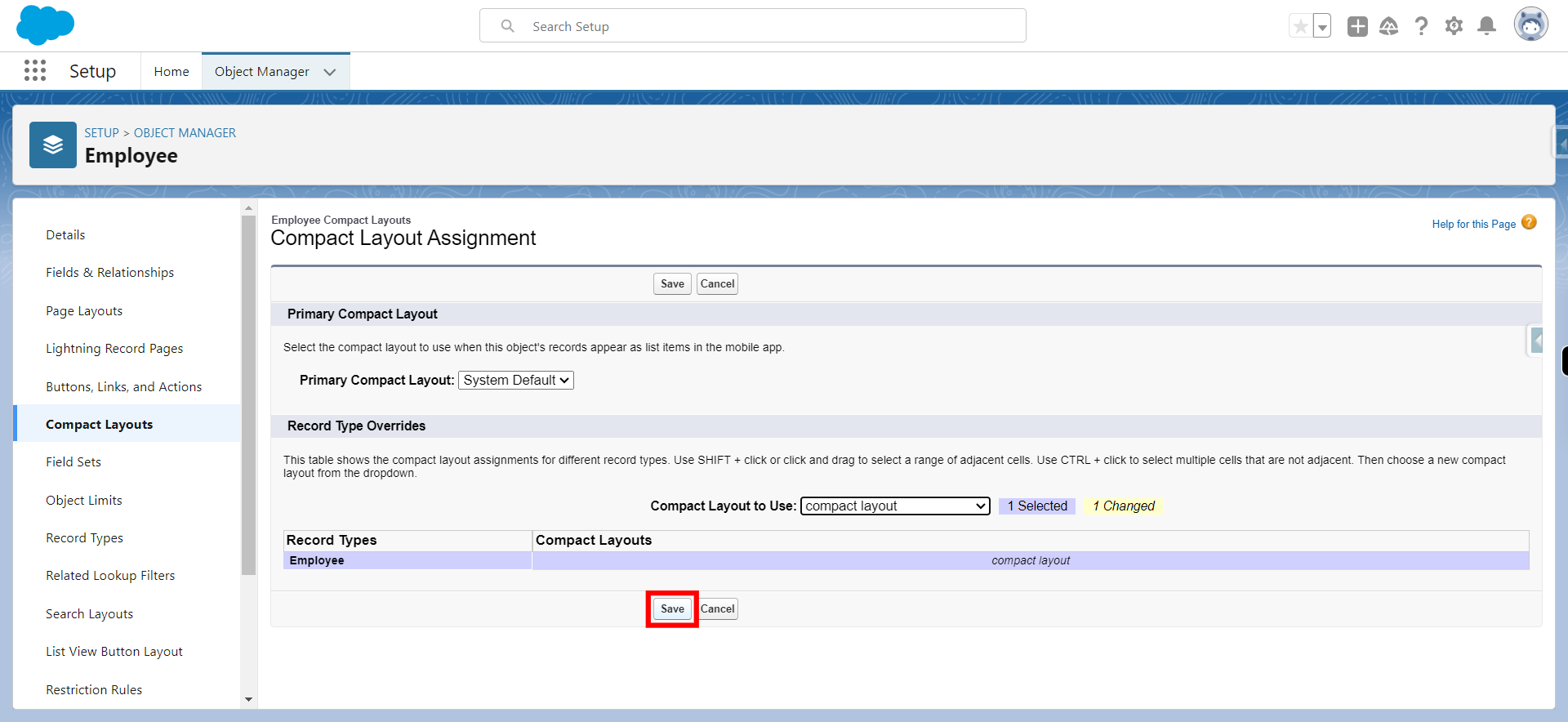Compact layouts is a feature designed to provide a streamlined and user-friendly view of essential record details, making it easier for users to access key information quickly. Compact layouts are typically used to optimize the display of data in list views, search results, and related lists.
-
1.
open Home | Salesforce
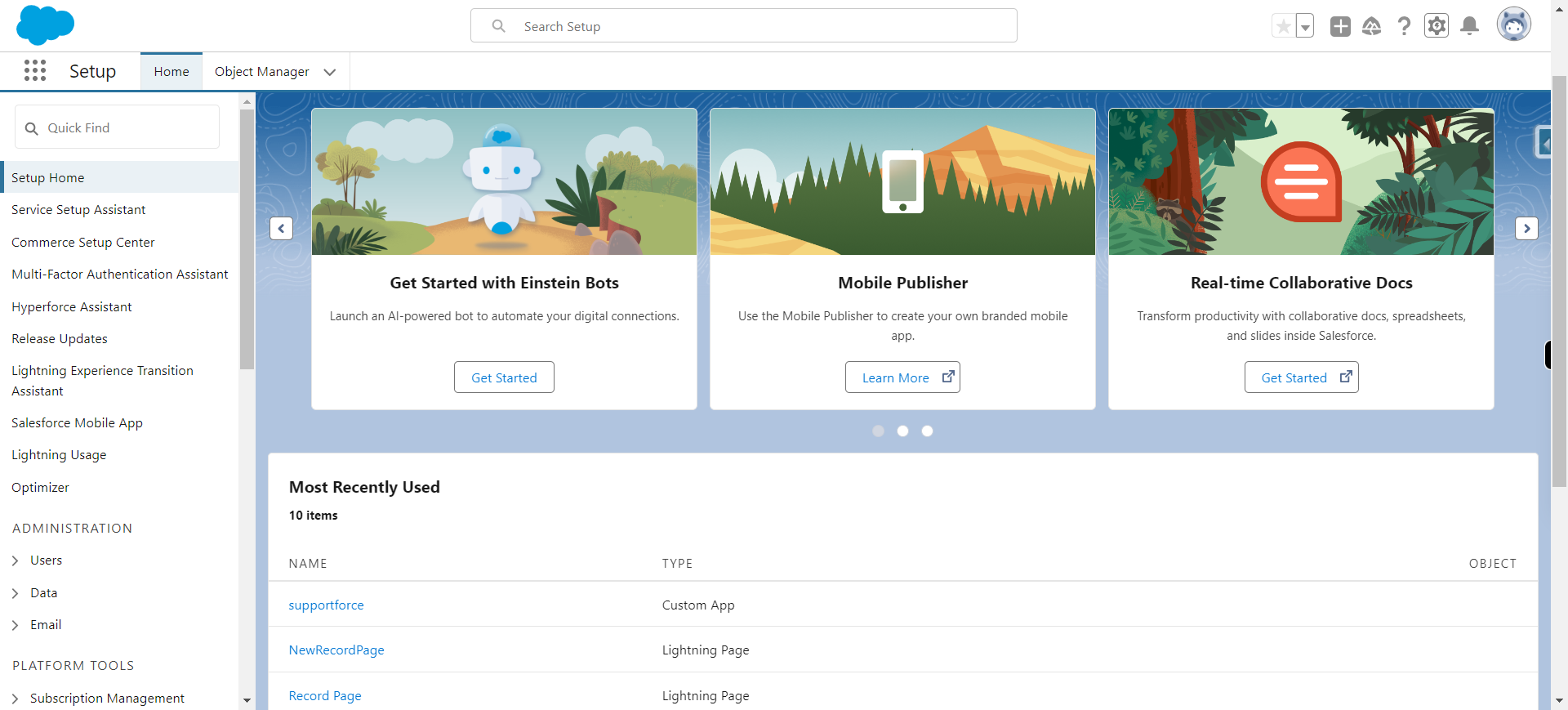
-
2.
Click gear icon and select Setup from dropdown and Click Next
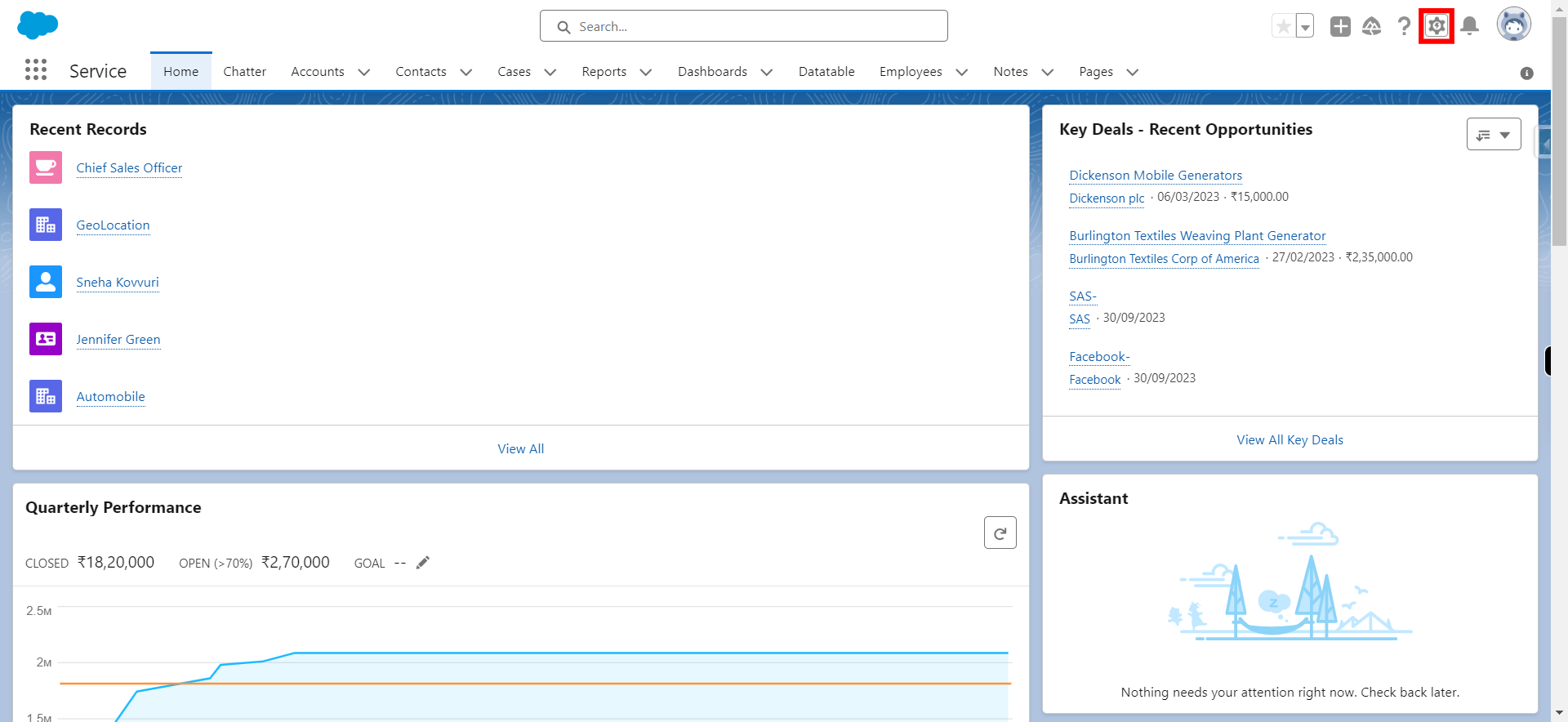
-
3.
Click Object Manager
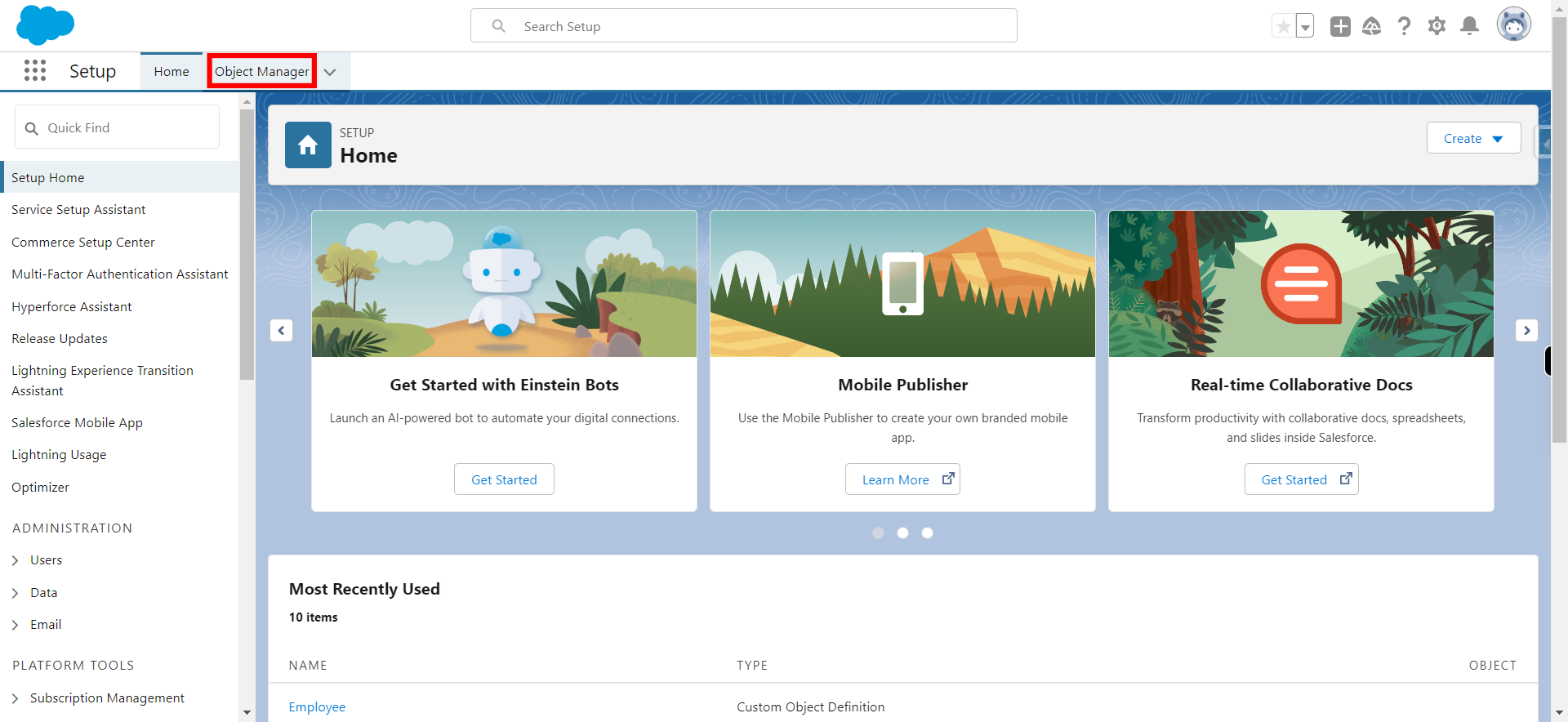
-
4.
In Quick find box, Type object name in which one wants to create Compact layout and click Next
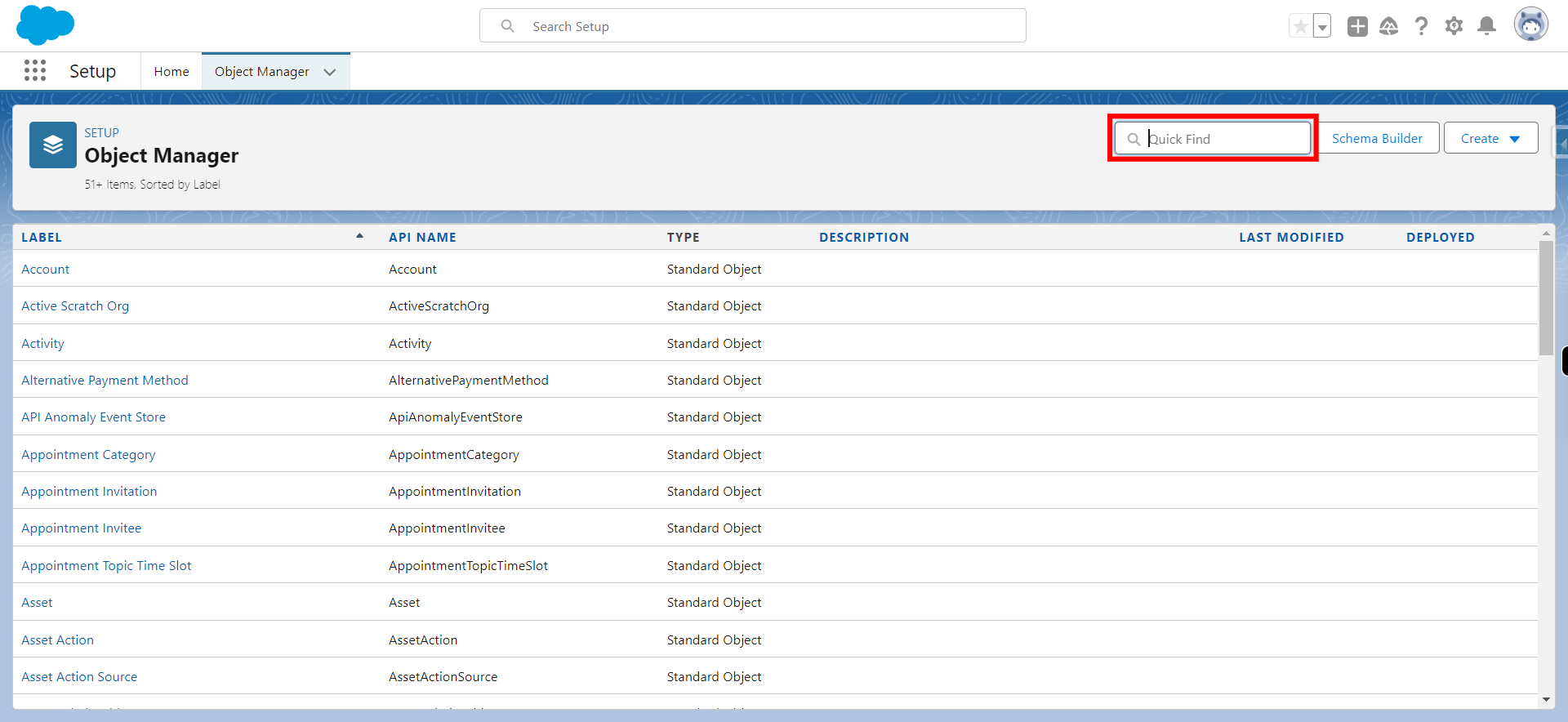
-
5.
Click on the object
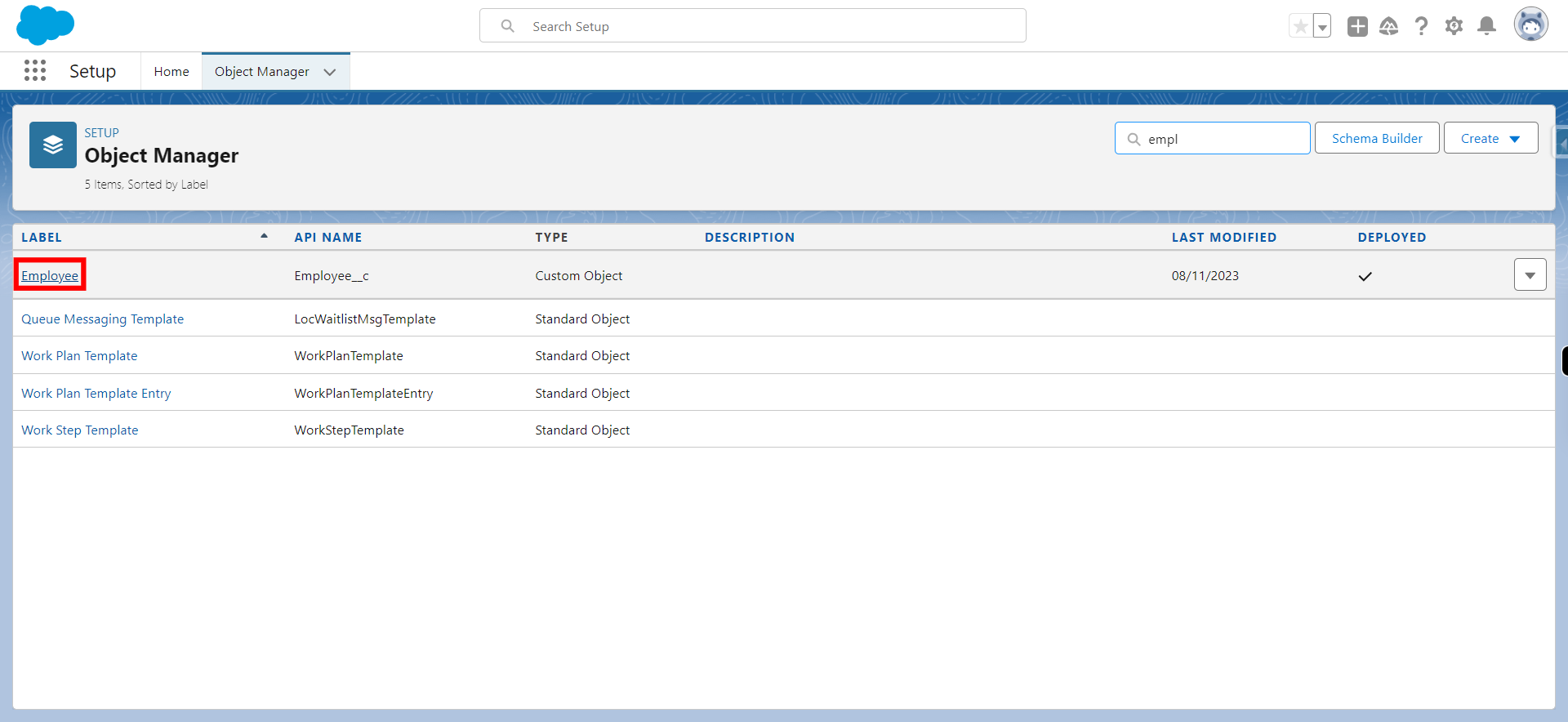
-
6.
Click Compact Layouts
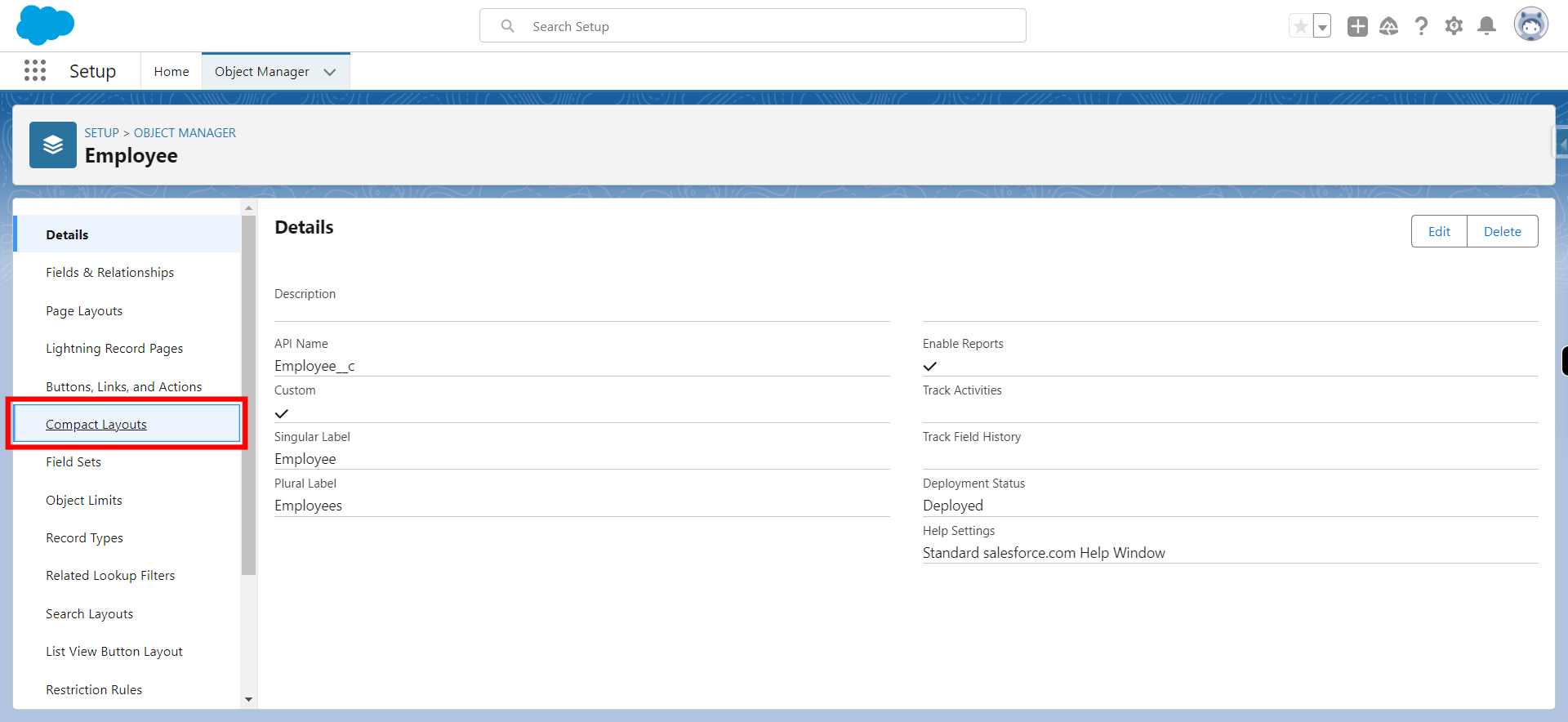
-
7.
Click New Compact Layout
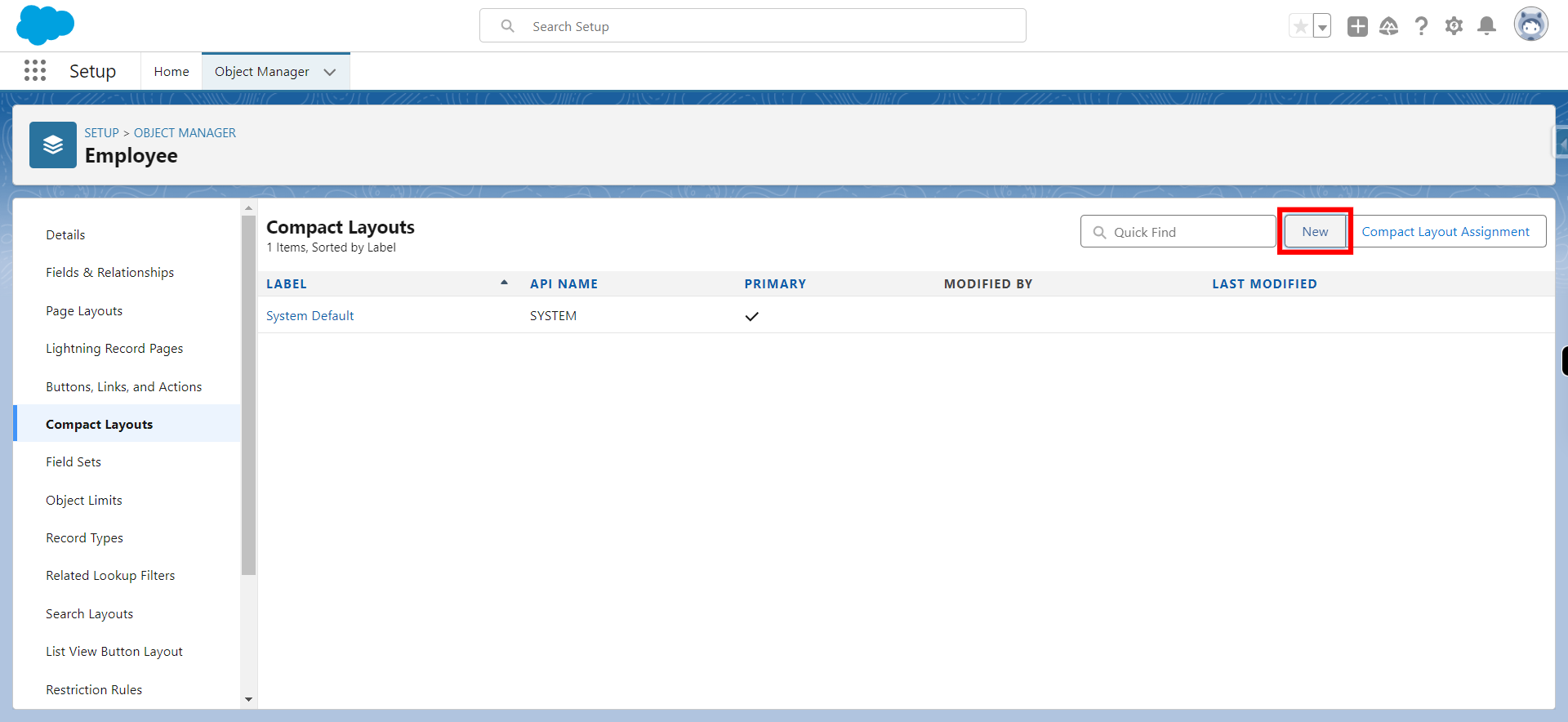
-
8.
Give a label of the layout (Name will be taken automatically)
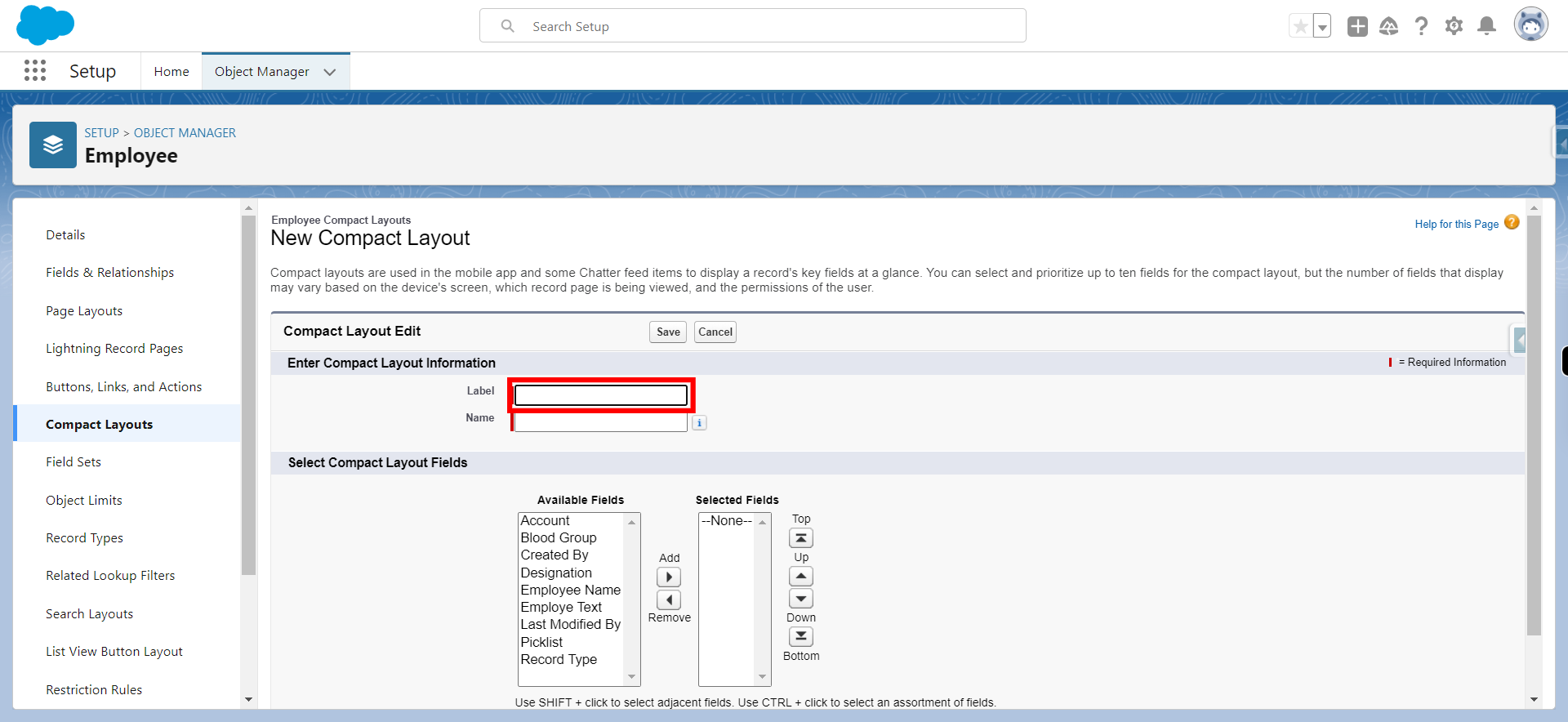
-
9.
Double click on the required fields to select it and click Next
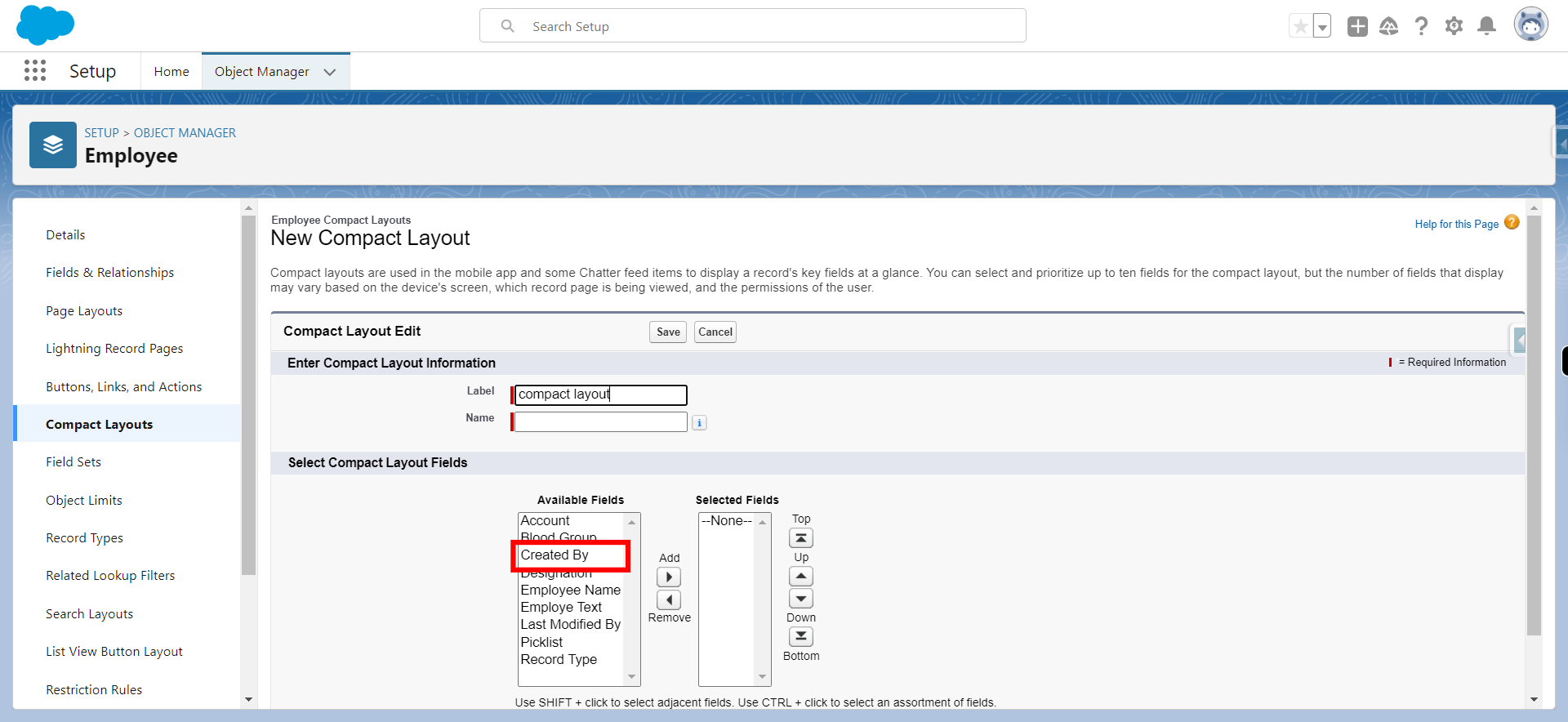
-
10.
Click on arrow to select it
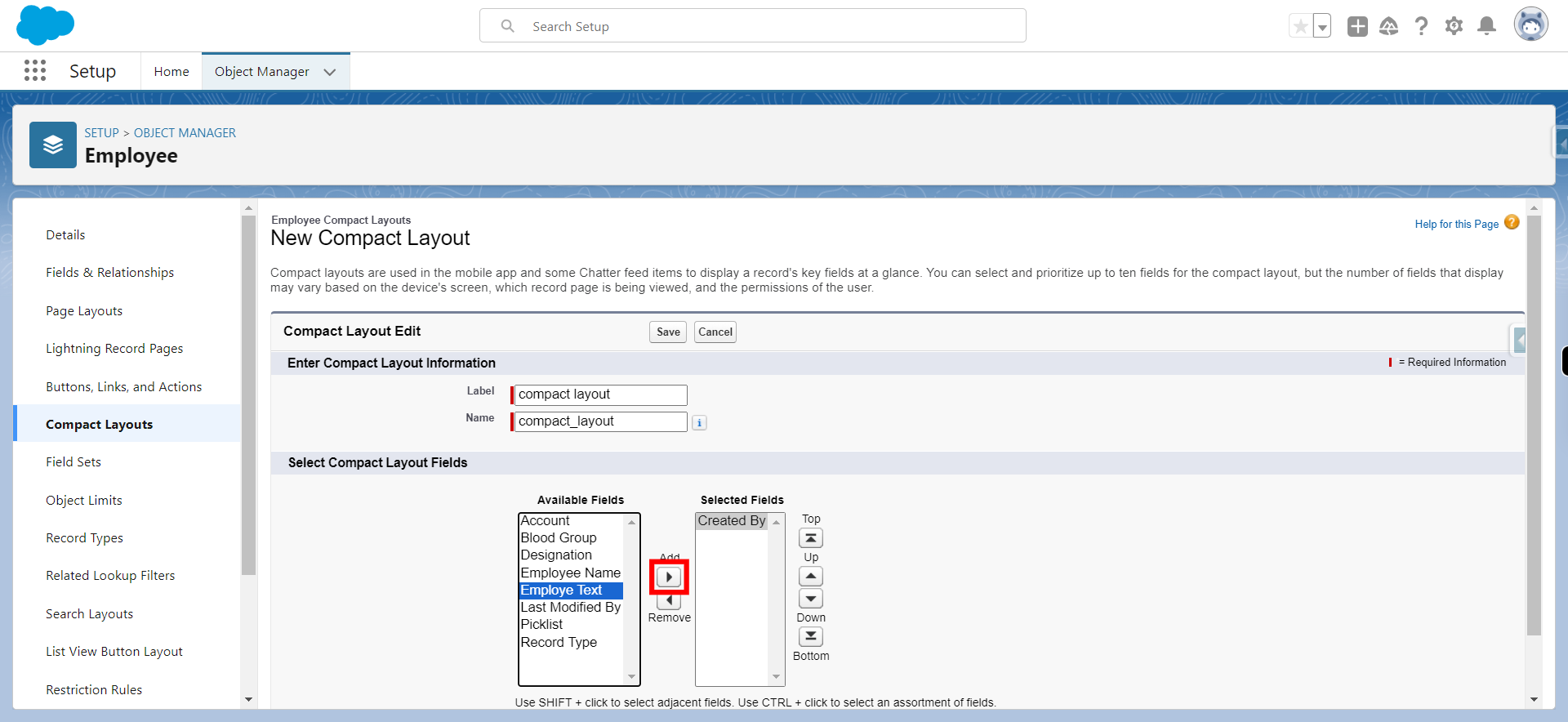
-
11.
Click Save
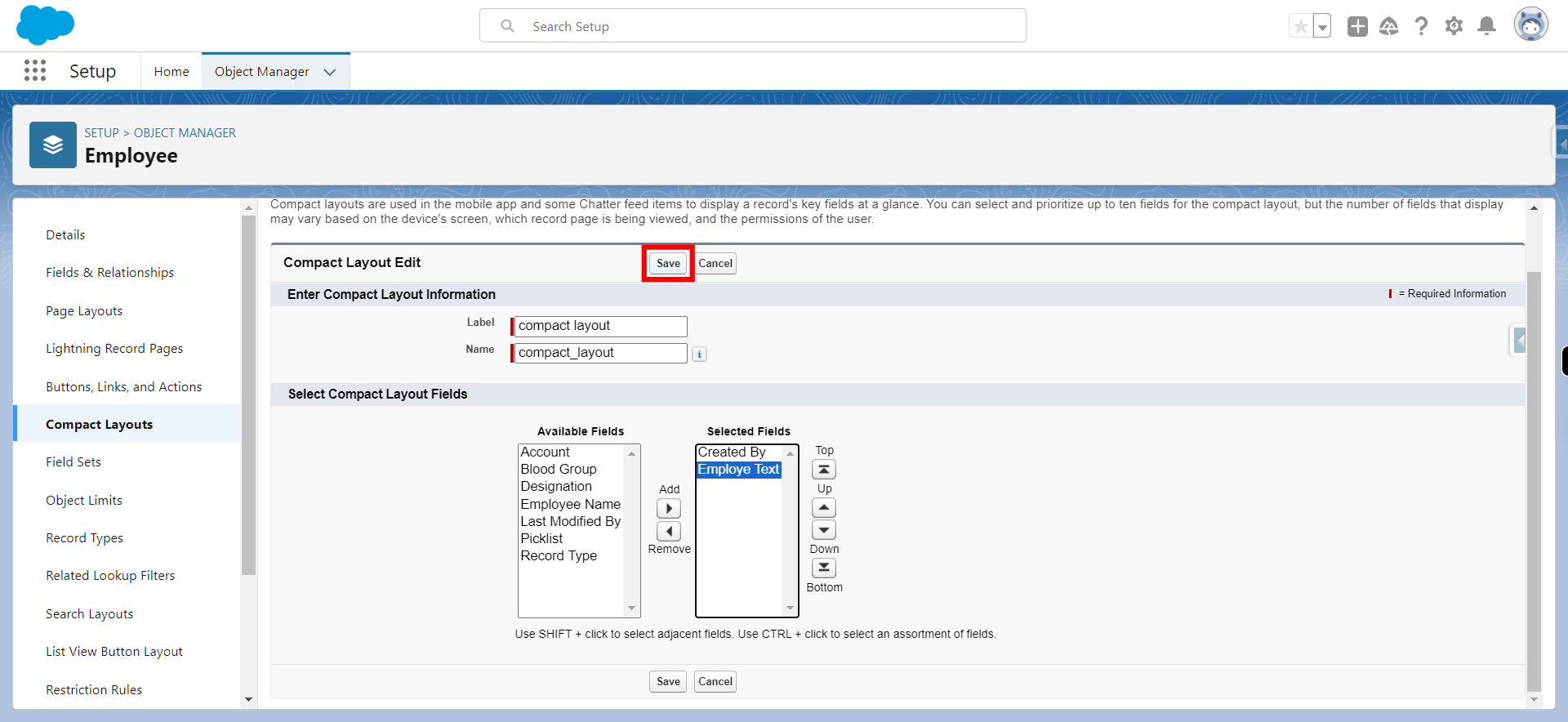
-
12.
Click Compact Layout Assignment
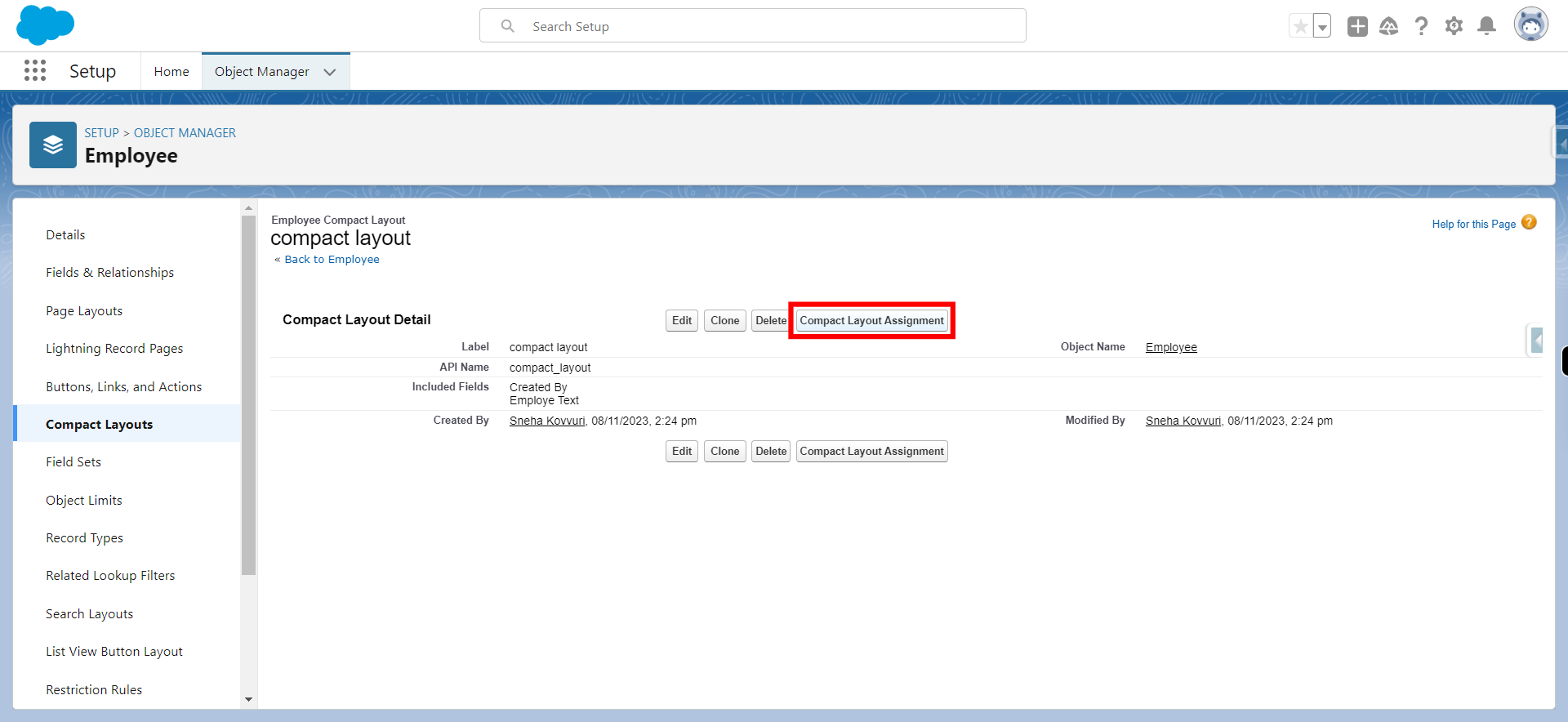
-
13.
Click Edit Assignment
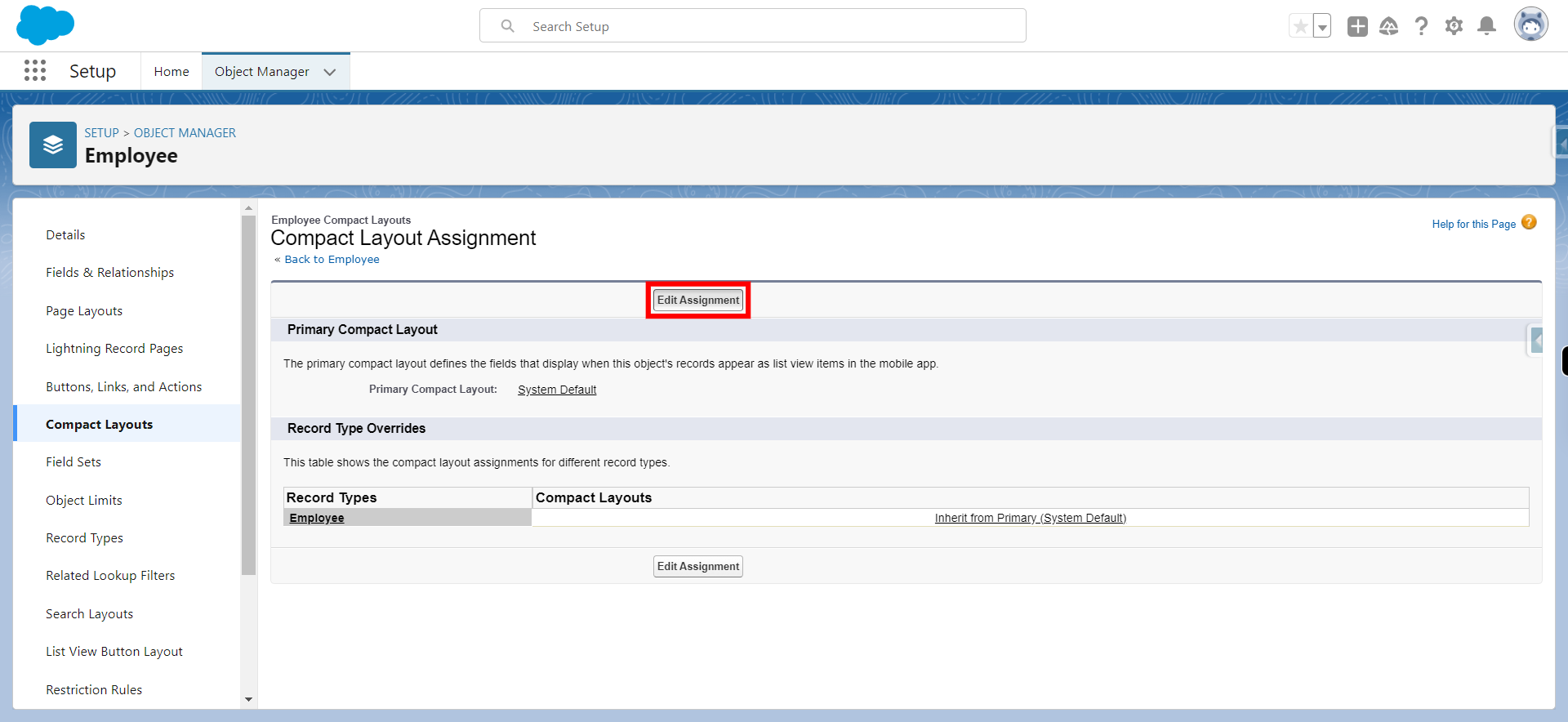
-
14.
Click -- Select Compact Layout --Select newly created layout and click Next
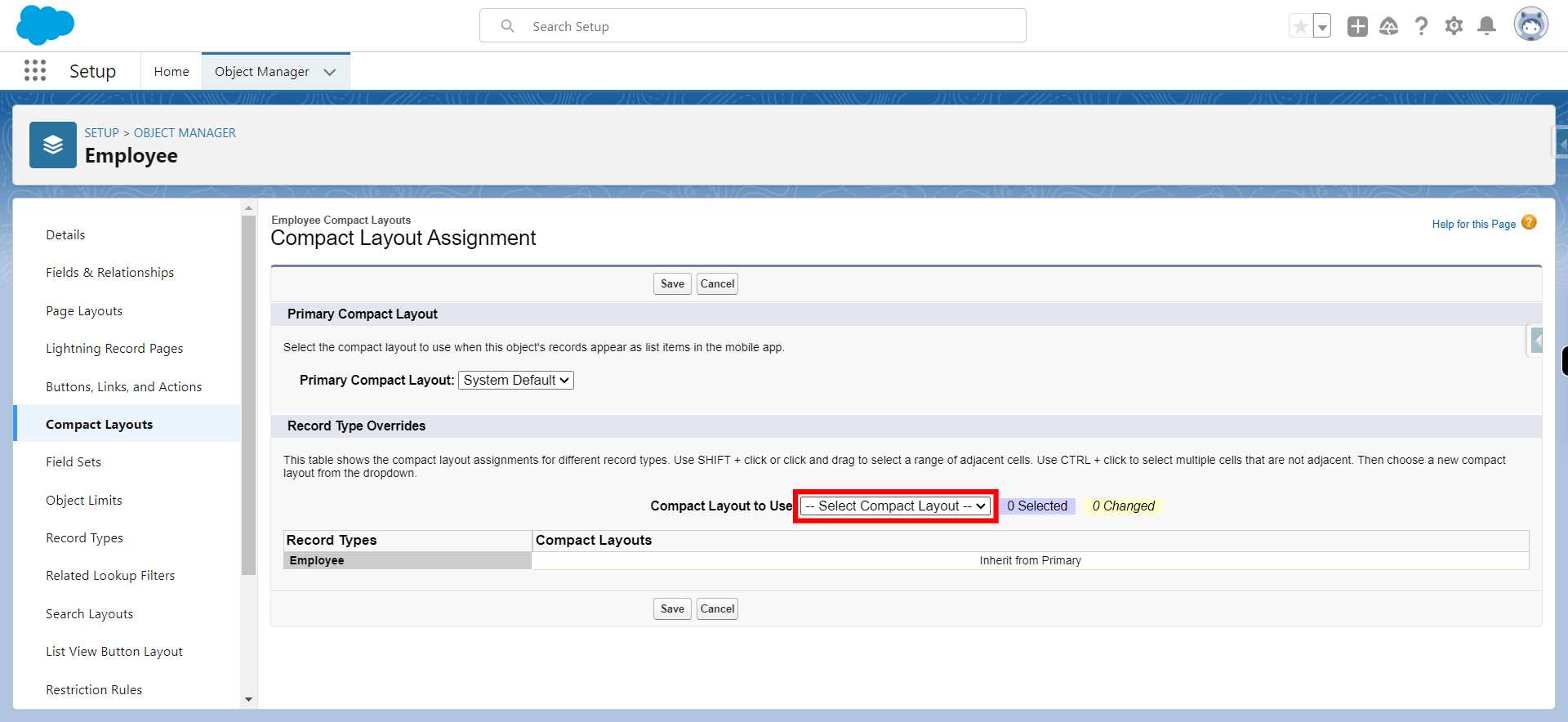
-
15.
Double Click on the layout and click next
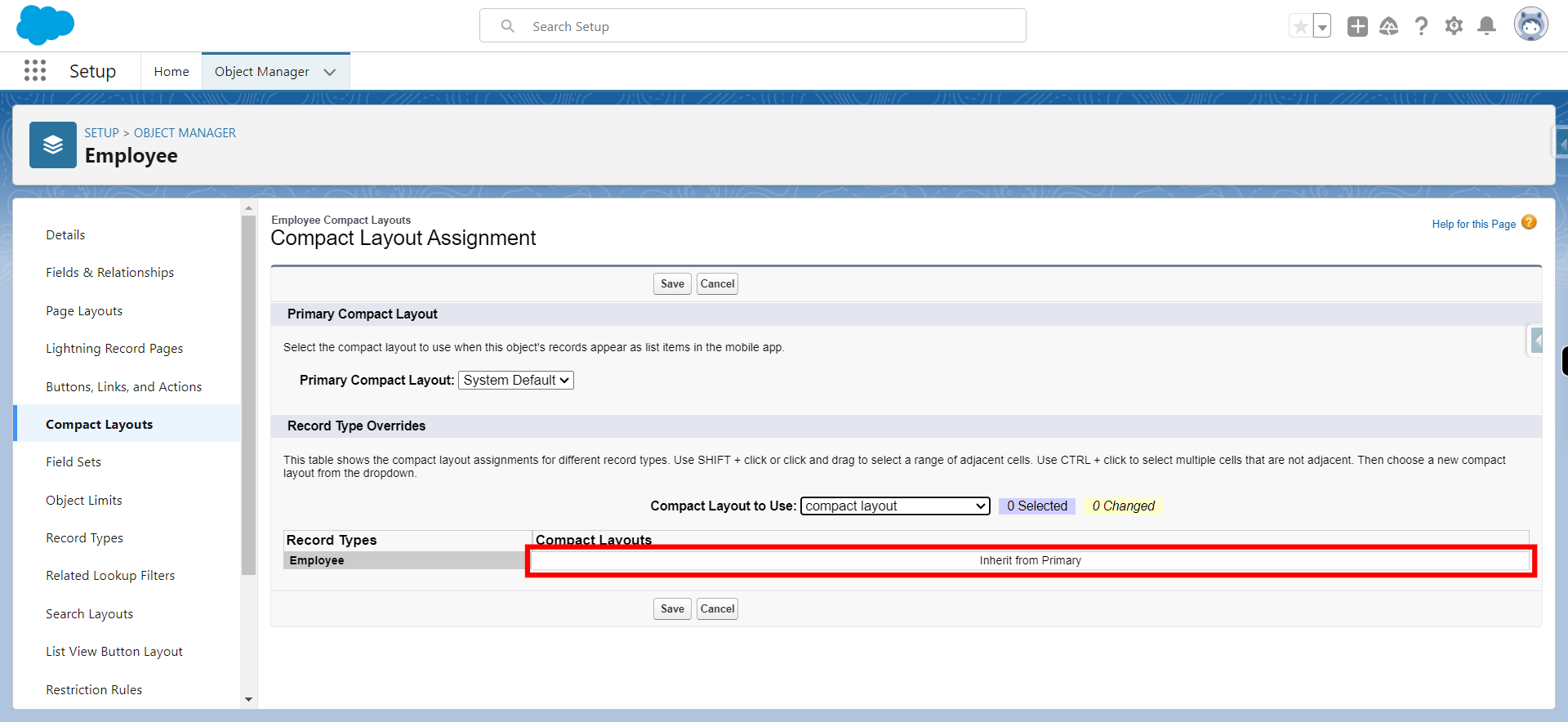
-
16.
Apply the assignment to the created layout and Click Next
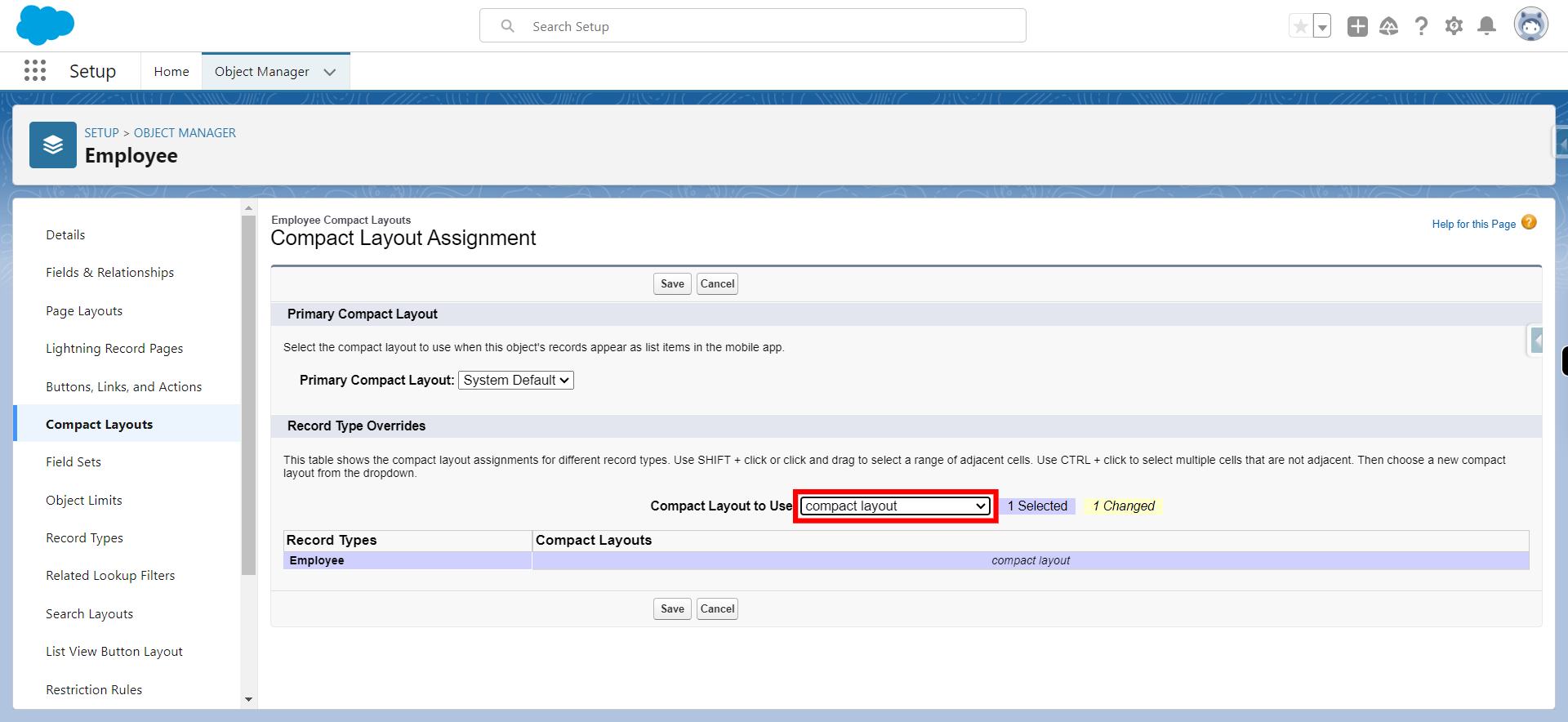
-
17.
Click Save