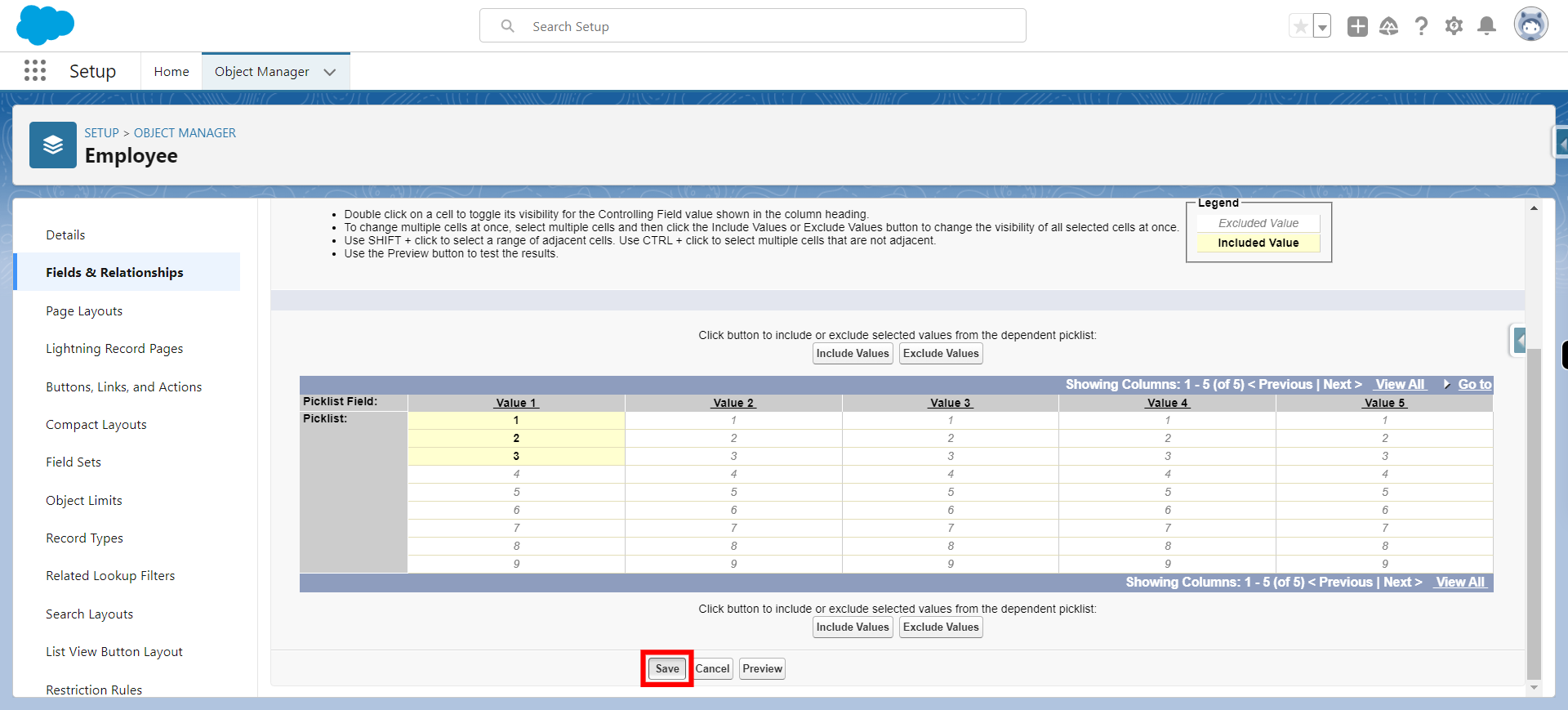Field dependency is a feature that allows one to create relationships between two fields on a custom object, where the values of one field determine the available options in another. This is often used to simplify data entry and ensure data consistency in records.
-
1.
open Home | Salesforce
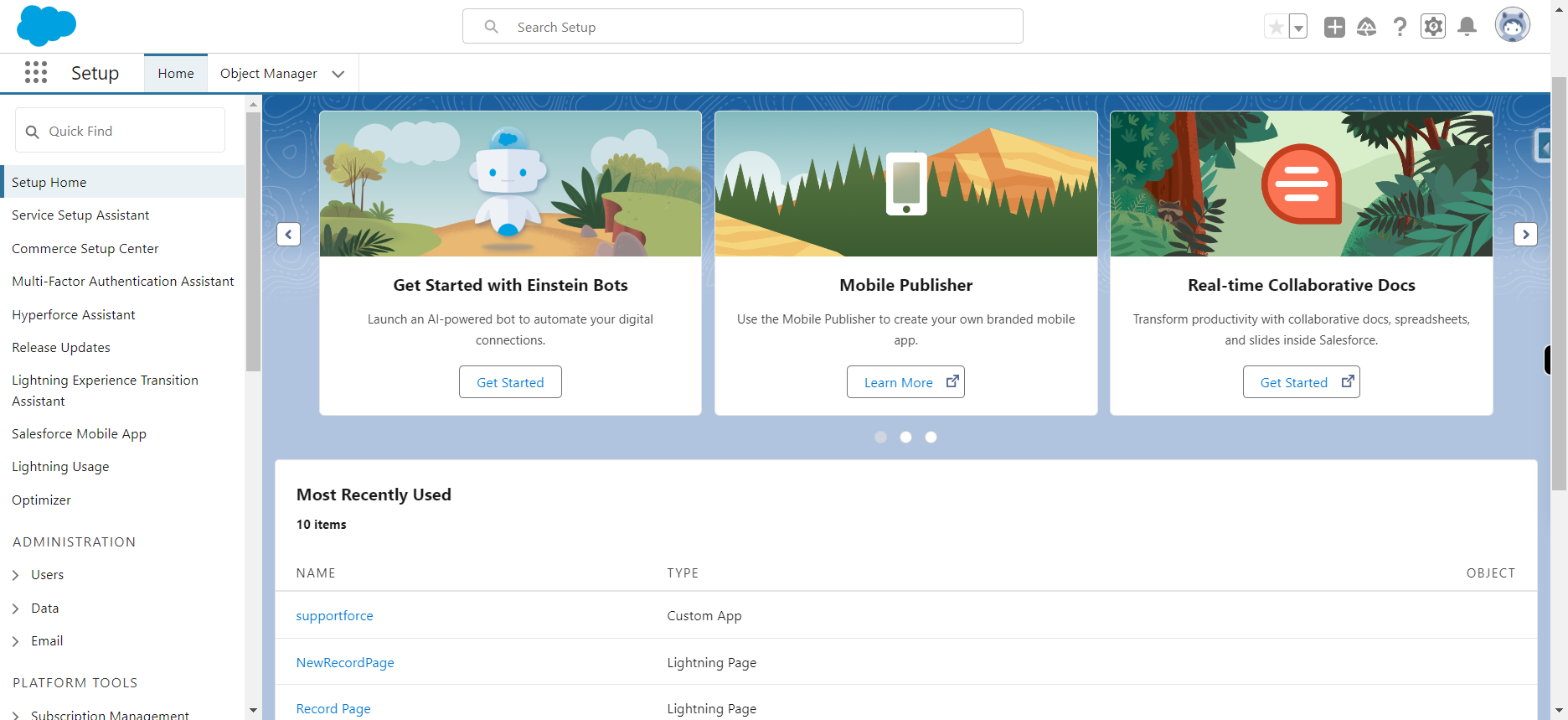
-
2.
Click gear icon and select setup from dropdown
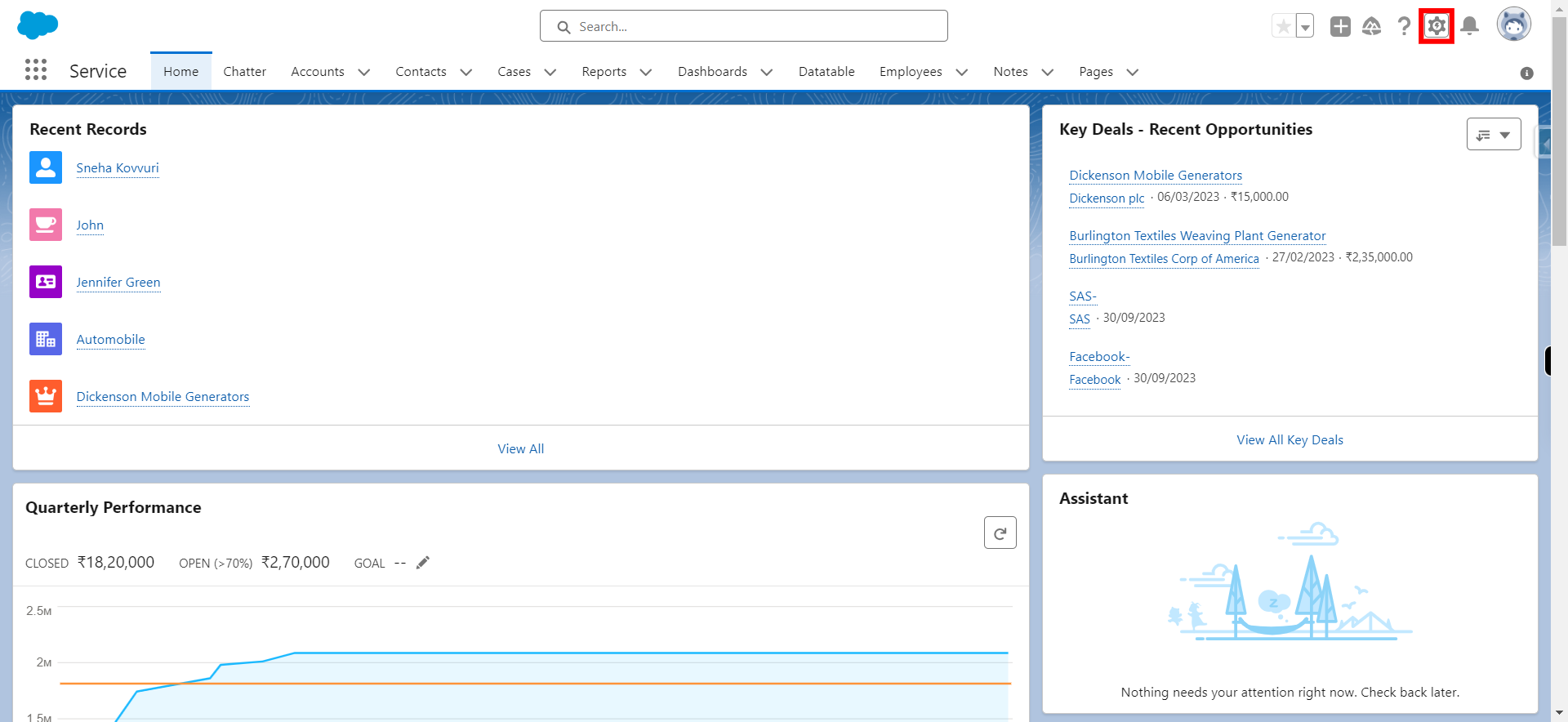
-
3.
Click Object Manager to navigate objects in salesforce
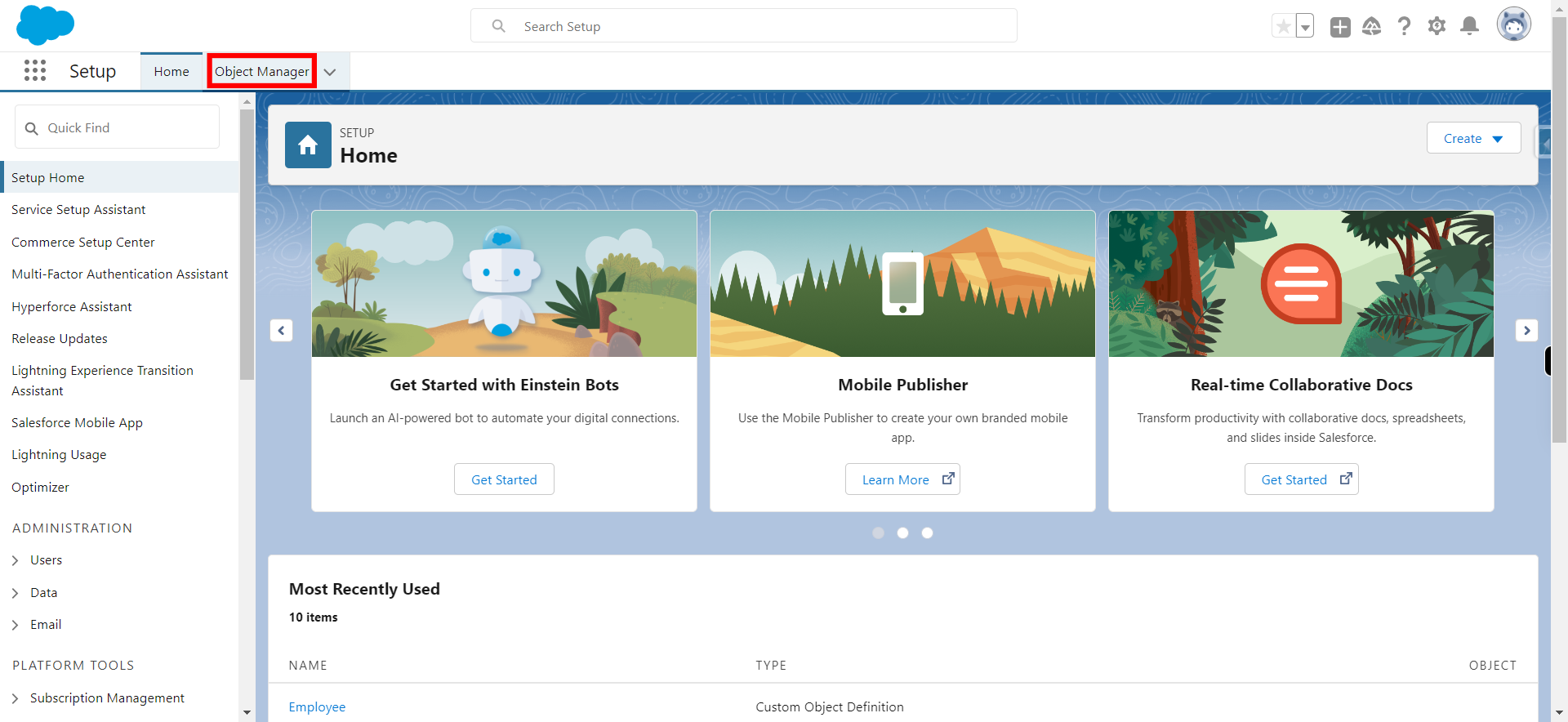
-
4.
Type the object name in which one wants to create field dependency in Quick Find box and click next
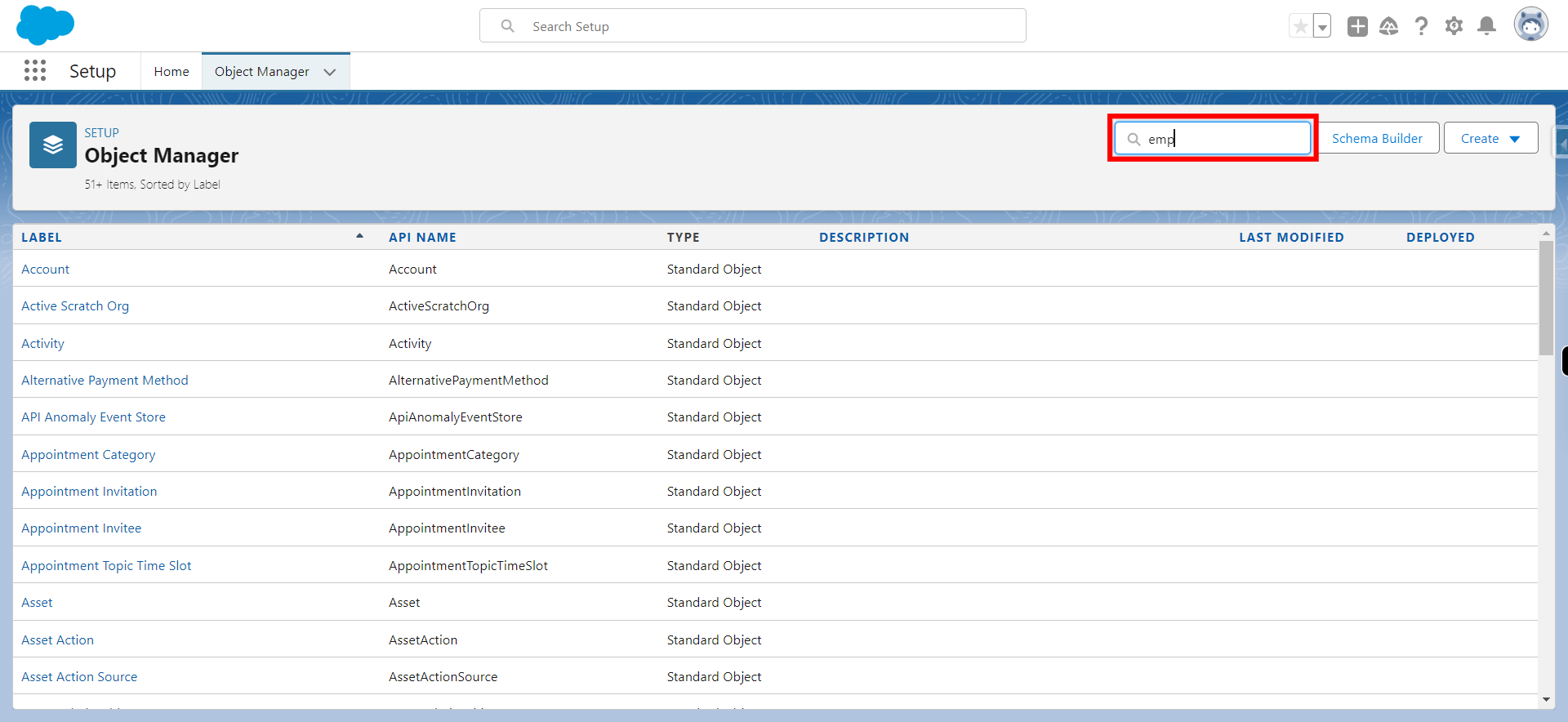
-
5.
Click on the object
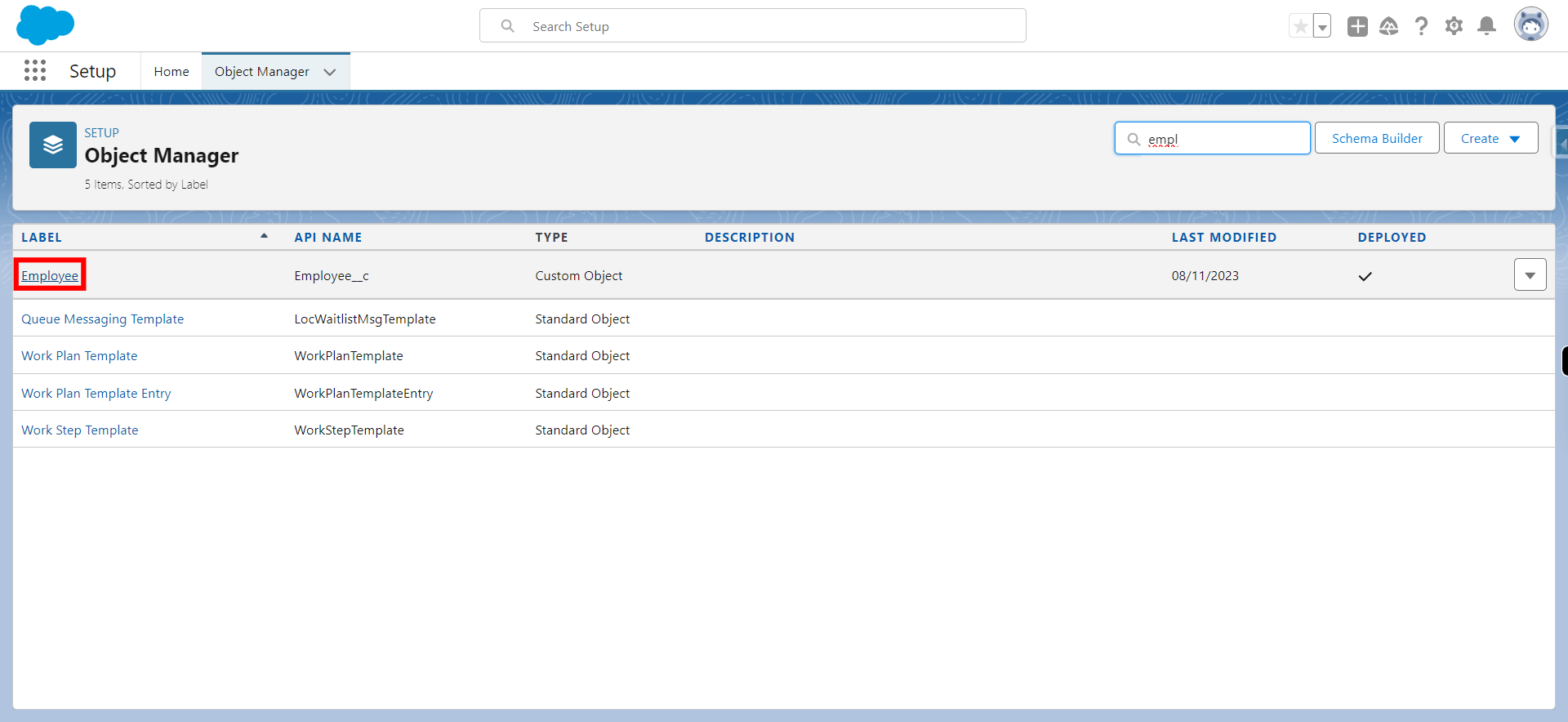
-
6.
Click Fields & Relationships
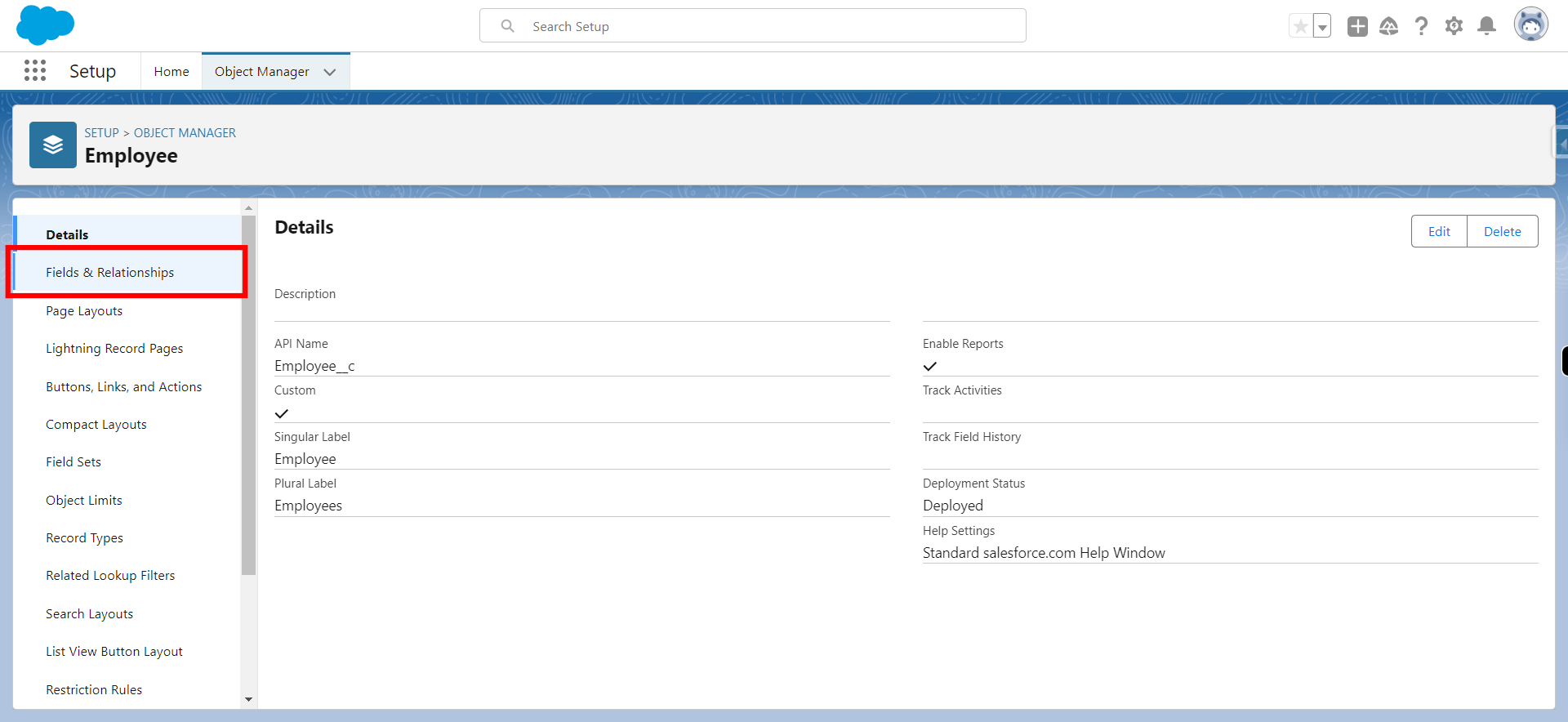
-
7.
Click Field Dependencies
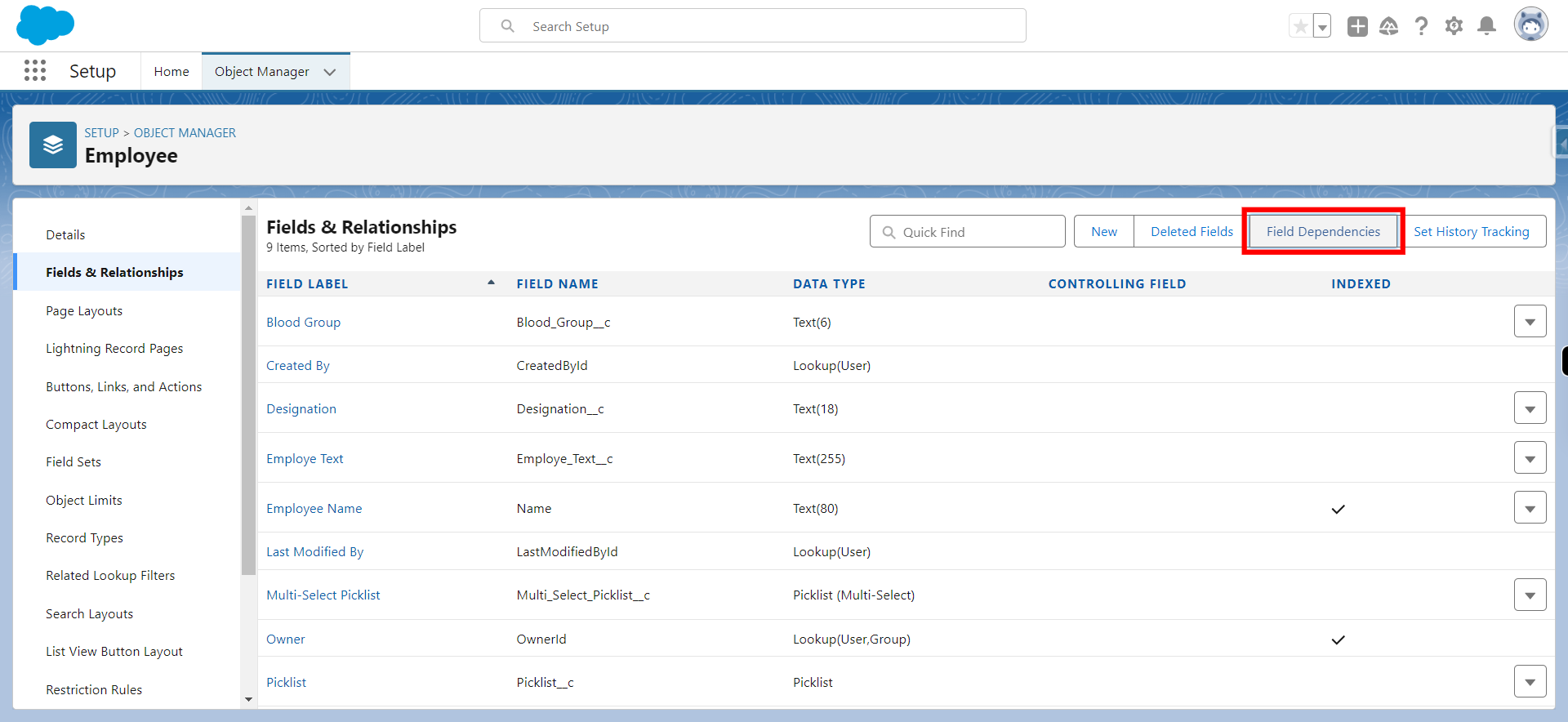
-
8.
Click New button to add field dependency
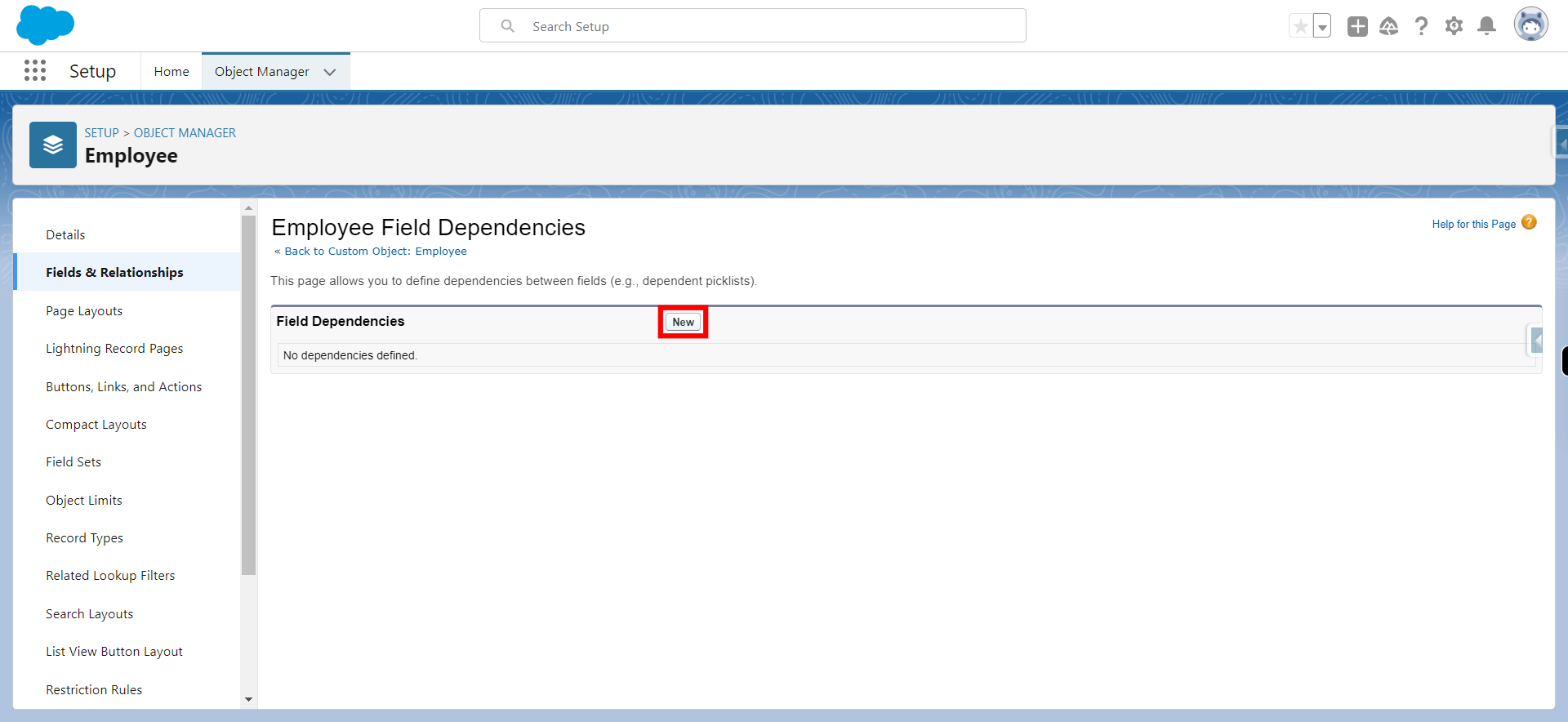
-
9.
Select the picklist field that should be controlling and click on next
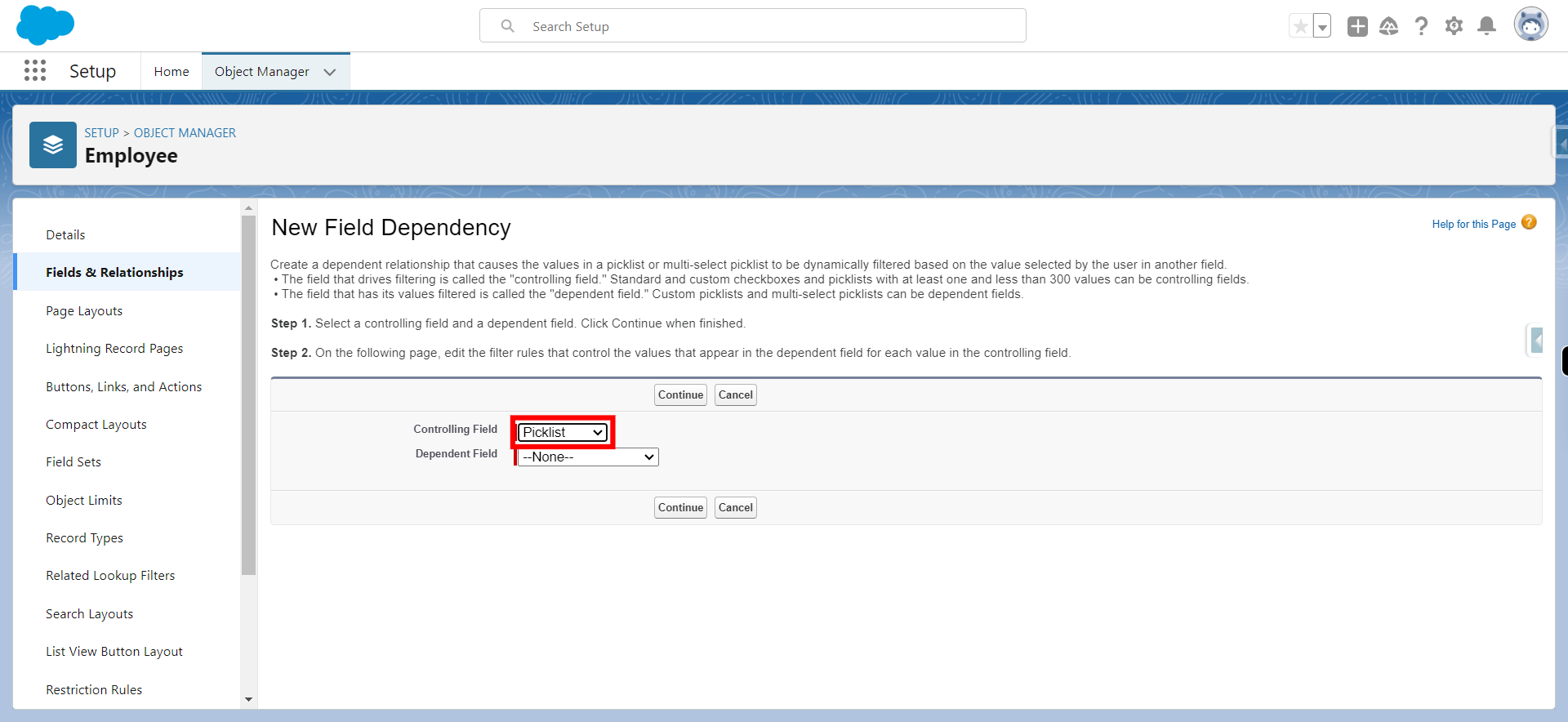
-
10.
Select the picklist that must be dependent under dependent field and click on next
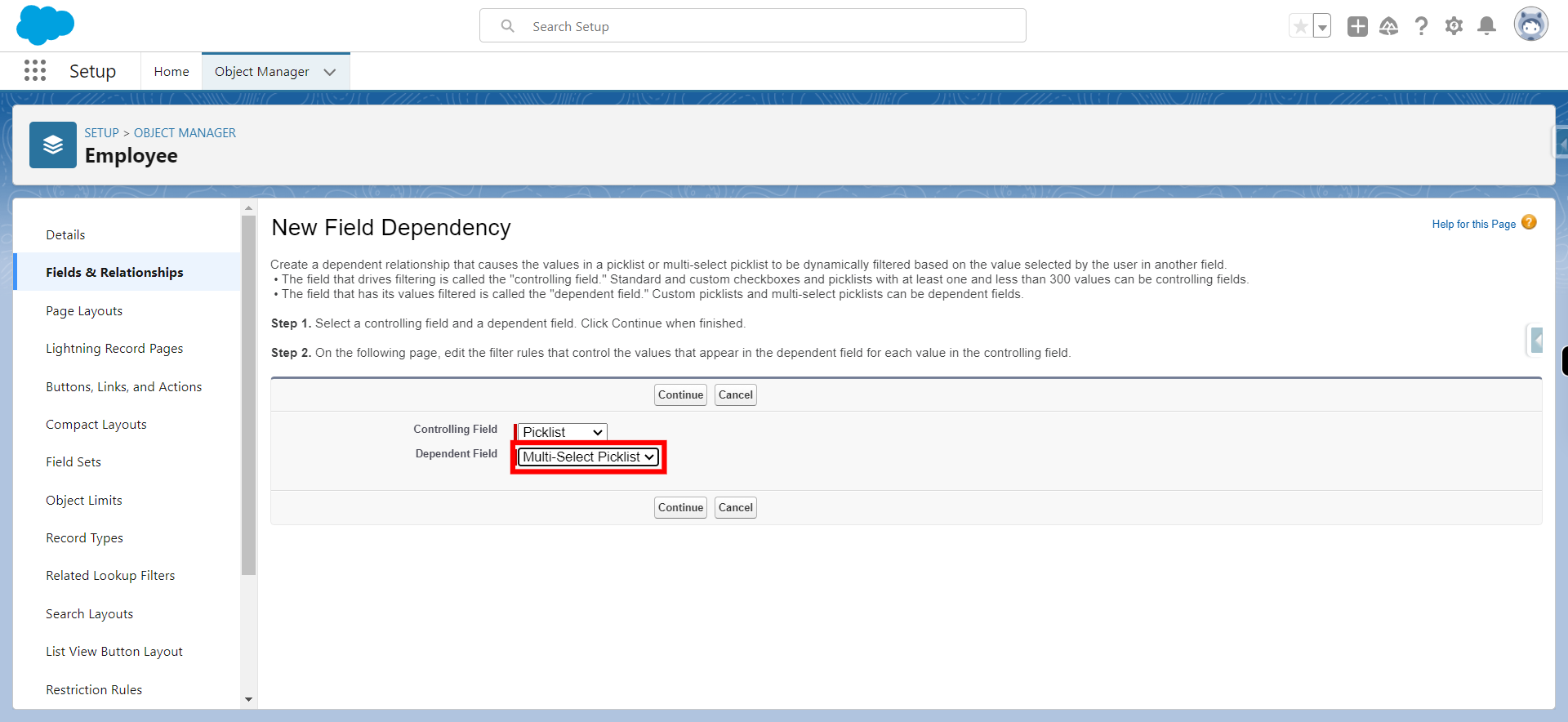
-
11.
Click Continue and click next
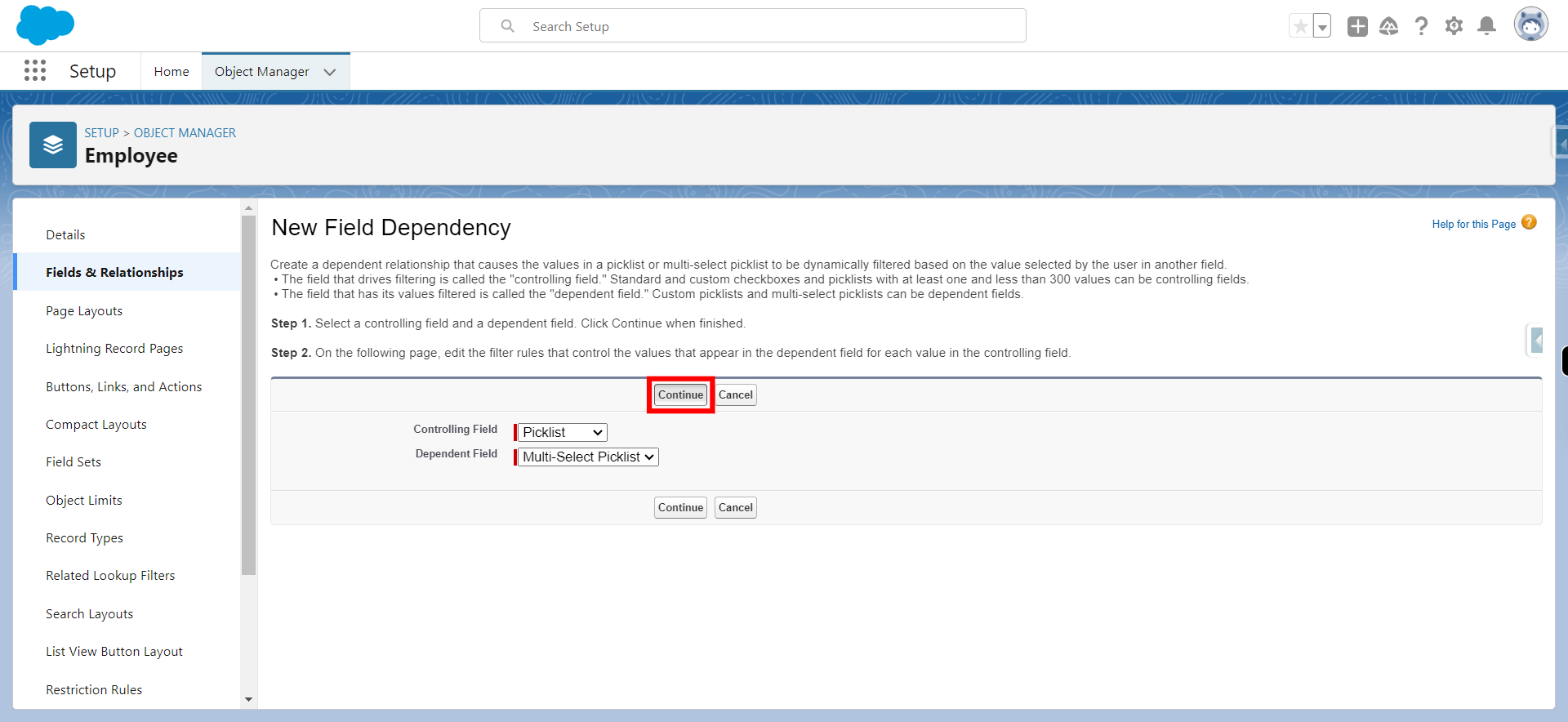
-
12.
Double click on the value based on requirement and click Next Note : Highlighted values are selected Values
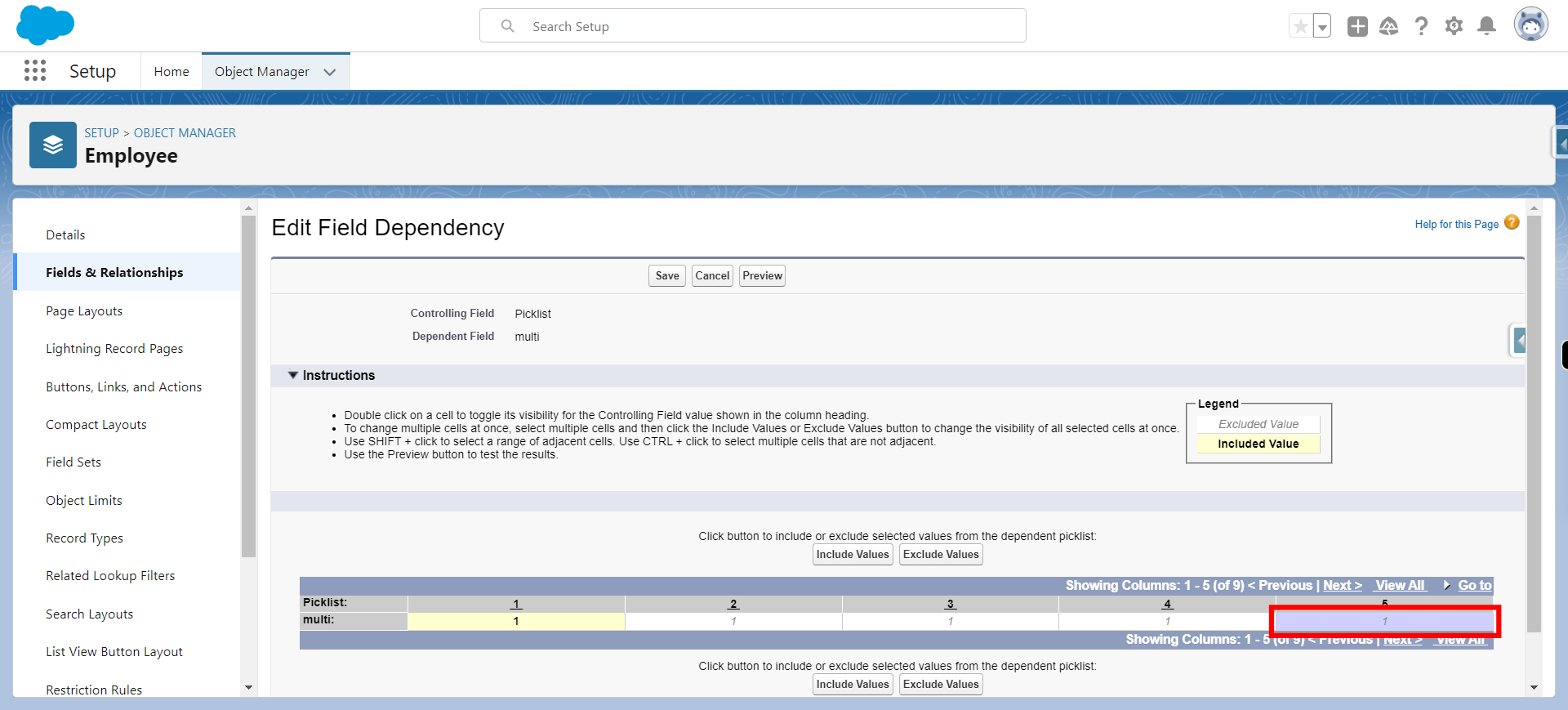
-
13.
Click Include Values and click Ok
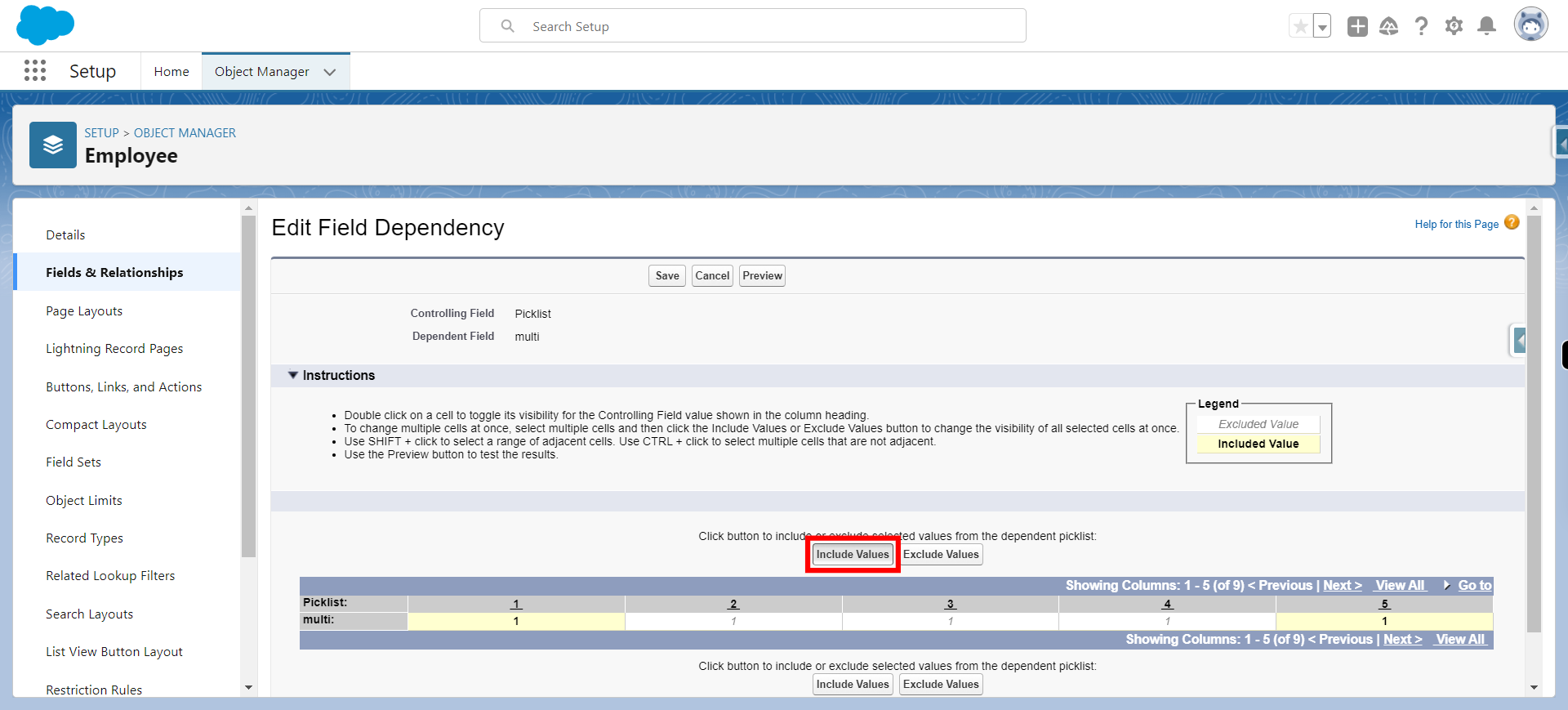
-
14.
Click Preview
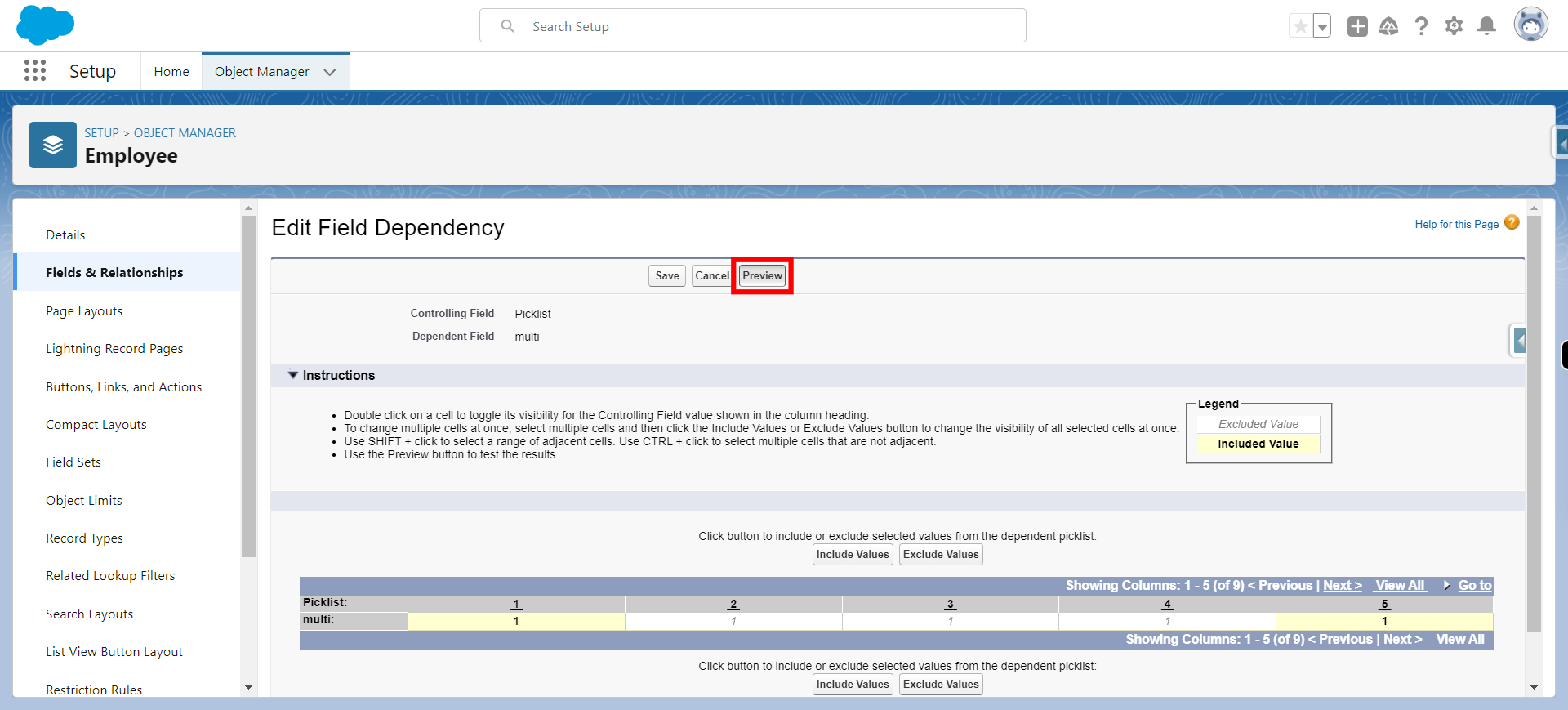
-
15.
Select any value to check dependency
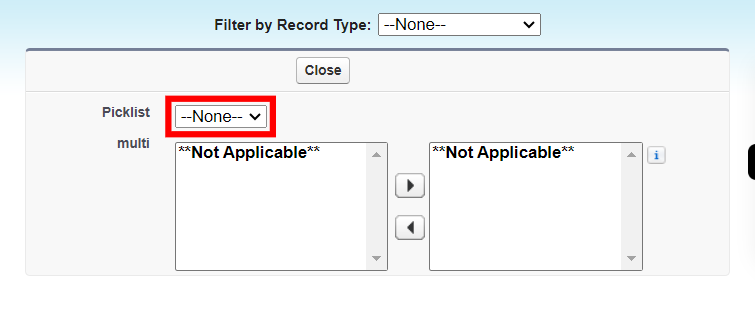
-
16.
Dependent values are reflected in the dependent field click on close window and click Next
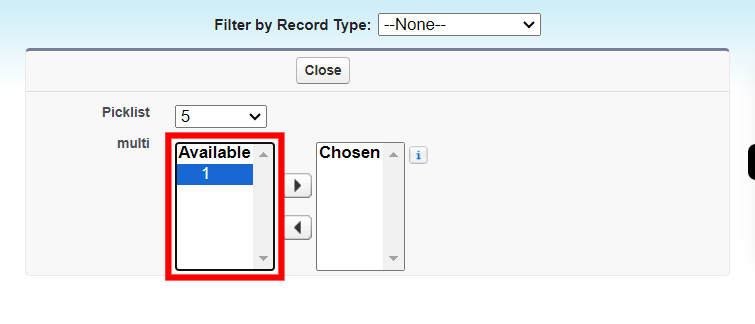
-
17.
Click Save and click on OK to save it