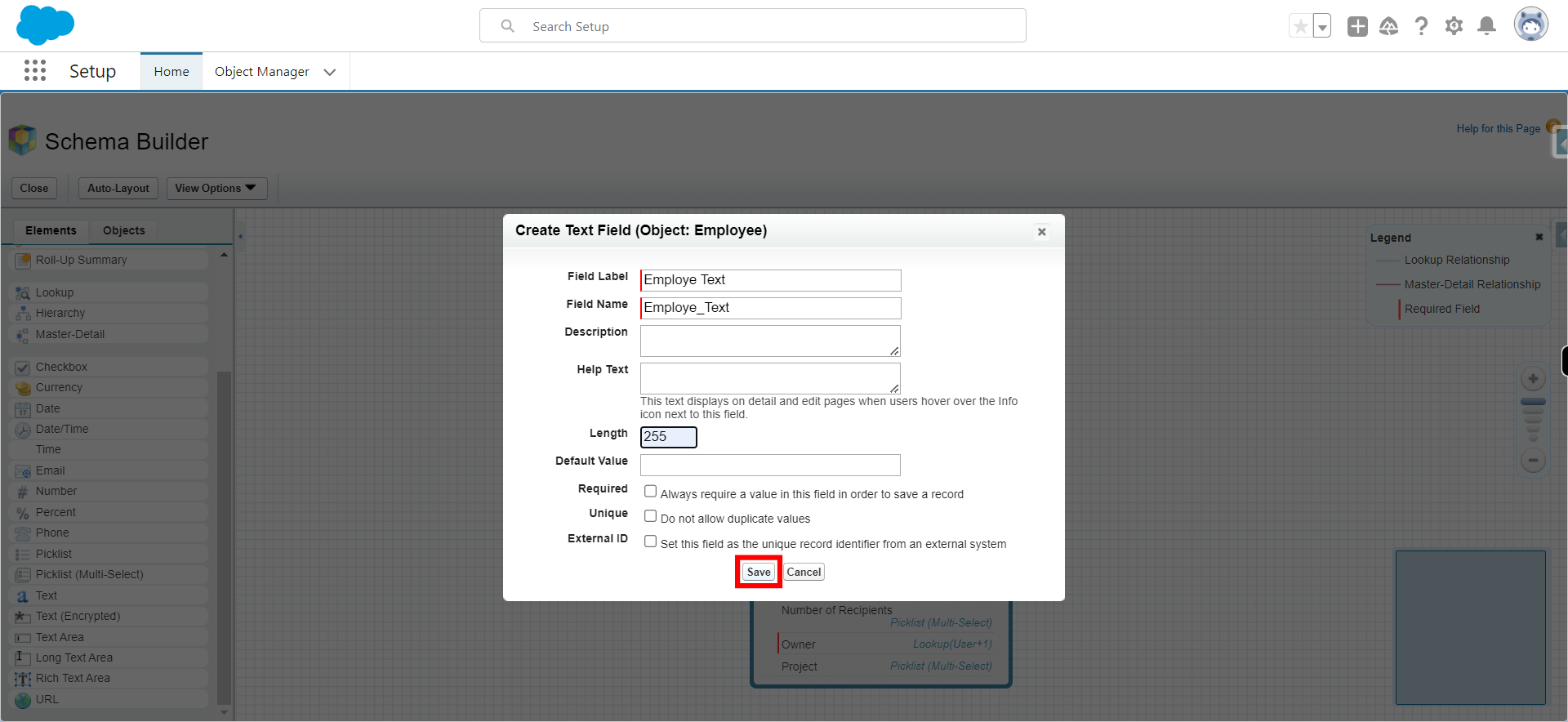Schema Builder is a visual tool that allows one to view and design the schema of one Salesforce objects and relationships. It provides a graphical representation of one data model, making it easier to understand and modify the structure of one Salesforce data.
-
1.
open Home | Salesforce
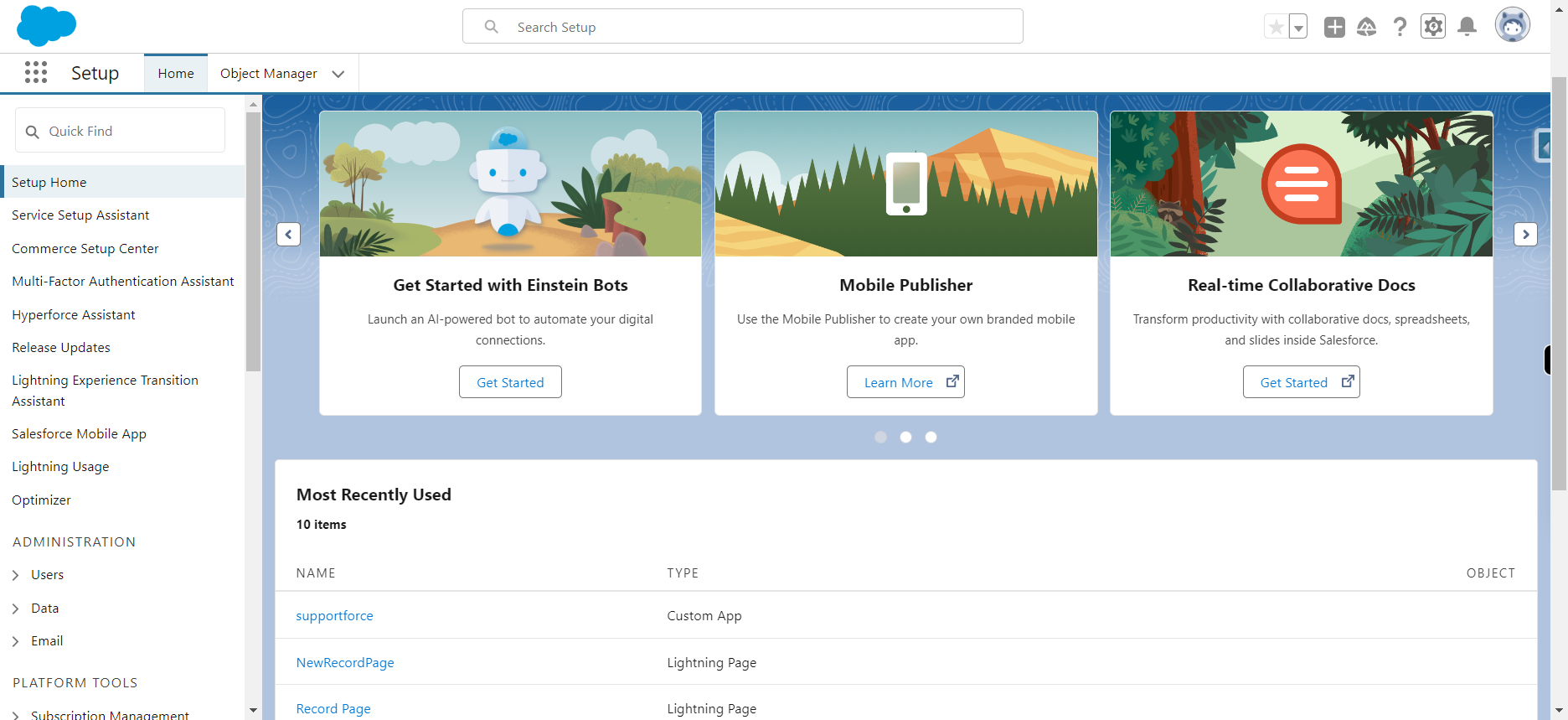
-
2.
Click gear icon and select setup from dropdown and click Next
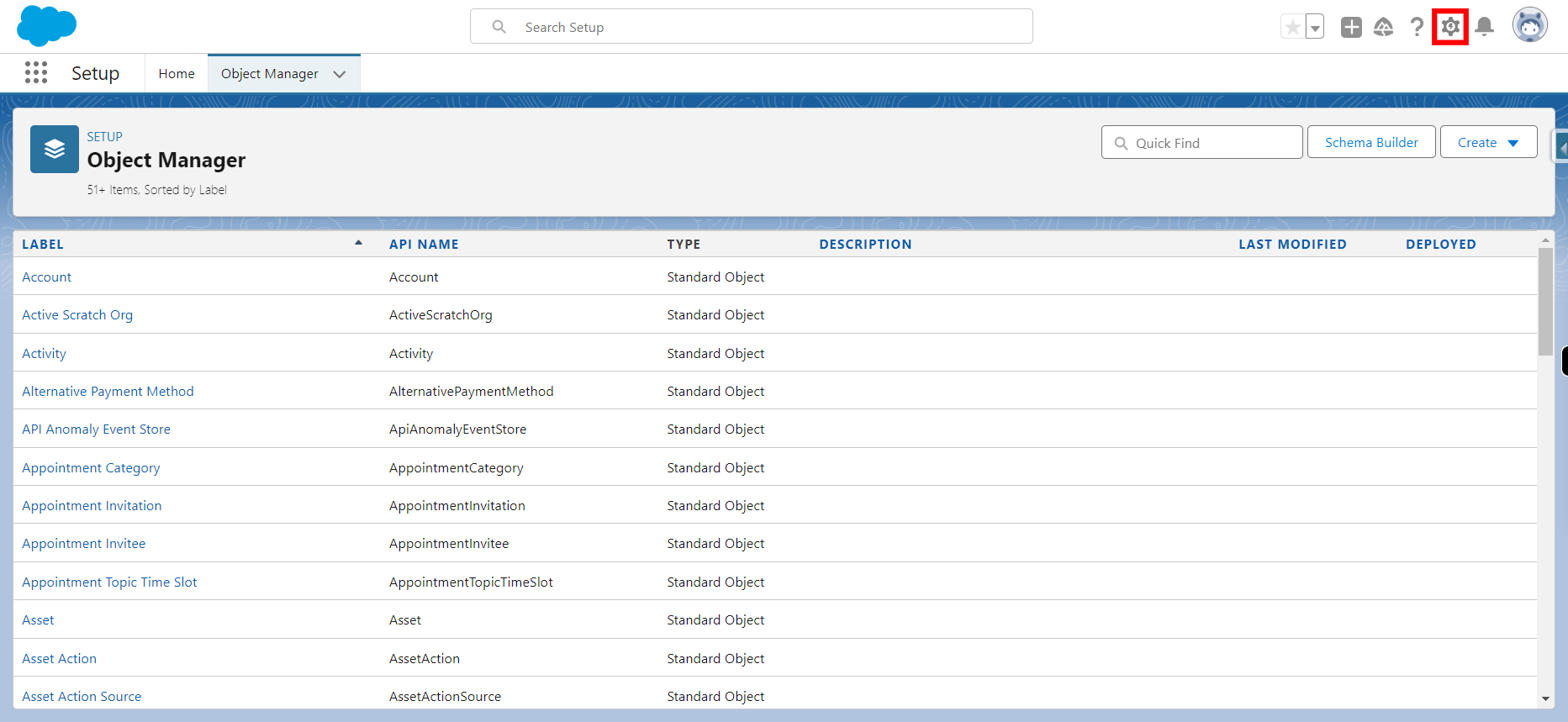
-
3.
Click on Object Manager
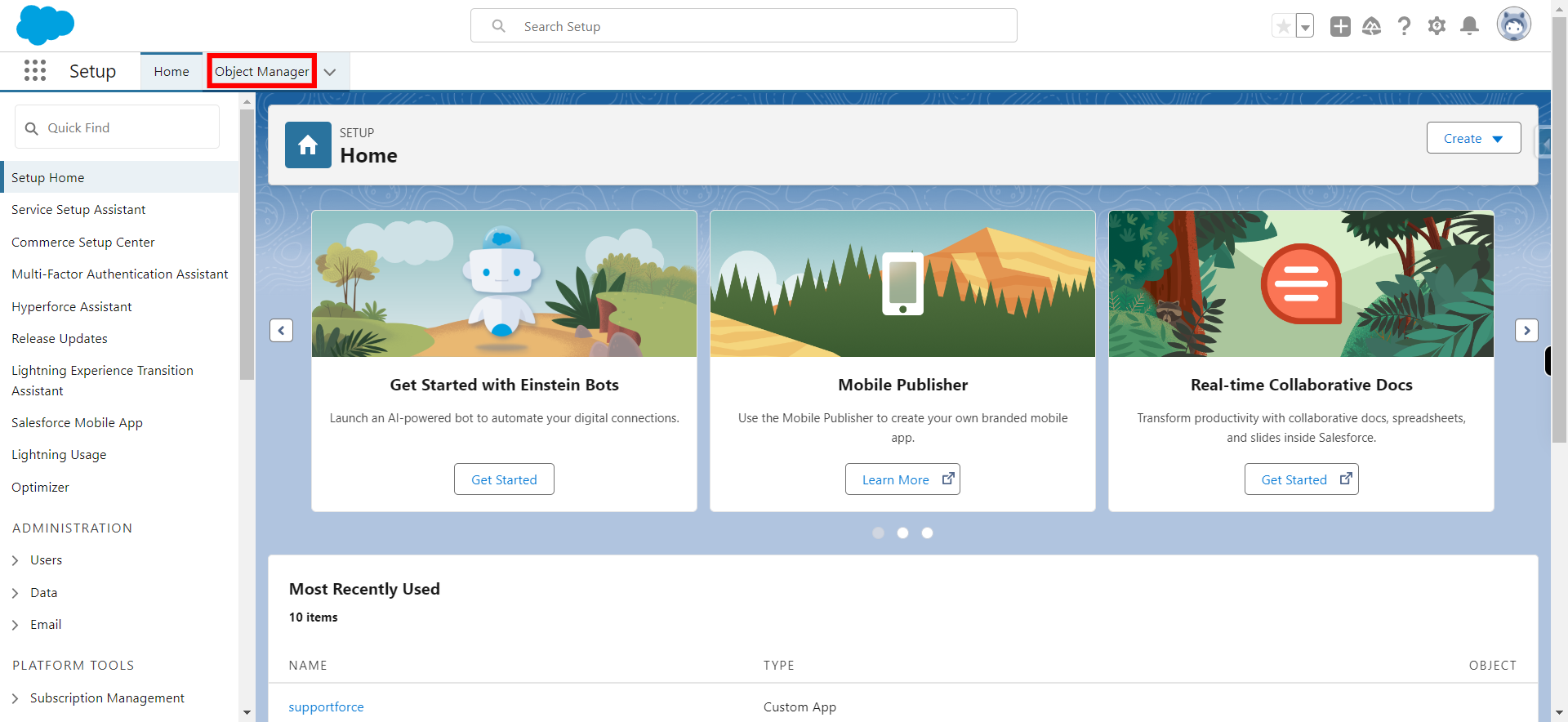
-
4.
Click on Schema Builder
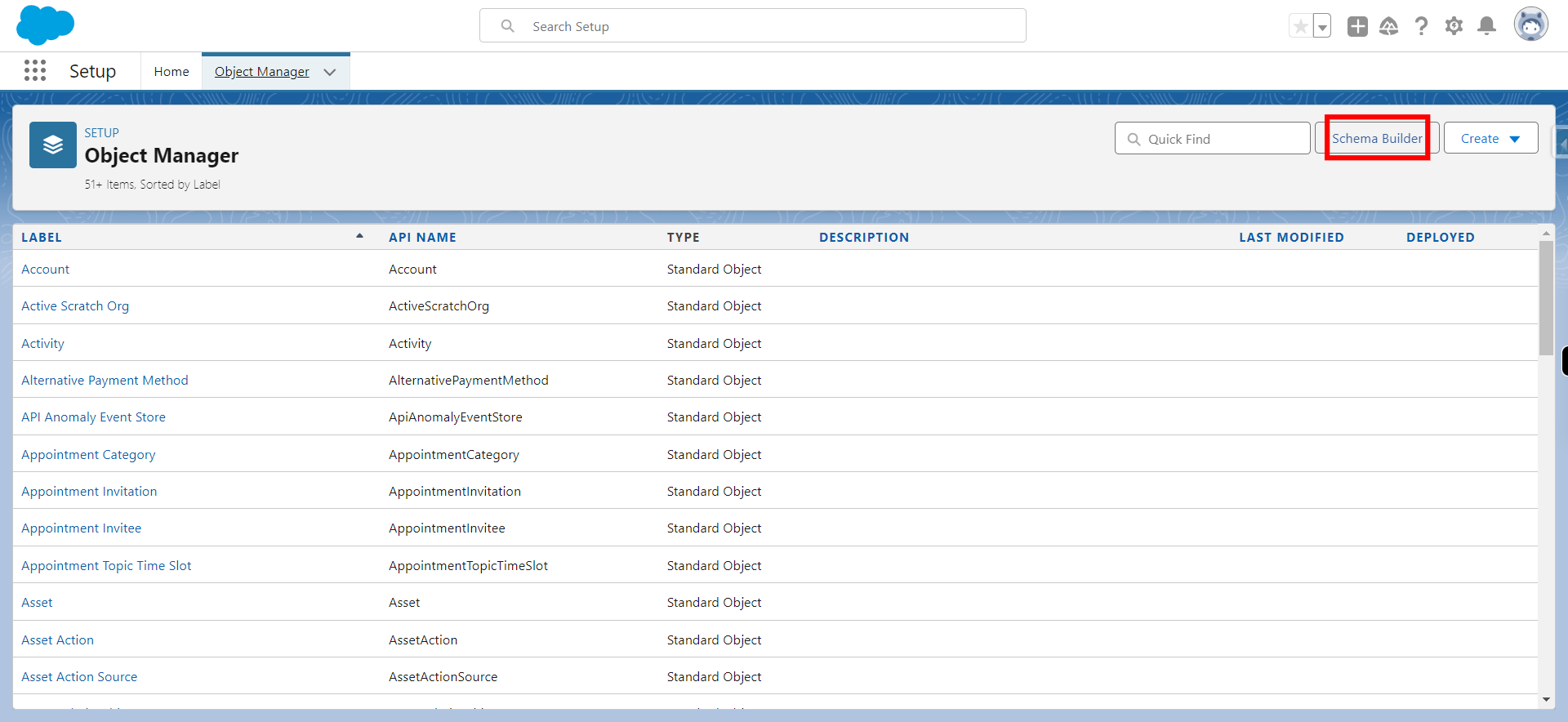
-
5.
Click Clear All
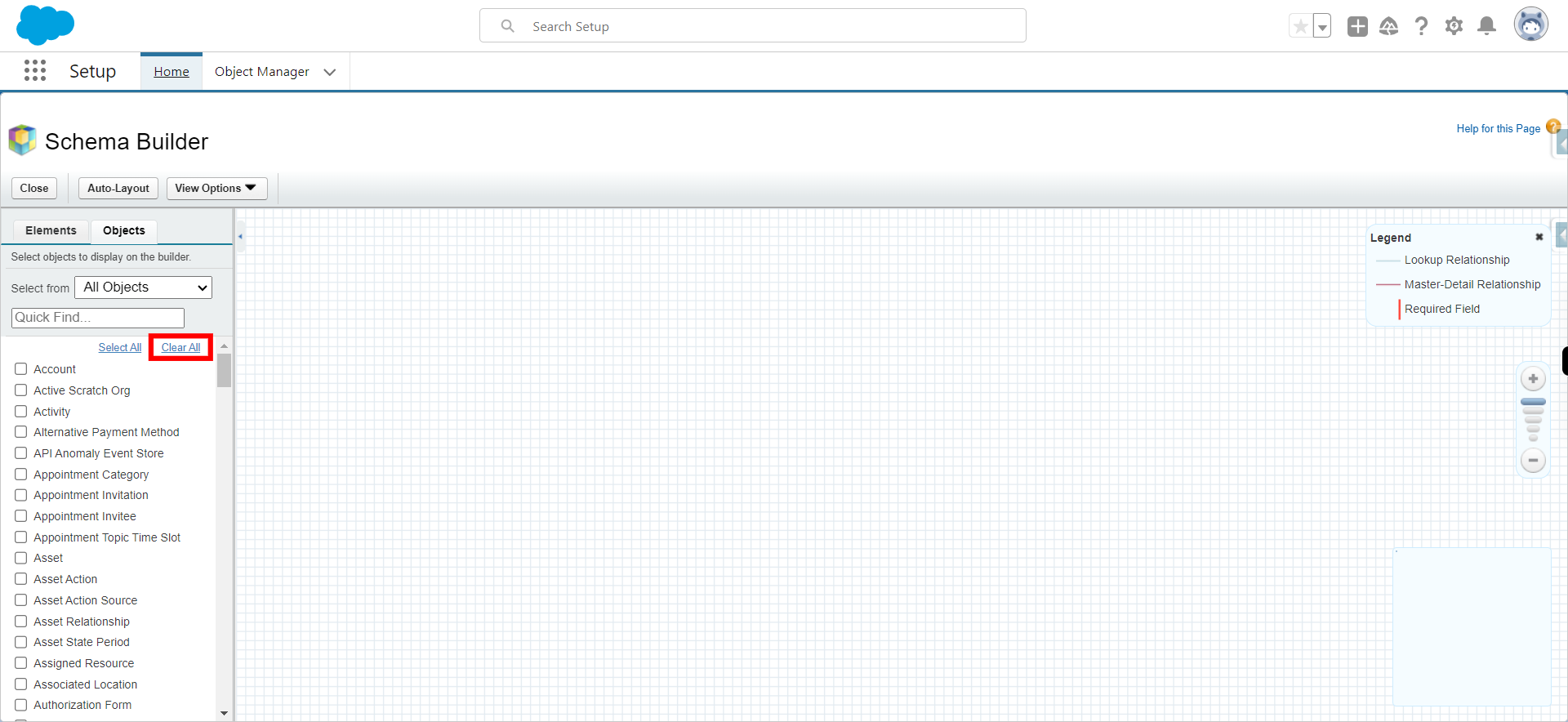
-
6.
Click Quick Find and type the object name one wants to create a field and click next
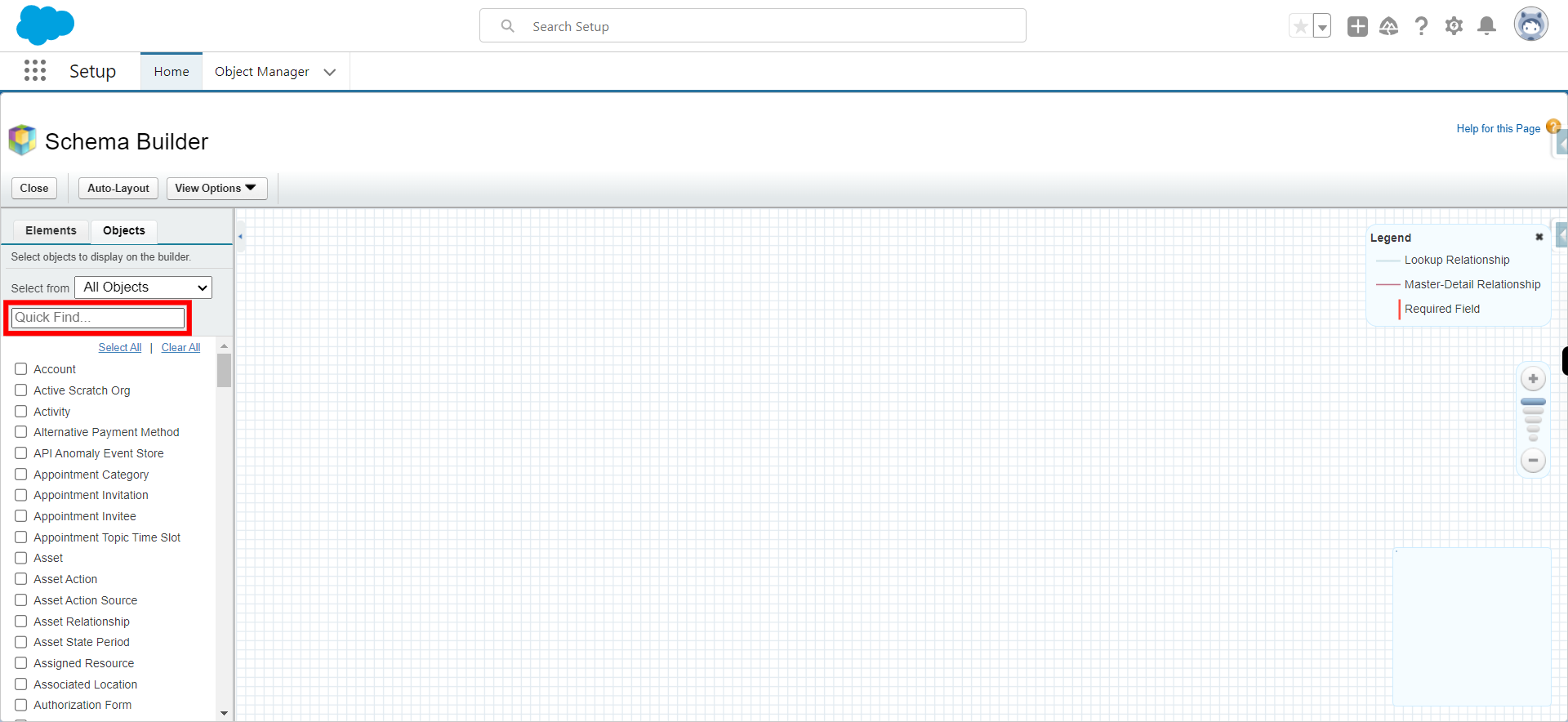
-
7.
Click Navigation Window
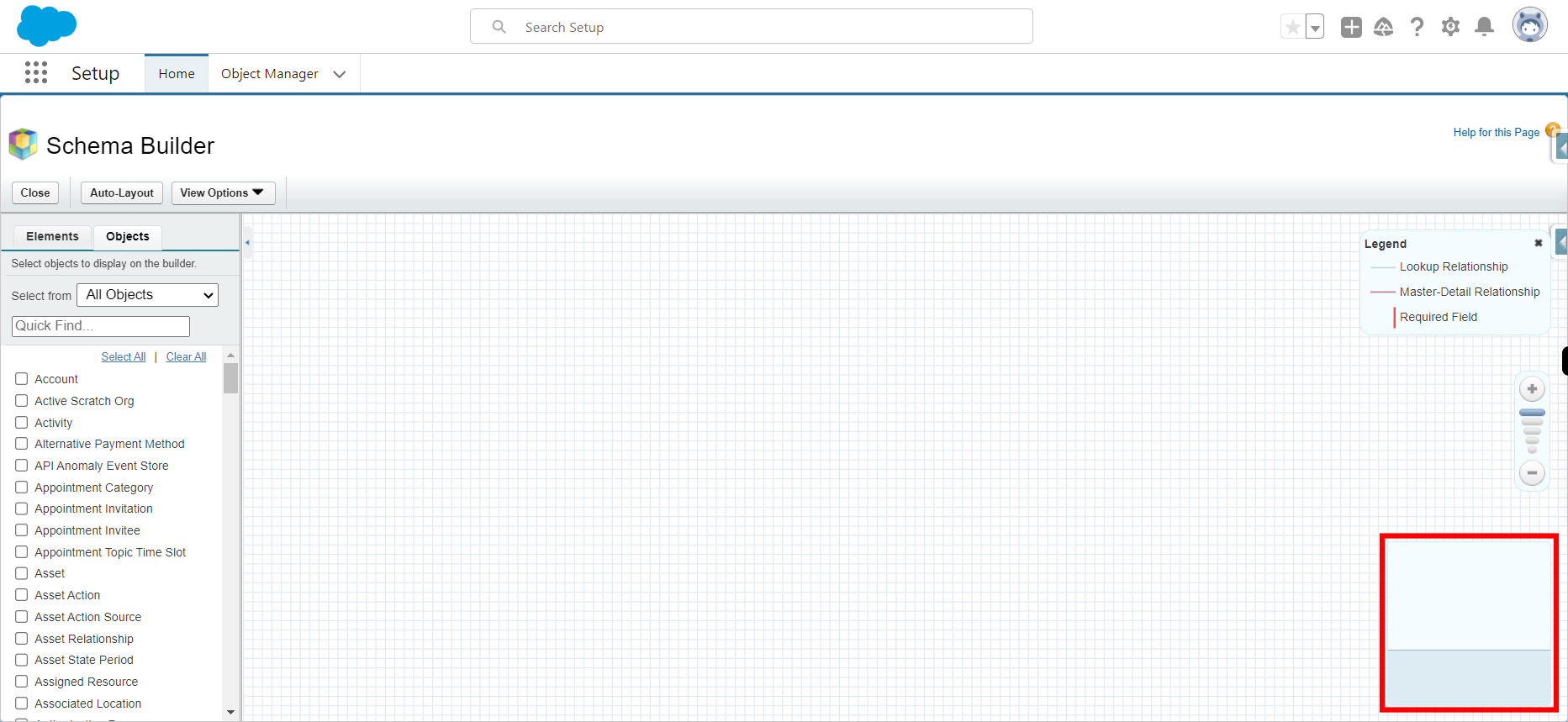
-
8.
Click Elements to select the data-type and selected data-type has to be drag and drop on canvas and click next
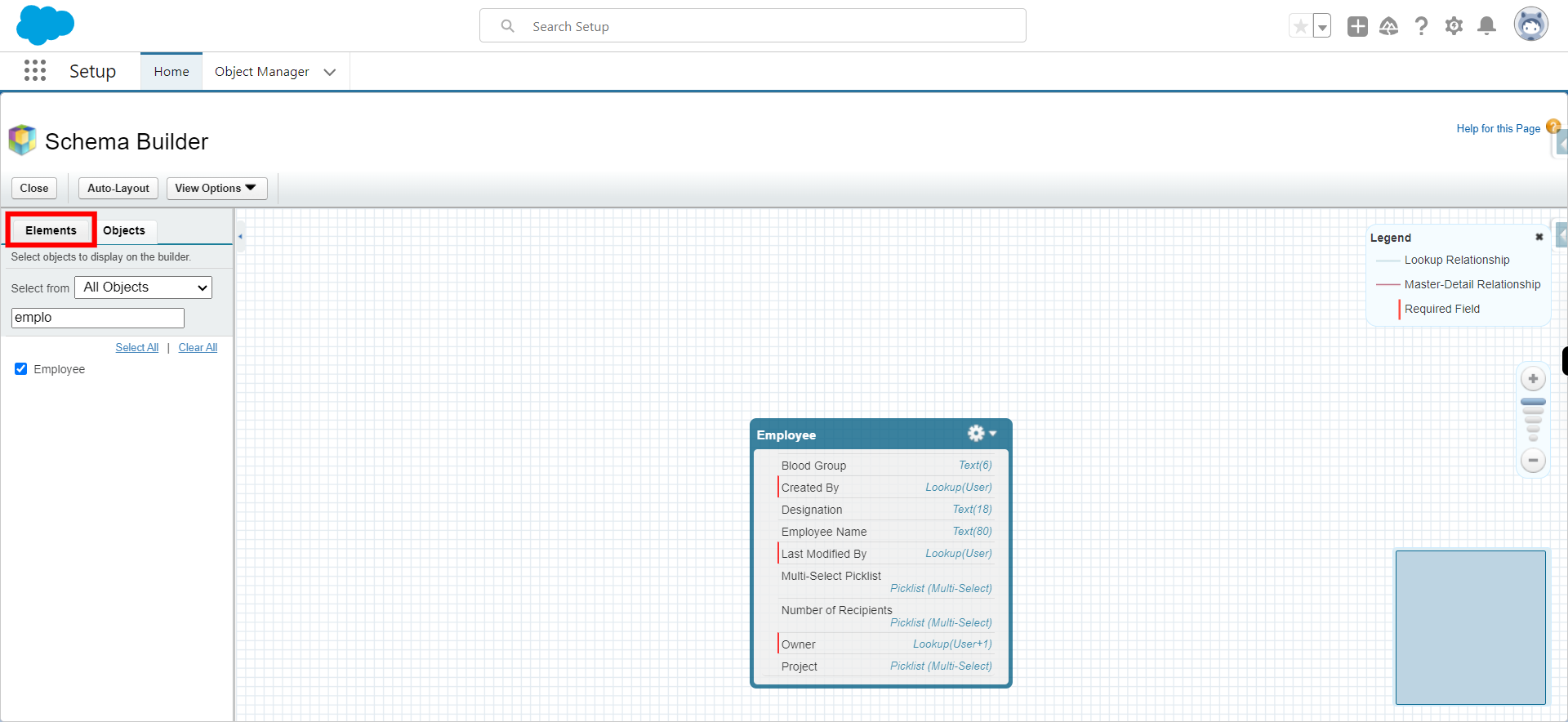
-
9.
Drag and drop the field that one wants to create on the object Canvas and click next
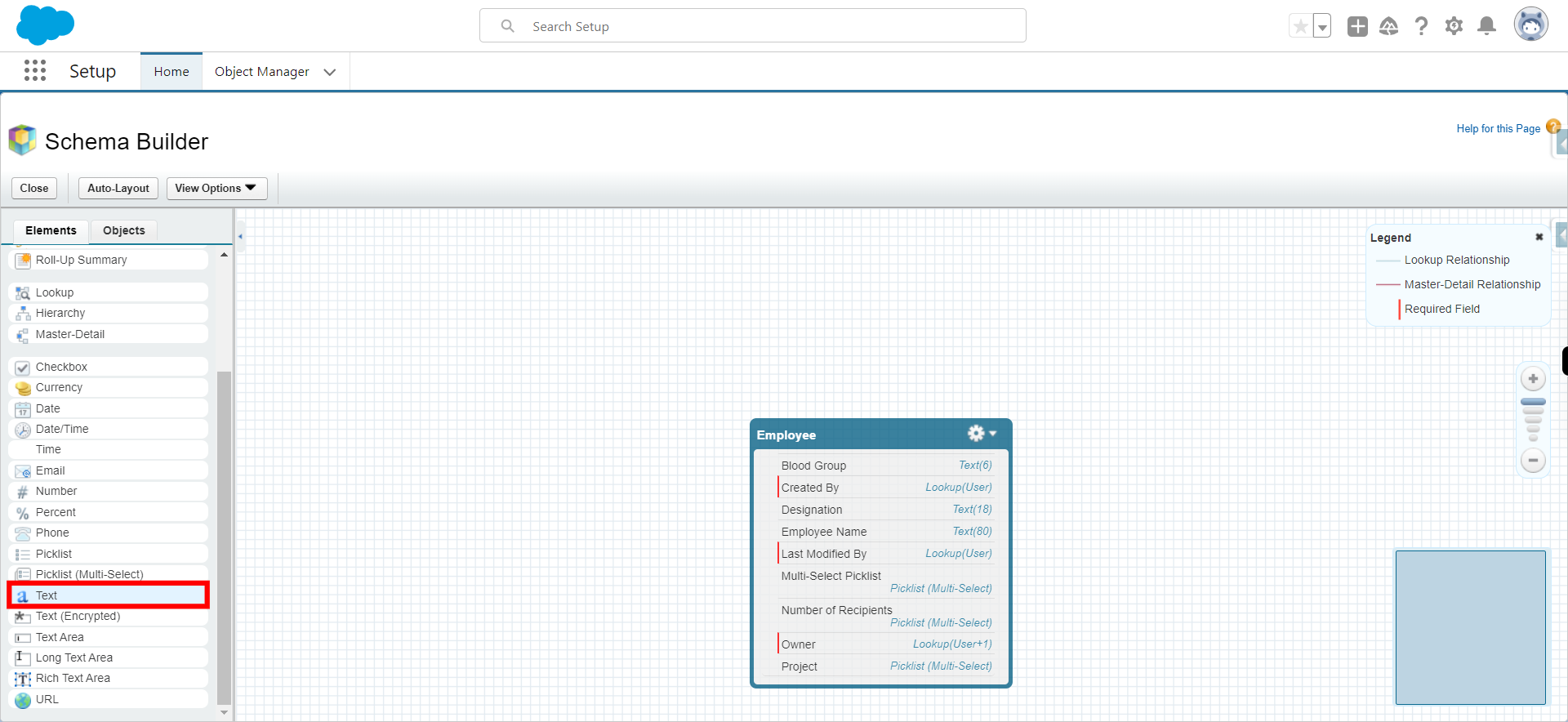
-
10.
Enter required Field Details and click on next
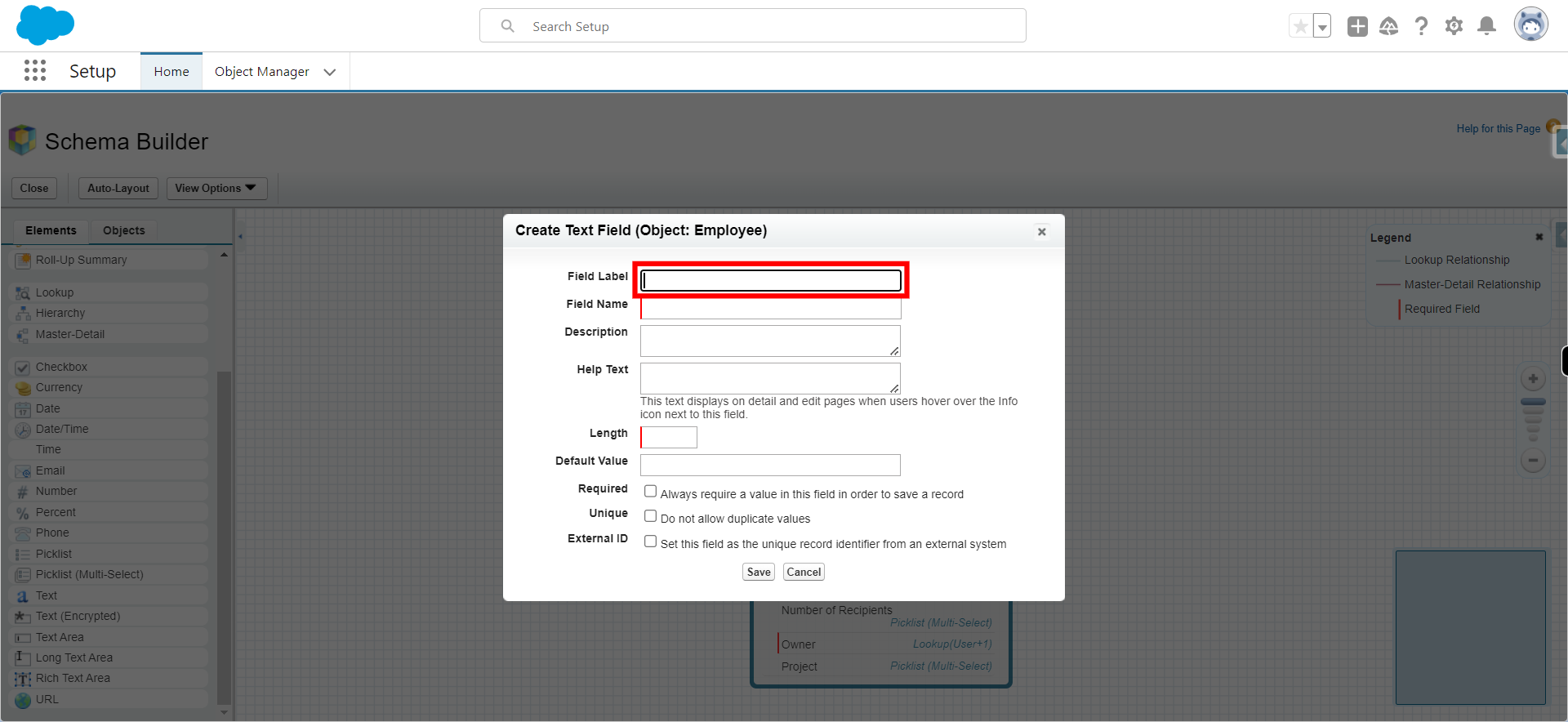
-
11.
Click Save