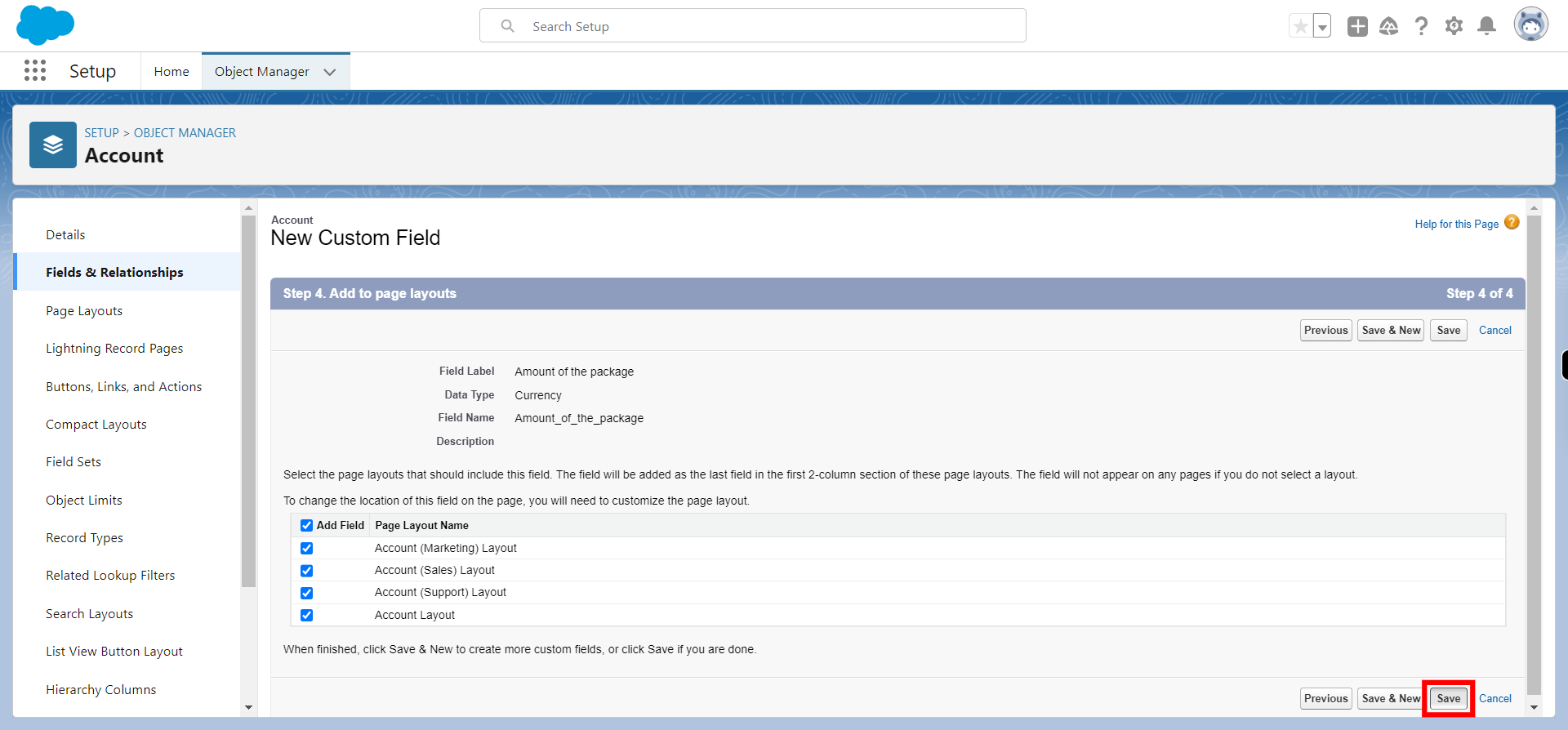Currency field is a data type used to manage and represent monetary values within the platform. It plays a significant role in various aspects of the Salesforce ecosystem, particularly in the context of sales, finance, and reporting.
-
1.
open Home | Salesforce
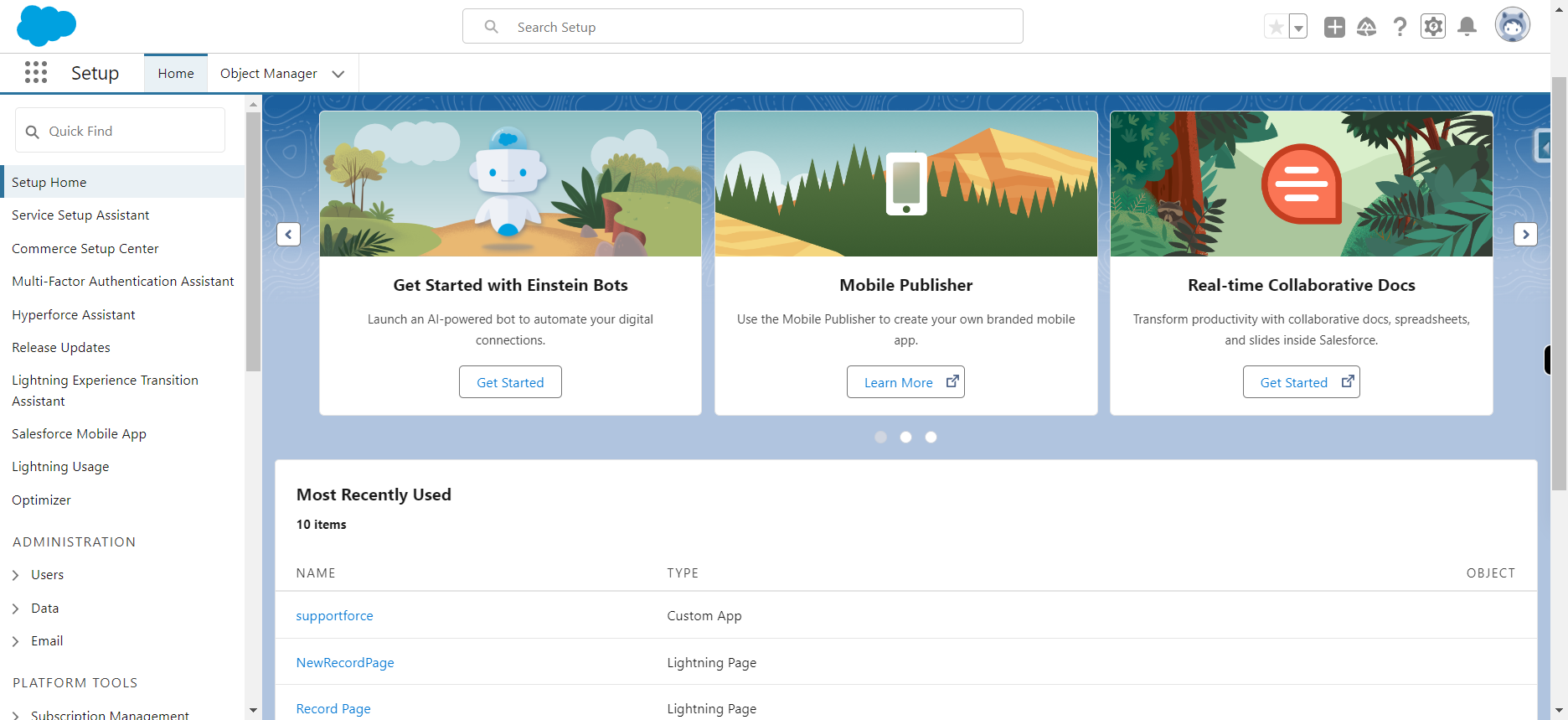
-
2.
Click on Gear icon and select setup from dropdown and click Next
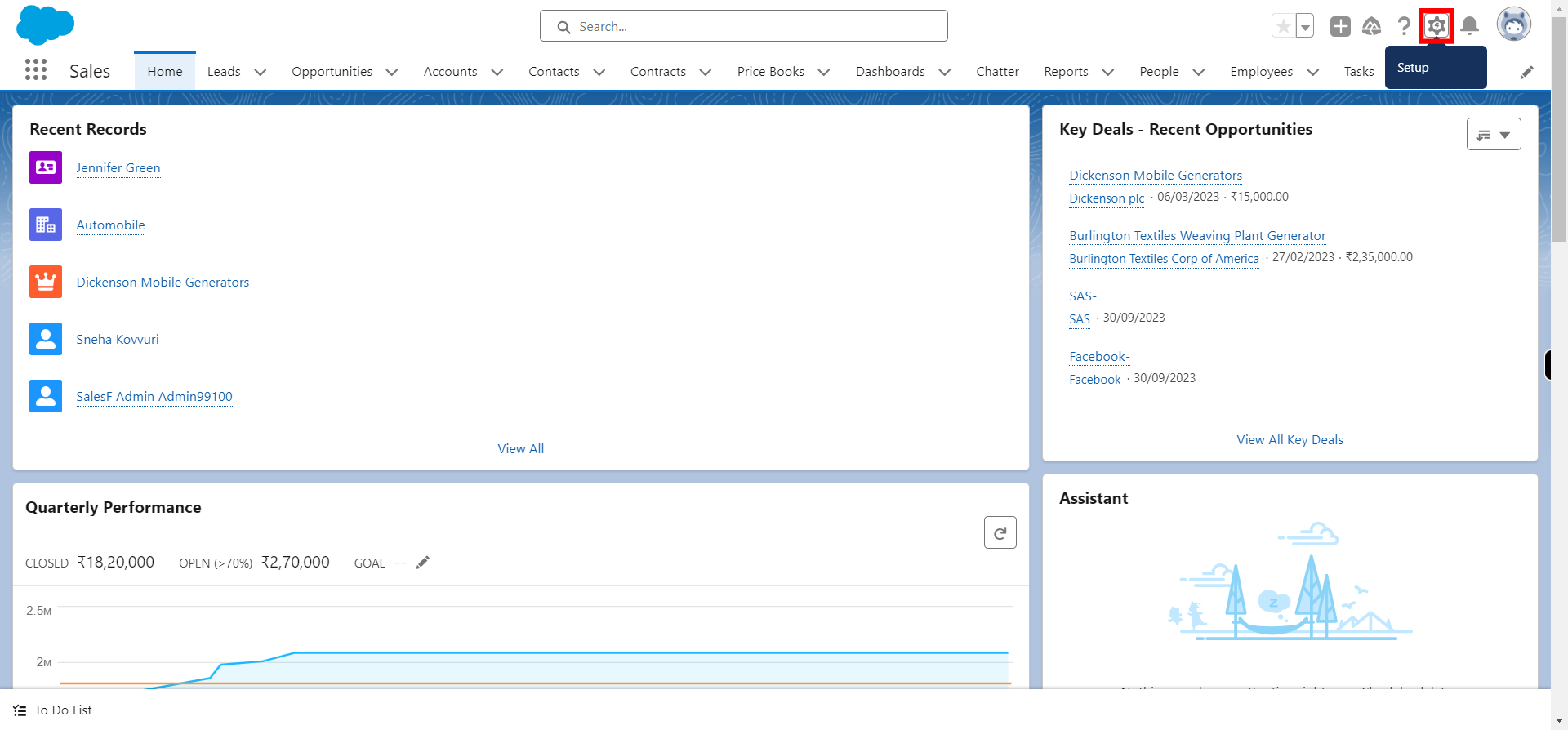
-
3.
Click on Object Manager to navigate to objects in Salesforce
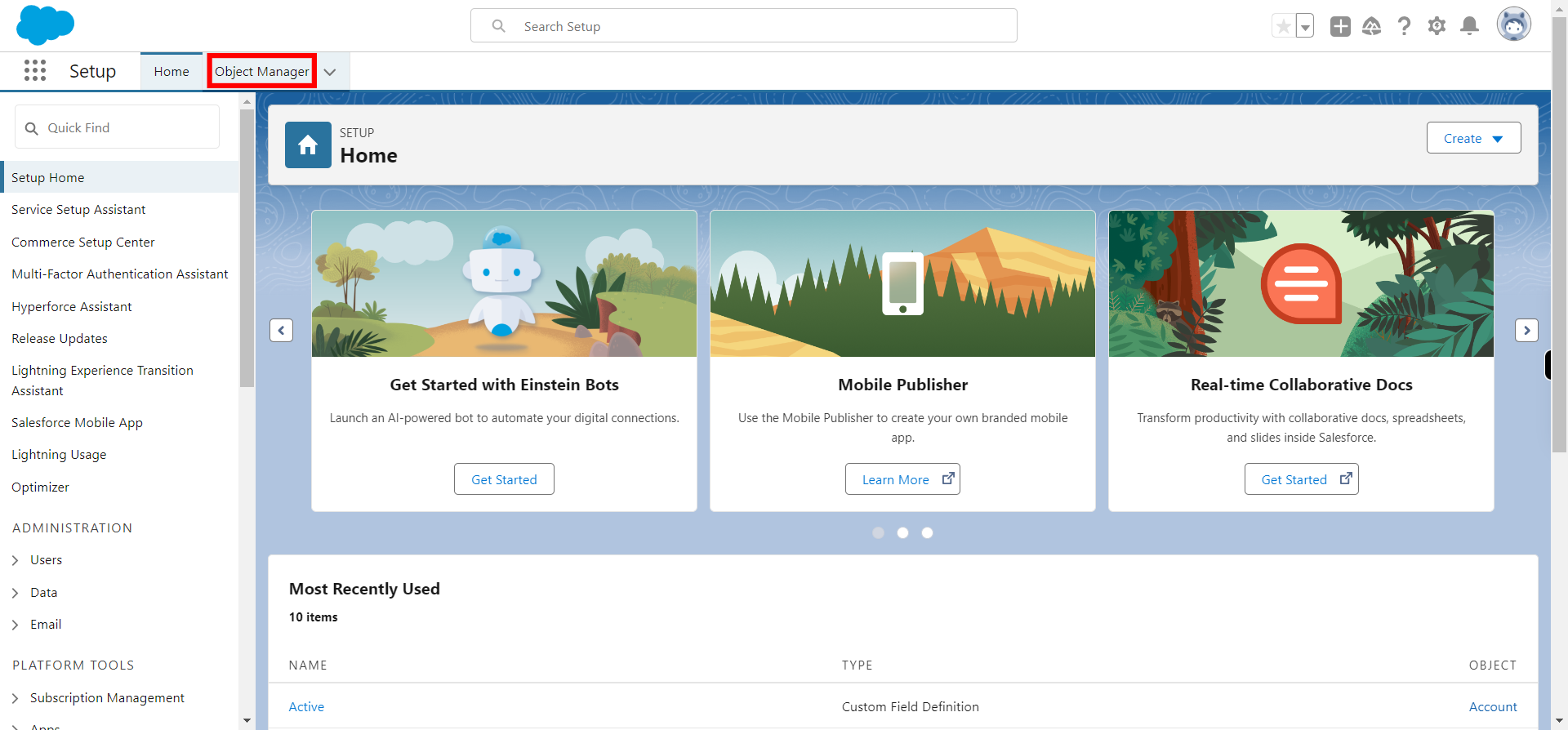
-
4.
Click Quick Find and type the object name on which one wants to create a currency field
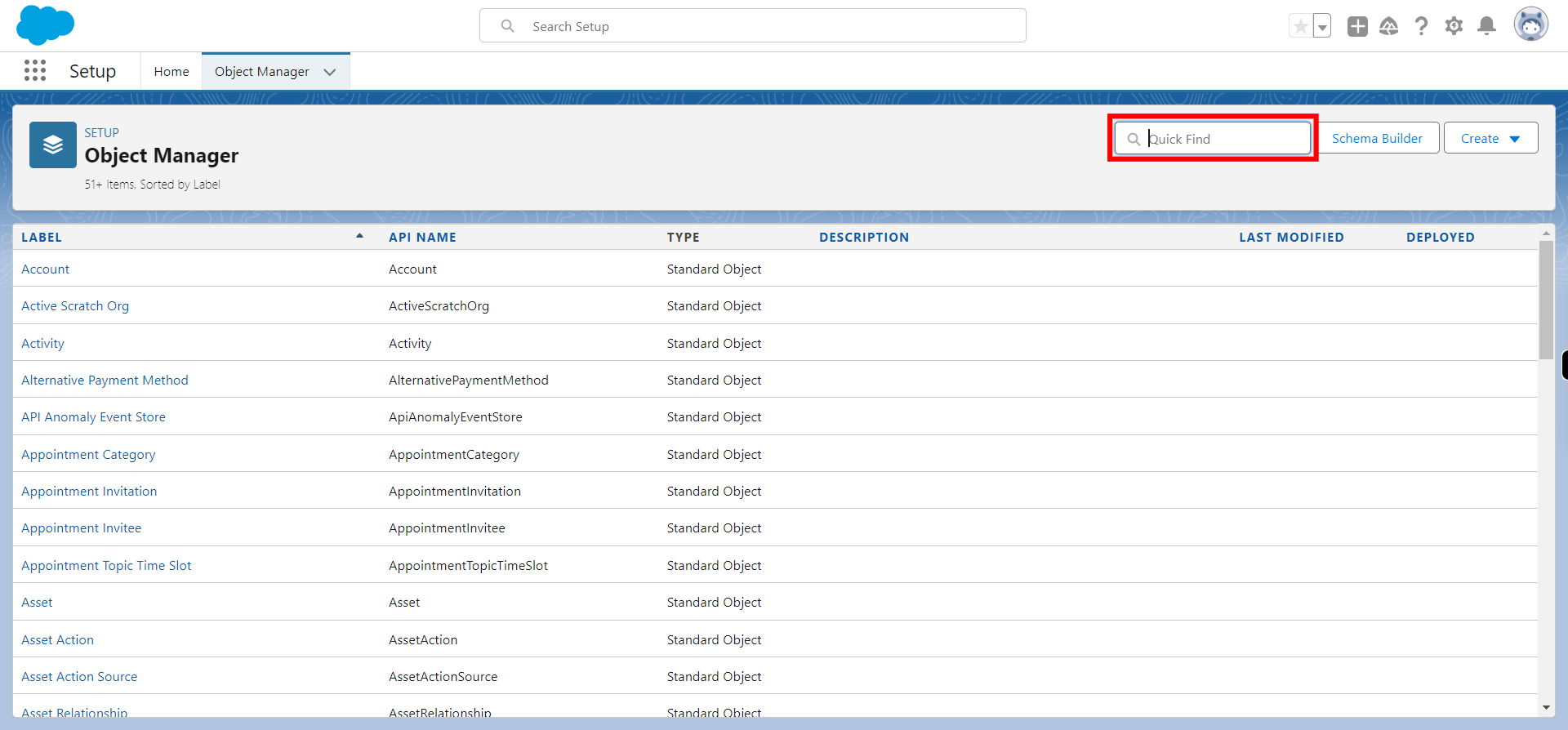
-
5.
Click Fields & Relationships
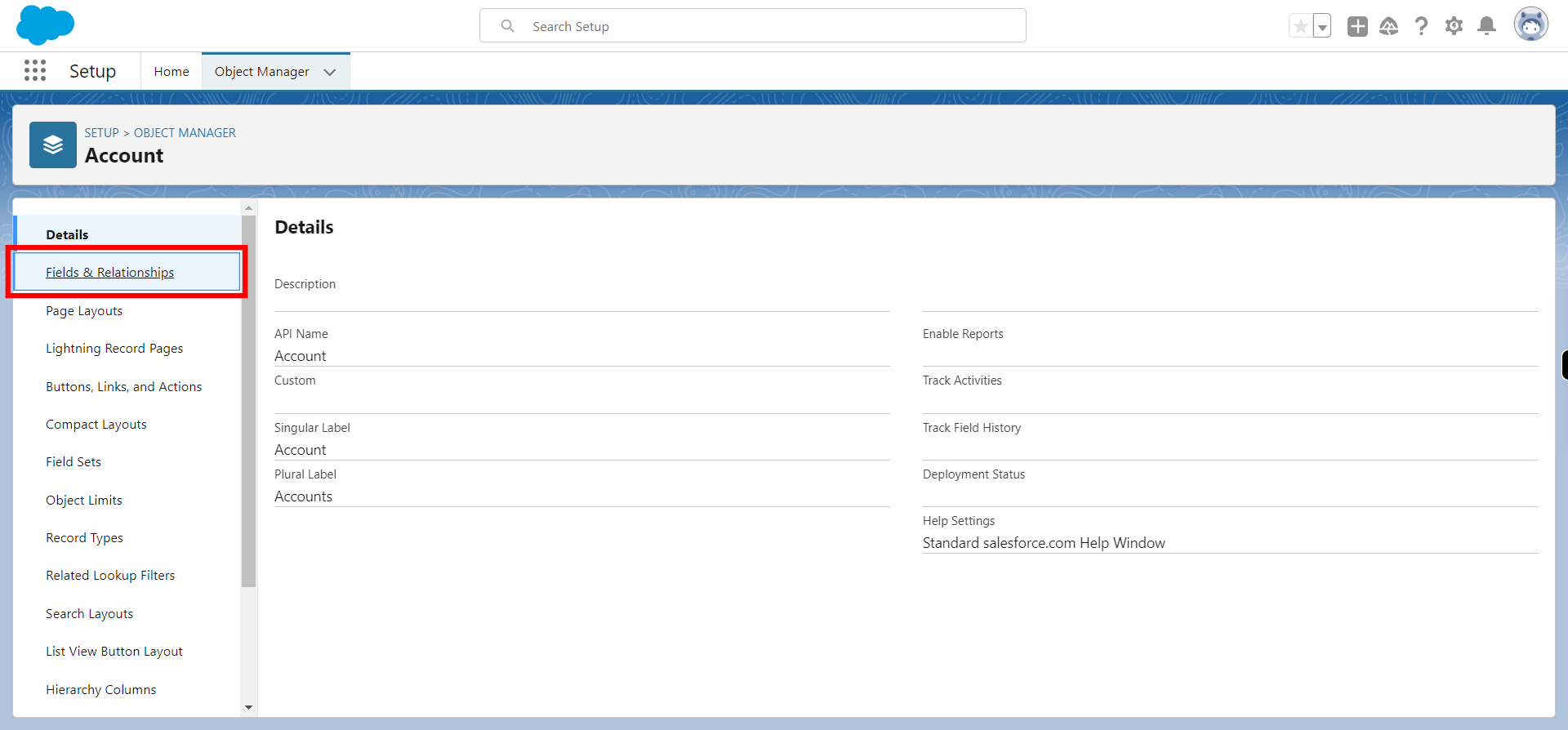
-
6.
Click New button to create a Custom Field
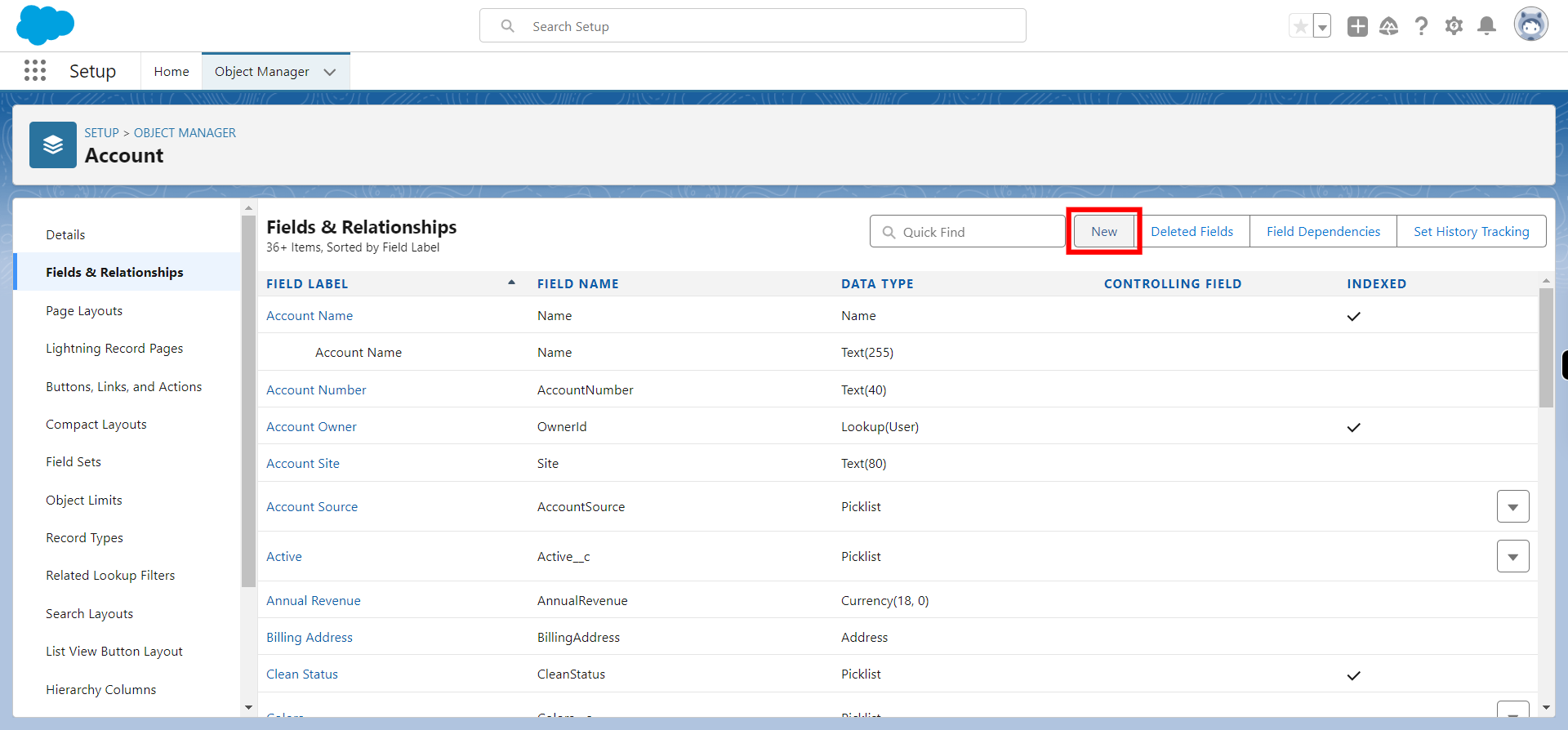
-
7.
Select Currency Field data-type and click Next
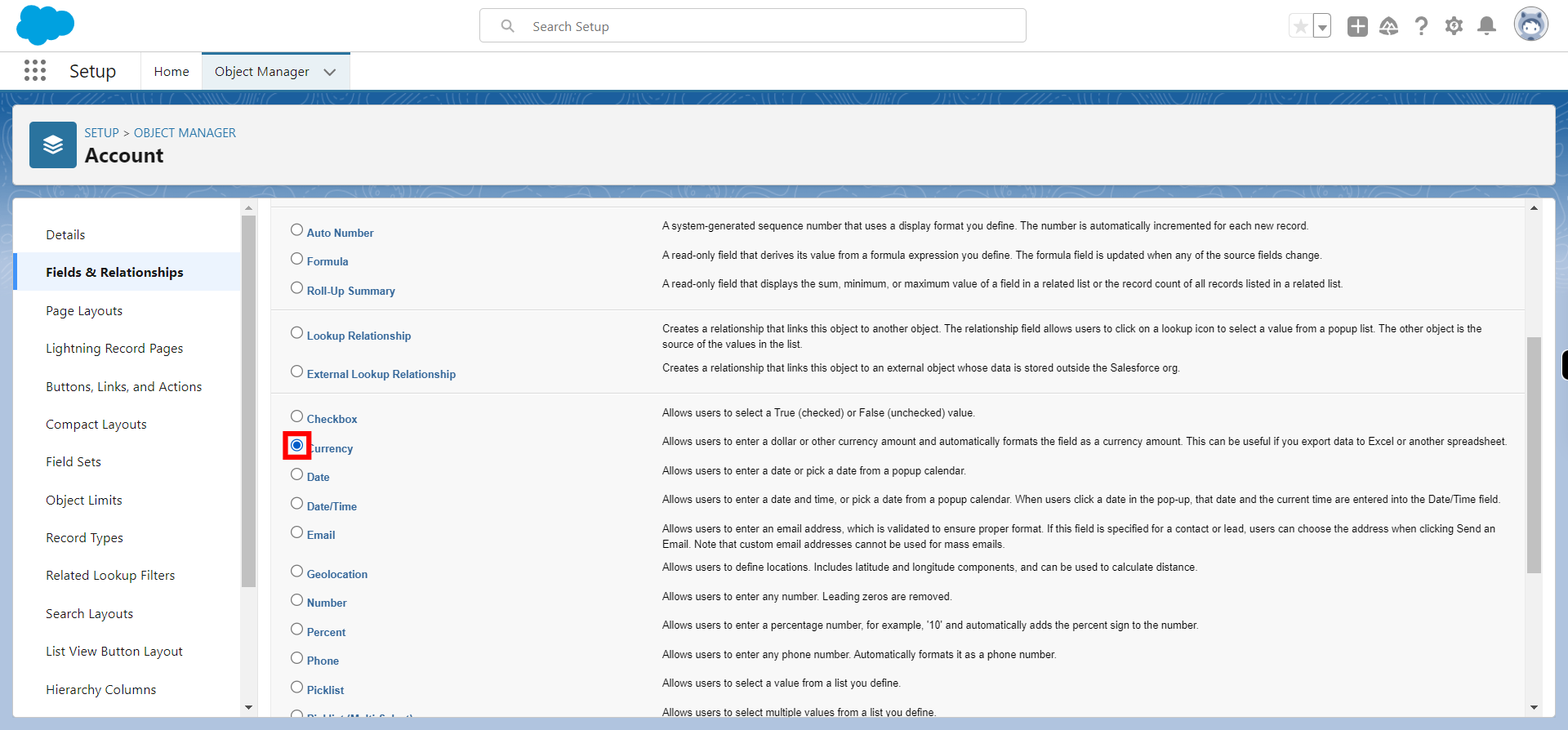
-
8.
Click Next
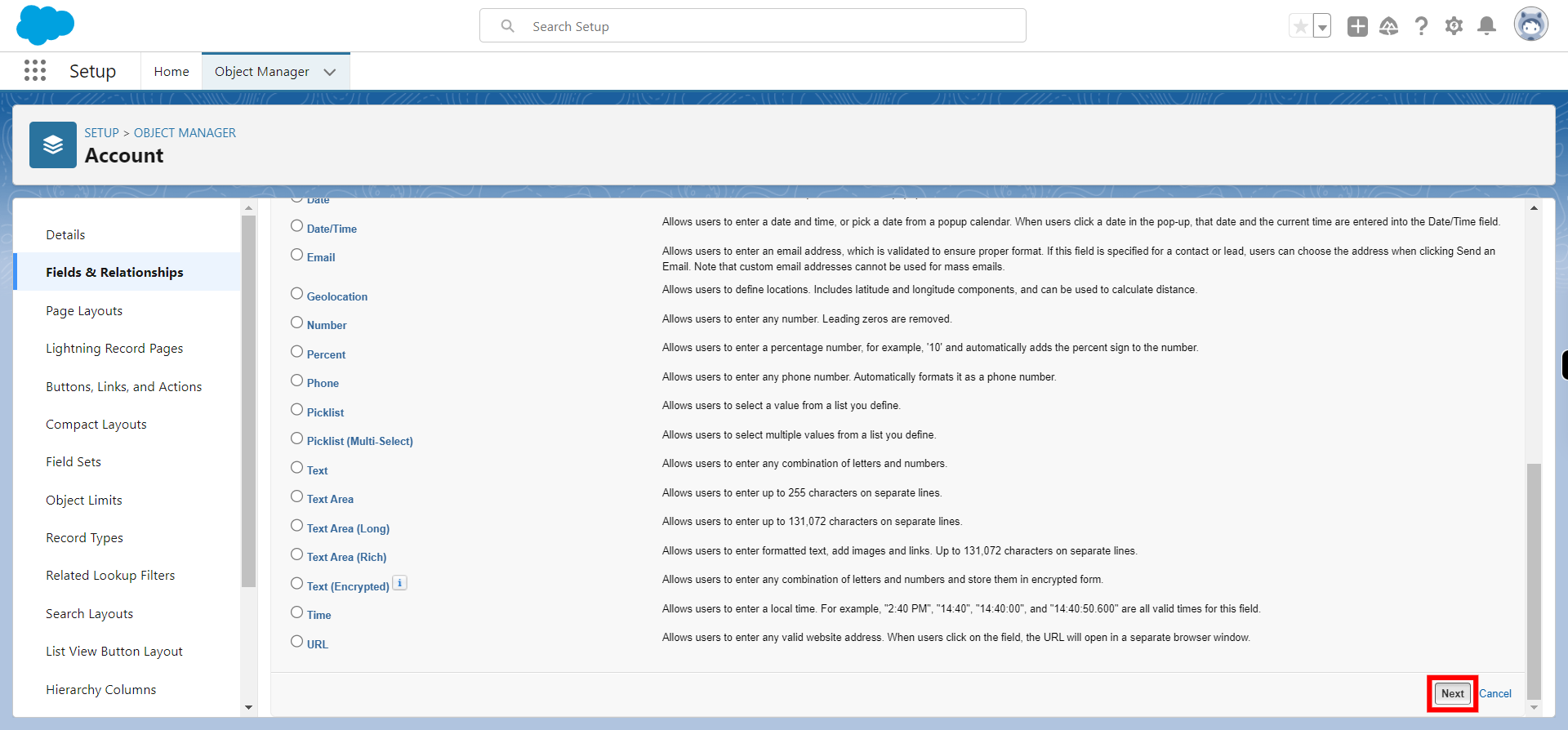
-
9.
Provide a name in the field label and also length, decimal and click on Next
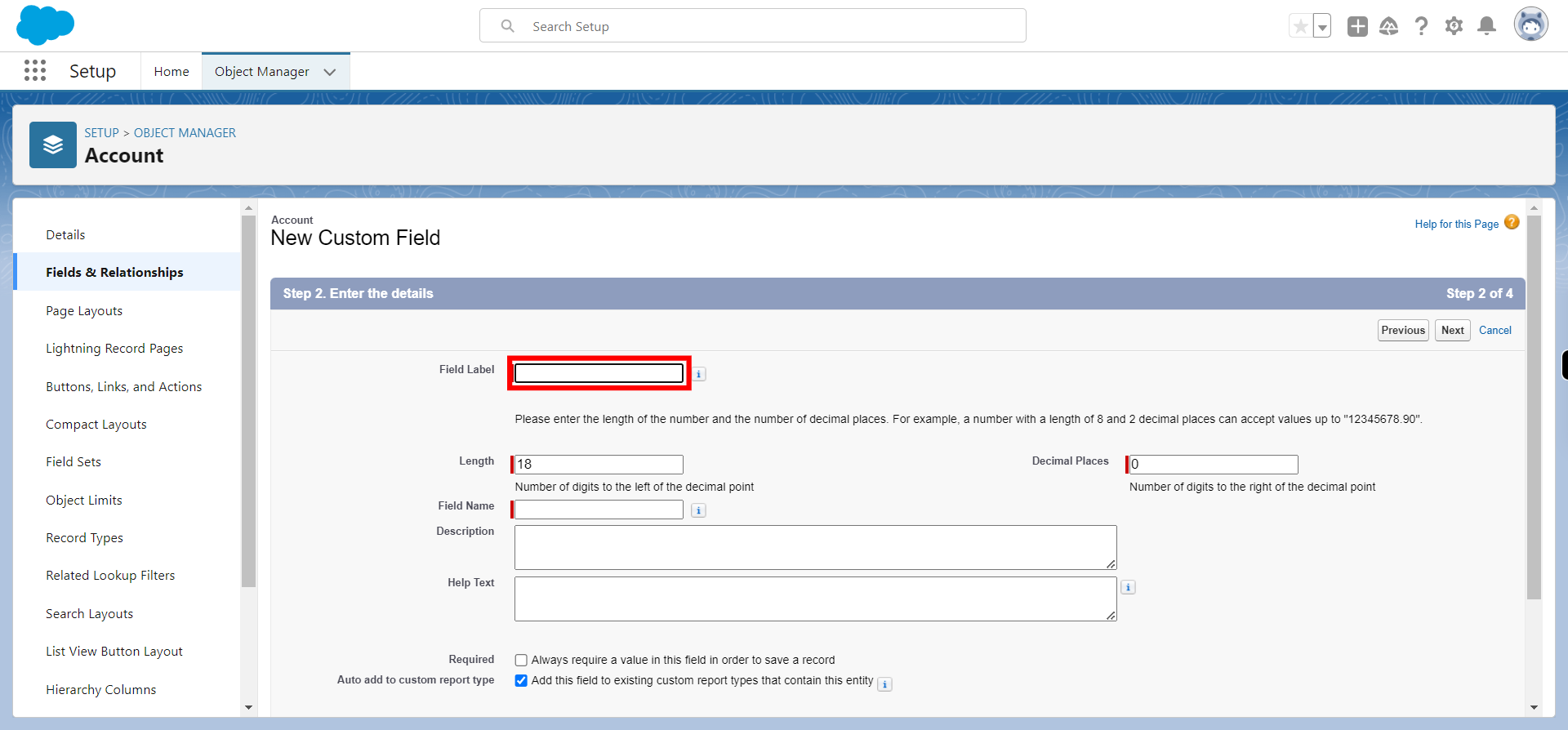
-
10.
Click Next
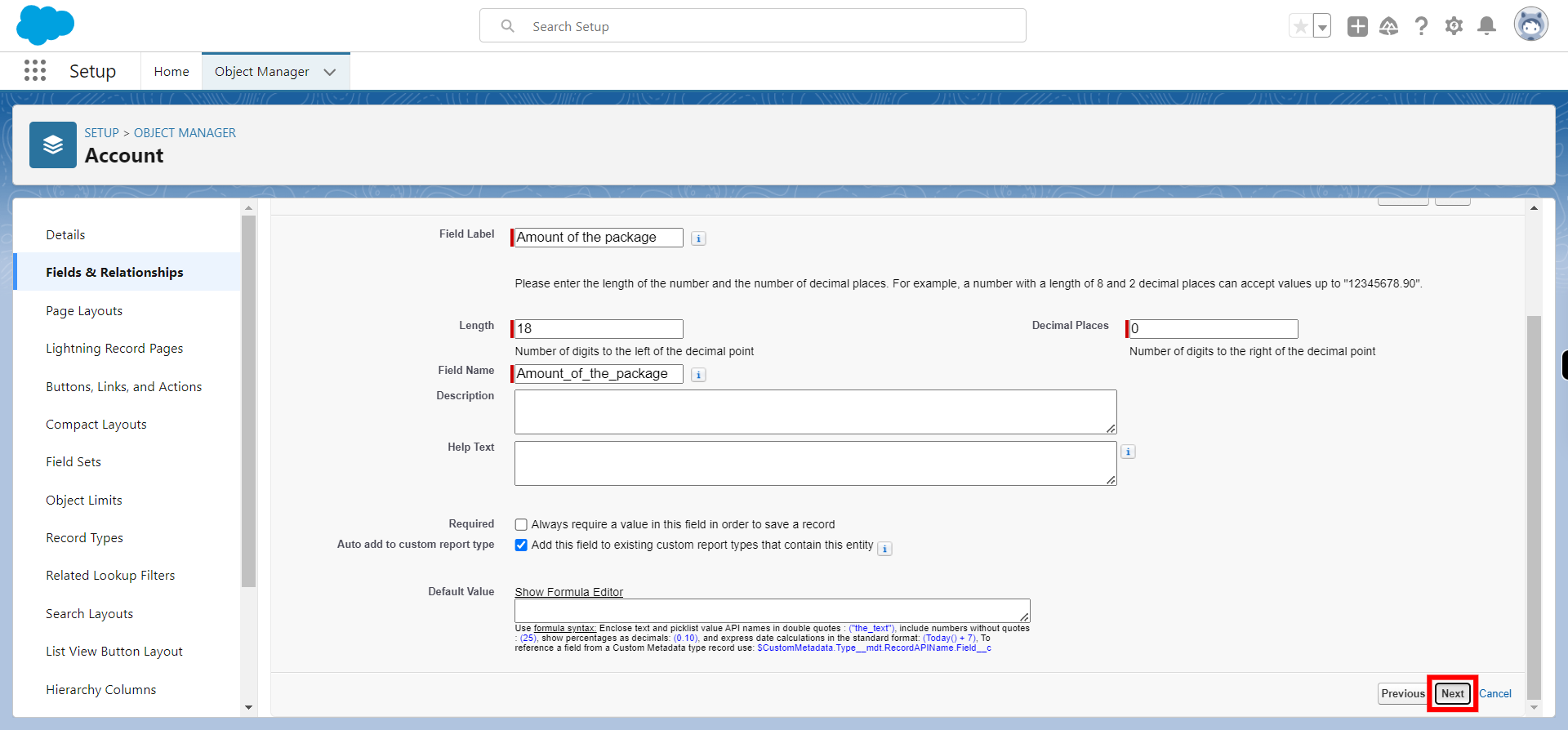
-
11.
Select the profiles for which this currency field should be visible and click next
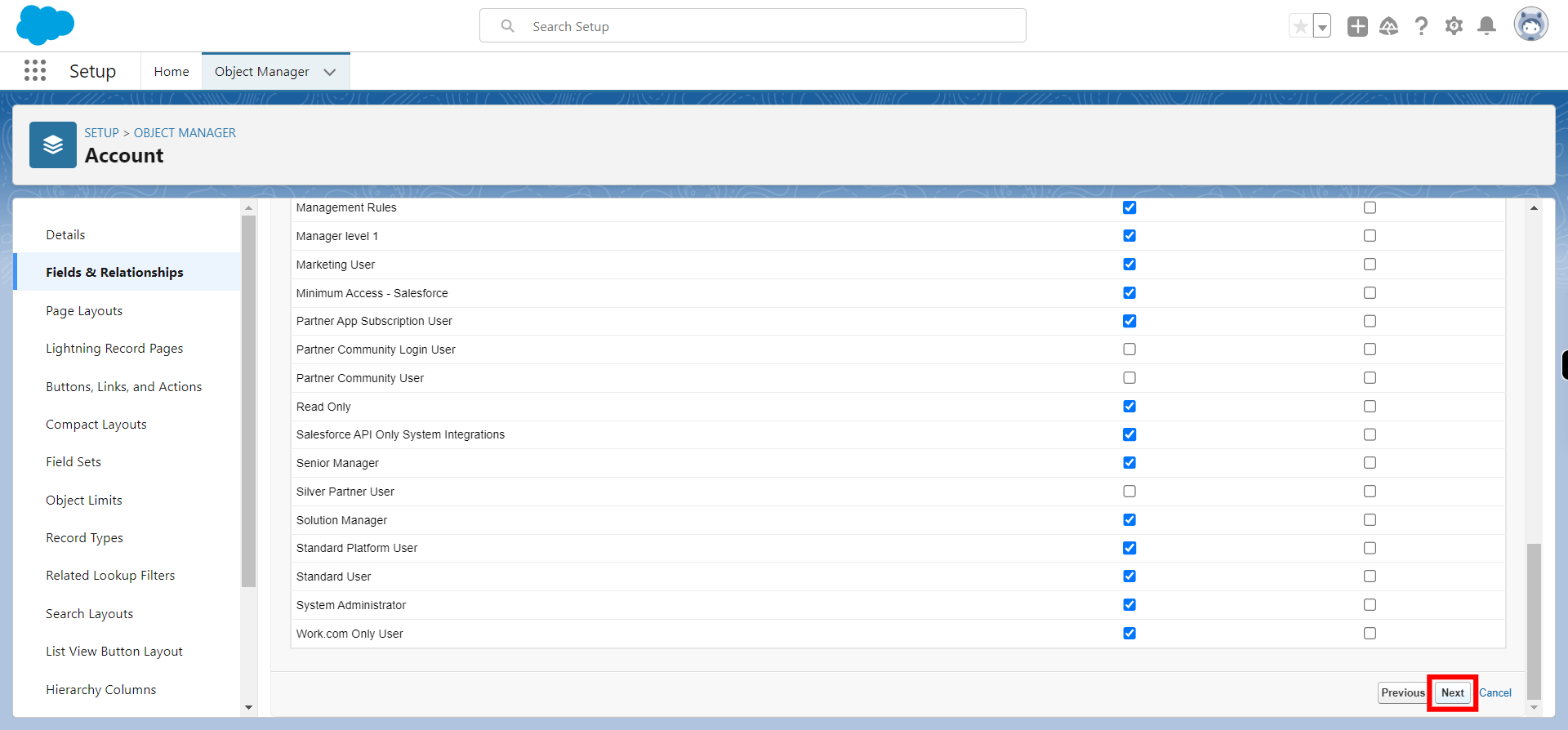
-
12.
Click Save