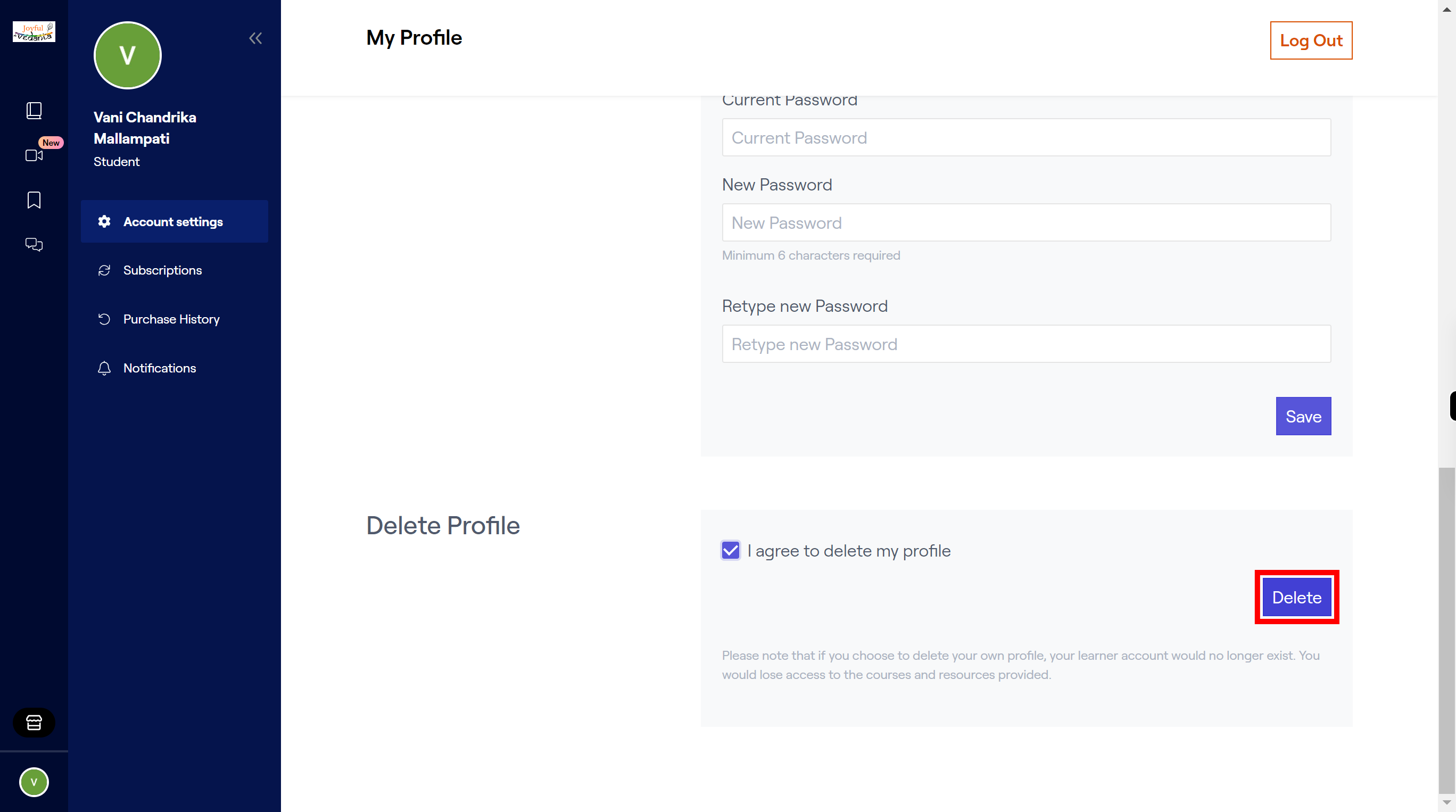Step by step procedure to delete Joyful Vadanta account Prerequisites: Already login. Note: Please note that if you choose to delete your own profile, your learner account would no longer exist. You would lose access to the courses and resources provided.
Steps
-
1.
Open Joyful Vedanta
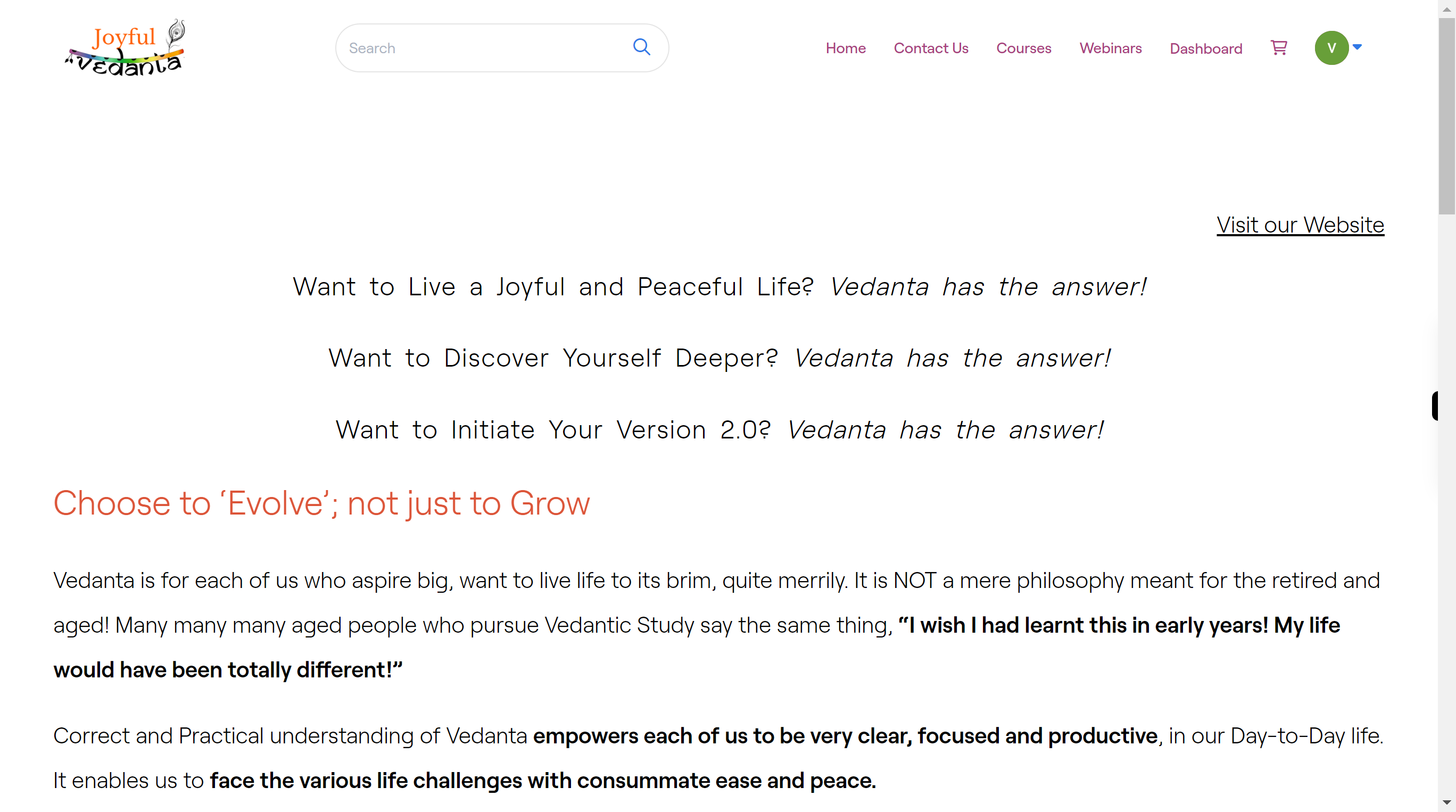
-
2.
Click on the "▼" icon, present in the top right corner.
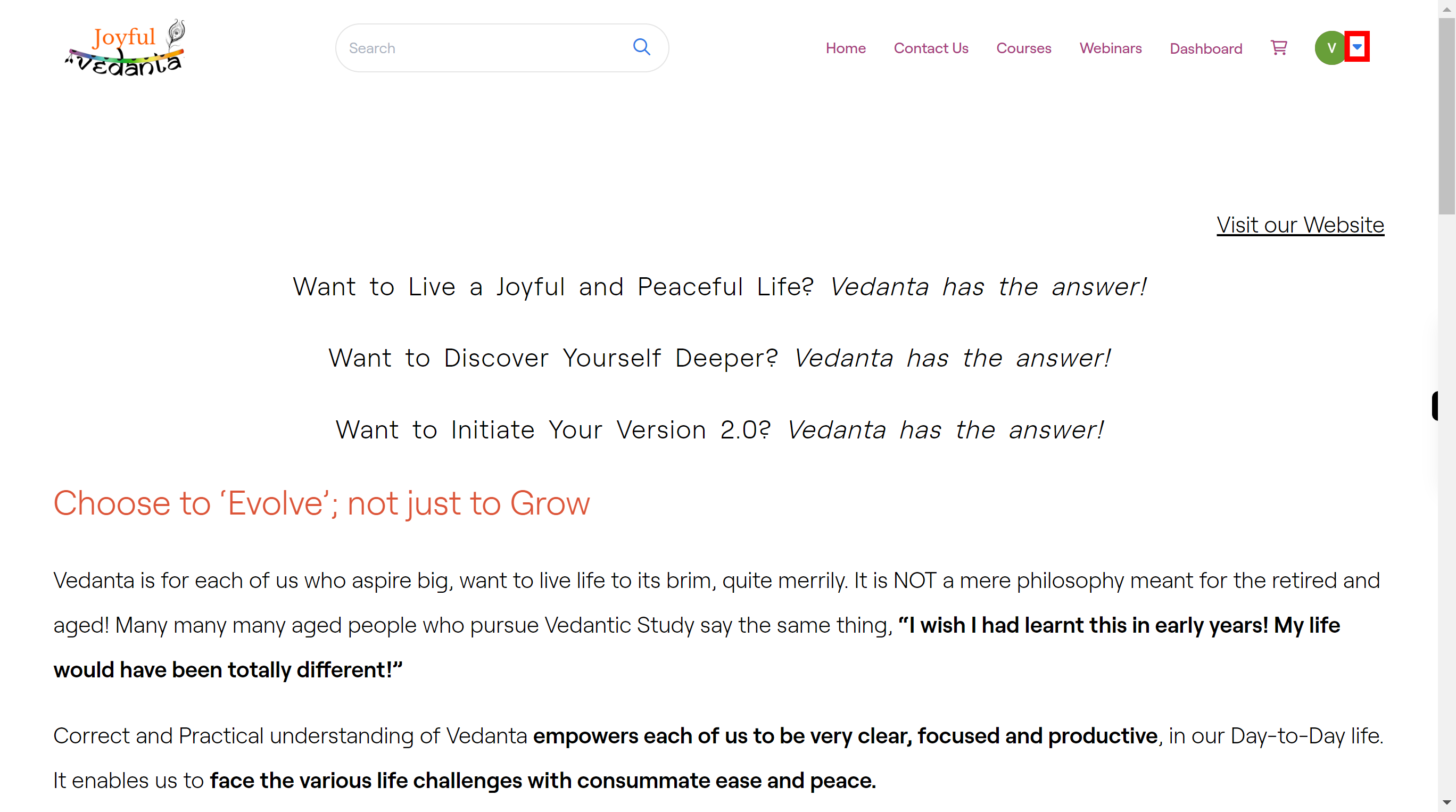
-
3.
Click on the "My Profile" icon to open the profile details.
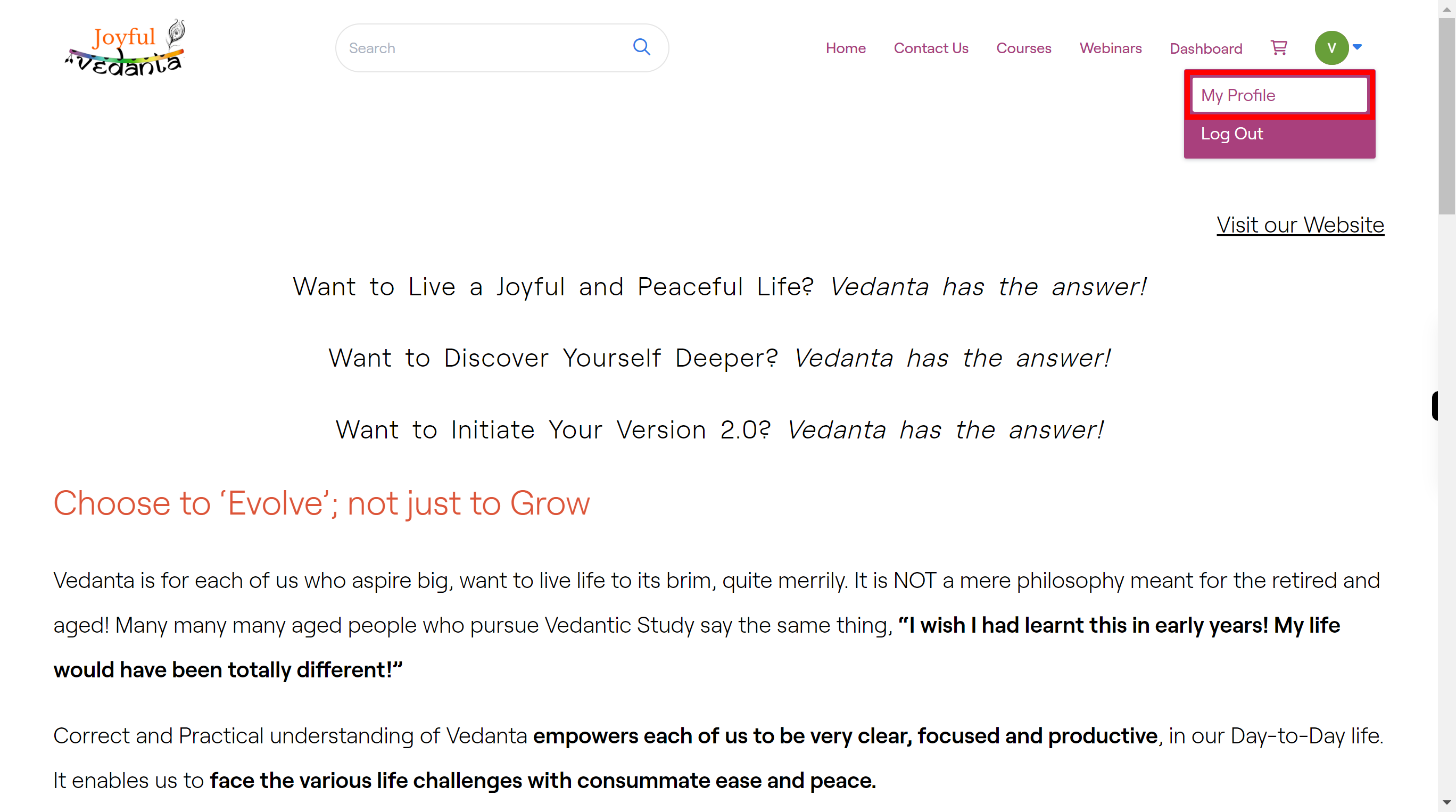
-
4.
Check the check box agree to delete my profile.
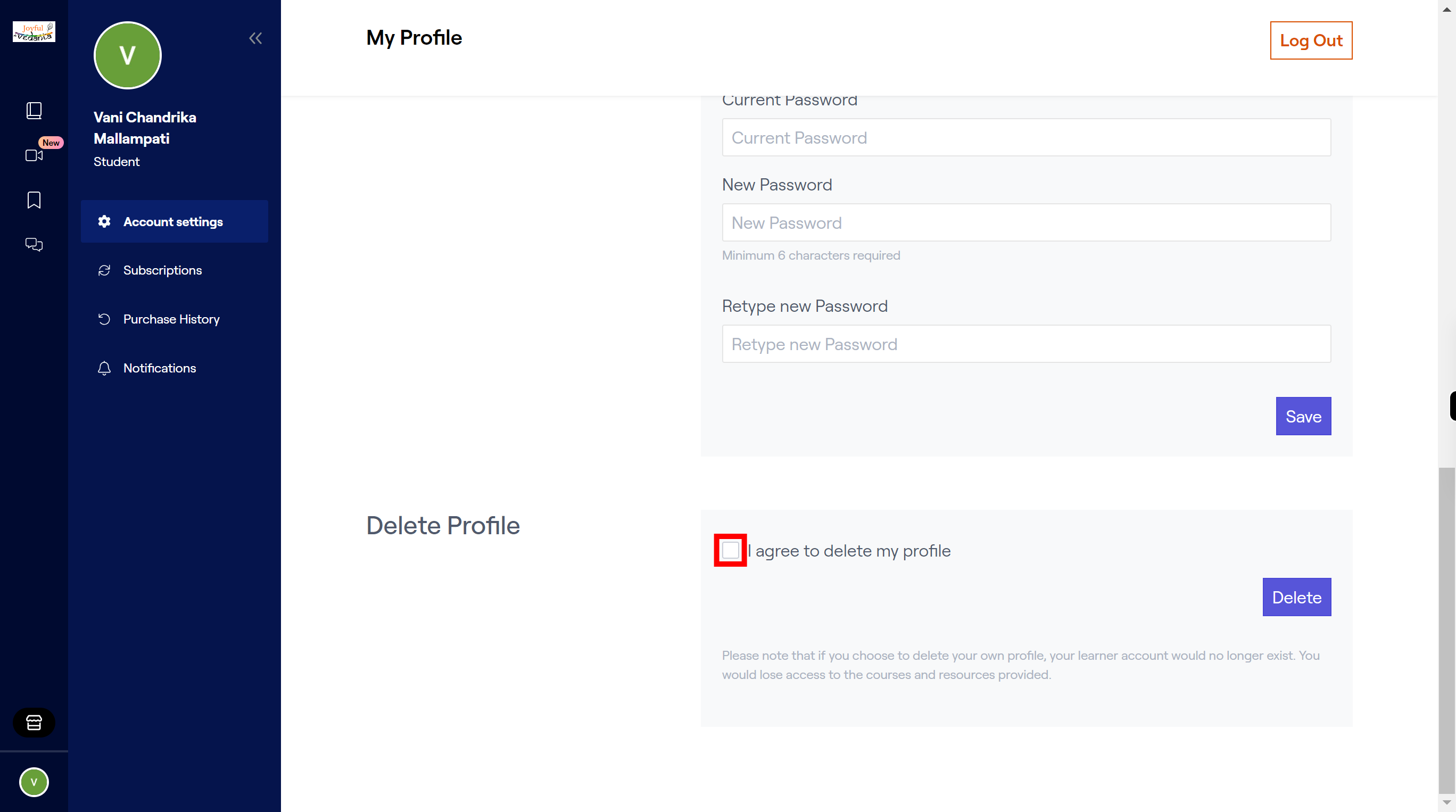
-
5.
Click on the "Delete" button to delete.