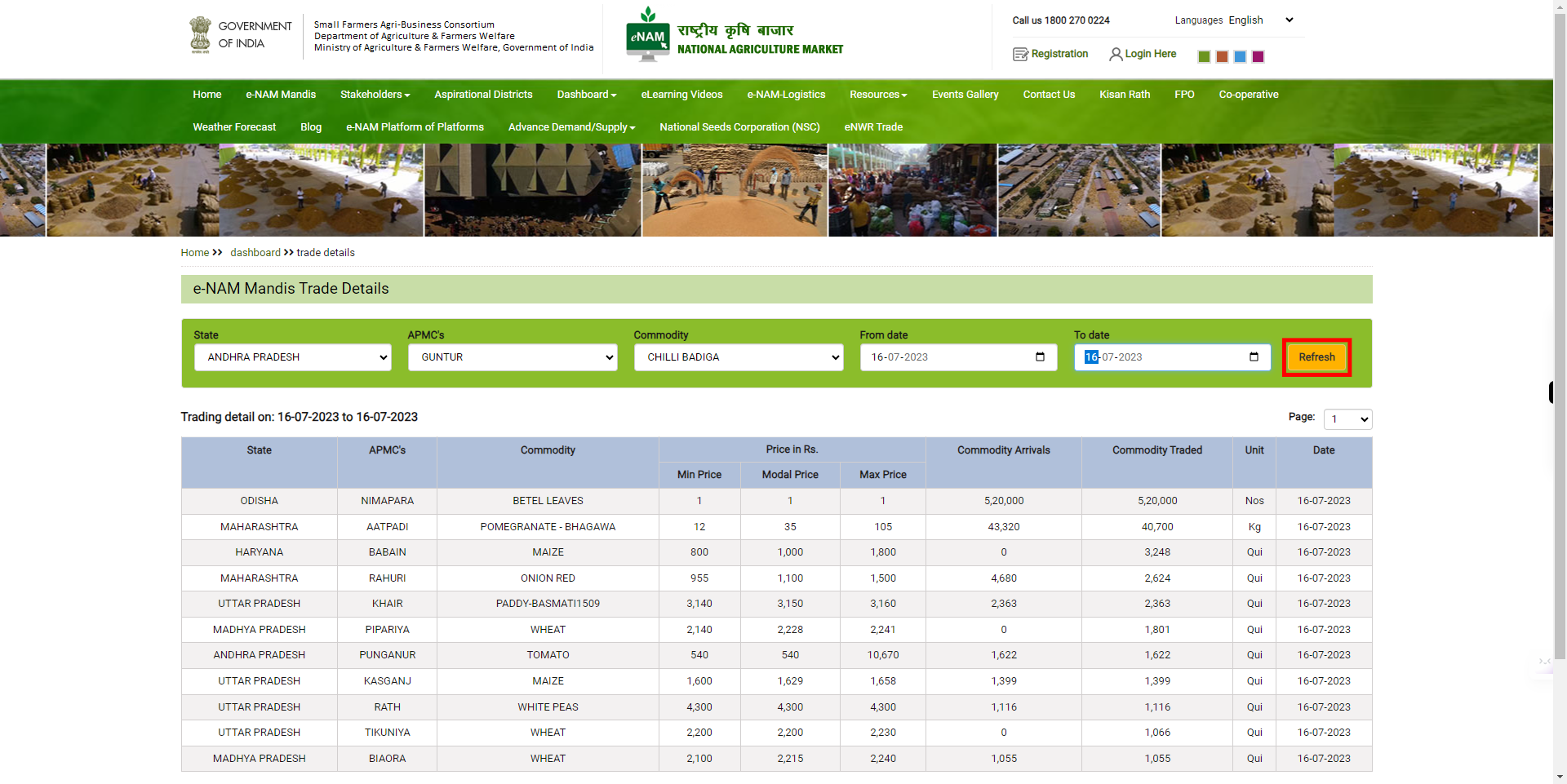Step by step process to get the price details state and commodity wise.
-
1.
|ओपन eNAM होम पेजवर जा/Open eNAM Home Page
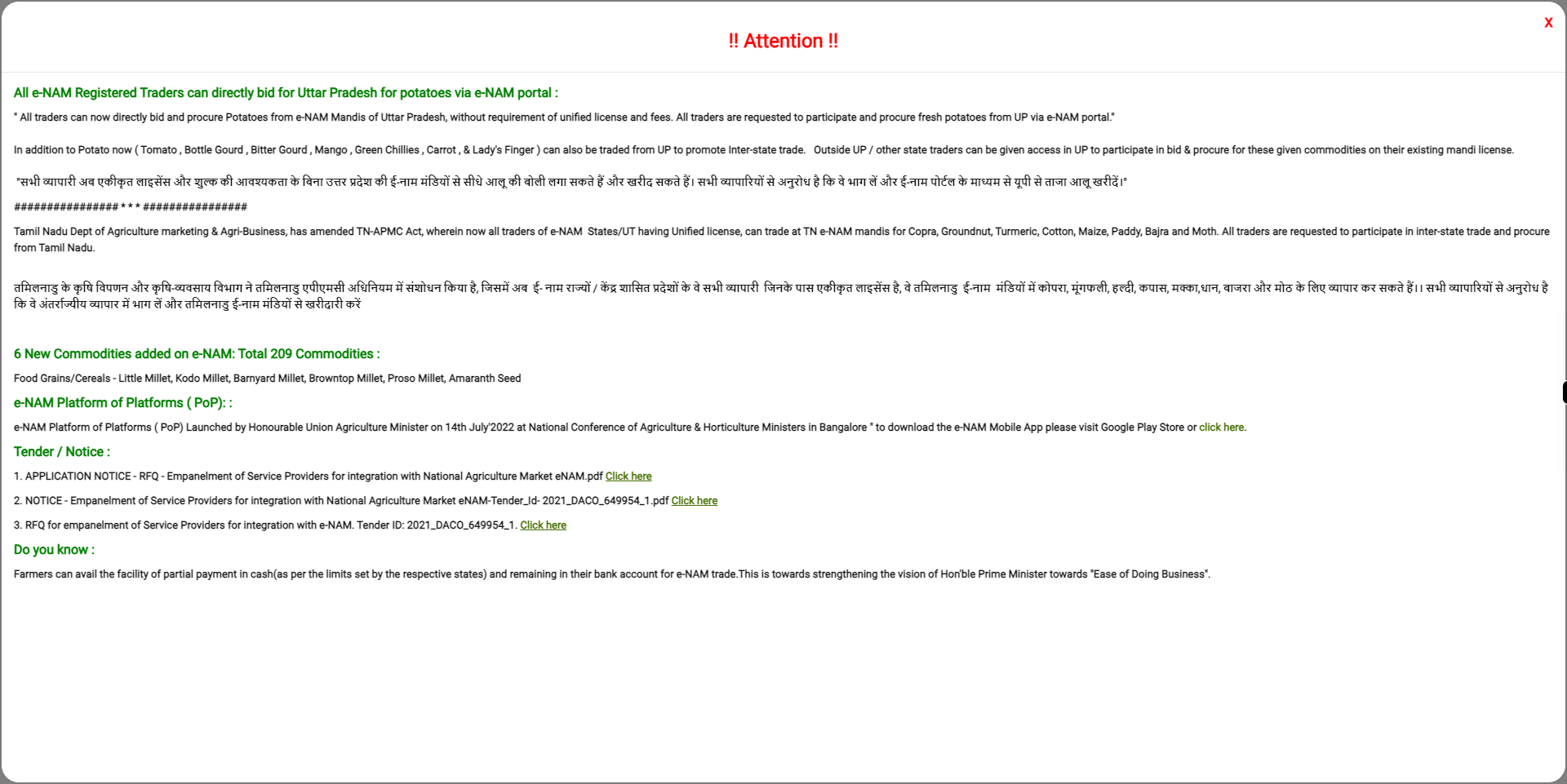
-
2.
पॉप-अप स्क्रीन बंद करण्यासाठी क्रॉस आयकॉन (एक्स) वर क्लिक करा./Click on the cross icon(x) to close the pop-up screen.
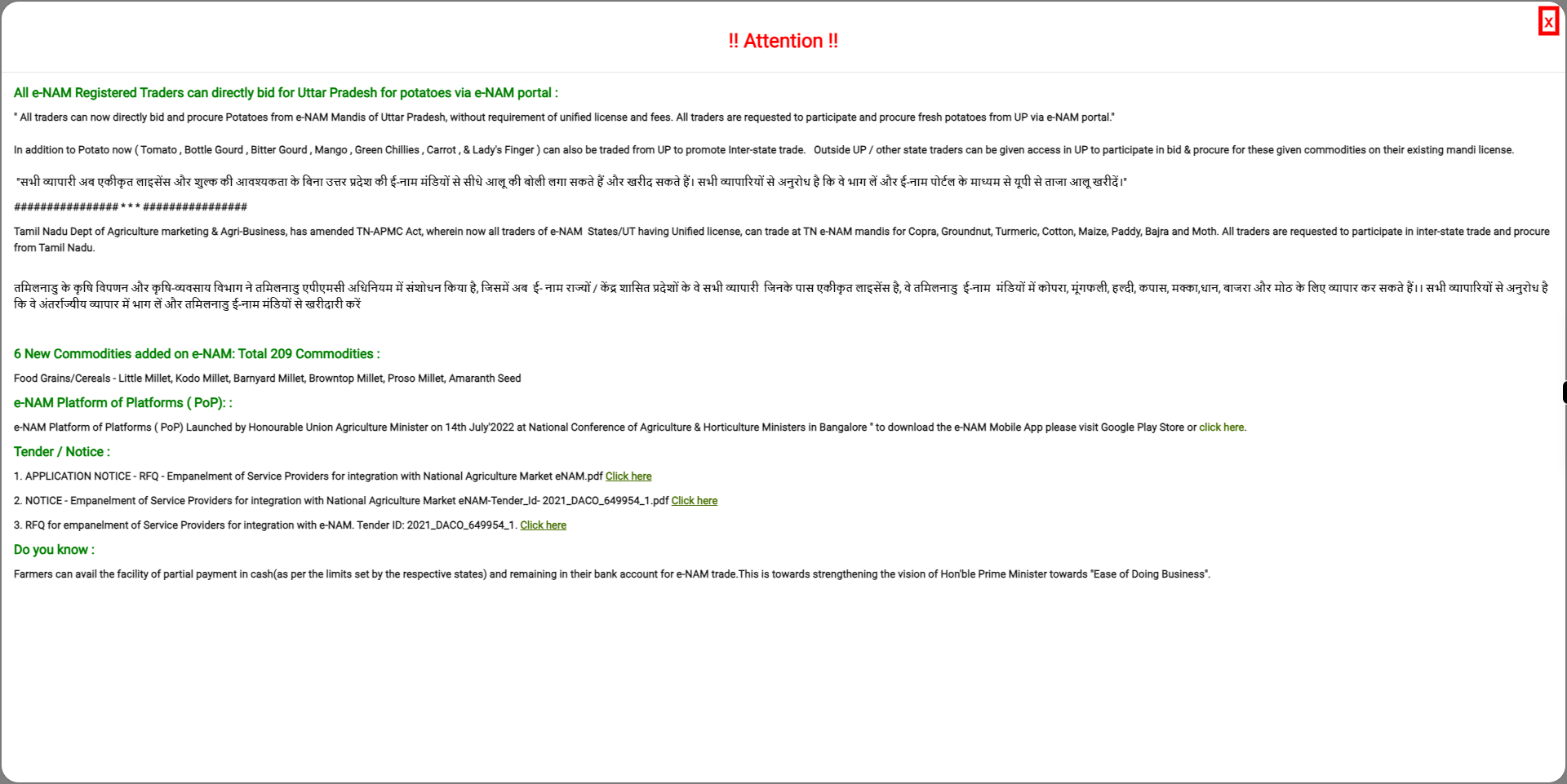
-
3.
"मूल्य तपशील" टॅबवर क्लिक करा./Click o the Price Details tab.
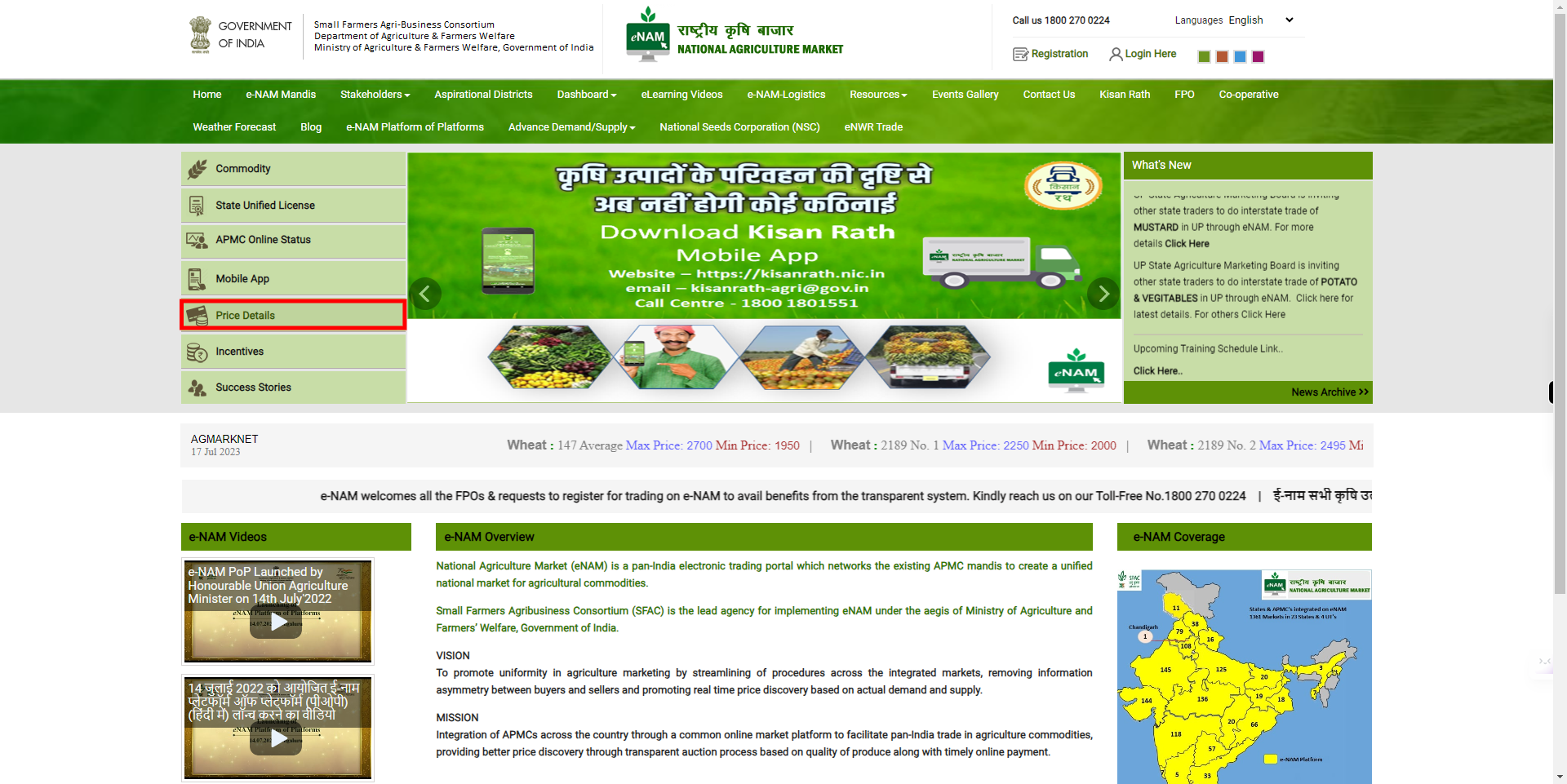
-
4.
क्लिक करा आणि संबंधित राज्याचे नाव निवडा/Click and select the respective State name एकदा केलं तर, सुपर्व्हिजन निर्देश विजेटवर 'पुढे' बटणवर क्लिक करा./Once done, click on the Next button on the Supervity instruction widget.
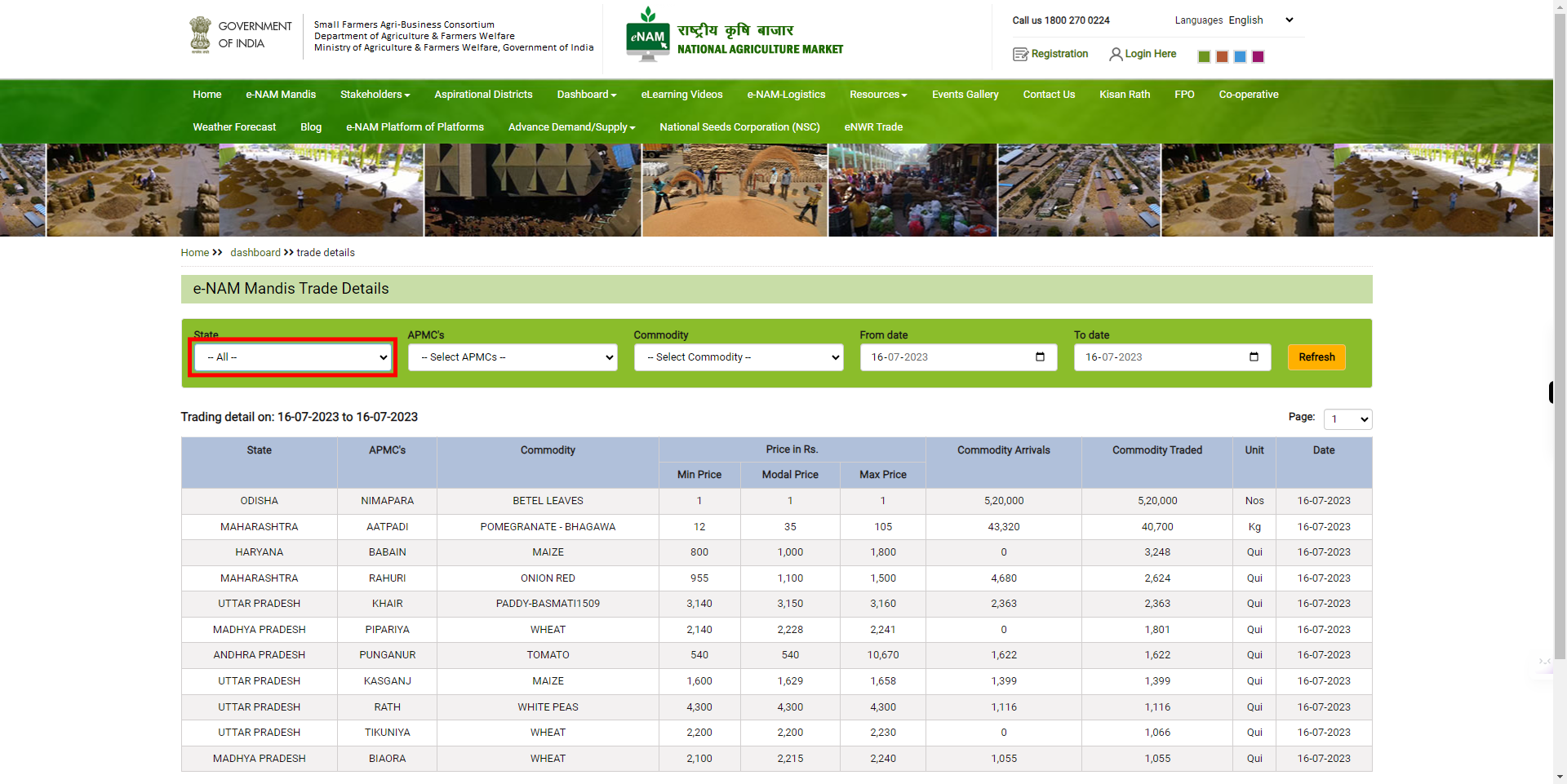
-
5.
क्लिक करा आणि संबंधित एपीएमसी (कृषि उत्पादन बाजार समिती) निवडा/Click and select the respective APMC(Agriculture Product Market Committee) एकदा पूर्ण केल्यास, सुपरवाइजन निर्देश विजेटवर 'पुढे' बटणवर क्लिक करा./Once done, click on the Next button on the Supervity instruction widget..
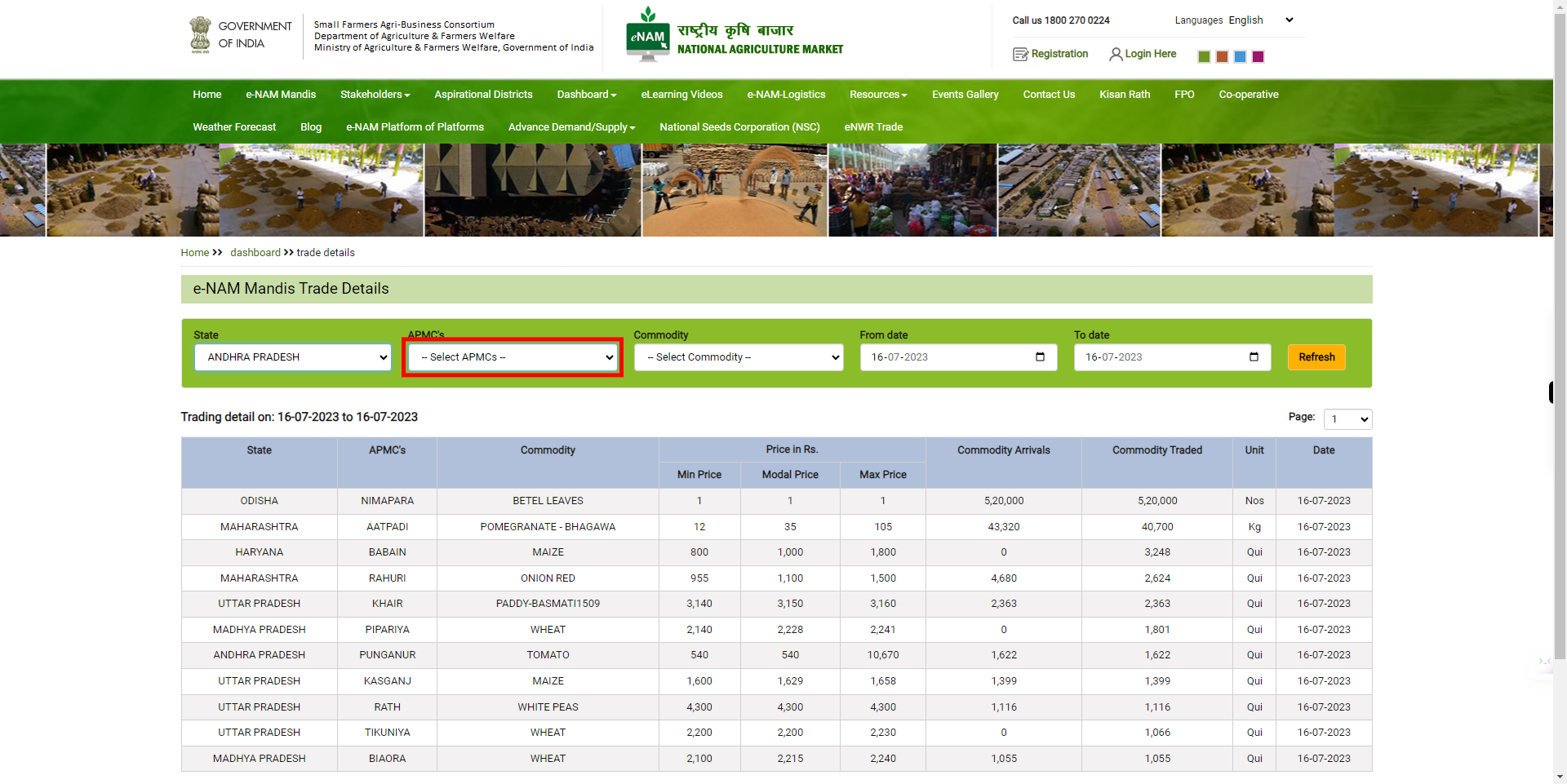
-
6.
क्लिक करा आणि संबंधित वस्तू निवडा./Click and select the respective commodity. एकदा पूर्ण केल्यास, सुपरव्हाइजन निर्देश विजेटवर 'पुढे' बटणवर क्लिक करा./Once done, click on the Next button on the Supervity instruction widget.
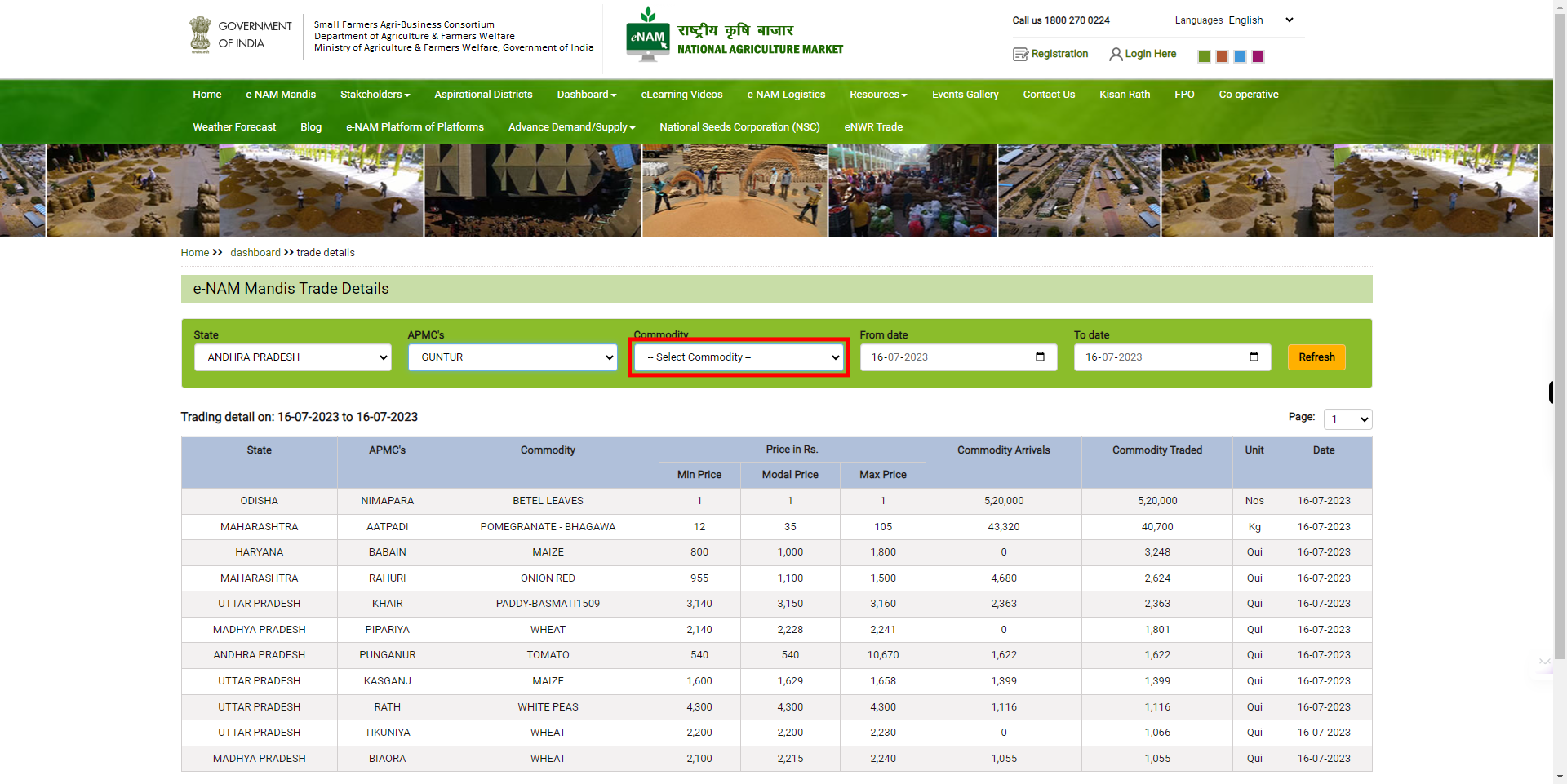
-
7.
क्लिक करा आणि कॅलेंडरमधून आवश्यक दिनांक निवडा./Click and select the required From Date from the calendar. एकदा पूर्ण केल्यास, सुपरव्हाइजन निर्देश विजेटवर 'पुढे' बटणवर क्लिक करा./Once done, click on the Next button on the Supervity instruction widget.
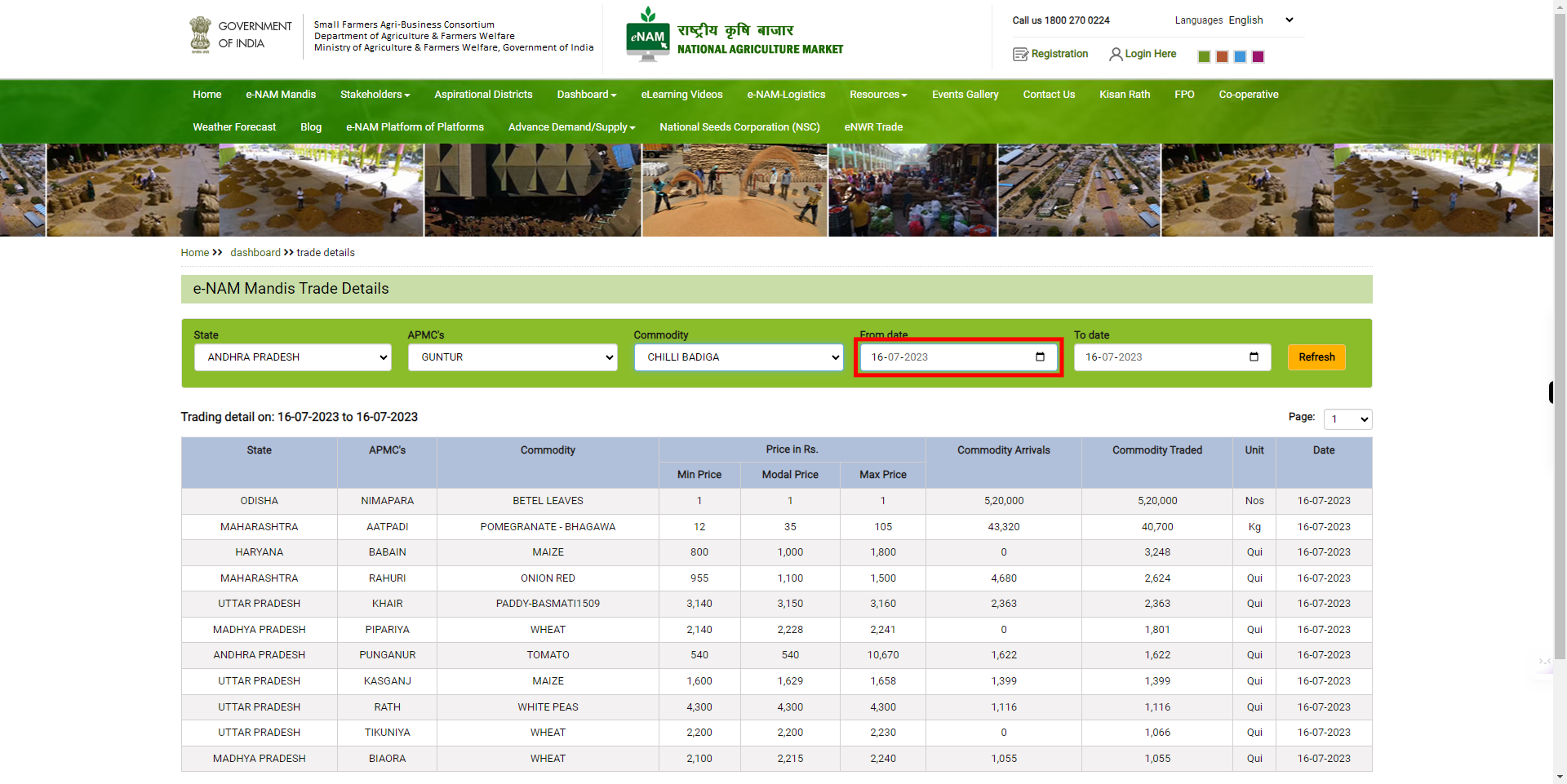
-
8.
क्लिक करा आणि कॅलेंडरमधून आवश्यक तारीख निवडा./Click and select the required To Date from the calendar. एकदा पूर्ण केल्यास, सुपरव्हाइजन निर्देश विजेटवर 'पुढे' बटणवर क्लिक करा./Once done, click on the Next button on the Supervity instruction widget
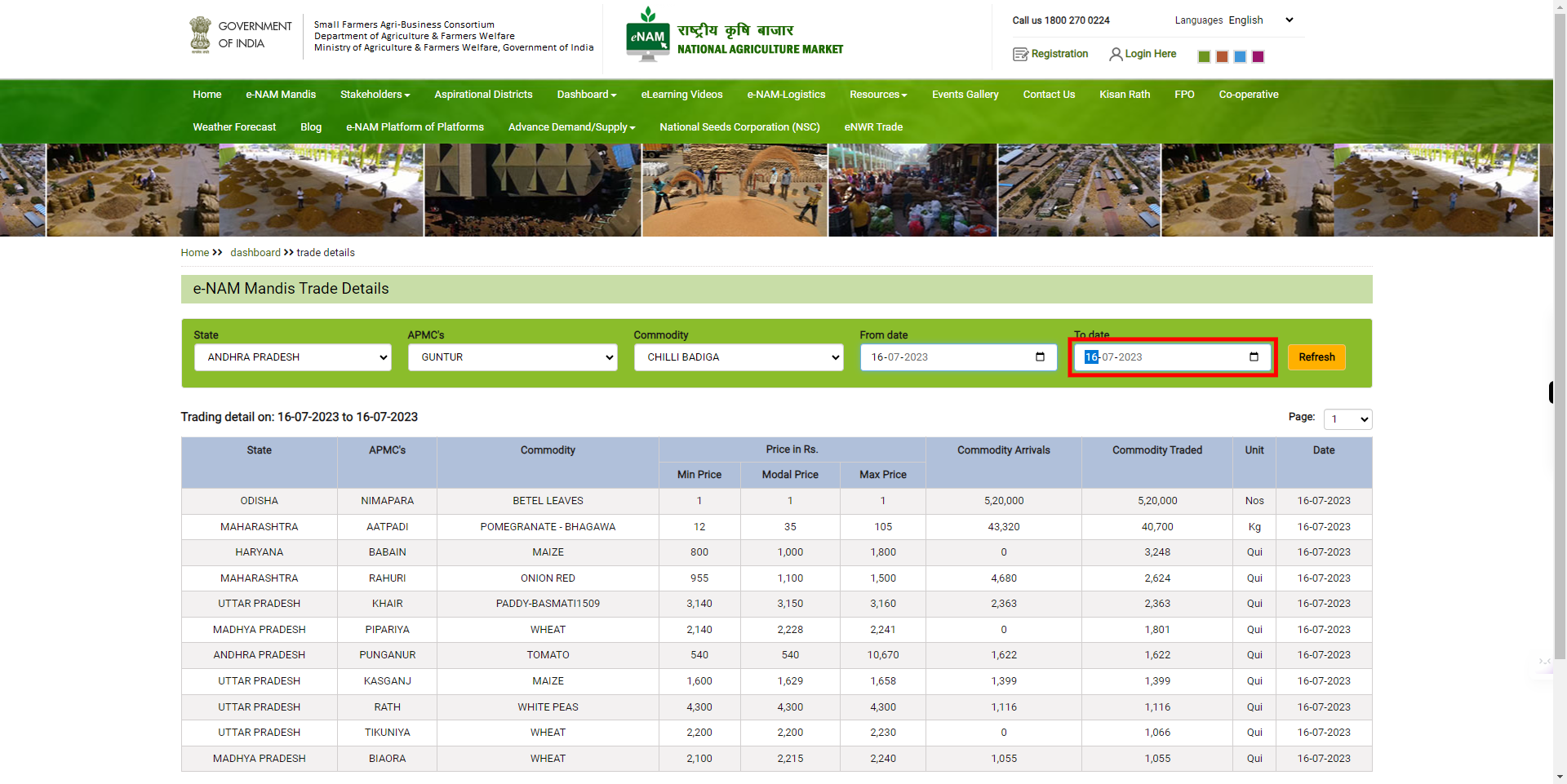
-
9.
अद्यतित डेटा मिळविण्यासाठी 'रिफ्रेश' बटणवर क्लिक करा./Click on the Refresh button to get the updated data.