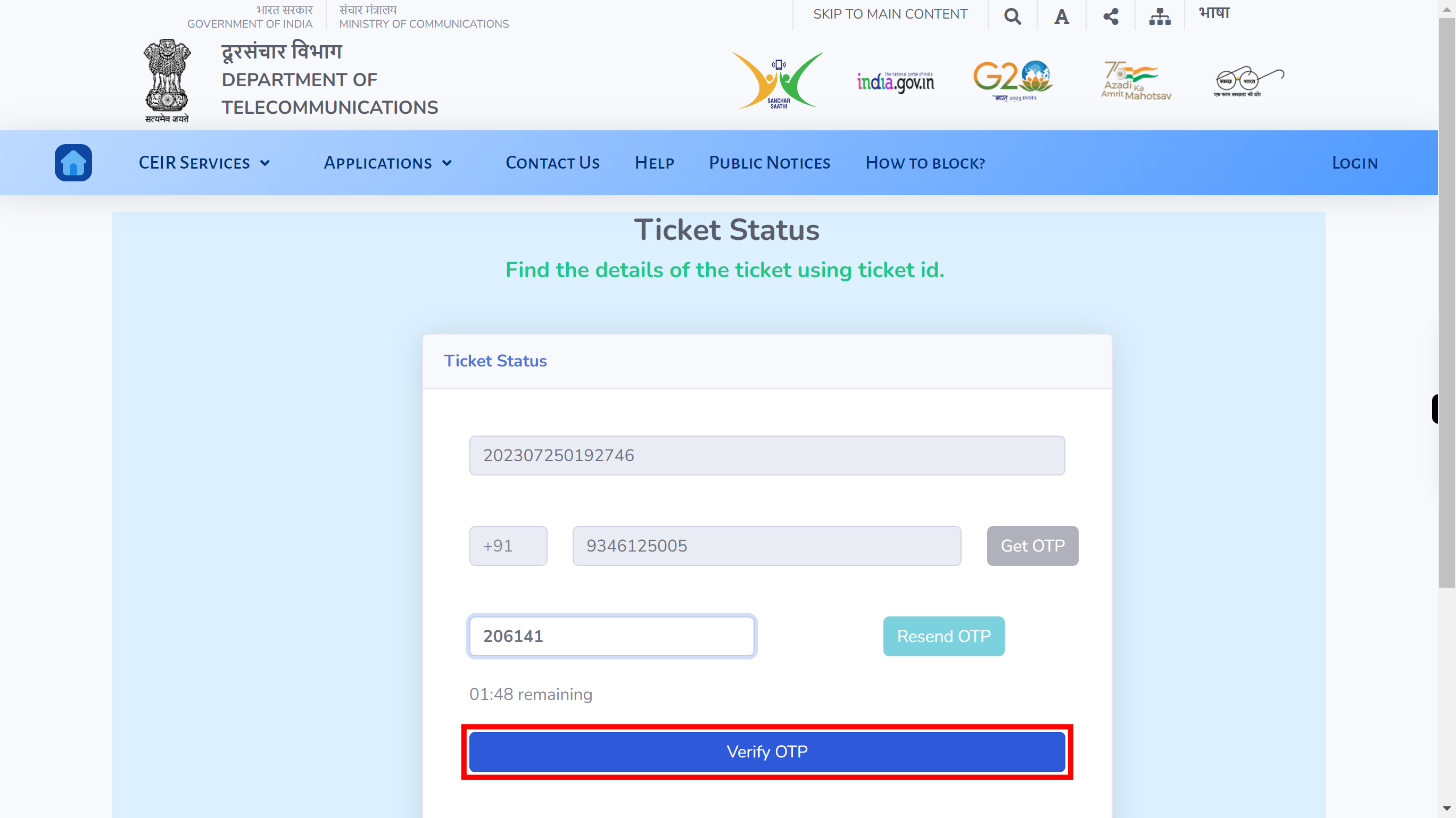Step by step procedure of checking complaint status
-
1.
Open CEIR.
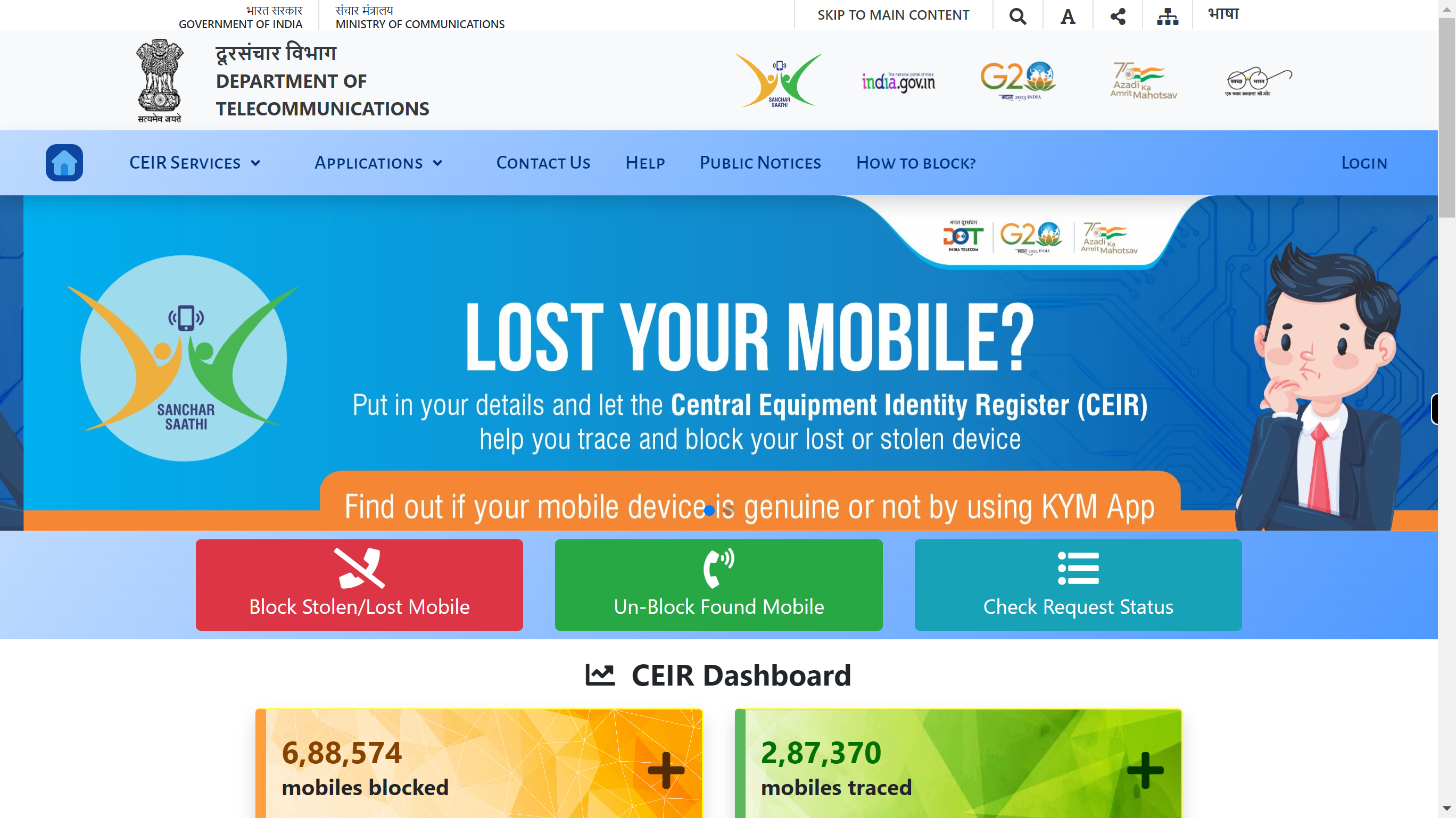
-
2.
Click on the 'Contact Us' tab then CIER HelpDesk tab is open
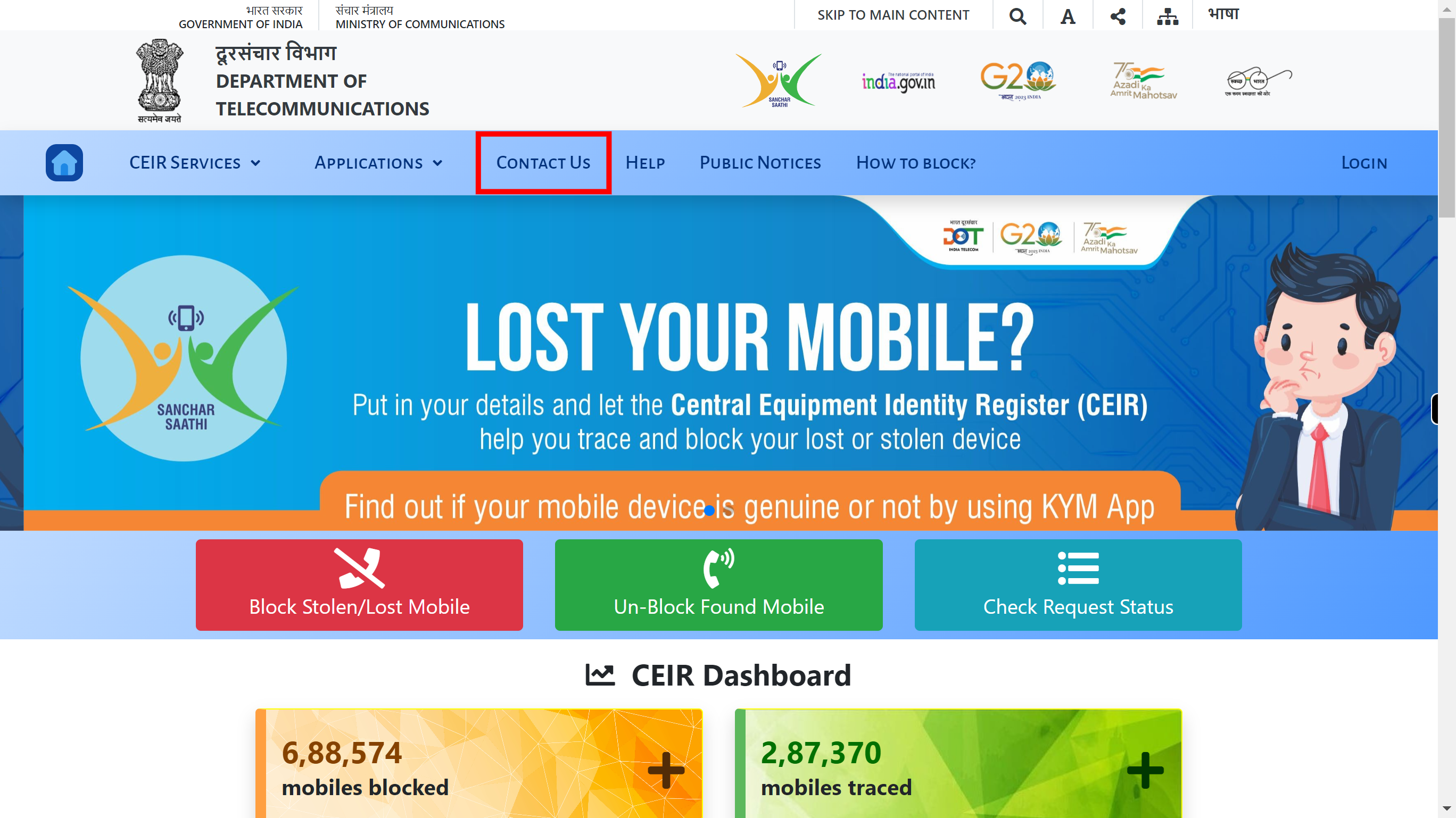
-
3.
Click on the 'Complaint Status' button to check the status.
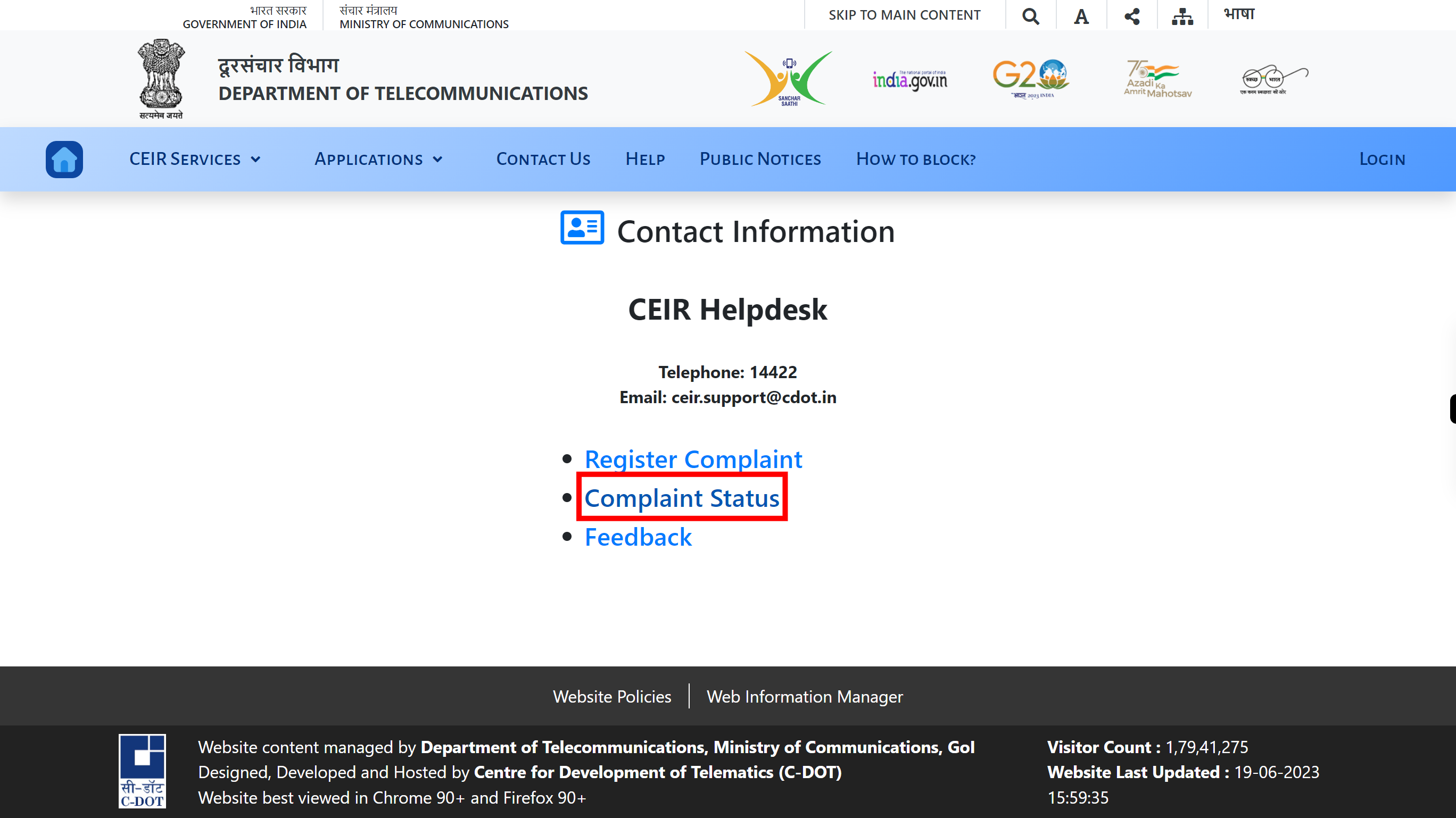
-
4.
Click on the 'Ticket ID' tab, enter 15 digit ticket ID need to check complaint status. Once done, click on the 'Next' button in the Supervity instruction widget.
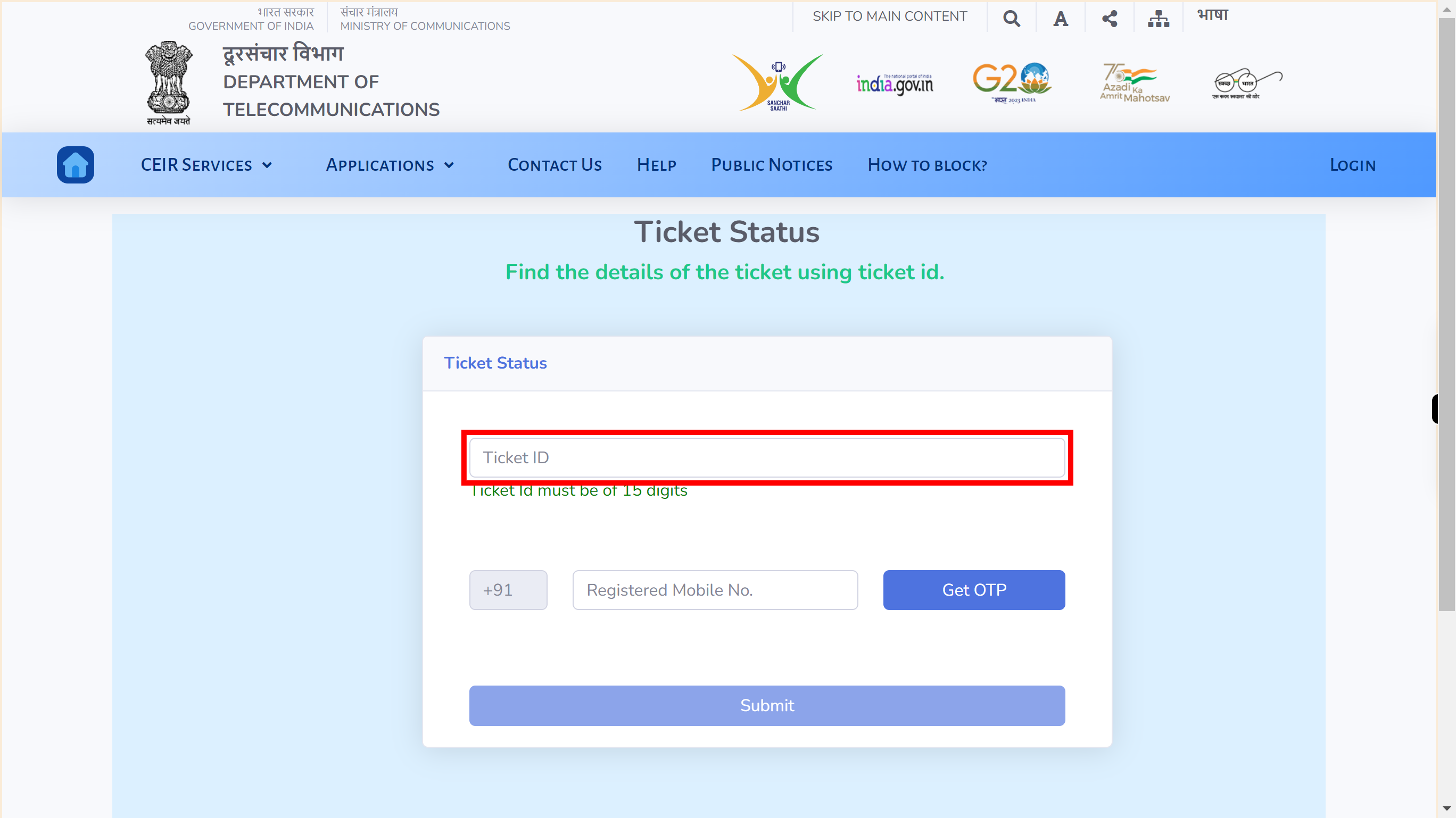
-
5.
Click on the 'Registered Mobile No' tab, enter your mobile number used while registering complaint. Once done, click on 'Next' button in the Supervity instruction widget.
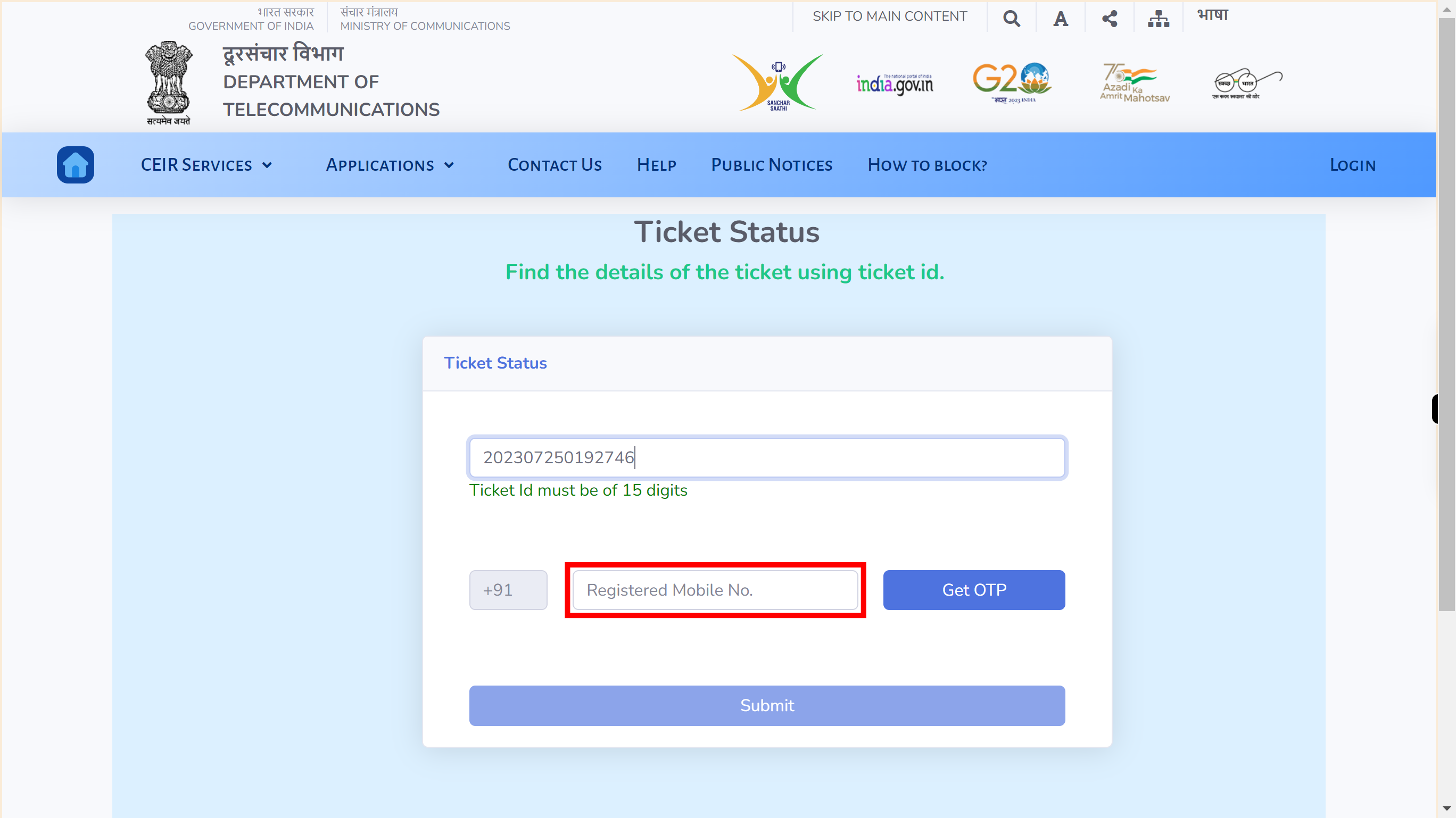
-
6.
Click on the 'Get OTP' tab, then OTP is send to your registered mobile number.
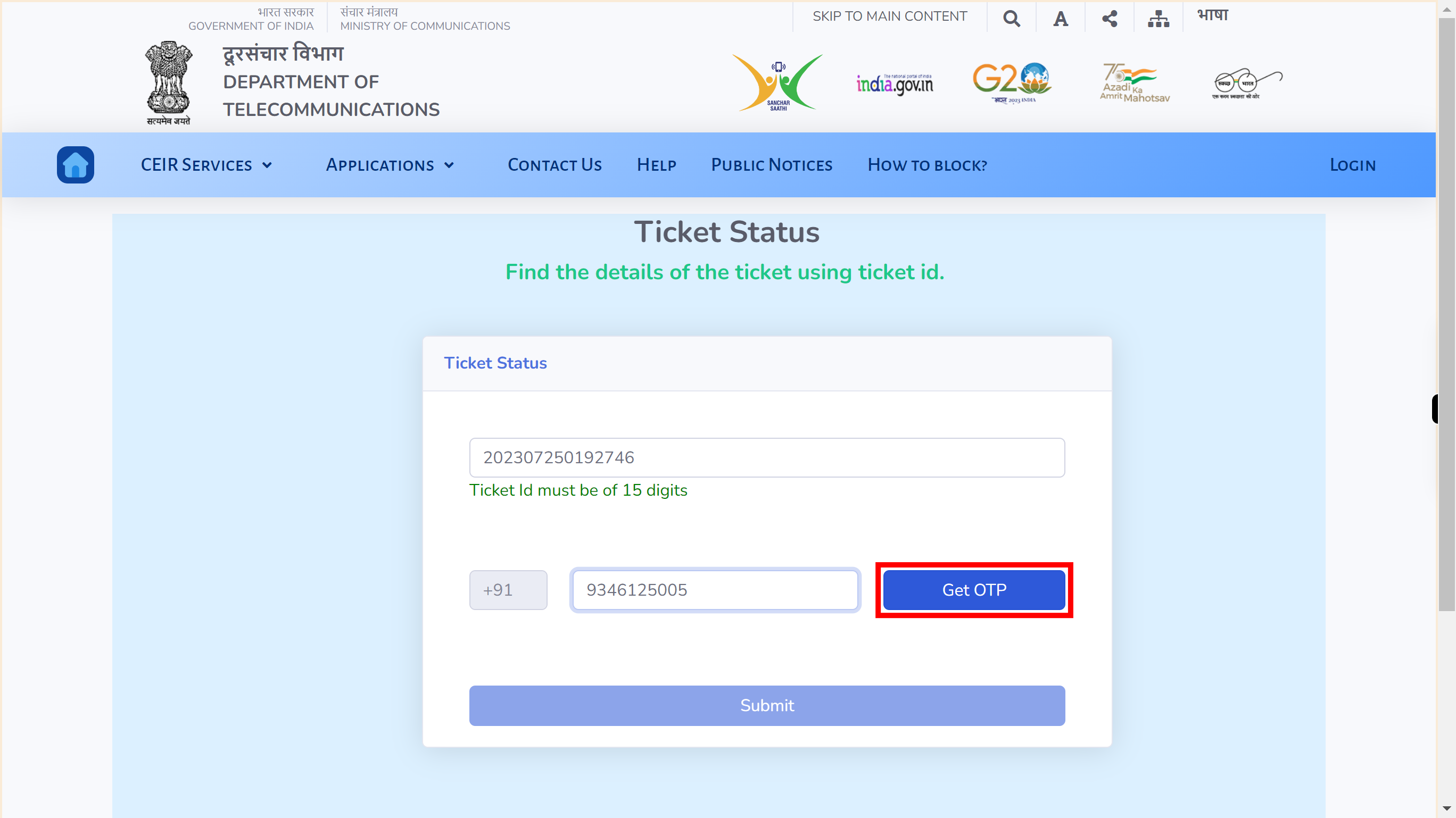
-
7.
Click on the 'OTP' tab, enter 6 digit OTP number send to your mobile number. Once done, click on the 'Next' button in the Supervity instruction widget.
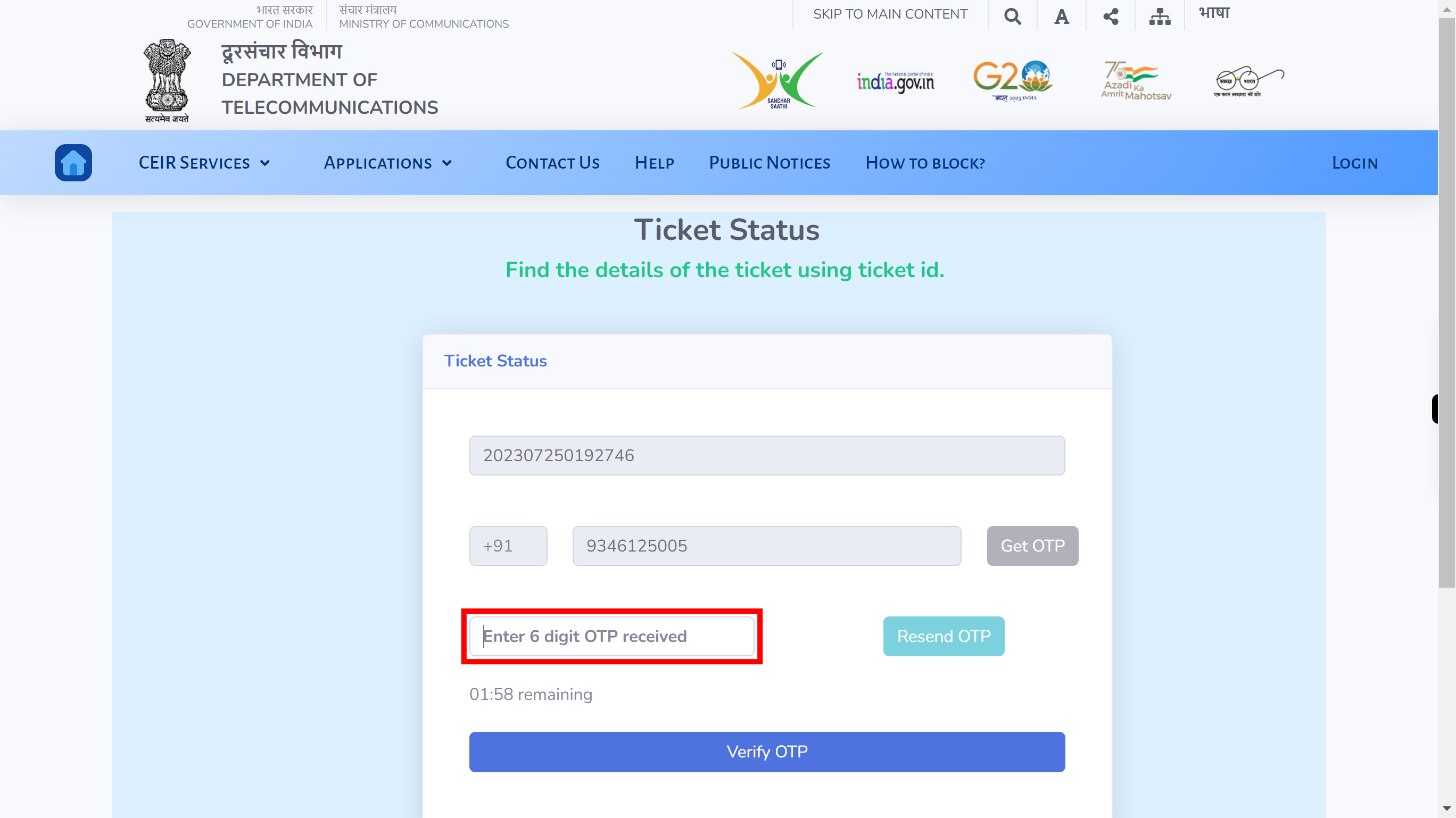
-
8.
Click on 'Verify OTP' button to verify the OTP. Then it will show the status of your complaint.