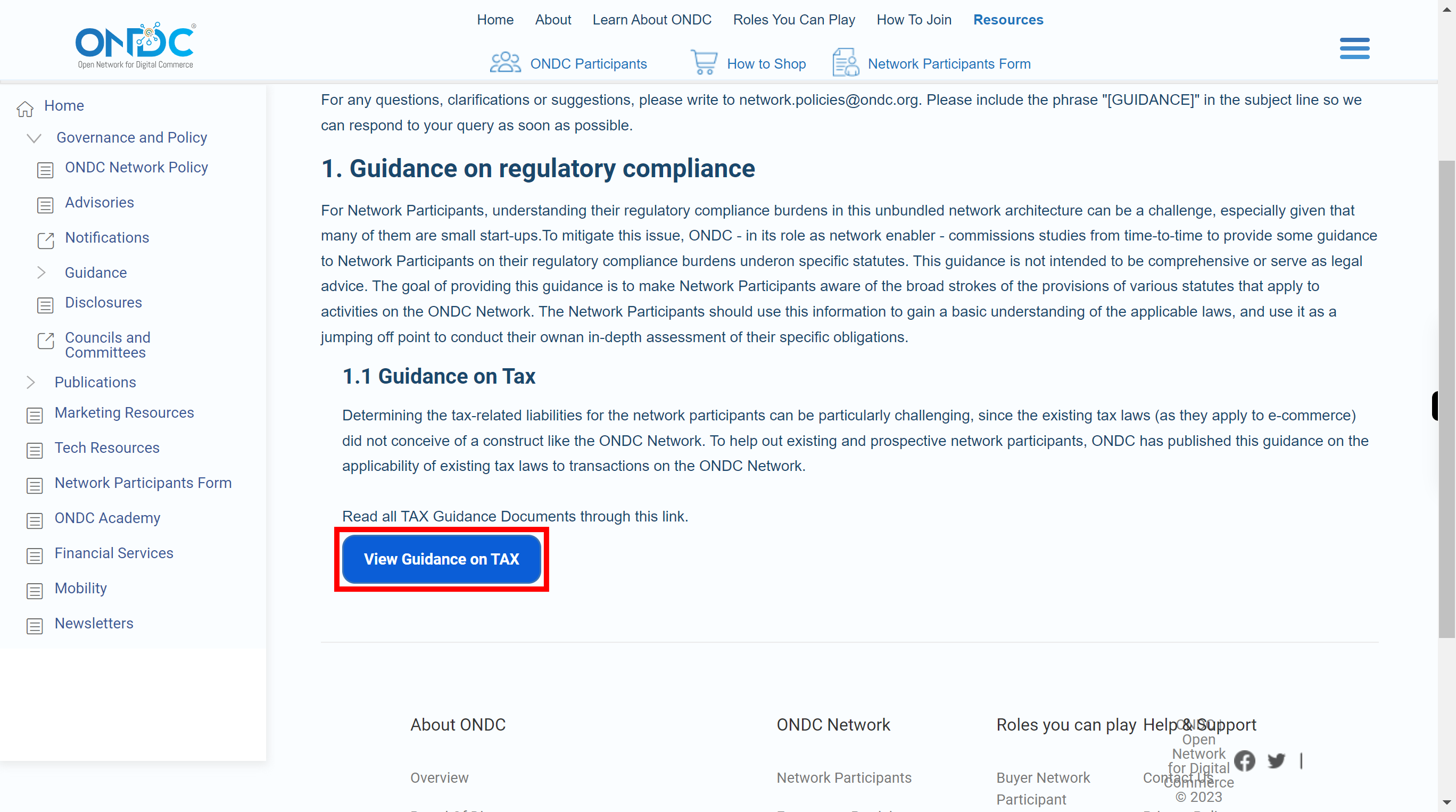This skill shows the steps to be followed to view Guidance on tax
Steps
-
1.
Open ONDC | Open Network for Digital Commerce
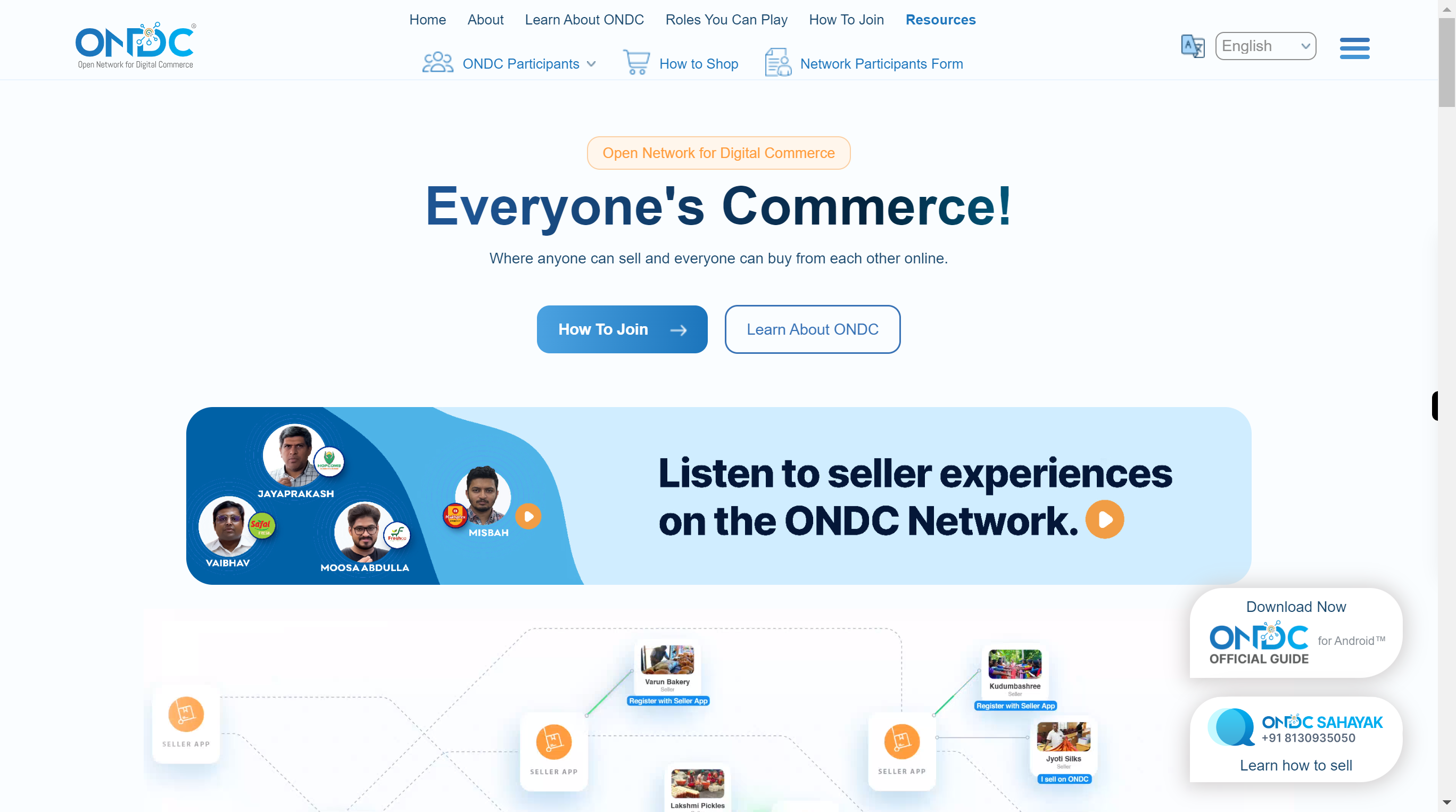
-
2.
Click on the "Resources" icon to open the new resource window.
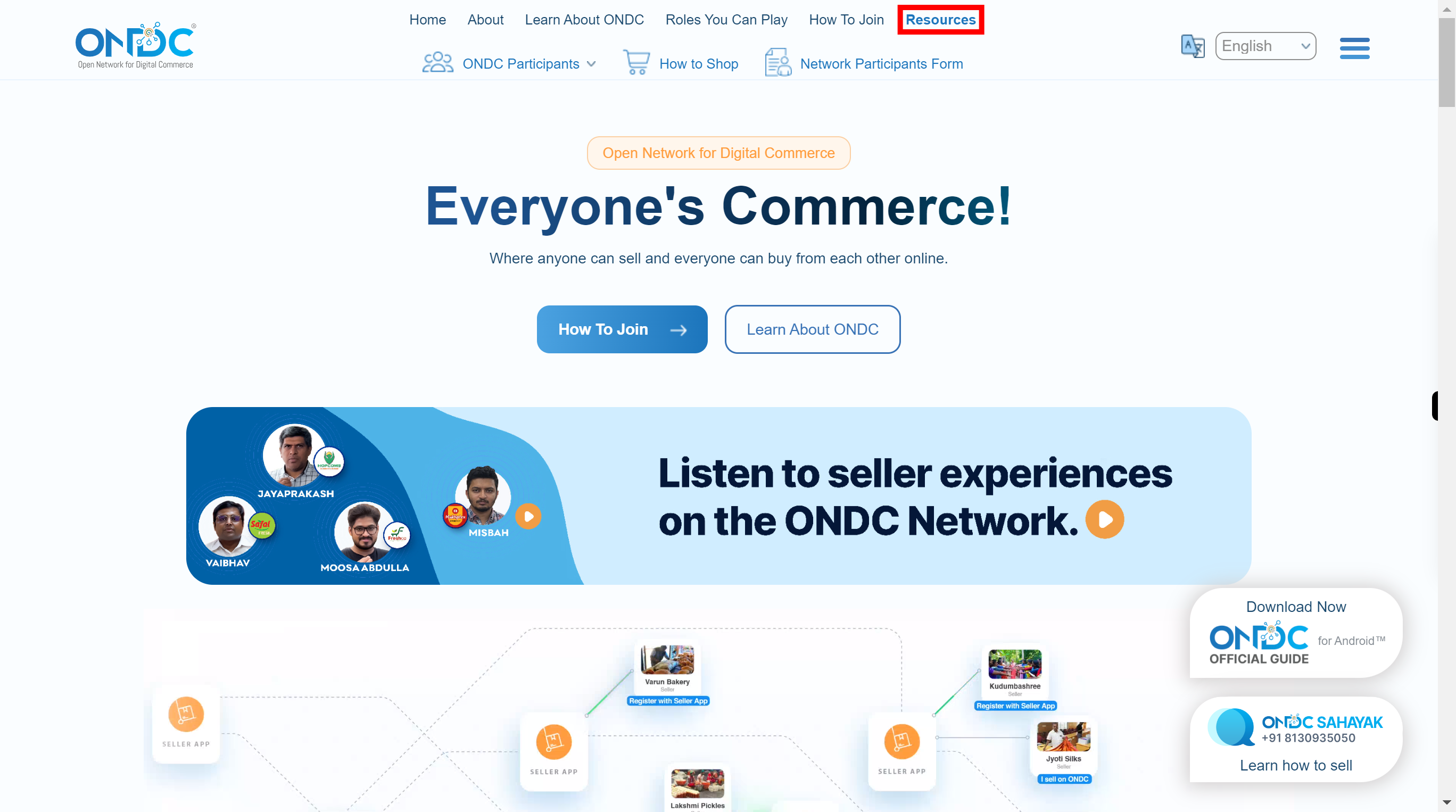
-
3.
Click on the "Governance and policies" icon to open the policies window.
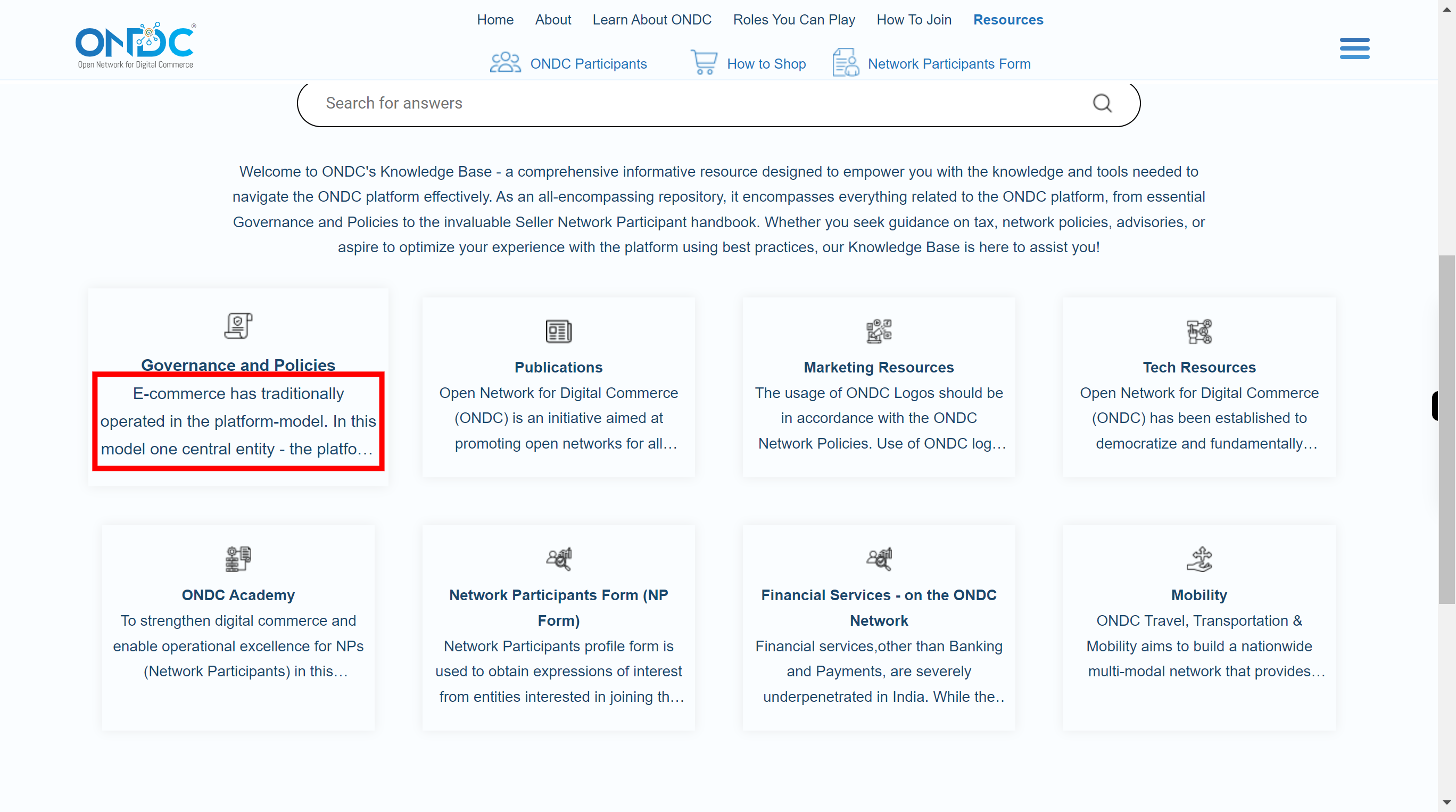
-
4.
Click on the "Guidance" icon to open the guidance published by ONDC.
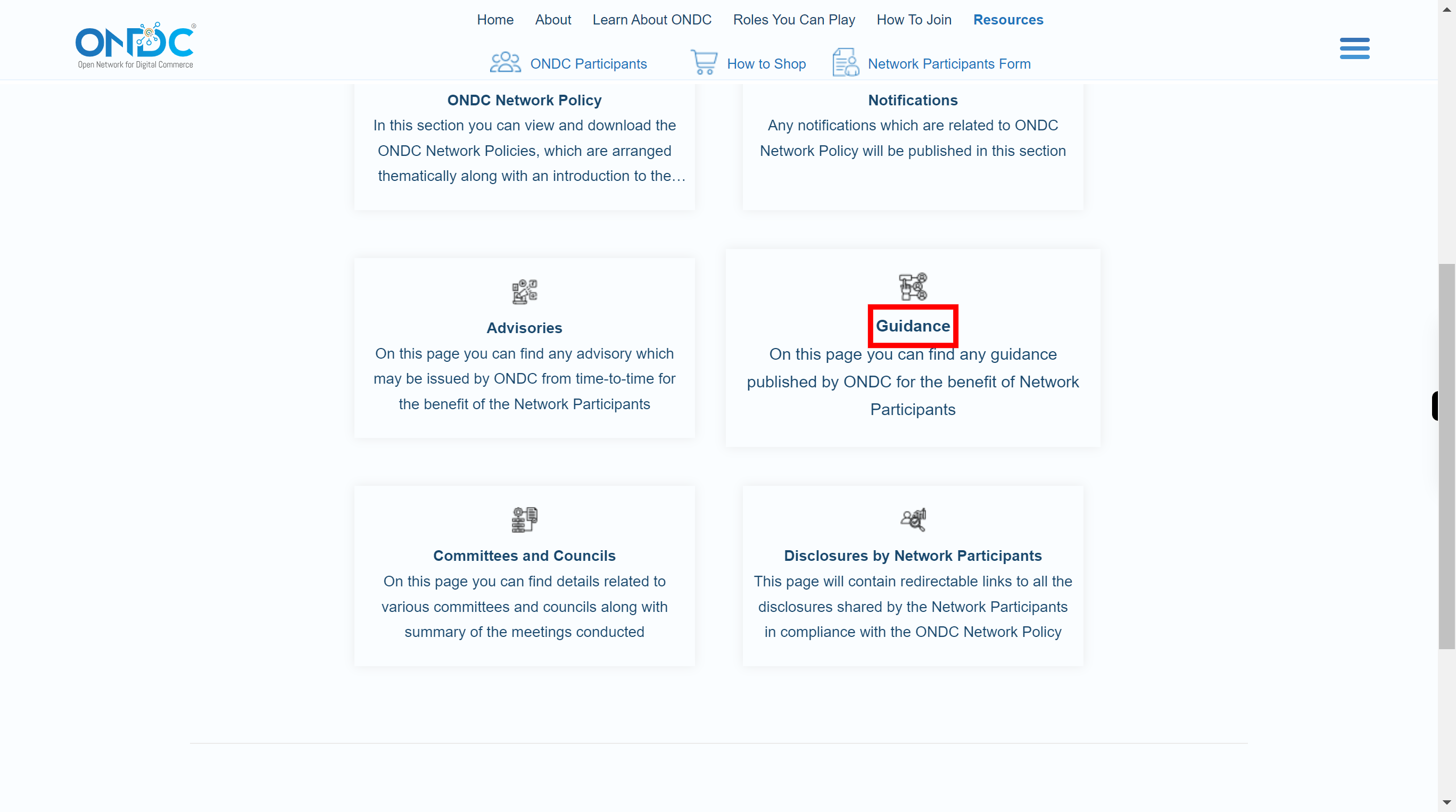
-
5.
Click on the "View Guidance on TAX" button, then new tab is opened and read the guidance.