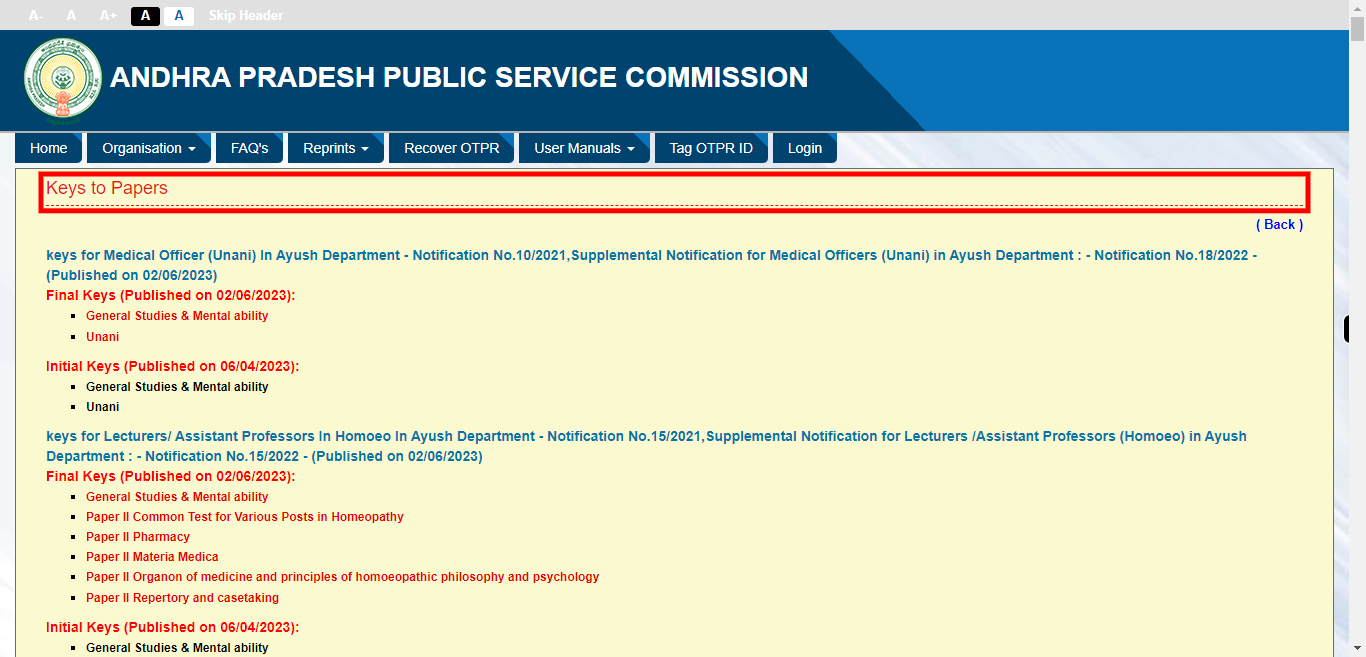This skill shows the steps to be followed to View And Download Andhra Pradesh Public Service Commission Keys and Objections.
-
1.
Open Andhra Pradesh Public Service Commission
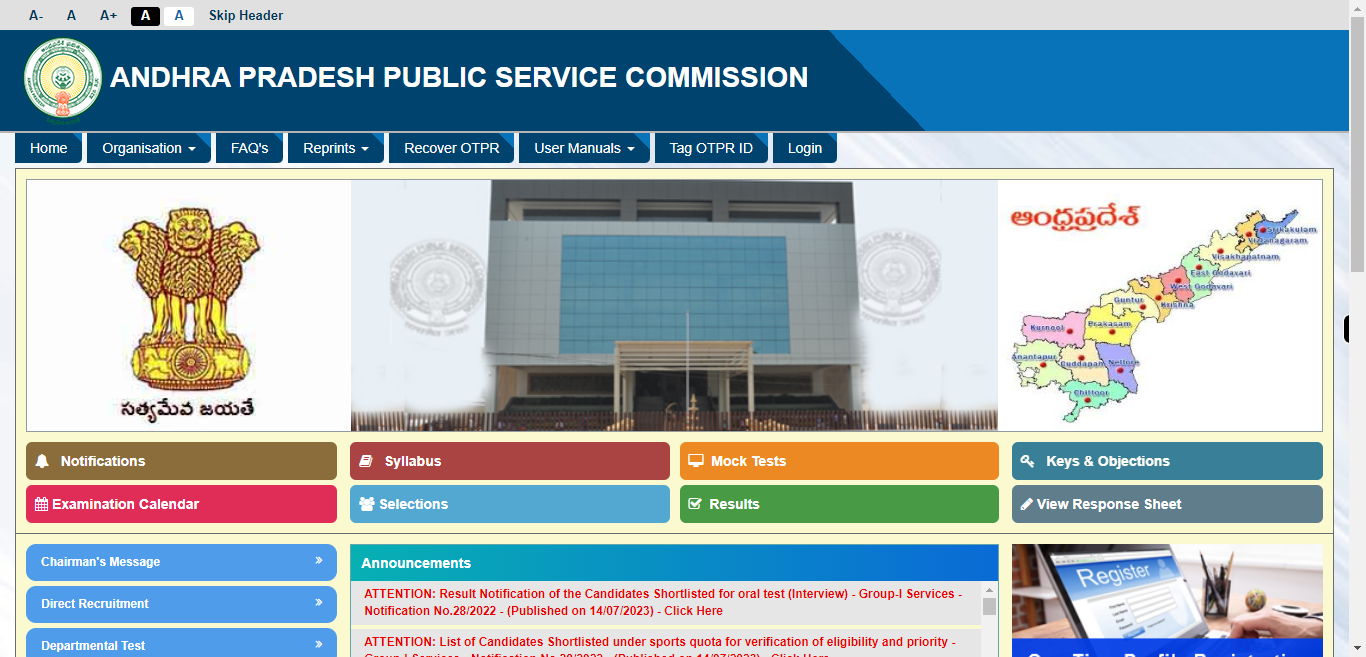
-
2.
Click on the "Keys & Objections" option to access the relevant information and details. By clicking on the "Keys & Objections" option, you will be directed to a section or page where you can find information related to keys and objections. This section typically provides insights, explanations, or solutions to common questions, challenges, or objections that may arise in a particular context or scenario.
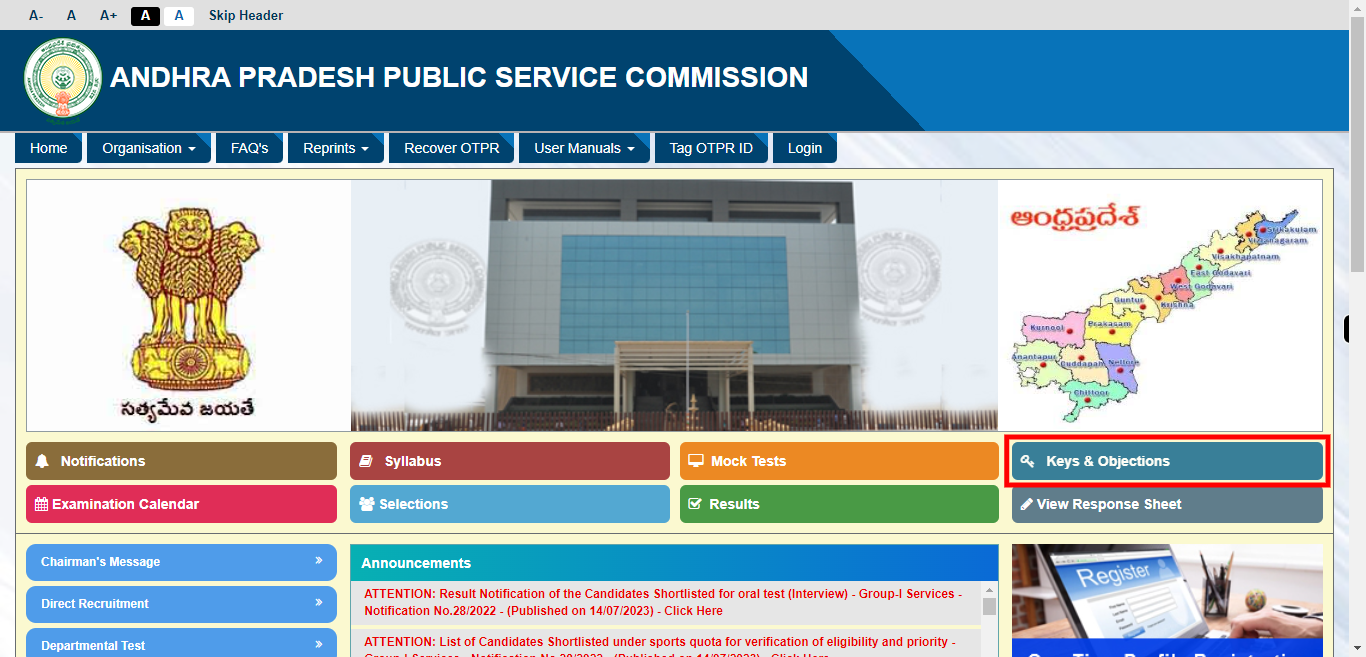
-
3.
First, click on the "Close" button on the Supervity instruction widget. After clicking on desired Key and Objections, a new tab will open. In the top-right corner of the newly opened tab, you can find the download button. Click on the download button, and the Key and Objections file will be downloaded and saved to your local storage or default download location.