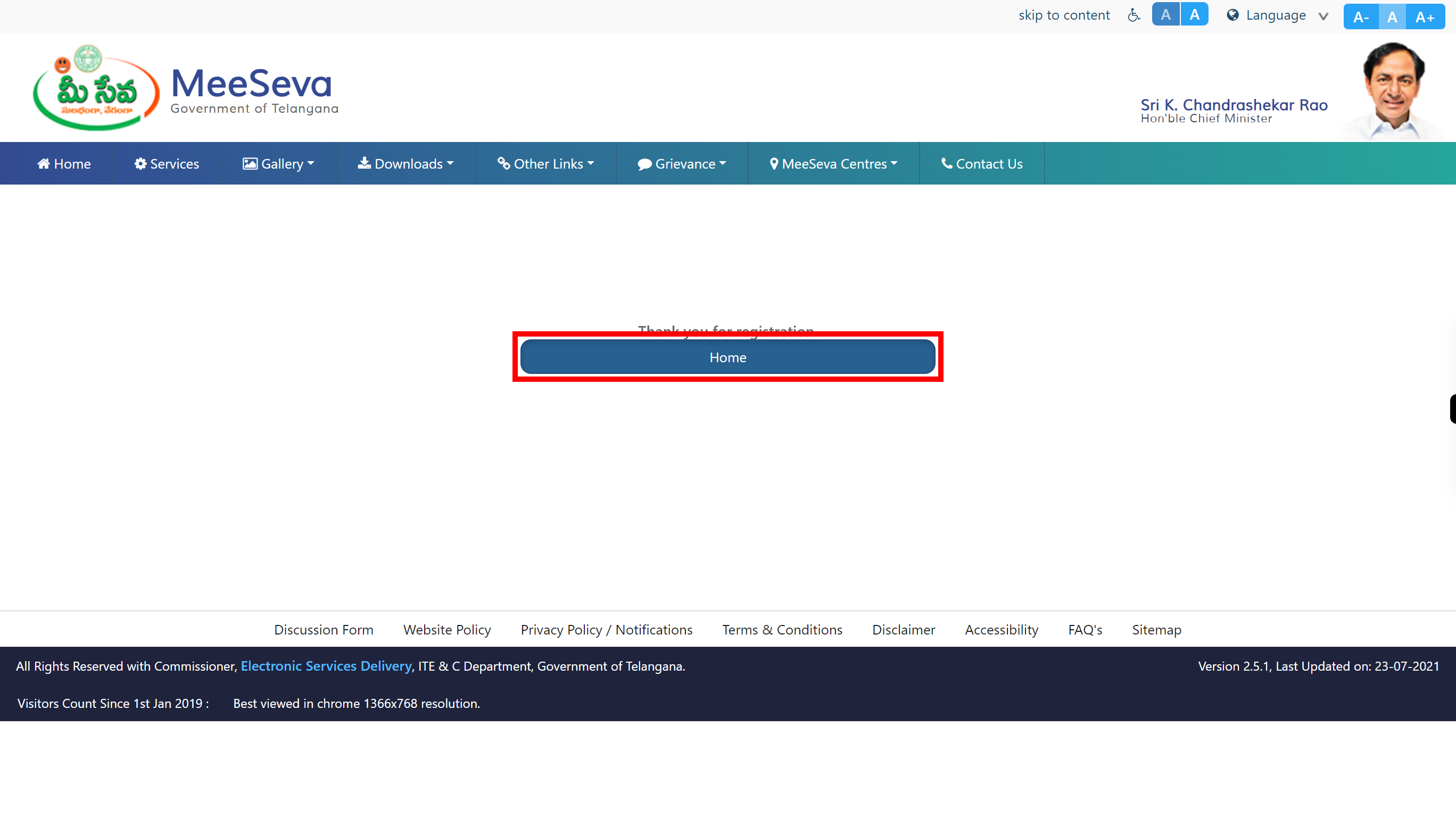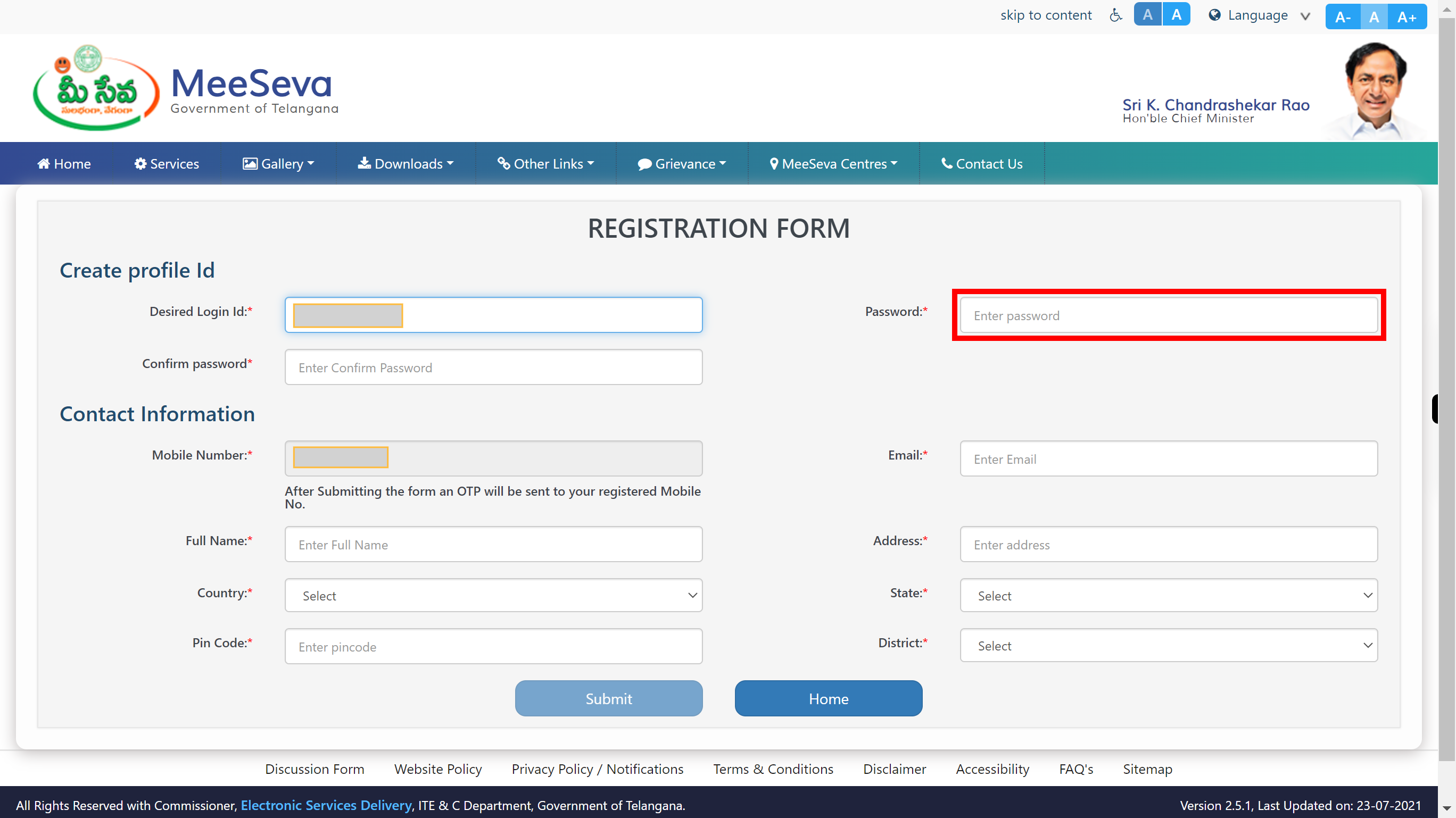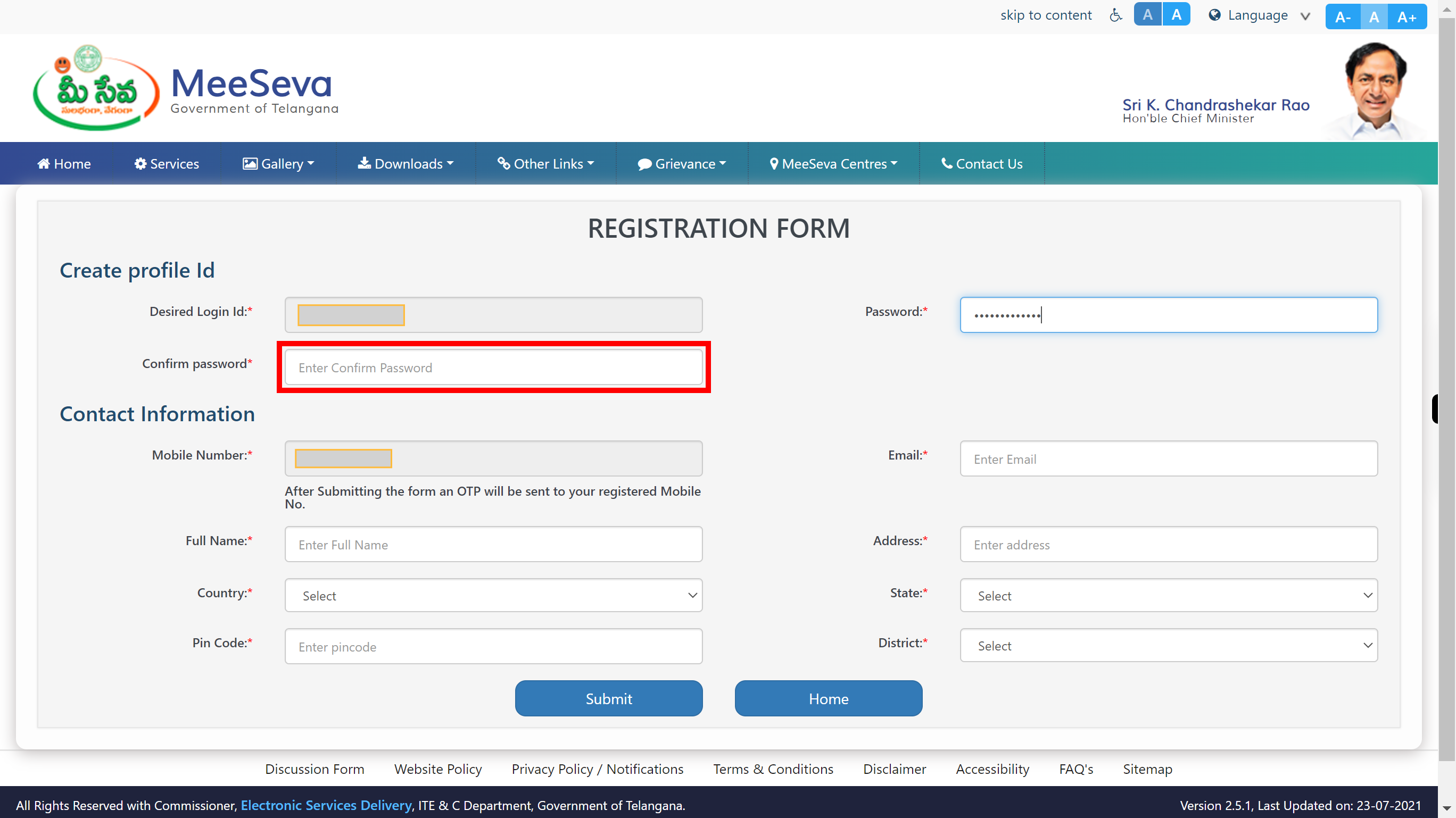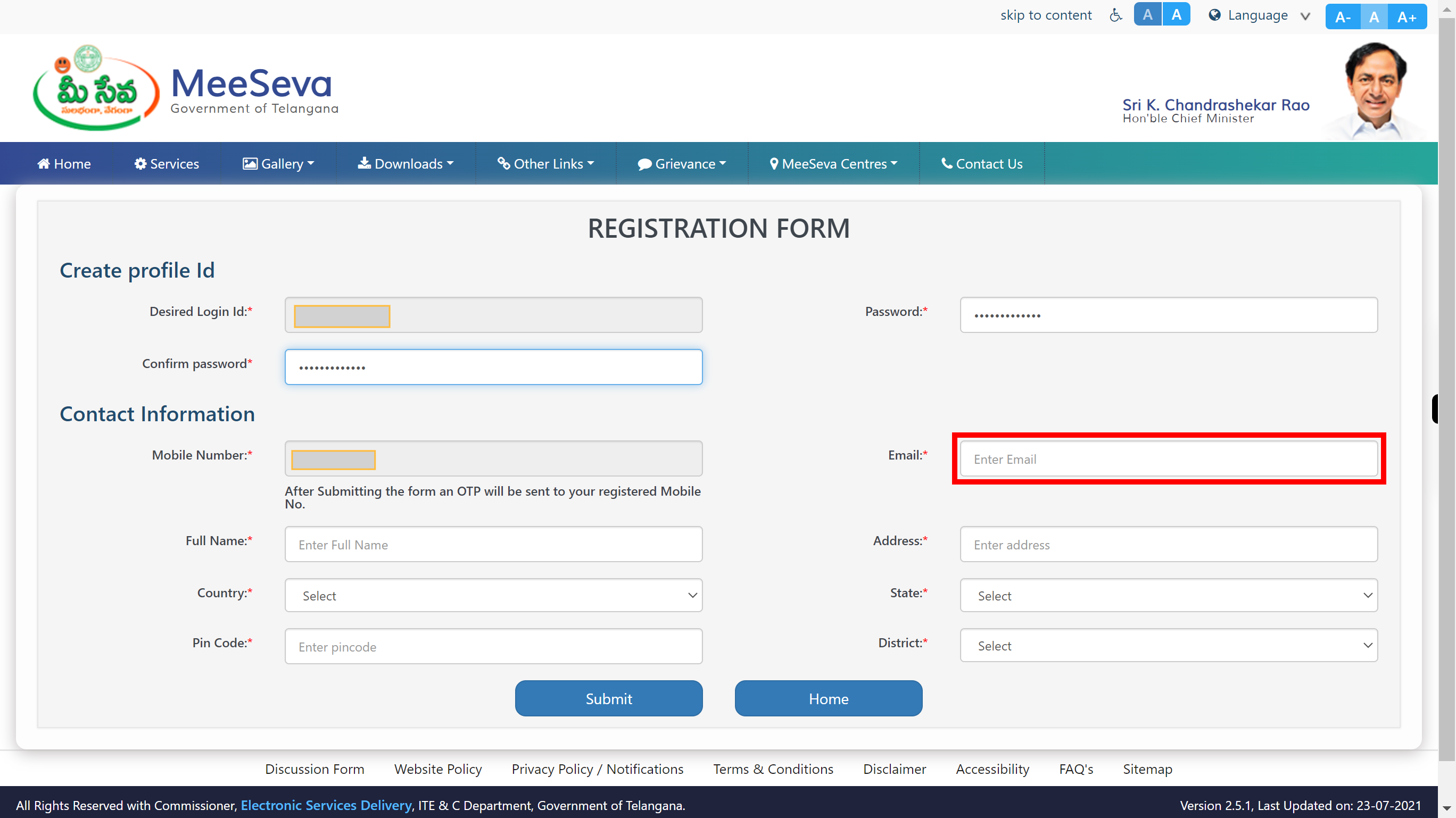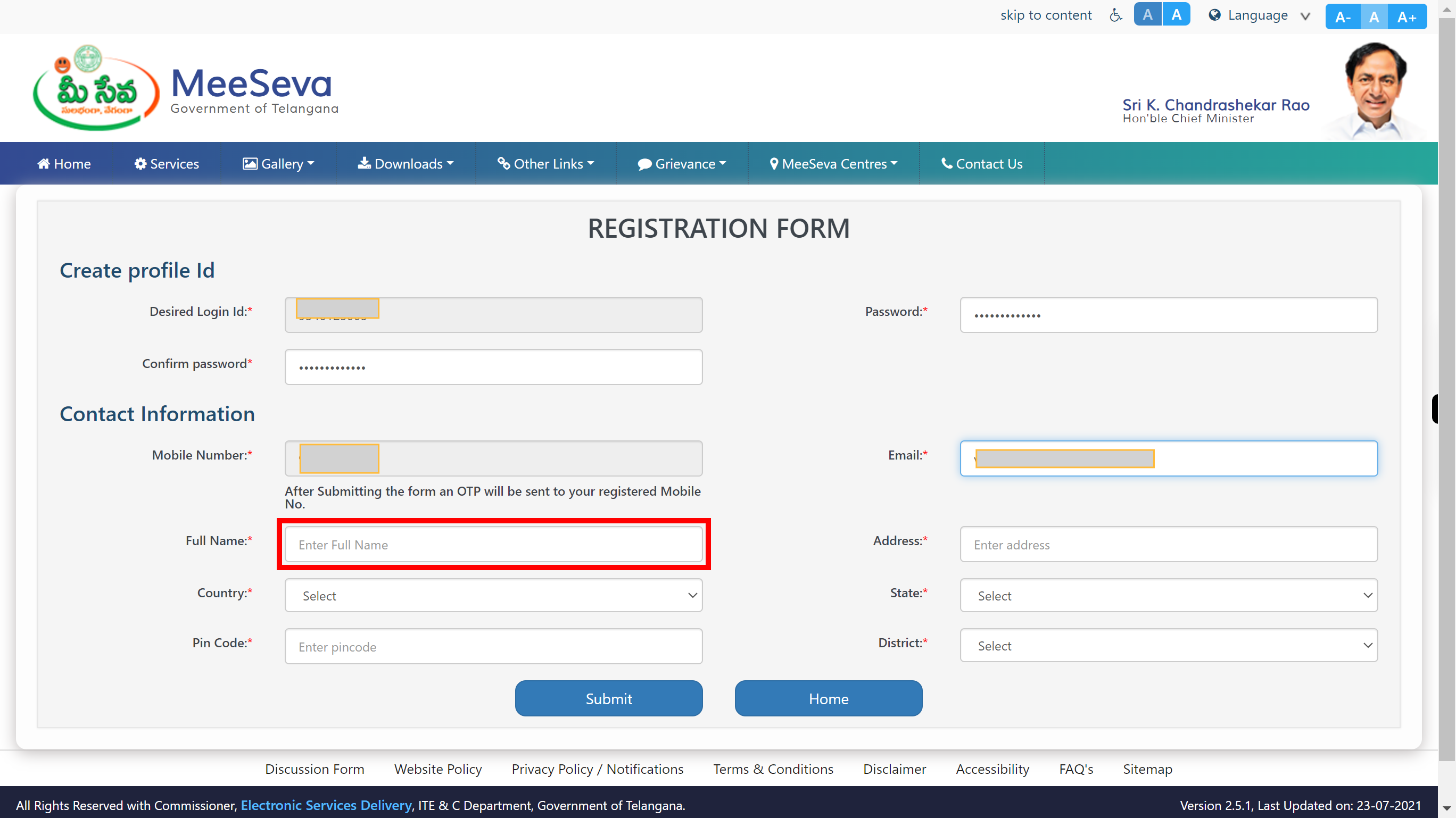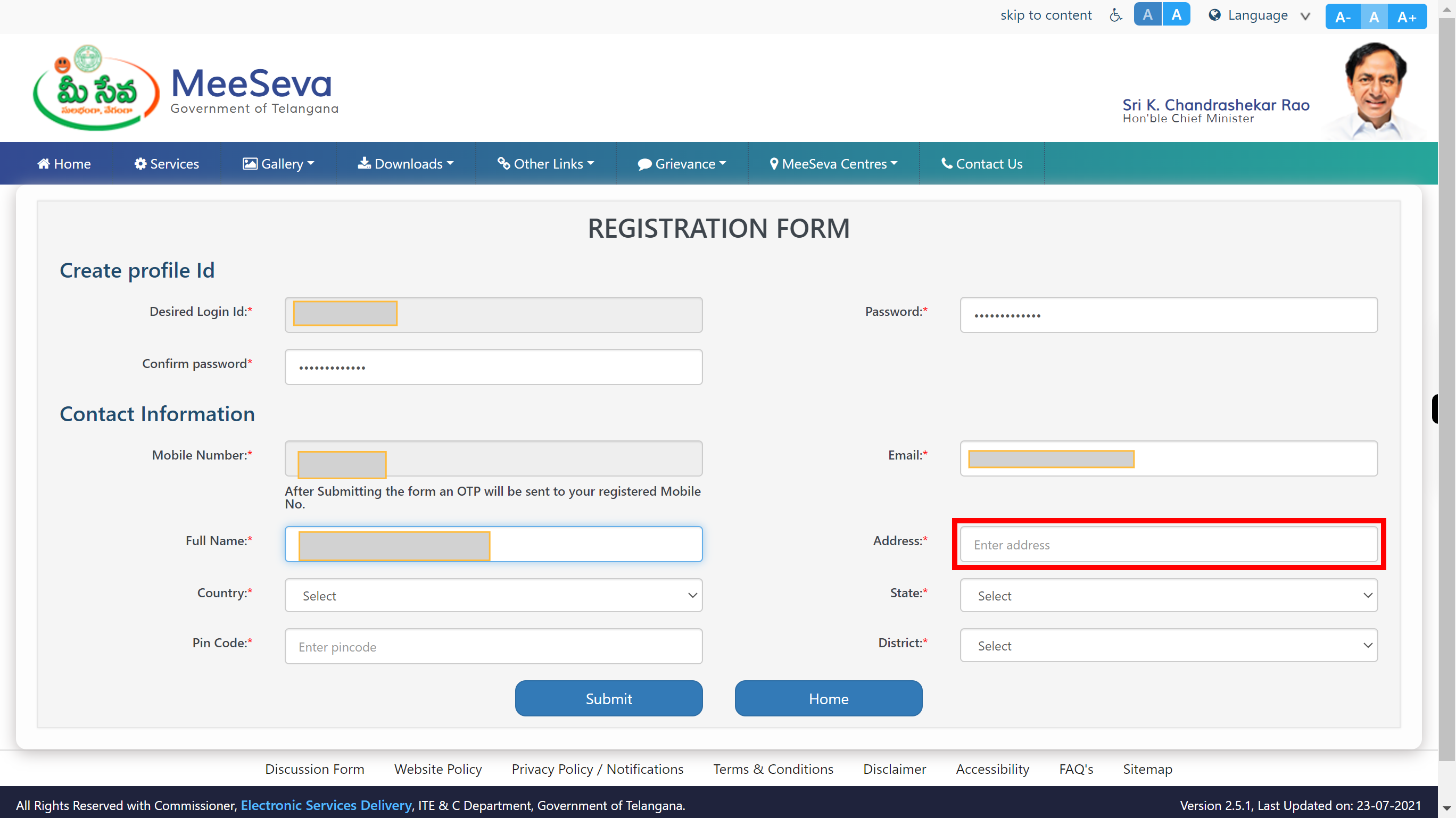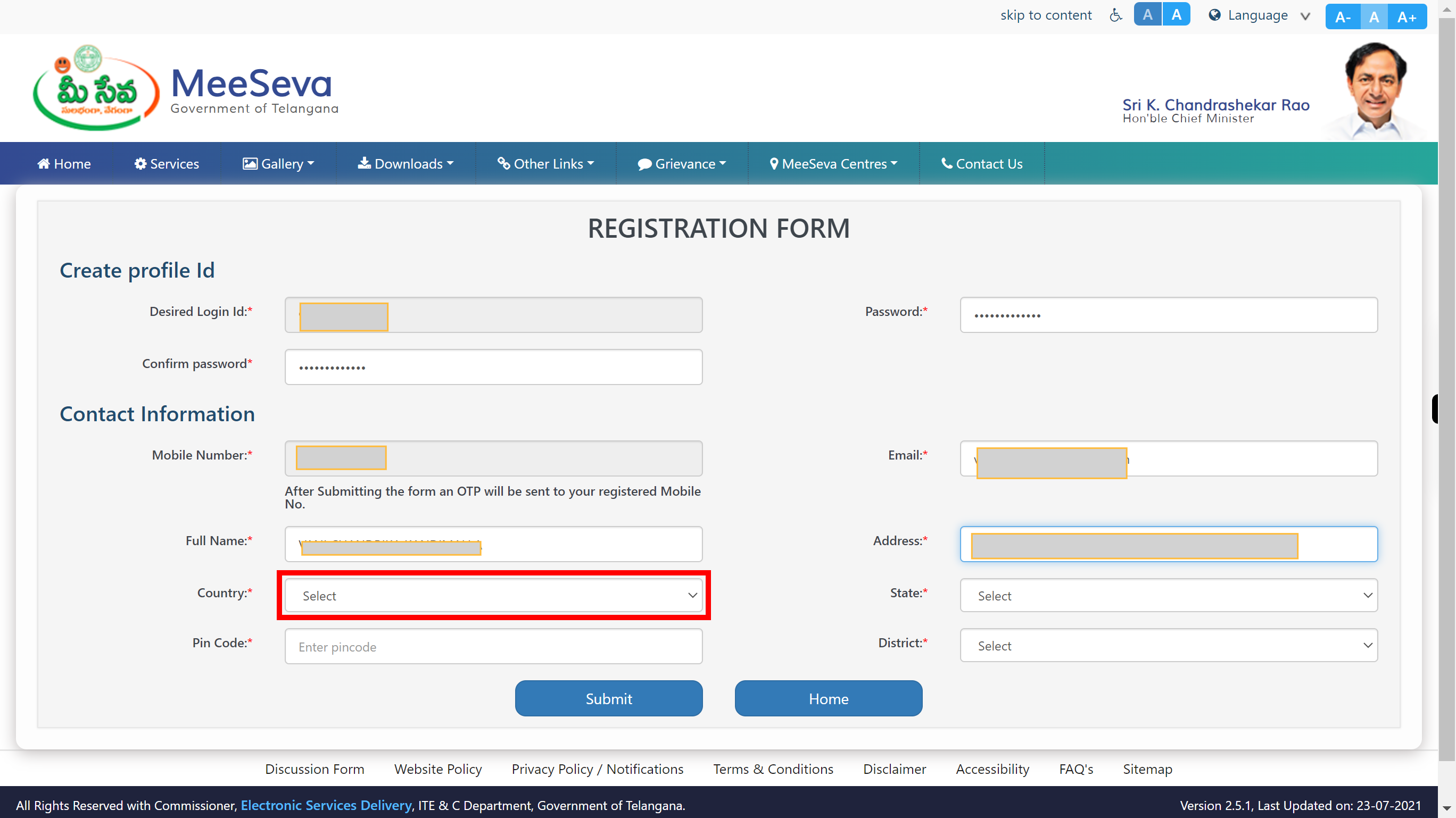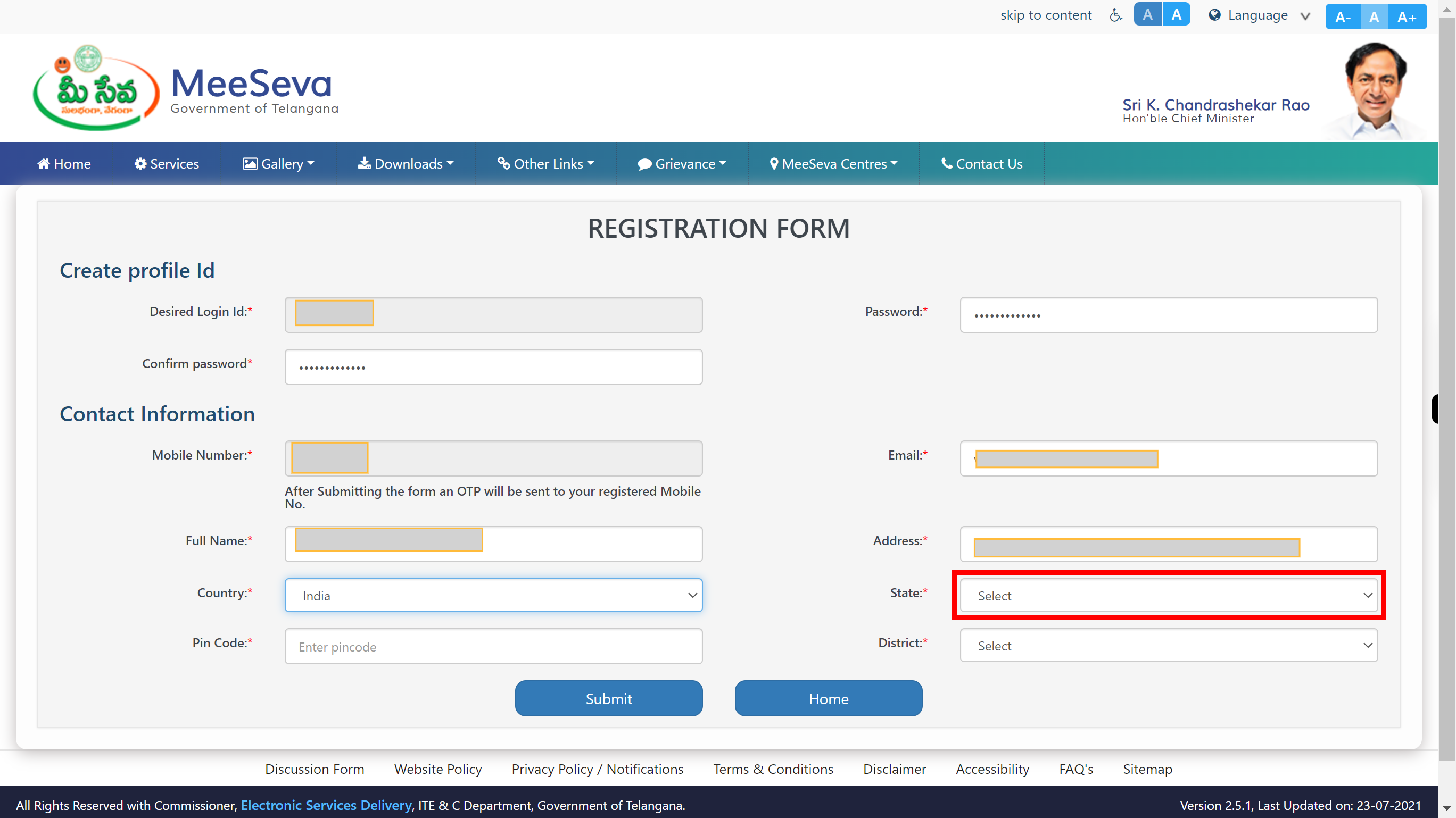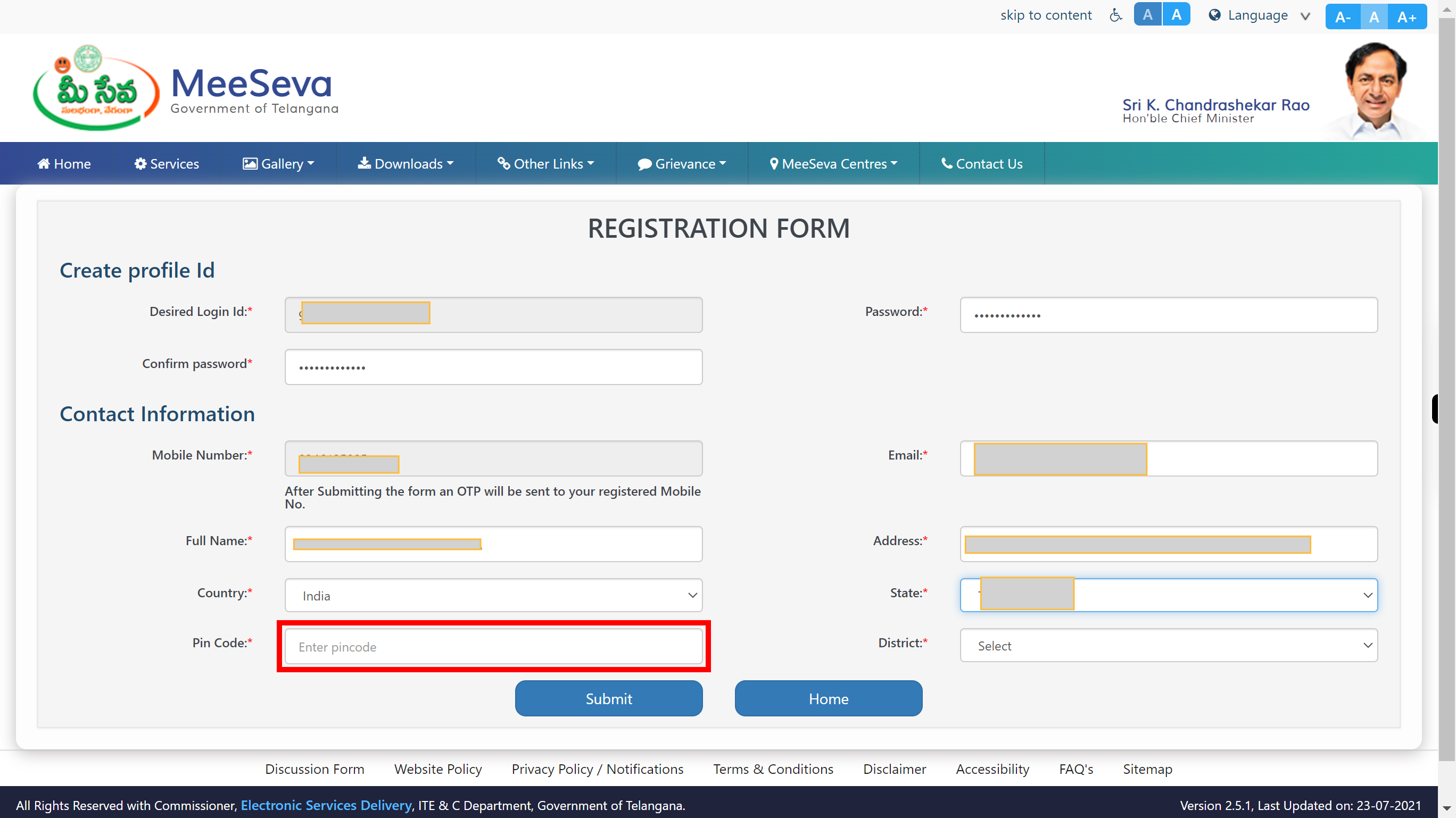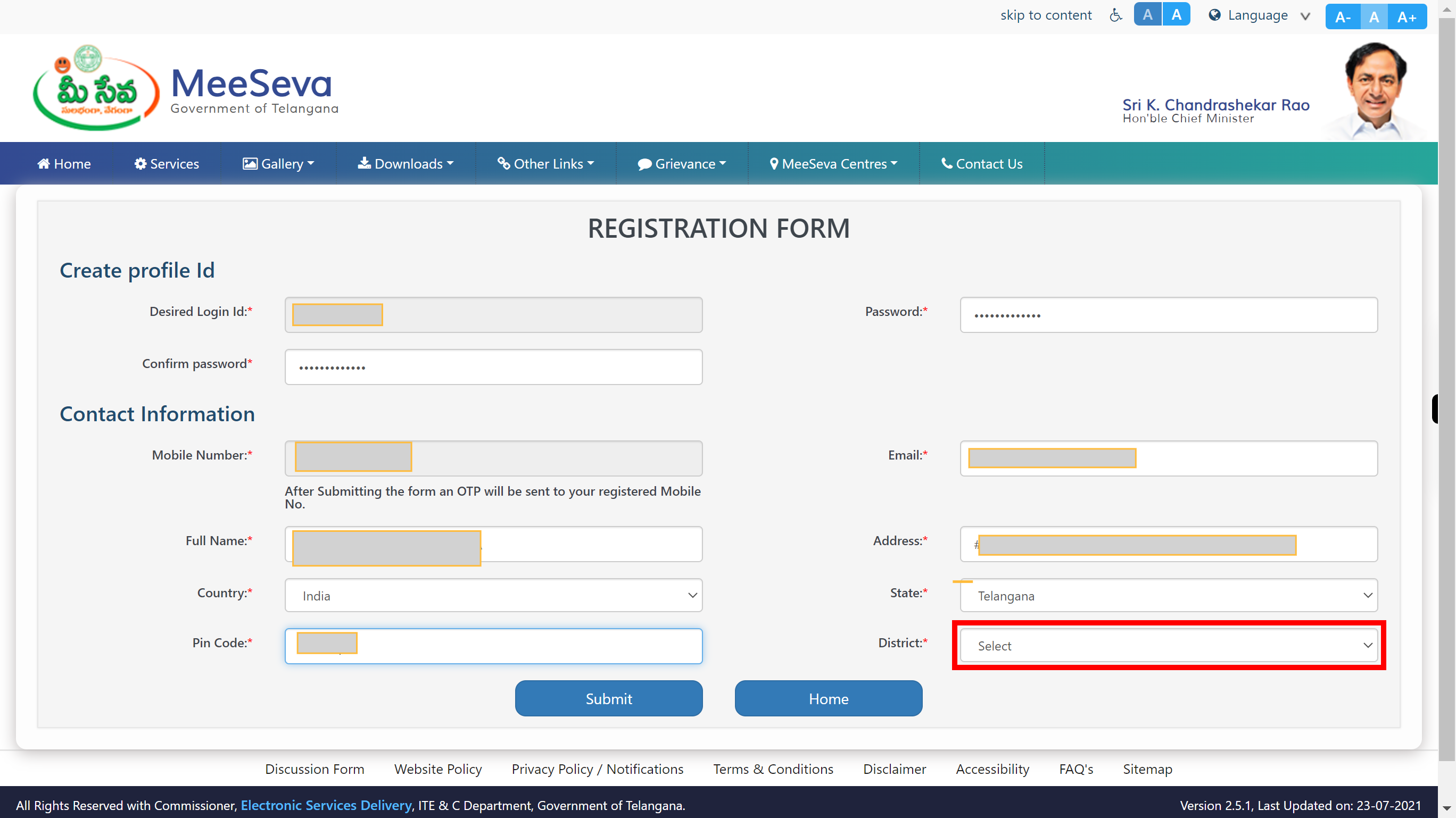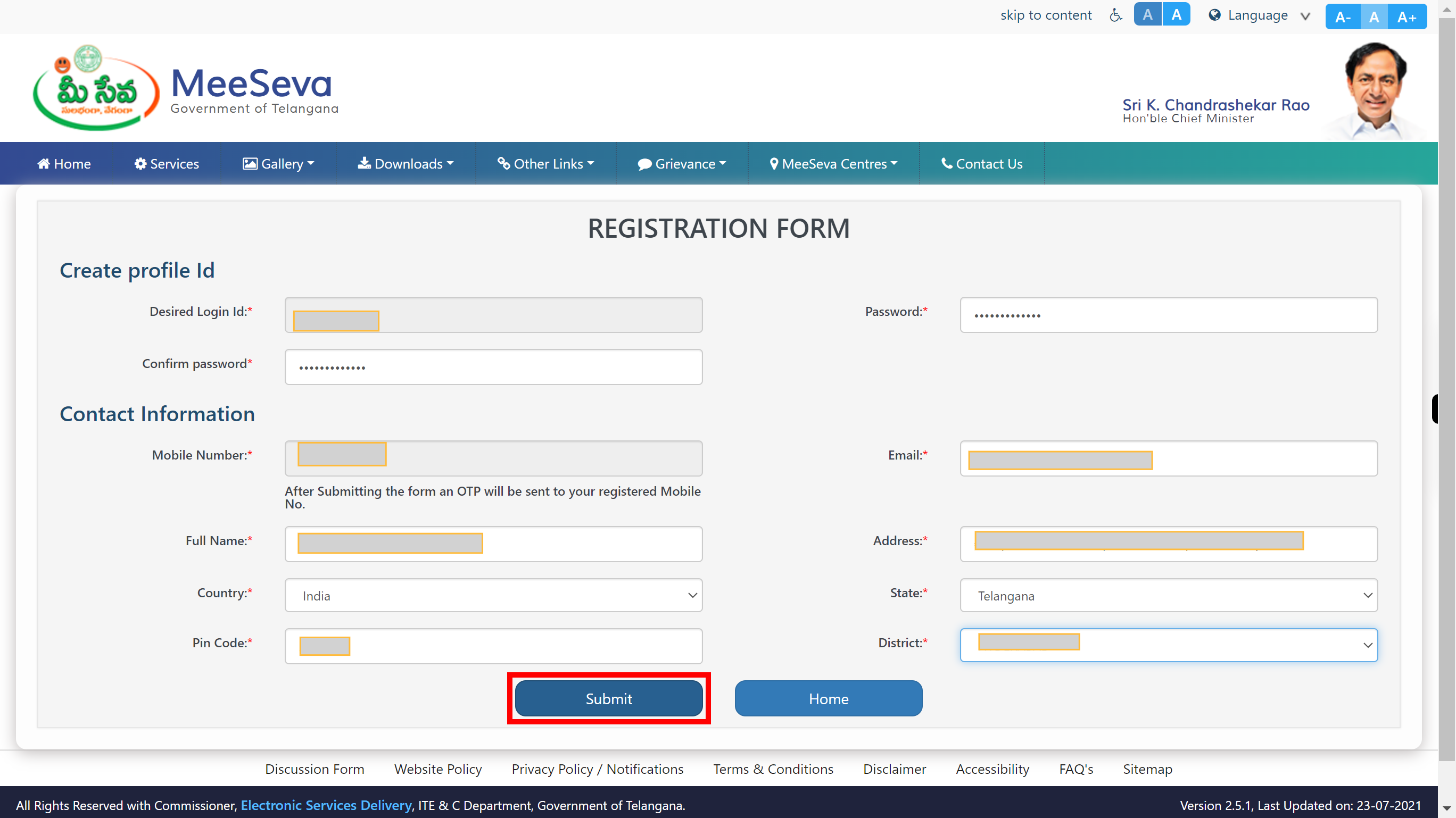Step by step procedure for create new user login in MeeSeva Telangana portal page
-
1.
Open Welcome to Telangana MeeSeva Portal...
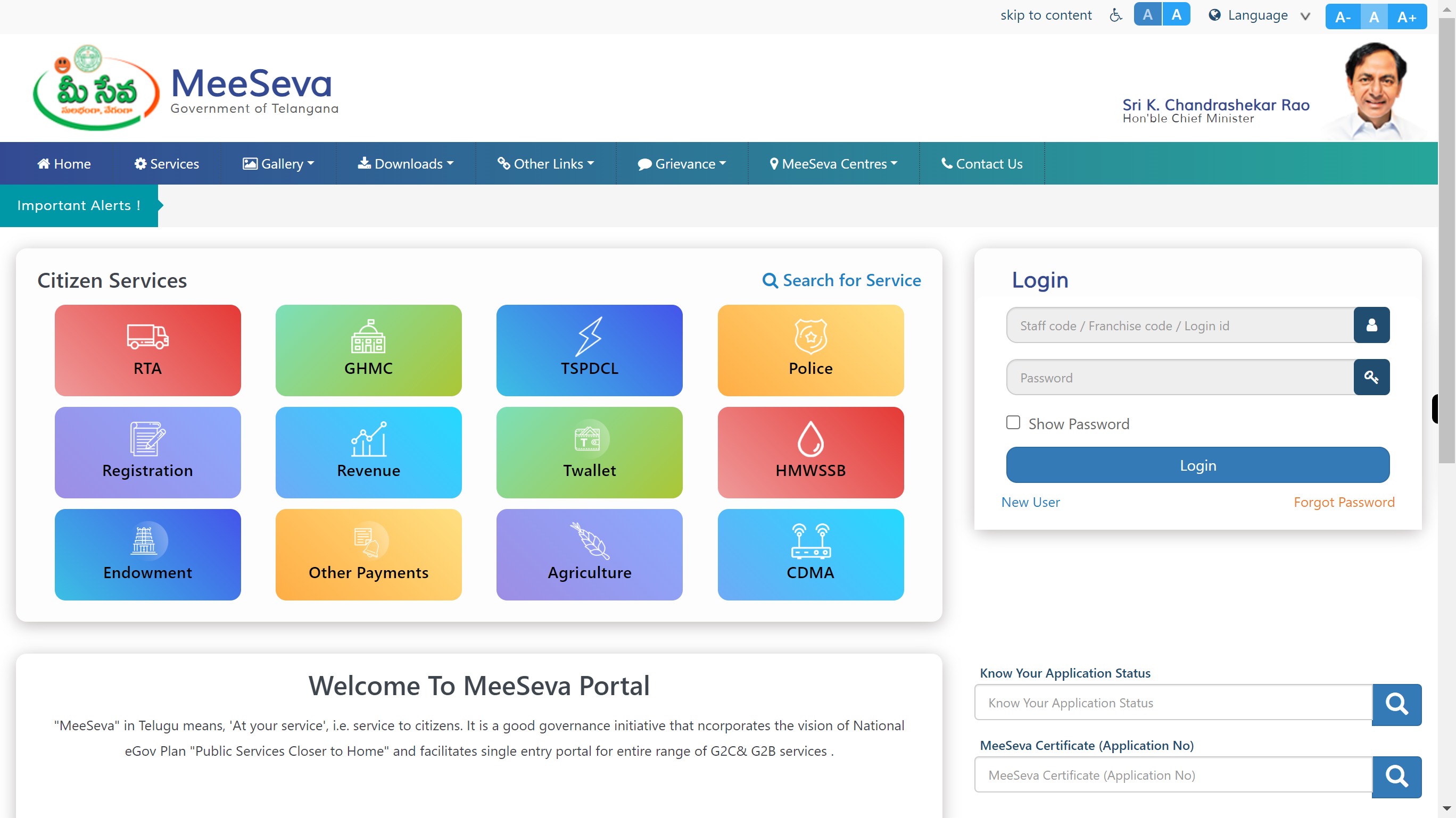
-
2.
Click on the New User button to create new user in Telangana MeeSeva portal.
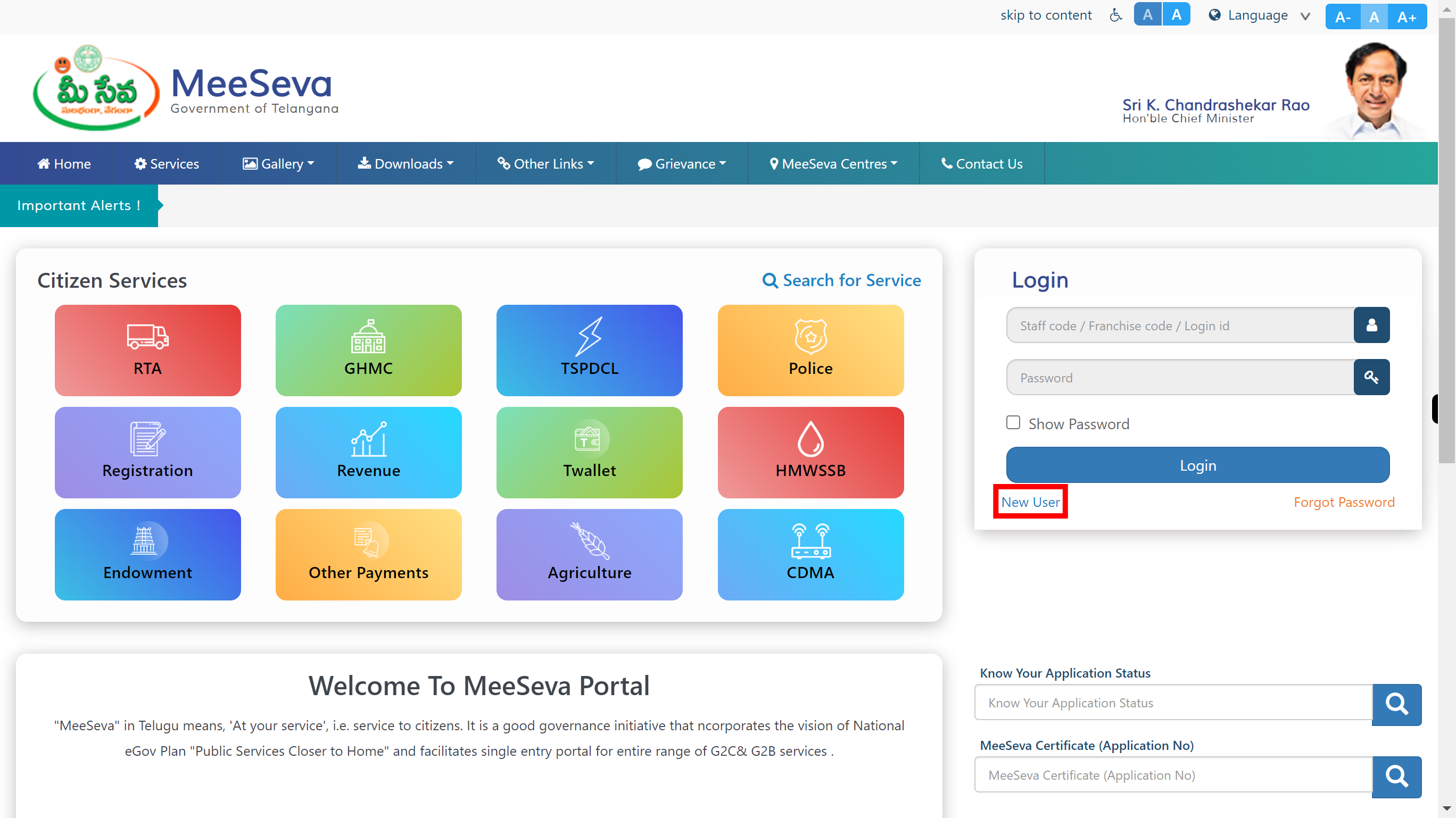
-
3.
Click on the 'Enter Mobile Number' tab and then enter your mobile number. After submit OTP is send to this mobile number. Once done, click on the 'Next' button in the Supervity instruction widget.
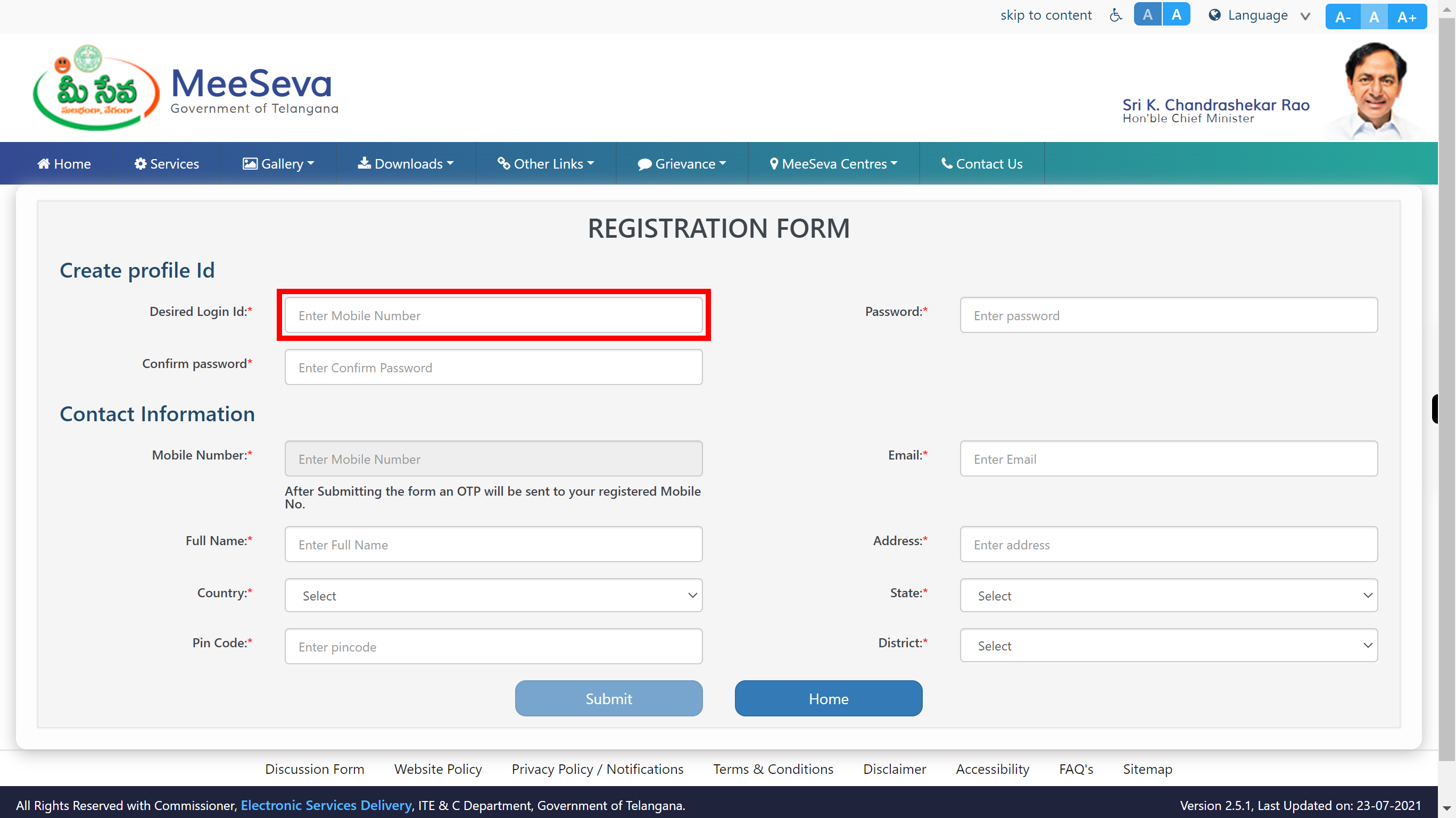
-
4.
Click on the 'Enter password' tab and then enter the password Once done, click on the 'Next' button in the Supervity instruction widget.
-
5.
Click on the 'Enter Confirm Password' and then reenter the password. Note: If 'Password' and 'Confirm Password' don't match you need to reenter 'Confirm Password' same as 'Password' Once done, click on the 'Next' button in the Supervity instruction widget.
-
6.
Click on the 'Enter Email' and then your Email address. Once done, click on the 'Next' button in the Supervity instruction widget.
-
7.
Click on the 'Enter Full Name' and then enter your full name. Once done, click on the 'Next' button in the Supervity instruction widget.
-
8.
Click on the 'Enter address' and then enter your address. Once done, click on the 'Next' button in the Supervity instruction widget.
-
9.
Click on the 'Select' tab and select country as india. Once done, click on the 'Next' button in the Supervity instruction widget.
-
10.
Click on the 'Select' tab to select the state. Once done, click on the 'Next' button in the Supervity instruction widget.
-
11.
Click on the 'Enter pincode' tab and then enter your area Pin Code. Once done, click on the 'Next' button in the Supervity instruction widget.
-
12.
Click on the 'Select' tab to select the District. Once done, click on the 'Next' button in the Supervity instruction widget.
-
13.
Click on the 'Submit' button.
-
14.
Click on the 'OTP Number' tab and then enter the OTP sent to your registration number. Once done, click on the 'Next' button in the Supervity instruction widget.
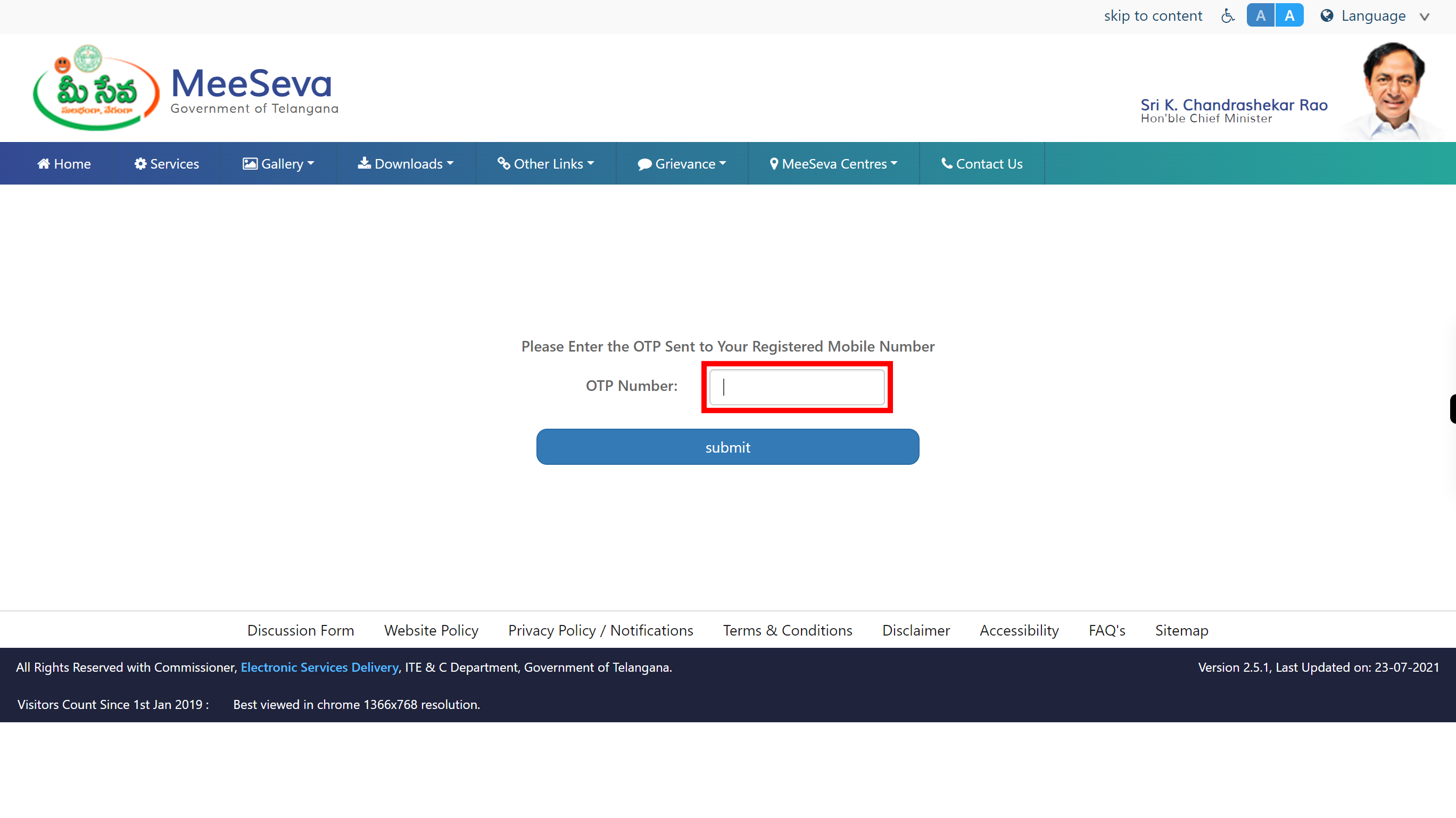
-
15.
Click on the 'submit' button. New login is created in TS meeSeva portal.
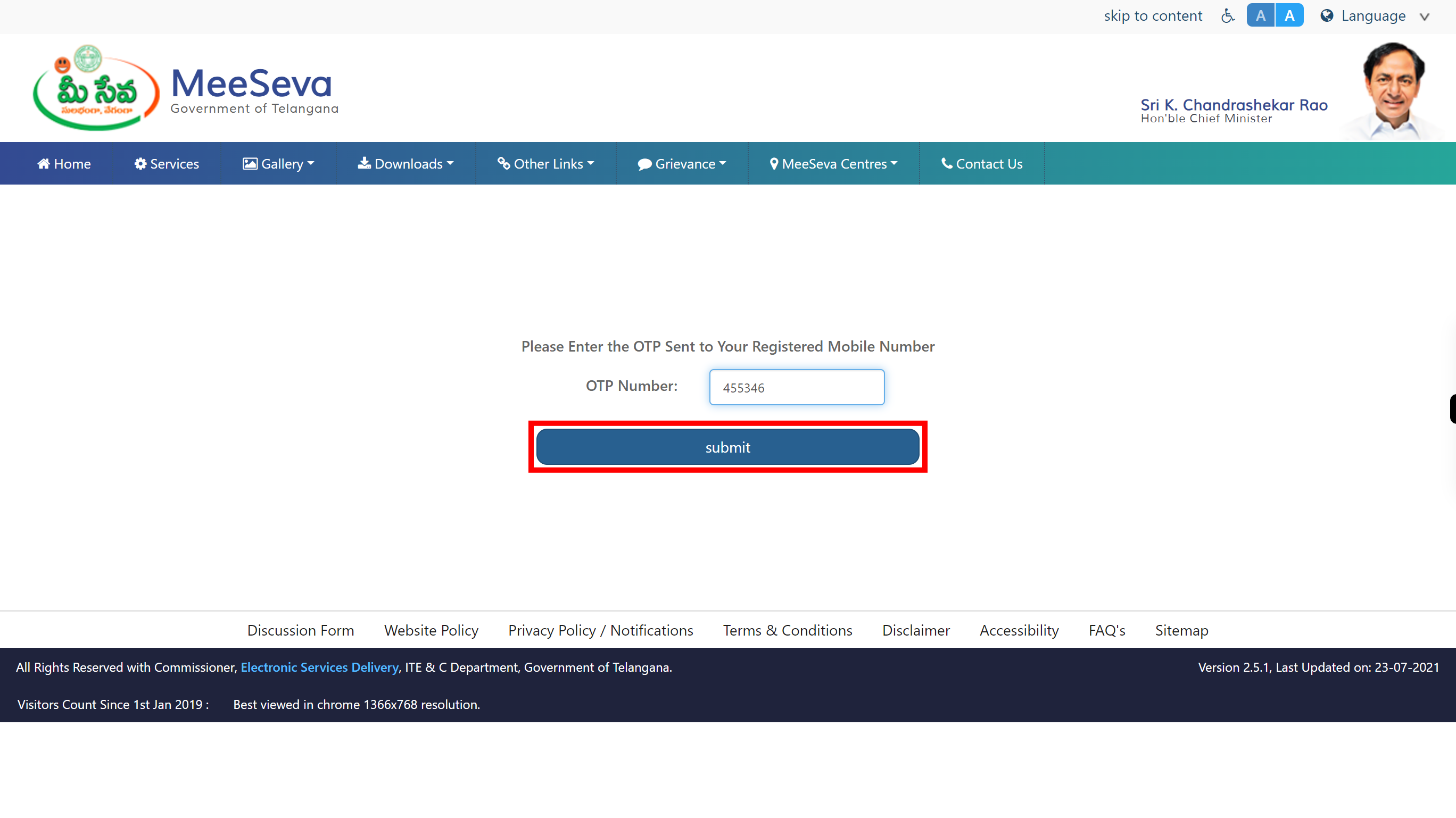
-
16.
Click on the Home