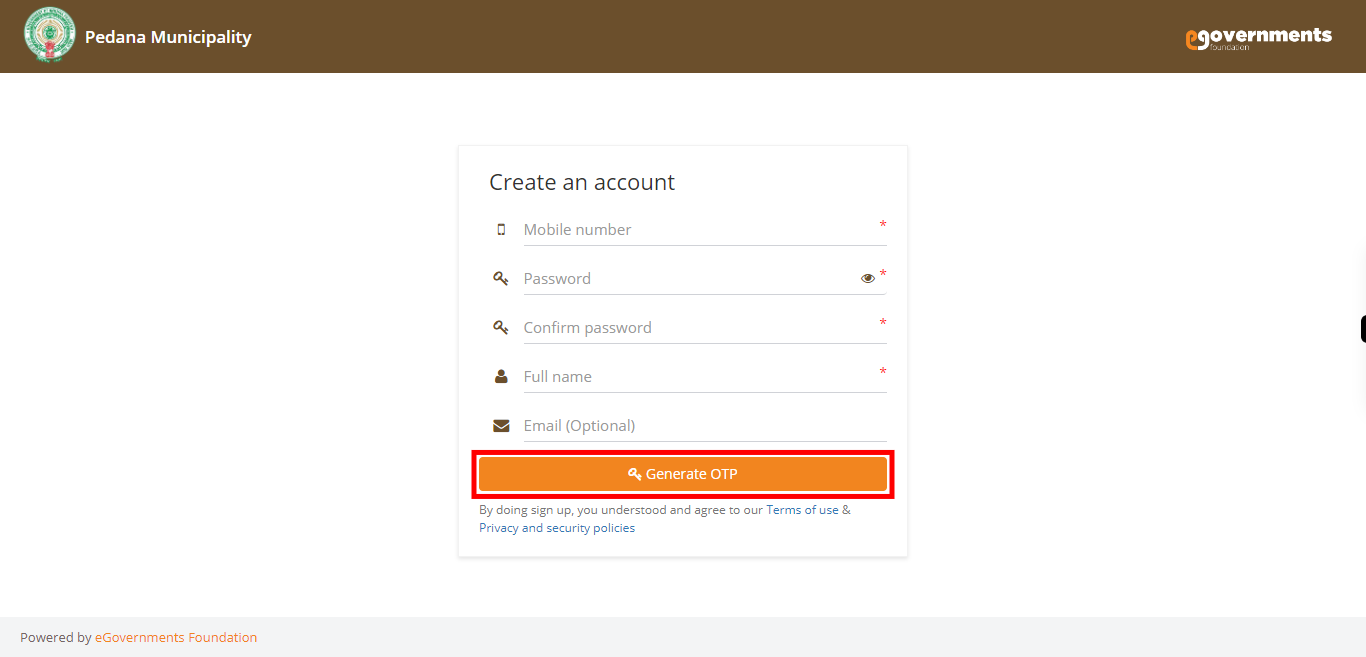This skill shows the steps to be followed to create an account in CDMA. Prerequisites:You have a mobile with you for receiving the OTP.
-
1.
Open Know Your Dues | Commissioner and Director of Municipal Administration

-
2.
Click on the "CITIZEN LOGIN" option to create an account in CDMA.

-
3.
Select the district where your land is registered, indicating the specific administrative region or geographical area where your establishment's registration is recorded. Once done, click on the "Next" button on the Supervity instruction widget.
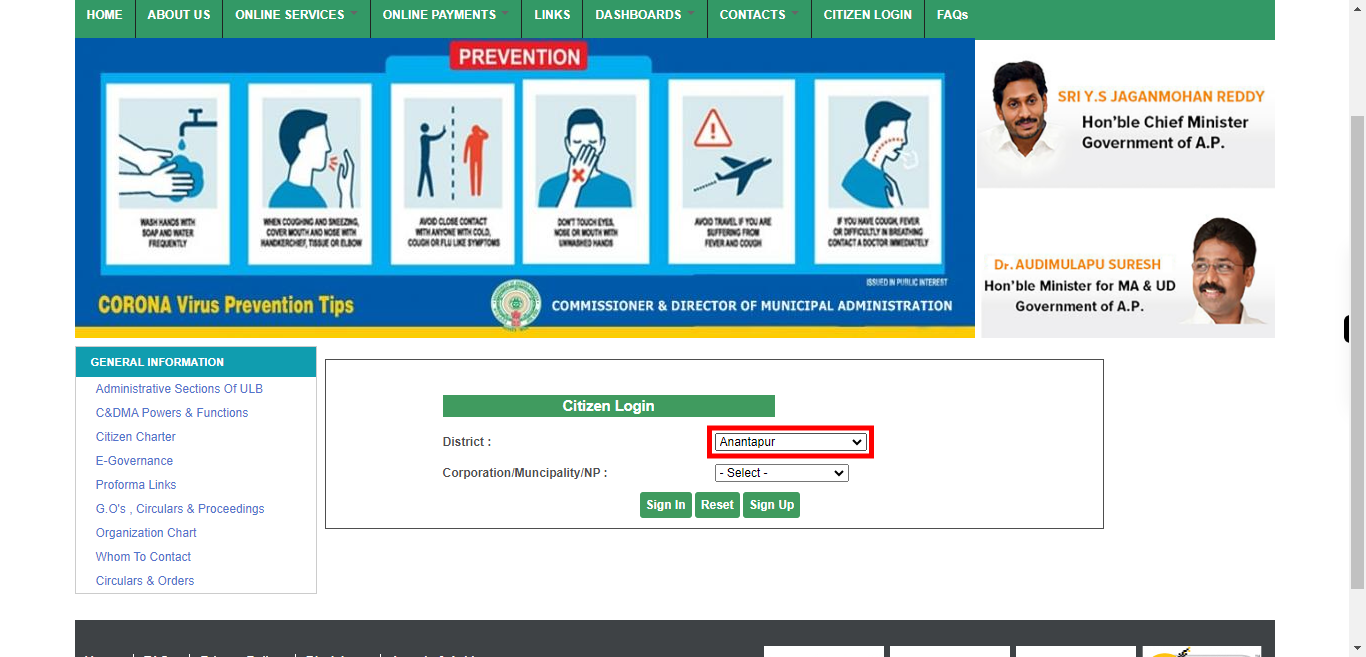
-
4.
Select the Municipality where your land is registered, indicating the specific administrative region or geographical area where your establishment's registration is recorded. Once done, click on the "Next" button on the Supervity instruction widget
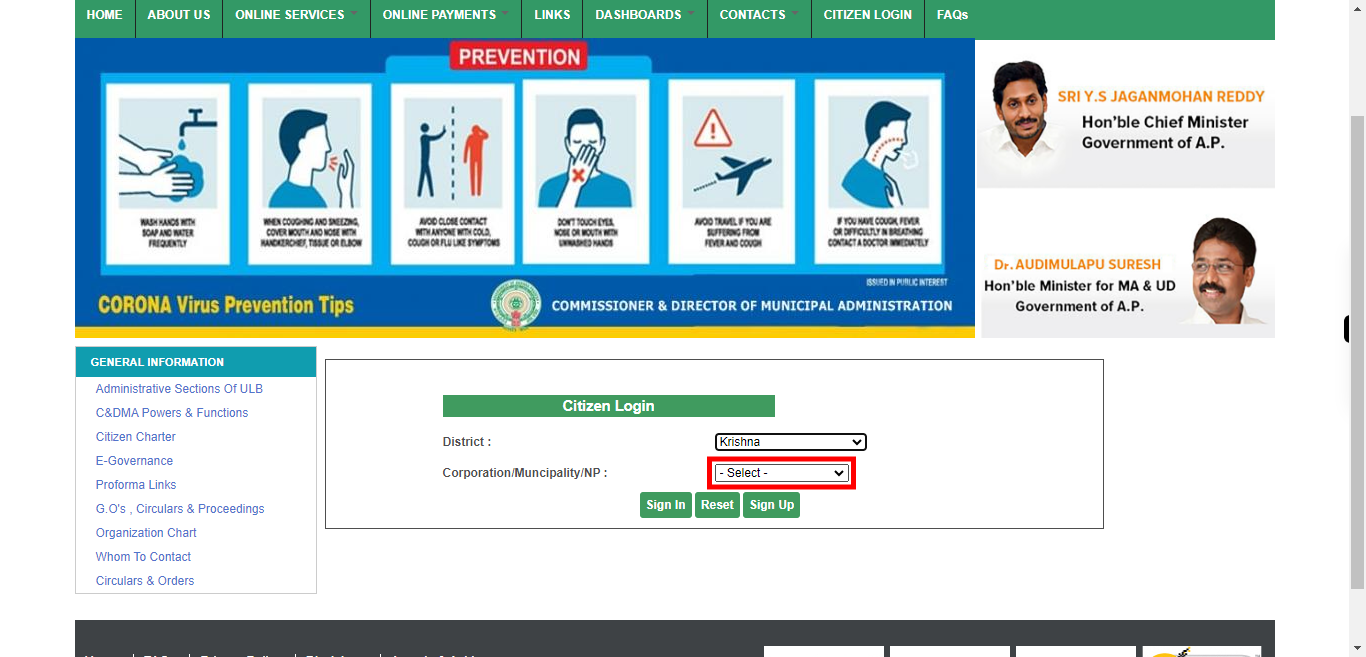
-
5.
Click on the "Sign Up" button to create an account.
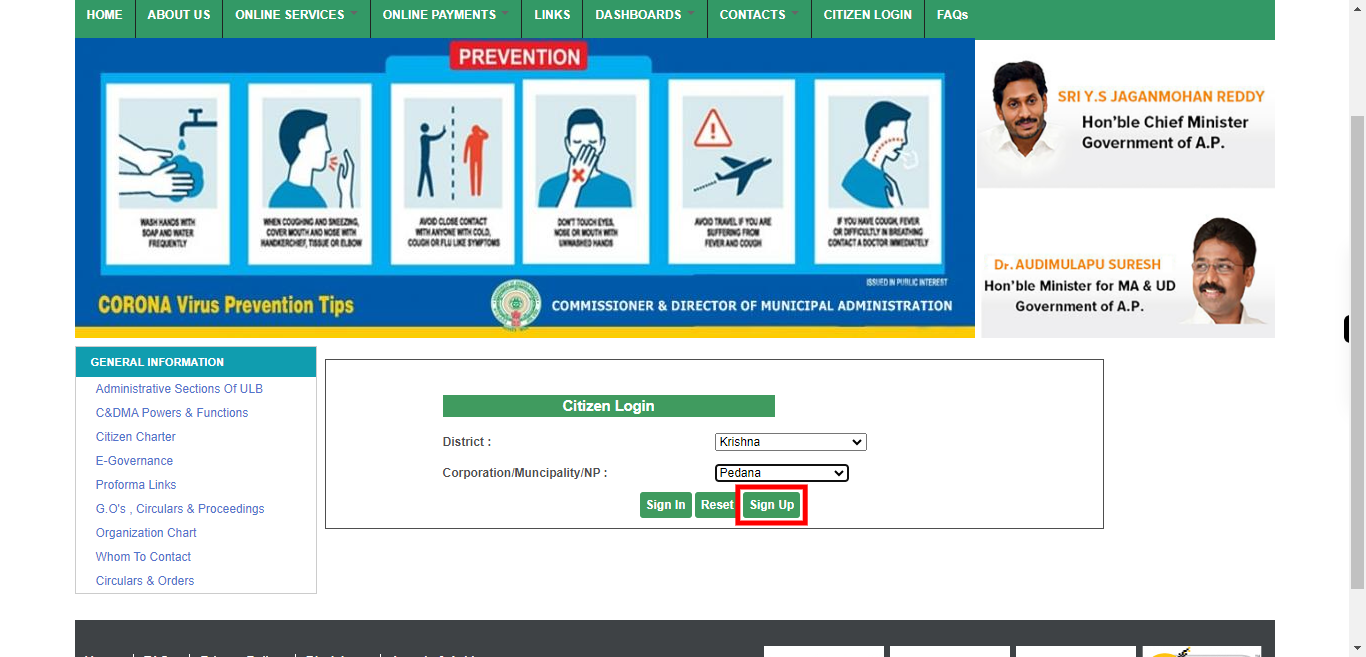
-
6.
Enter an active 10-digit mobile number. An OTP (One-Time Password) will be sent to this number for verification purposes. Once done, click on the "Next" button on the Supervity instruction widget.
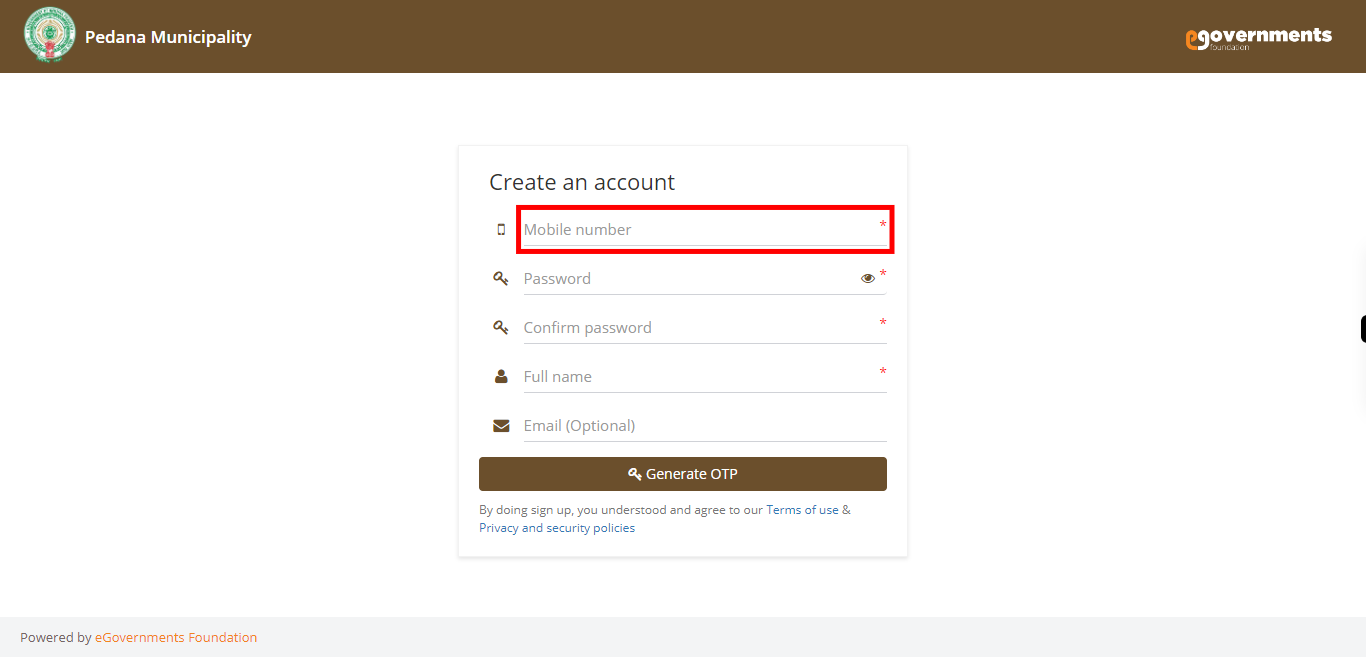
-
7.
Create a password for your account. Ensure that you follow the password creation terms and requirements. Once done, click on the "Next" button on the Supervity instruction widget.
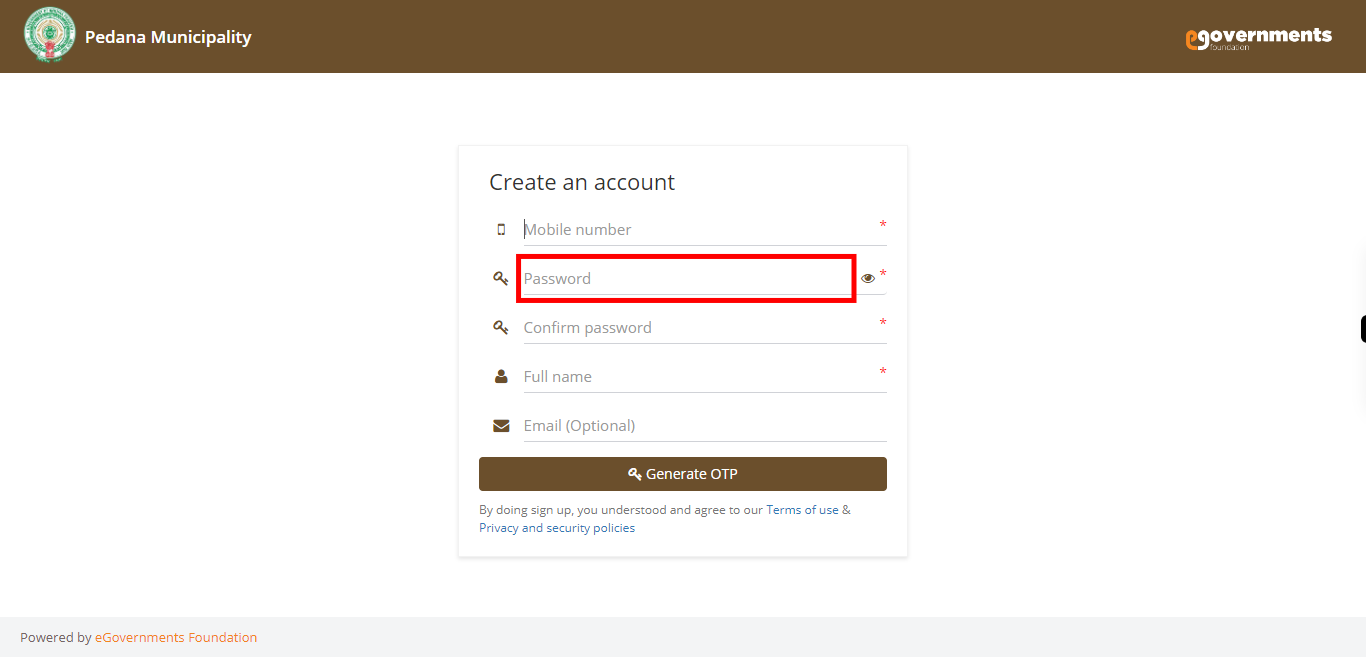
-
8.
Enter the "confirm password," which means that you need to retype the same password you previously entered. Once done, click on the "Next" button on the Supervity instruction widget.
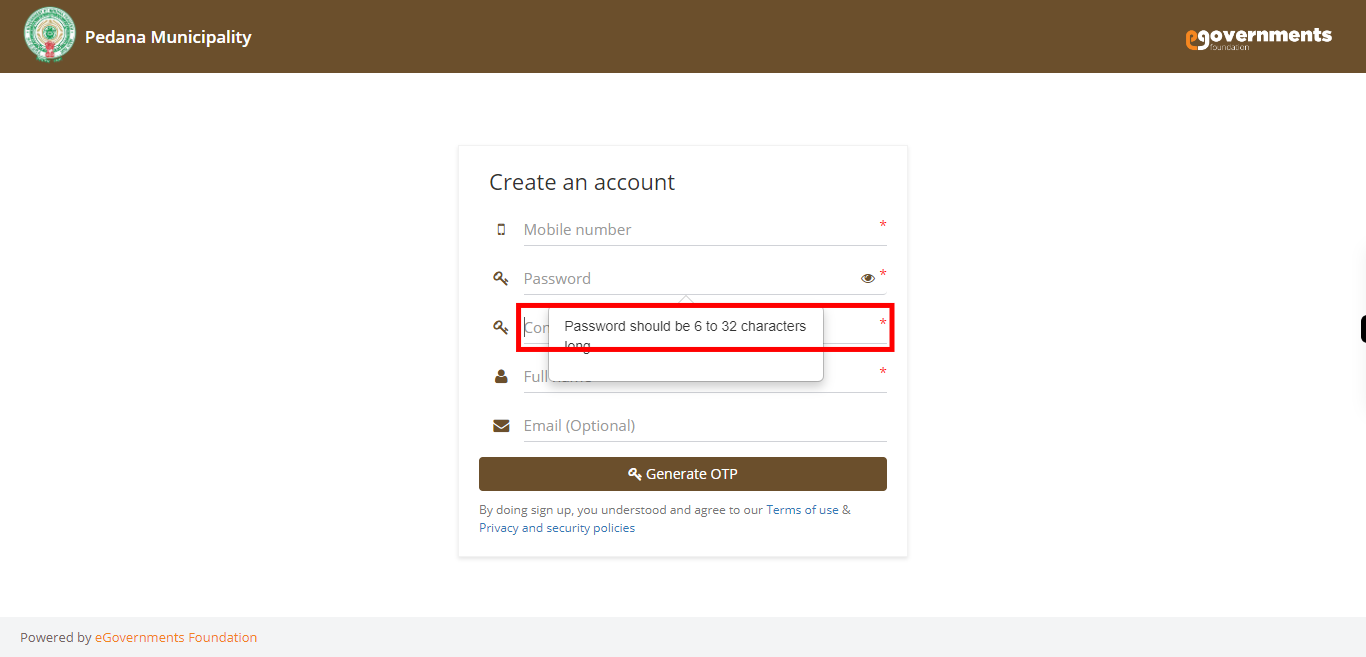
-
9.
Provide your full name, which will be displayed as your profile name. Once done, click on the "Next" button on the Supervity instruction widget.
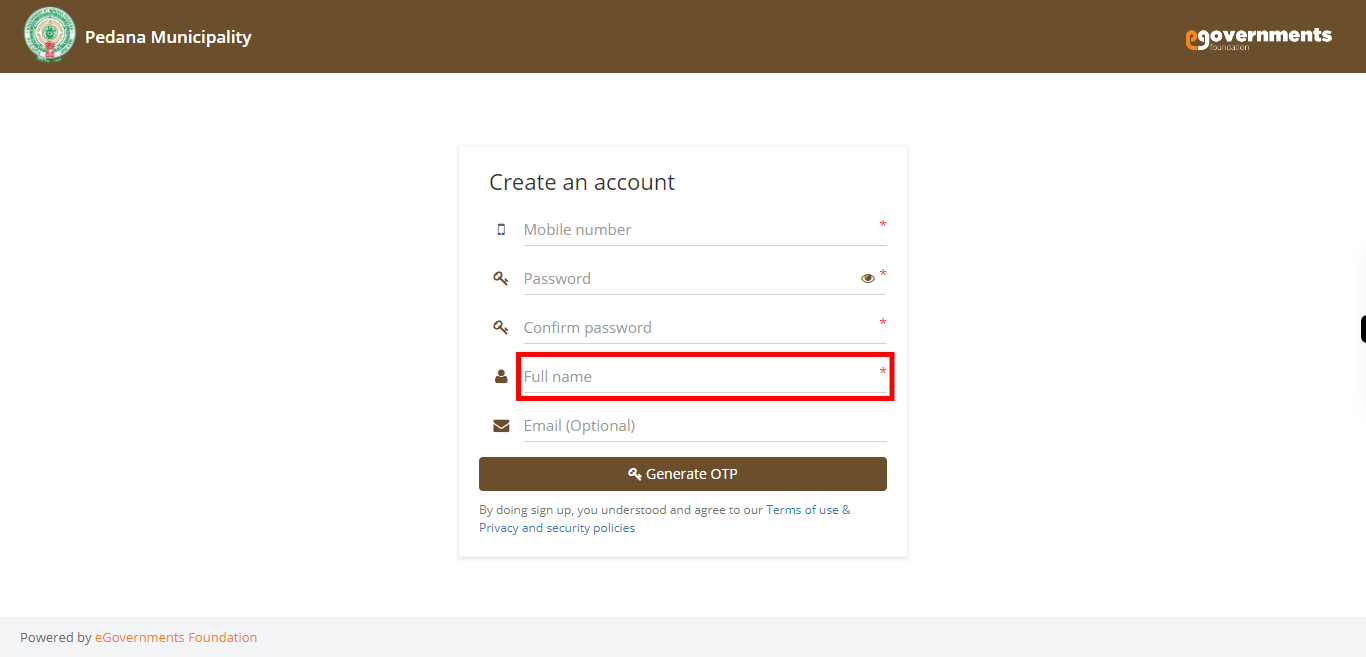
-
10.
Click on the "Generate OTP" button, then OTP sent to your registered mobile number. When you receive that enter the OTP and click on the signup button.