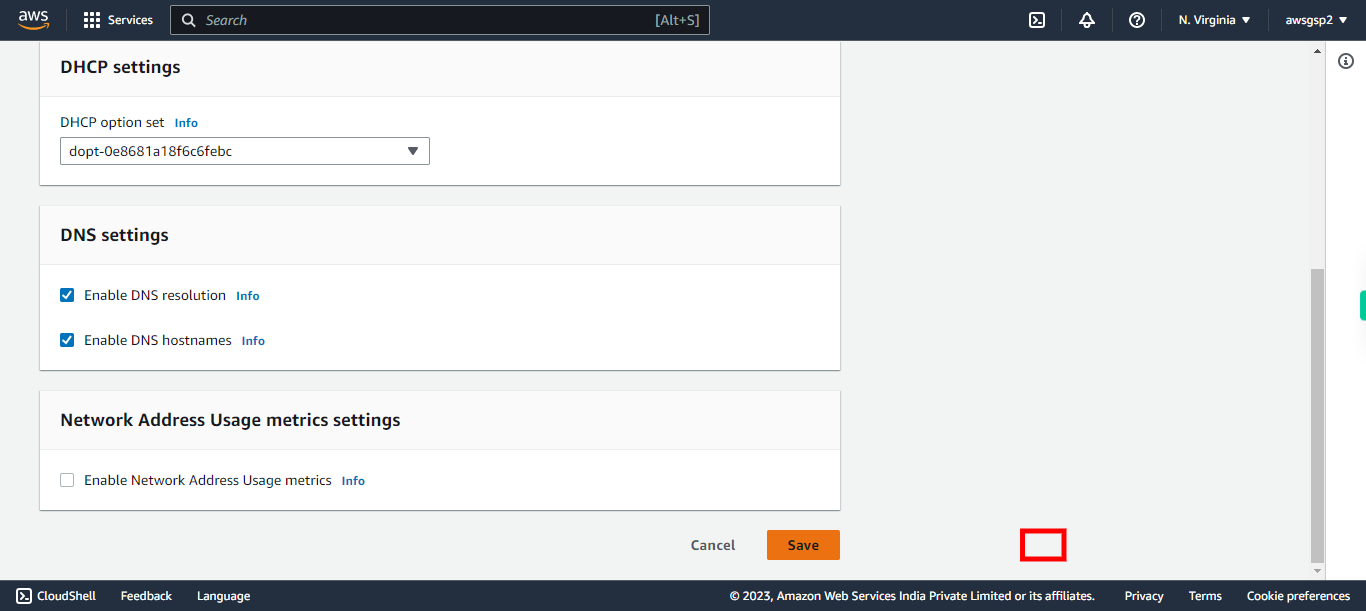AWS VPC provides a logically isolated area of the AWS cloud where you can launch AWS resources in a virtual network that you define. You can specify an IP address range for the VPC, add subnets, add gateways, and associate security groups. A subnet is a range of IP addresses in your VPC.
-
1.
open AWS Management Console
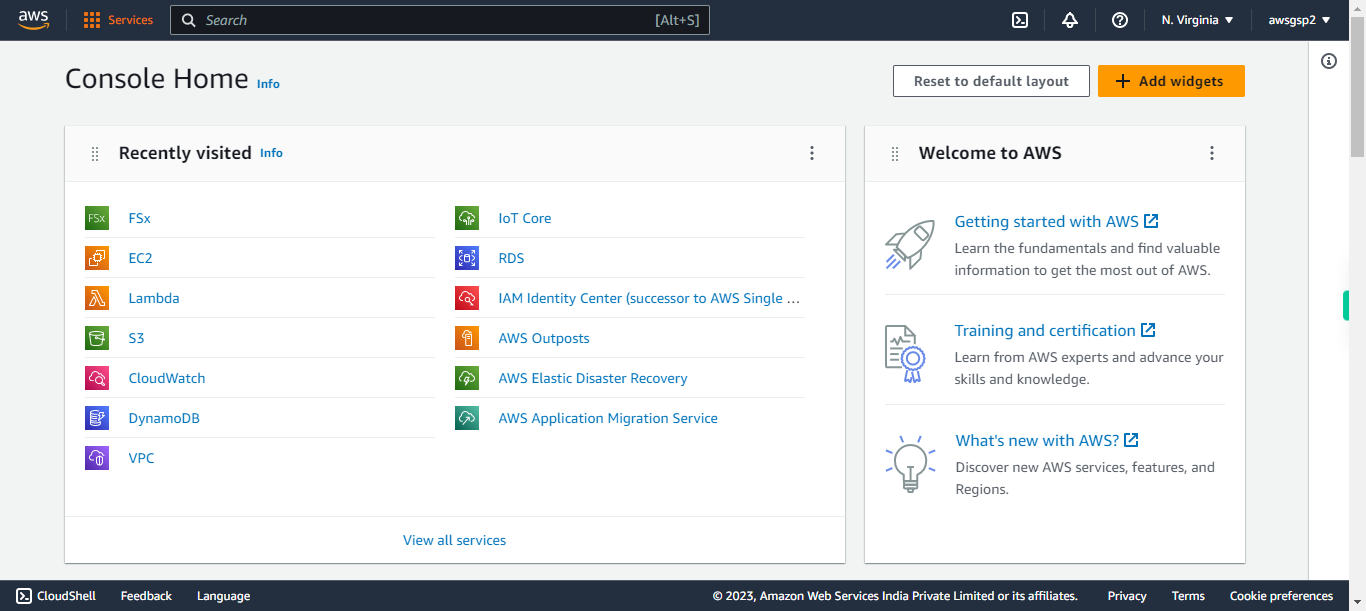
-
2.
Click Services
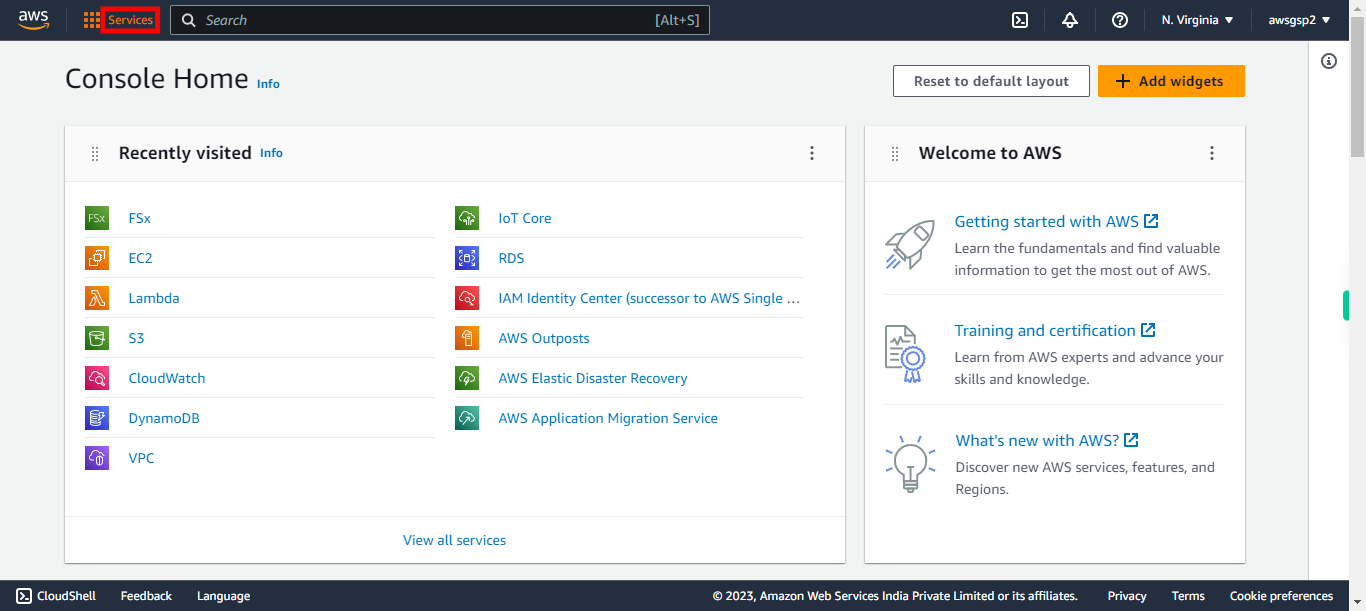
-
3.
Click Networking & Content Delivery
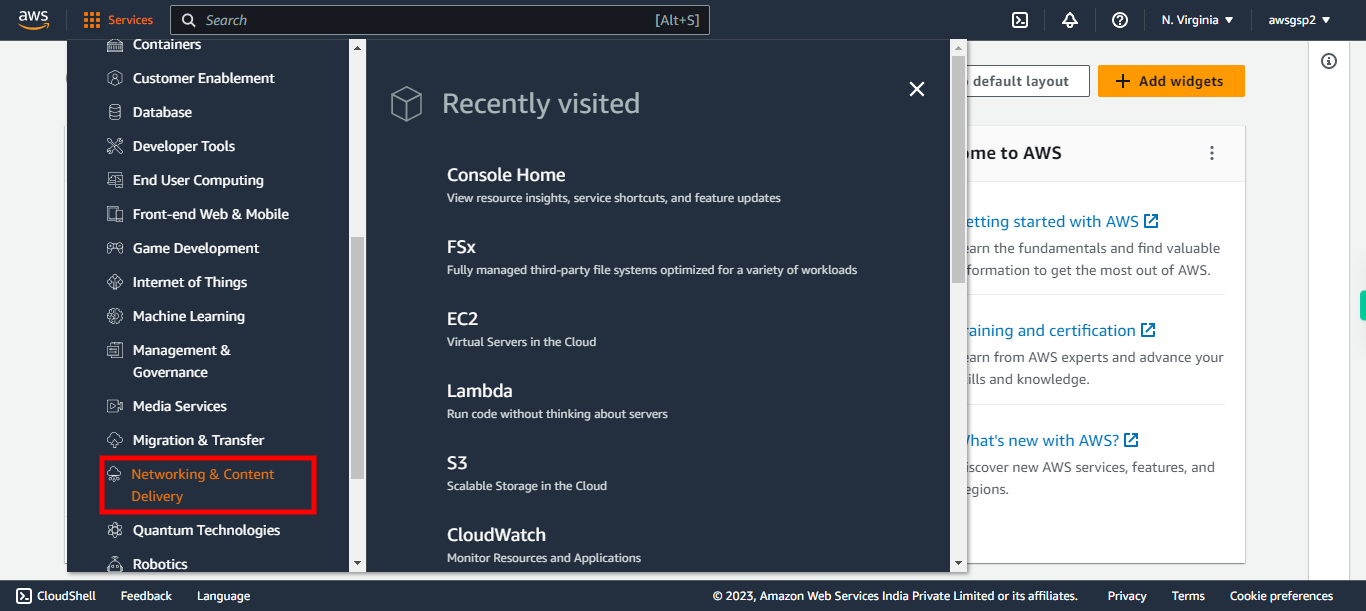
-
4.
Click VPC
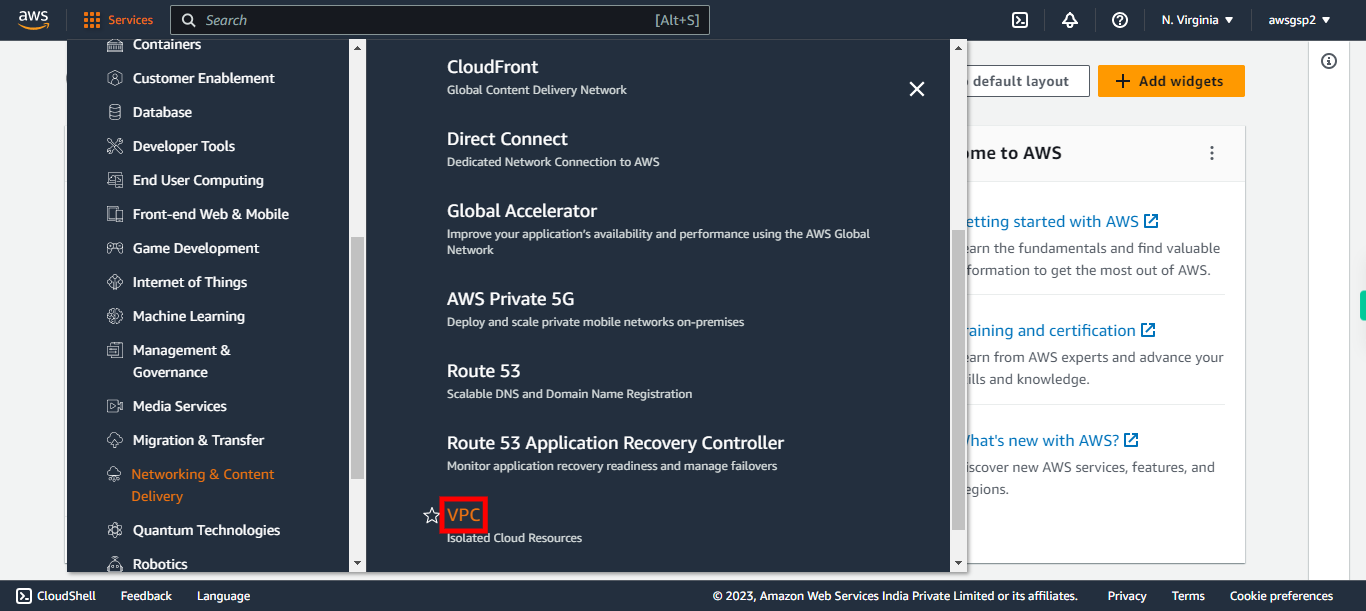
-
5.
Click on Your VPCs
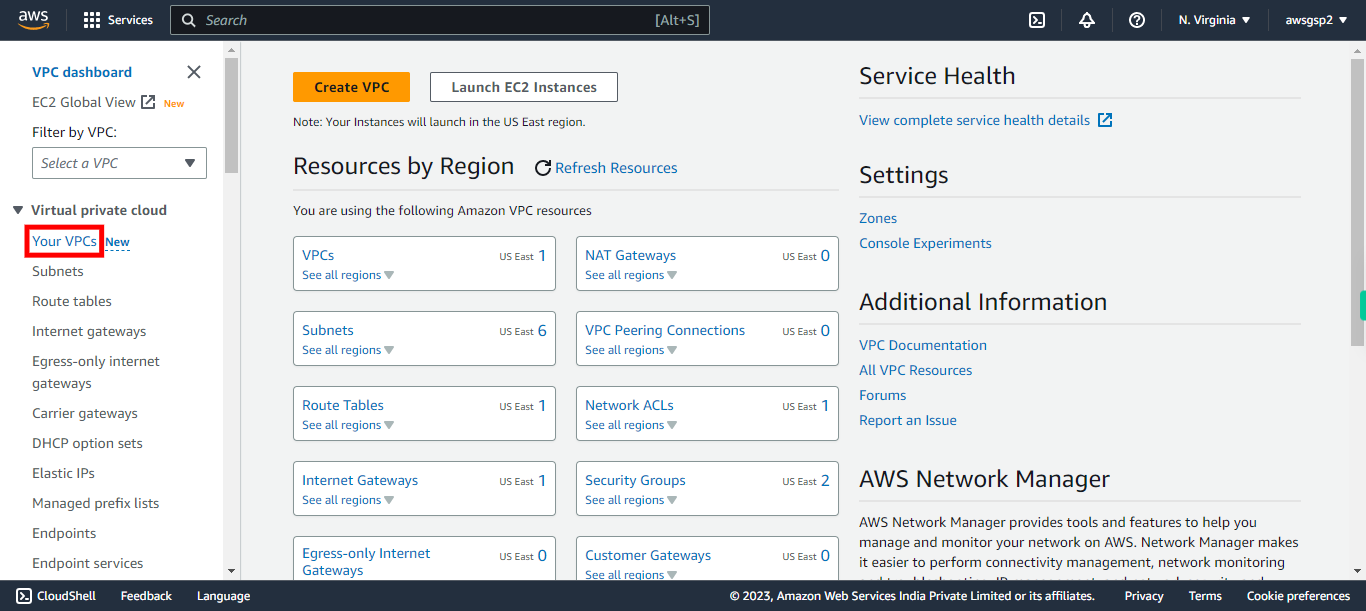
-
6.
Click Create VPC
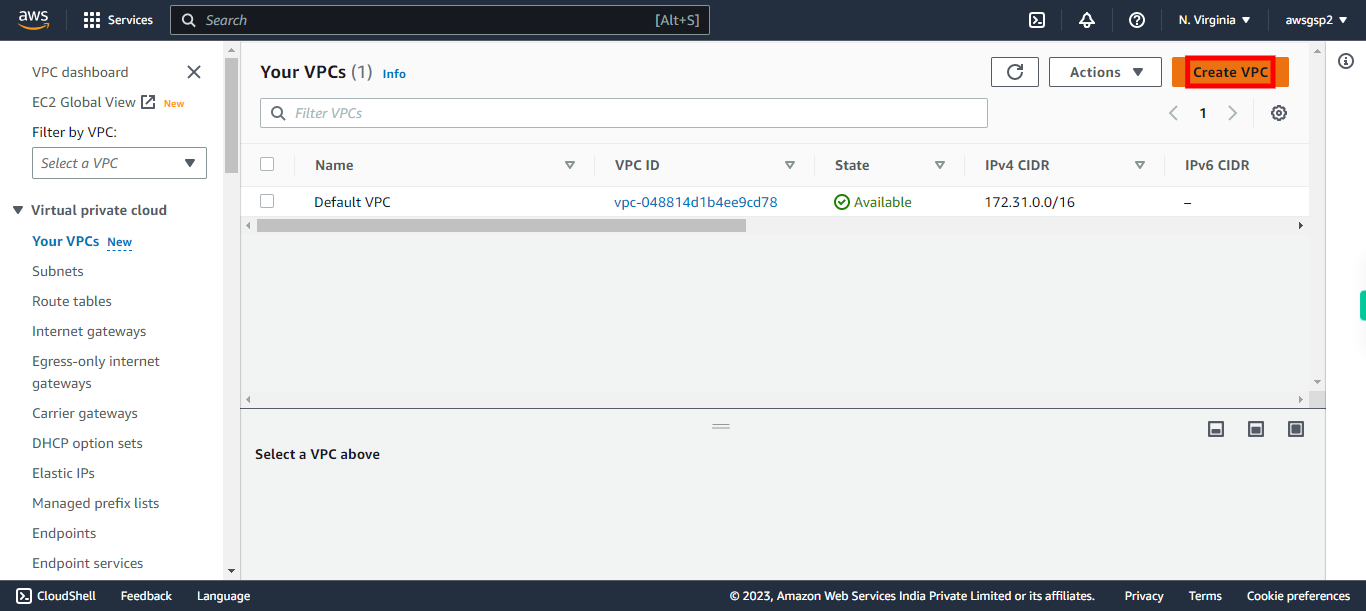
-
7.
Type VPC name and click Next to continue.
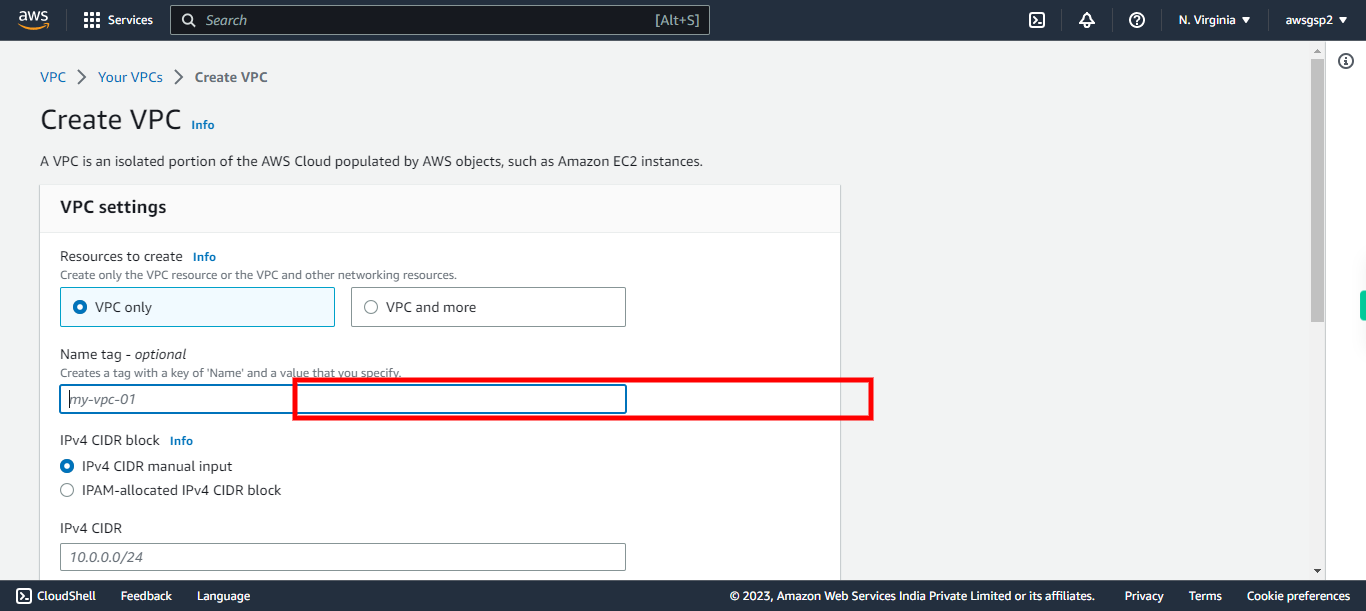
-
8.
Type 10.50.0.0/16 and click Next to continue. Once done, click Next on Supervity instruction widget.
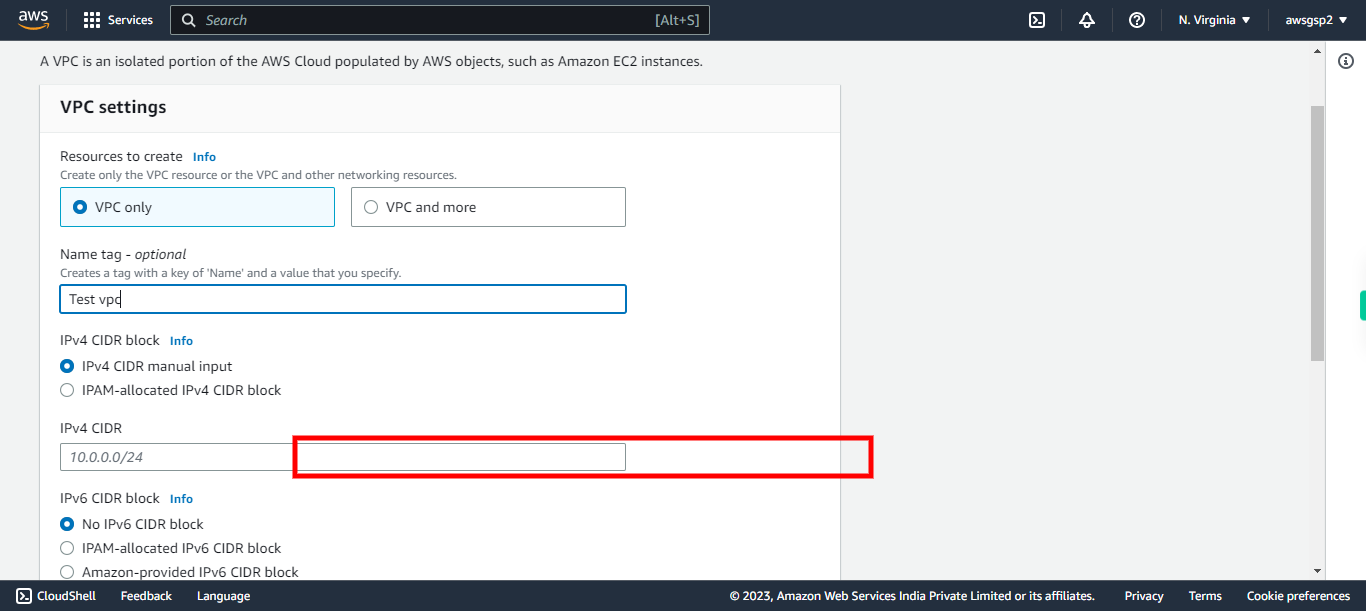
-
9.
Select Default and click Next to continue. Once done, click Next on Supervity instruction widget.
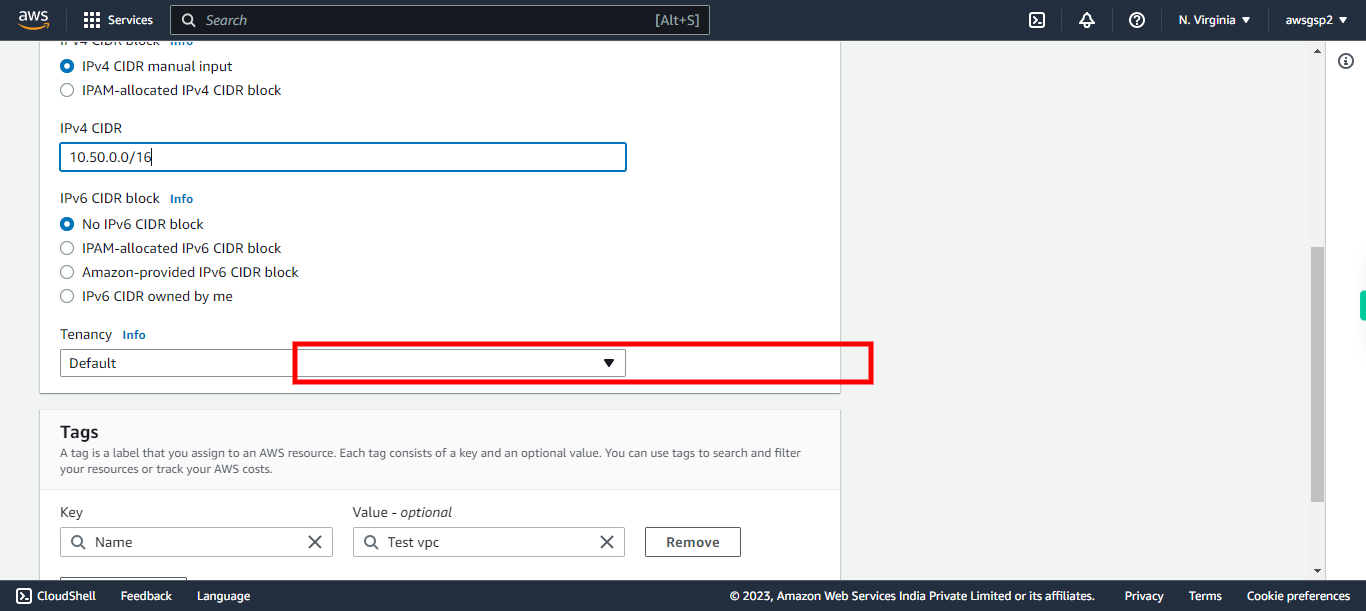
-
10.
Click Create VPC
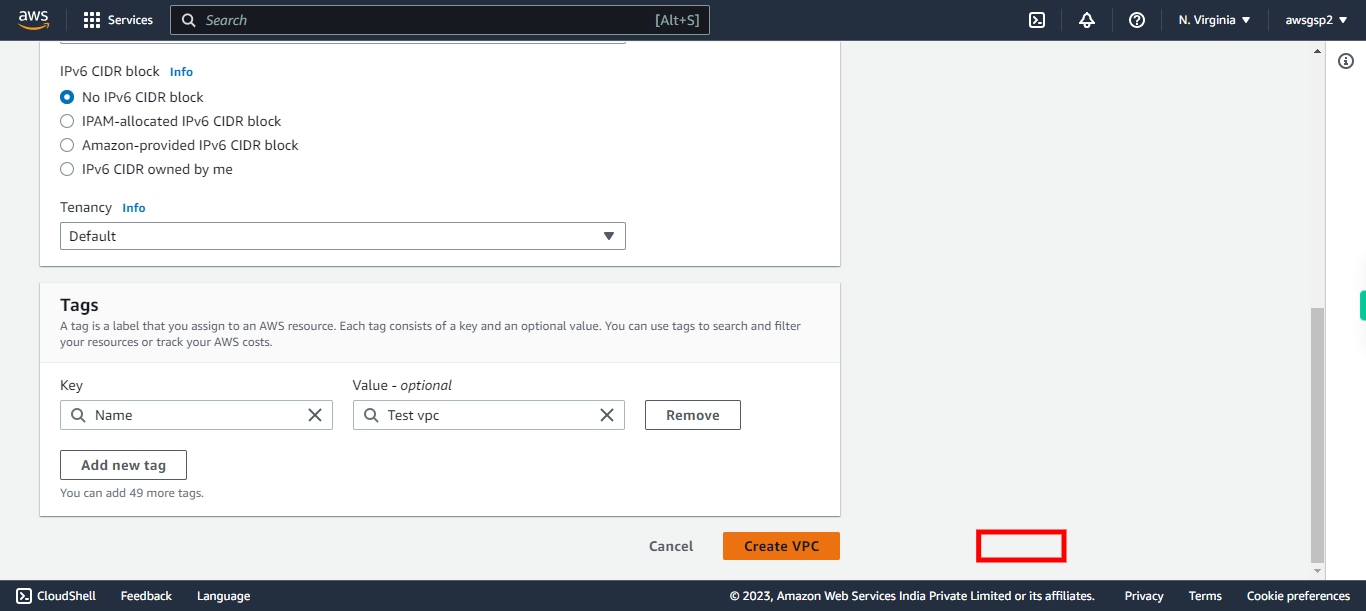
-
11.
Click Action menu
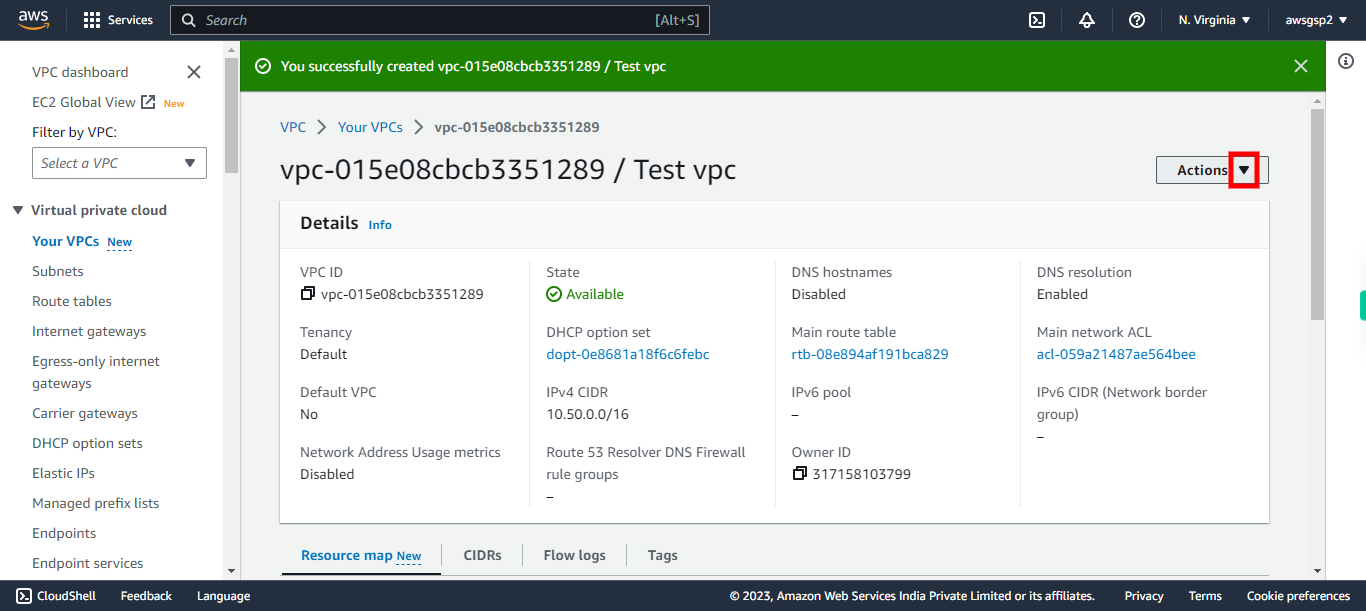
-
12.
Click Edit VPC settings
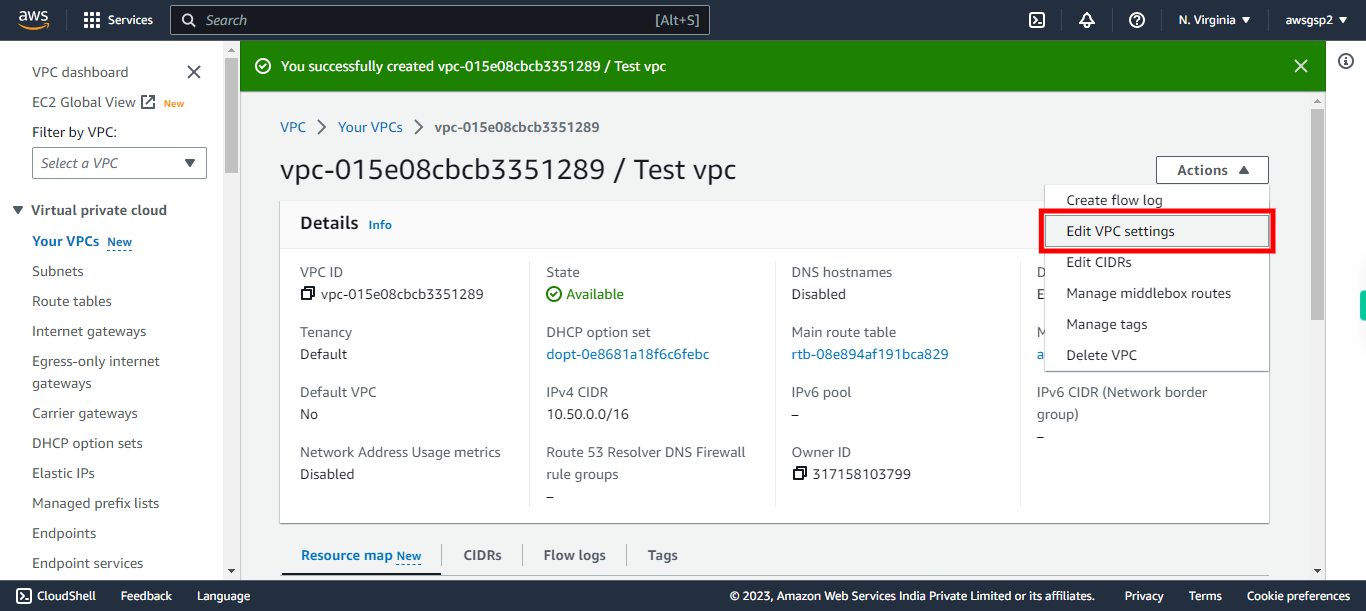
-
13.
Enable edit DNS host name and click Next to continue. Once done, click Next on Supervity instruction widget.
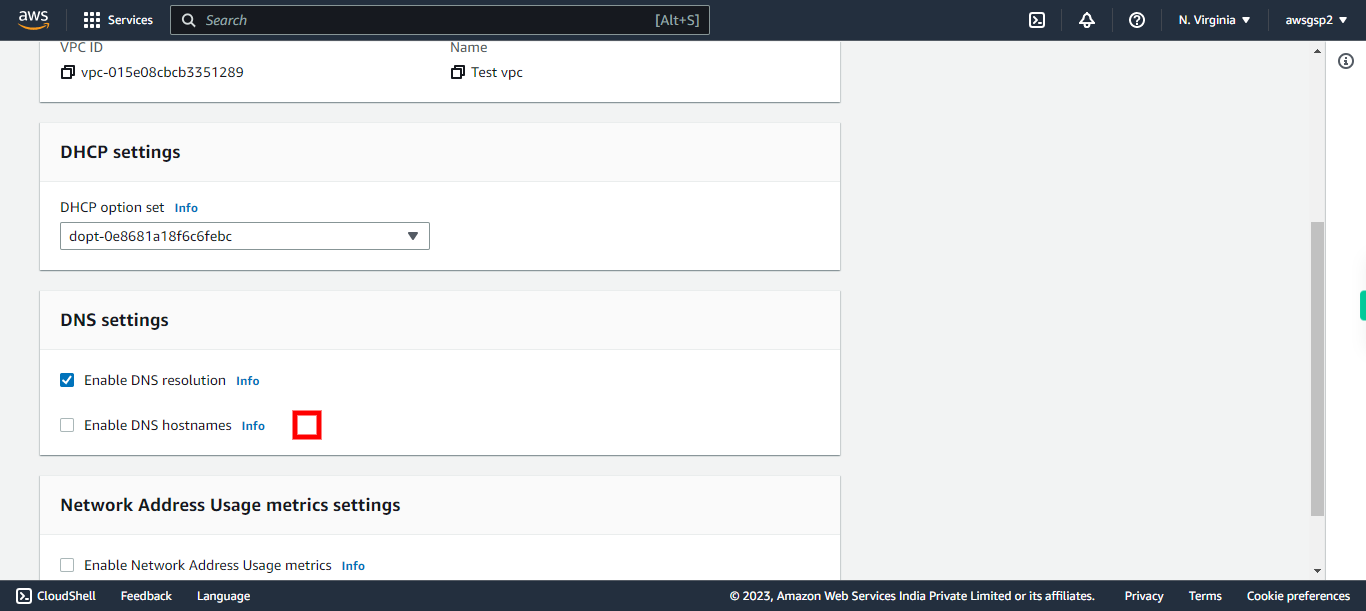
-
14.
Click Save