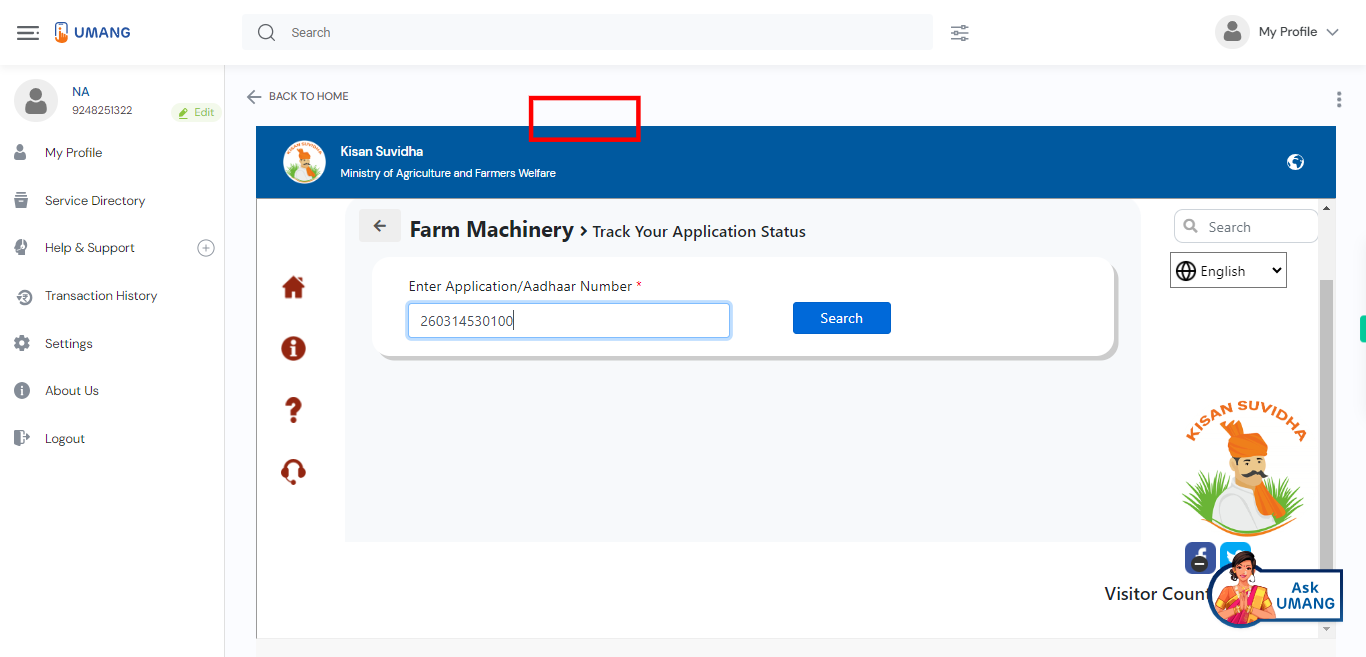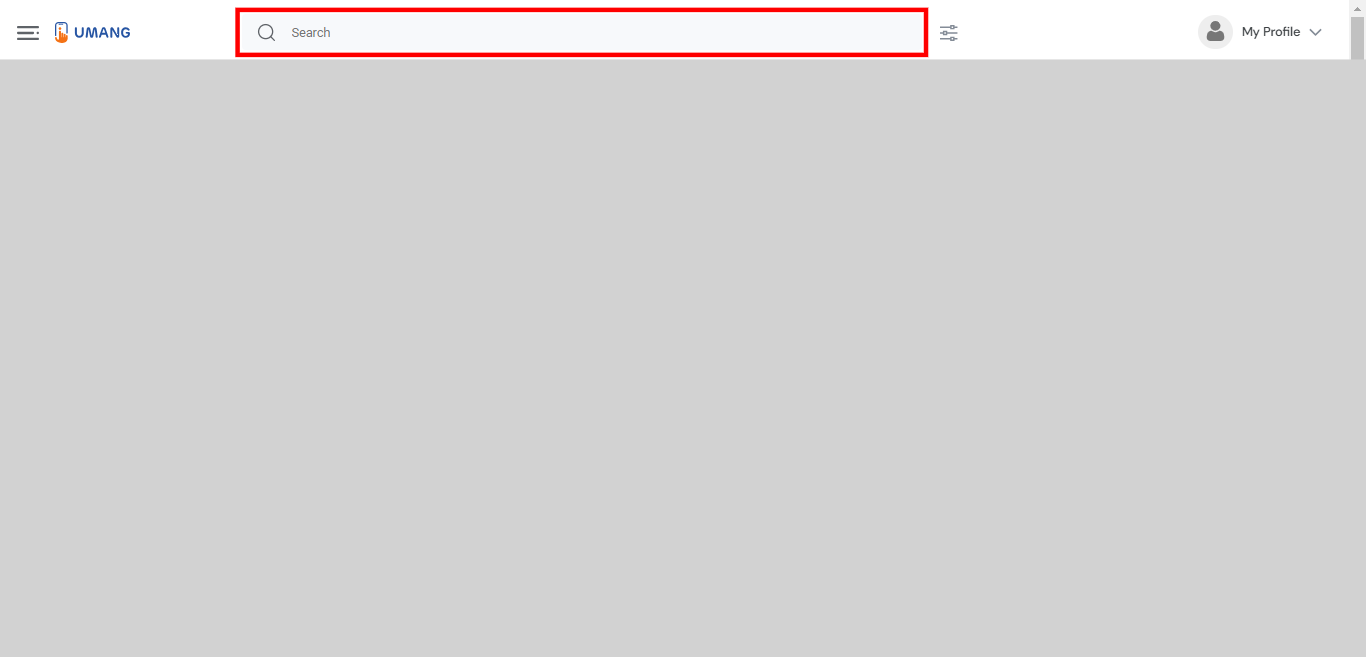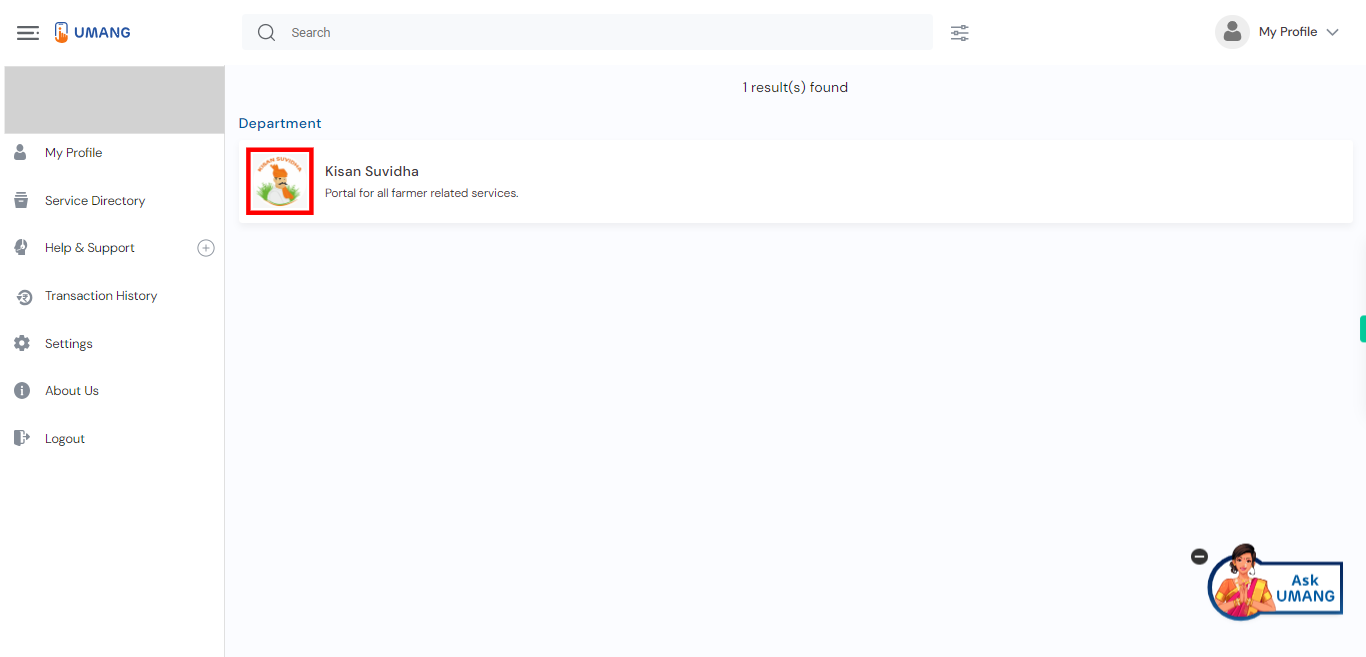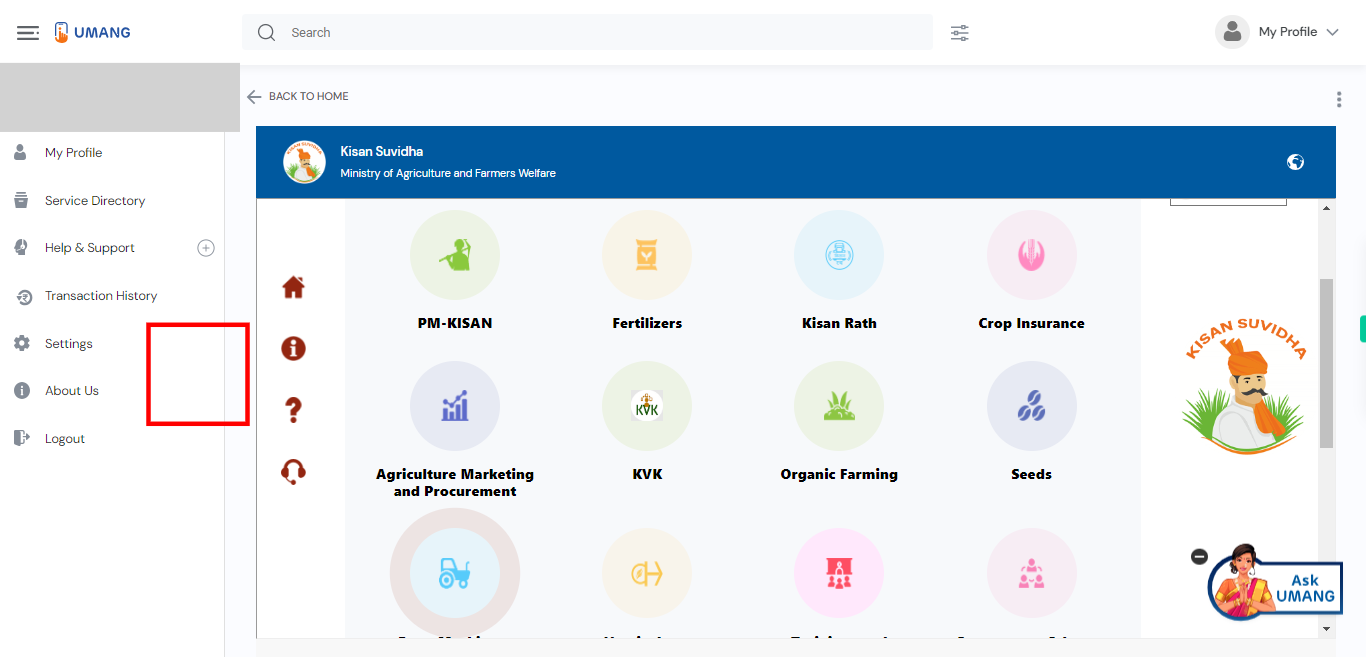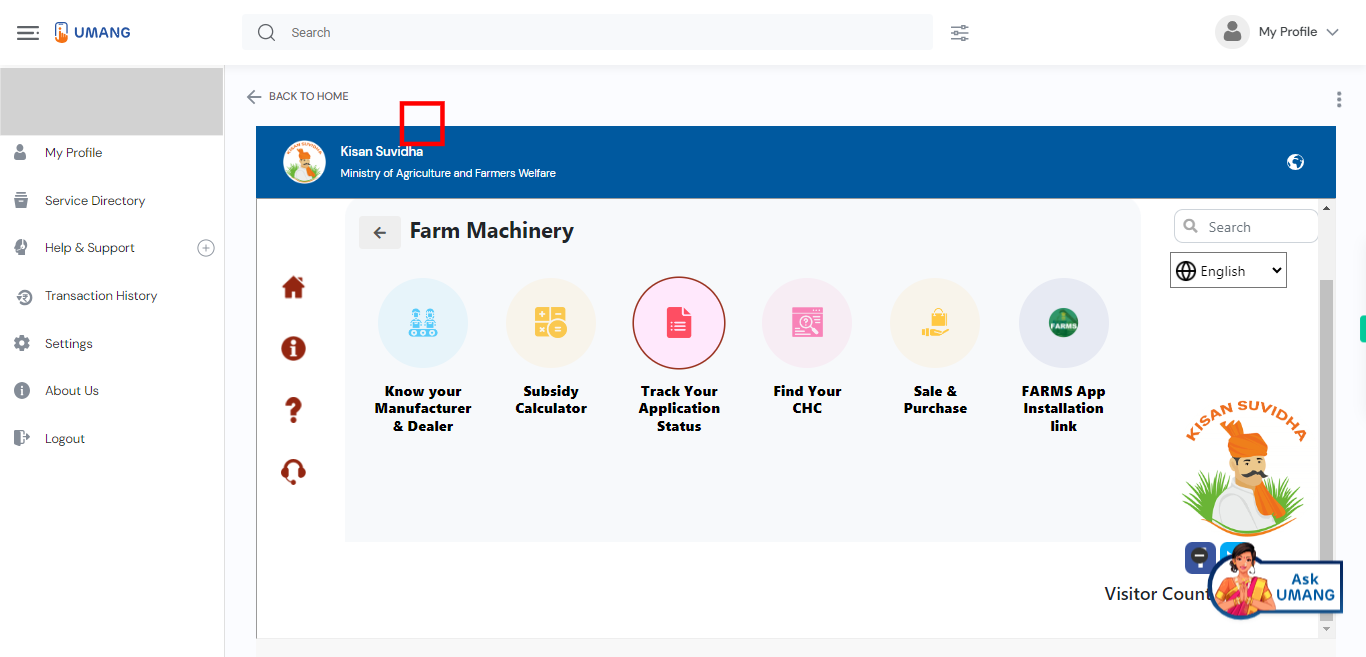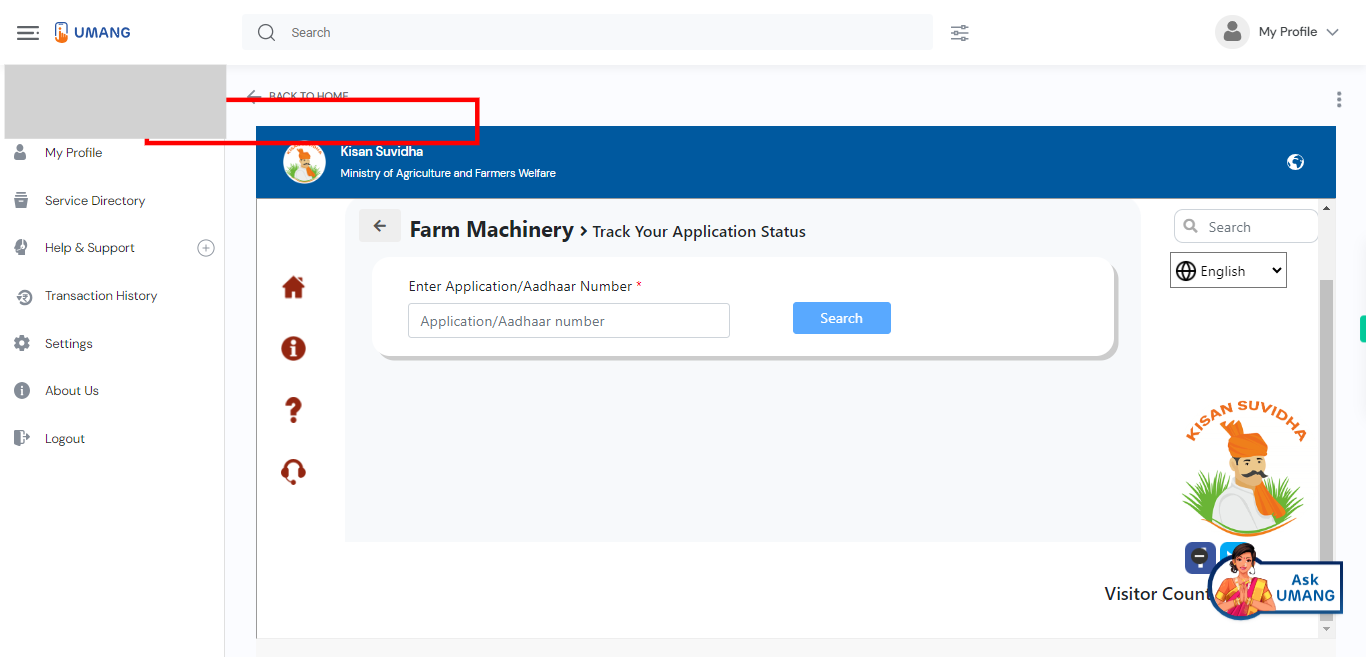This skill shows the steps to be followed to get Farm Machinery Application Status in UMANG[NOTE: Please make sure that log in to the UMANG website before playing the skill].
-
1.
Open UMANG - One App, Many Government Services.
-
2.
Tap on the search bar to activate it Type "Kisan Suvidha" in the search bar. Once you have entered the search query, tap on the "Enter" key on the keyboard. Click on the "Next" button on the Supervity instruction widget.
-
3.
UMANG will process your search query and display the search results related to "Kisan Suvidha" Select the top most search result.
-
4.
After accessing the Kisan Suvidha, the list of services will be displayed. In that list, click on the "Farm Machinery" option.
-
5.
Click on the "Track Application Status" service from the available list.
-
6.
Enter your 12-digit Aadhaar number in the provided field. The Aadhaar number is a unique identification number issued by the Indian government. Click on the "Next" button on the Supervity instruction widget.
-
7.
Click on the "Search" button. By clicking on the "Search" button, the system will initiate a search to retrieve the application status based on the provided Aadhaar number.