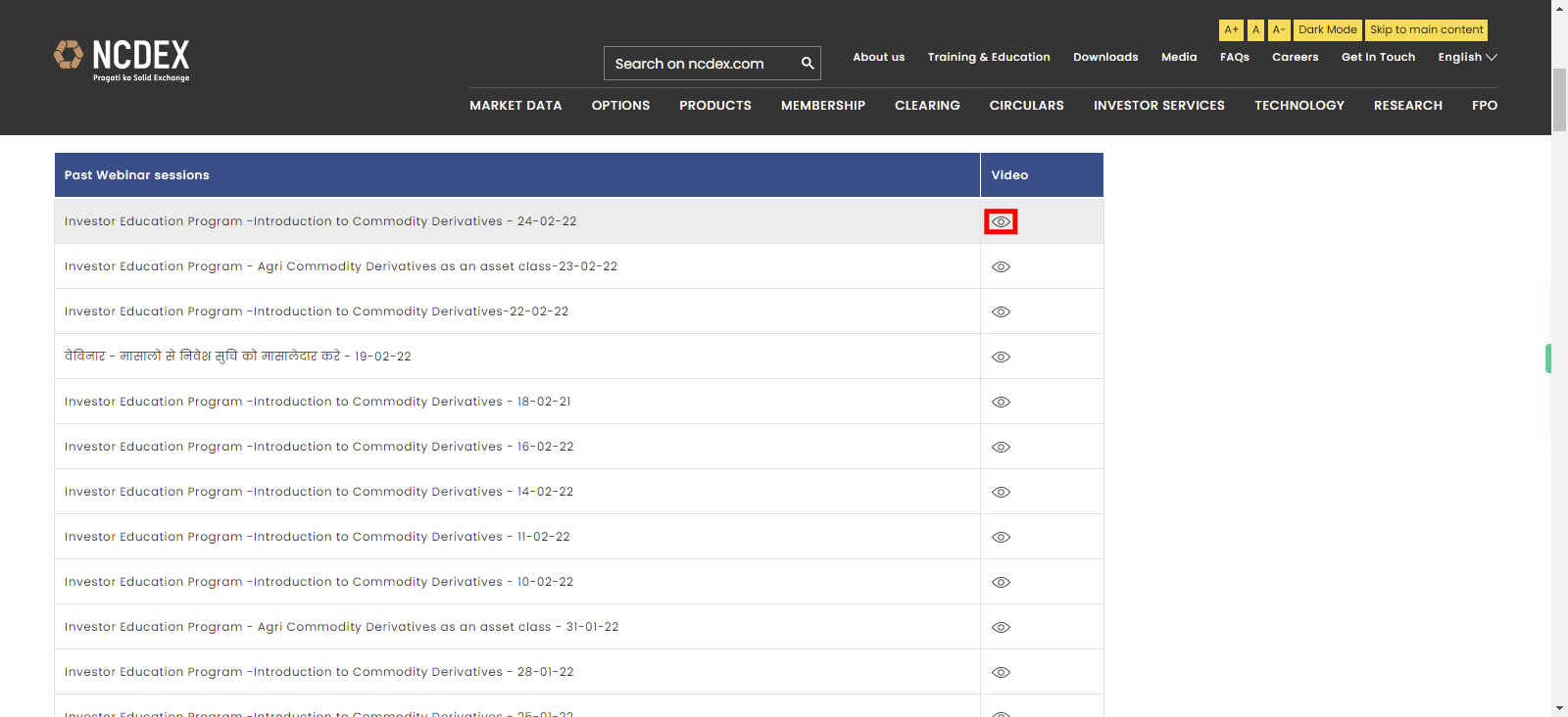Step-by-step process of viewing past webinar videos on NCDEX
Steps
-
1.
Open National Commodity & Derivatives Exchange Limited

-
2.
Click on the "Training & Education" icon. This will redirect you to the section dedicated to training and educational resources provided by NCDEX.

-
3.
Click on the "Webinars" icon.
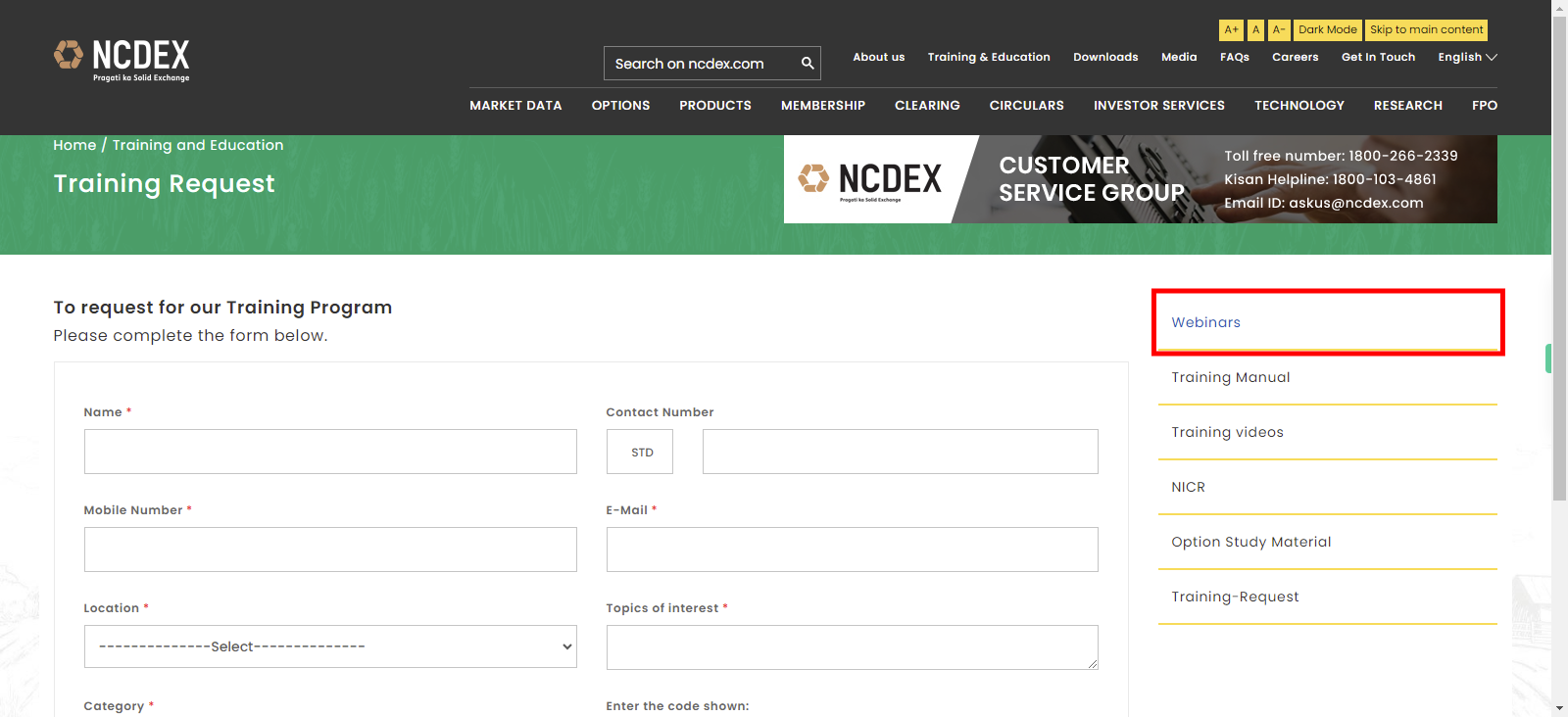
-
4.
First click on the "Close" button on the Supervity instruction widget. Please read the available past webinar topics and select the webinar you are interested in. Once you have made your selection, click on the "eye" symbol to view the webinar video.