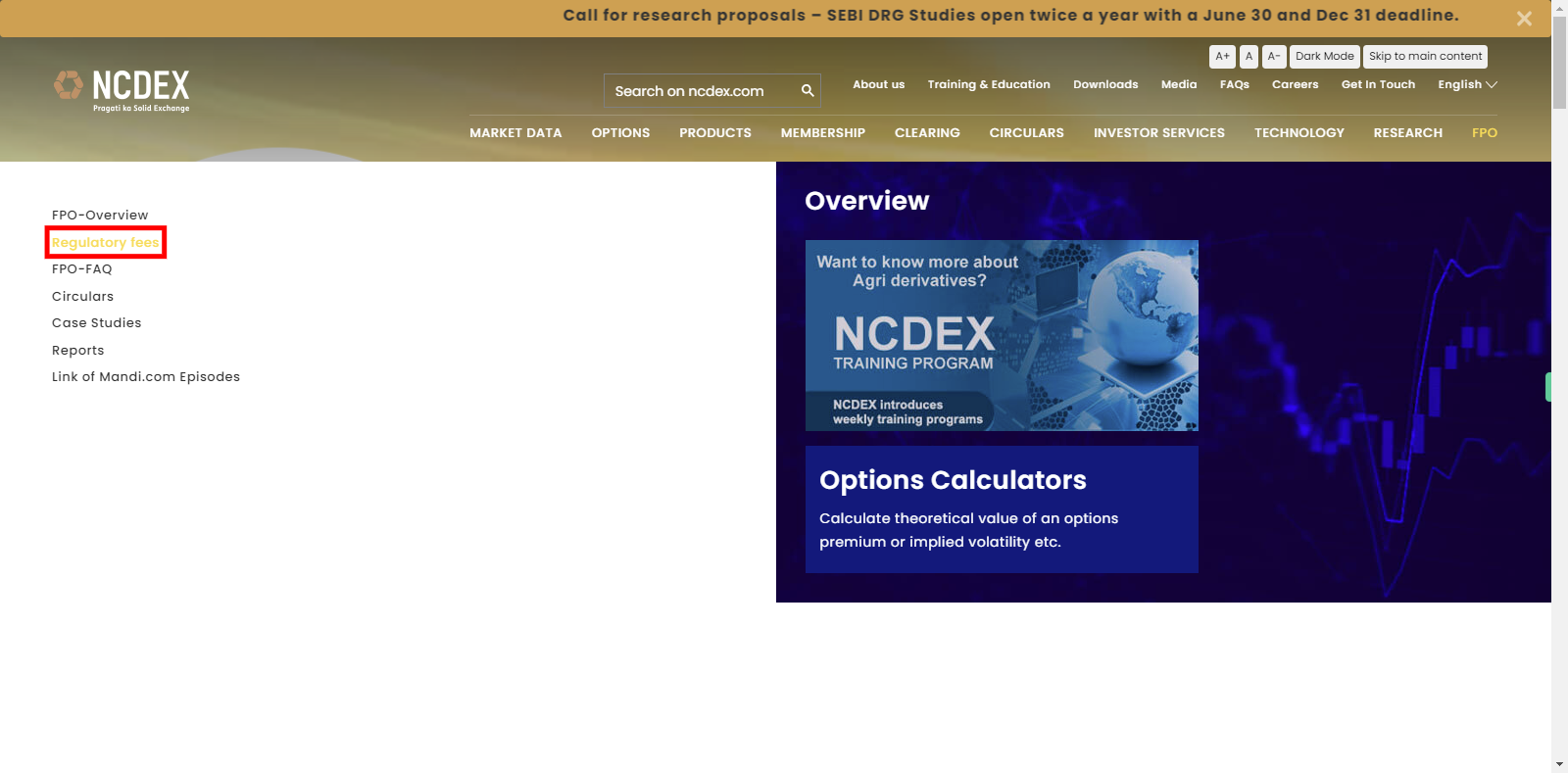Step-by-Step process of viewing regulatory fees on NCDEX.
Steps
-
1.
Open National Commodity & Derivatives Exchange Limited

-
2.
Click on the 'FPO' tab.

-
3.
To access the regulatory fees, click on the "Regulatory 2. Fees" icon. This will redirect you to the regulatory page where you can find information regarding the applicable fees in Pdfs form. Click on the Pdfs icon to view.