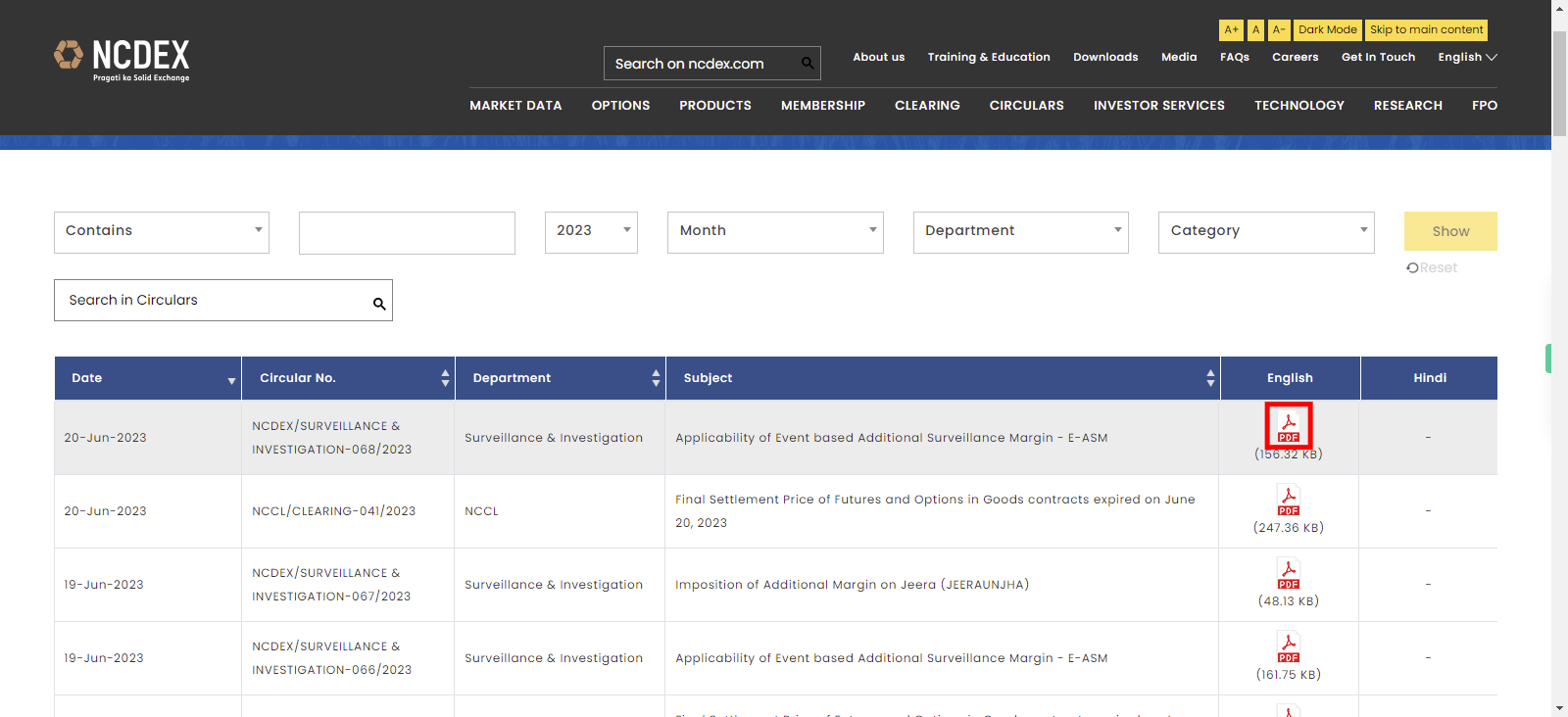Step-by-step process of viewing and downloading circulars on NCDEX
Steps
-
1.
Open National Commodity & Derivatives Exchange Limited

-
2.
Click on "CIRCULARS" icon.
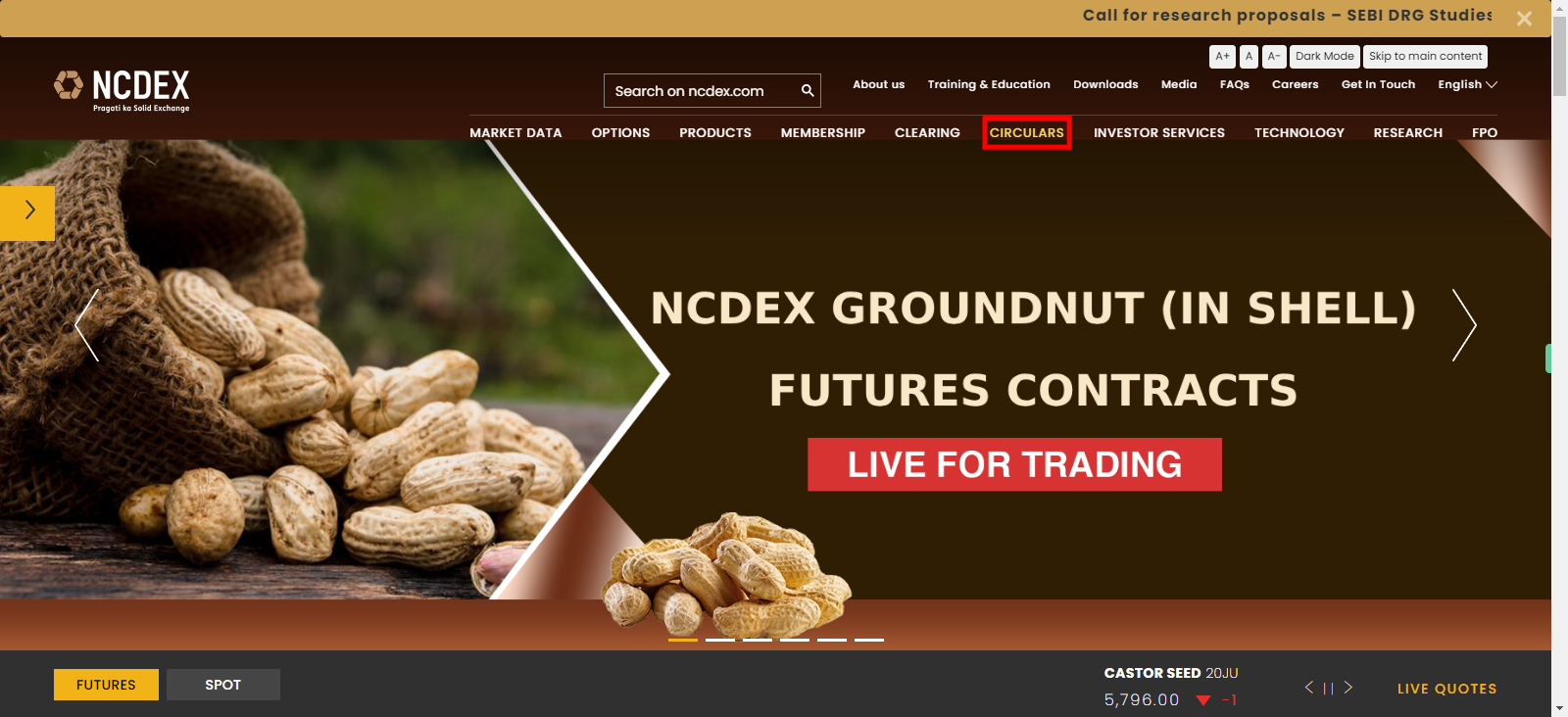
-
3.
First, click on the "Close" button on the Supervity instruction widget. Then, click on the PDF document in the table that contains a circular number, department, and subject, or select the desired options from the dropdown menus for year, month, department, and category. Afterward, click on the "Show" button. Finally, in the result, click on the PDF document. Then the document will open view and download the document.