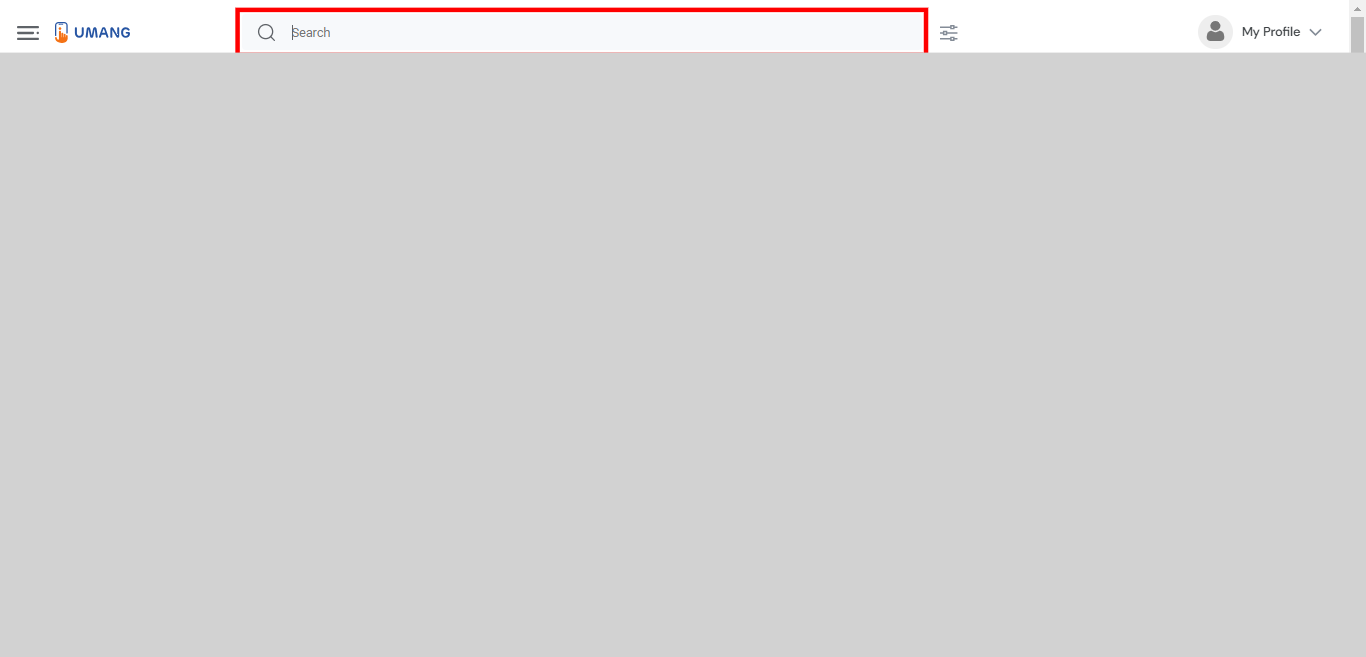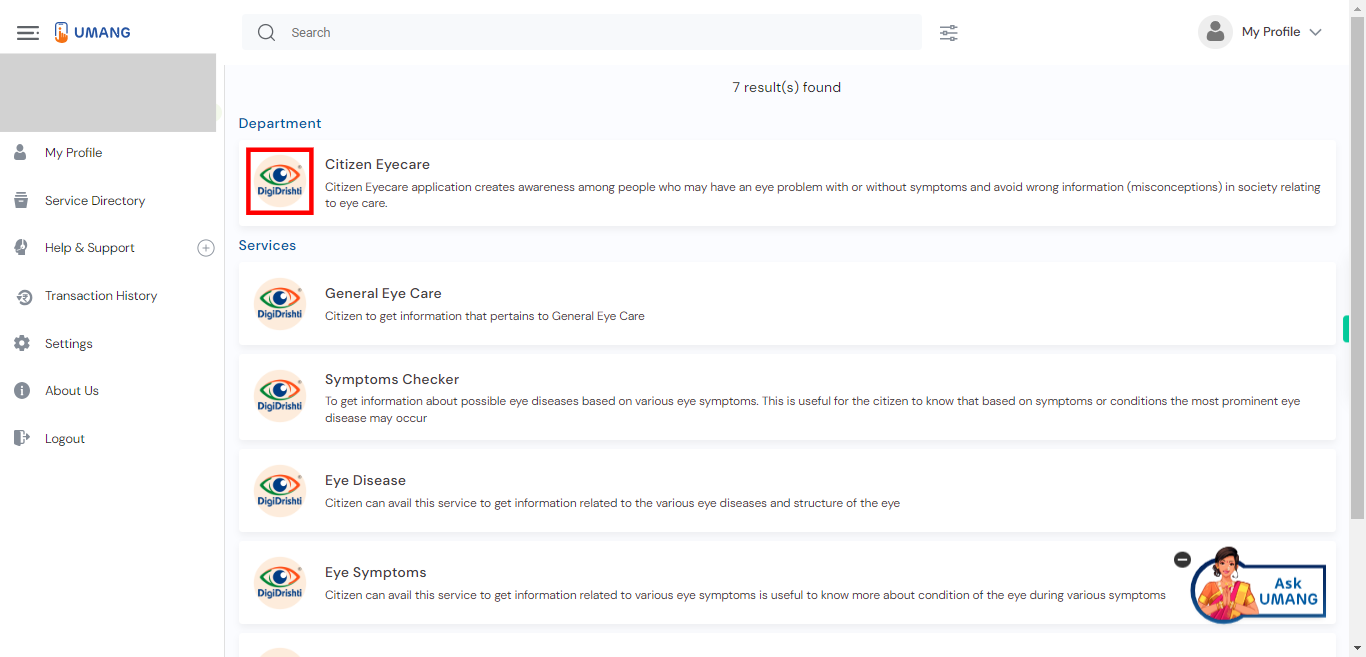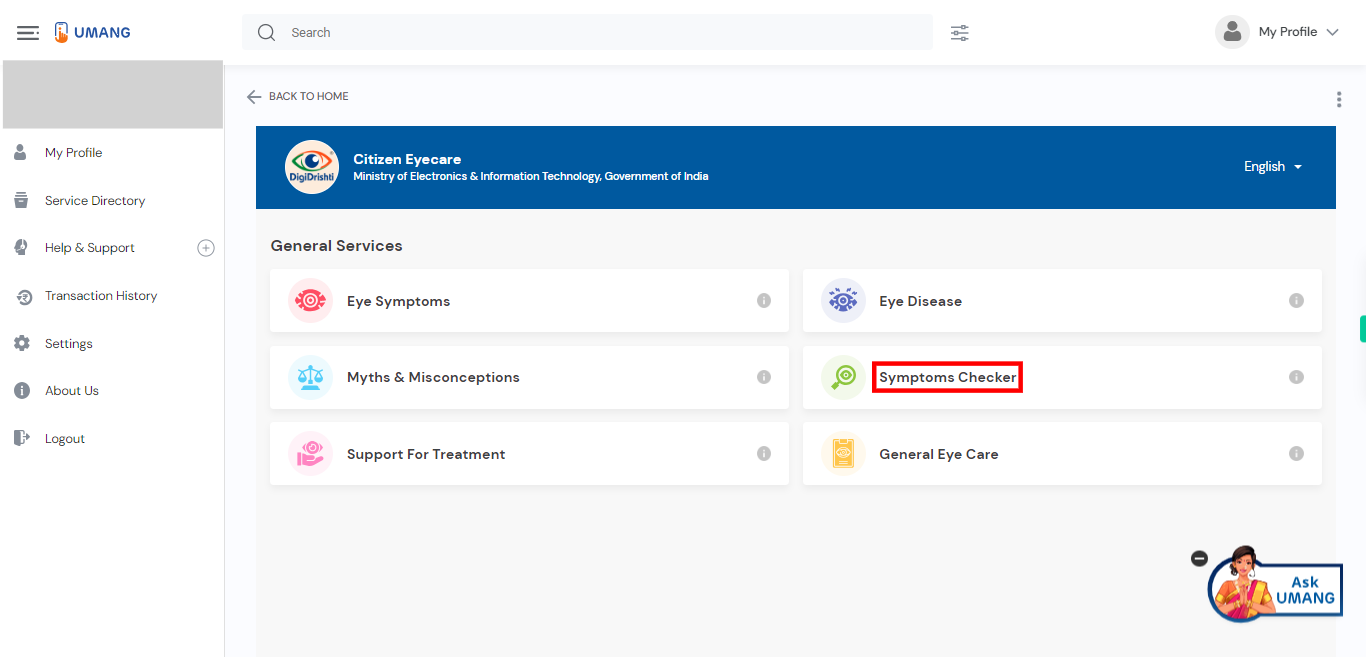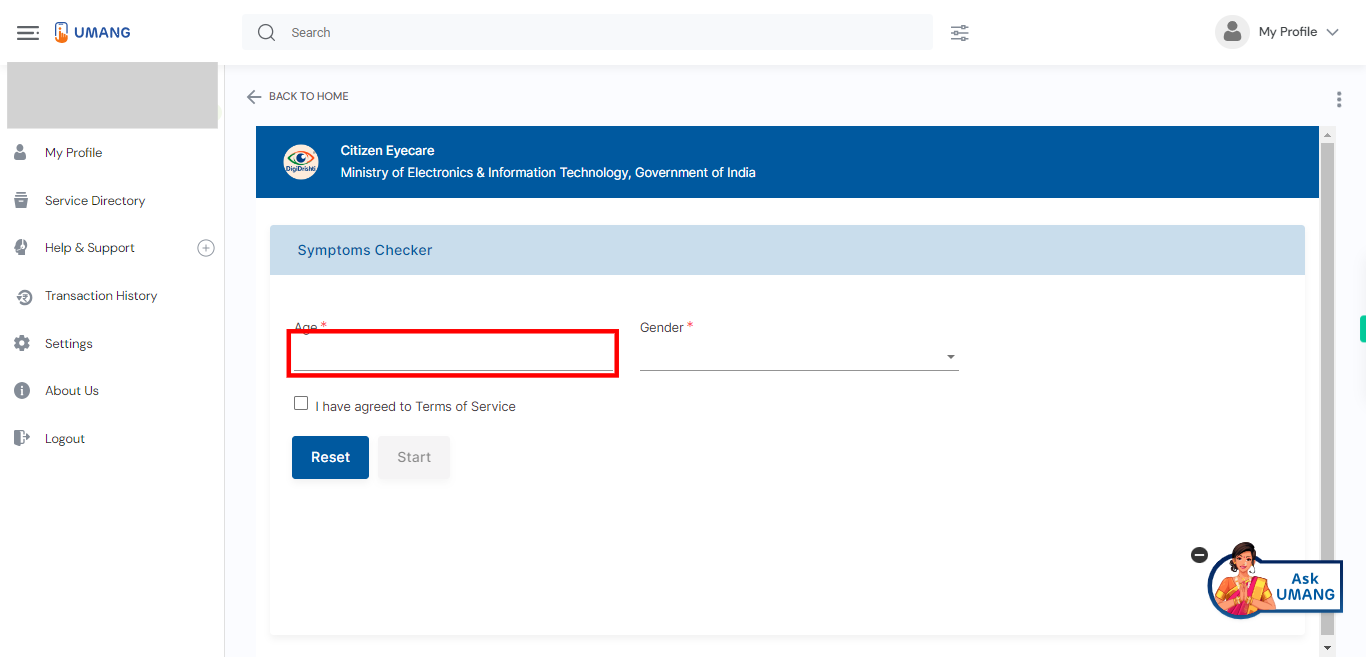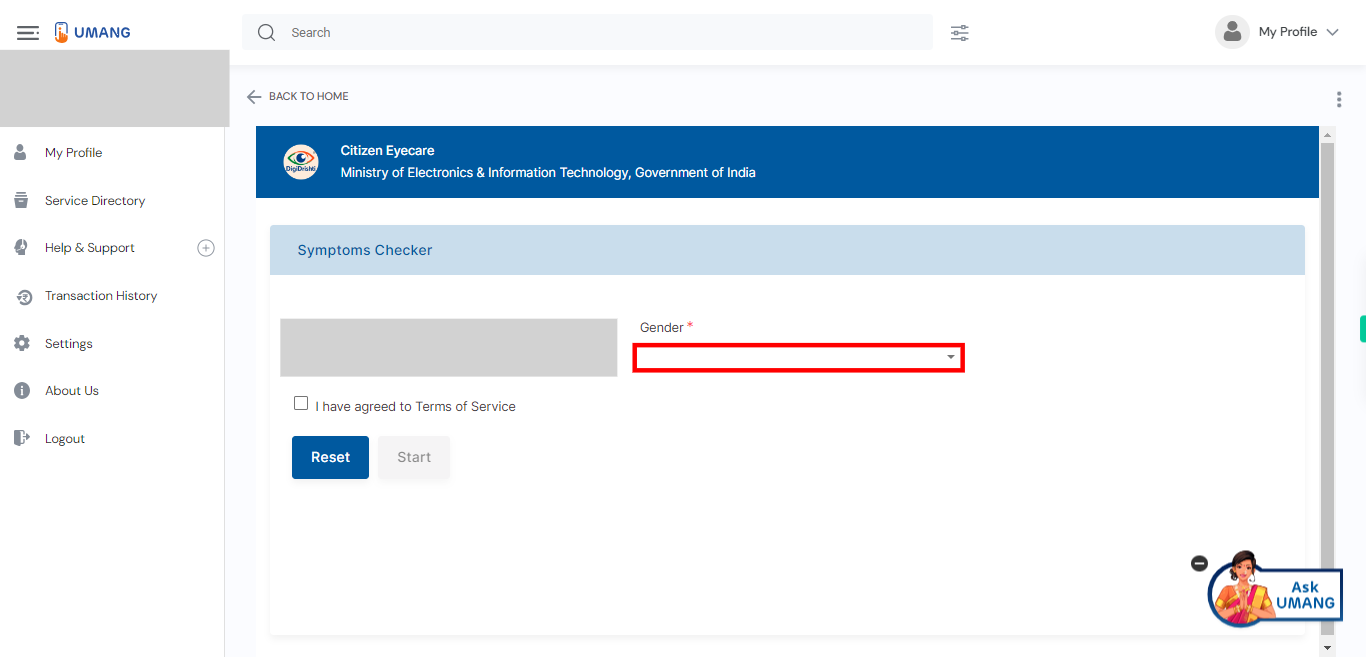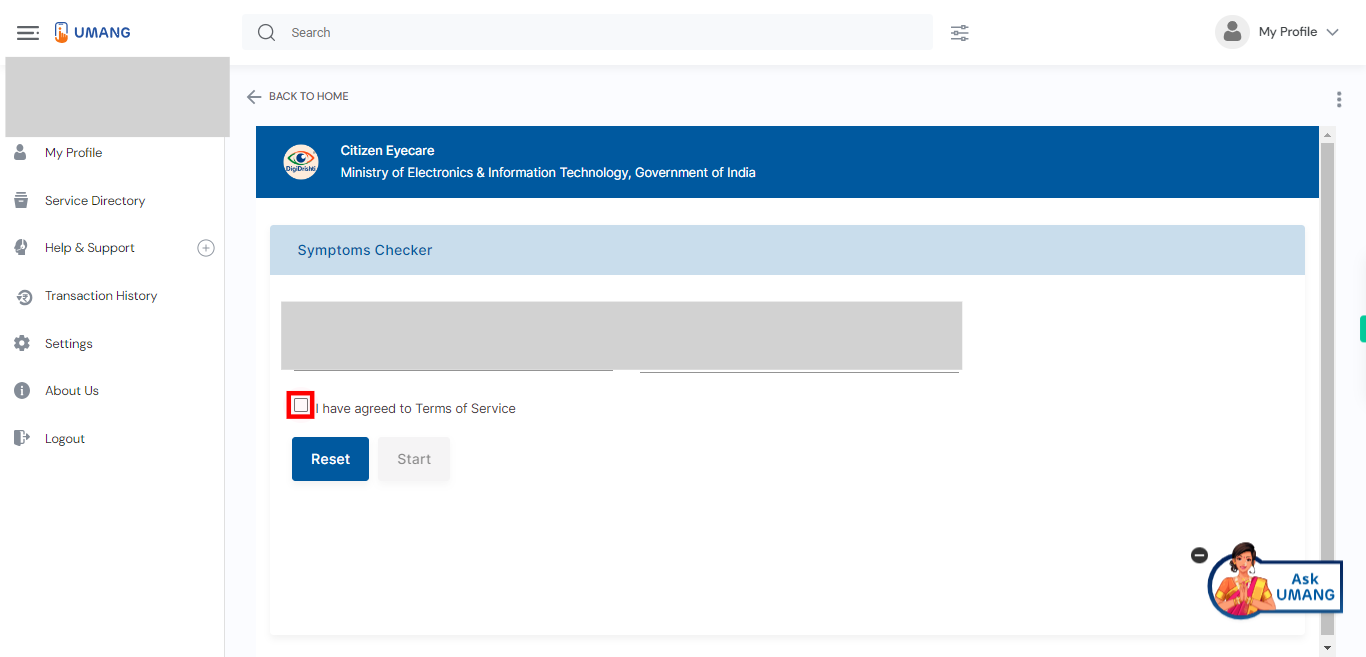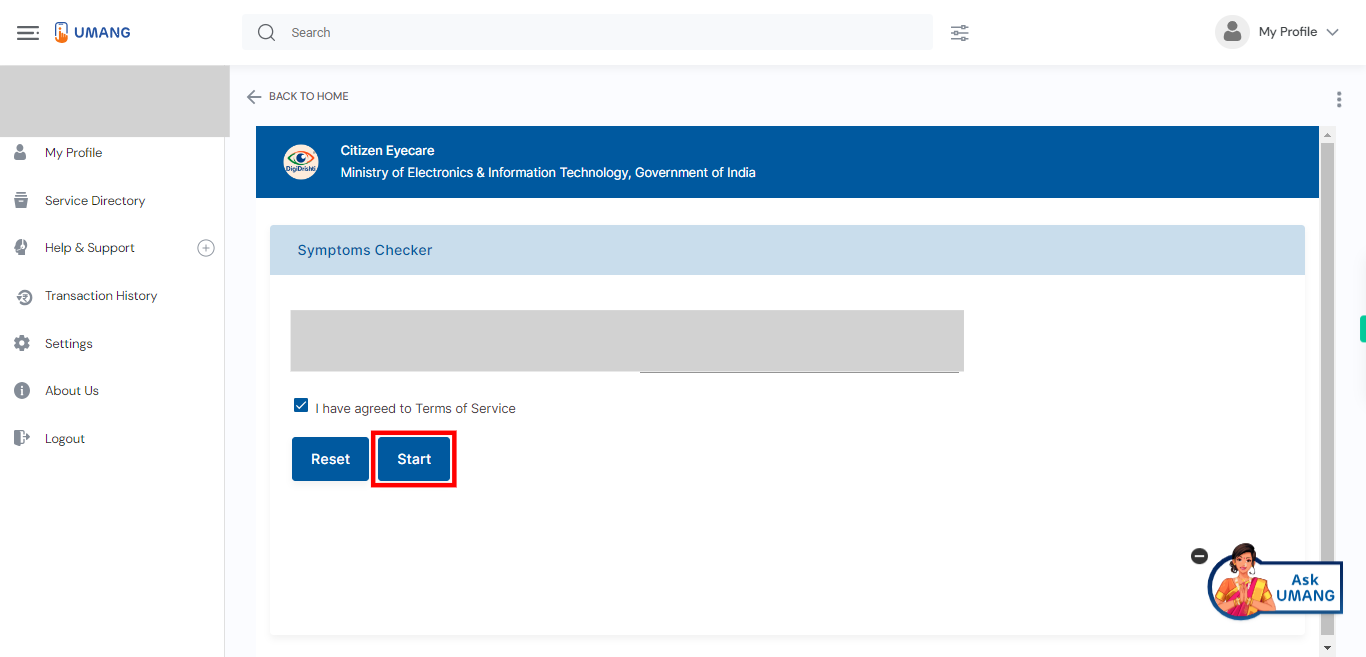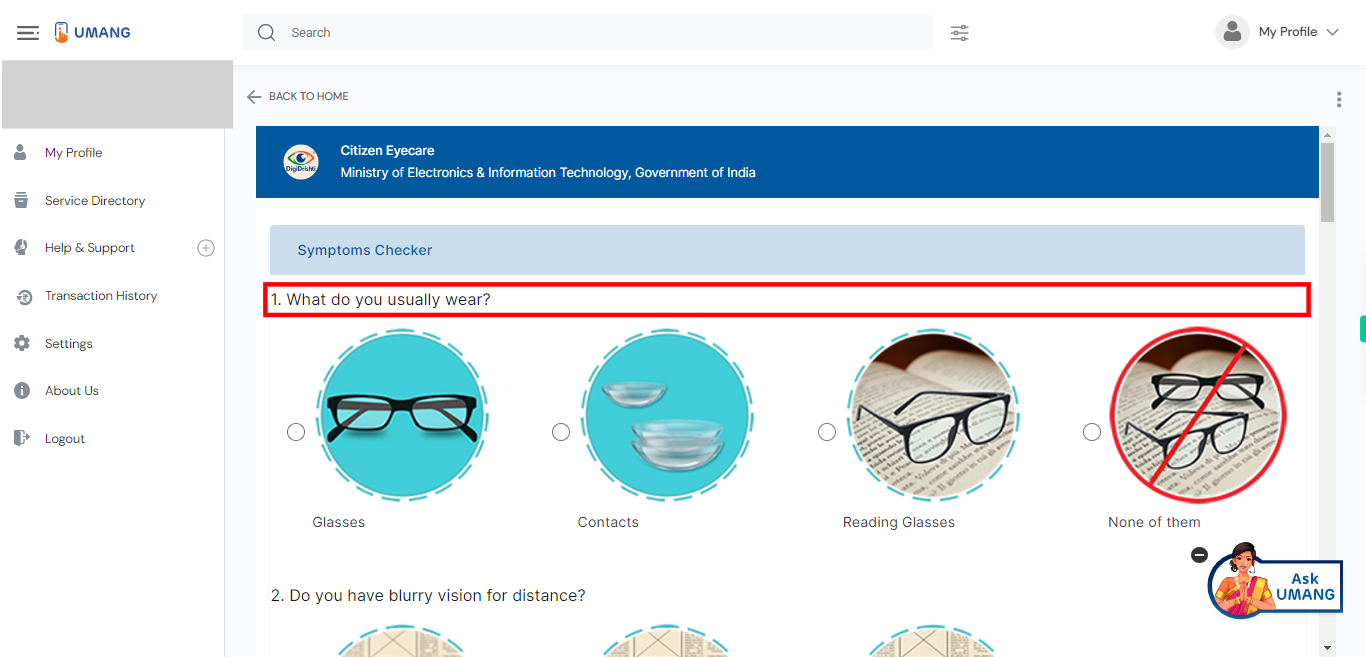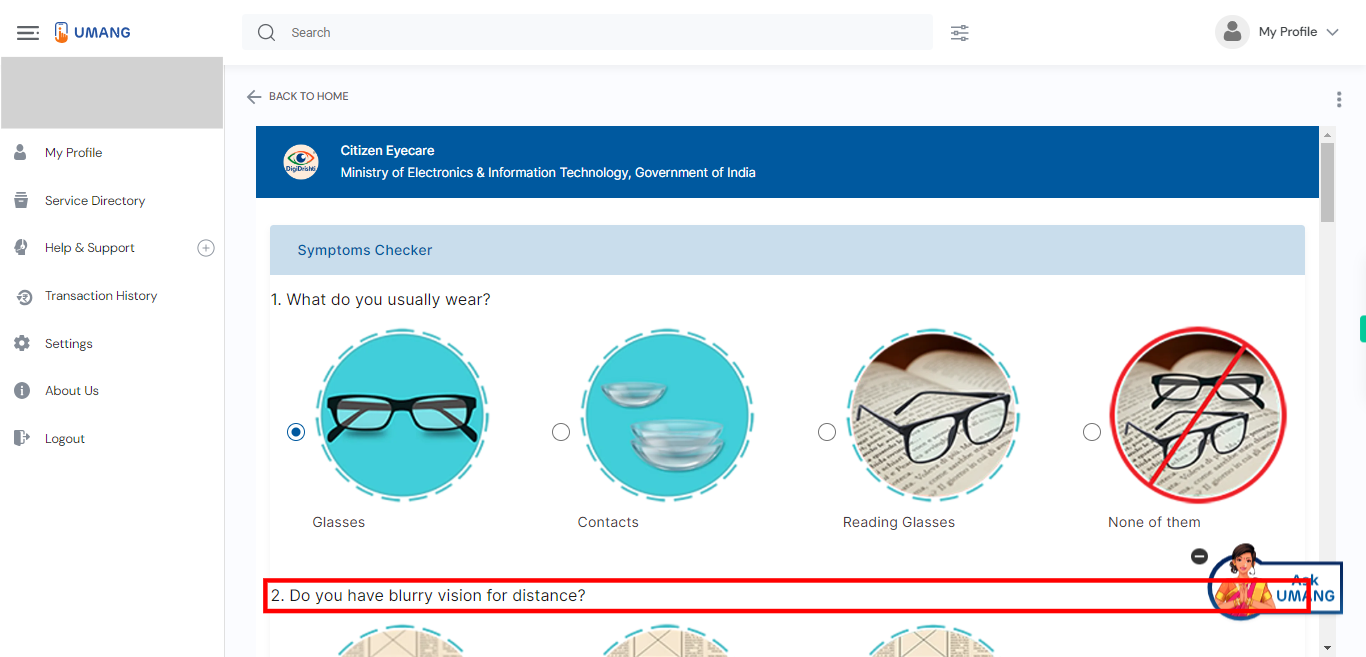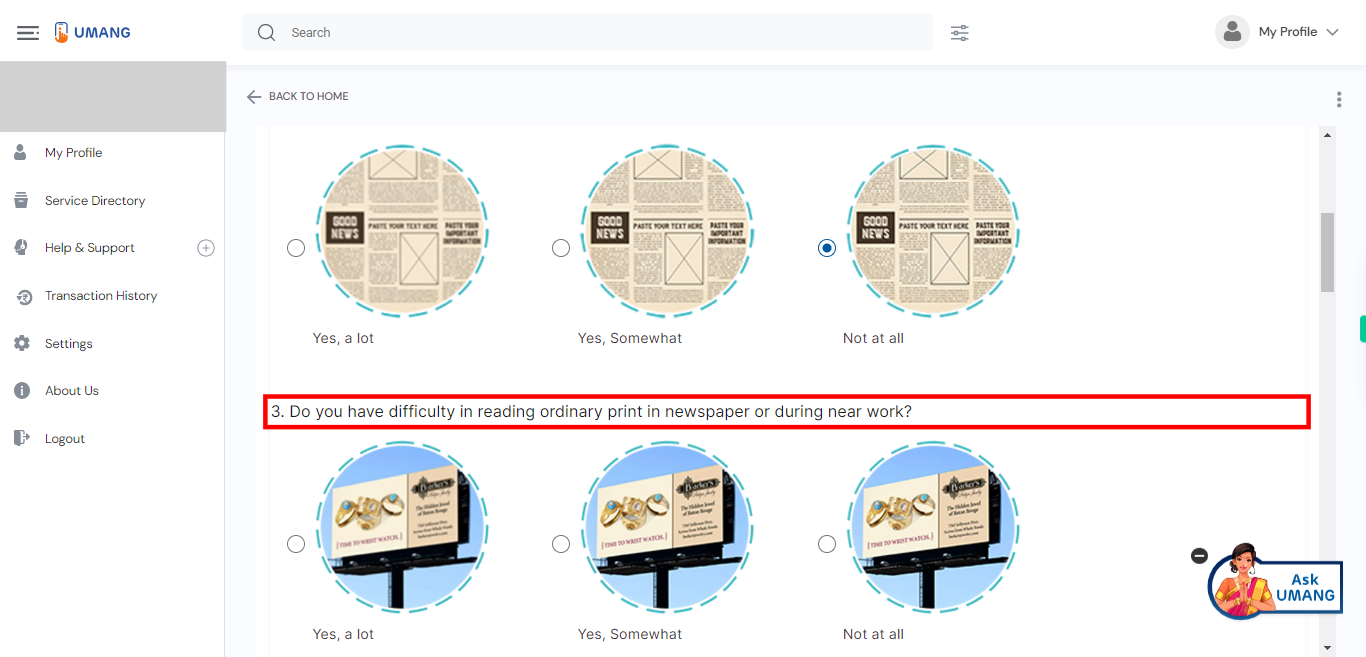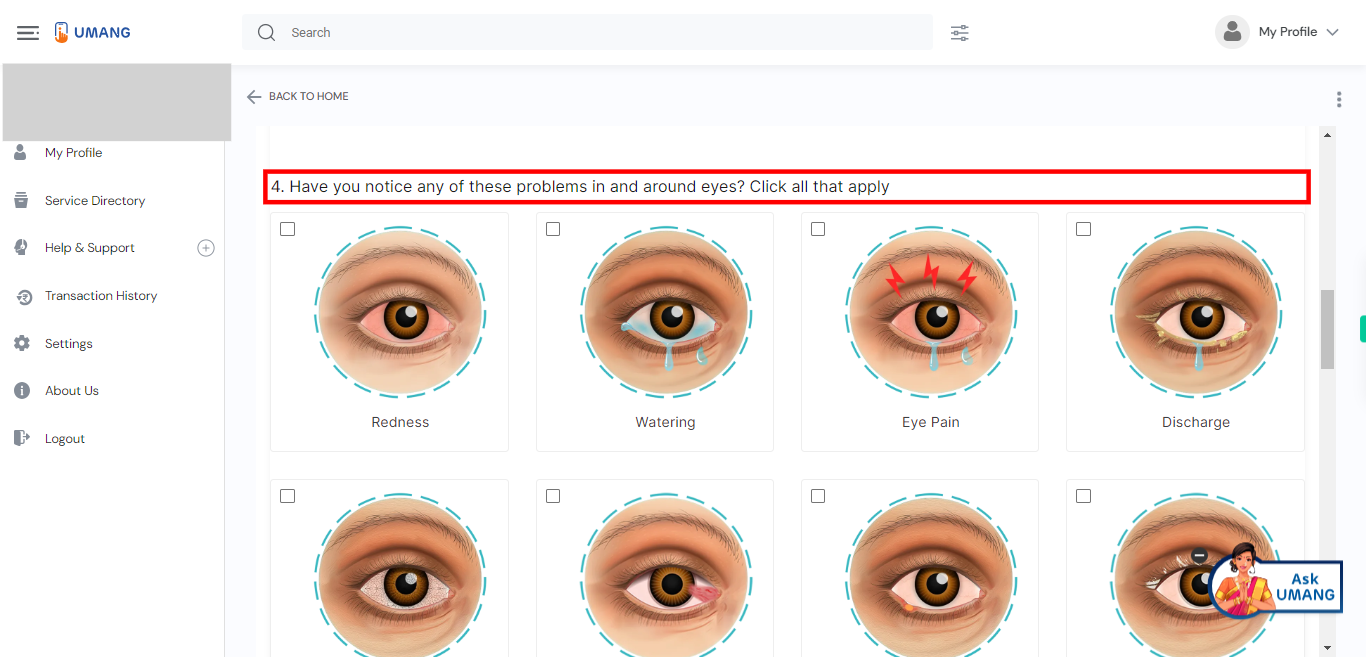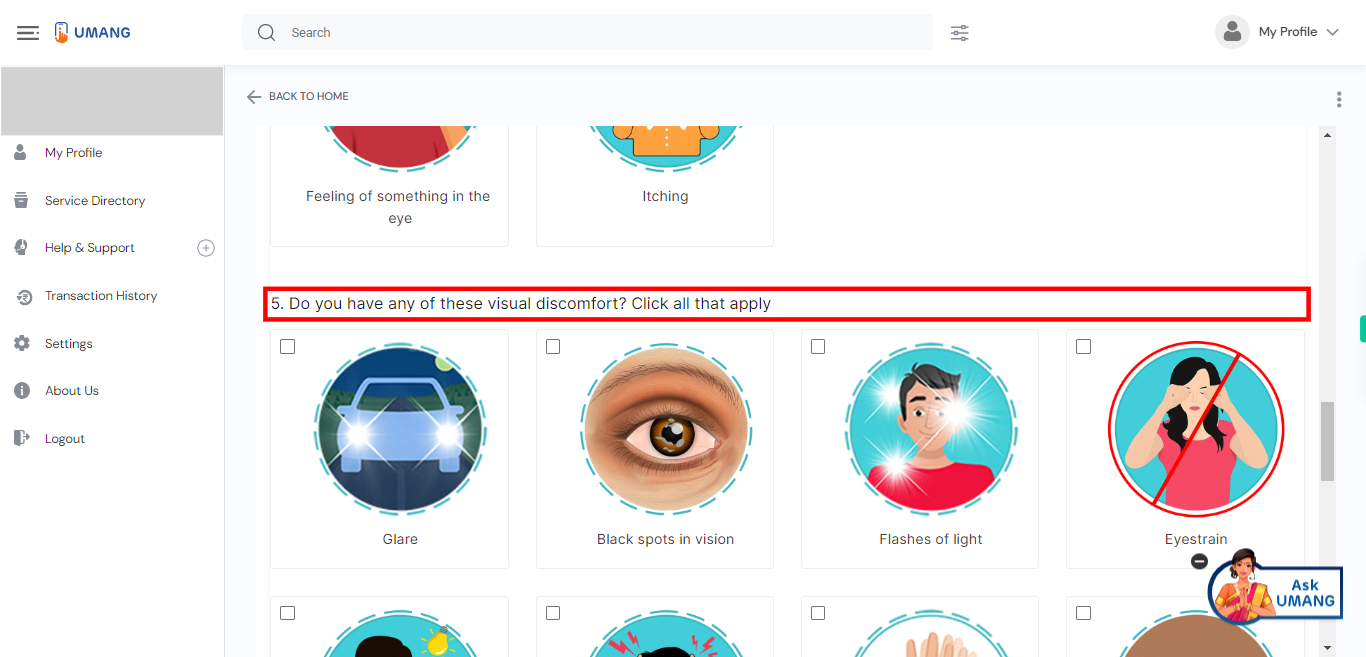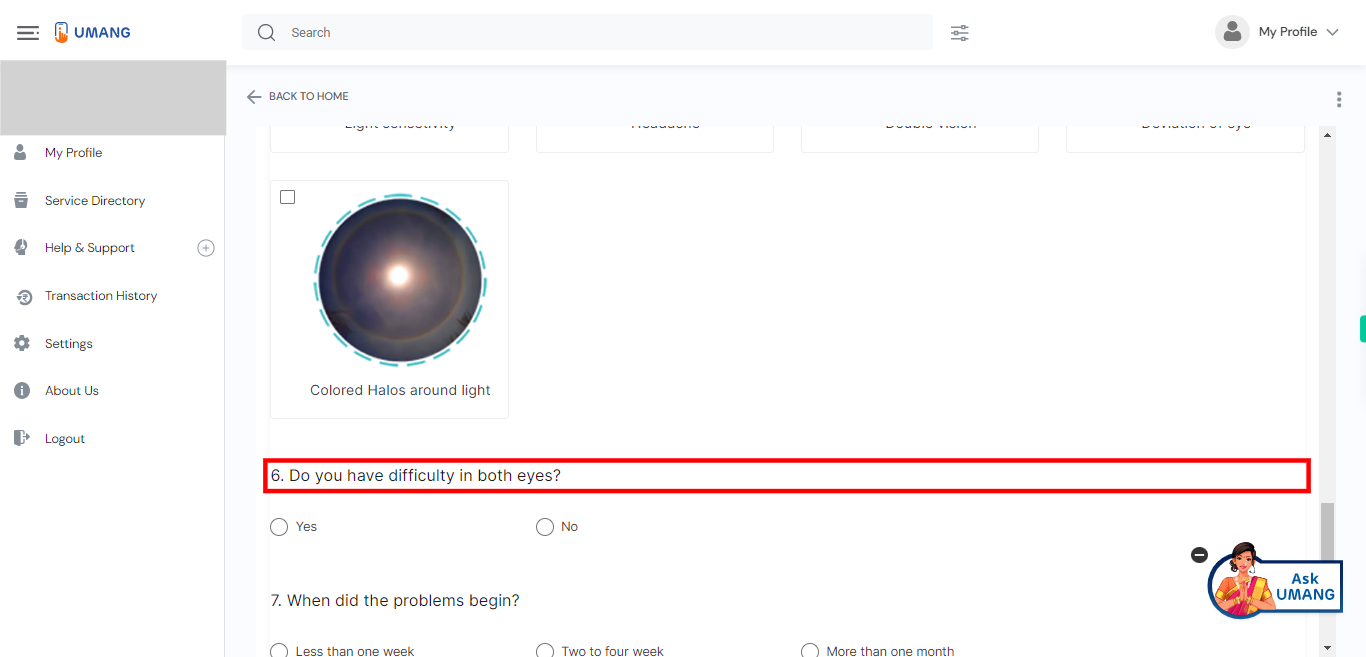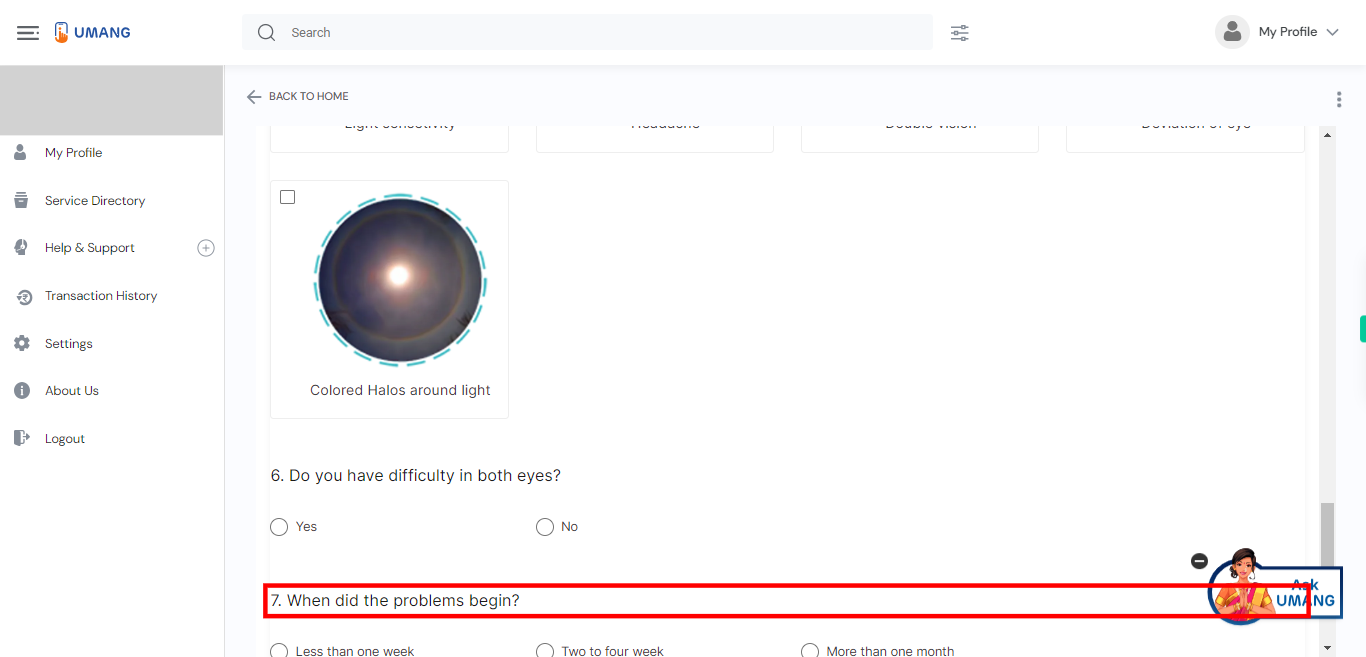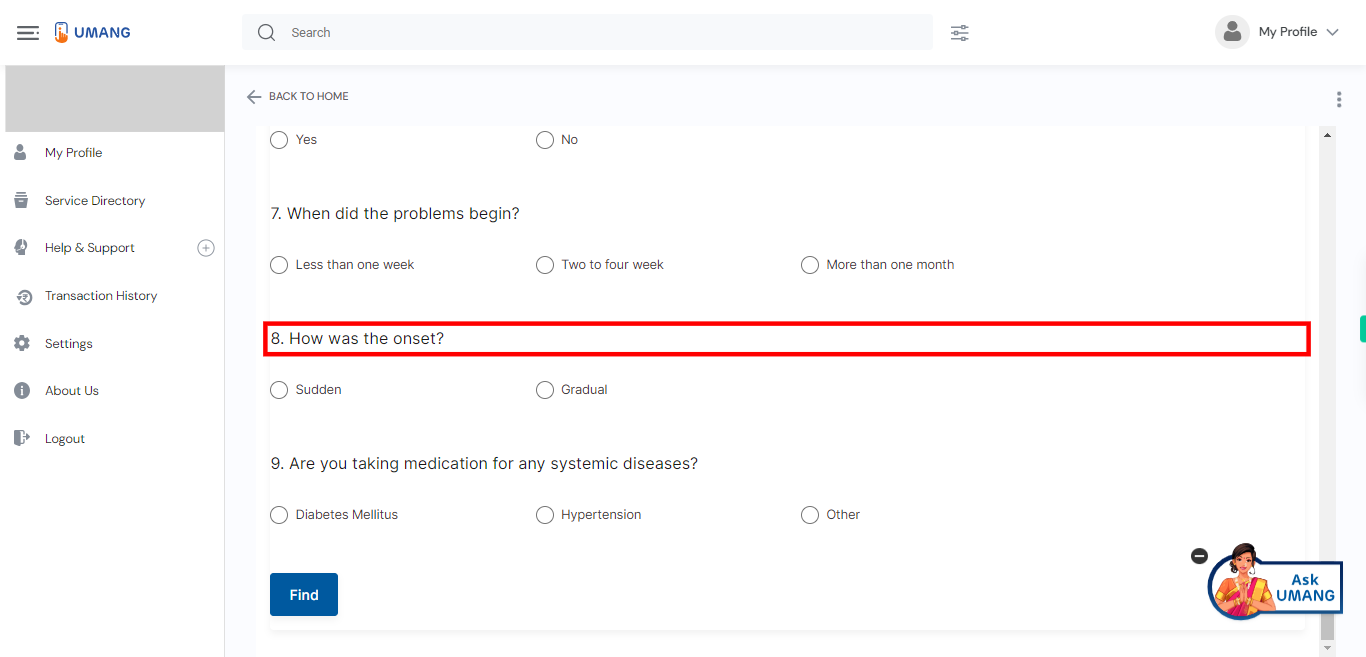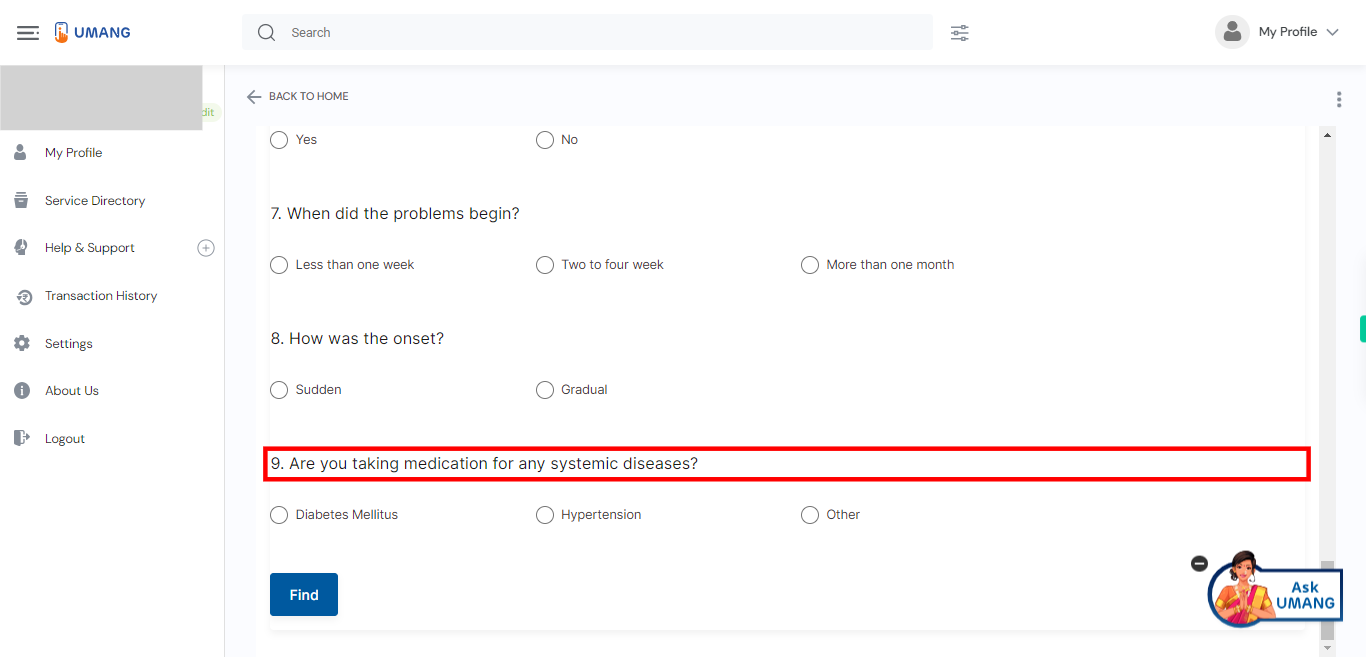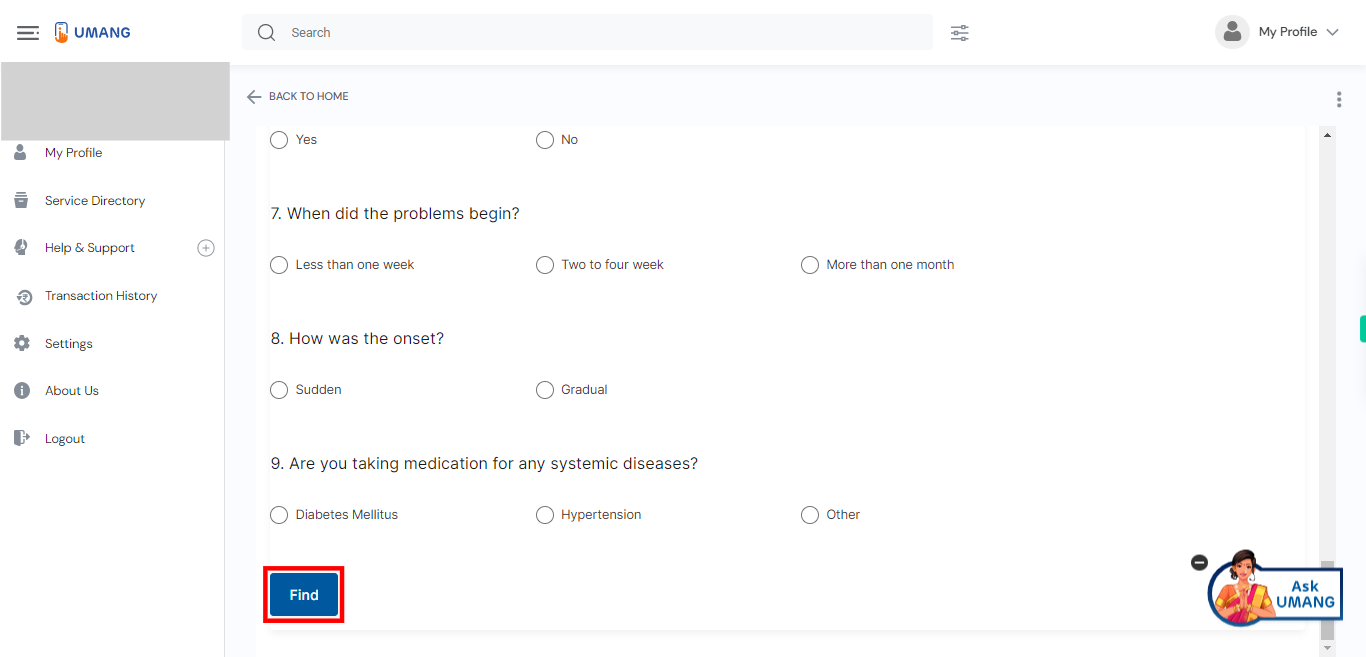This skill shows the steps to be followed to use the Eye symptoms checker [NOTE: Please make sure that log in to the UMANG website before playing the skill].
-
1.
Open UMANG - One App, Many Government Services.
-
2.
Tap on the search bar to activate it Type "Citizen Eyecare" in the search bar. Once you have entered the search query, tap on the "Enter" key on the keyboard. Click on the "Next" button on the Supervity instruction widget.
-
3.
UMANG will process your search query and display the search results related to "Citizen Eyecare" Select the top most search result.
-
4.
Clicking on the "Symptoms Checker" option will allow you to assess and identify your symptoms by providing relevant information and guiding you toward possible conditions or ailments associated with those symptoms.
-
5.
Enter Your Age. Click on the "Next" button on the Supervity instruction widget.
-
6.
Please select your gender from the available options. Click on the "Next" button on the Supervity instruction widget.
-
7.
Click on the "I agree" checkbox to accept the terms and conditions.
-
8.
Please click on the "Start" button to begin the symptom checker.
-
9.
Select the condition that best describes your glasses-wearing habits. Click on the "Next" button on the Supervity instruction widget.
-
10.
Do you experience blurry vision when looking at objects in the distance? Click on the "Next" button on the Supervity instruction widget.
-
11.
Do you have trouble reading ordinary print in newspapers or while doing near work? Click on the "Next" button on the Supervity instruction widget.
-
12.
Have you noticed any of these problems in or around your eyes? Please click on all that apply. Click on the "Next" button on the Supervity instruction widget.
-
13.
Do you experience any of these visual discomforts? Please click on all that apply. Click on the "Next" button on the Supervity instruction widget.
-
14.
Select one option Do you have difficulty in both eyes? Click on the "Next" button on the Supervity instruction widget.
-
15.
Select the option that best describes the source of the discomfort. Click on the "Next" button on the Supervity instruction widget.
-
16.
Select the option that best describes how the problem began, whether it was sudden or gradual. Click on the "Next" button on the Supervity instruction widget.
-
17.
Select one option regarding whether Are you currently taking any medication for any disease. Click on the "Next" button on the Supervity instruction widget.
-
18.
Click on the "Find" button. After clicking on the "Find" button, the next page will display a summary of the disease.