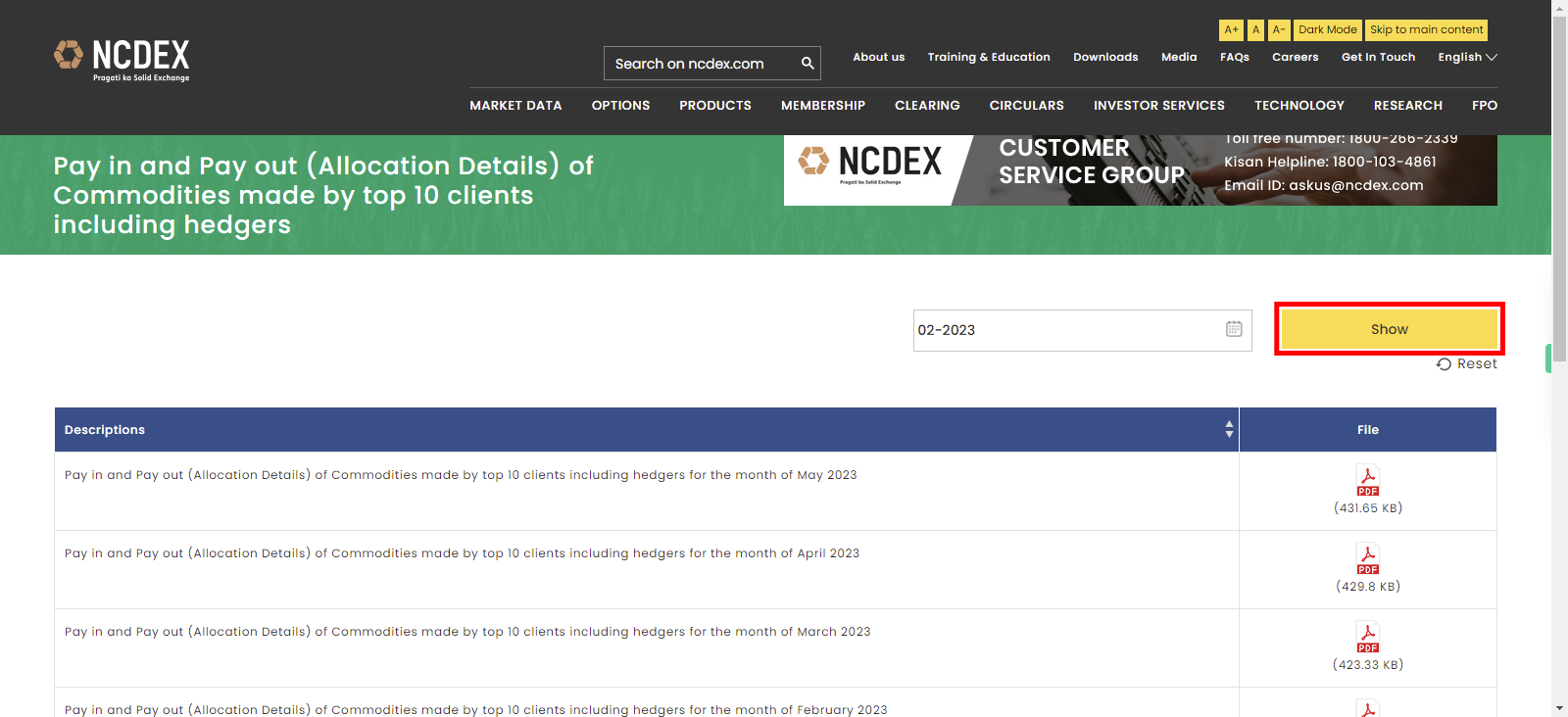Step-by-step process of viewing view and downloading settlement prices on NCDEX
Steps
-
1.
Open National Commodity & Derivatives Exchange Limited
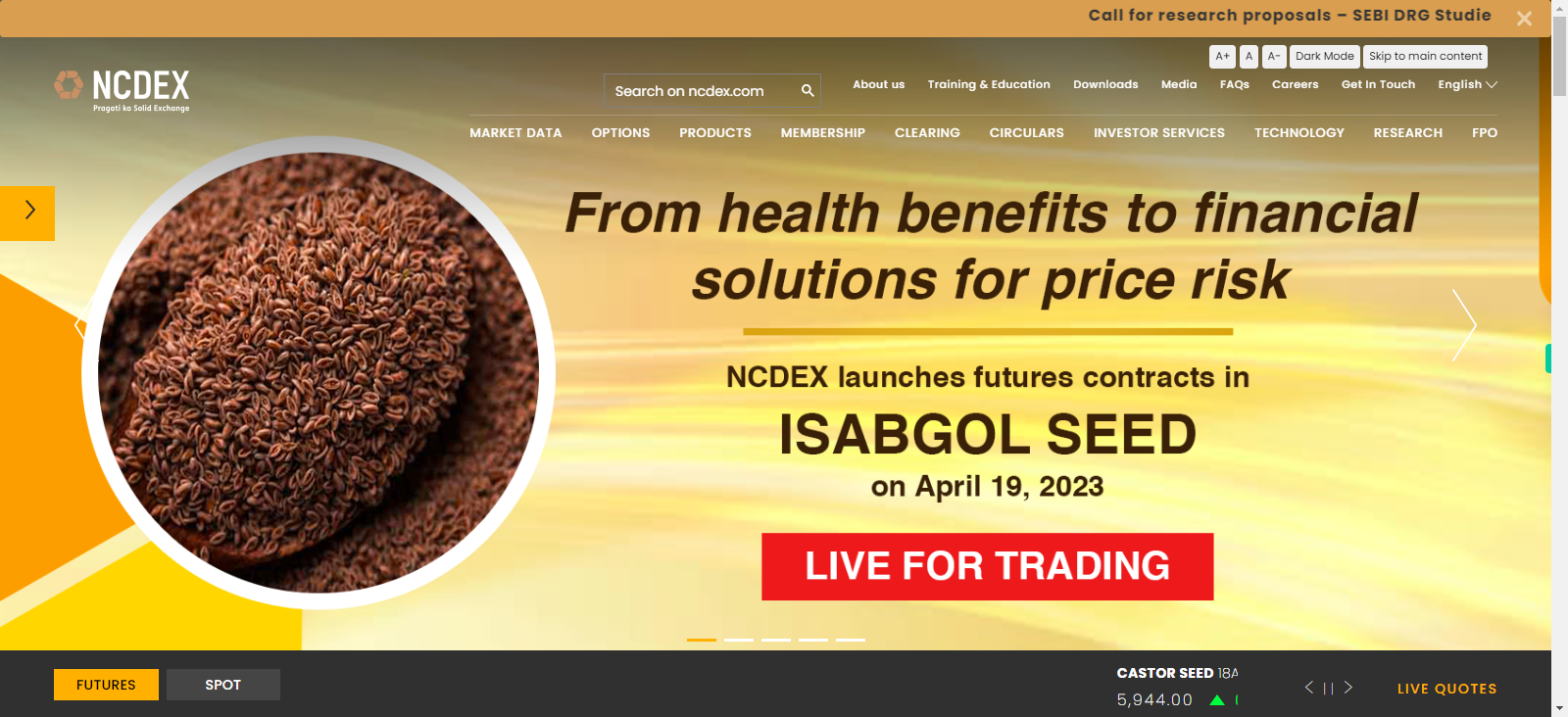
-
2.
Click on the "Market Data" icon.
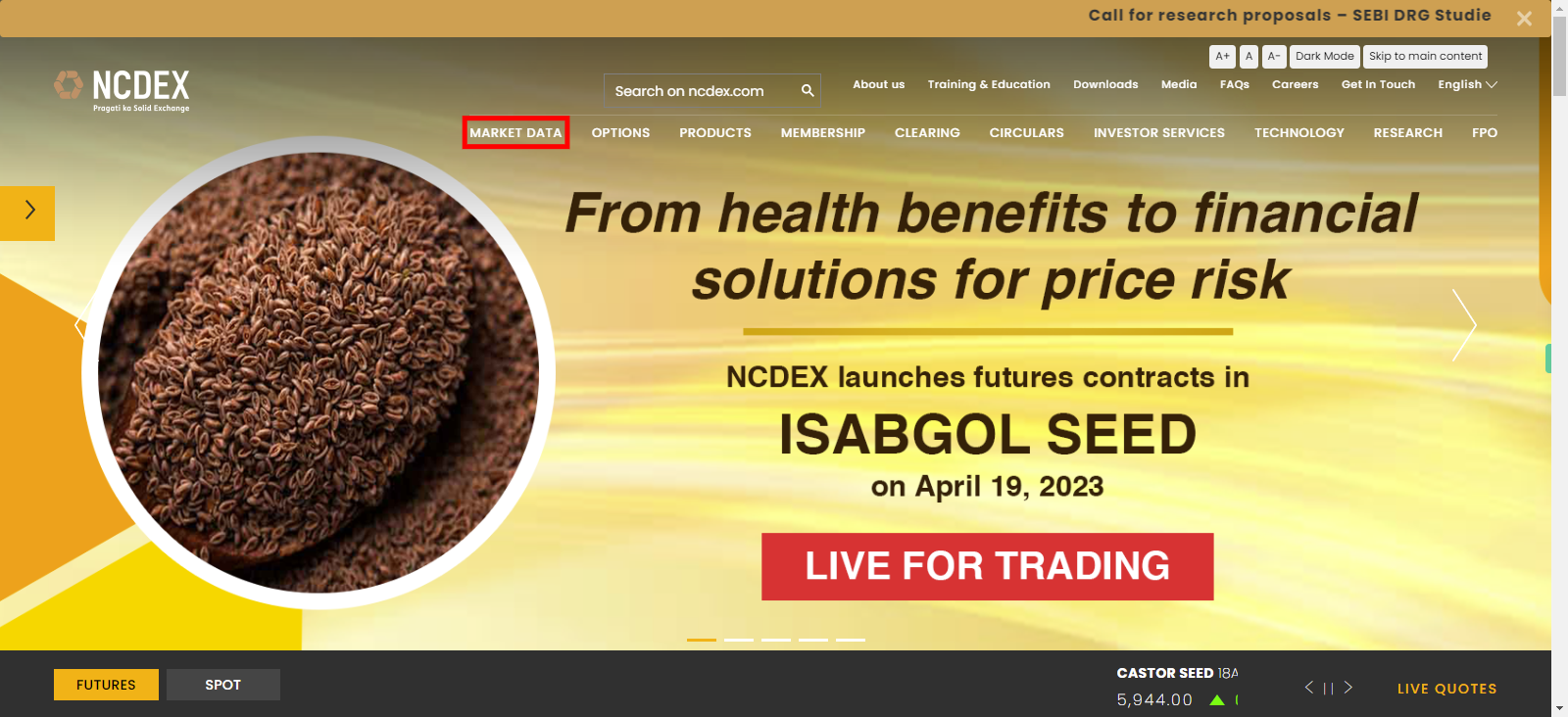
-
3.
In the market details section, click on the Physical settlement details icon.
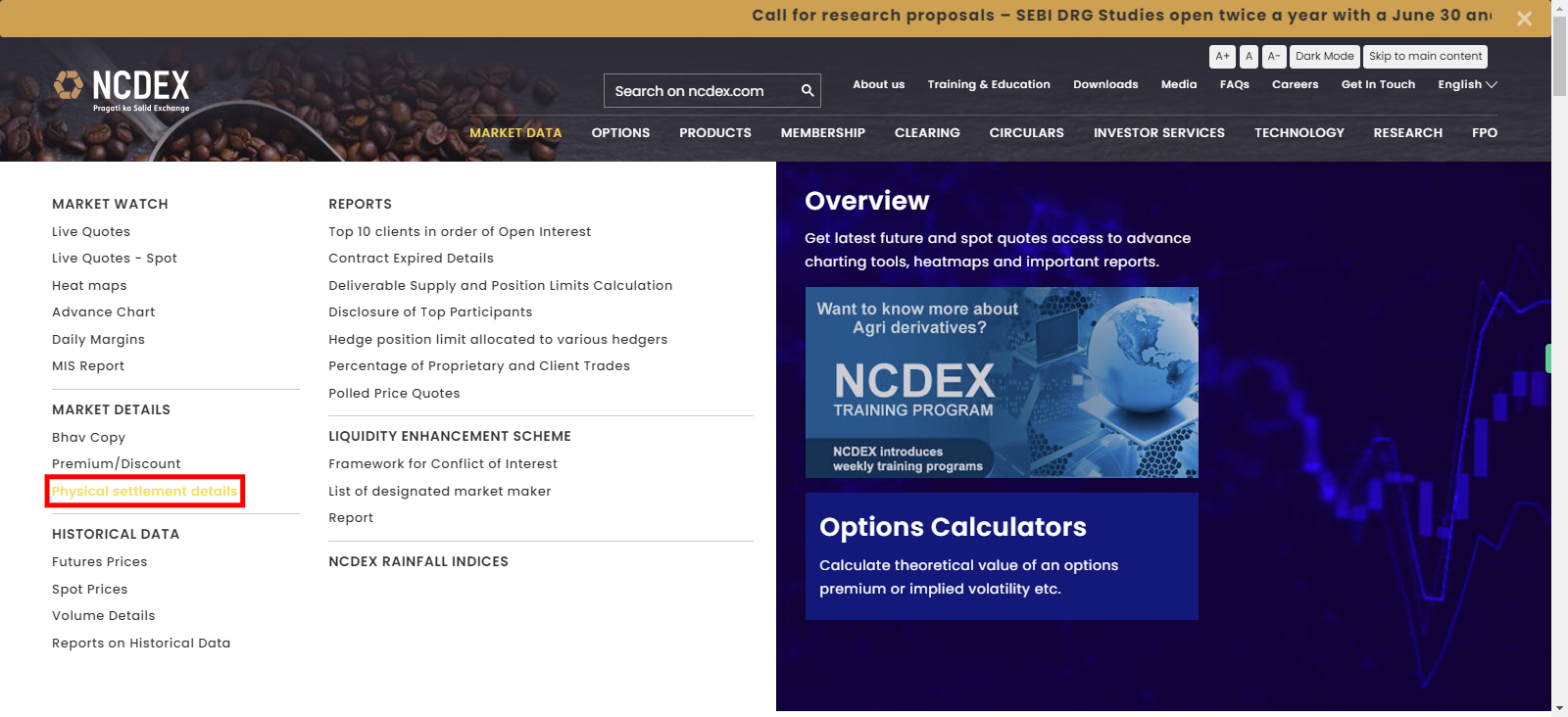
-
4.
Click on the calendar symbol and choose the date, month, and year to view settlement prices. Once done, click on the "Next" button on the Supervity instruction widget.
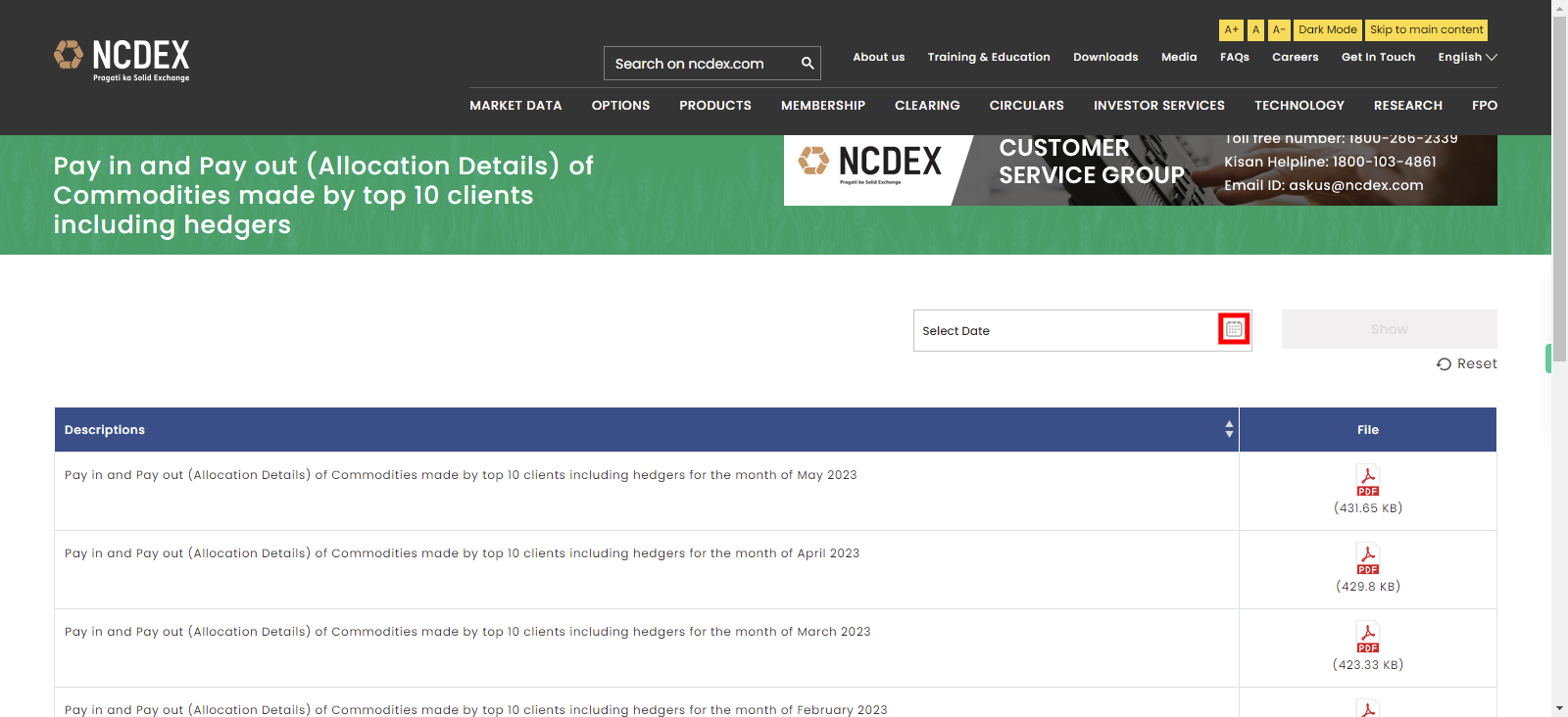
-
5.
First, click on the "Close" button on the Supervity instruction widget. Click on the "Show" button, then click on the pdf document to download prices.