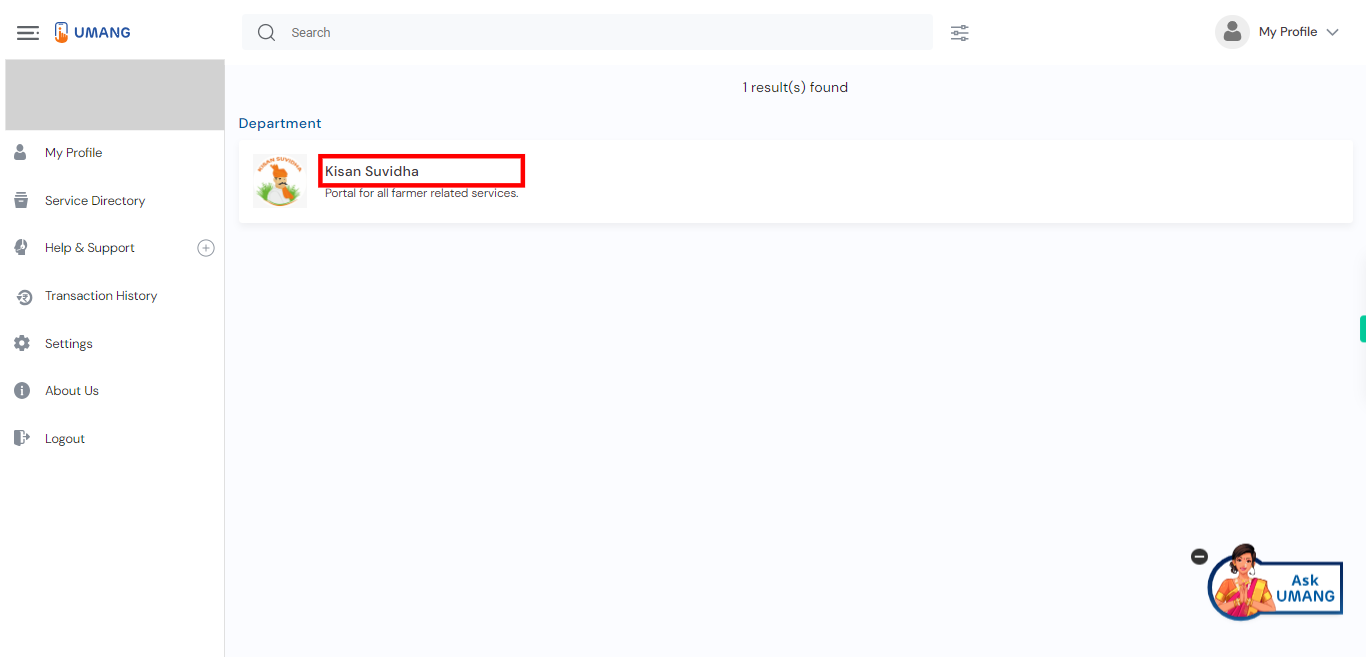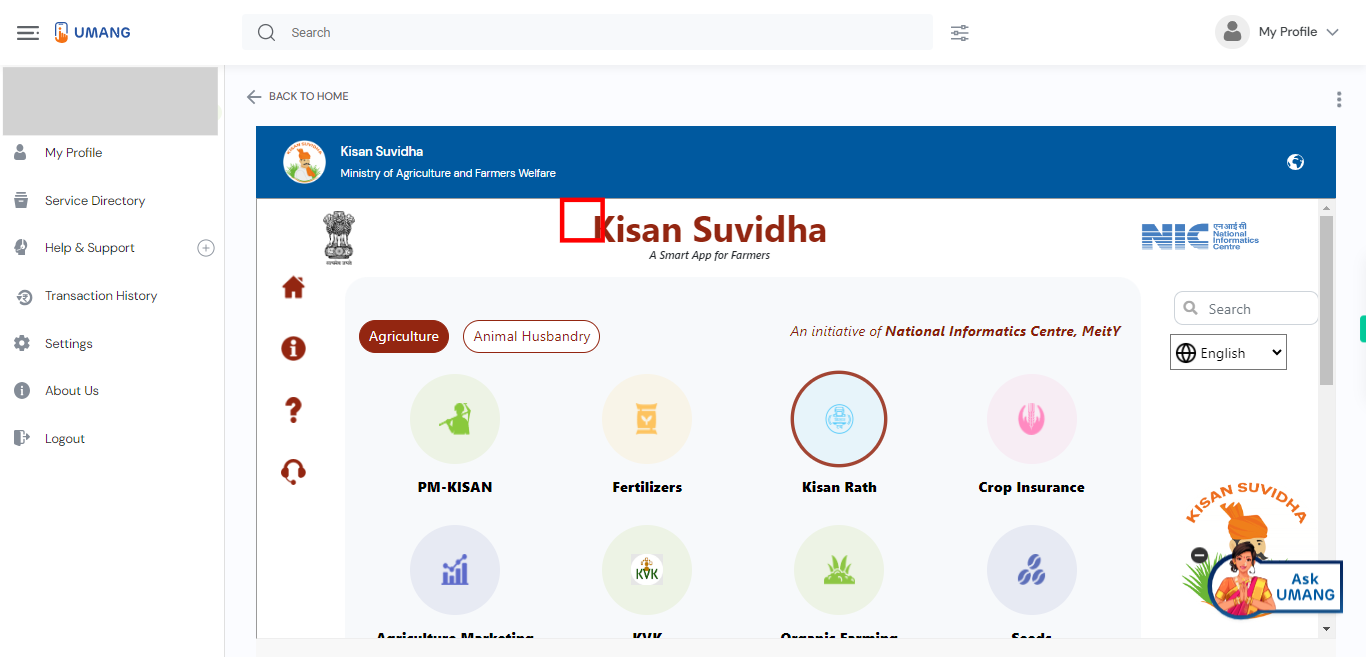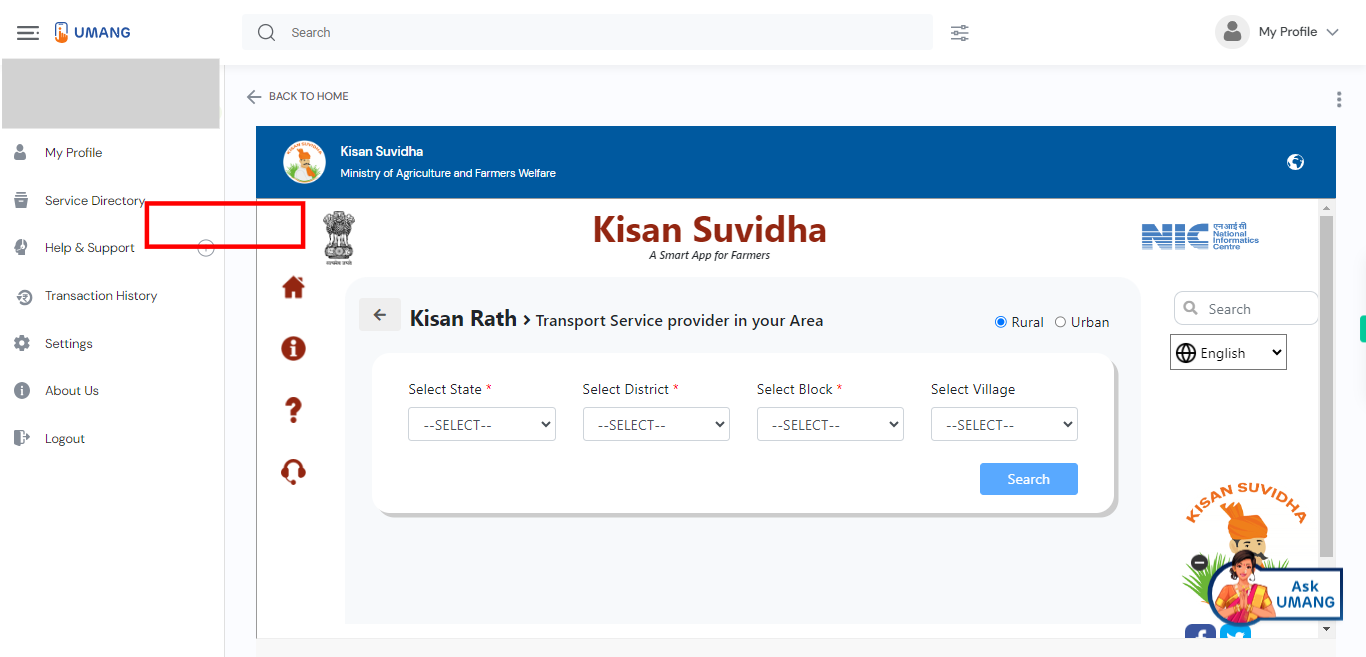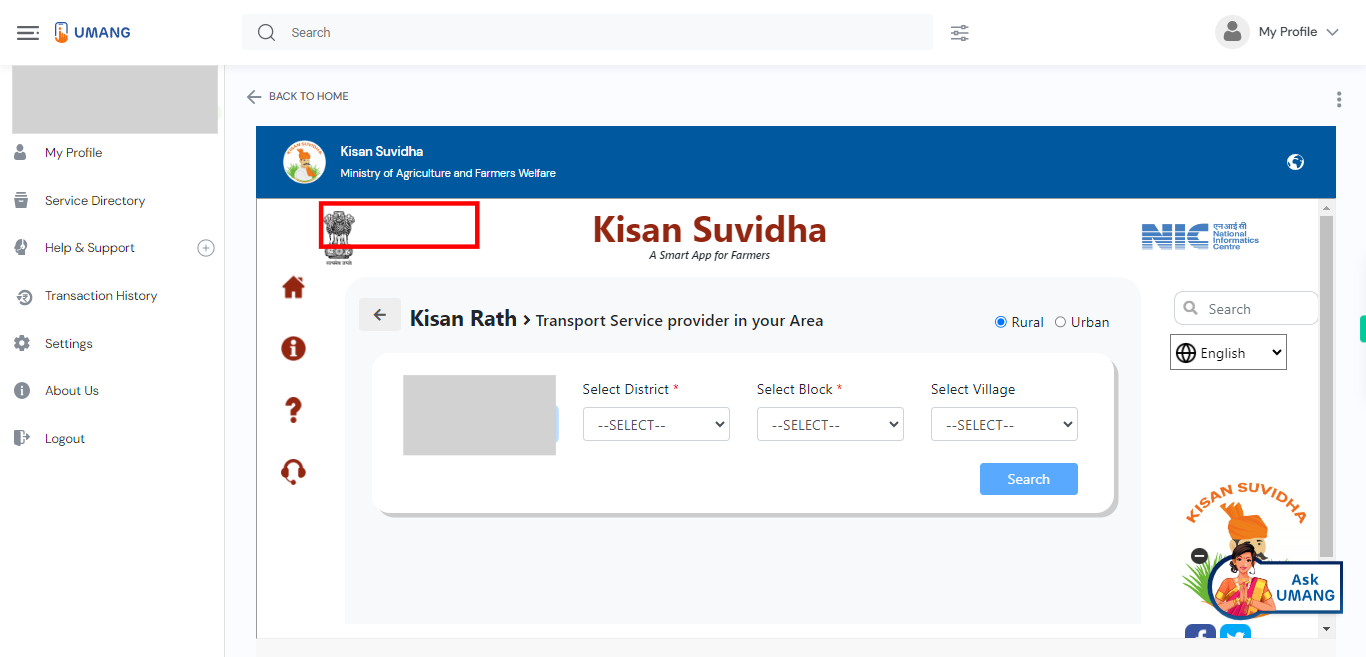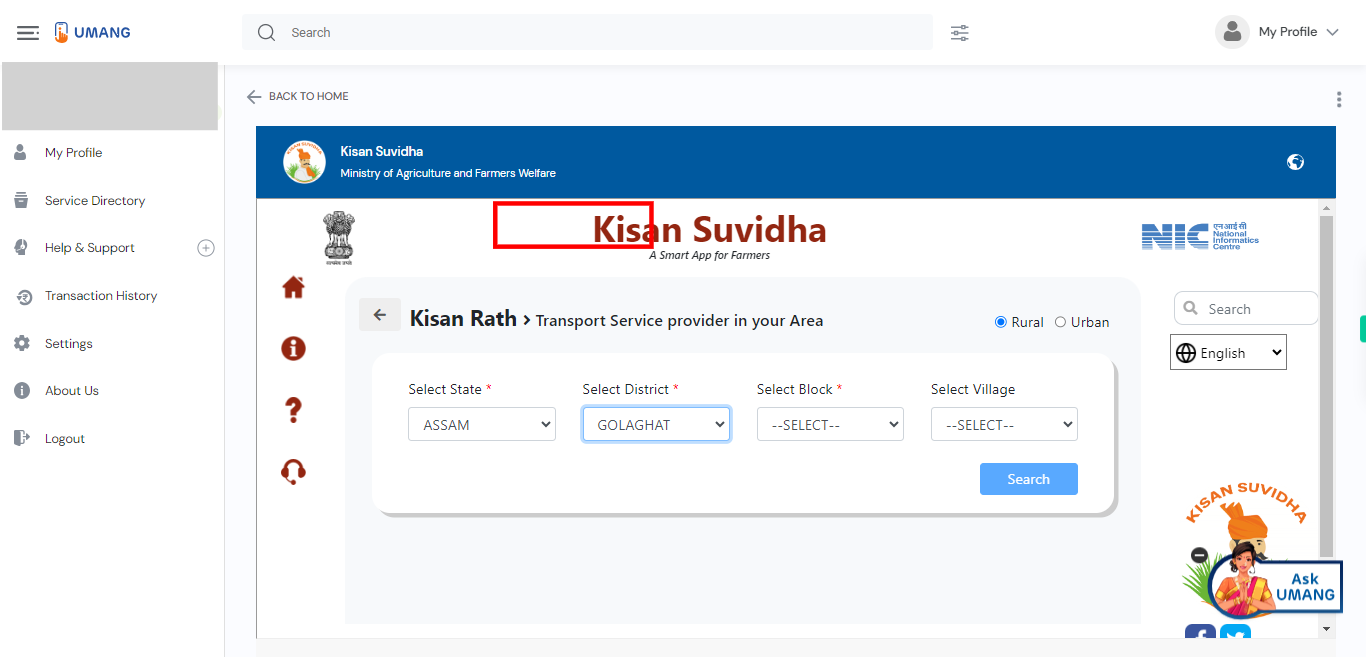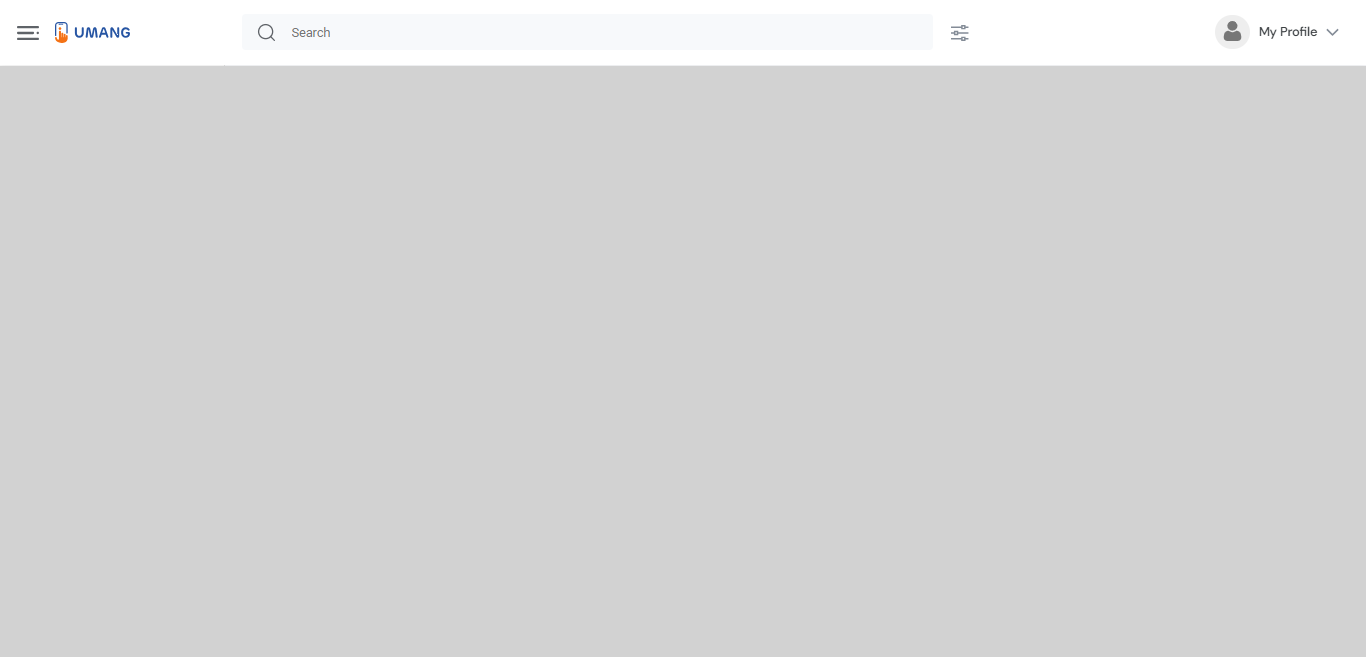This skill shows the steps to be followed to find a Transport Service provider in your Area.[NOTE: Please make sure that log in to the UMANG website and Aadhaar site before playing the skill].
-
1.
Open UMANG - One App, Many Government Services
-
2.
Tap on the search bar to activate it Type "Kisan Suvidha" in the search bar. Once you have entered the search query, tap on the "Enter" key on the keyboard. Click on the "Next" button on the Supervity instruction widget.
-
3.
UMANG will process your search query and display the search results related to "Kisan Suvidha" Select the top most search result.
-
4.
To access the "Kisan Rath" option, navigate to the list of services within the "Kisan Suvidha" service. This selection will allow you to explore and avail the benefits of the Kisan Rath service, which specifically caters to the transportation needs of farmers, providing them with convenient and efficient means of transporting their agricultural produce.
-
5.
To proceed, click on the "Transport Service Provider in Your Area" option. This selection will enable you to access information and details about the available transport service providers specifically catering to your geographical location. This service will assist farmers in finding suitable and reliable transportation solutions for their agricultural produce within their vicinity.
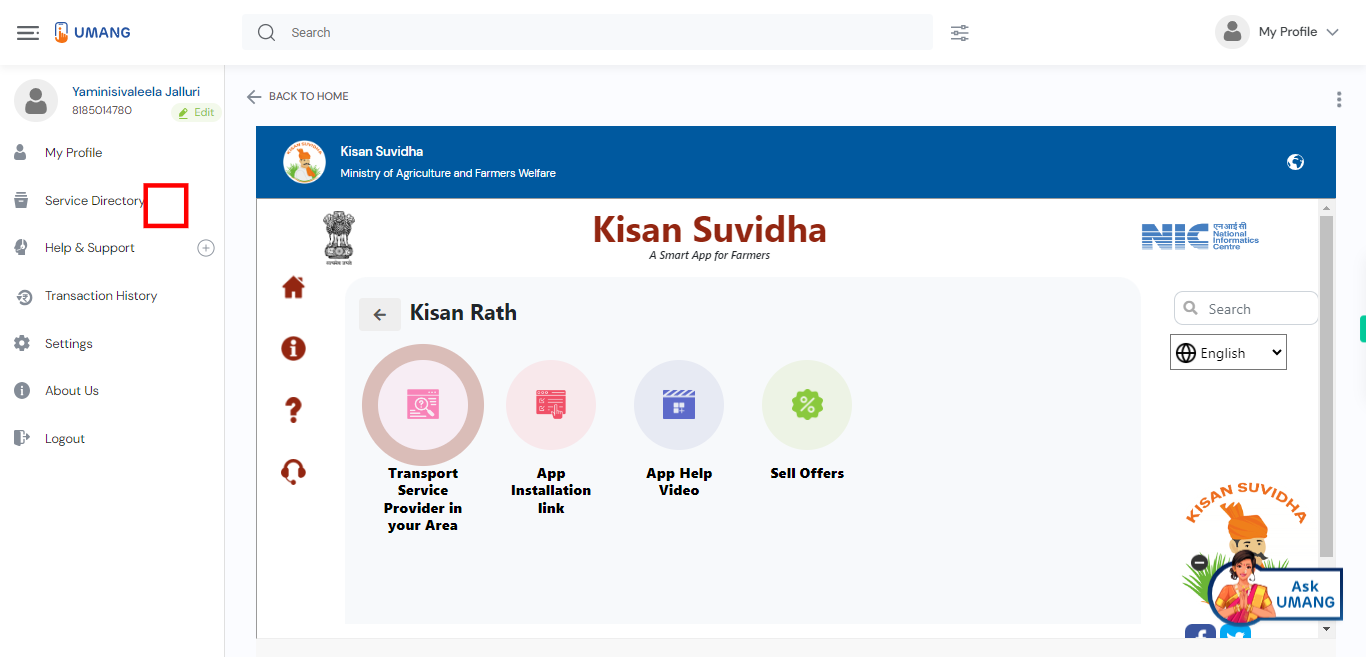
-
6.
To proceed, click on the state dropdown menu and carefully select the desired state from the available options. This selection is necessary to filter and display the transport service providers operating within the chosen state. Click on the "Next" button on the Supervity instruction widget.
-
7.
To continue, click on the district dropdown menu and select the specific district from the list of available options. This selection is crucial as it helps narrow down the search and displays transport service providers operating within the chosen district. Click on the "Next" button on the Supervity instruction widget.
-
8.
To proceed further, click on the Block dropdown menu and select the desired block from the list of available options. Click on the "Next" button on the Supervity instruction widget.
-
9.
To proceed, click on the Village dropdown menu and select the specific village from the list of available options. Click on the "Next" button on the Supervity instruction widget.
-
10.
Click on the "Search" button. Upon clicking the search option, the page will display the list of service provider details based on the selected state, district, block, and village. Take a moment to observe and analyze the displayed information.