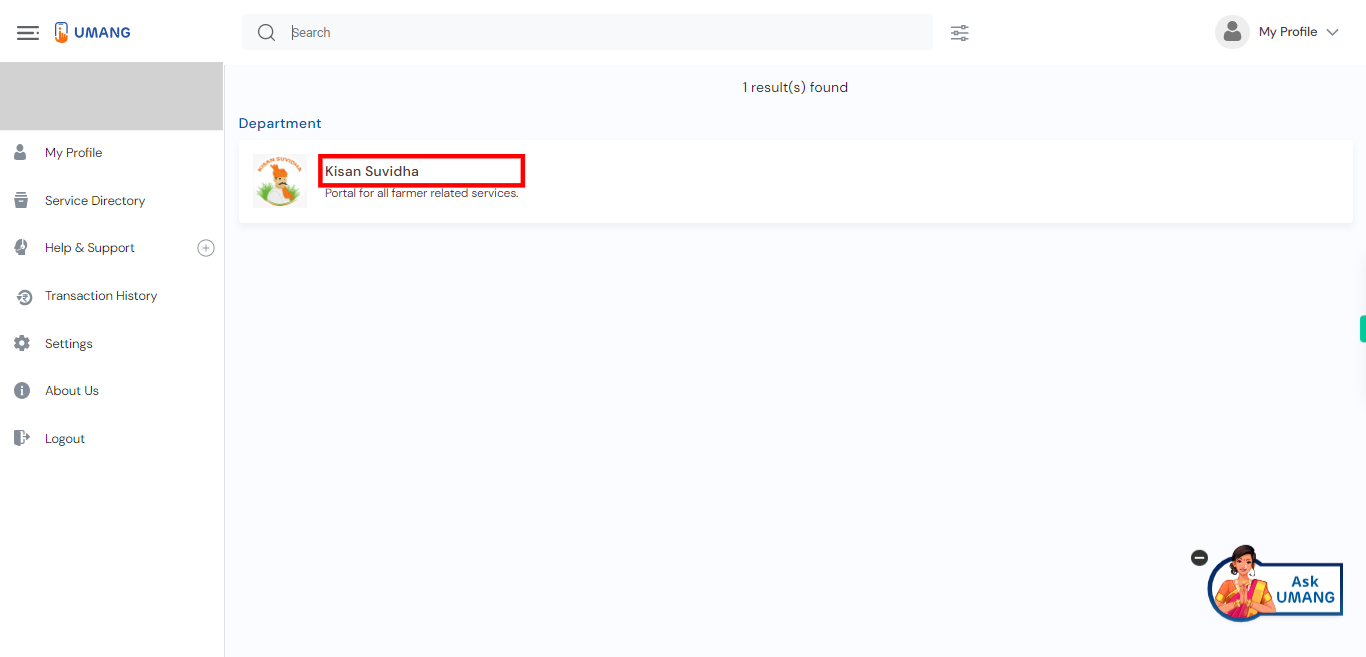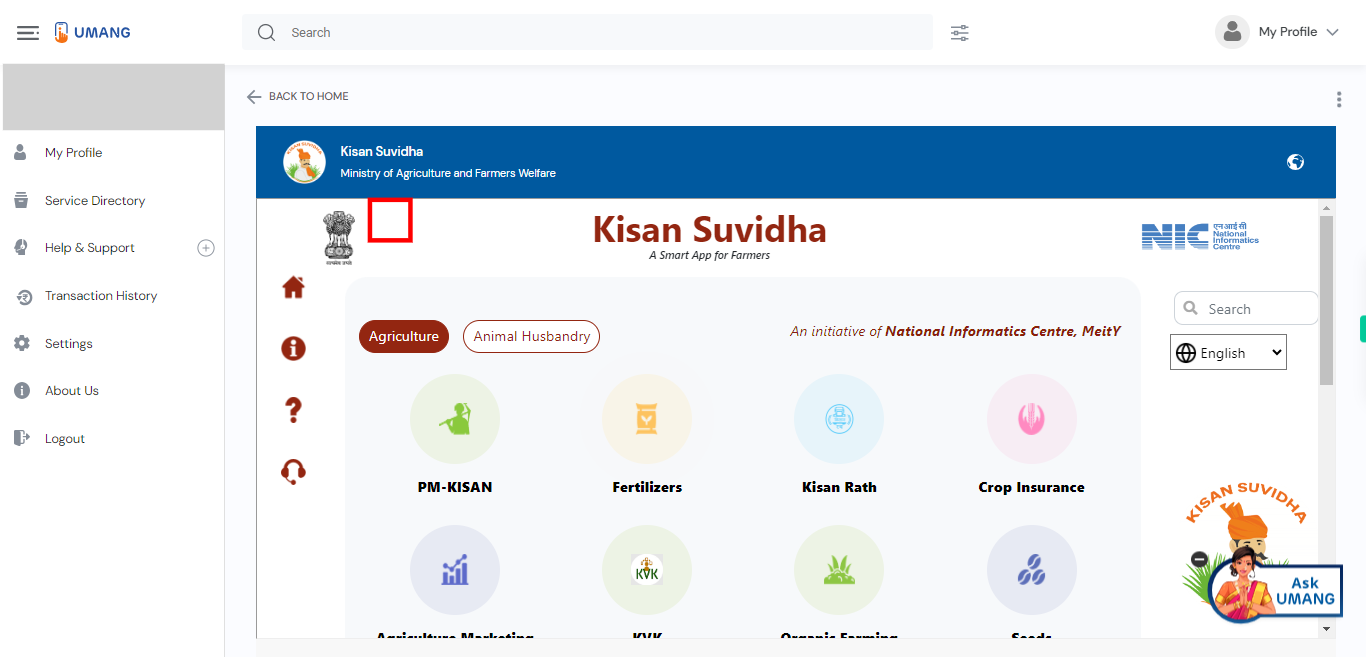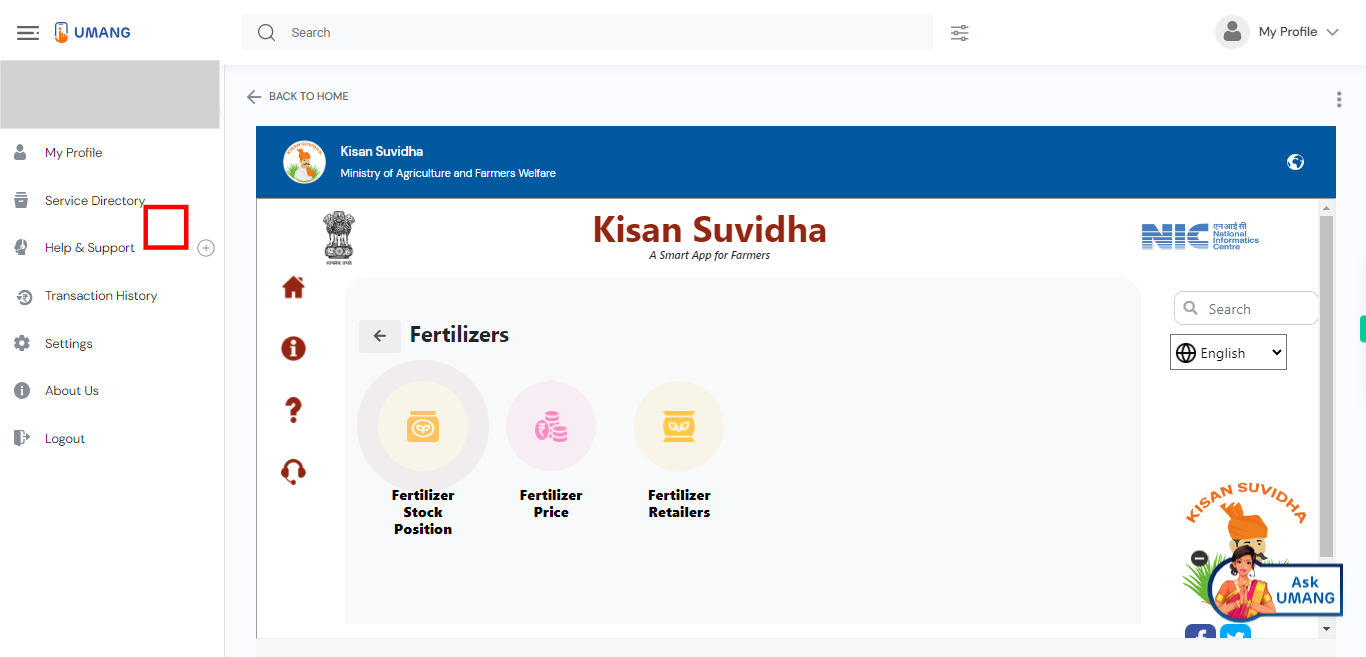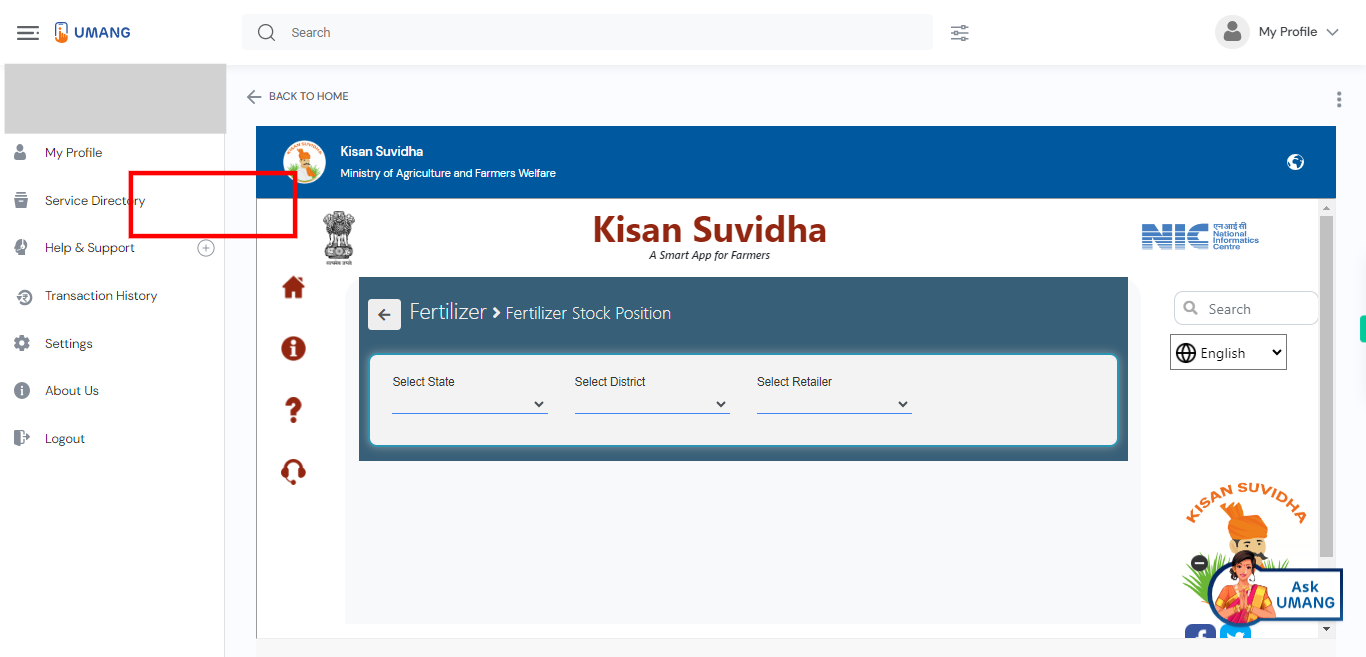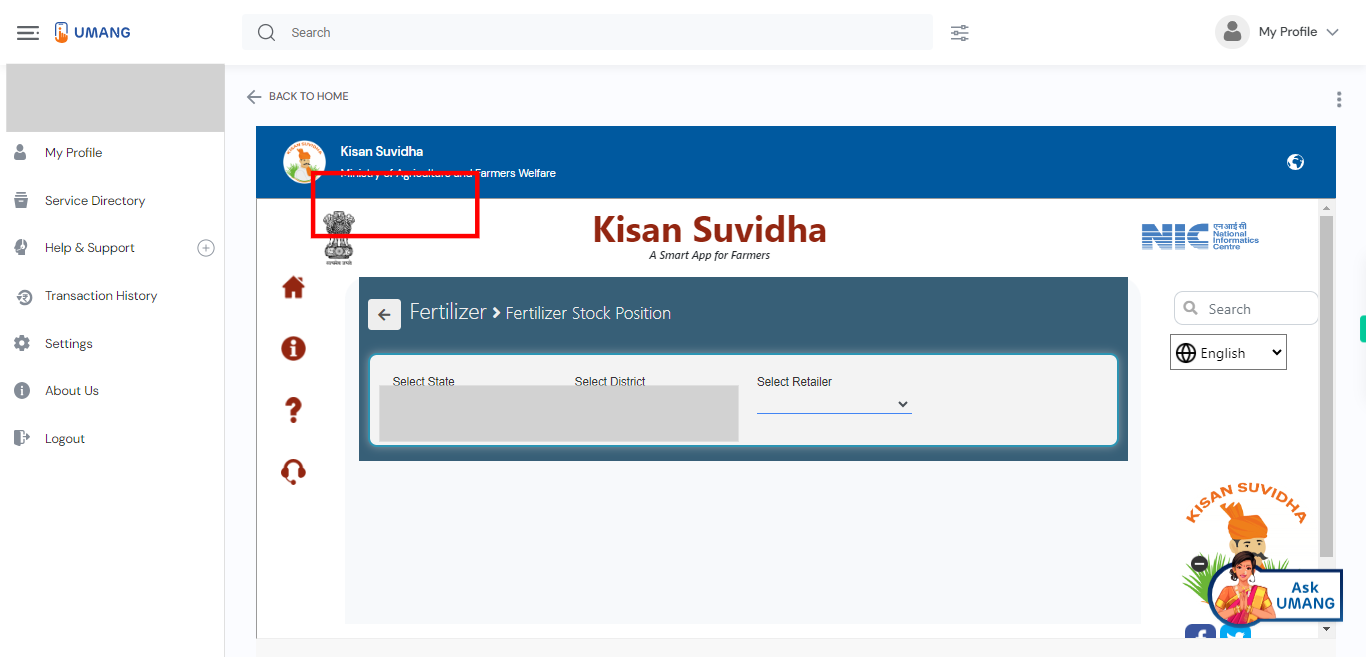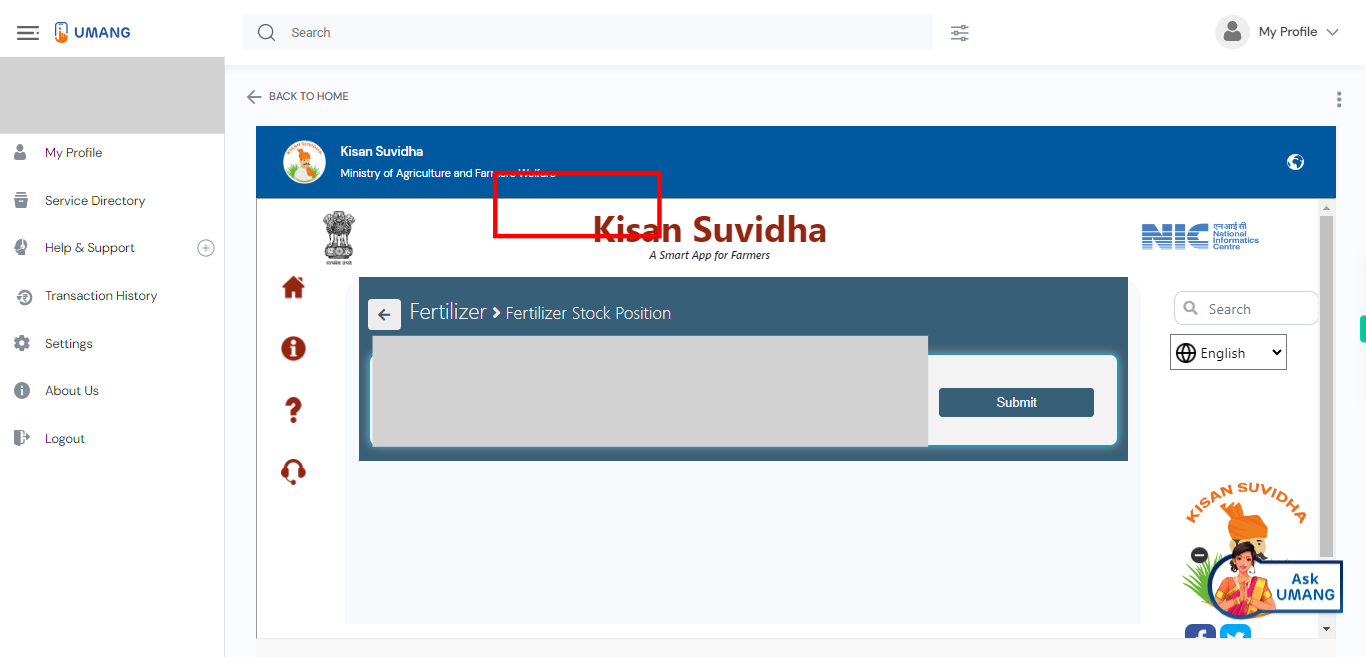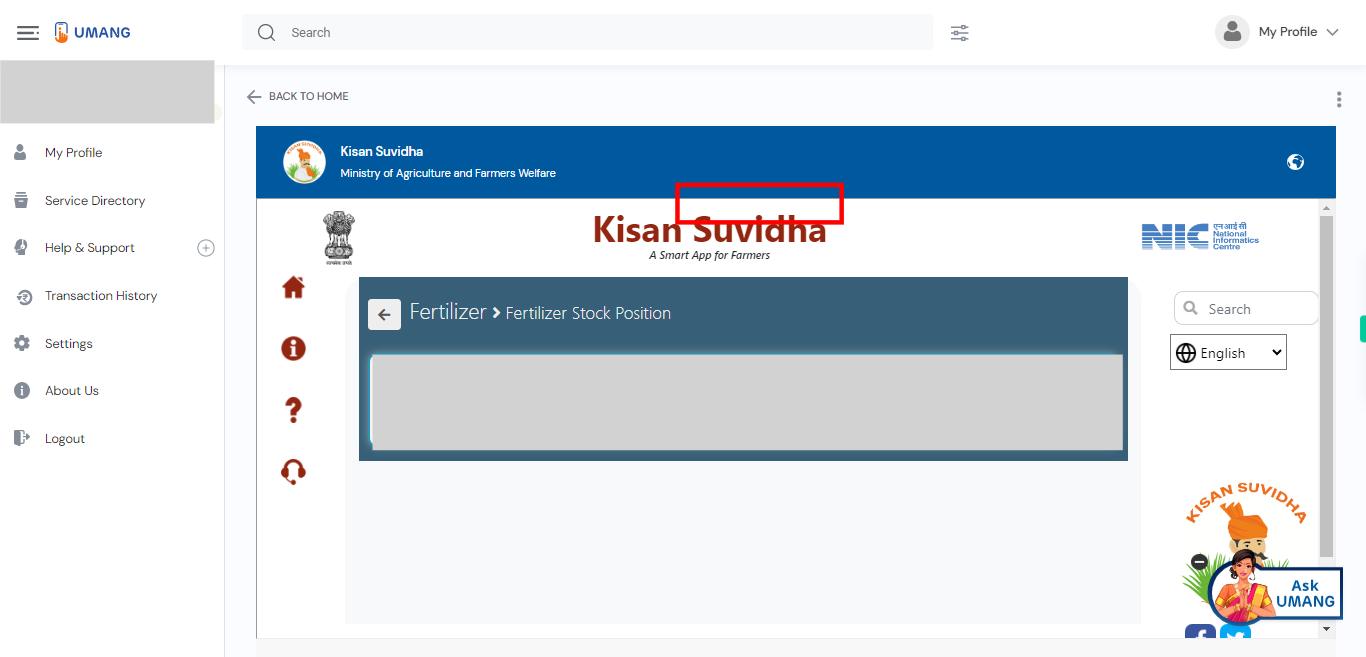This skill shows the steps to be followed to find a Fertilizer stock position.[NOTE: Please make sure that log in to the UMANG before playing the skill].
-
1.
Open UMANG - One App, Many Government Services.
-
2.
Tap on the search bar to activate it Type "Kisan Suvidha" in the search bar. Once you have entered the search query, tap on the "Enter" key on the keyboard. Click on the "Next" button on the Supervity instruction widget.
-
3.
UMANG will process your search query and display the search results related to "Kisan Suvidha" Select the top most search result.
-
4.
By clicking on the "Fertilizers" option, you will be able to access and explore other services related to fertilizers.
-
5.
By selecting the "Fertilizer Stock Position" option within the "Fertilizer" category, you can access and retrieve meaningful information about the current status and availability of fertilizers.
-
6.
To proceed, click on the state drop-down menu and carefully select the desired state from the available options to continue with the process or obtain specific information related to that particular state. Click on the "Next" button on the Supervity instruction widget.
-
7.
To proceed further, click on the District drop-down menu and choose the specific district from the options provided in the drop-down list. This selection will allow you to access or retrieve district-specific information or services relevant to your needs. Click on the "Next" button on the Supervity instruction widget.
-
8.
To proceed with the selection, click on the Retailer drop-down menu and choose the desired retailer from the available options in the drop-down list. This selection will enable you to access retailer-specific information or services tailored to your requirements. Click on the "Next" button on the Supervity instruction widget.
-
9.
To obtain the detailed information regarding the stock of fertilizers, click on the "submit" button. This action will initiate the process of retrieving and presenting comprehensive details related to the availability and quantity of fertilizers.
-
10.
Upon clicking the submit button, the page will display both the stock details of the selected fertilizer and the contact number of the respective store. This information will help users access the current stock status and establish communication with the store if necessary.