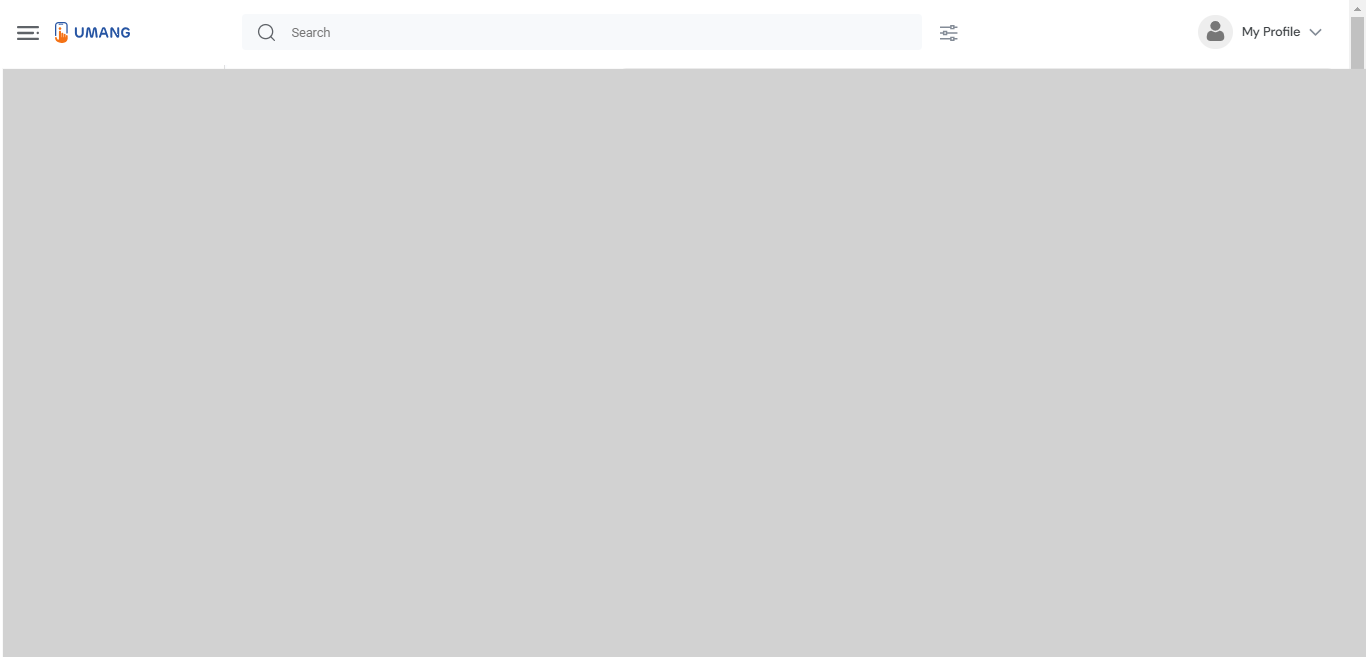This skill shows the steps to be followed to access central government schemes. [NOTE: Please make sure that log in to the UMANG website before playing the skill].
-
1.
Open UMANG - One App, Many Government Services
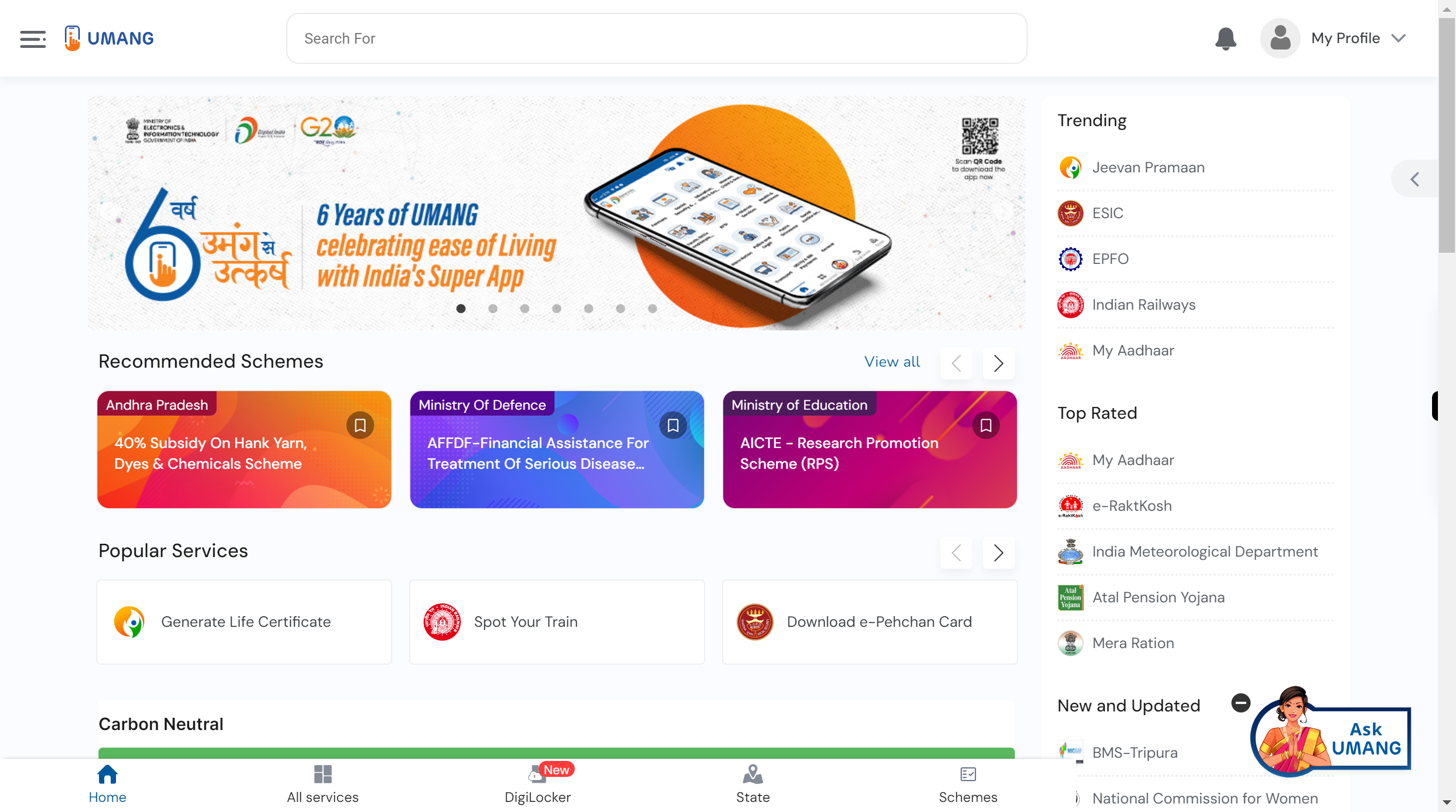
-
2.
To view all the available schemes, click on the "Schemes" tab.
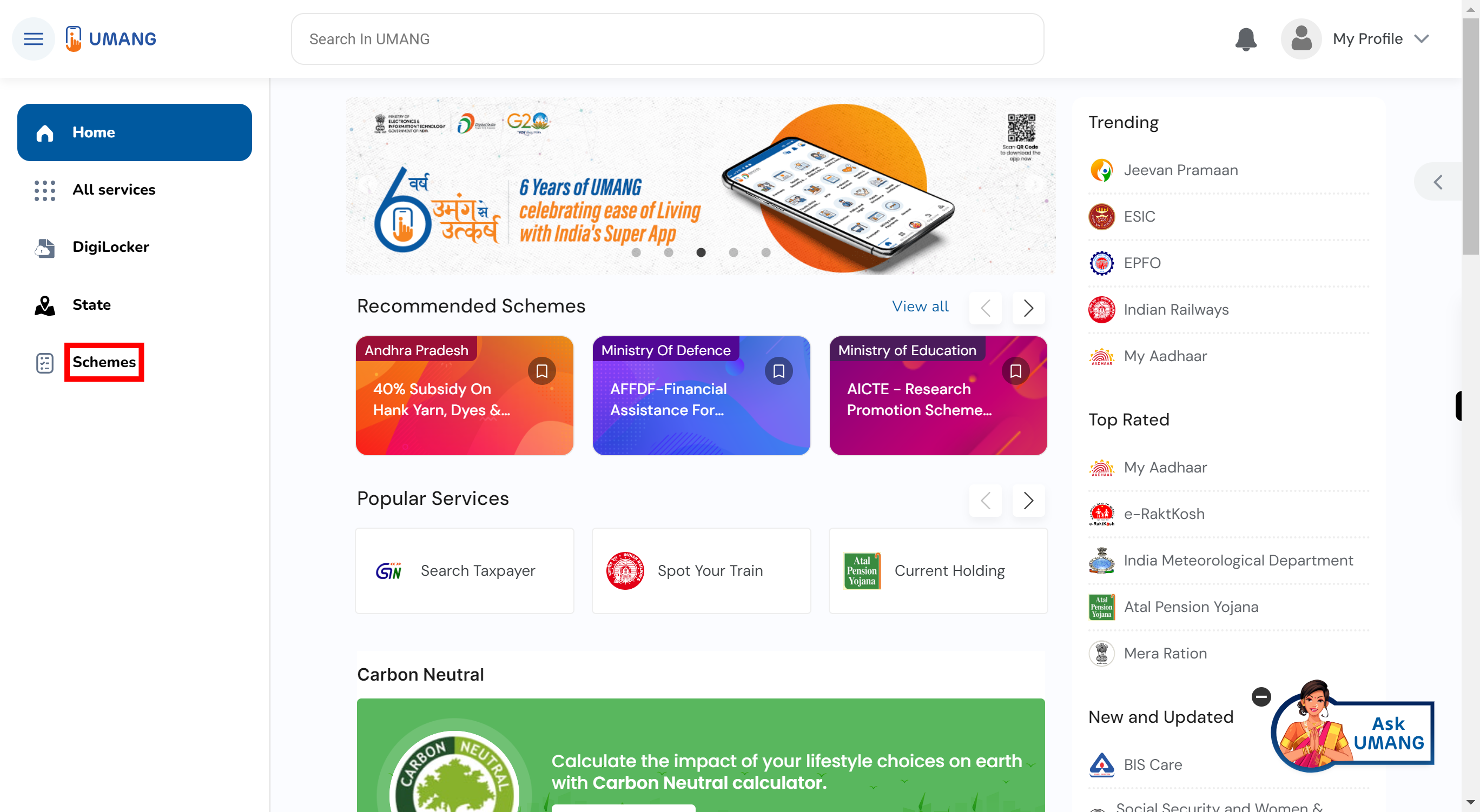
-
3.
Click on the "Next" button on the Supervity instruction widget. Select the specific service from the below-displayed list to find the schemes on particular service.
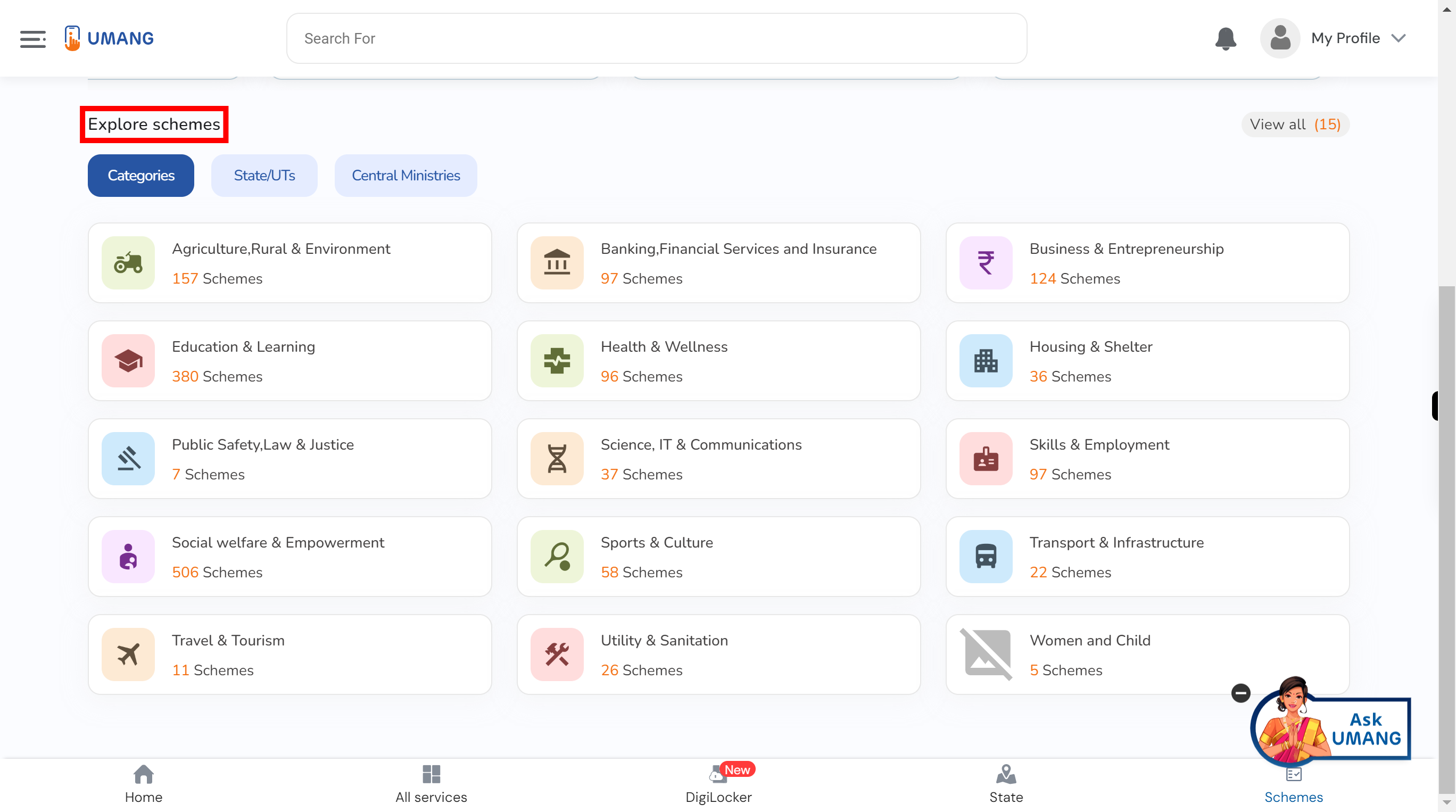
-
4.
Select the specific filters you want to apply by ticking checkboxes. Click on the "Next" button on the Supervity instruction widget.
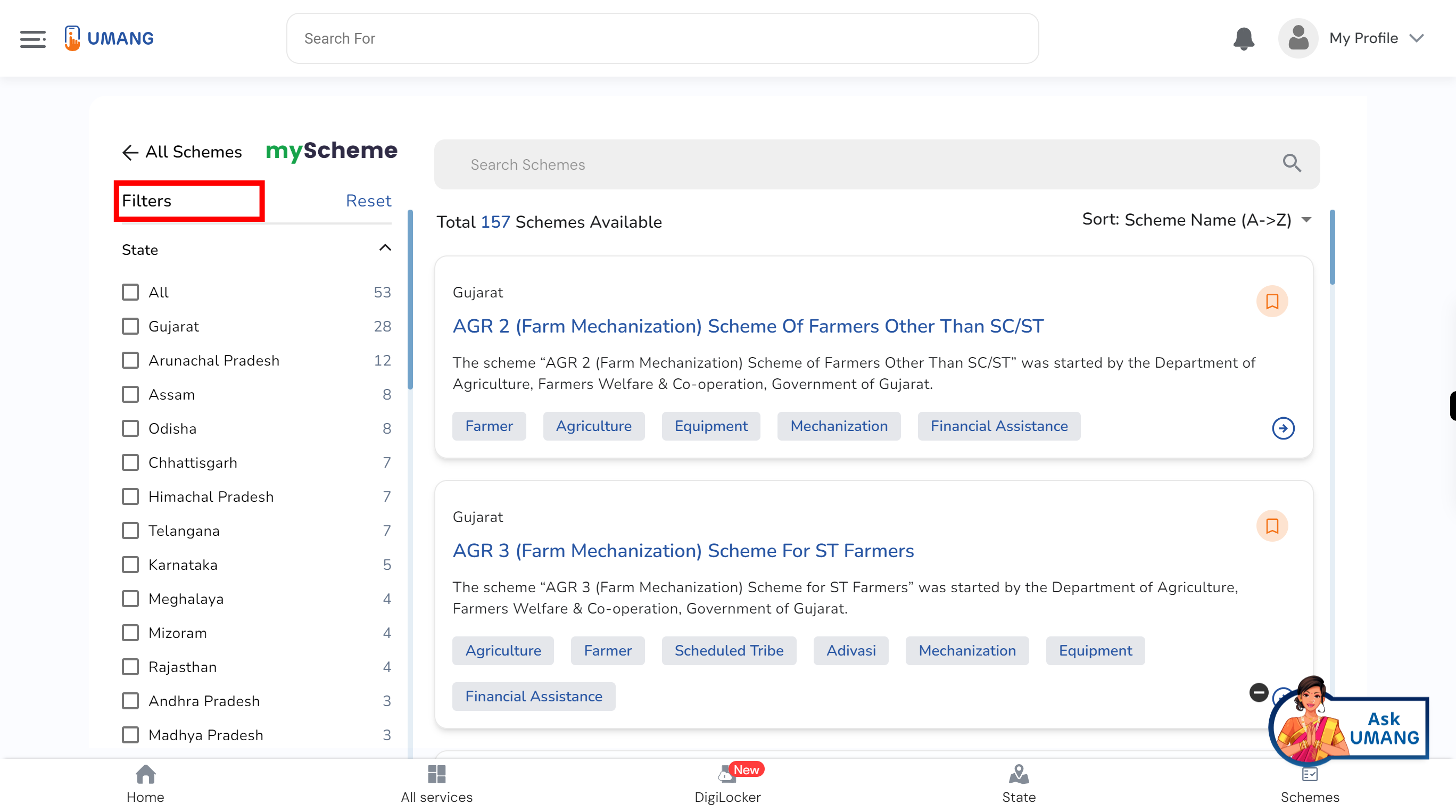
-
5.
Click on the "Close" button on the Supervity instruction widget. Please select the desired scheme that you wish to apply for and observe all the details and then apply.