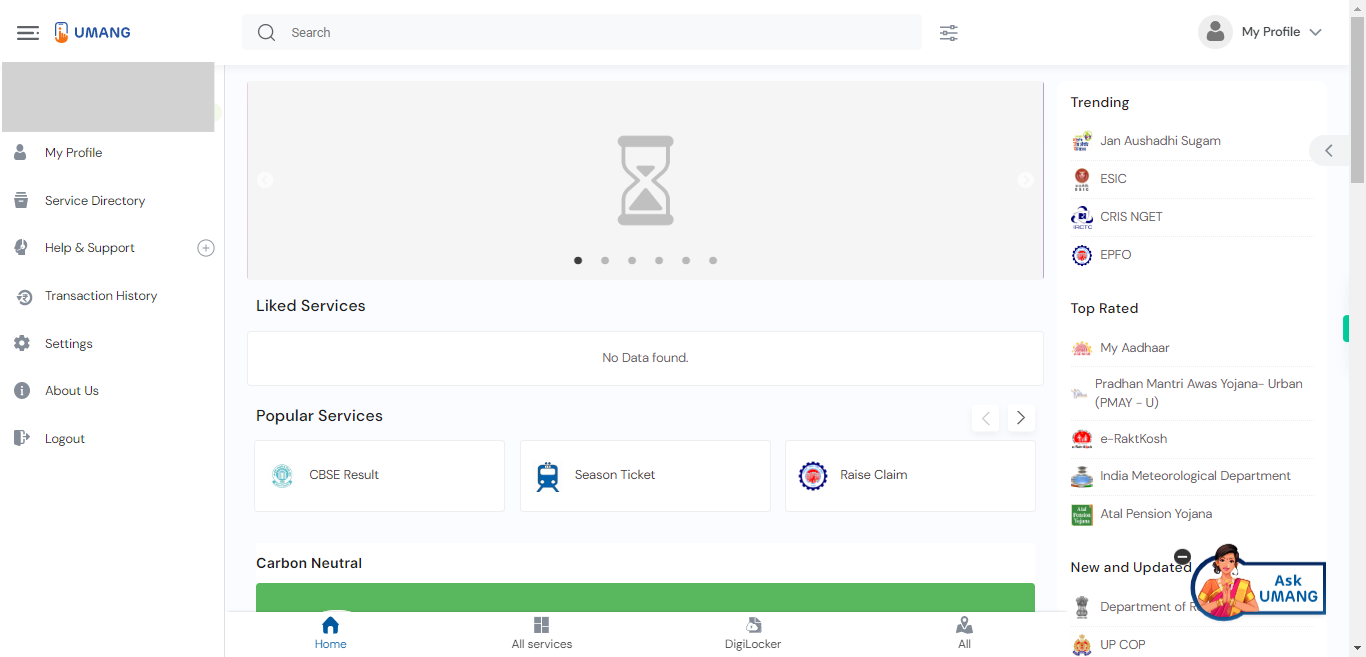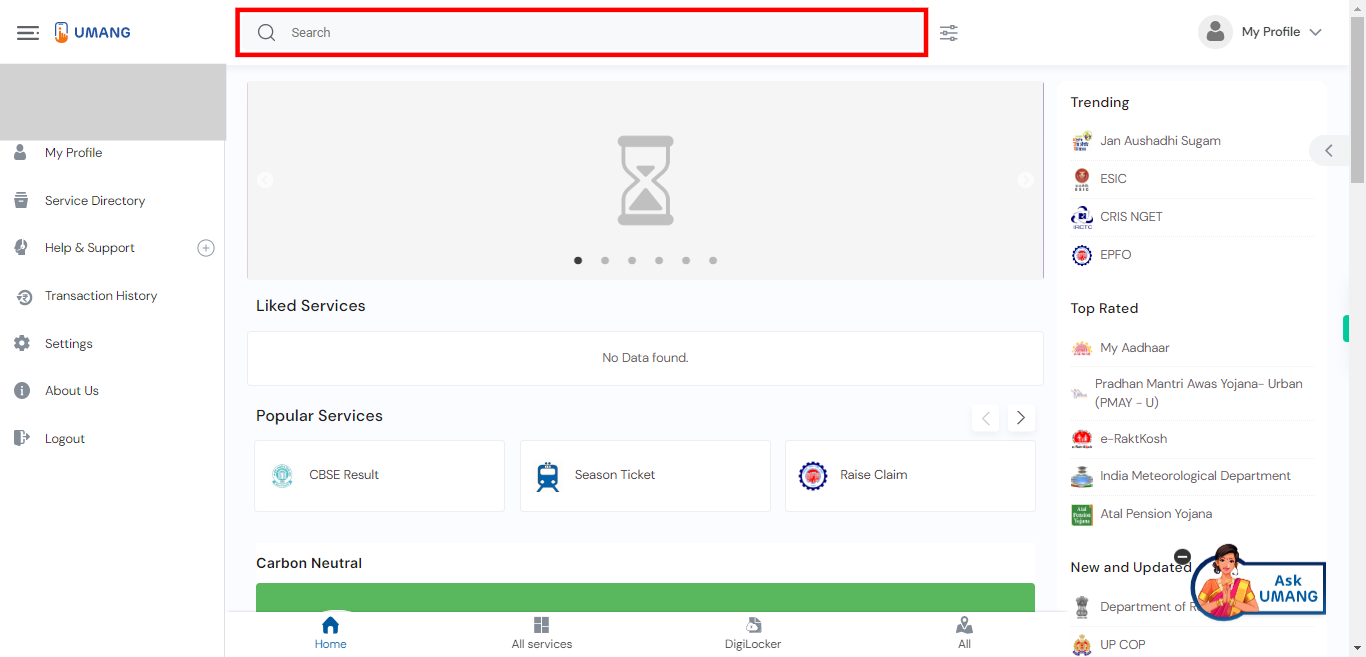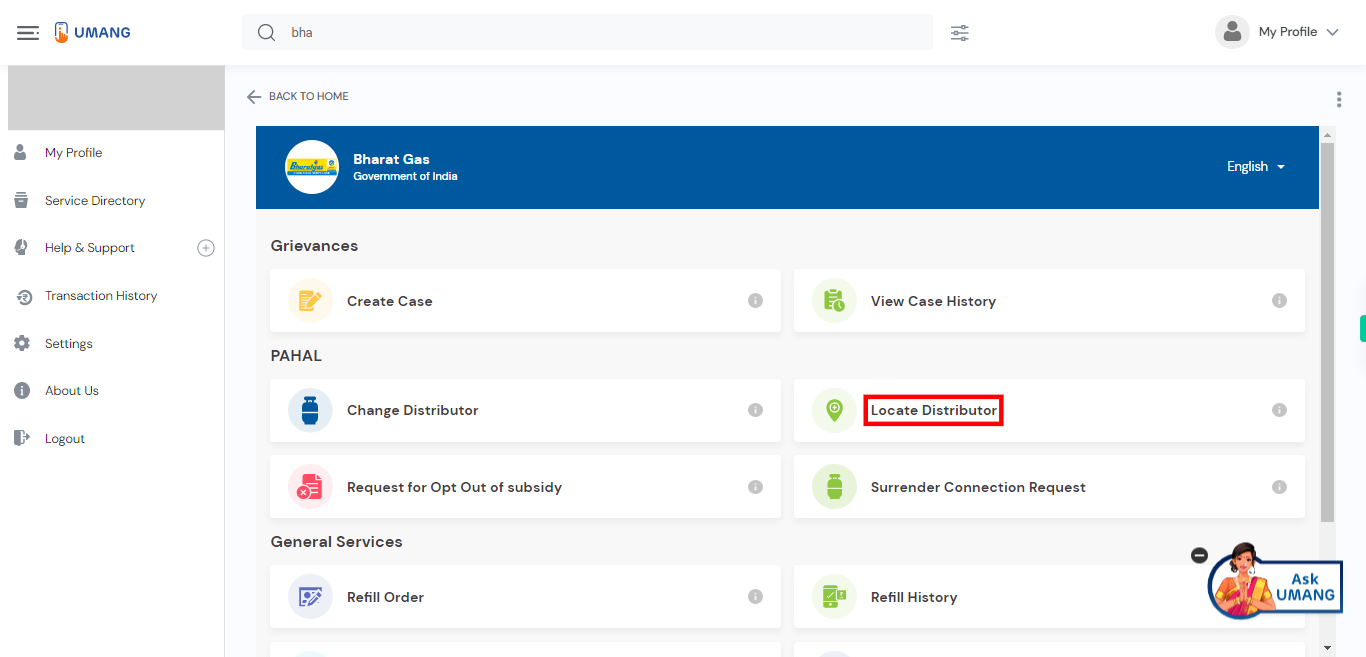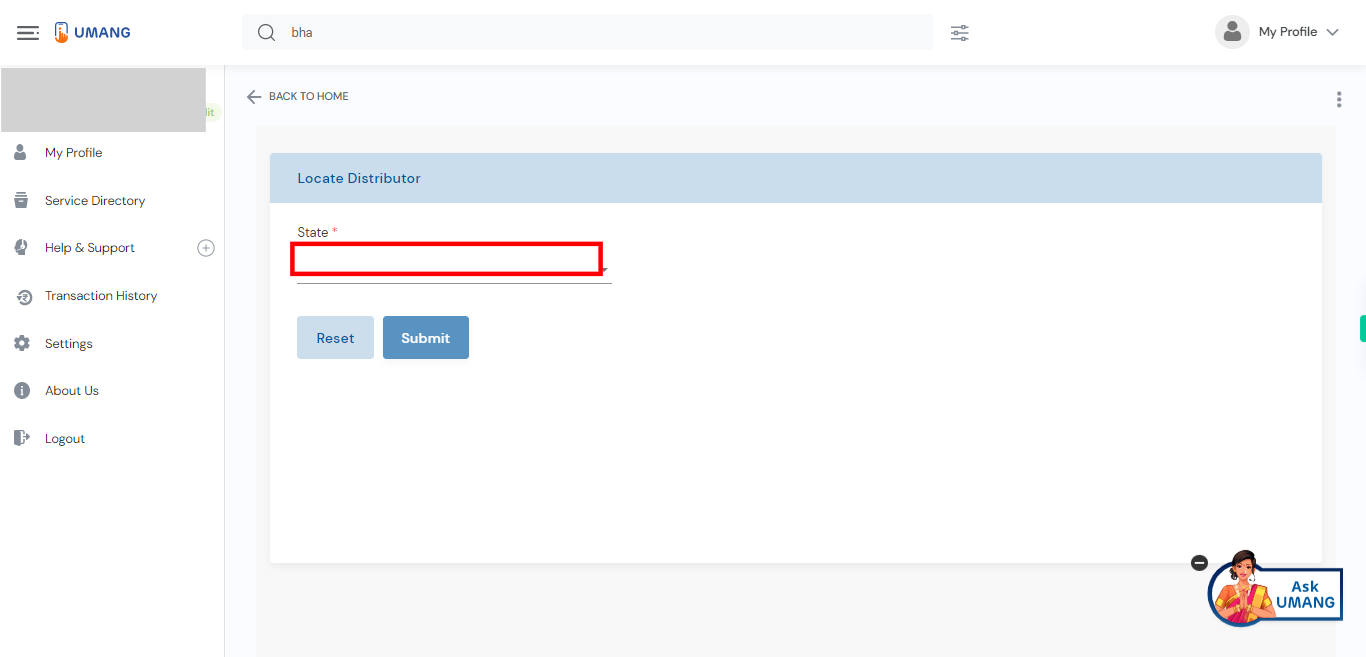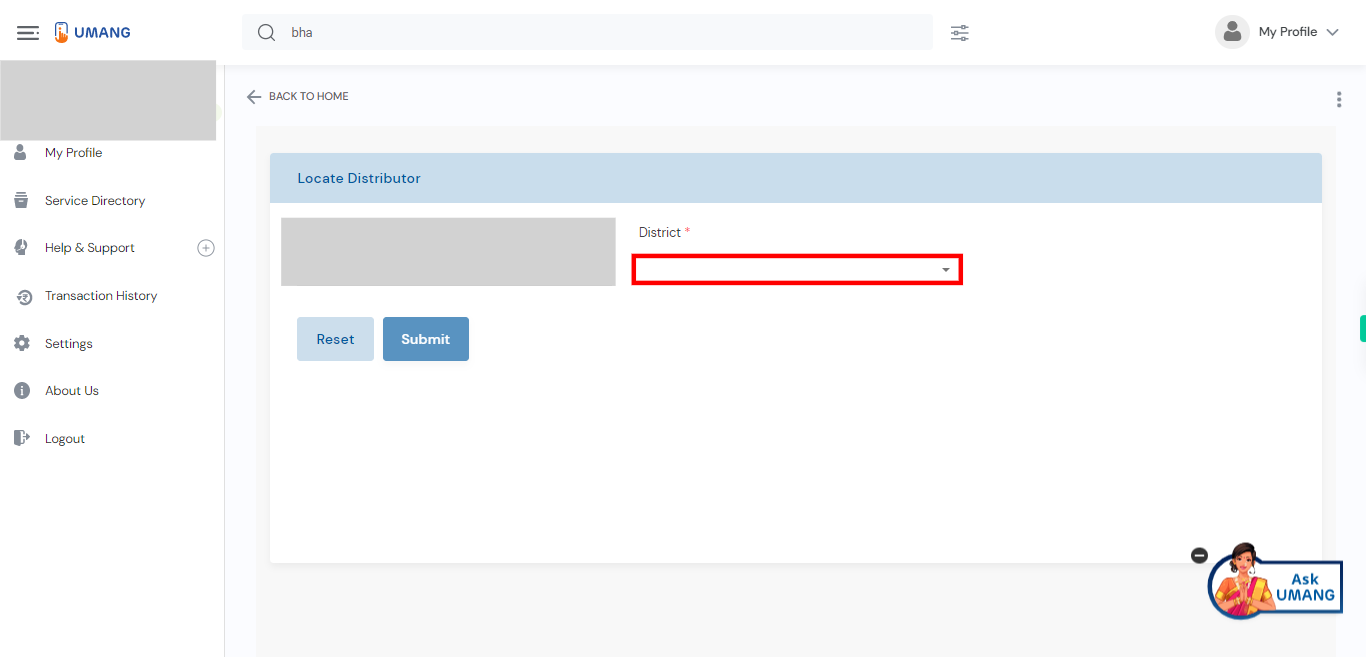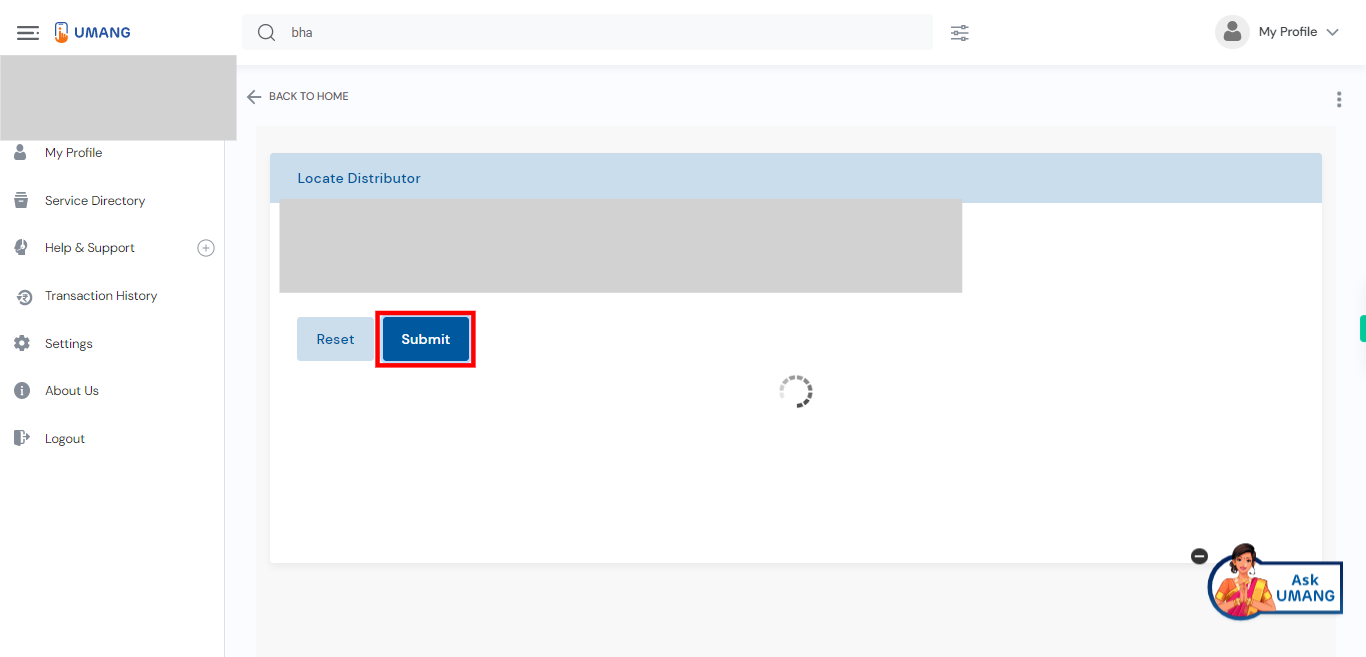This skill shows the steps to be followed to locate near the Bharat gas distributor for gas services.[NOTE: Please make sure that log in to the UMANG website before playing the skill].
-
1.
Open UMANG - One App, Many Government Services.
-
2.
Click on the search bar located on the UMANG app or website and type "BHARAT GAS" to search for the BHARAT GAS-related services and press Enter. Click on the "Next" button on the Supervity instruction widget.
-
3.
Click on the "Department" icon present in the top icons
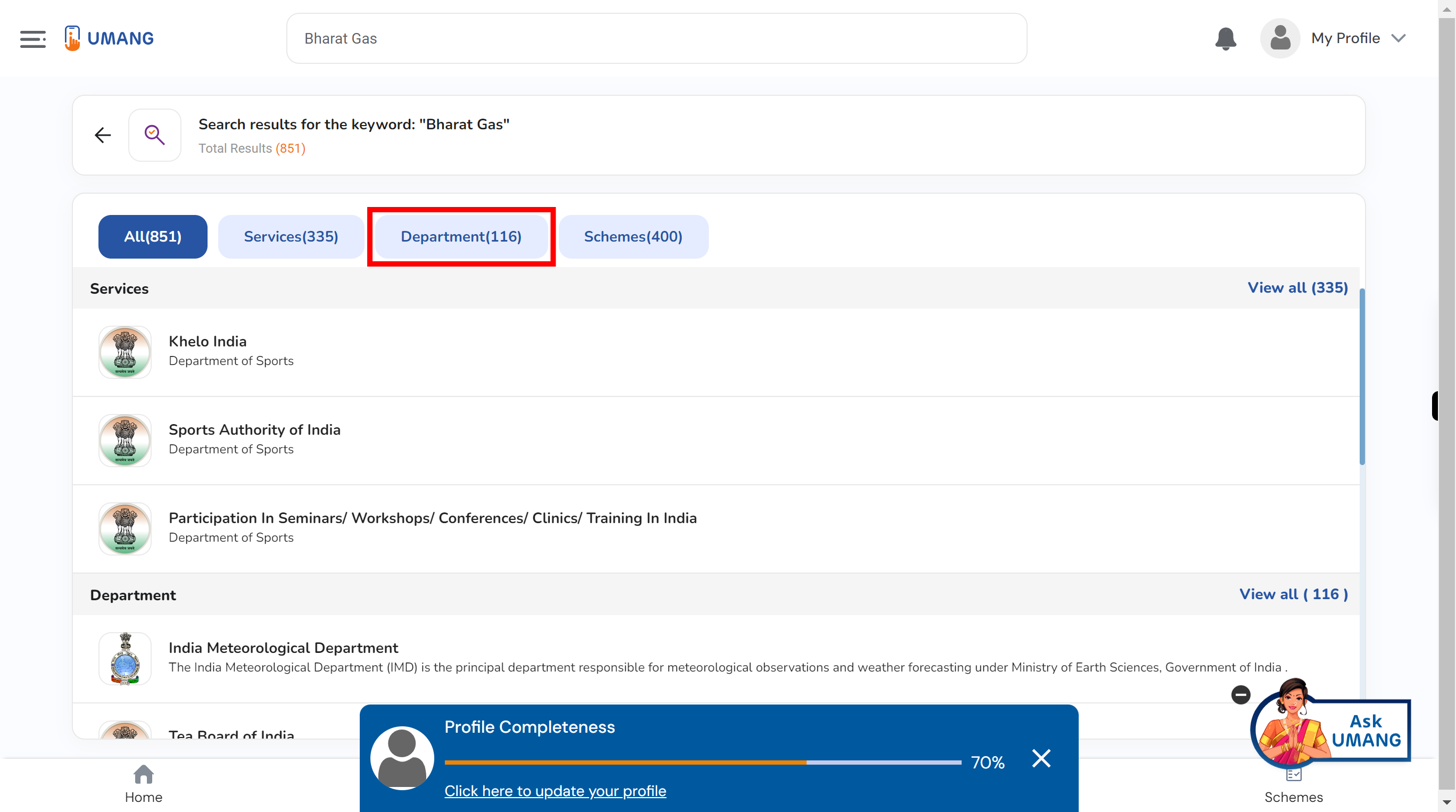
-
4.
Click on the "Bharat Gas" icon present below.
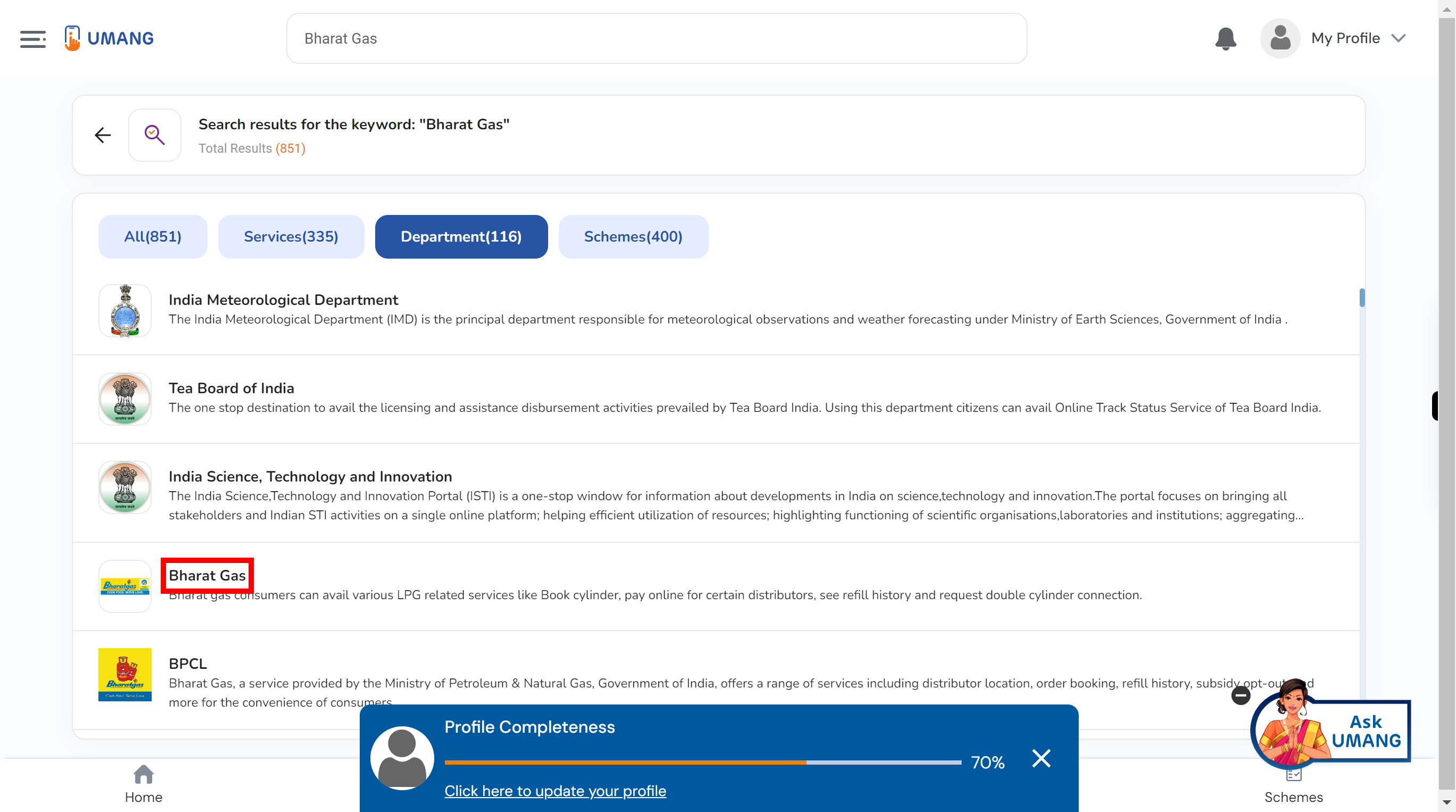
-
5.
Click on the "Next" button on the Supervity instruction widget. From the list of services displayed, choose the "Locate Distributor" option.
-
6.
After selecting the "Locate Distributor" option, choose your state from the available options. Click on the "Next" button on the Supervity instruction widget.
-
7.
Choose your District from the available options. Click on the "Next" button on the Supervity instruction widget.
-
8.
Click on the "Submit" button to proceed with the selected state for locating the distributor. The next page will display a list of distributors along with their respective mobile numbers and email addresses for your reference.