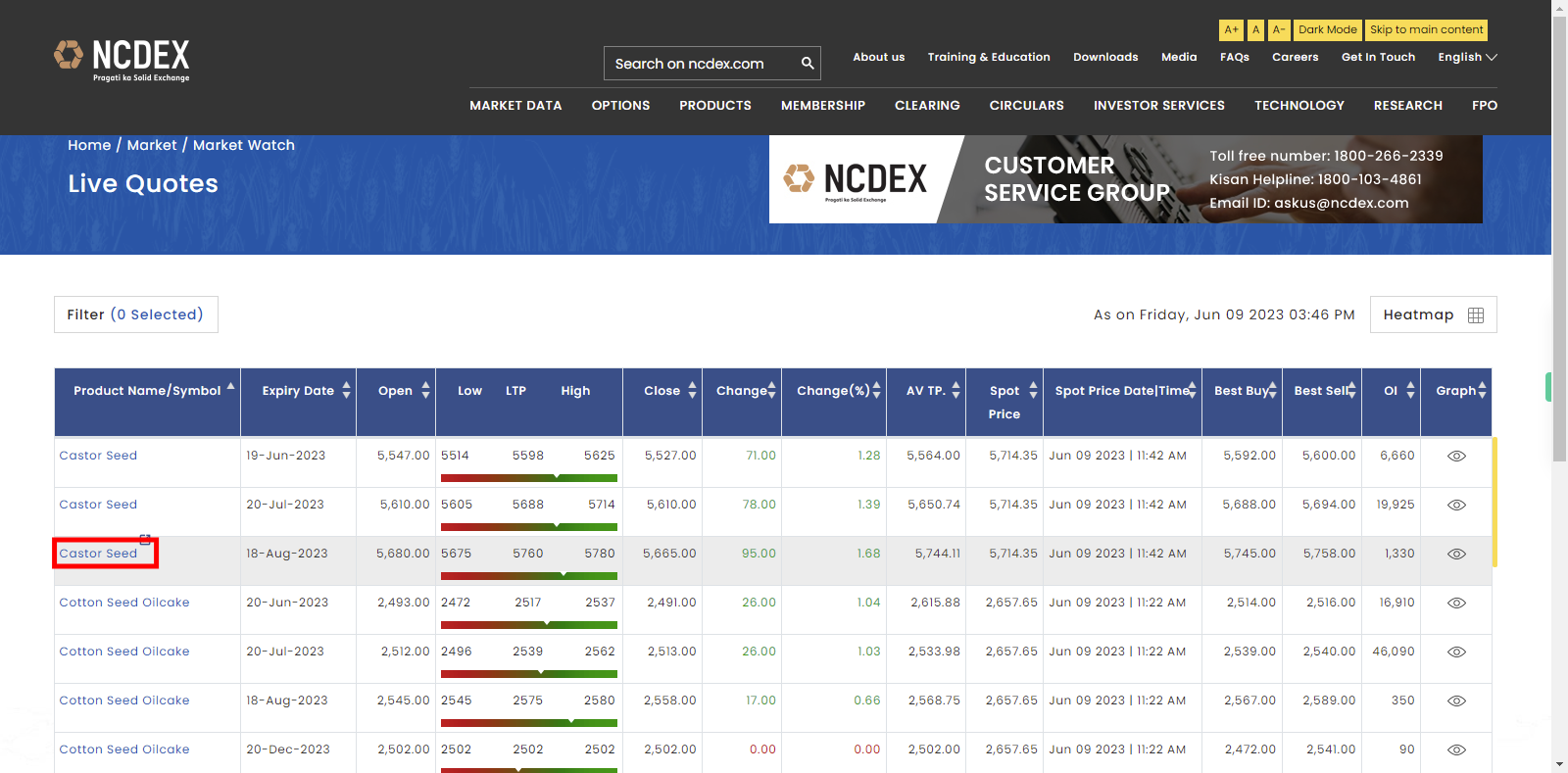Step-by-step process of viewing live commodity prices on NCDEX
Steps
-
1.
Open National Commodity & Derivatives Exchange Limited
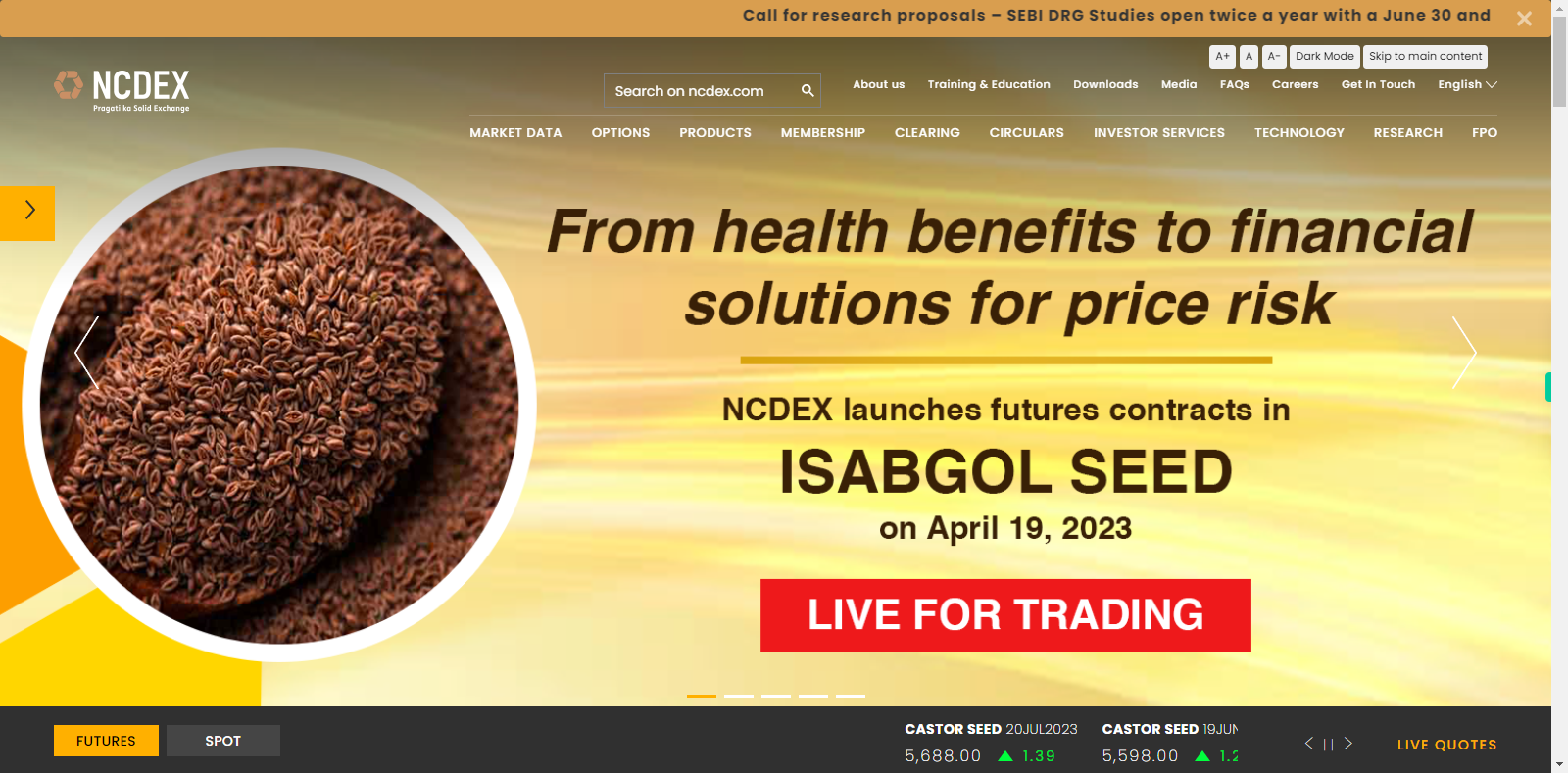
-
2.
Click "Market Data" icon at the top.
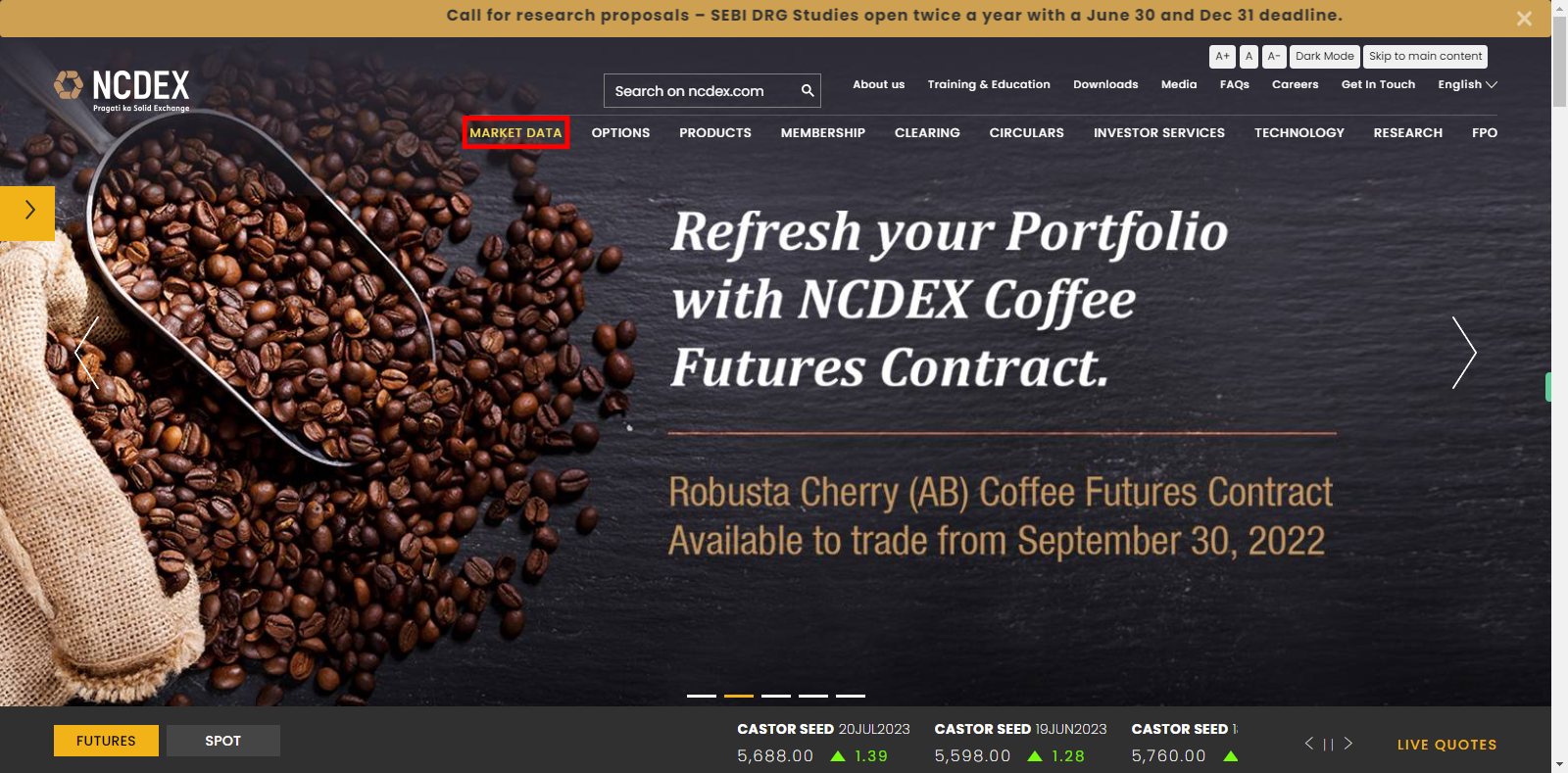
-
3.
Below the Market Watch section, click on "Live Quotes" to access real-time commodity prices.
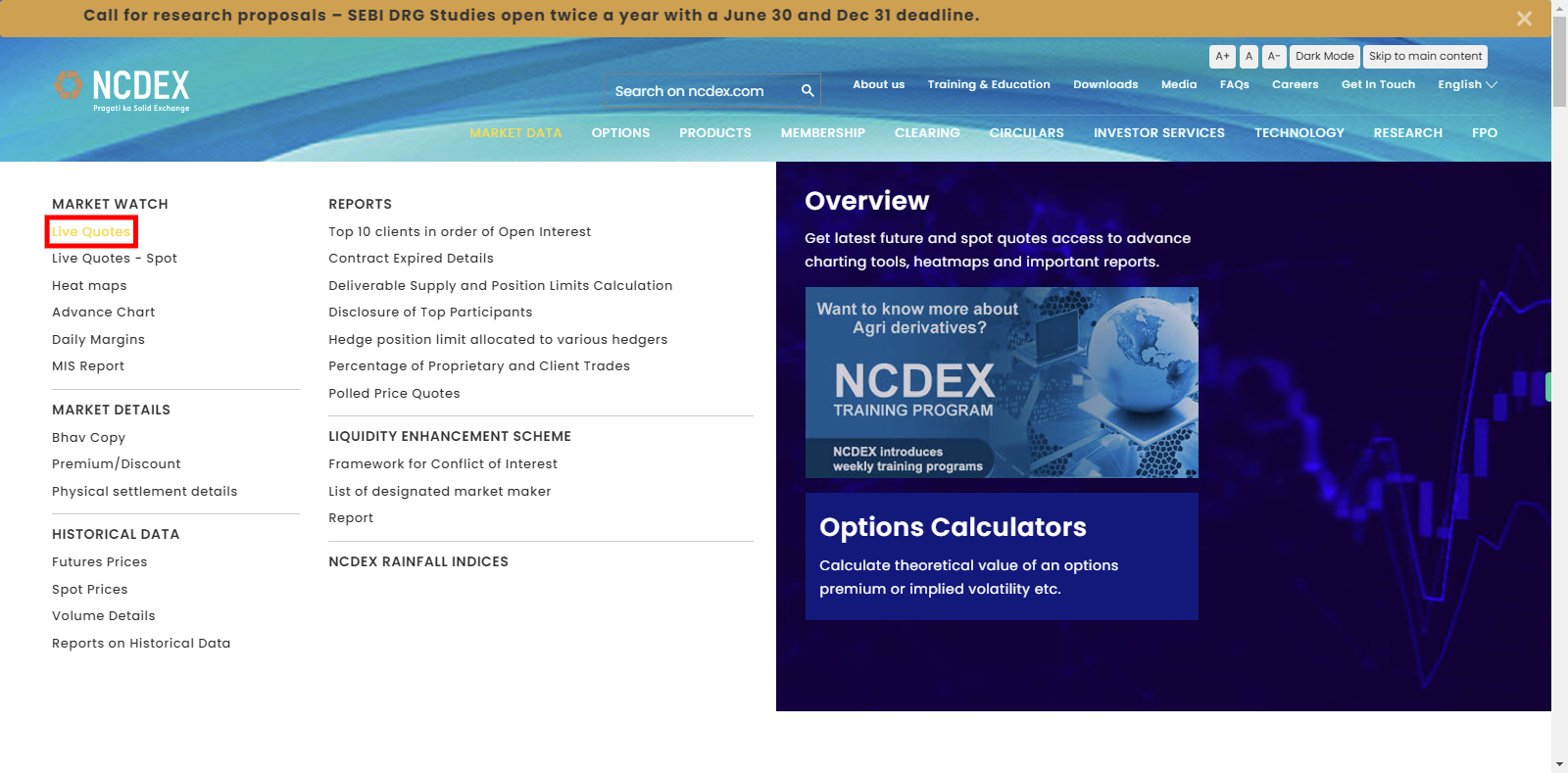
-
4.
First, click on the "Close" button on the Supervity instruction widget. Select the commodity. Once you select a specific commodity, you will be directed to its dedicated page or section. This page will display live commodity prices and other related information such as contact details, trading volume, open interest, and price charts.