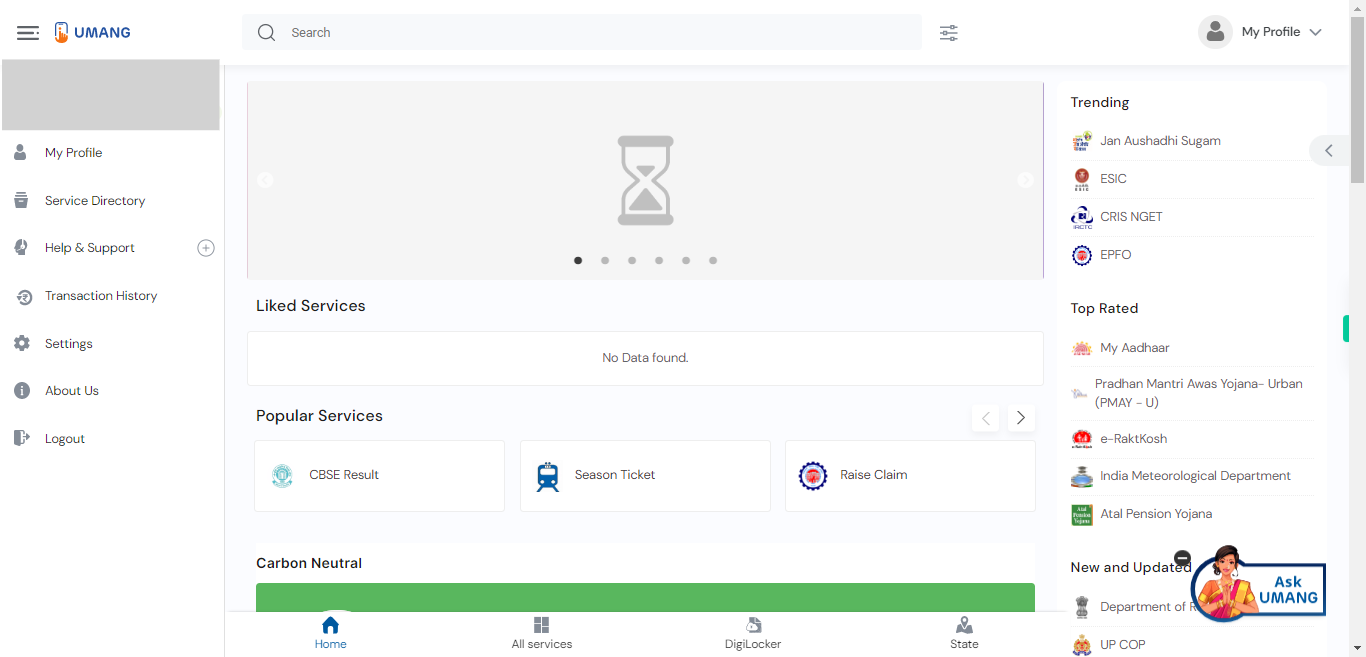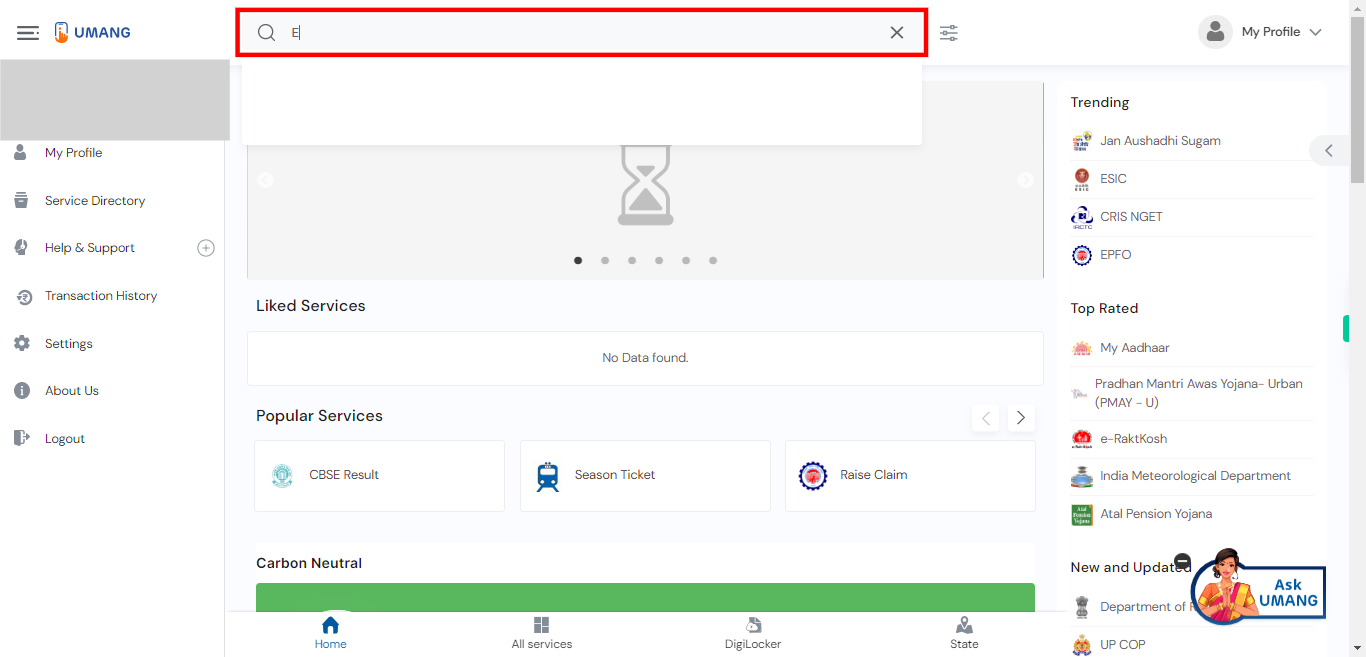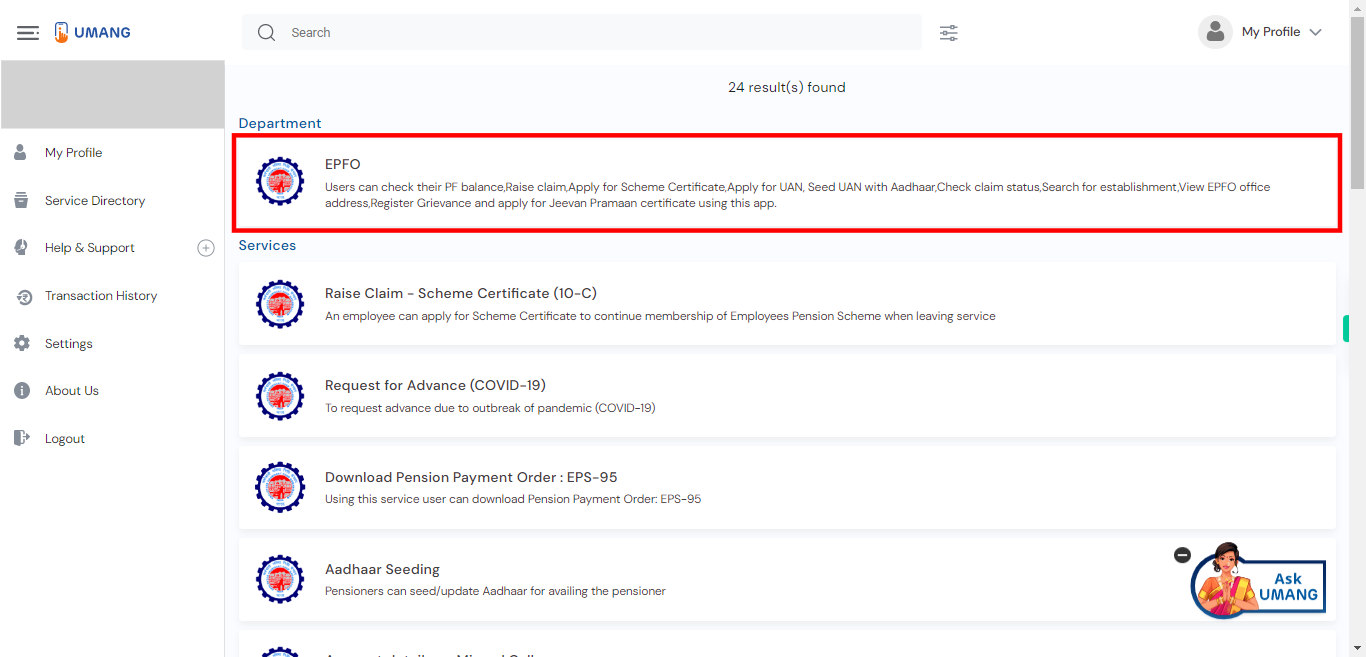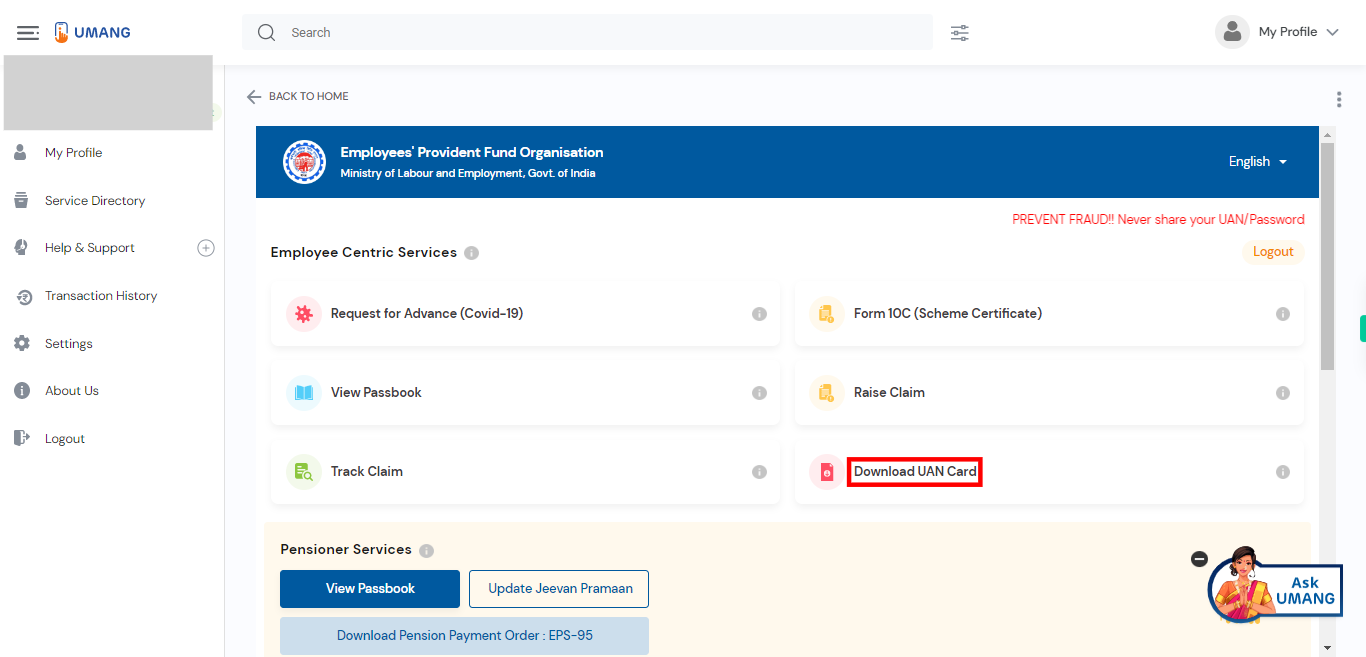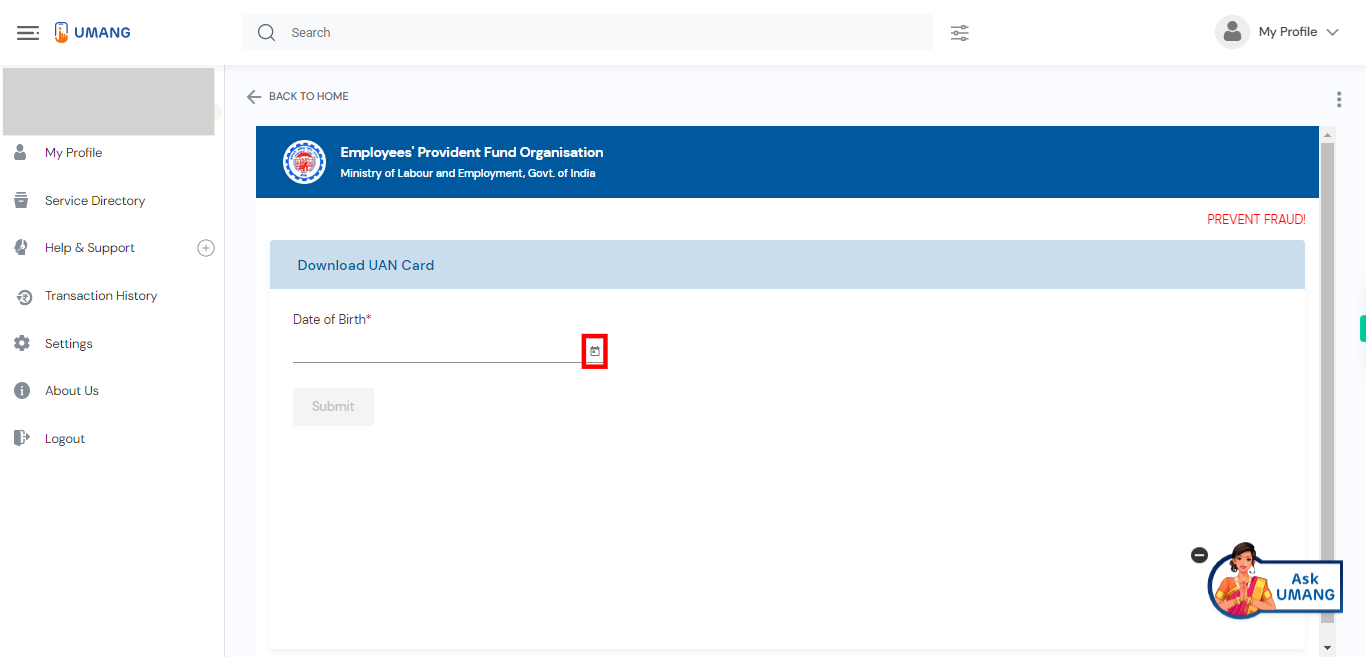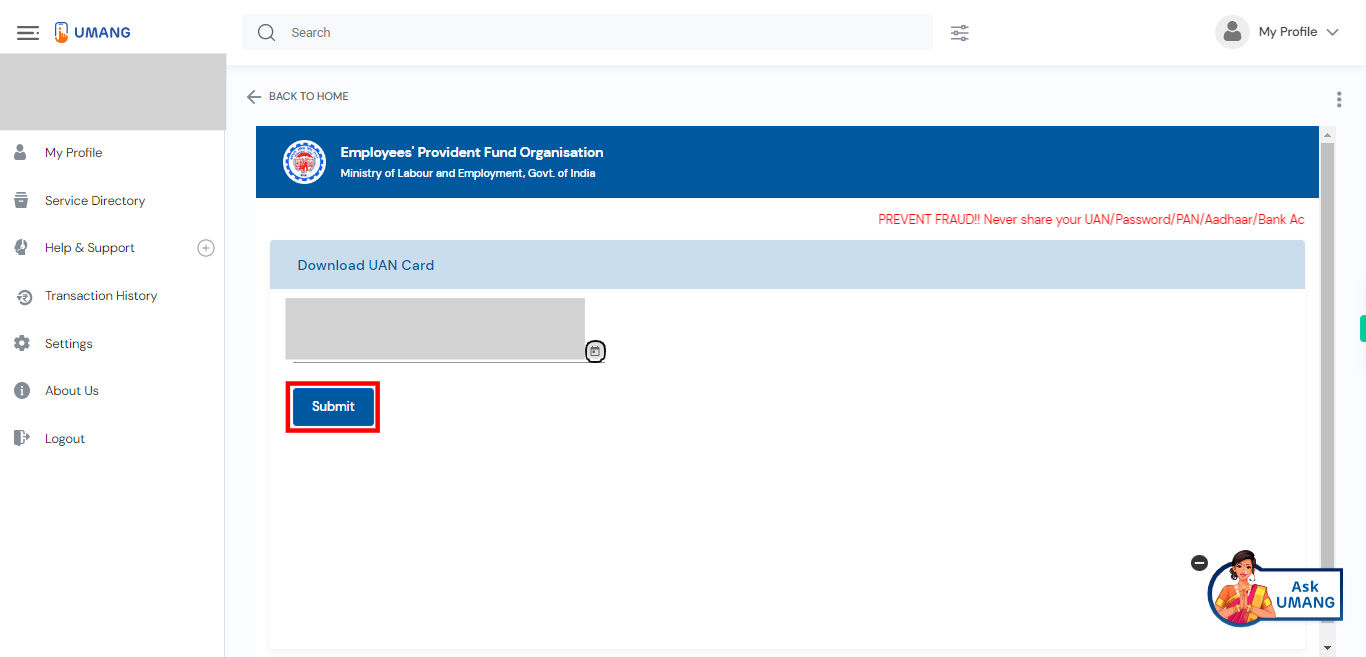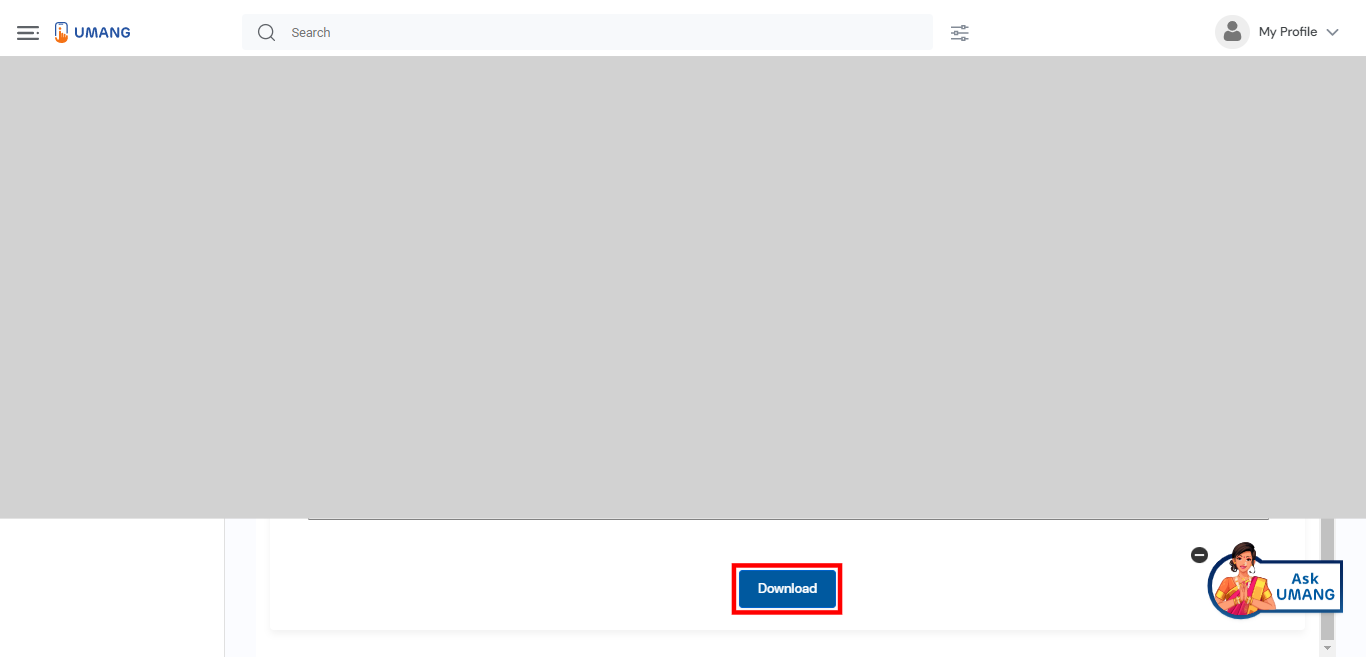This skill shows the steps to be followed to download UAN card on the UMANG website.Prerequisites: Have a valid UAN number and have a registered EPF mobile with you for receiving the OTP.Logged into EPFO on the UMANG site.[NOTE: Please make sure that log in to the UMANG website and EPFO site also before playing the skill].
-
1.
Open UMANG - One App, Many Government Services.
-
2.
Click on the search bar located on the UMANG app or website and type "EPFO" to search for the EPFO (Employee Provident Fund Organization) services. Press "ENTER". Click on the "Next" button on the Supervity instruction widget.
-
3.
Select EPFO from the search results.
-
4.
Click on the Download UAN Card to download the UAN card.
-
5.
Click on the field or option to activate it for input. Use the calendar to select your birth date, month, and year. Click on the "Next" button on the Supervity instruction widget.
-
6.
Click on the "Submit" button to proceed with downloading the UAN card.
-
7.
Click the Download button to download the UAN card the PDF downloaded in the local device.