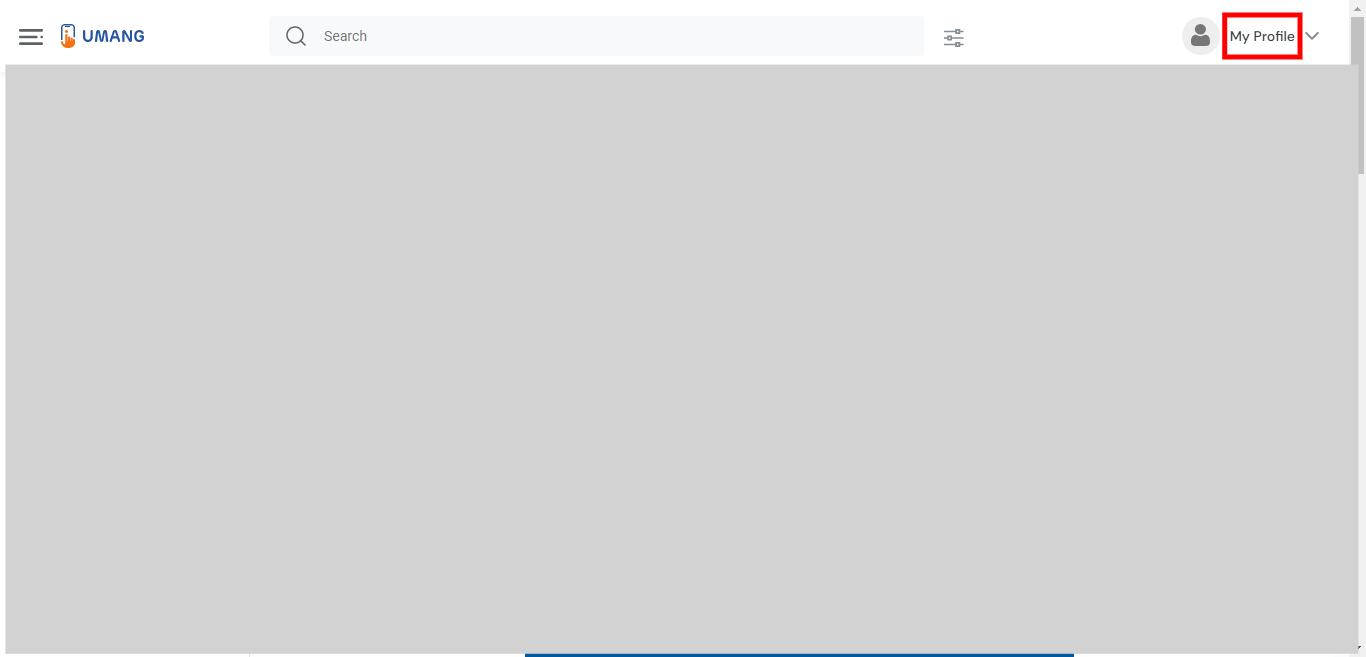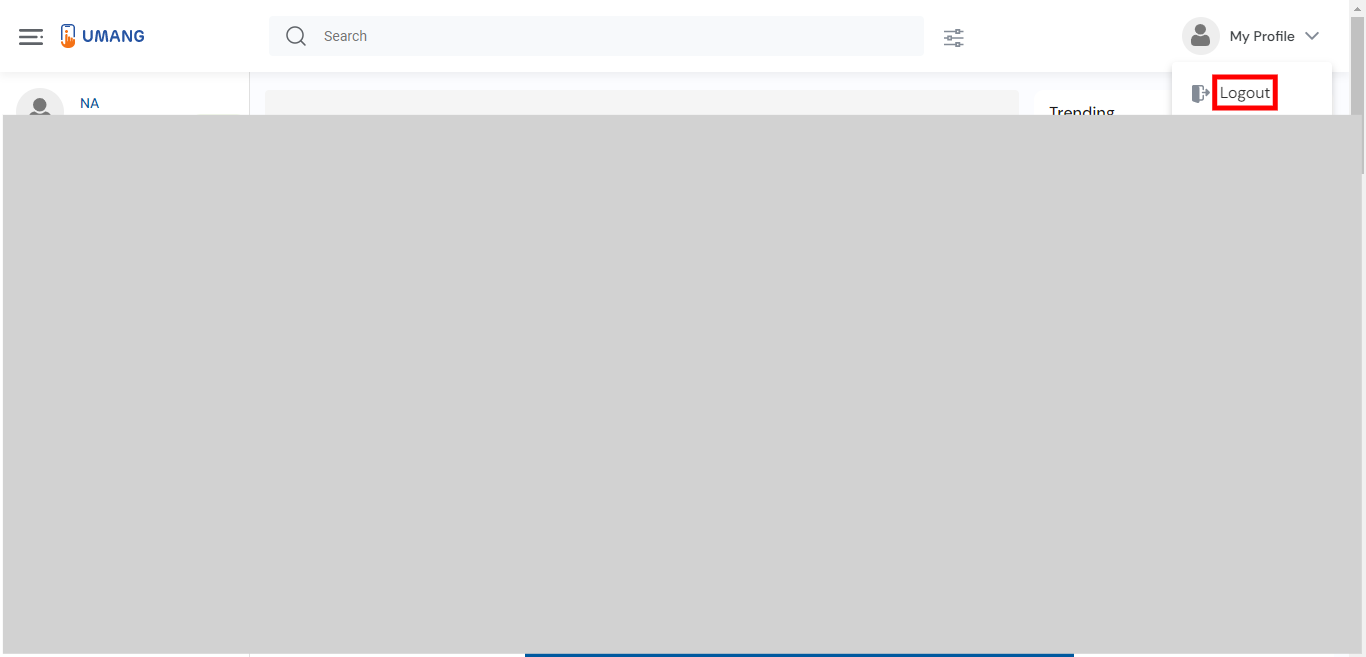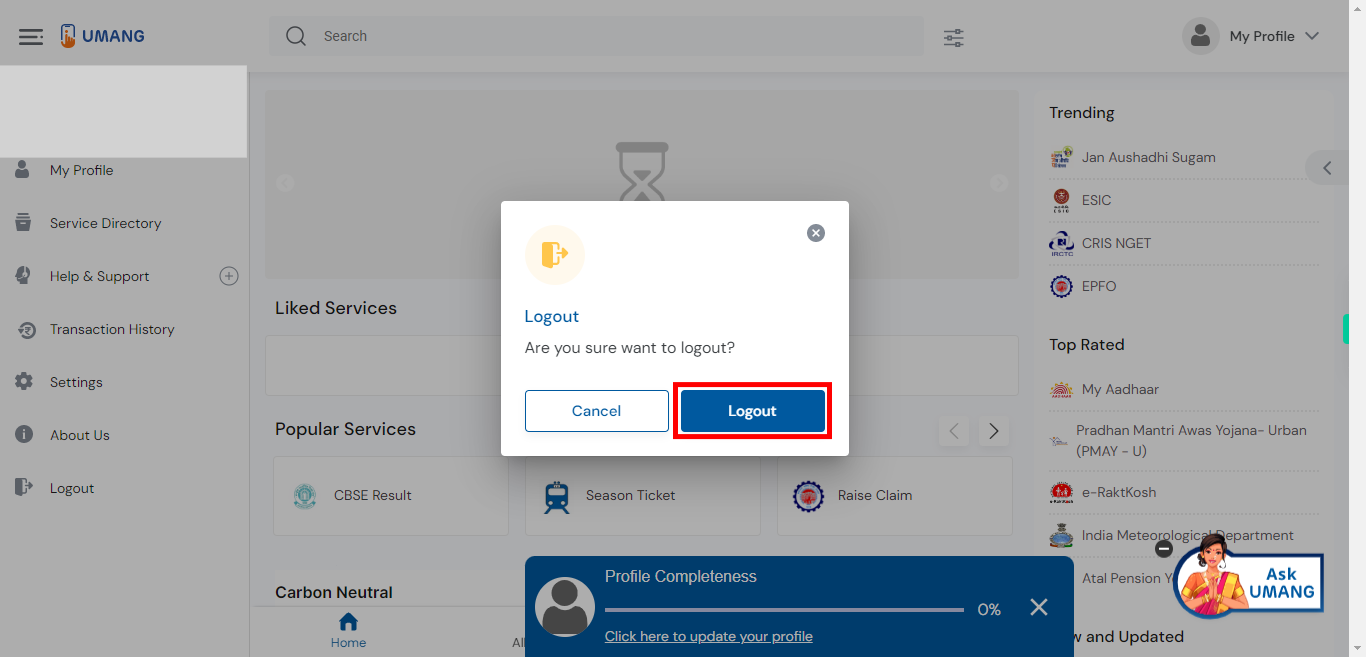This skill shows the steps to be followed to log out from the UMANG website.[NOTE: Please make sure that log in to the UMANG website before playing the skill].
Steps
-
1.
Open UMANG - One App, Many Government Services.
-
2.
Click on the "My Profile" option to access your profile information.
-
3.
Clicking on the "Logout" option allows you to securely and safely log out of your account.
-
4.
Clicking on the "Logout" option again is typically done for confirmation purposes. It ensures that you intentionally want to log out of your account and prevents accidental logouts.