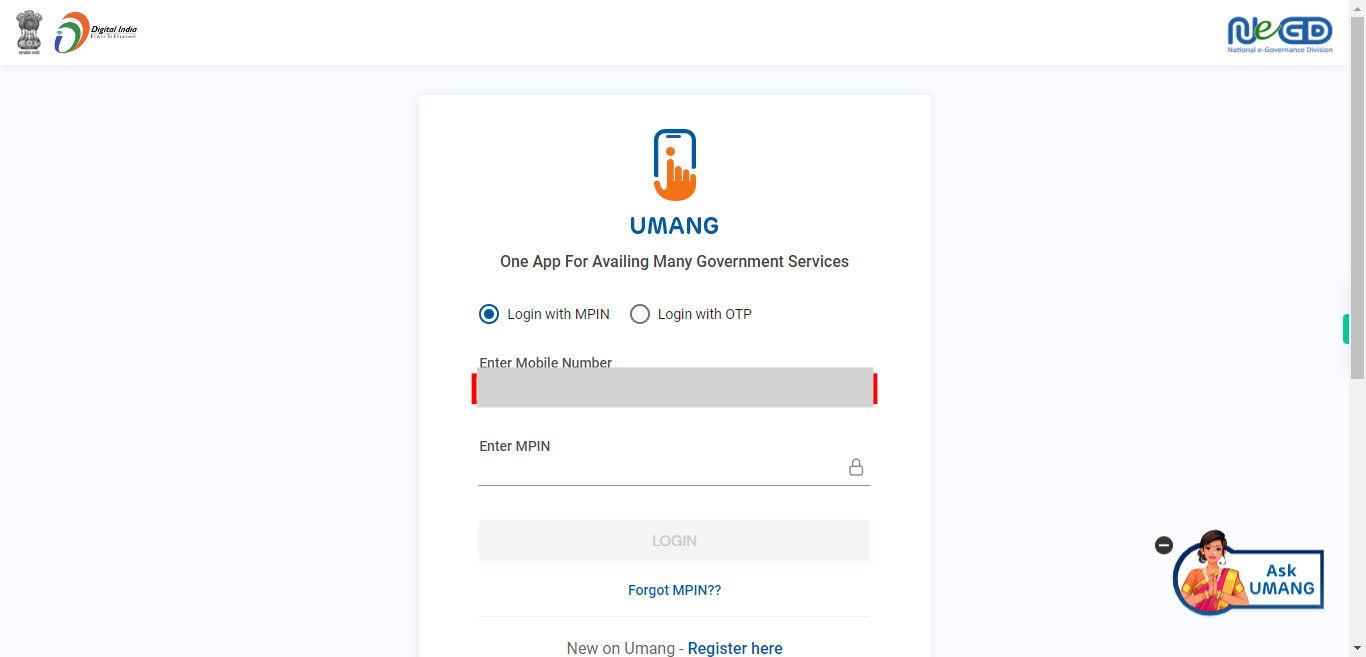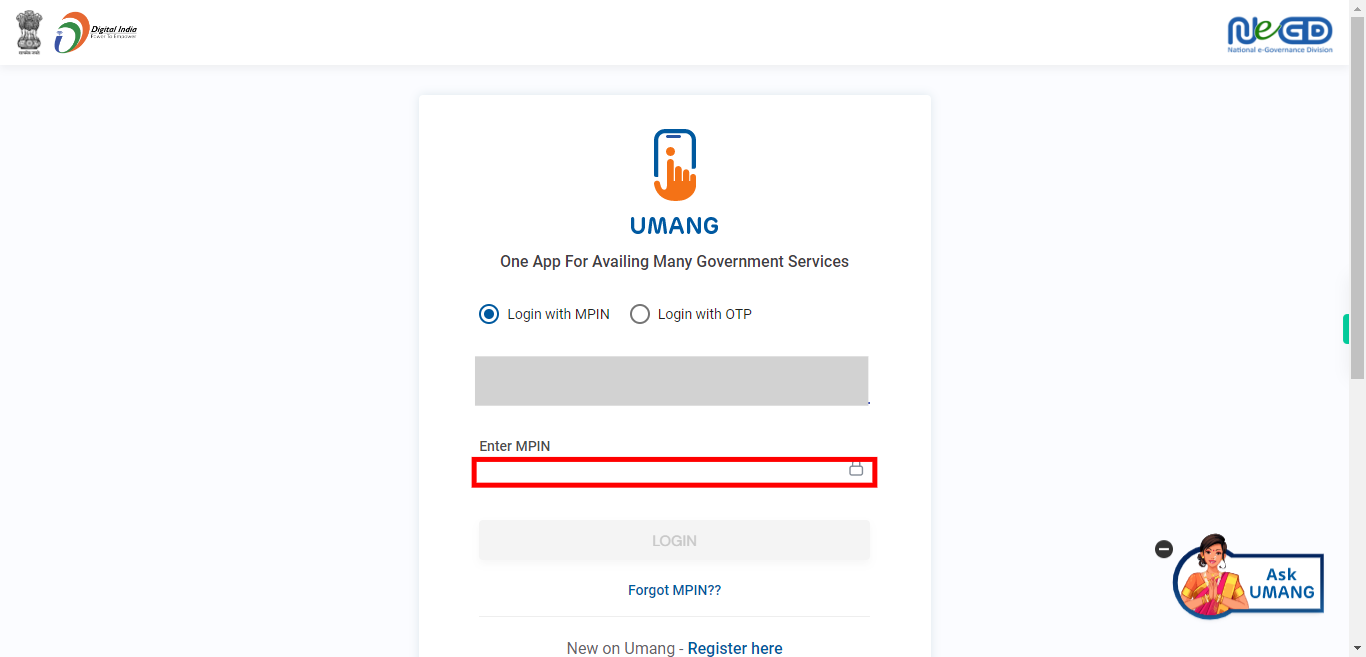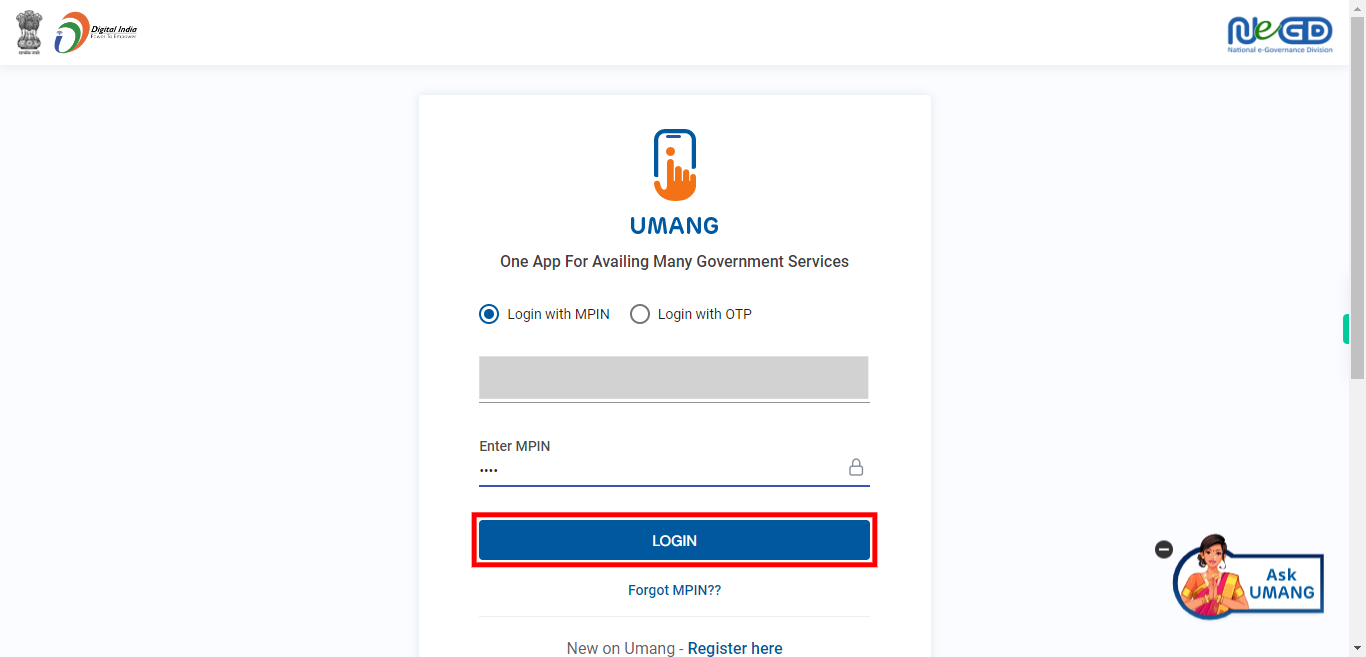This skill shows the steps to be followed to Login into the UMANG account by using the MPIN.Prerequisites: To ensure that you have an MPIN.[NOTE: Please make sure that log out from the UMANG website].
-
1.
Open UMANG - One App, Many Government Services.

-
2.
Clicking on the "Login/Register" button will allow you to proceed with the login or registration process.

-
3.
Clicking on the provided field will activate it, allowing you to enter your registered mobile number. This field is specifically designed to accept the mobile number associated with your account. Click on the "Next" button on the Supervity instruction widget.
-
4.
Enter your MPIN in the designated field. The MPIN (Mobile Personal Identification Number) is a security measure that you previously set up to protect your account. Click on the "Next" button on the Supervity instruction widget.
-
5.
Click on the "Login" button to proceed.