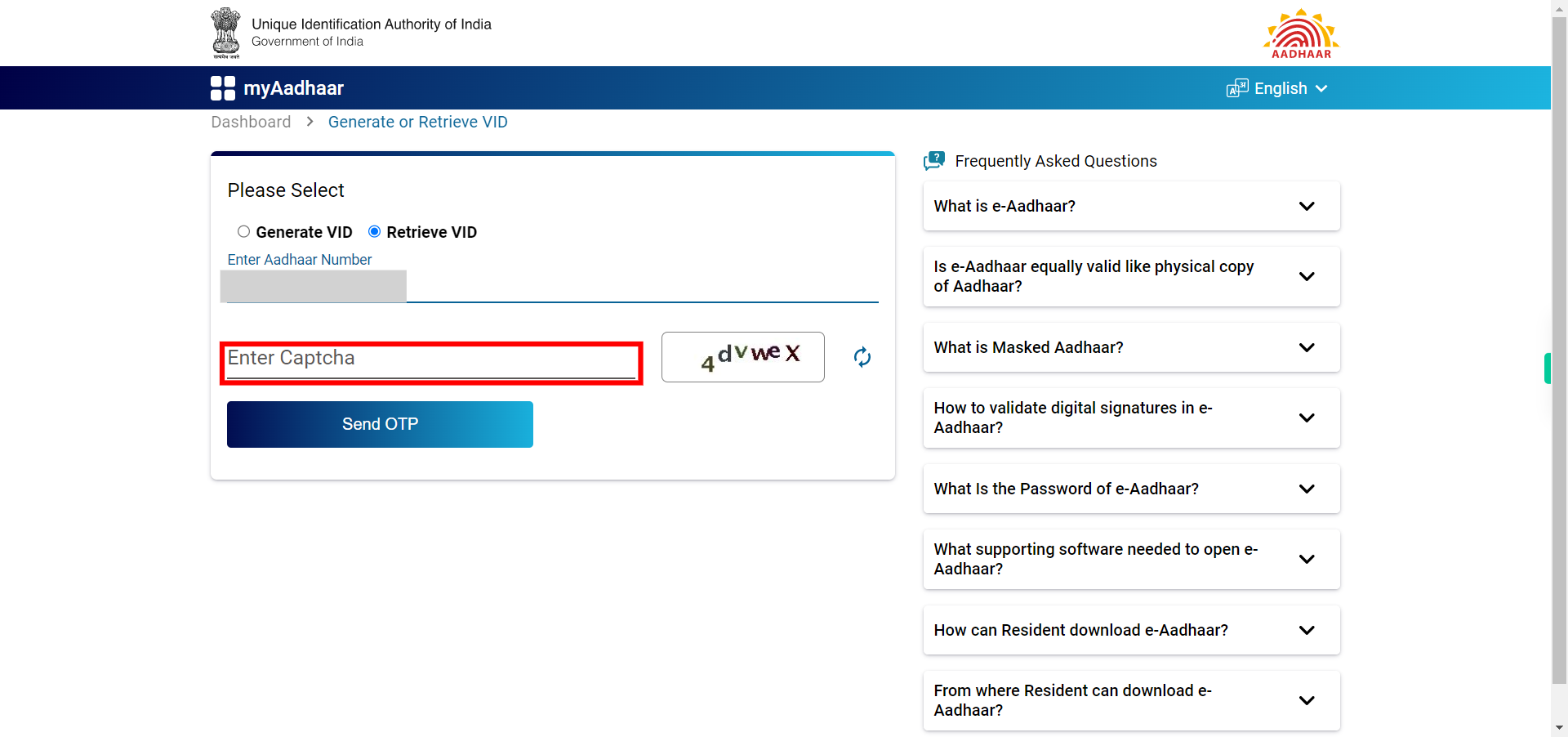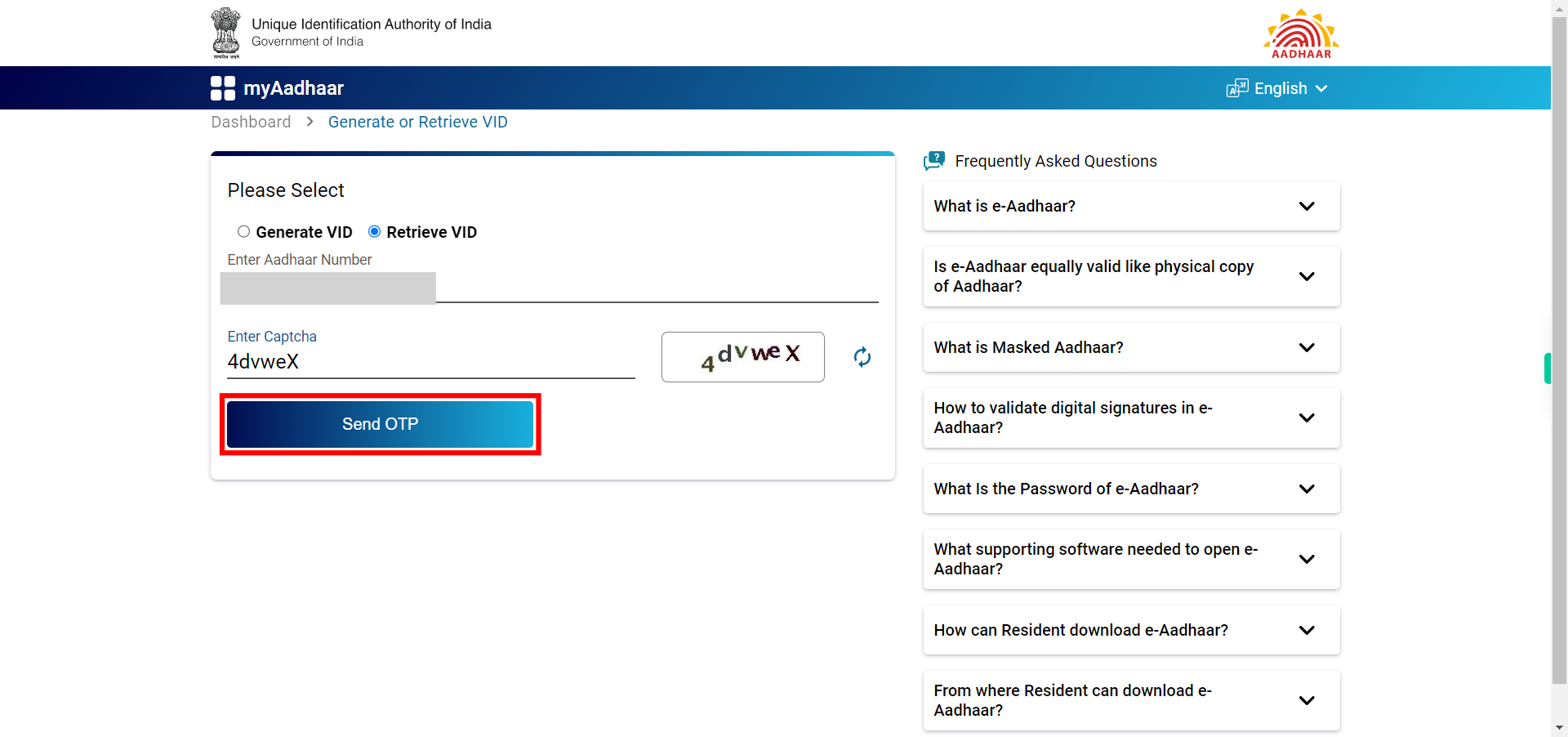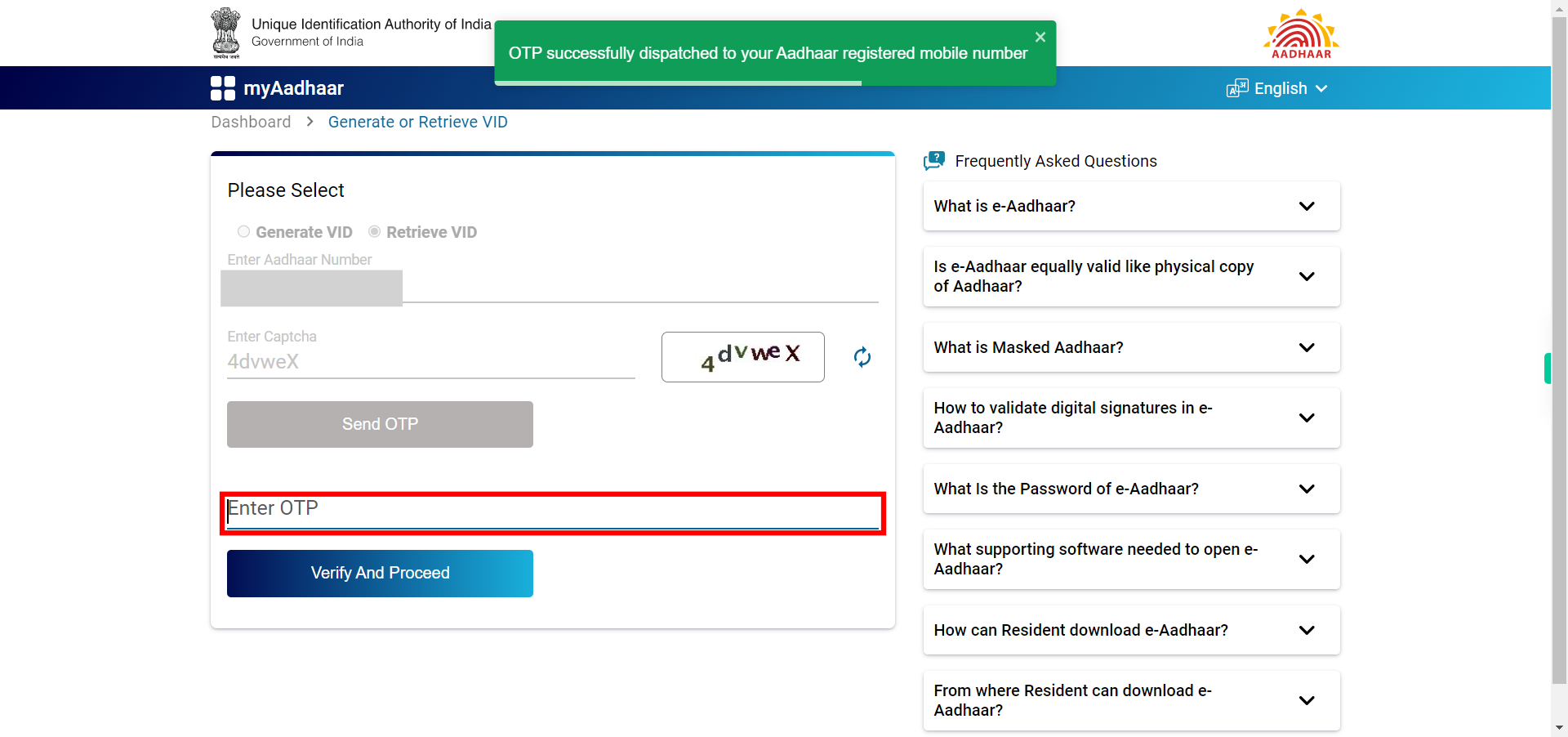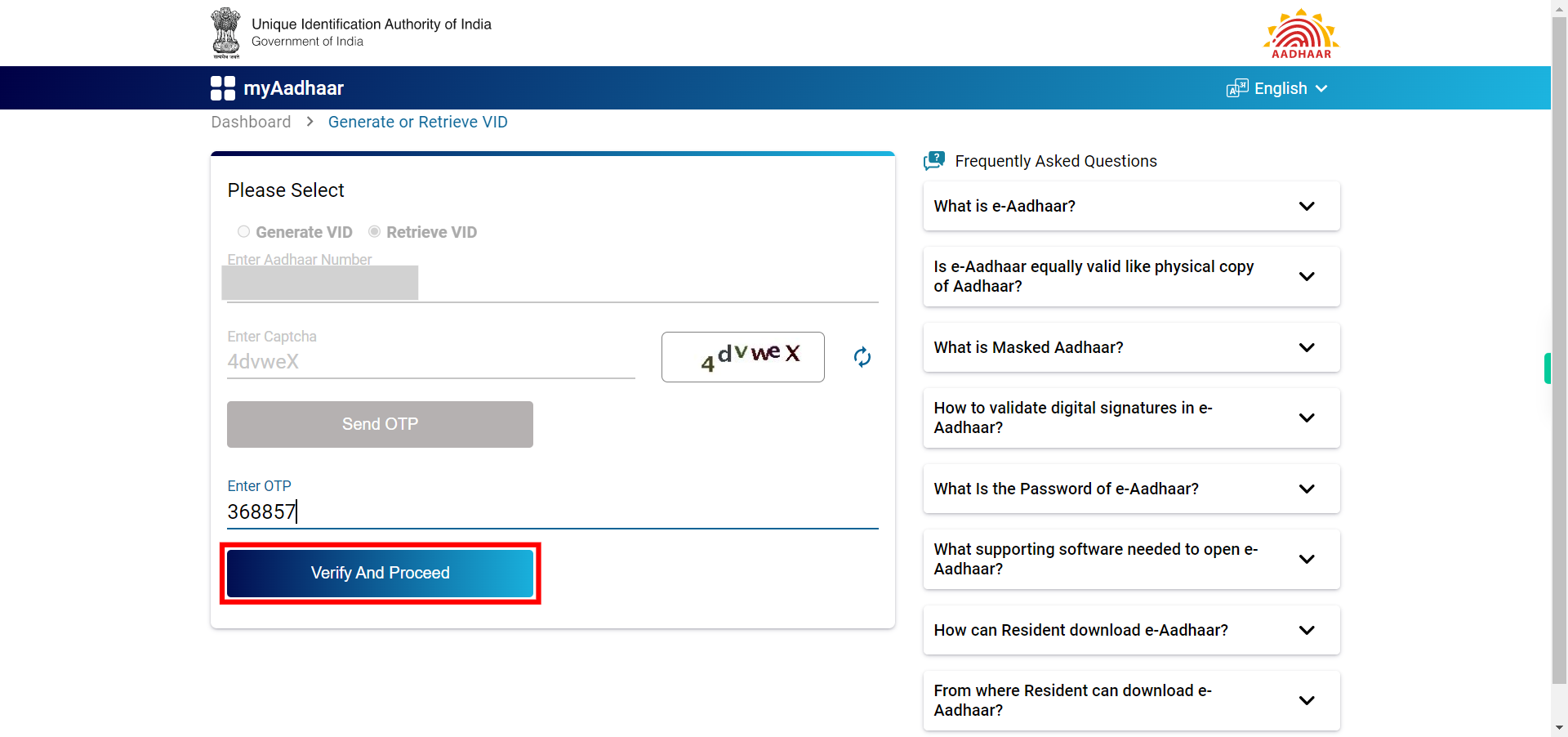This skill allows users to retrieve their VID (Virtual ID) associated with their Aadhaar card. The VID is a temporary 16-digit number that can be used in place of the Aadhaar number for certain authentication purposes. This skill provides a convenient way for users to retrieve their VID when needed.
-
1.
Open myAadhaar - Unique Identification Authority of India application in browser.
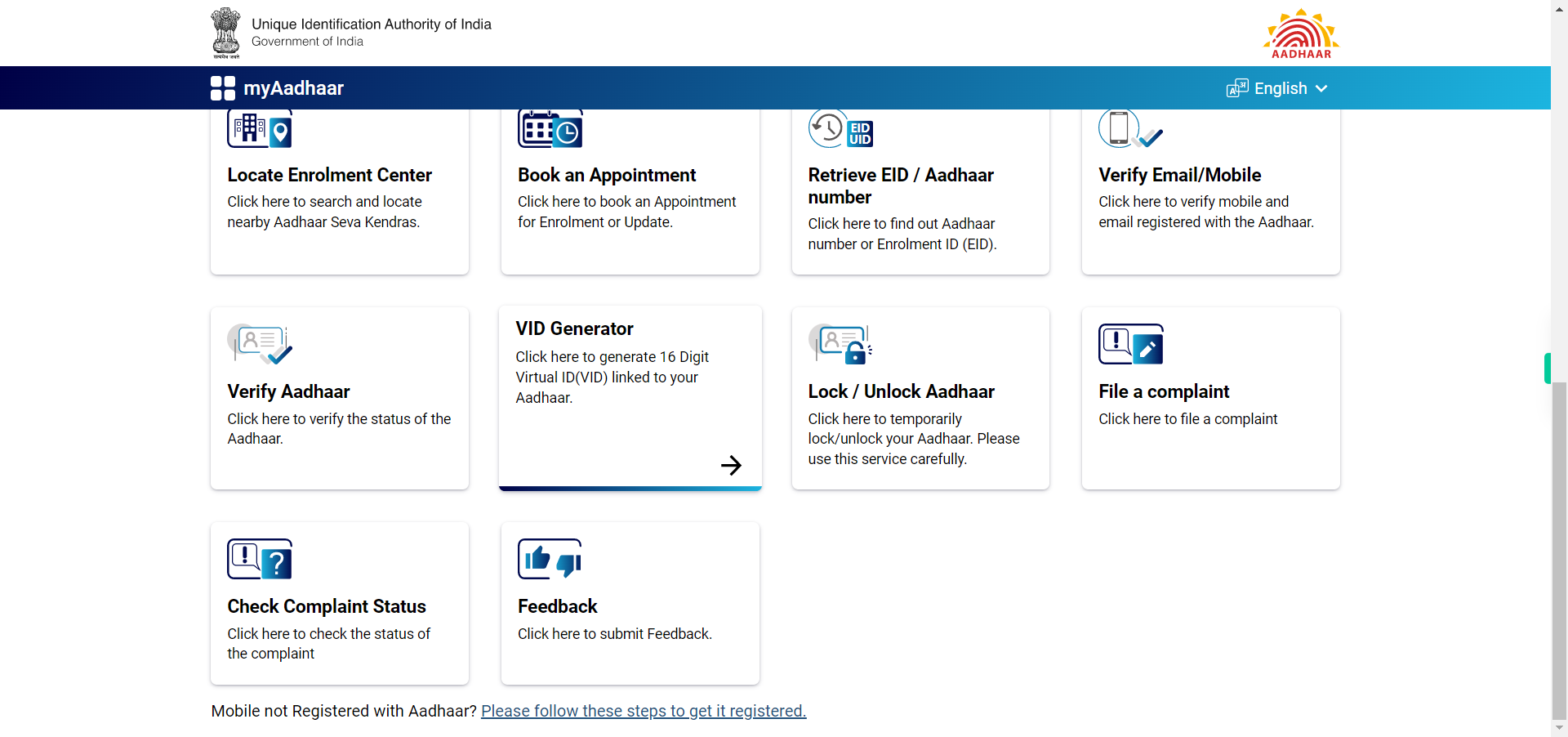
-
2.
Click on VID Generator to Retrieve 16 Digit Virtual ID(VID) linked to your Aadhaar. This will take you to the VID Retrieve page.
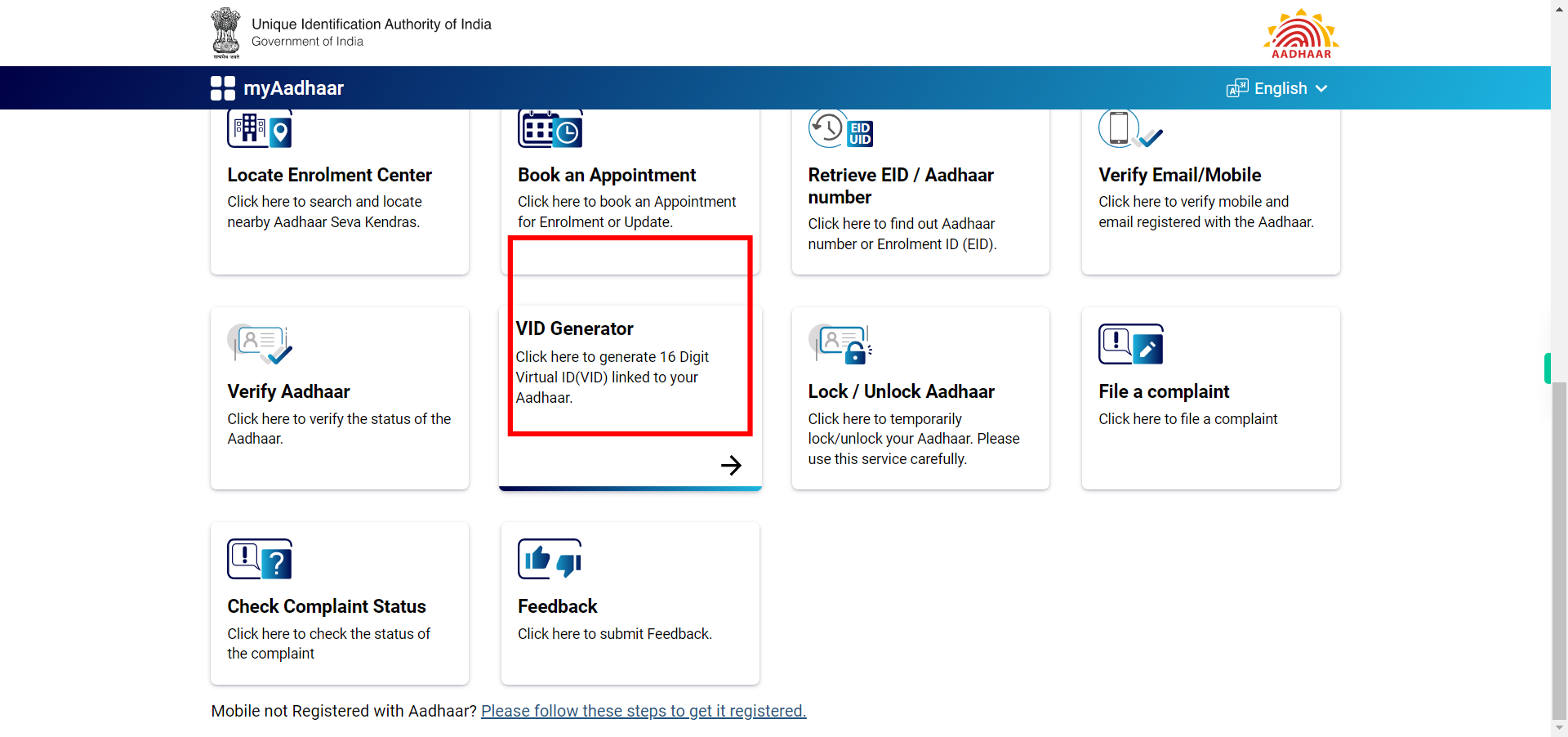
-
3.
Select the Retrieve VID radio button to continue the retrieve process then click on the Next button in the Supervity instruction widget.
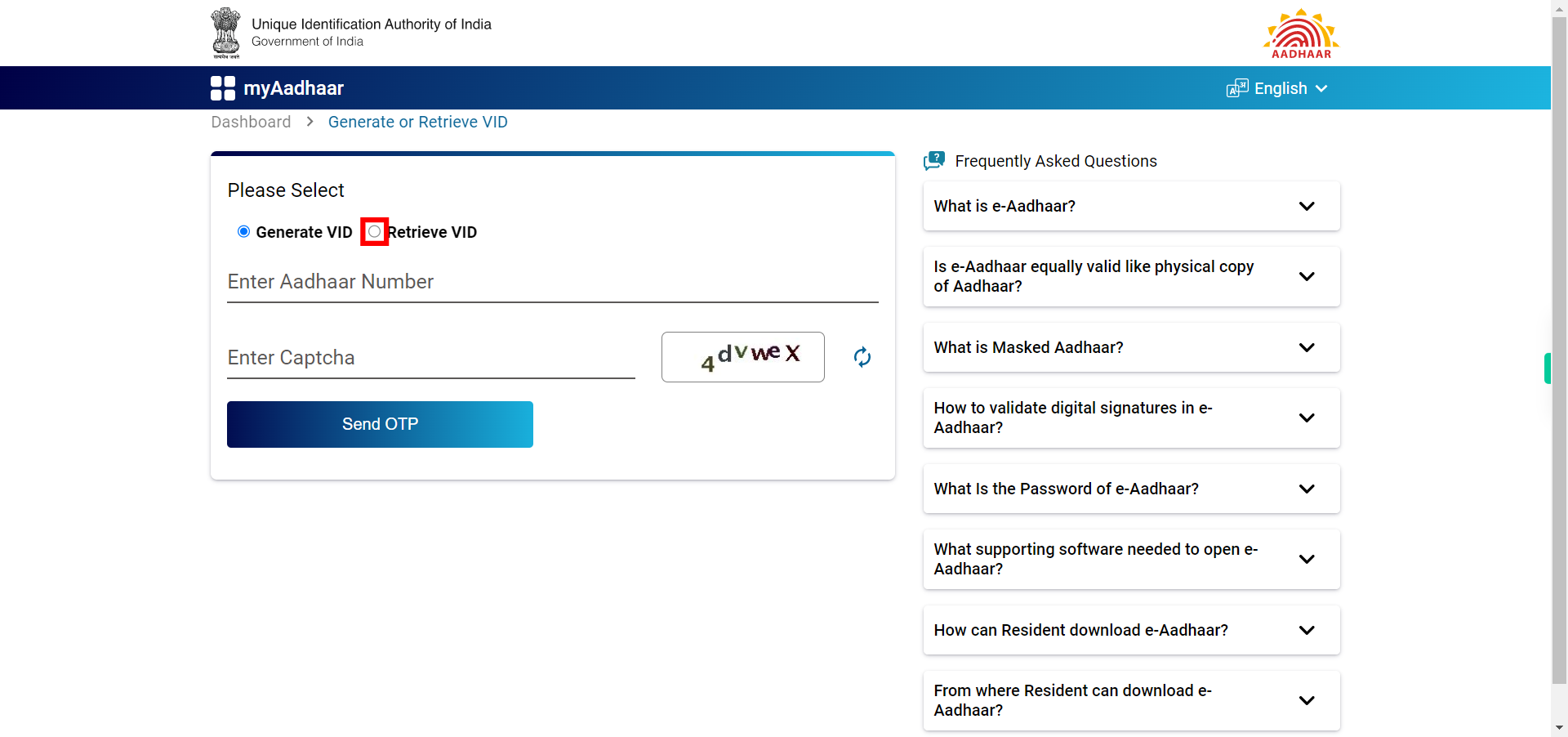
-
4.
You'll be asked to enter your 12-digit Aadhaar number to Retrieve VID then click on the Next button in the Supervity instruction widget.
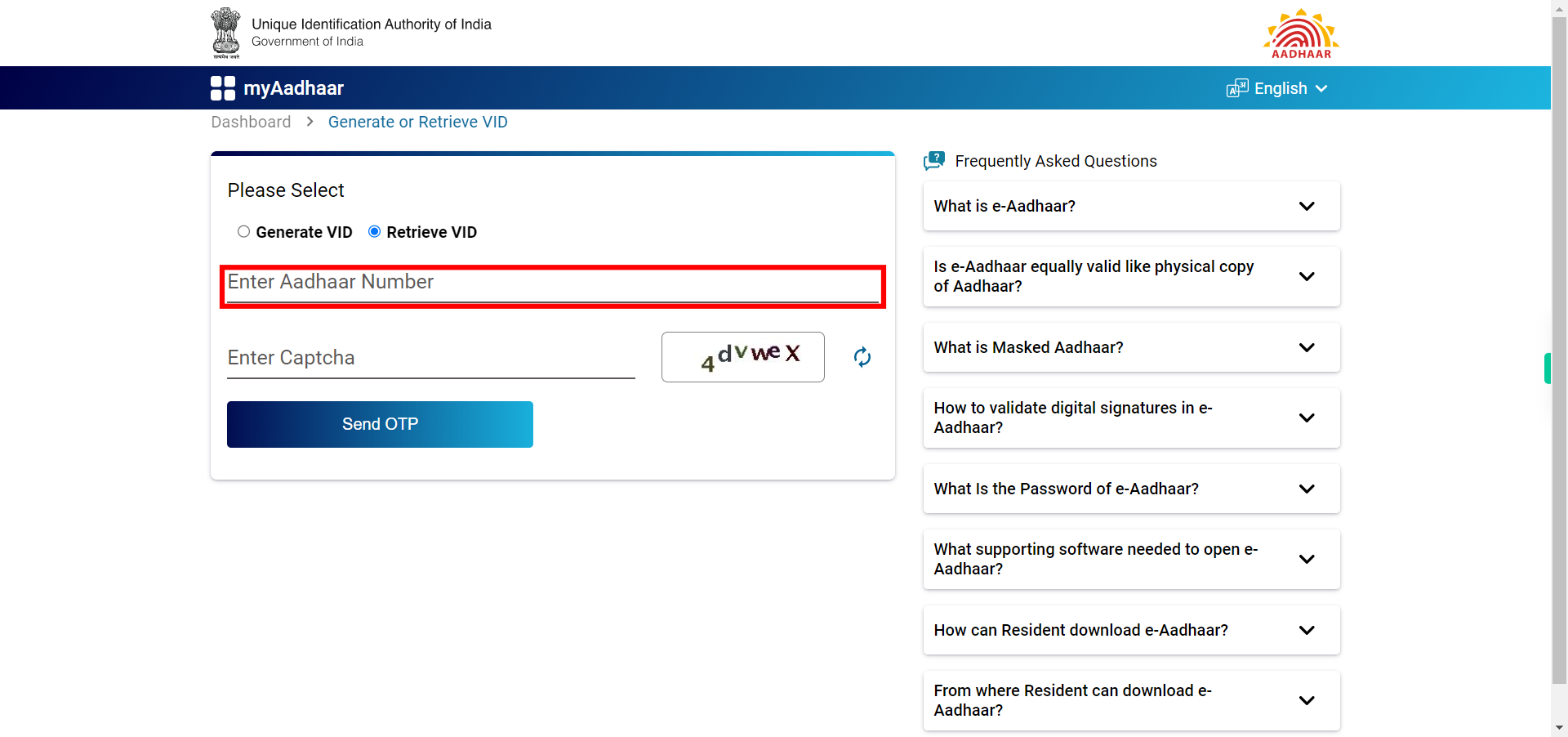
-
5.
Enter the Captcha which shows beside the Captcha text box then click on the Next button in the Supervity instruction widget.
-
6.
Click on the "Send OTP" button. An OTP (One-Time Password) will be sent to your registered mobile number.
-
7.
Retrieve the OTP from your mobile and enter it, By entering the OTP it verifies with Aadhaar. Then click on the Next button in the Supervity instruction widget.
-
8.
Click on Verify and Proceed button to Retrieve the VID. The Retrieved VID will be displayed on the screen. You can either note it down for future reference or choose to download the VID.