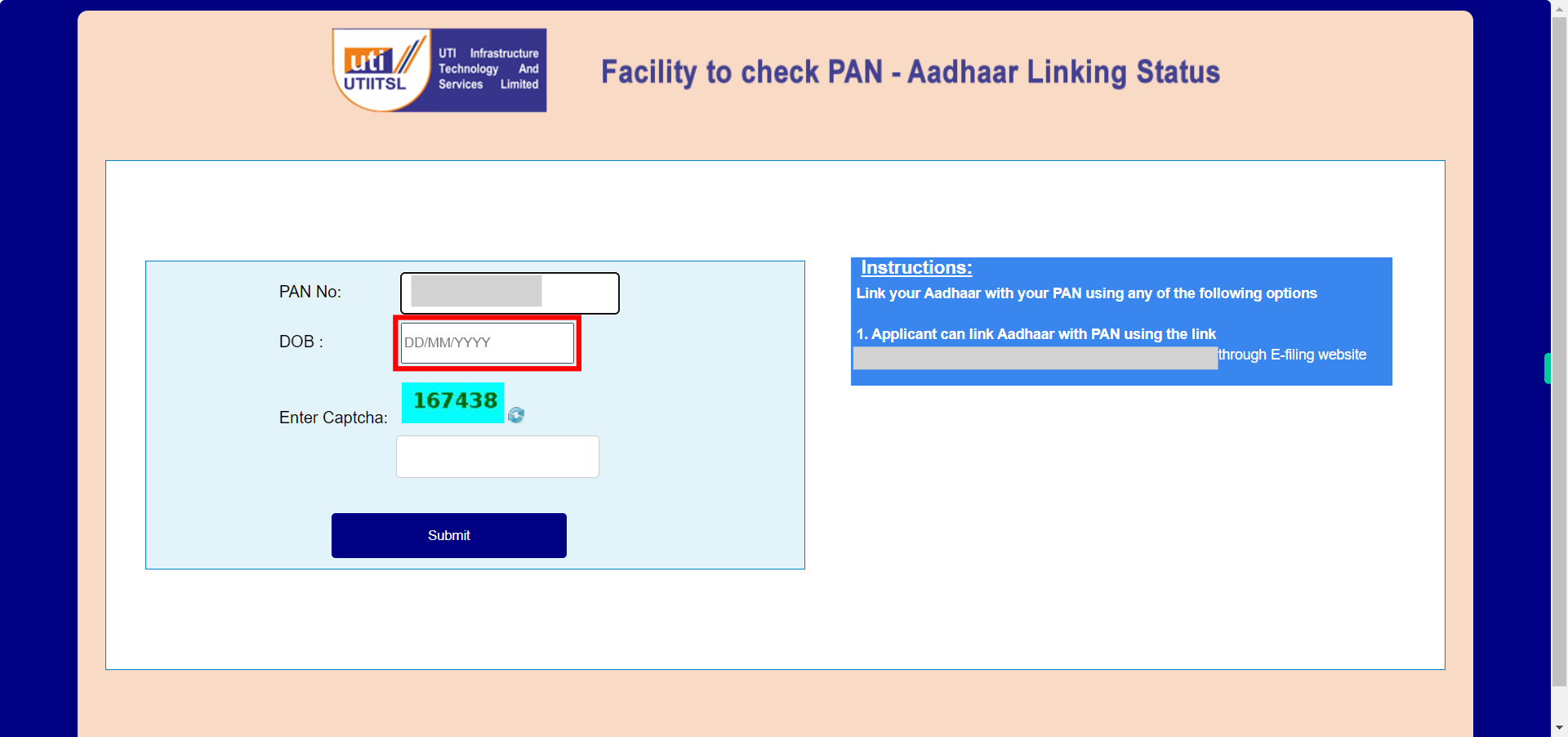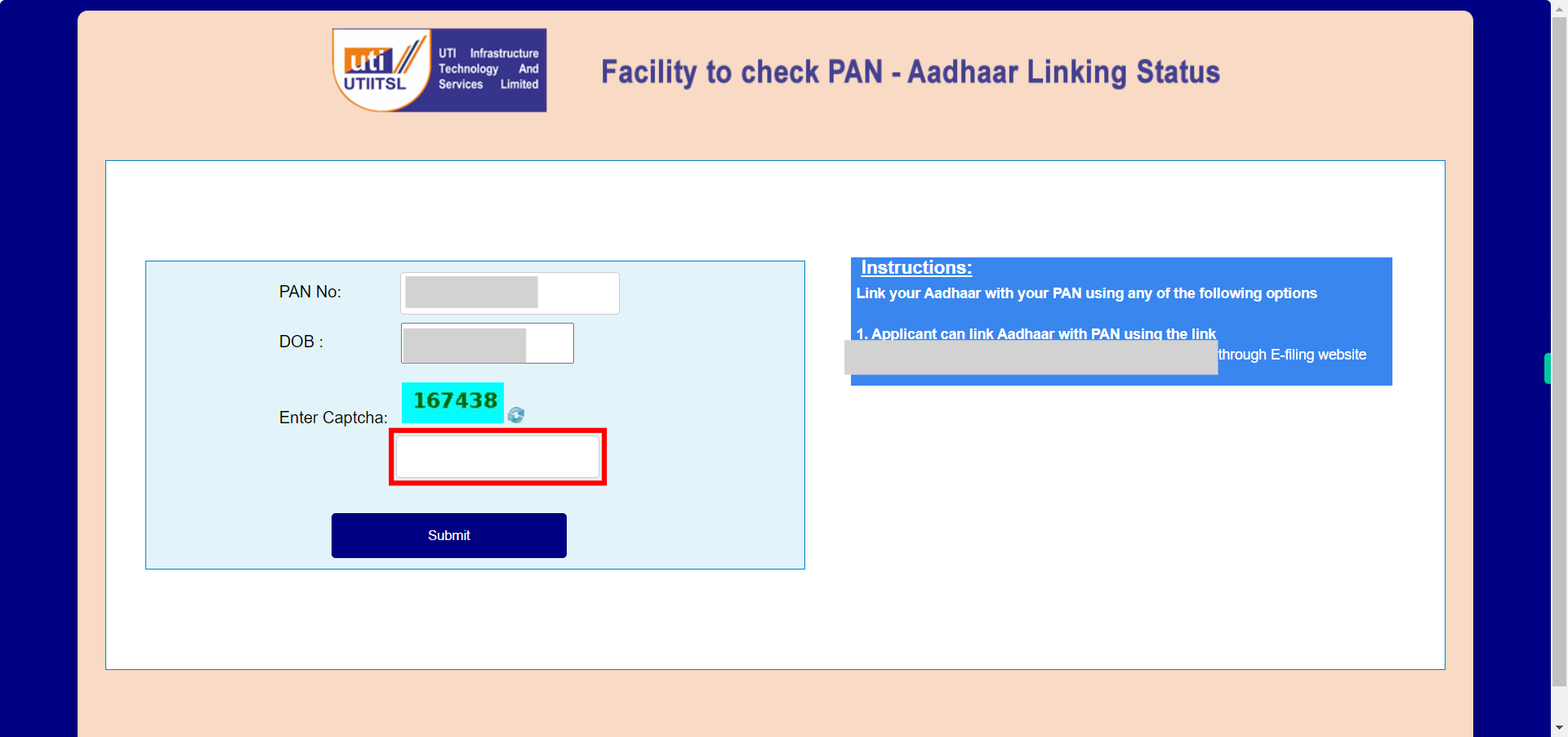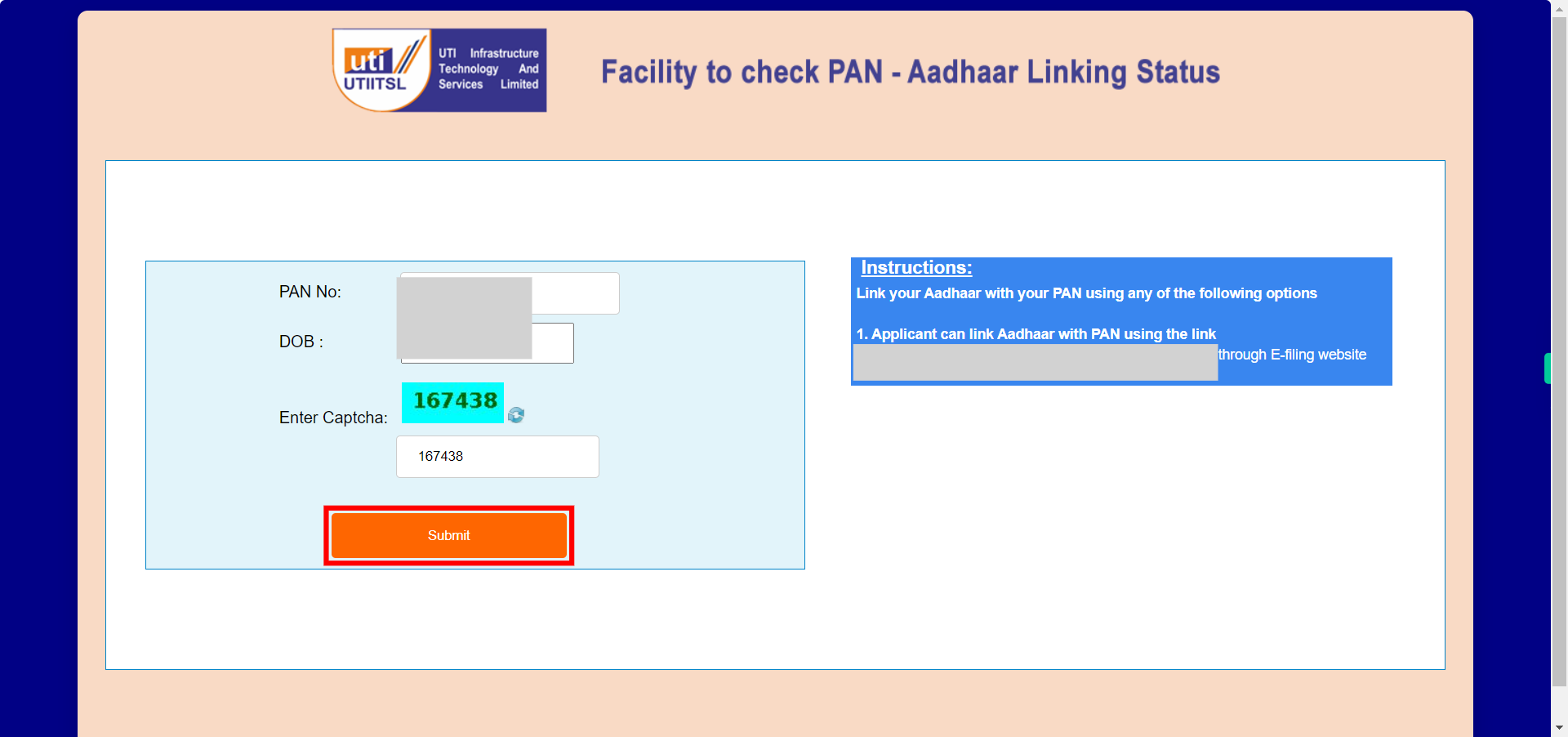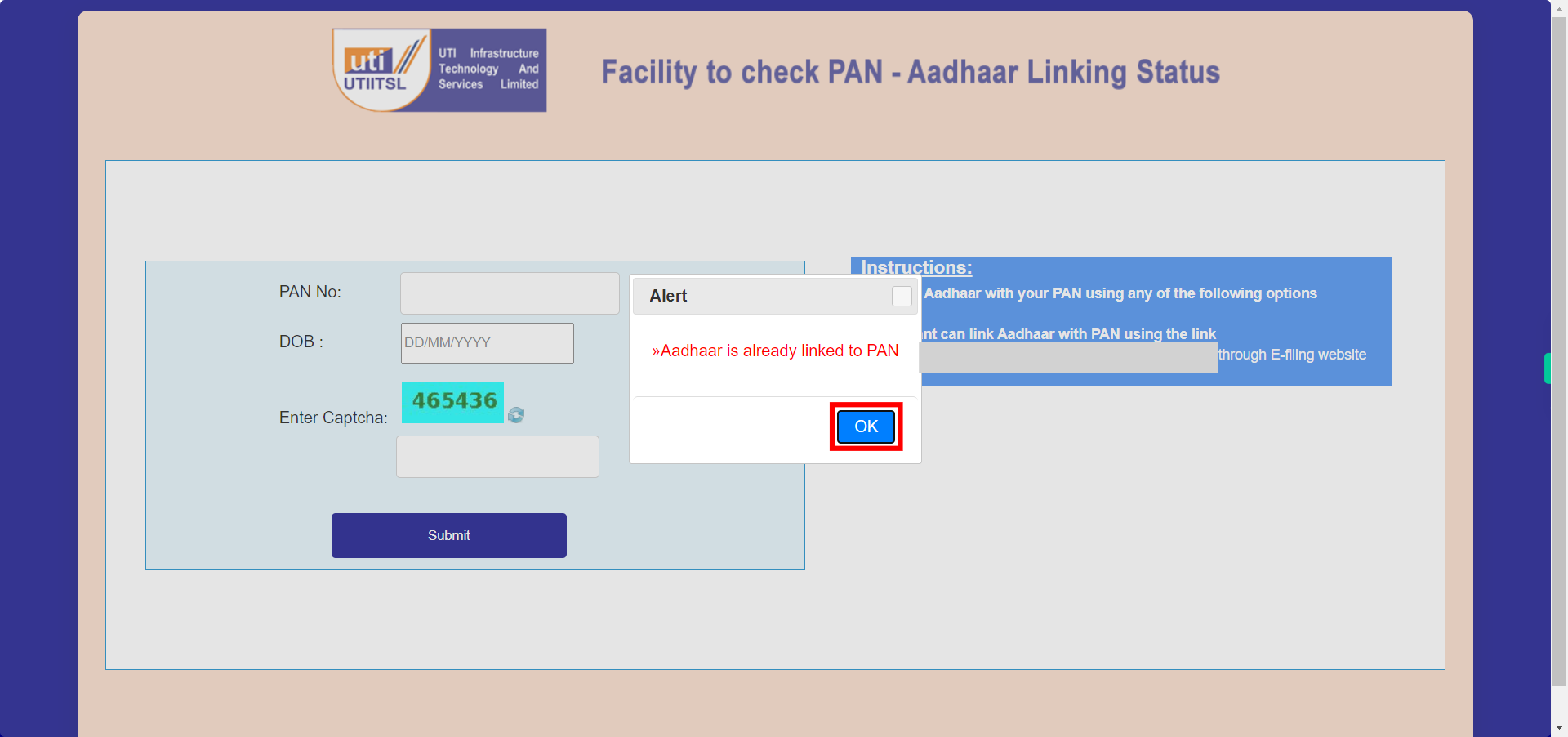This skill navigates the process of checking are PAN and Aadhaar linked. Make sure you have entered correct details.
-
1.
Open PAN - Aadhaar Link application in browser.
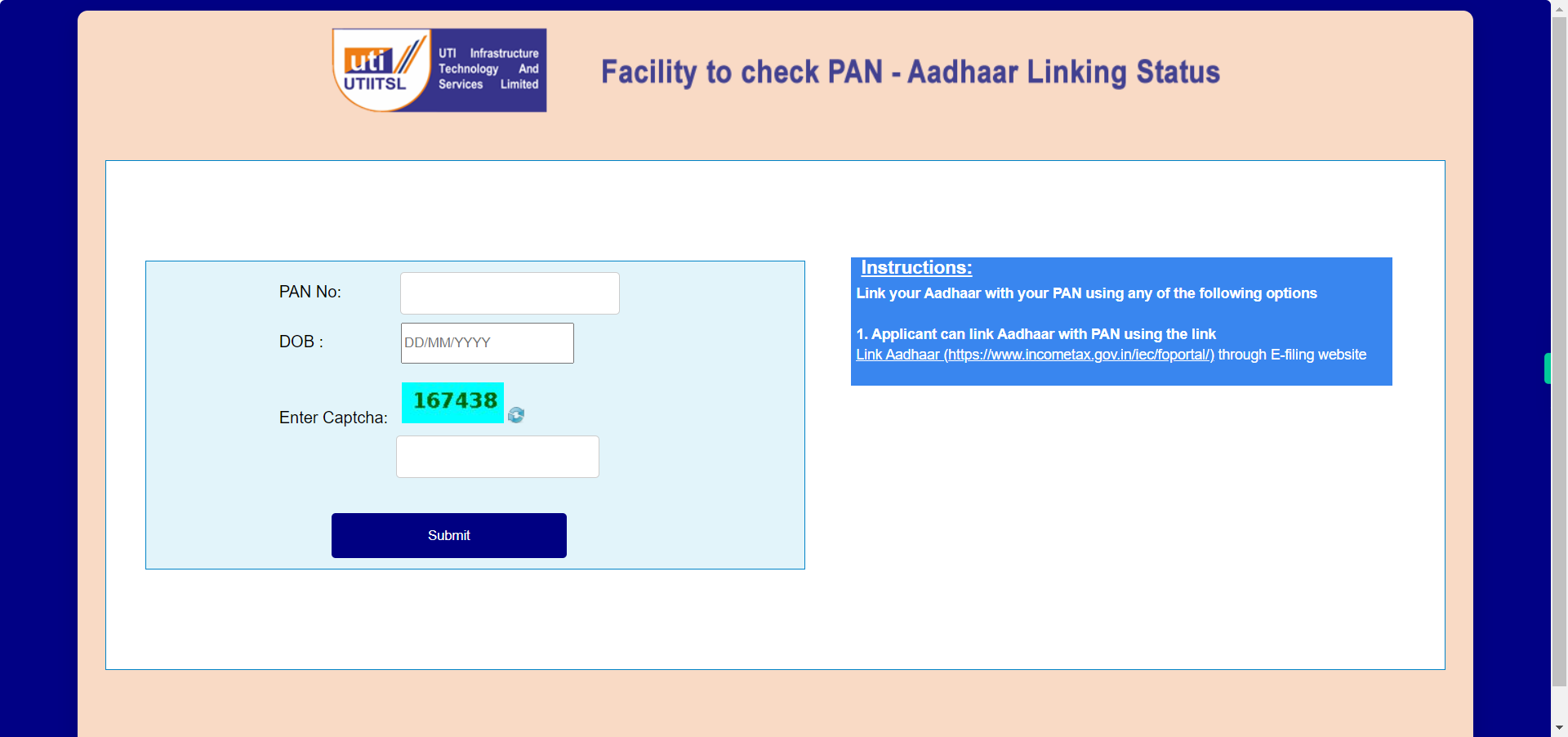
-
2.
Enter the PAN number to check whether the Aadhaar is linked or not to the PAN then click on the Next button in the Supervity instruction widget.
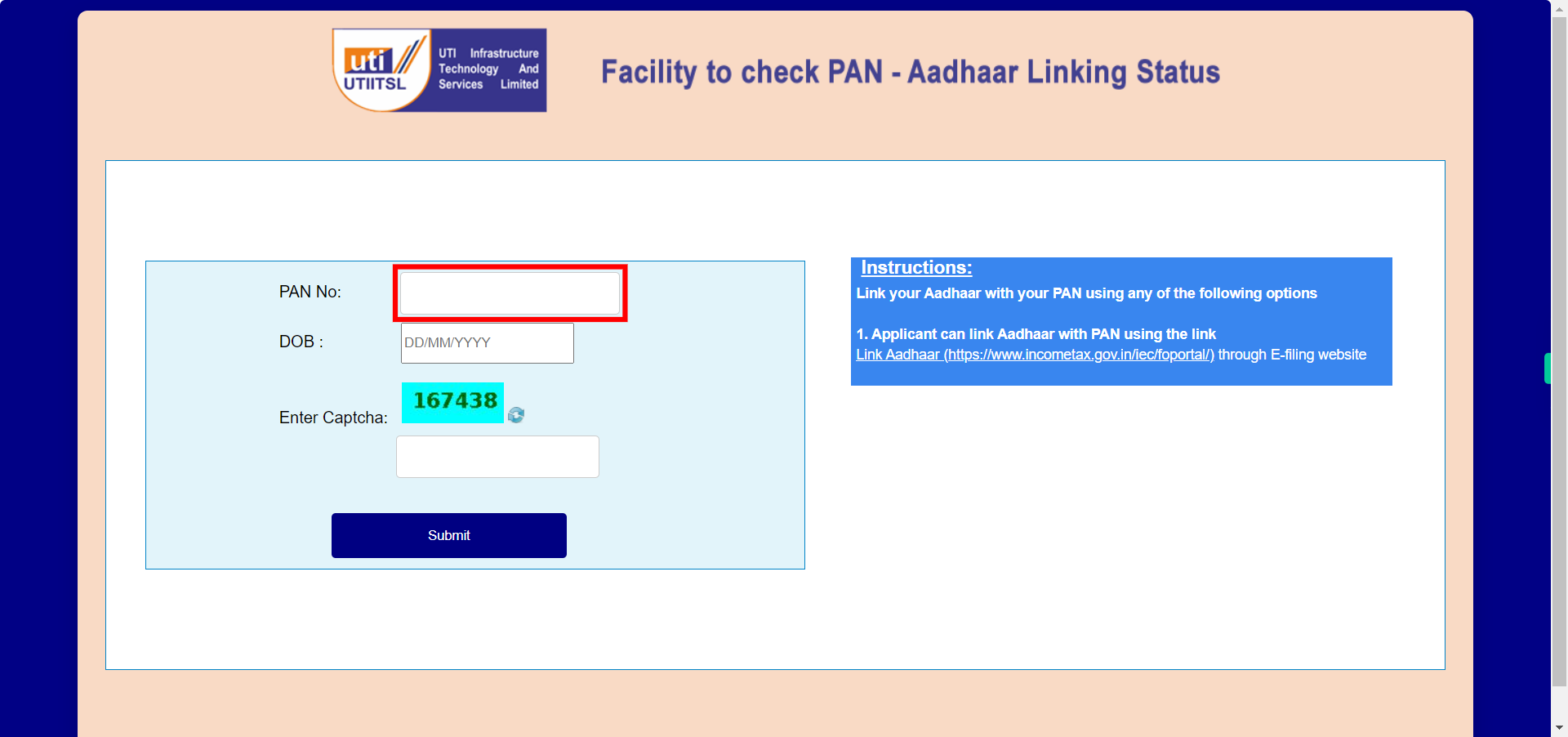
-
3.
Click on DOB and enter the Date of birth in DD/MM/YYYY format then click on the Next button in the Supervity instruction widget, Click outside the DOB field to get rid of the calendar.
-
4.
Enter the Captcha which is displayed on the page then click on the Next button in the Supervity instruction widget.
-
5.
Click on Submit to check PAN and Aadhaar linking status. If your Aadhaar and PAN are linked, it will be displayed on the screen saying Adhaar is already Linked to your PAN.
-
6.
Click on OK.