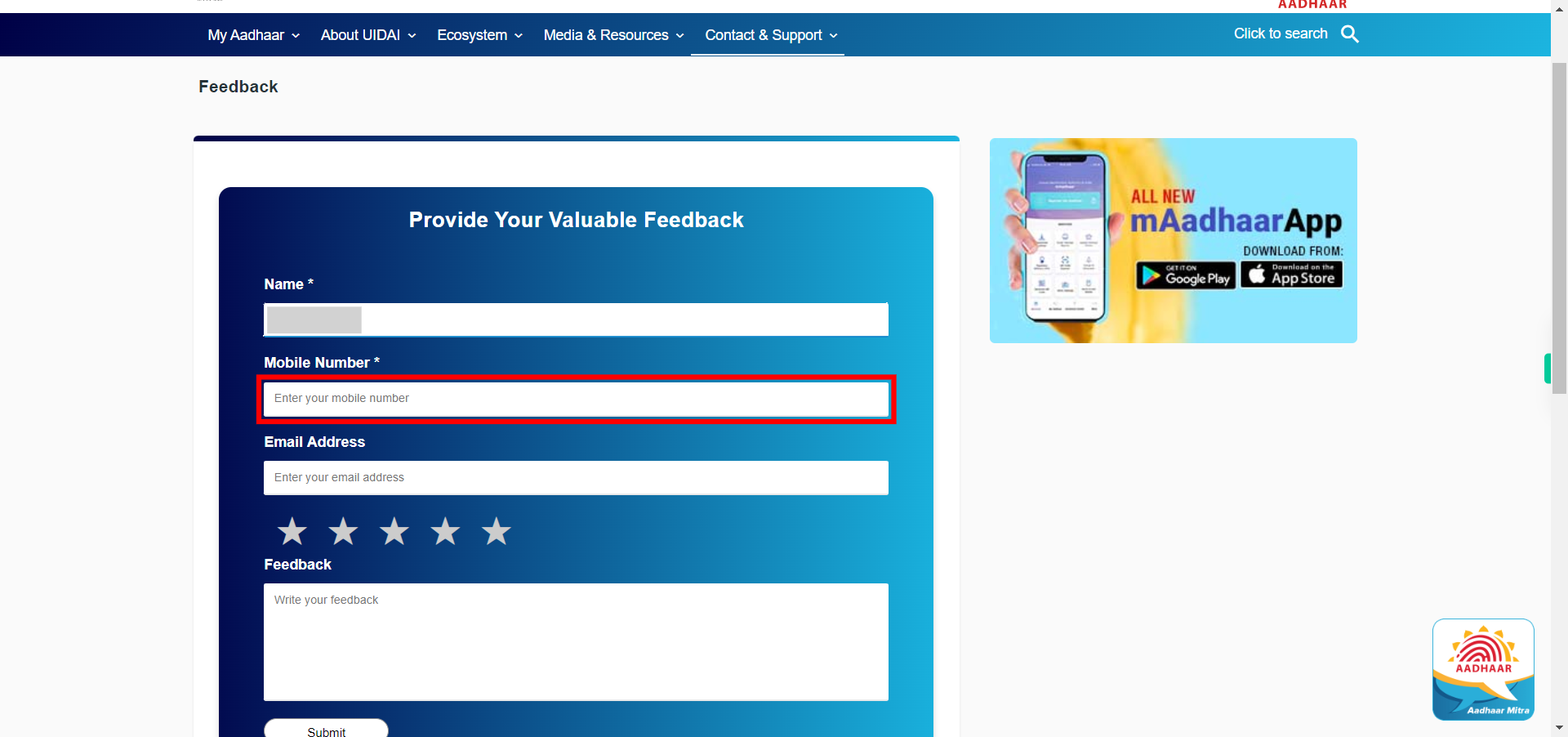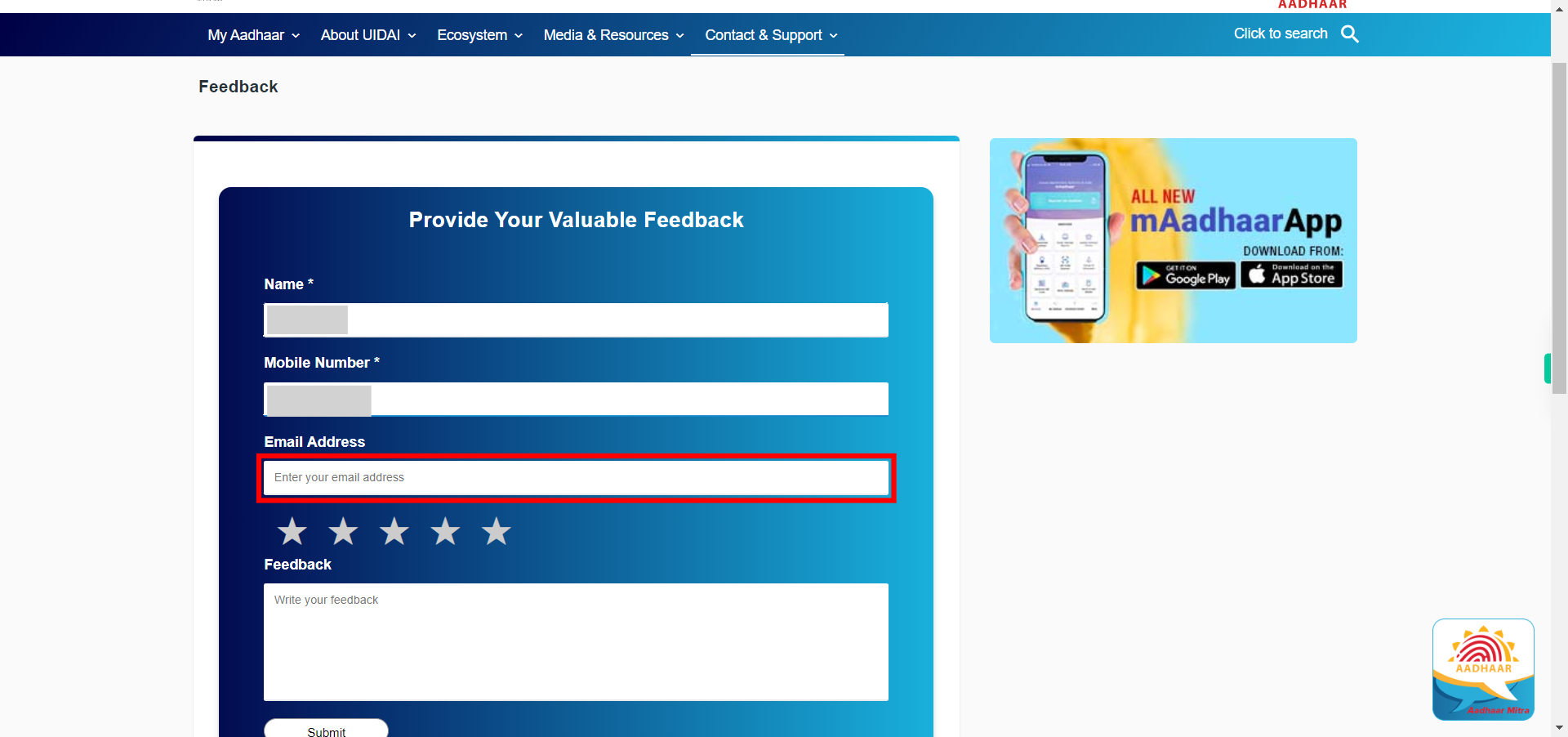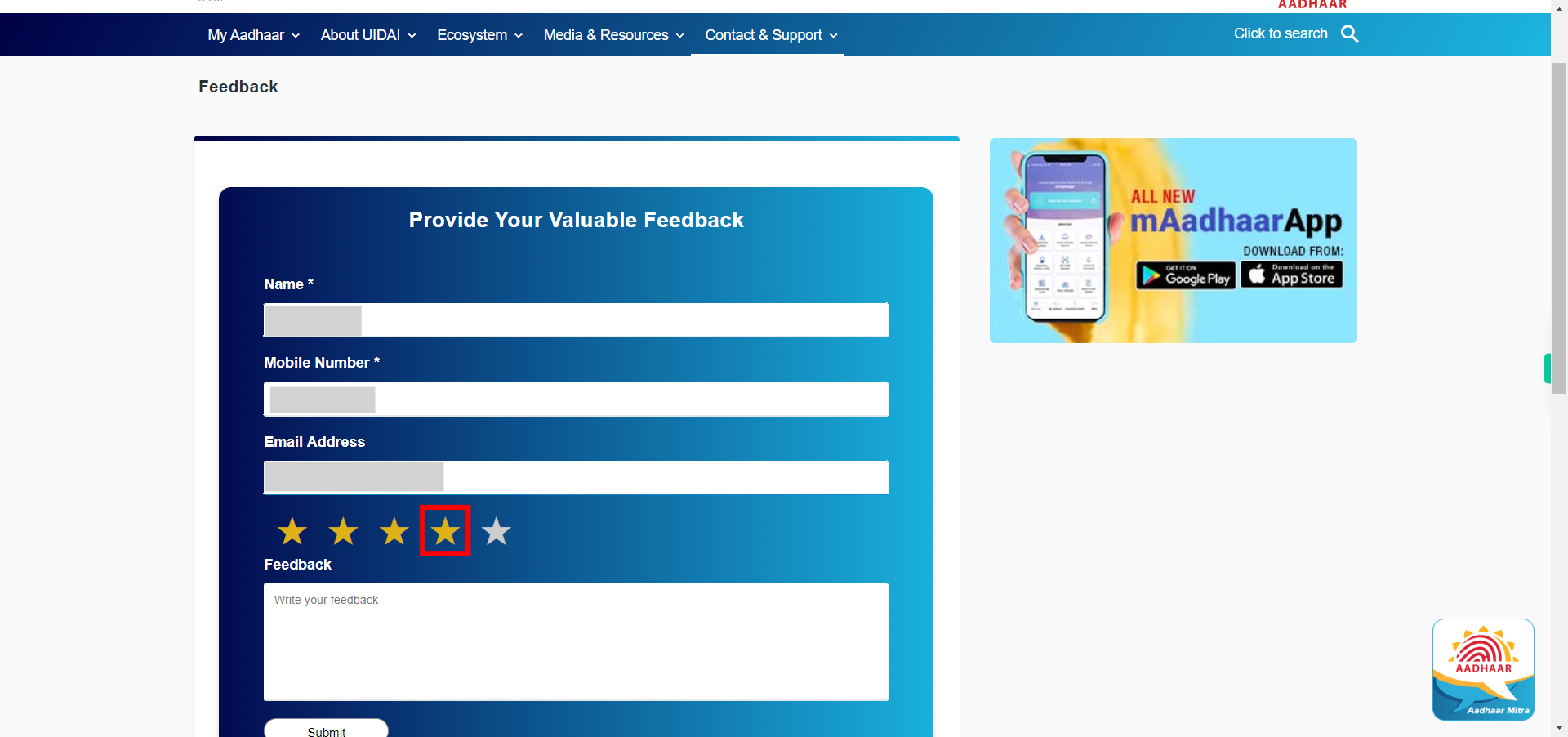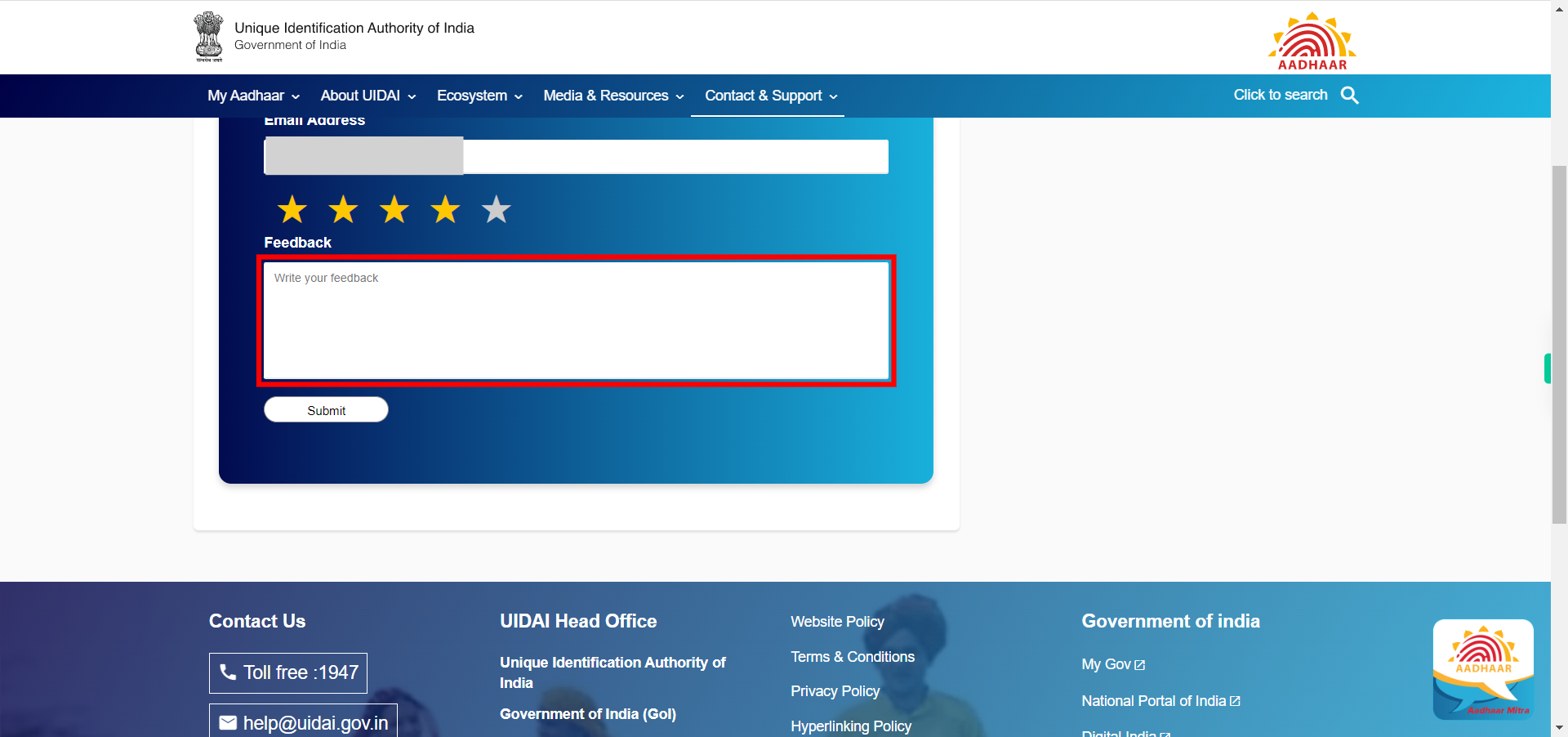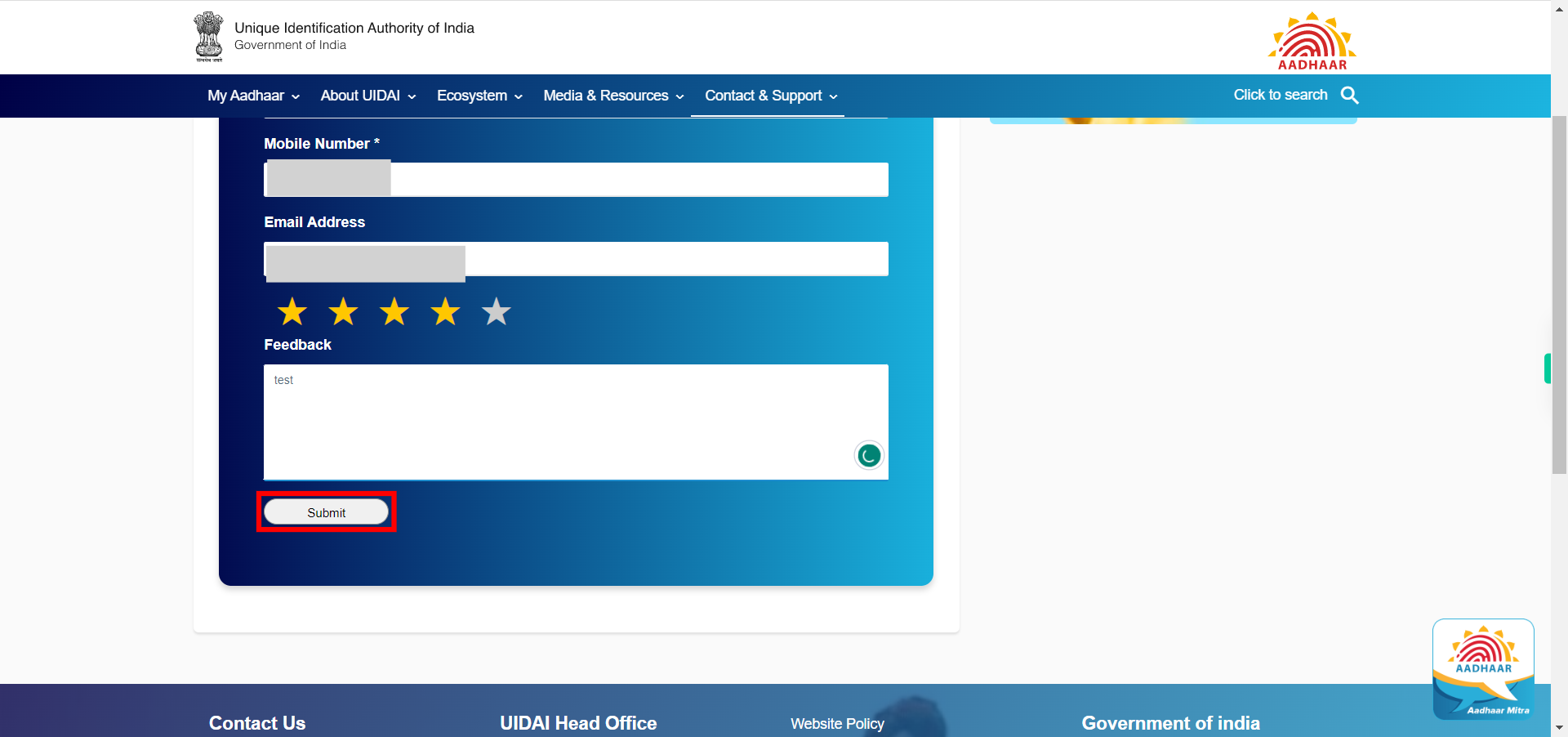This skill enables users to provide feedback to the UIDAI (Unique Identification Authority of India) regarding their services or any concerns they may have. This skill aims to facilitate communication between users and UIDAI, allowing individuals to express their opinions and experiences to help improve the services and address any issues they may have encountered.
-
1.
Open myAadhaar - Unique Identification Authority of India application in browser.
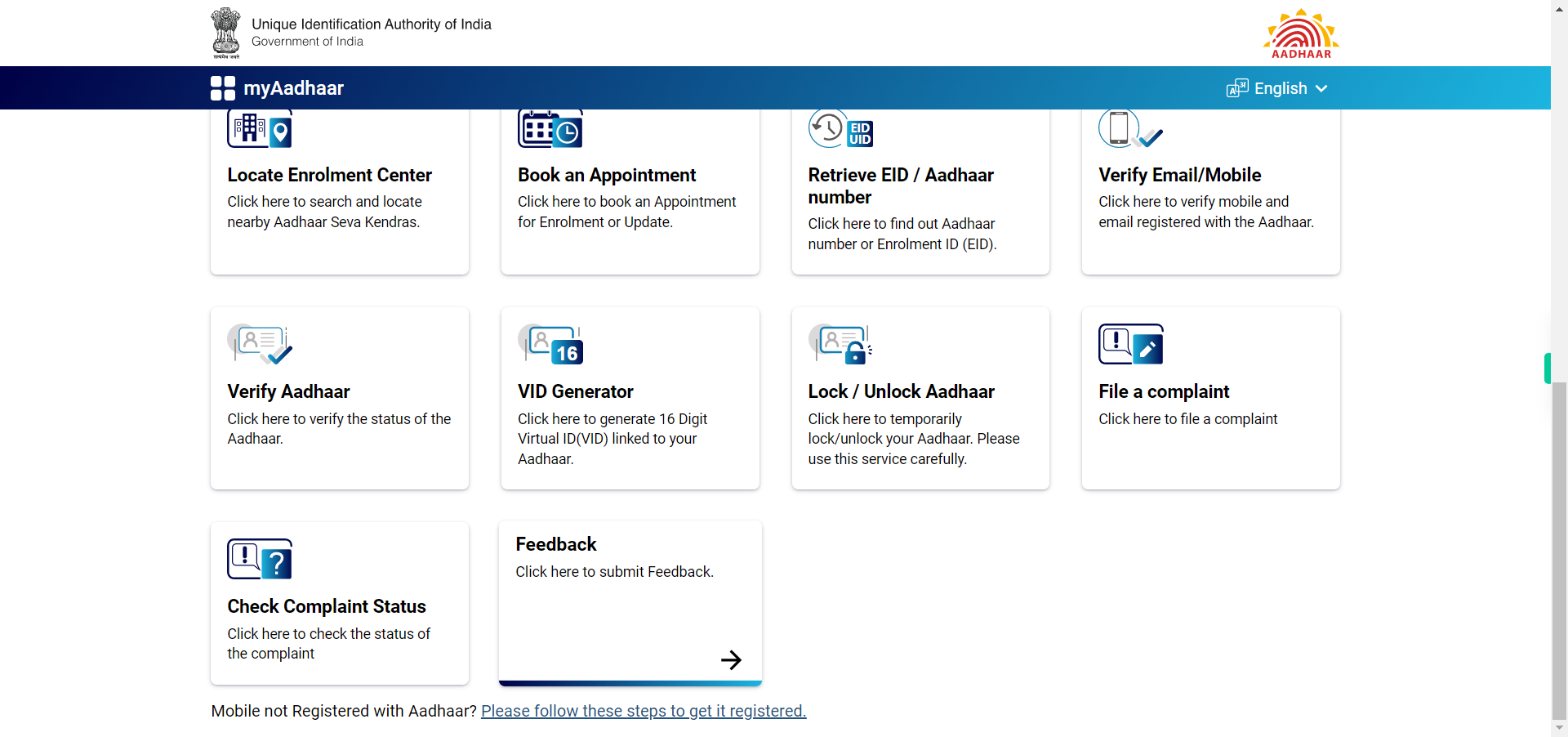
-
2.
Click on feedback. This will take you to the Feedback page.
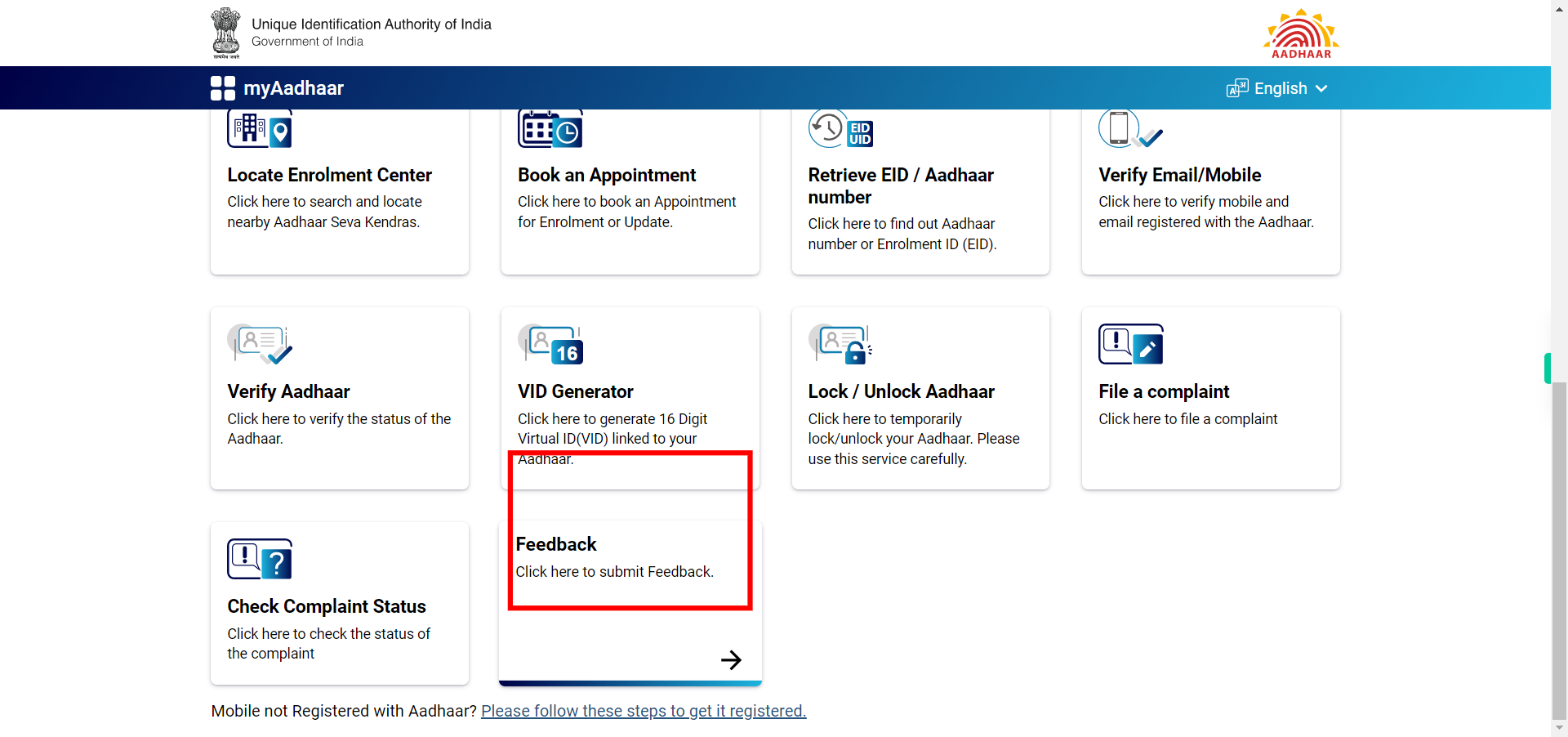
-
3.
Enter your name and then click on the Next button in the Supervity instruction widget.
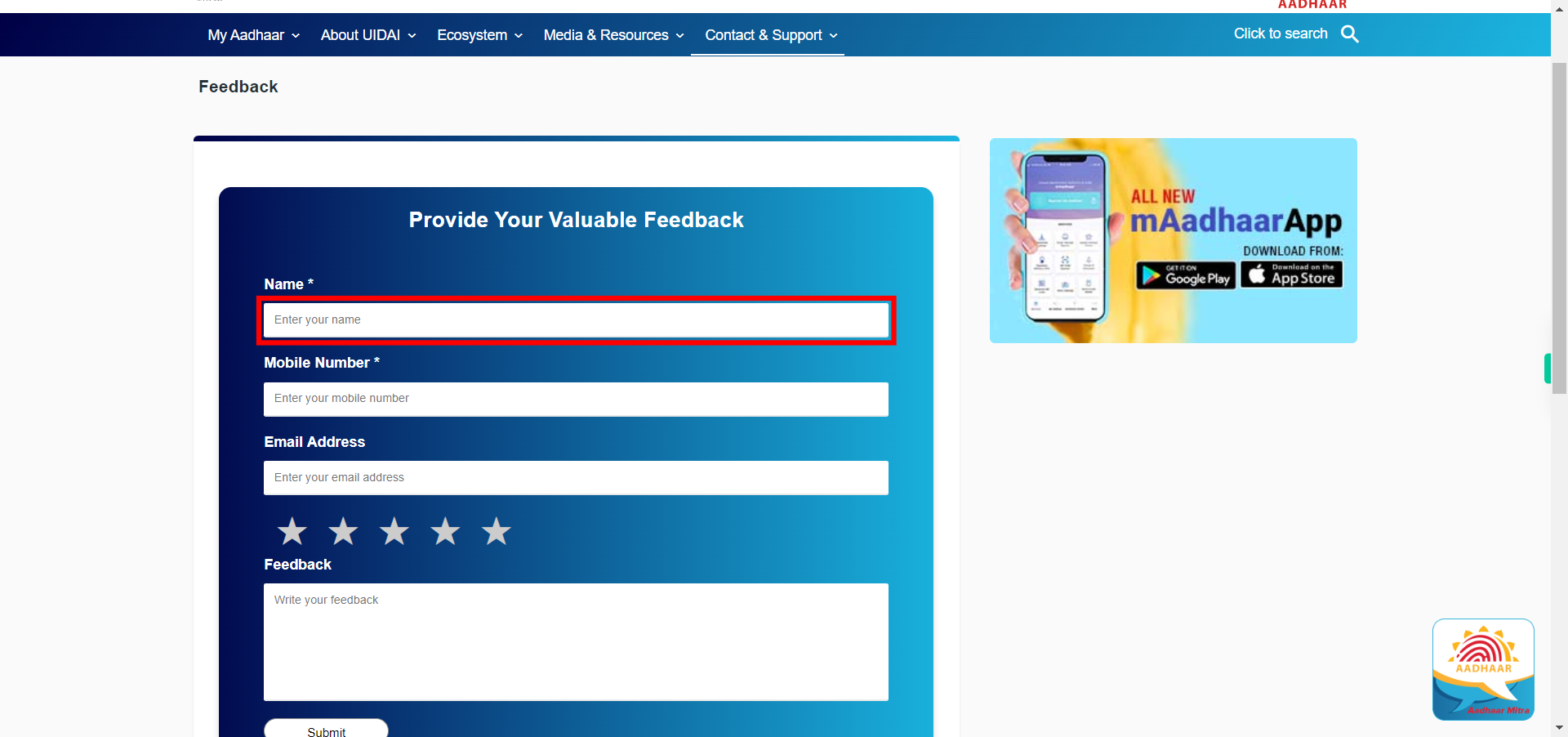
-
4.
Enter your mobile number and then click on the Next button in the Supervity instruction widget.
-
5.
Enter your email address and then click on the Next button in the Supervity instruction widget.
-
6.
Select the rating star and then click on the Next button in the Supervity instruction widget.
-
7.
Write your feedback and then click on the Next button in the Supervity instruction widget.
-
8.
Click on Submit button. So that your Feedback will be submitted.