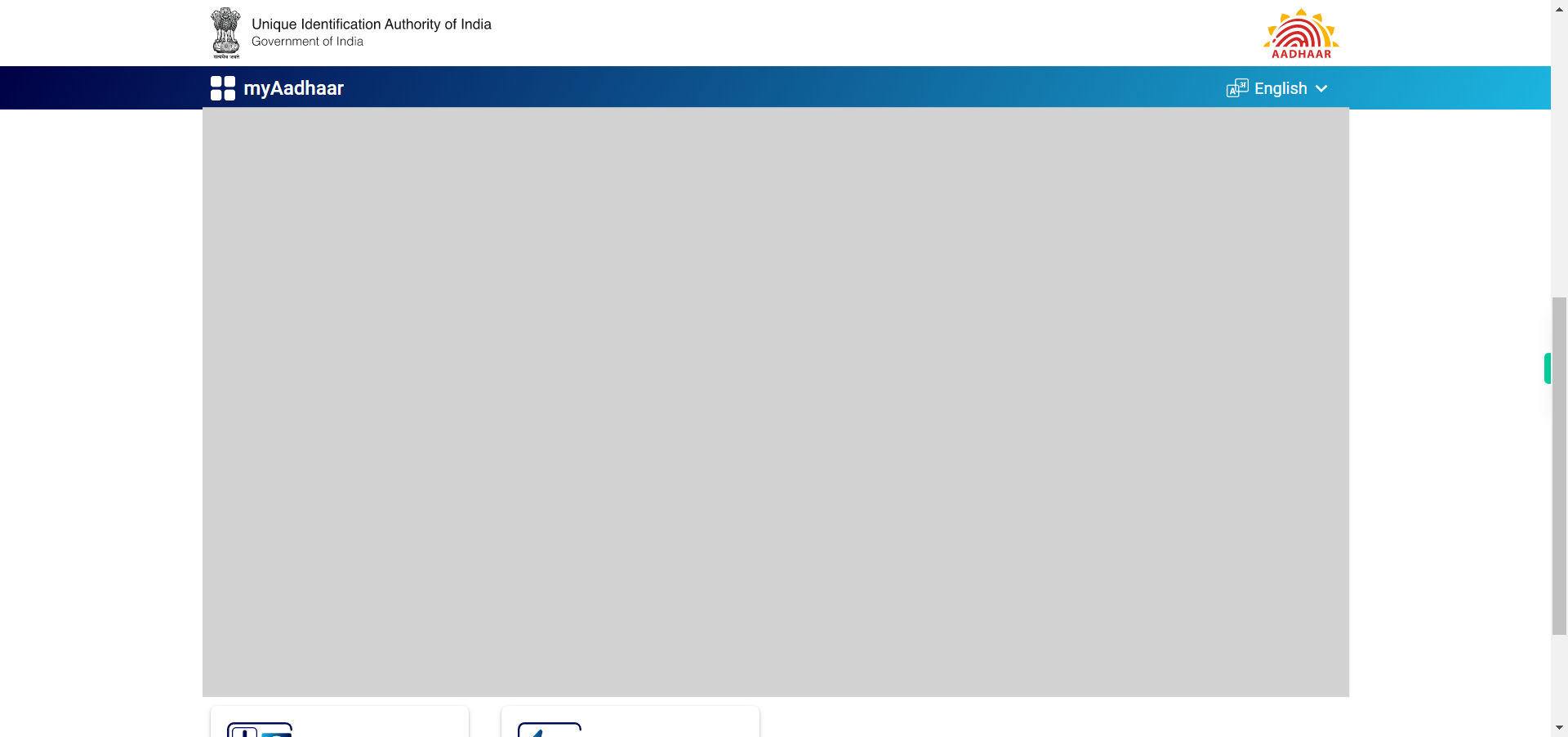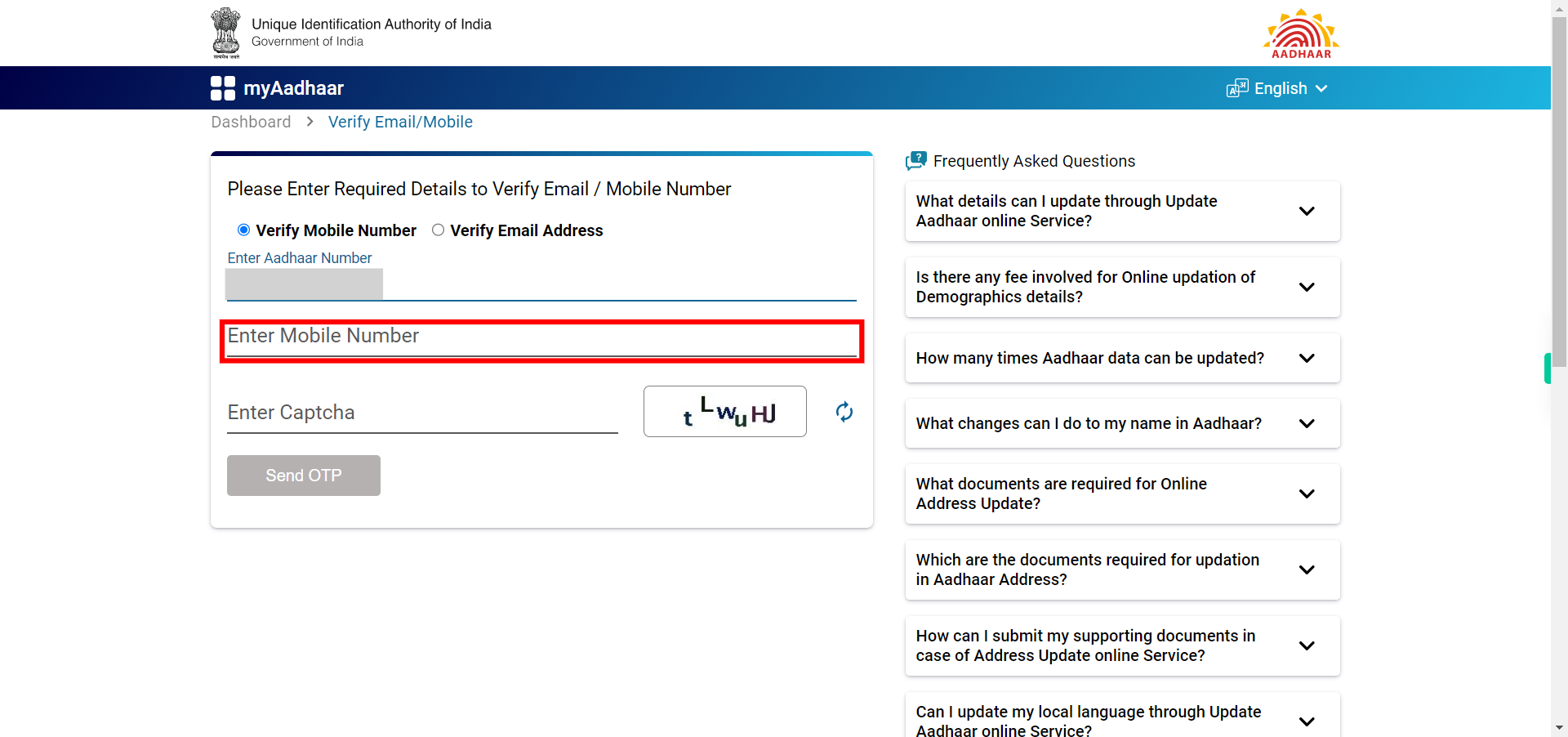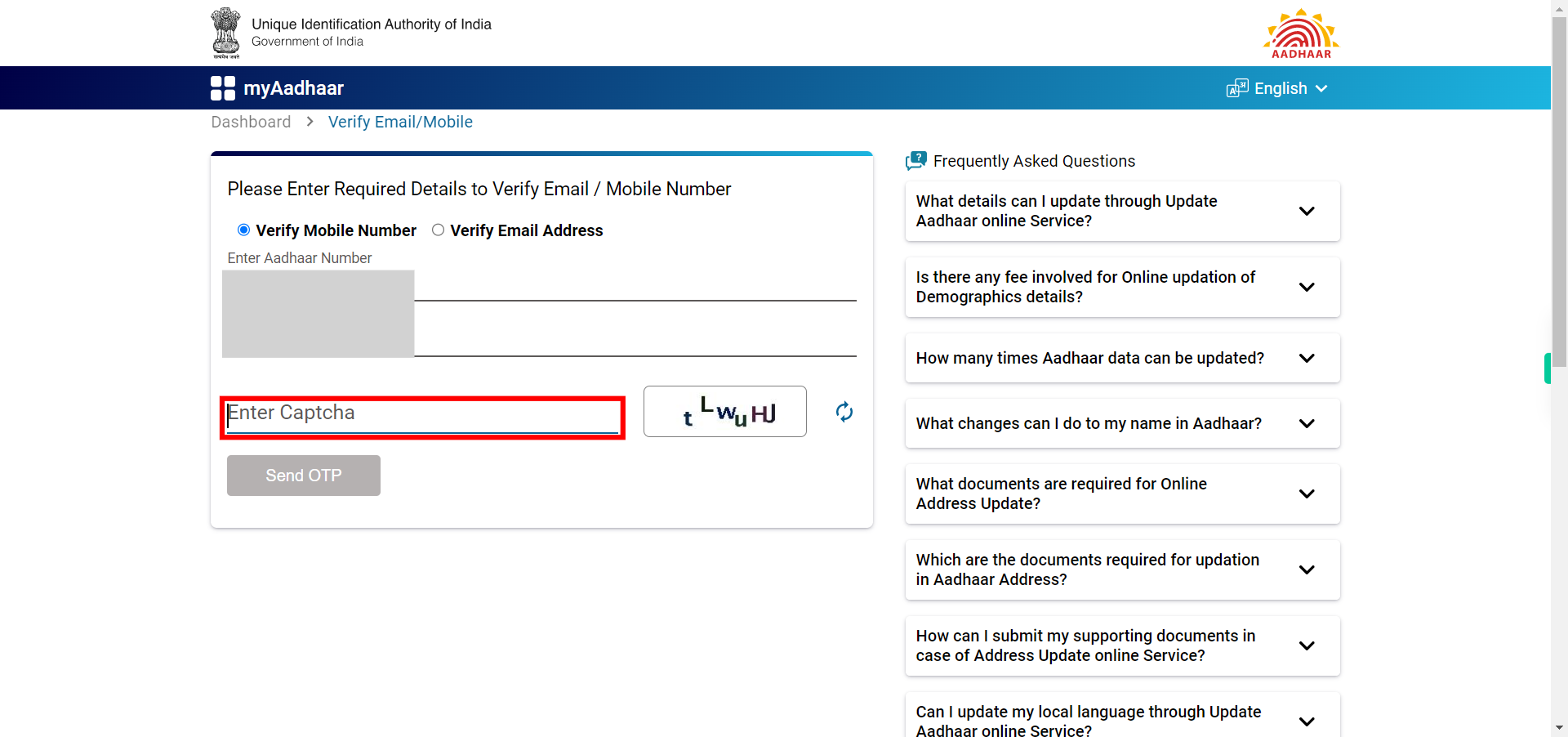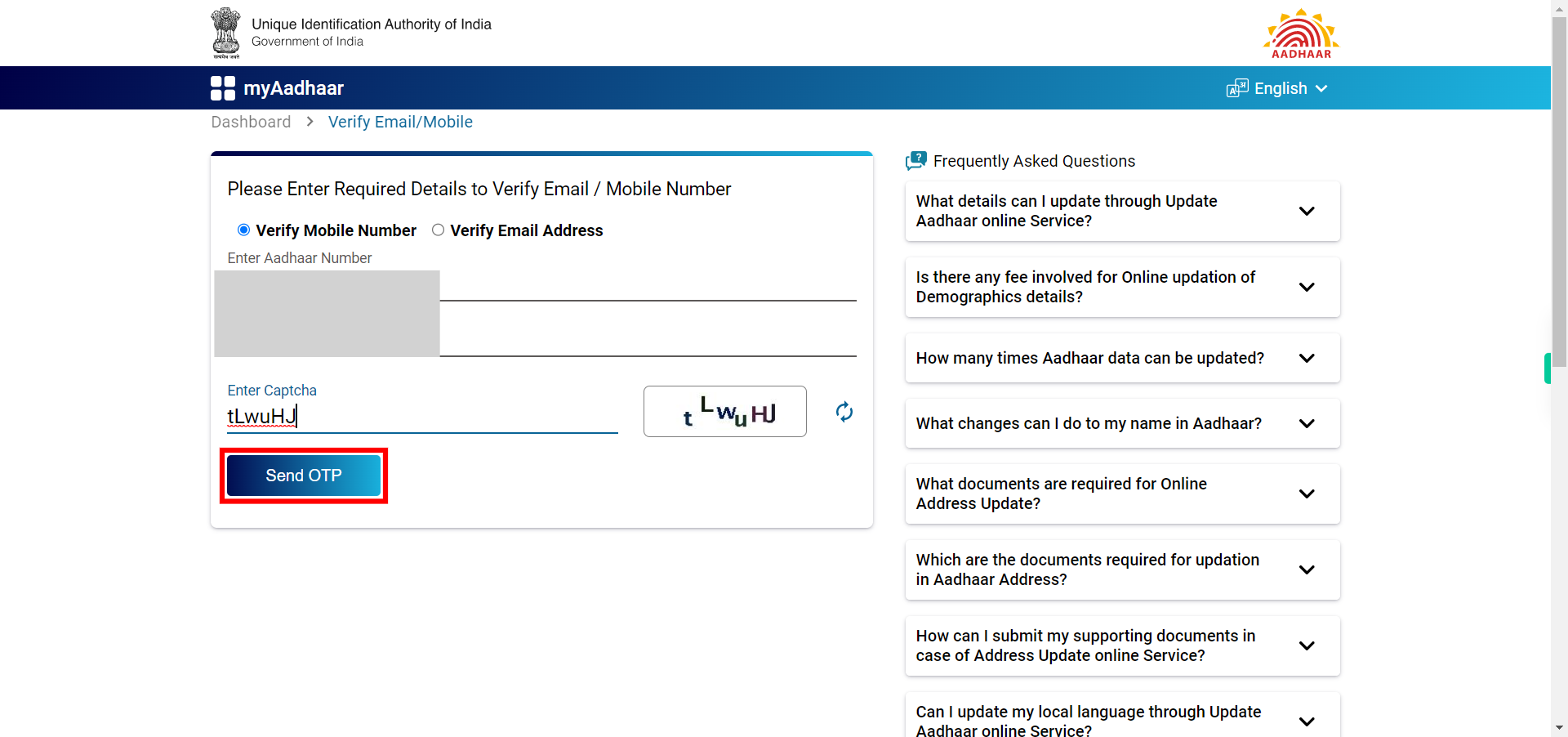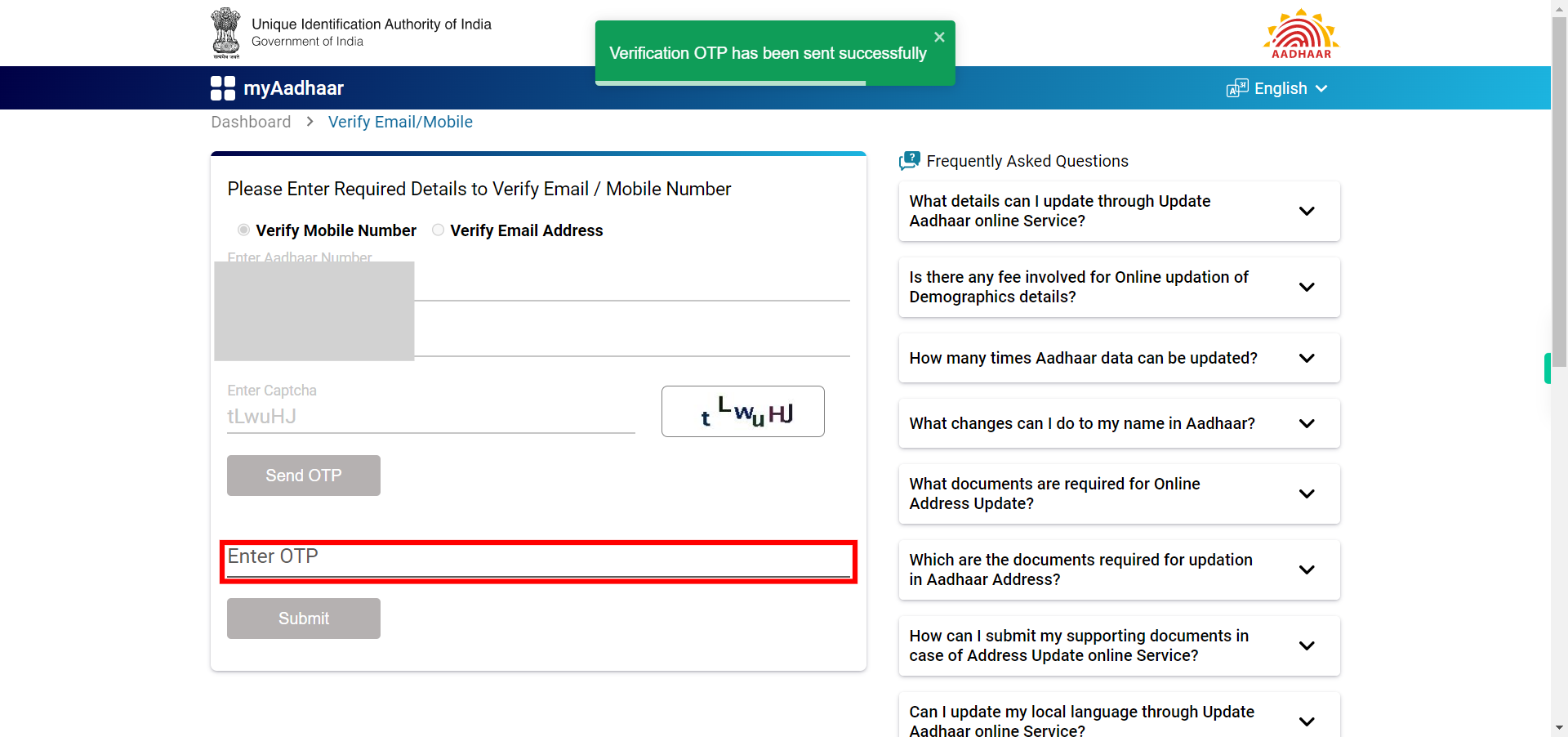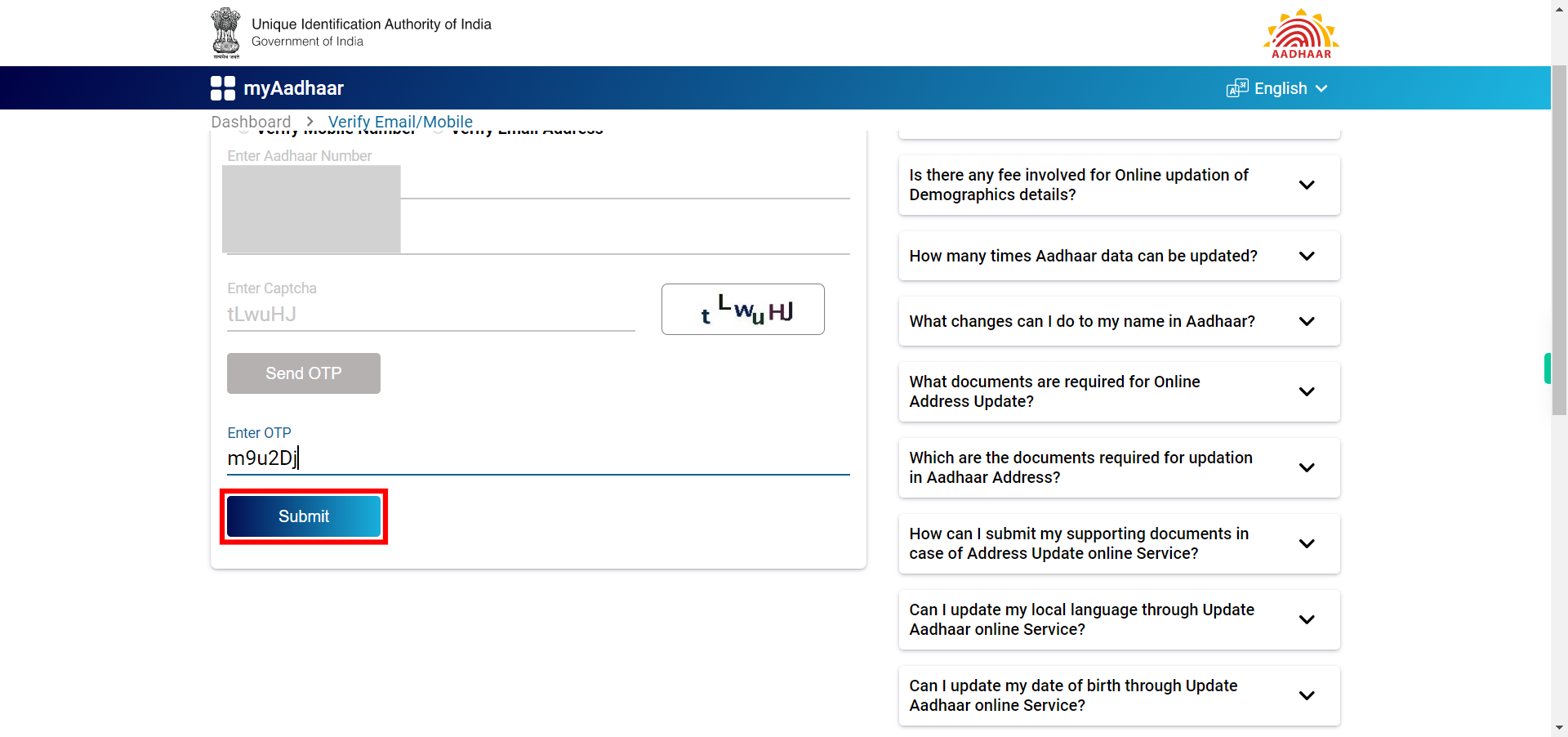This skill navigates the process of Verifying mobile number with your Aadhaar. The "Verify Mobile Number" skill is a digital tool designed to verify the authenticity and validity of mobile phone numbers. This skill is particularly useful in situations where mobile numbers need to be verified for security, registration, or communication purposes.
-
1.
Open myAadhaar - Unique Identification Authority of India application in browser.
-
2.
Click on Verify Email/Mobile. By clicking on it, It will take you to the verification page.
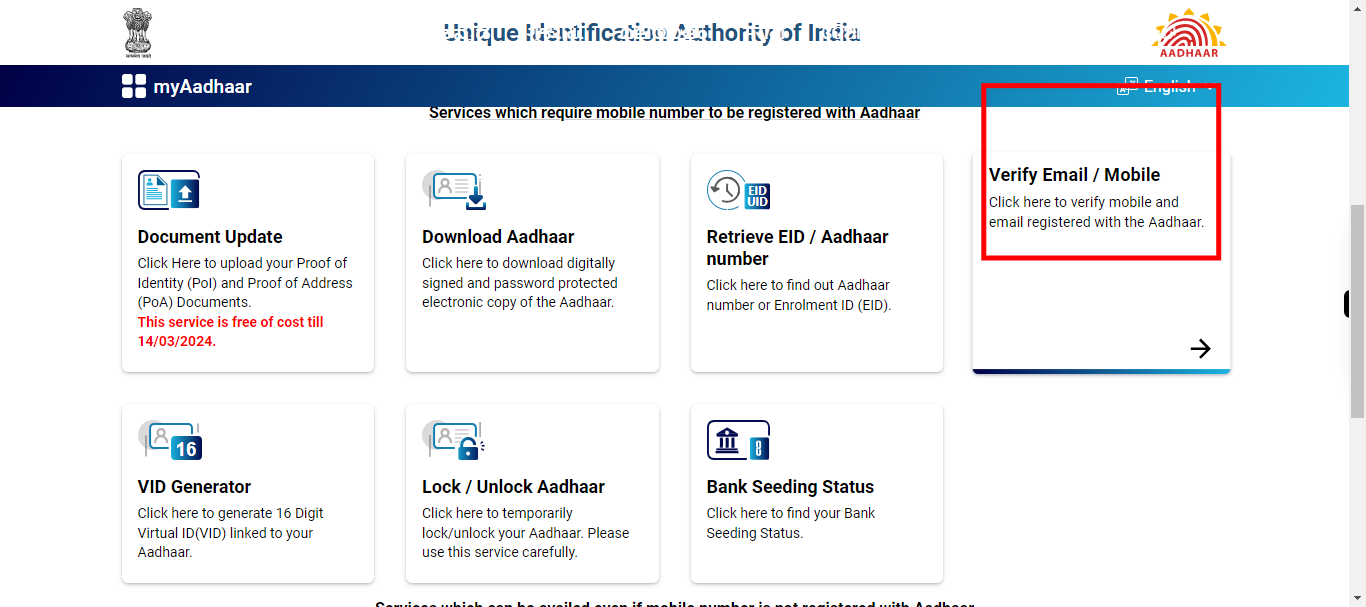
-
3.
Click on Verify Mobile Number if it is not selected, so that it verifies the mobile number with Aadhaar then click on the Next button in the Supervity instruction widget.
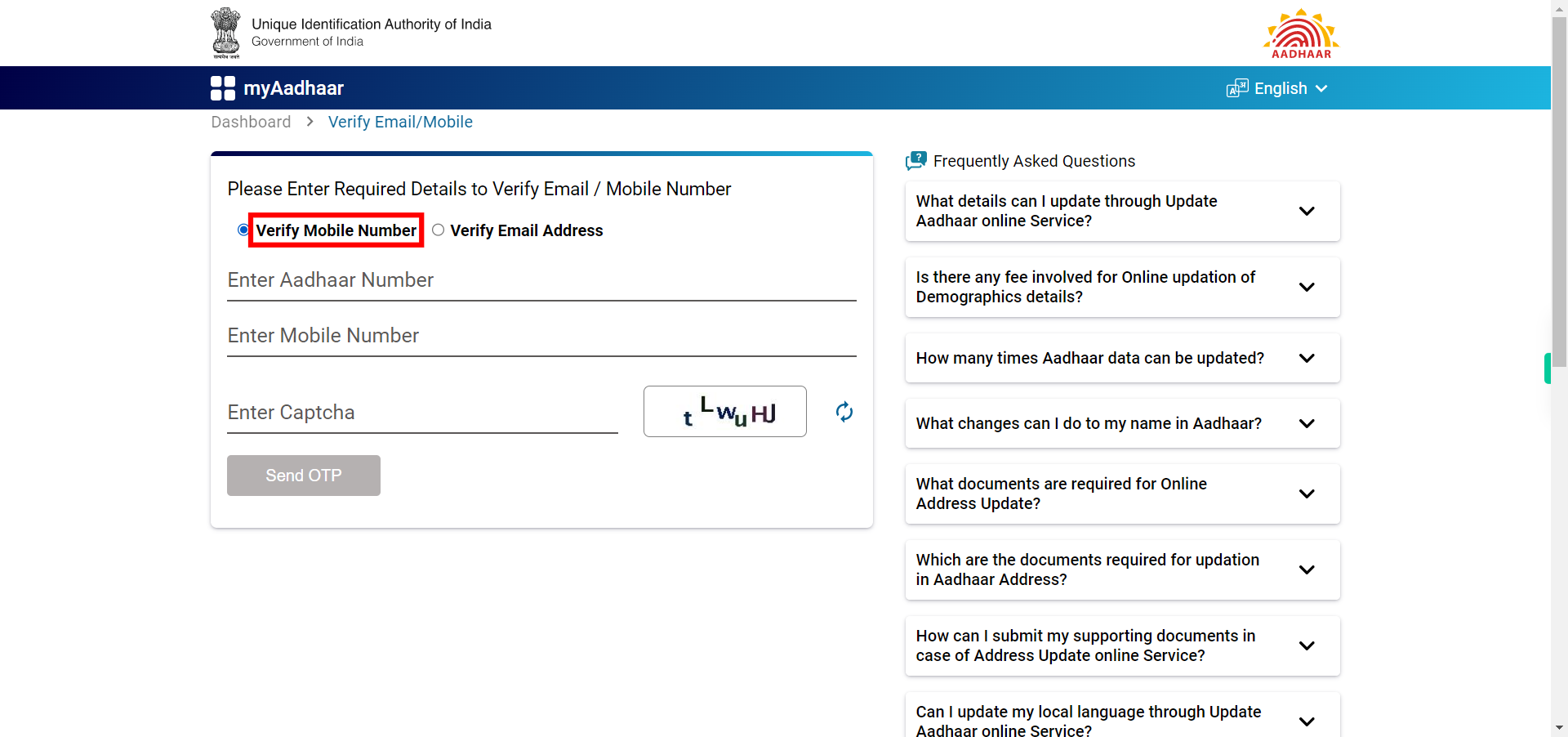
-
4.
Enter the Aadhaar Number for which Aadhaar you want to verify the mobile number then click on the Next button in the Supervity instruction widget.
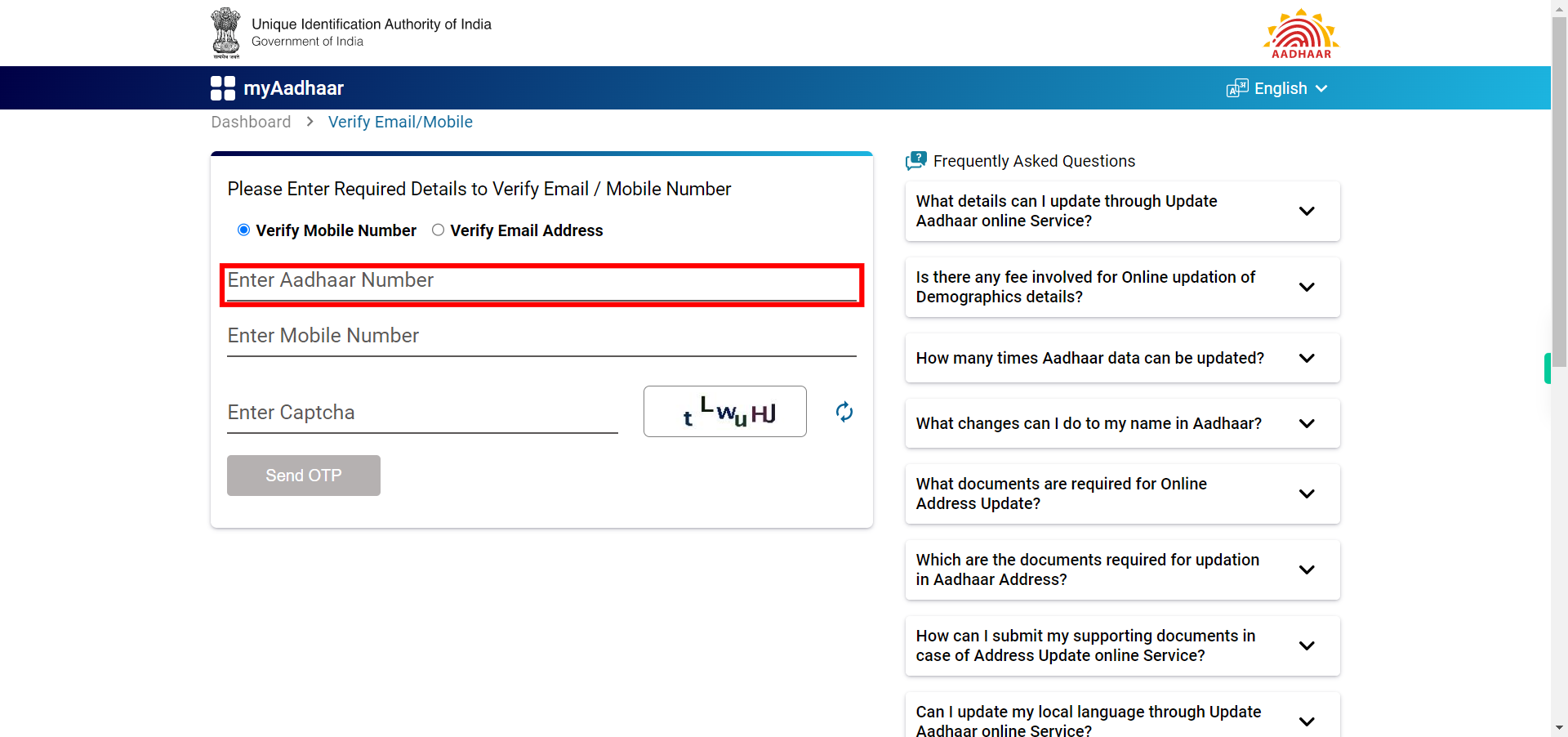
-
5.
Enter the Mobile Number which is registered with the above entered Aadhaar number then Click on the Next button in the Supervity instruction widget.
-
6.
Enter the Captcha which shows beside the enter captcha box then Click on the Next button in the Supervity instruction widget.
-
7.
Click on the Send OTP button, to send OTP to the above-entered mobile number so that it will verify the mobile number.
-
8.
Enter the OTP which is sent to above entered mobile number then Click on the Next button in the Supervity instruction widget.
-
9.
Click on the Submit button to proceed with the verification process. The UIDAI portal will verify the provided email and mobile number against the details registered in their database. If the information matches, you will receive a message indicating successful verification.