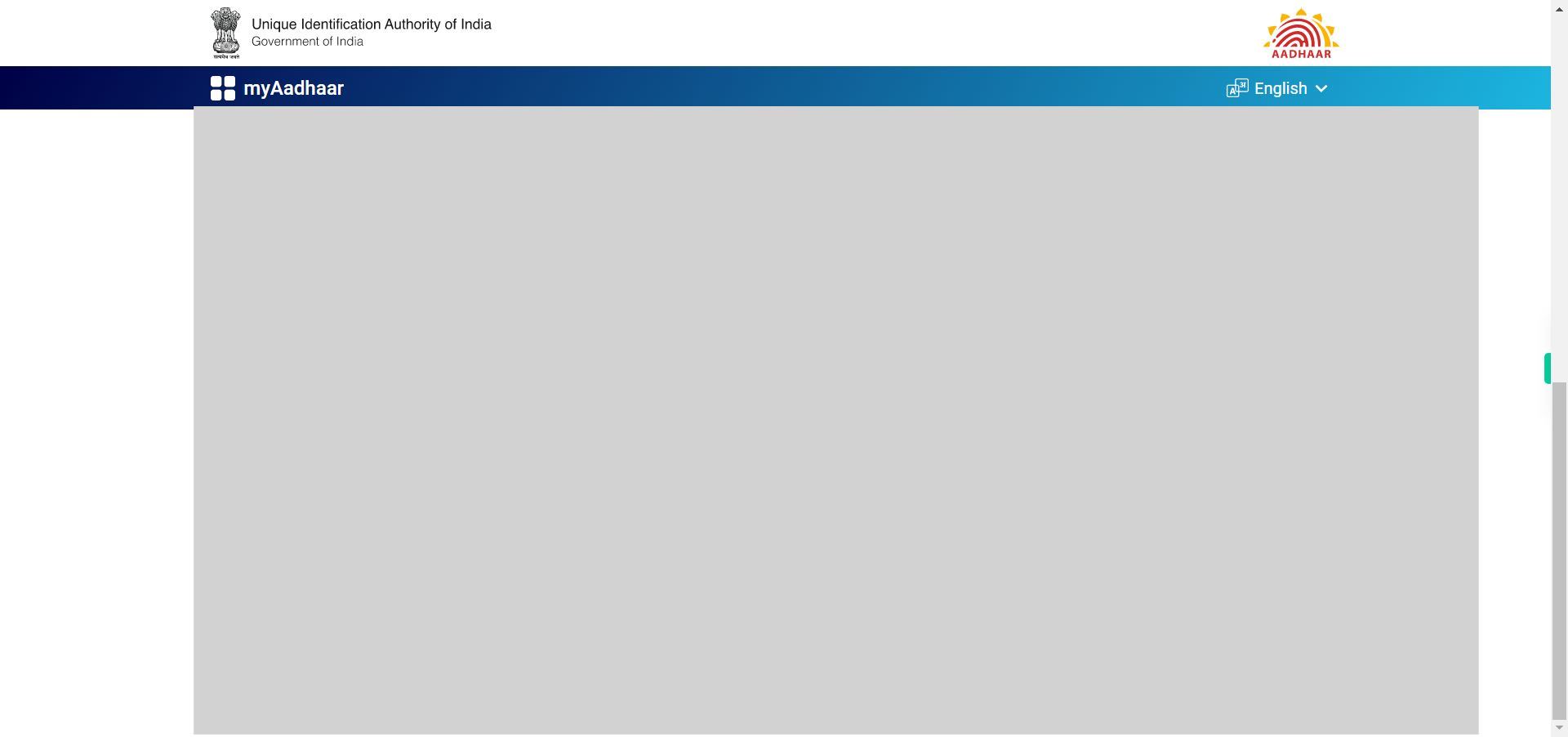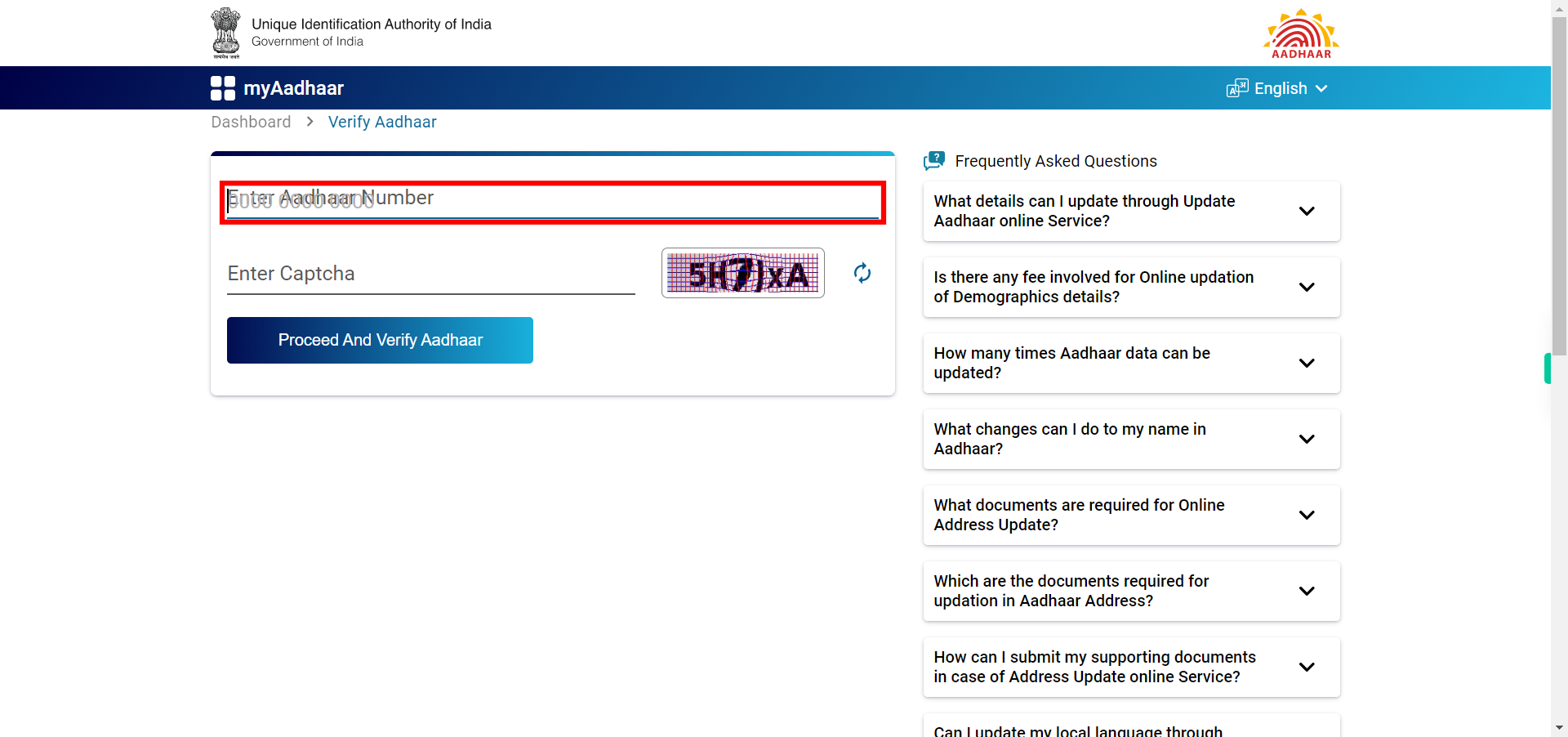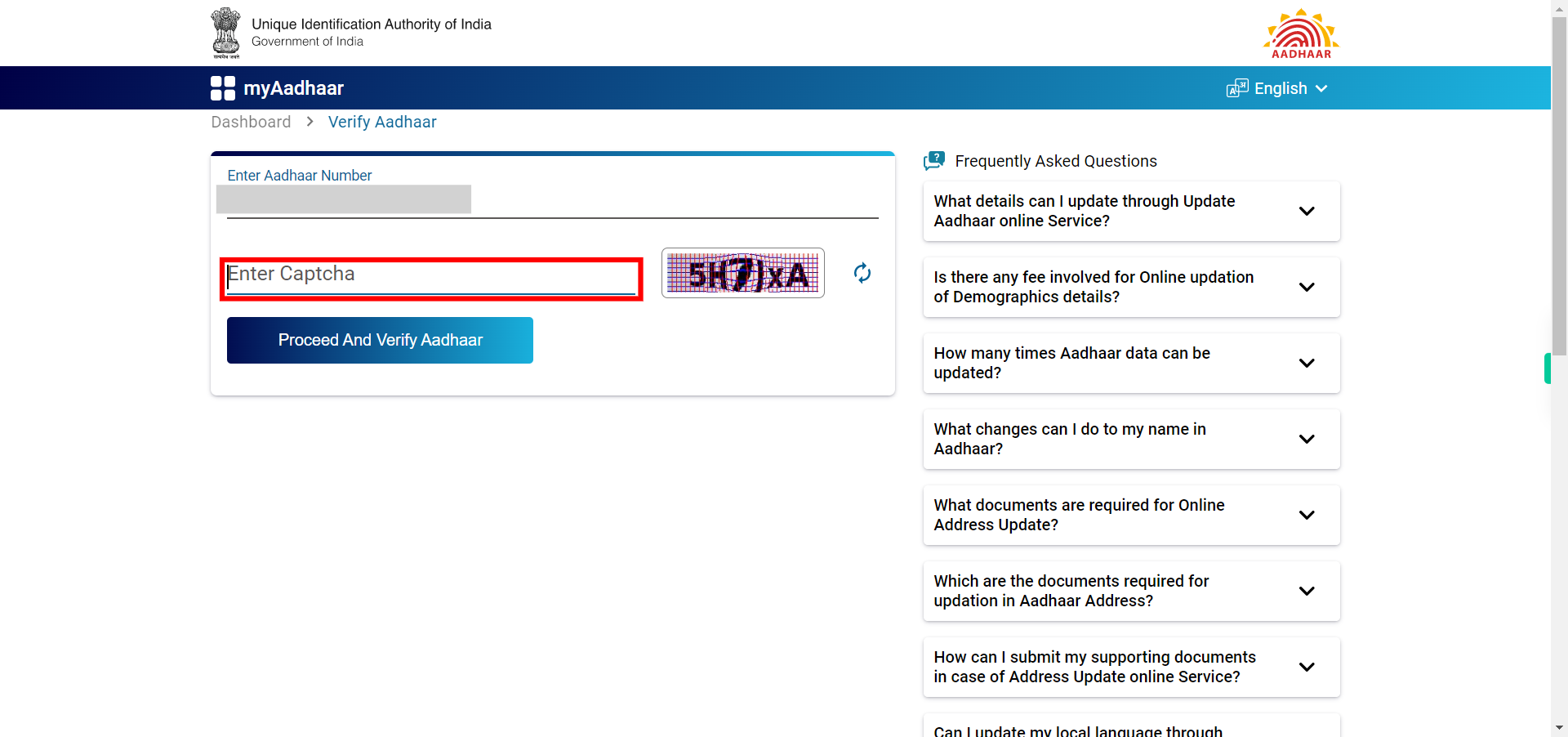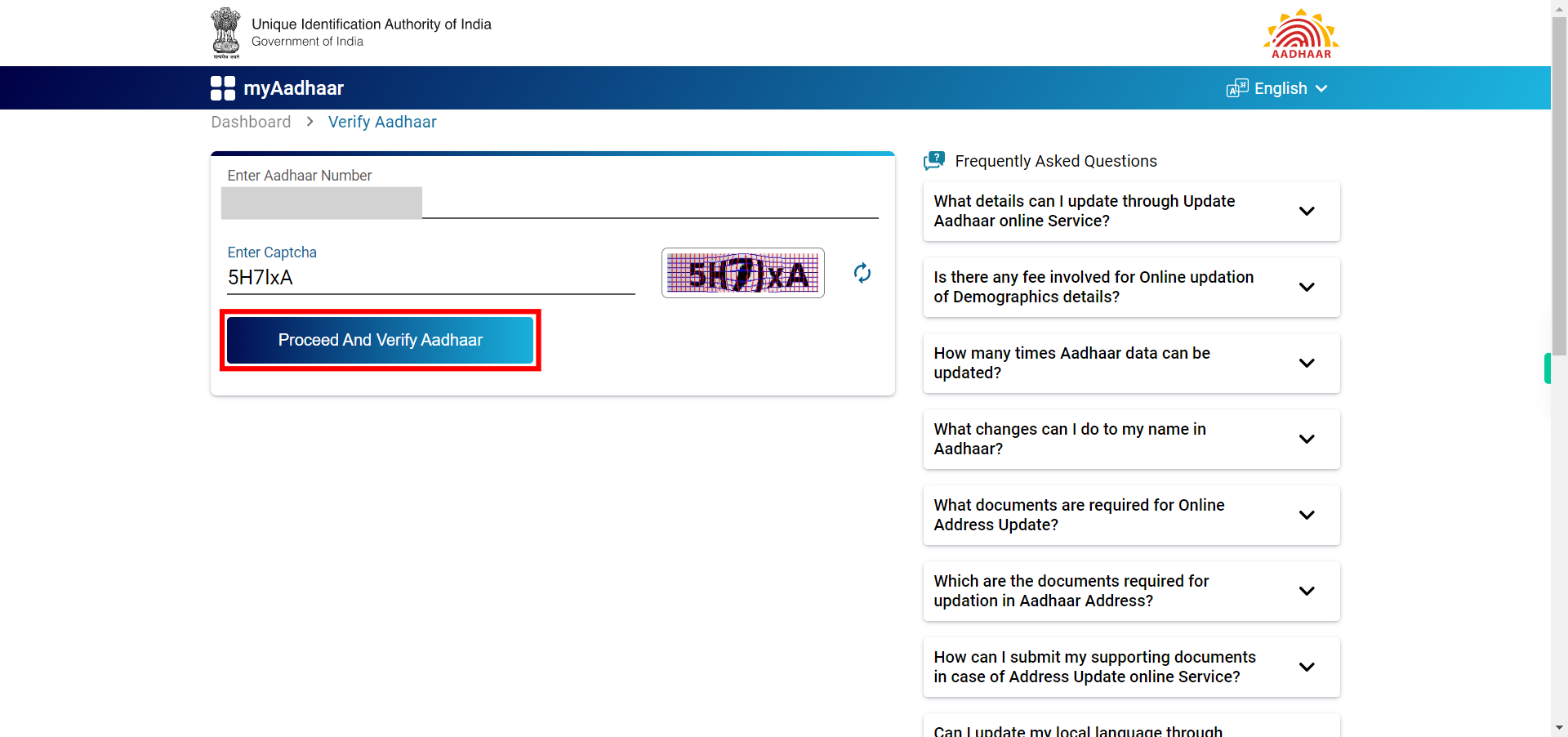This skill shows the step by step process of how to check Aadhaar validity in UIDAI. The " Aadhaar Validity" skill is a digital tool designed to validate the authenticity of Aadhaar cards, which are unique identification documents issued by the Indian government. Aadhaar cards contain a 12-digit unique identification number and biometric data, serving as a proof of identity and address for Indian residents.
-
1.
Open myAadhaar - Unique Identification Authority of India application in browser.
-
2.
Click on the "Check Aadhaar Validity" to validate the status of Aadhaar.
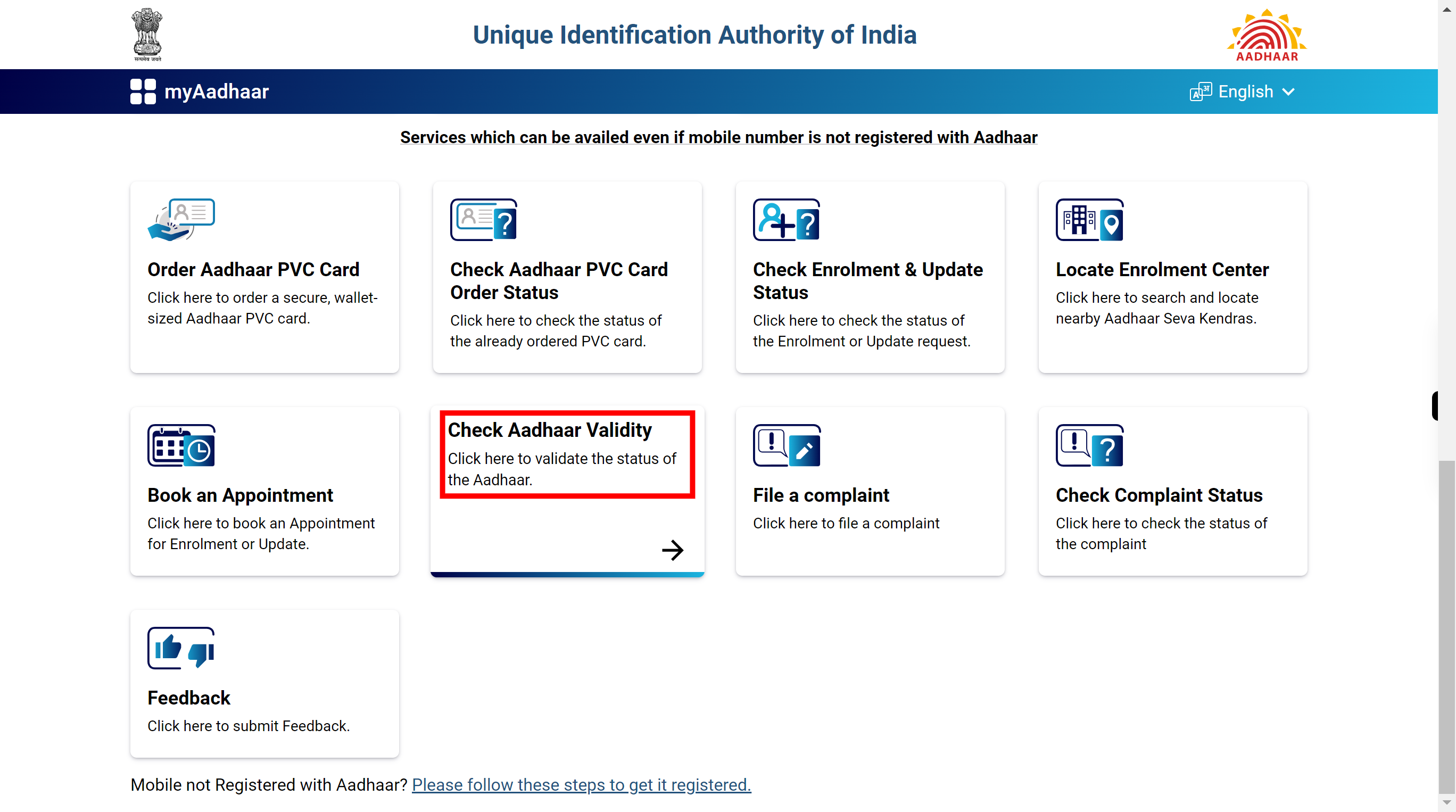
-
3.
You'll be asked to enter the 12-digit Aadhaar number that you want to verify. Input the Aadhaar number correctly then Click on the Next button in the Supervity instruction widget.
-
4.
Fill in the security code displayed on the page. This is a randomly generated code to ensure that the verification request is being made by a human then click on the Next button in the Supervity instruction widget.
-
5.
Click on Proceed and Verify Aadhaar to proceed with the verification process.