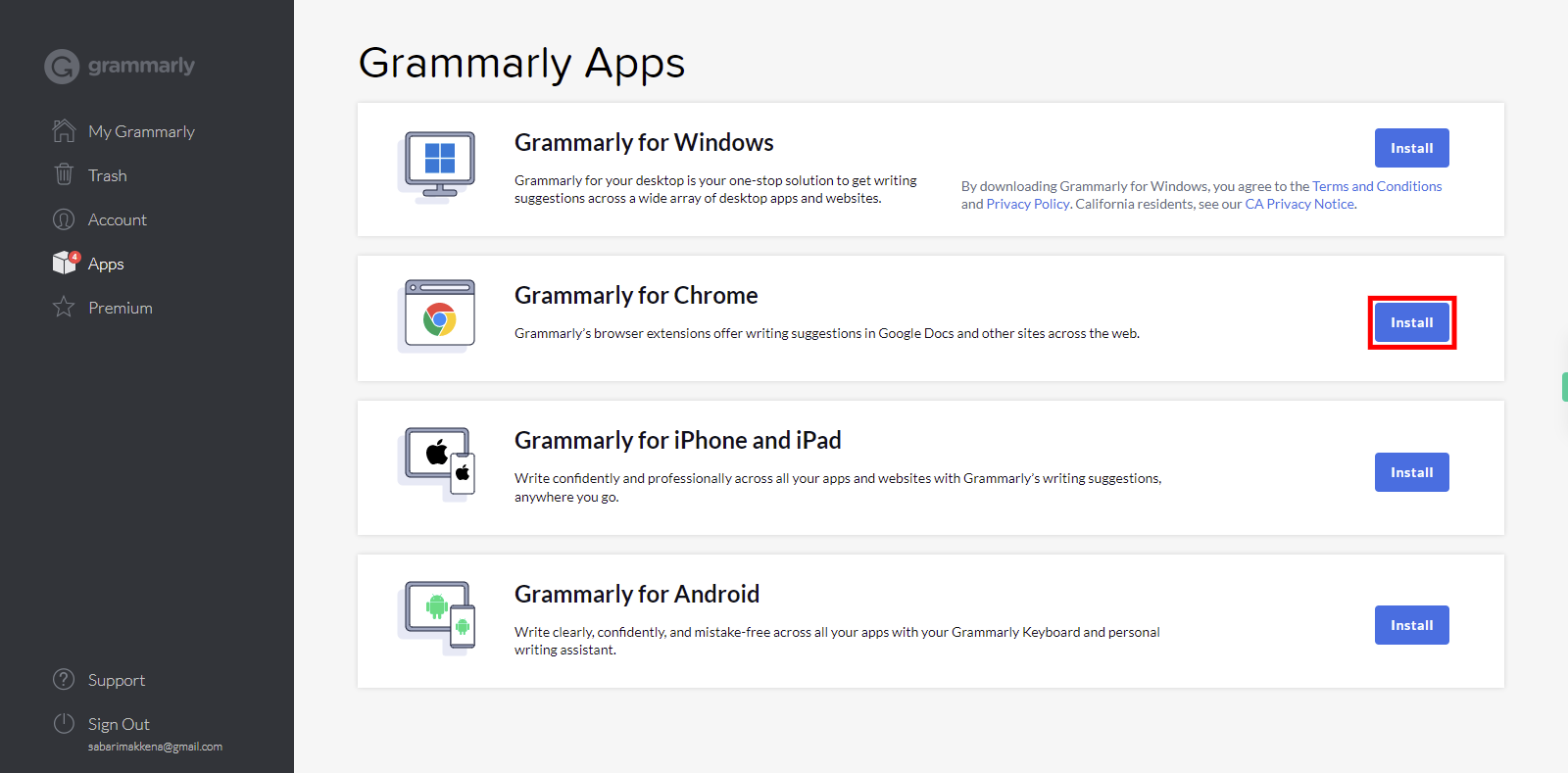Step-by-step process of adding Grammarly extension to browser. Note: Before using this skill user should log in to Grammarly.
Steps
-
1.
Open Grammarly
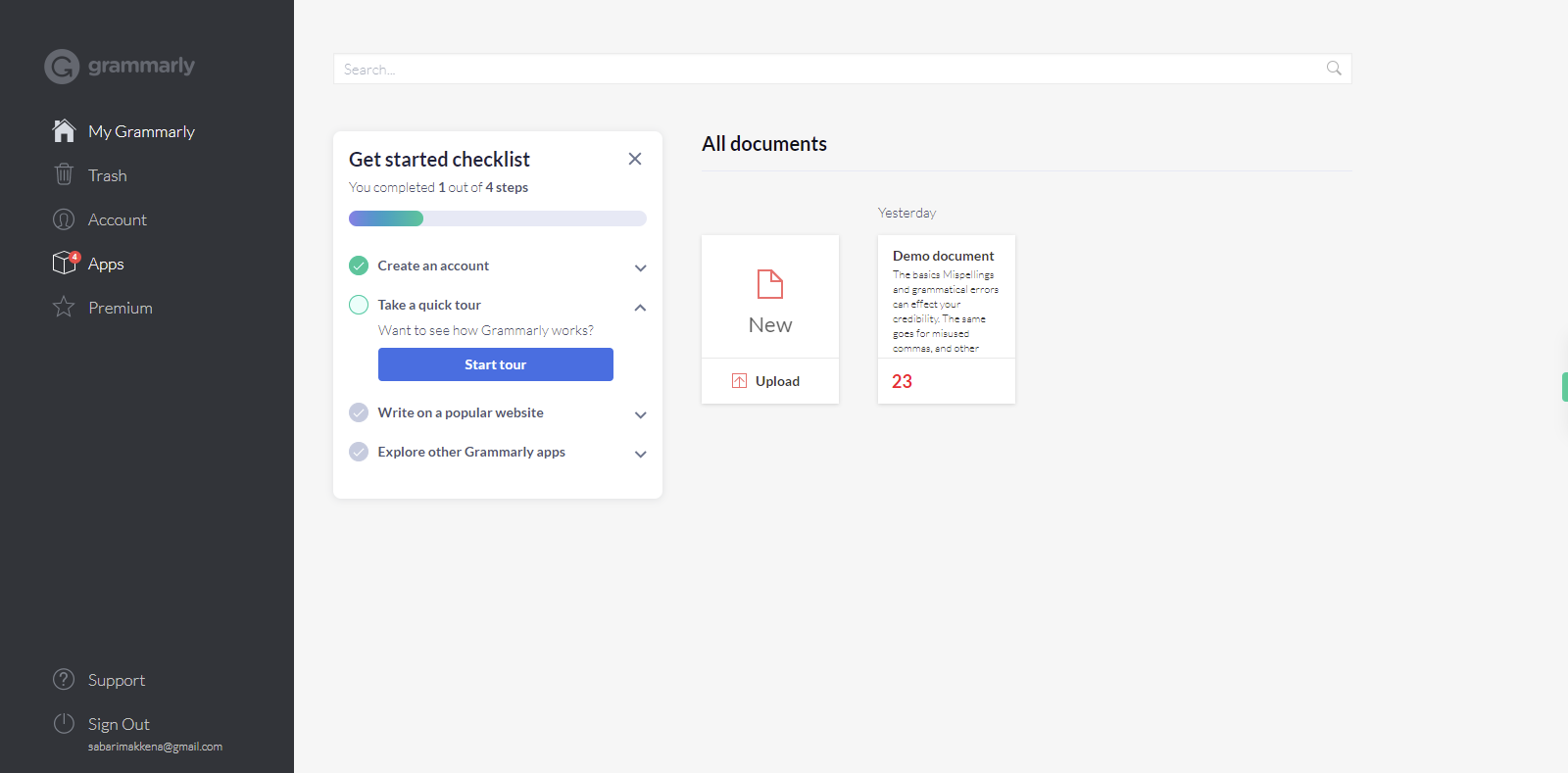
-
2.
Please click on the "Apps" menu.
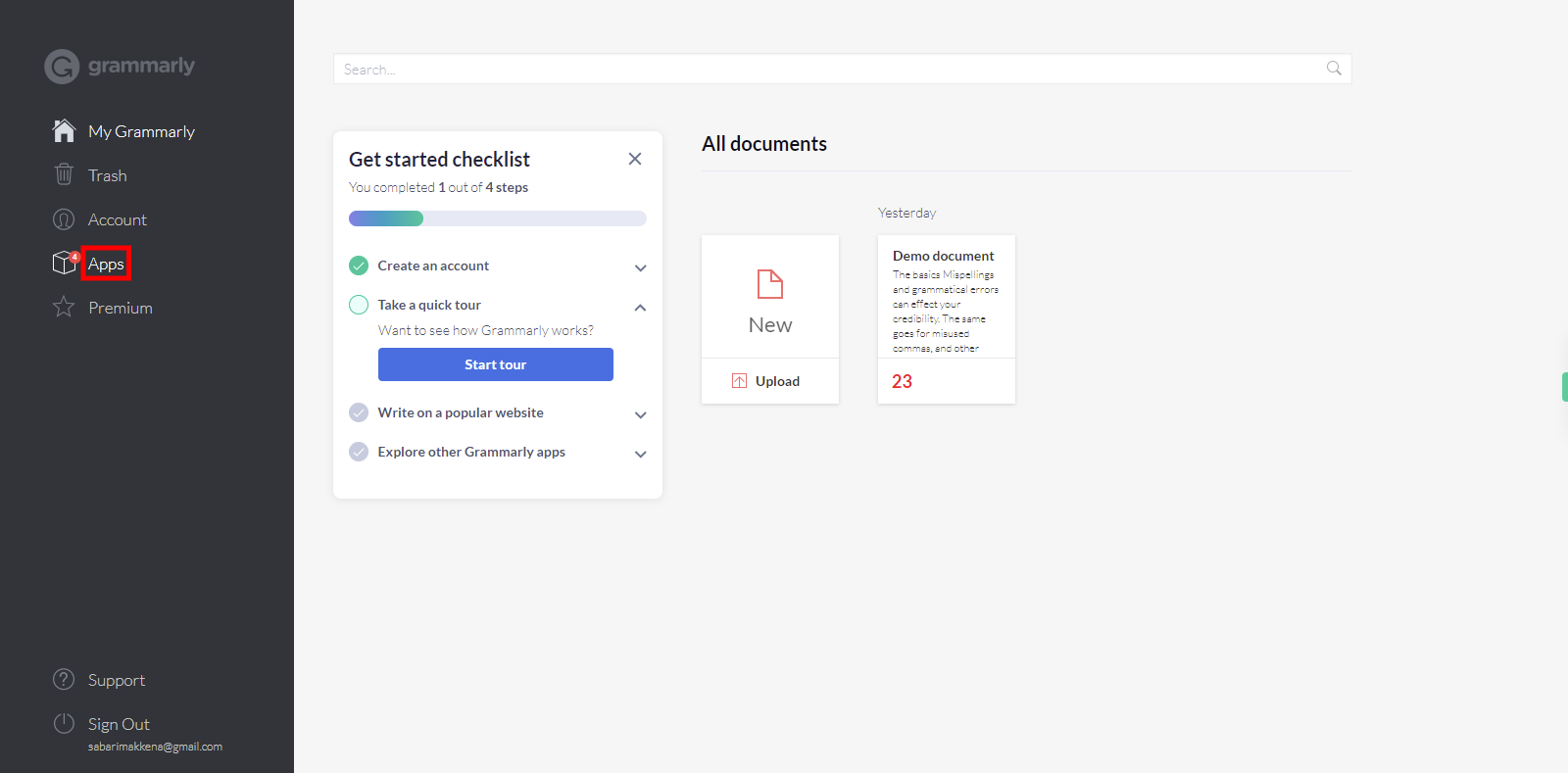
-
3.
Click on the "Install" button to add an extension to Chrome On the new page or popup window, find the "Add to Chrome" button and click on it. This action will prompt a confirmation popup. In the confirmation popup, click on the "Add extension" button to proceed with the installation.