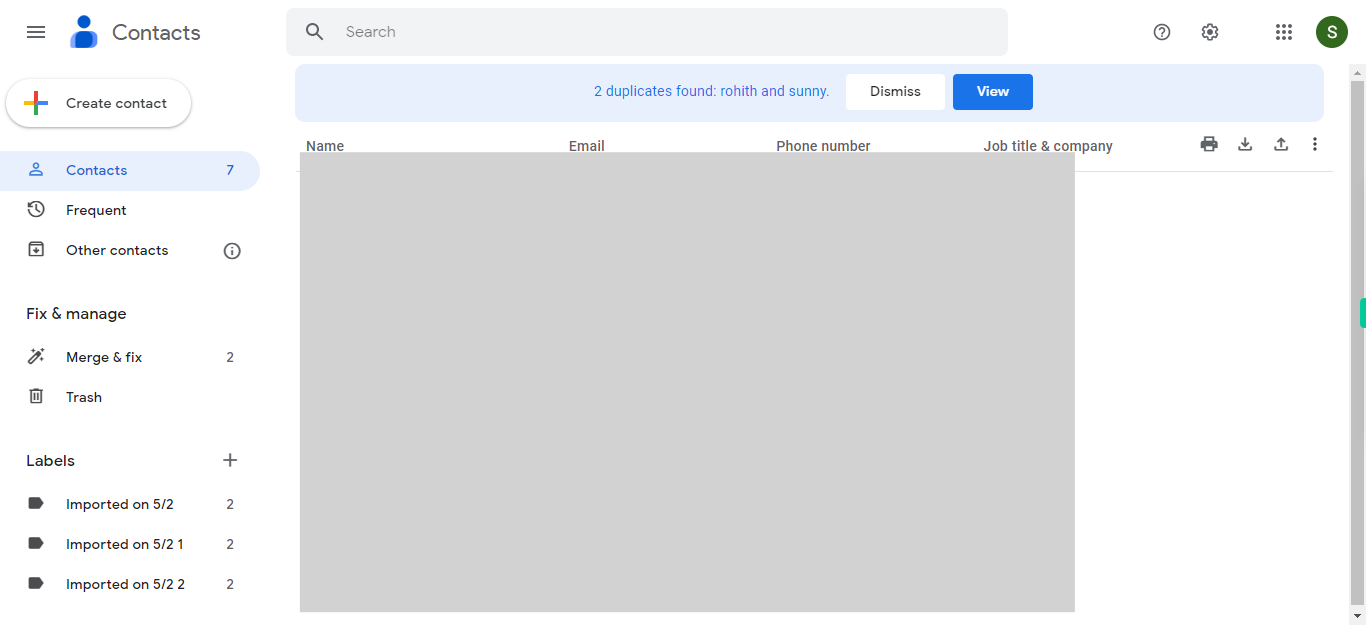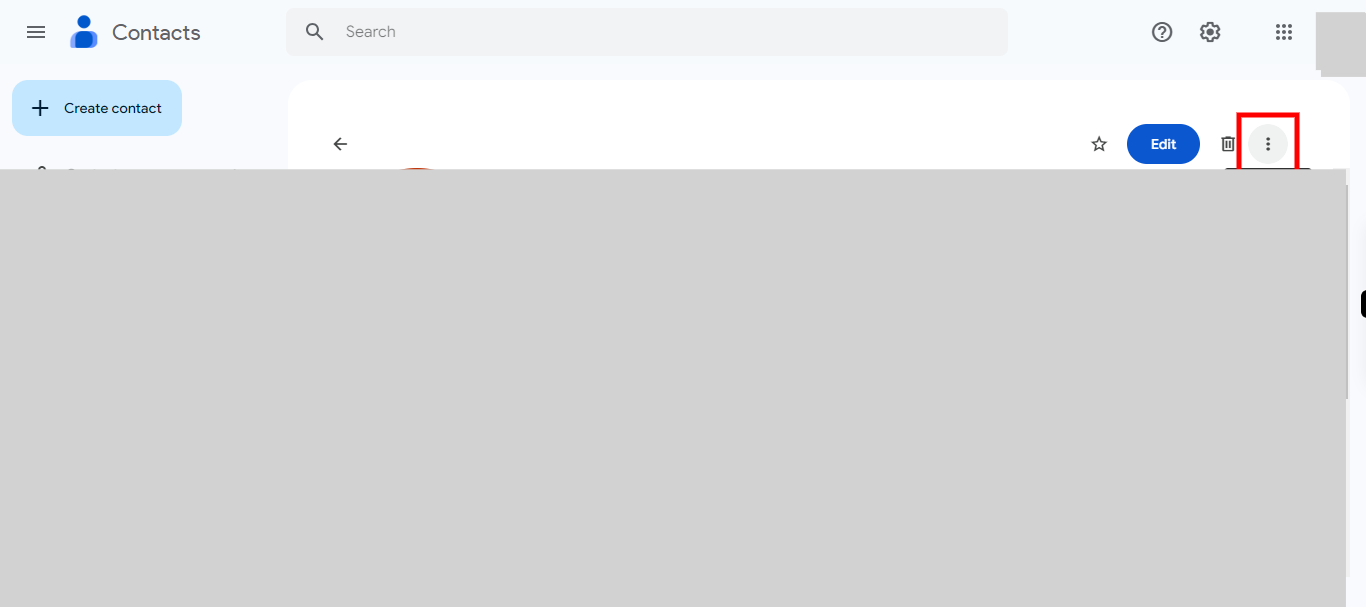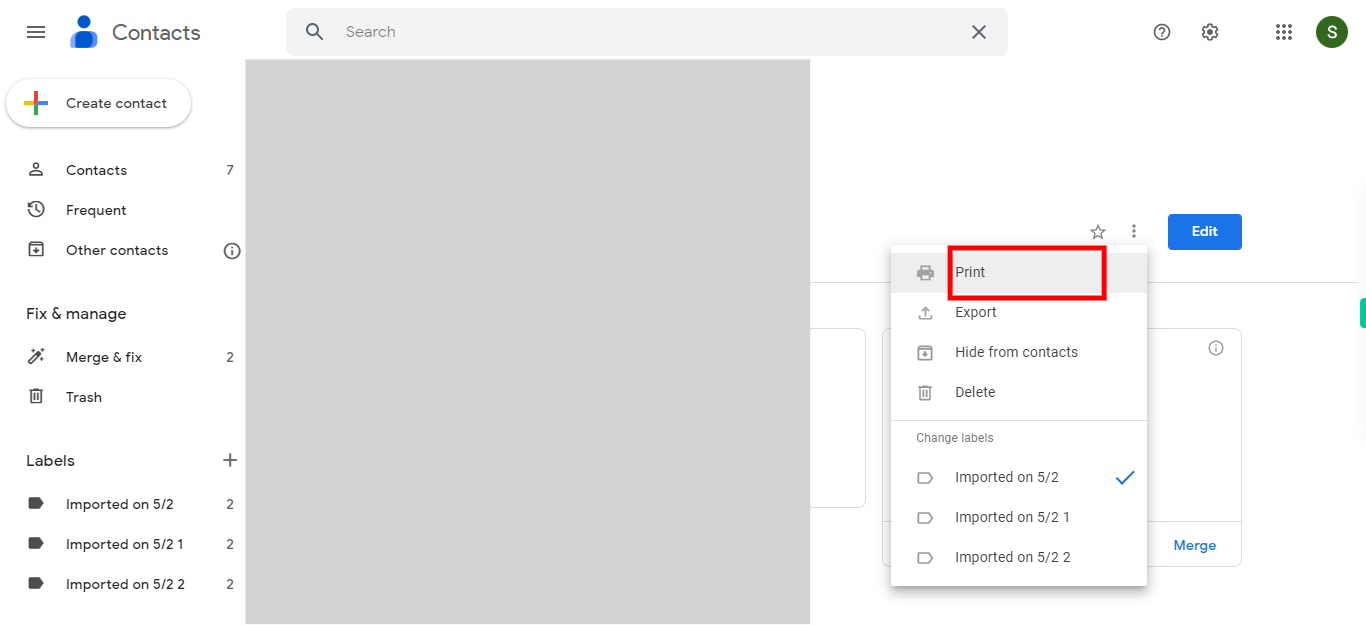Step by step process of printing a single contact from Google Contacts. Printing a single contact in Google Contacts creates a copy of the contact's details for printing, typically as a printed sheet or digital document displaying information like name, phone number, and email address. NOTE: Make sure that, you have already logged into the Google Contacts application on web before playing this skill.
-
1.
Open Google Contacts web application.
-
2.
To begin the process, click on the "Next" button on the Supervity instruction widget. Then, search for the required contact that needs to be printed and open it.
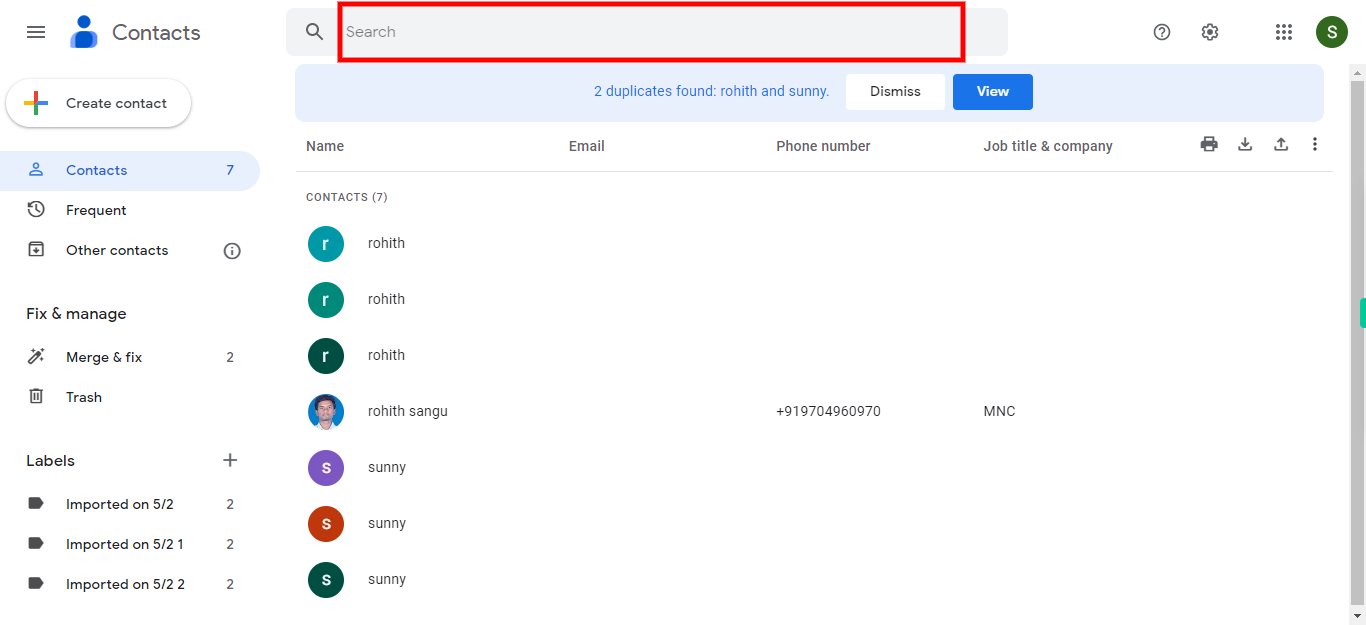
-
3.
Now, click on the options menu of the contact, represented by three vertical dots on the web page, to view its options.
-
4.
From the dropdown menu, choose the "Print" option to proceed with printing this selected contact. Then, a printing feature popup will appear. Click on the "Print" button within the popup to download the file into the local directory.