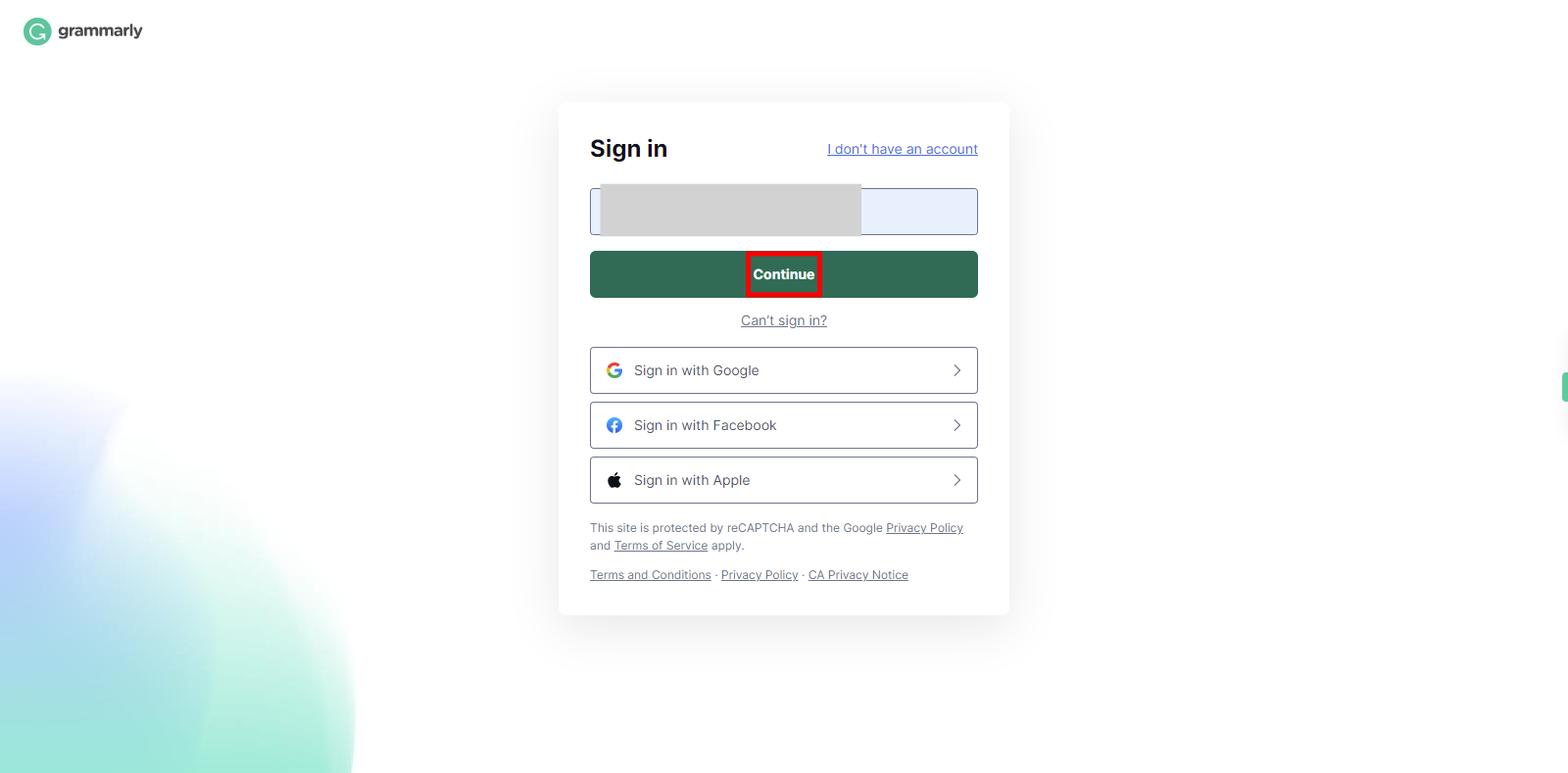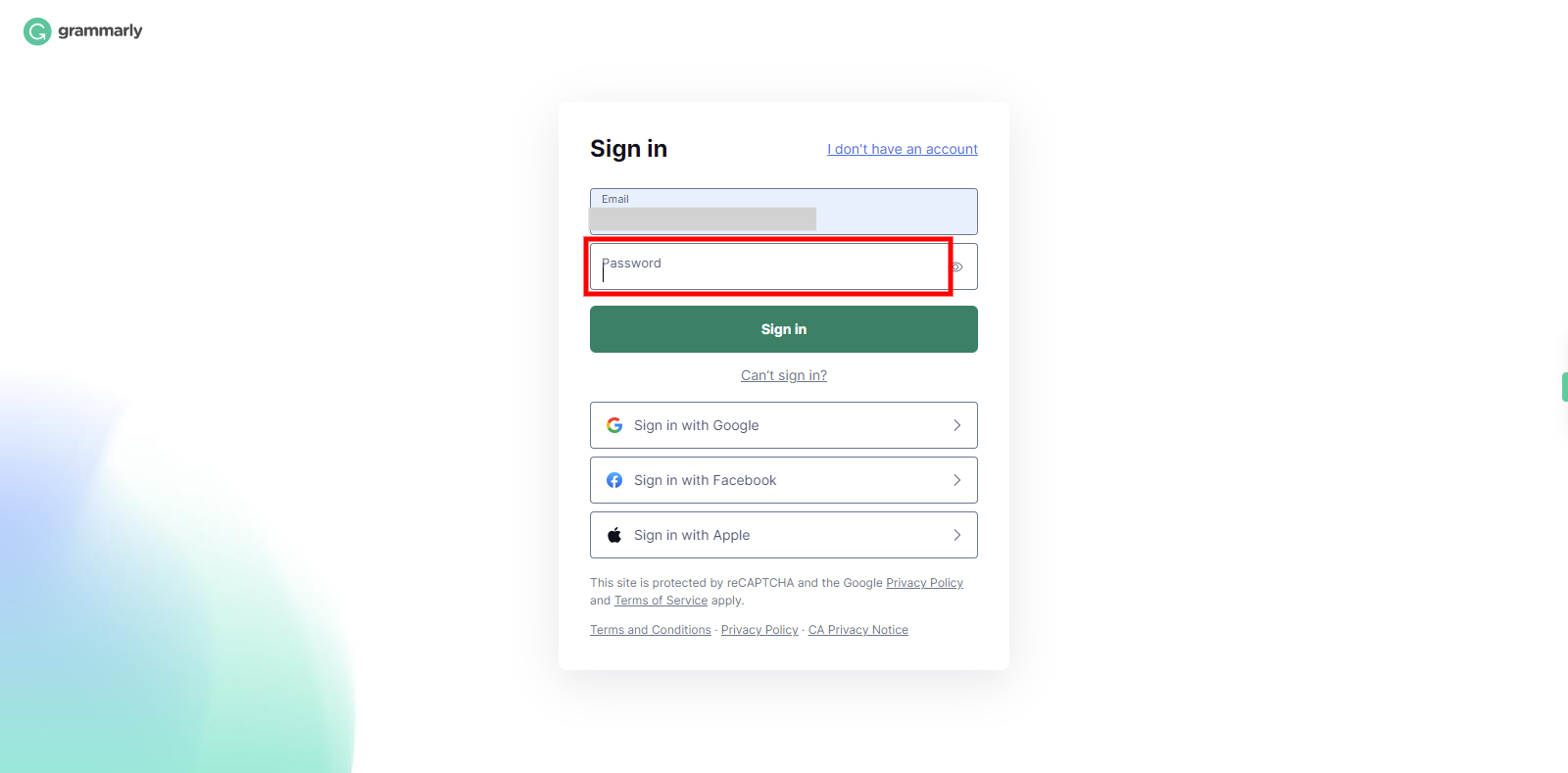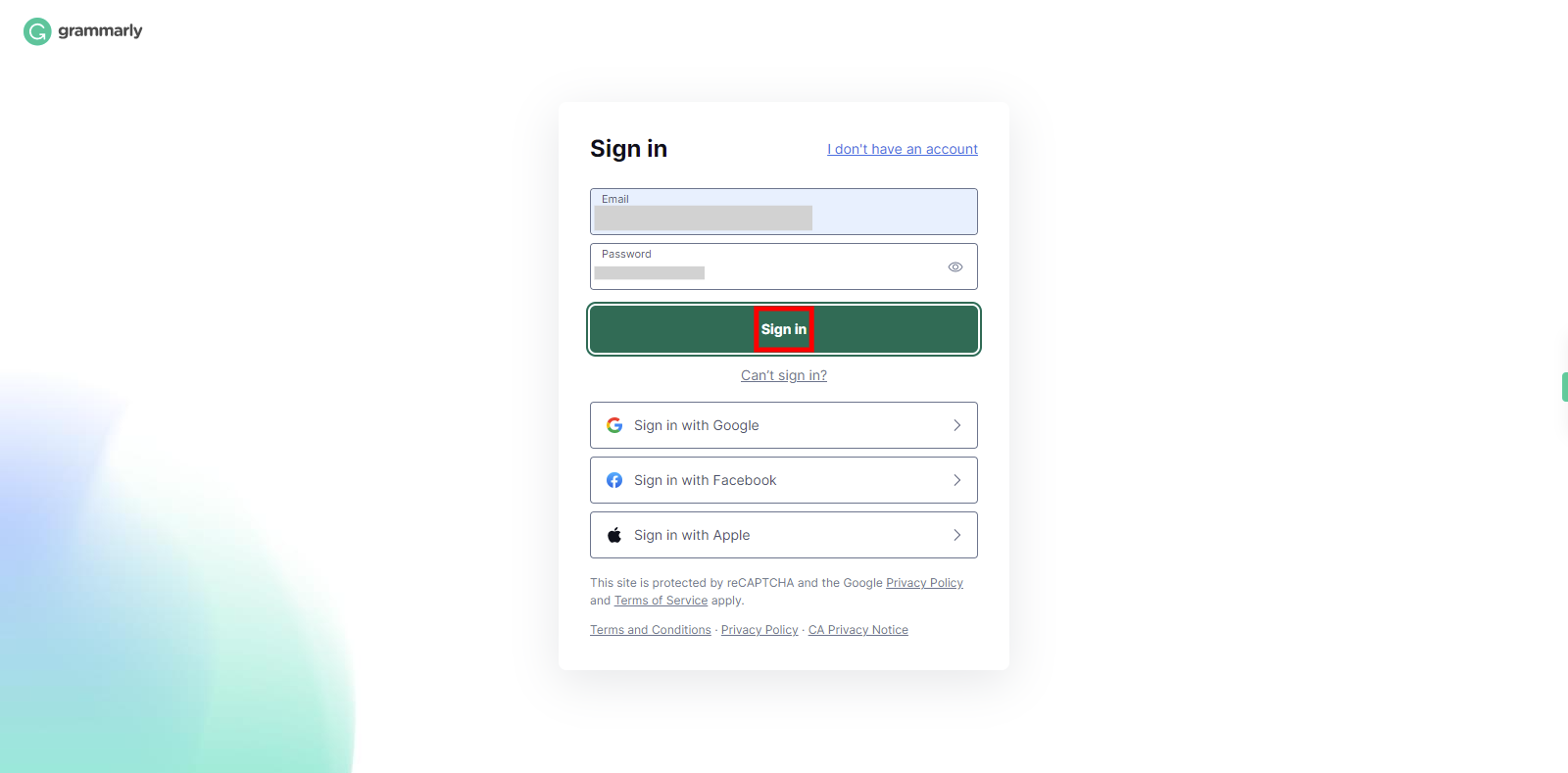Step-by-stepprocess of log in to a Grammarly account. Note: Before using this skill user should have login credentials.
-
1.
Open Grammarly
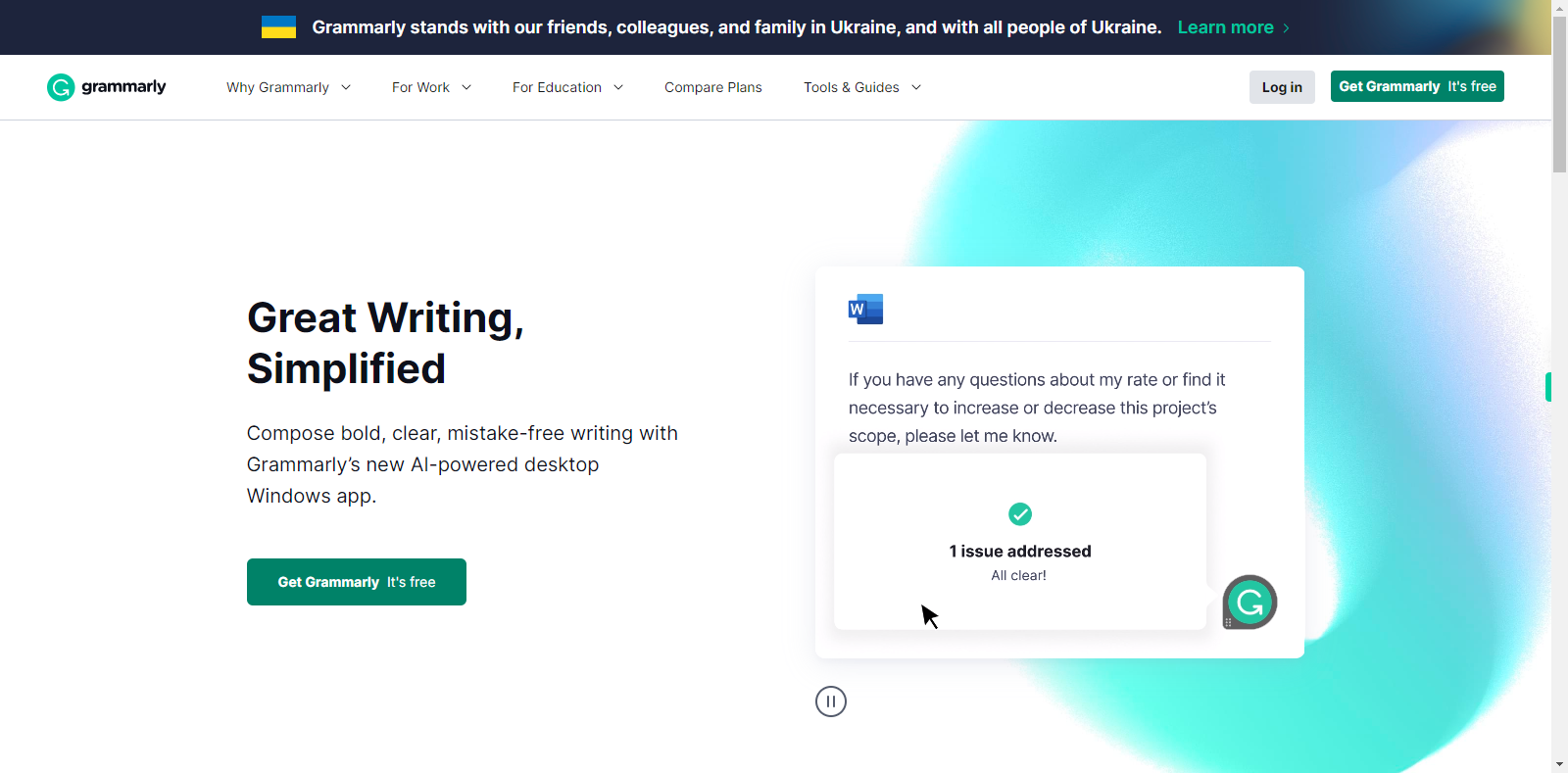
-
2.
1. To initiate the login process, click on the "Login" button located at the top right corner of the Grammarly home page.
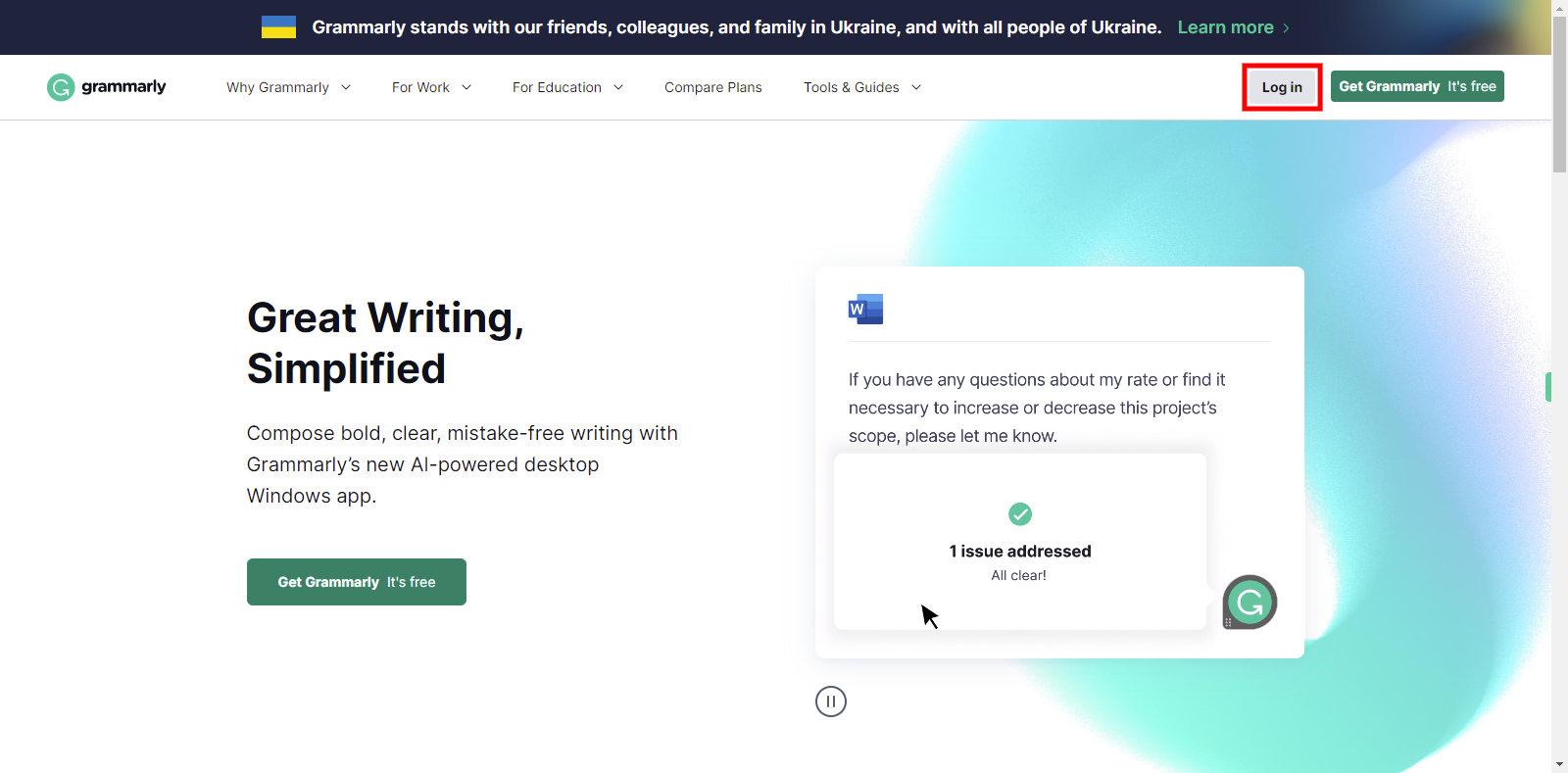
-
3.
2. Click on the "Email" field, enter your email, and then click on the "Next" button in the Supervity instruction widget.
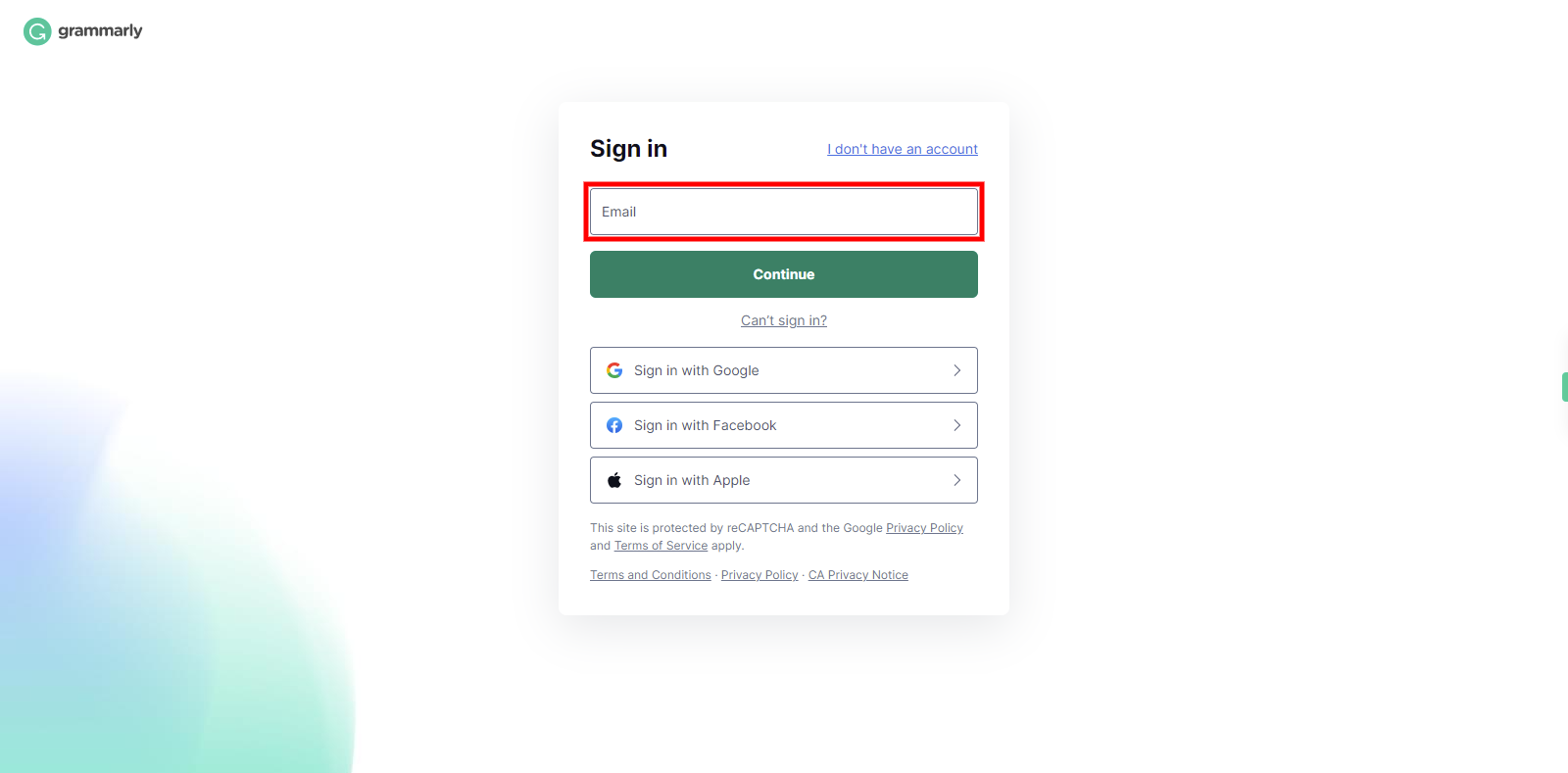
-
4.
3. PleasecClick on the "continue" button.
-
5.
4. To proceed, click on the "Password" field, enter your password, and then click on the "Next" button in the Supervity instruction widget.
-
6.
5. Please click on "Sign in button. If the login information provided is correct, you will be logged in to your Grammarly account, and you can access the features and functionalities Grammarly offers, such as checking grammar and spelling, improving writing clarity, and more.