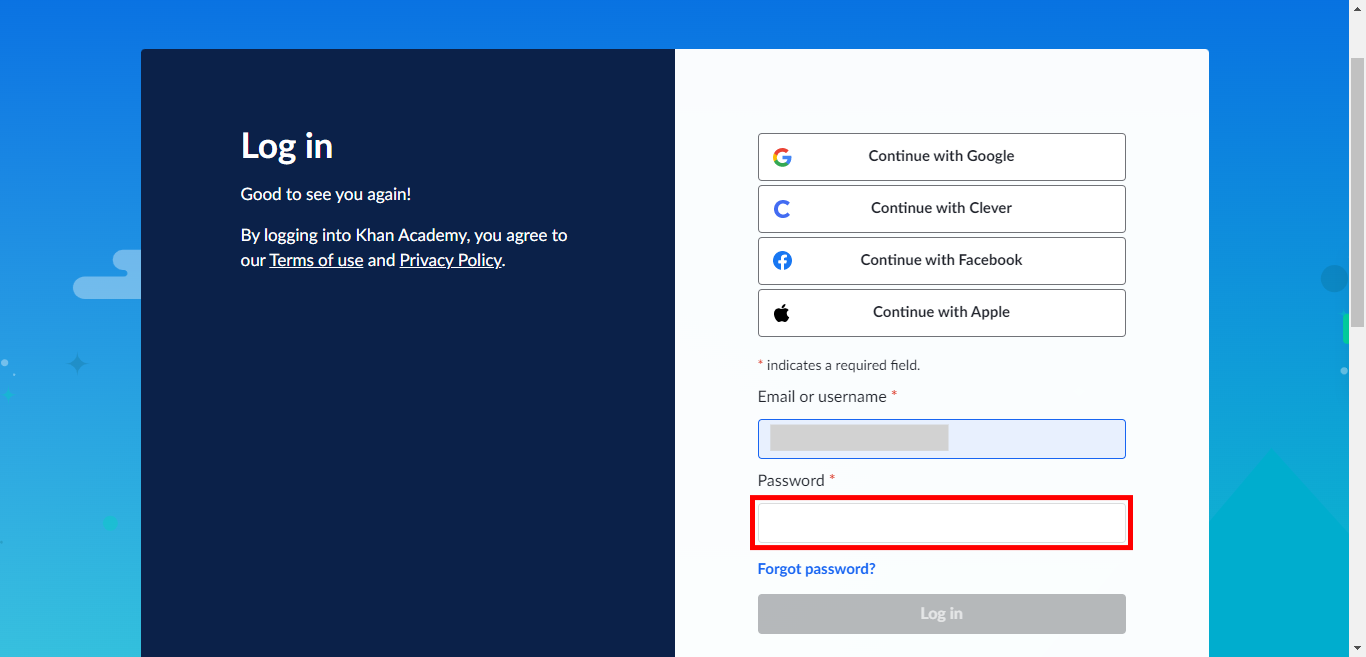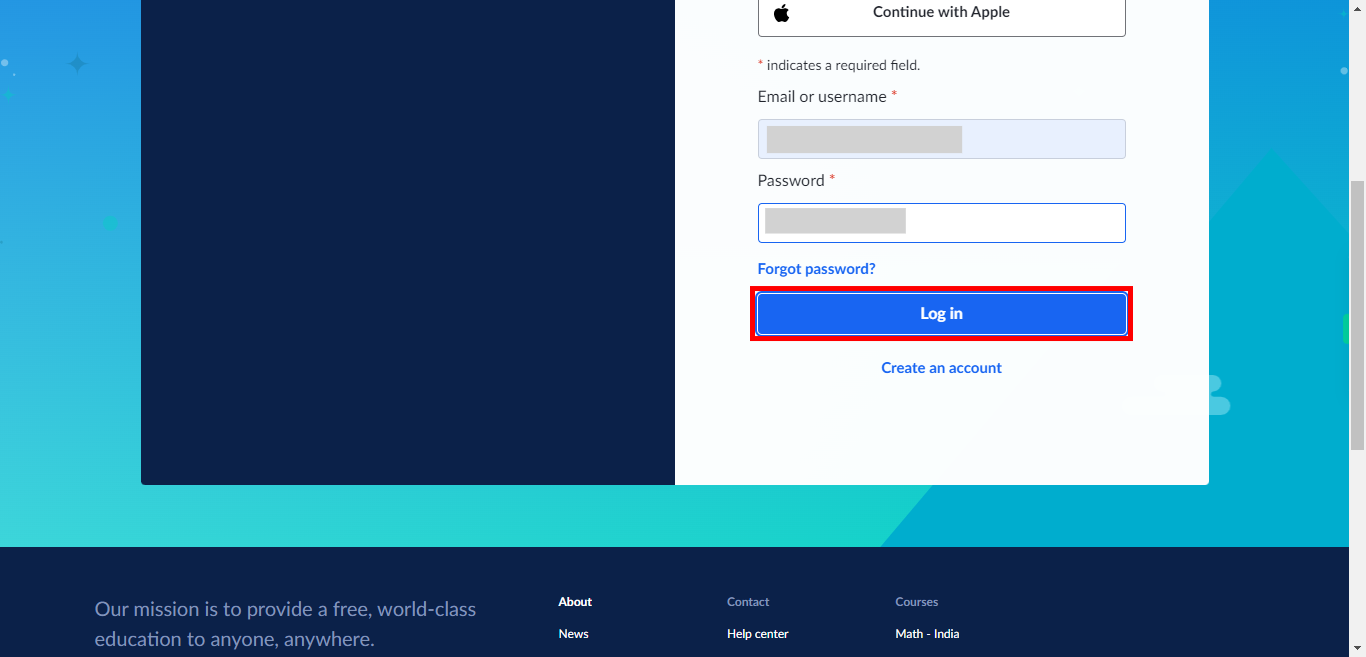This skill helps you to Complete the login process, and Explore your Khan Academy account. NOTE: Please make sure that you have valid Khan Academy account credentials before executing this skill.
-
1.
Open khan Academy
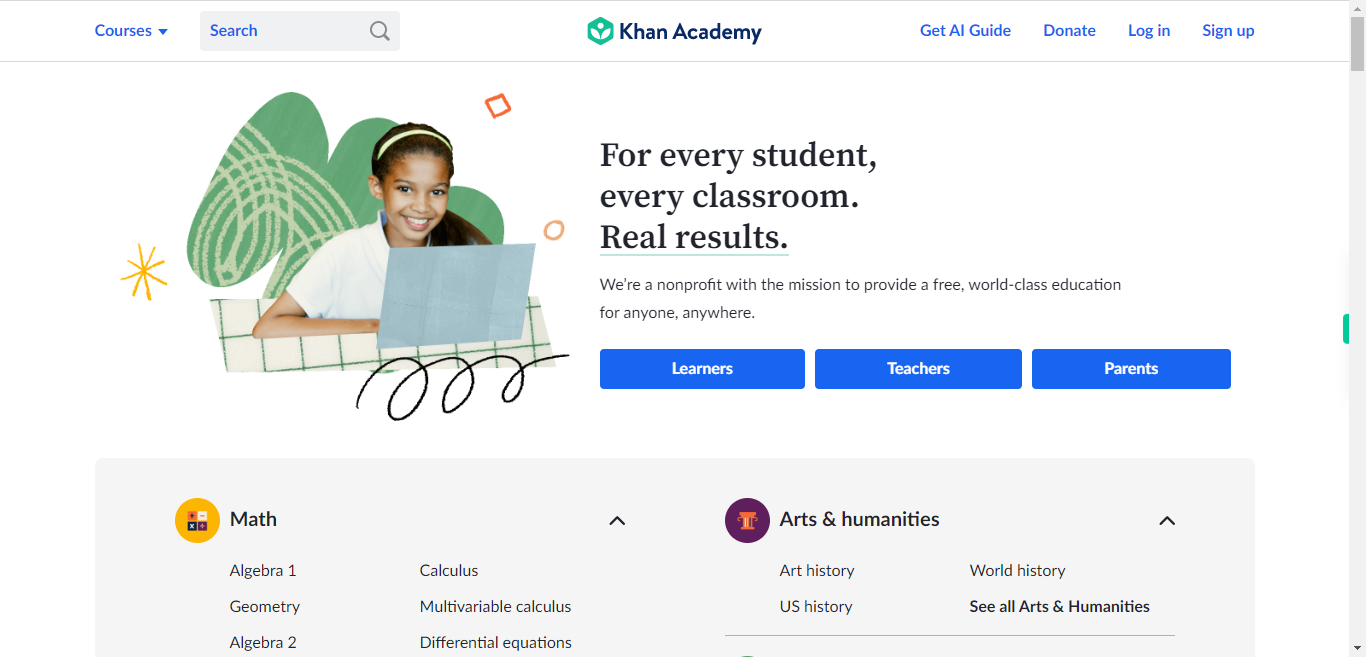
-
2.
Click on the "Log in" button, On the Khan Academy homepage, you will find the "Log in" button at the top-right corner of the page. Click on it to proceed to the login page.
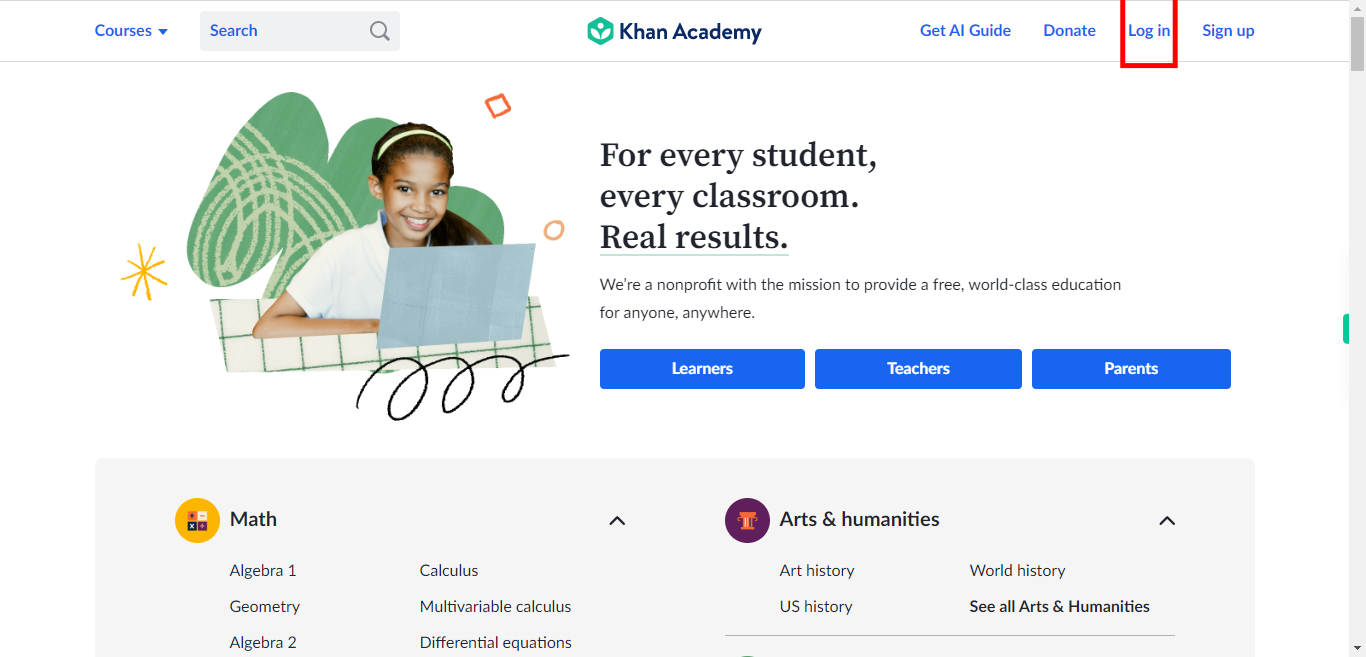
-
3.
You will be redirected to the login page, where you need to enter your credentials (email address and password) and follow the prompts to grant permission to Khan Academy. Enter your email id or select from the below and then click on the Next button in the Supervity instruction widget.
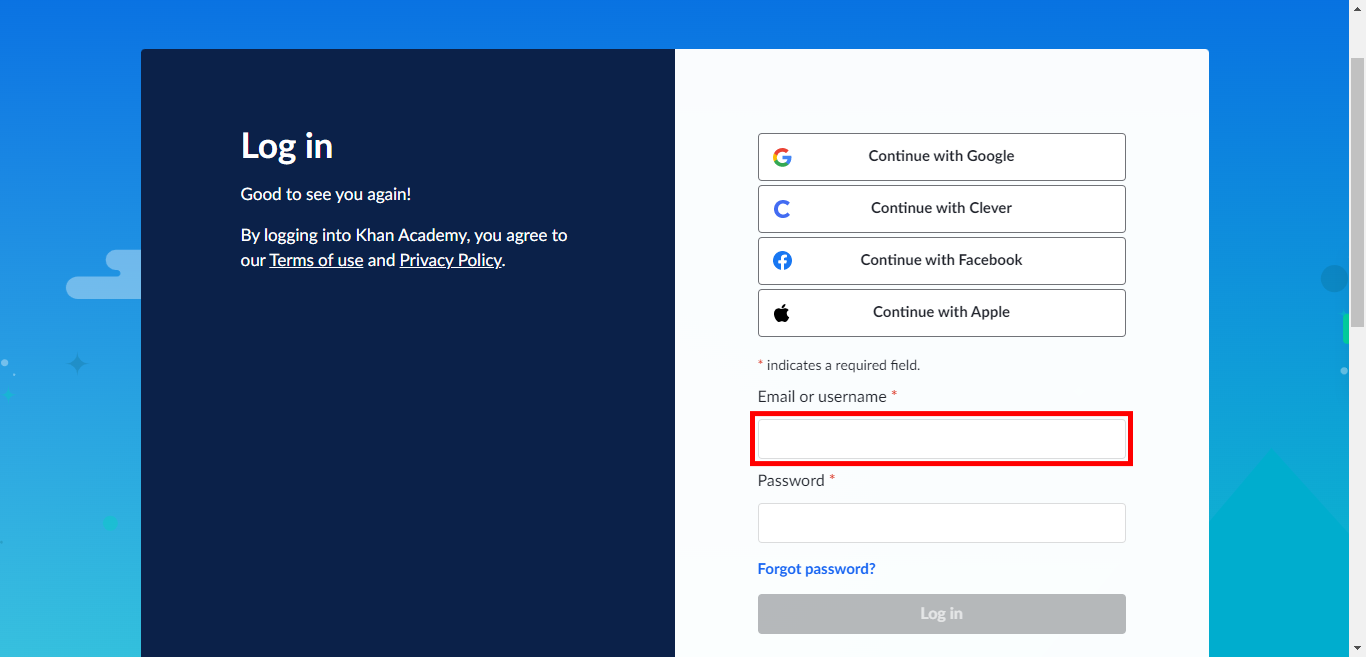
-
4.
Enter your Password and then click on the Next button in the Supervity instruction widget.
-
5.
Click on the "Log in" button, and Khan Academy will authenticate your credentials. If the login details are correct, you will be logged into your Khan Academy account.