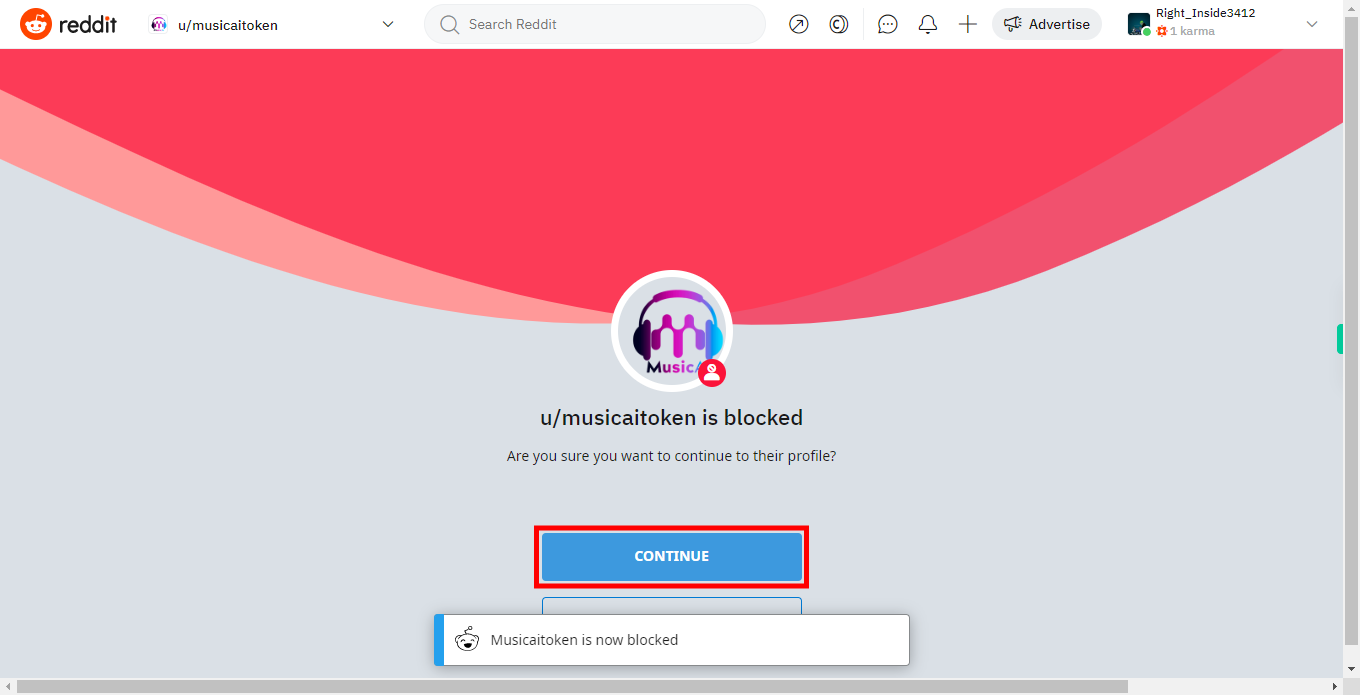Step-by-step process to block a user who is harassing you in the Reddit web application. Note: Ensure that you are already logged in to the Reddit application
-
1.
Open Reddit Web Application.
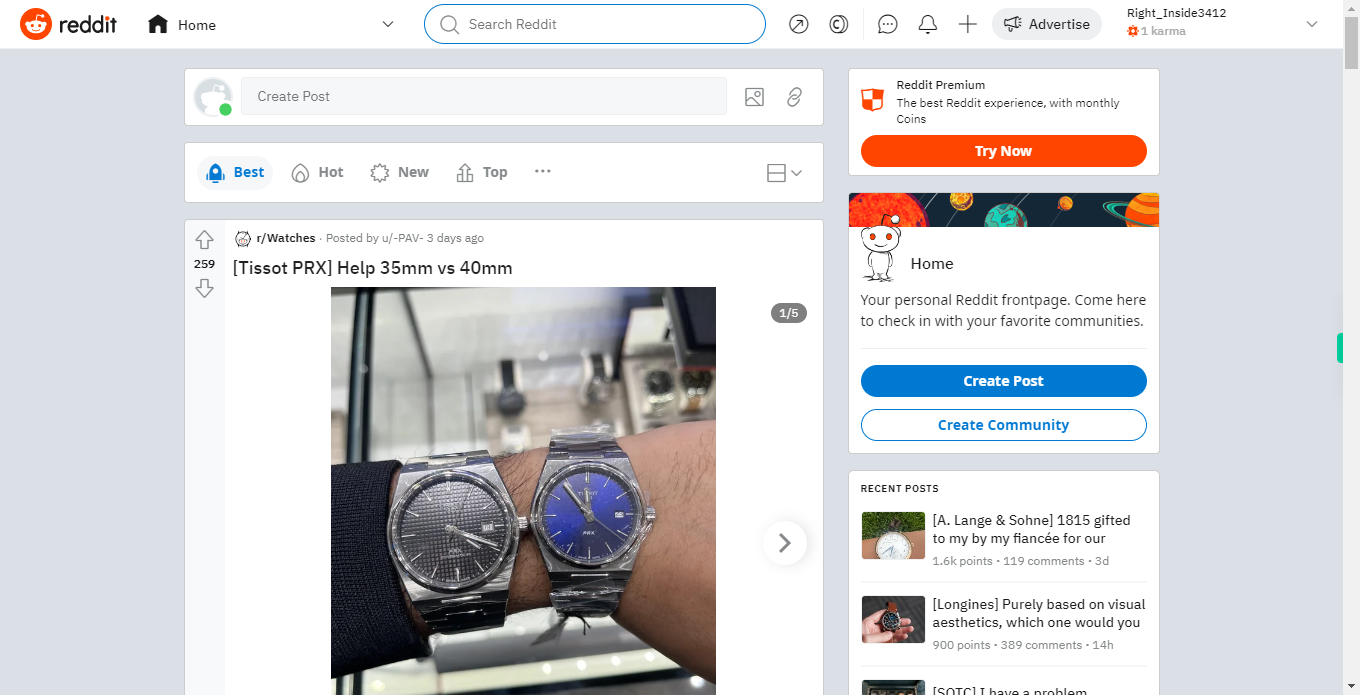
-
2.
1. On the top-middle of the screen, you will find a search bar. Click on it to activate the search feature, enter the username or the person's name you want to search for, and click on the "Next" button within the Supervity instruction widget then press Enter or click on the search icon.
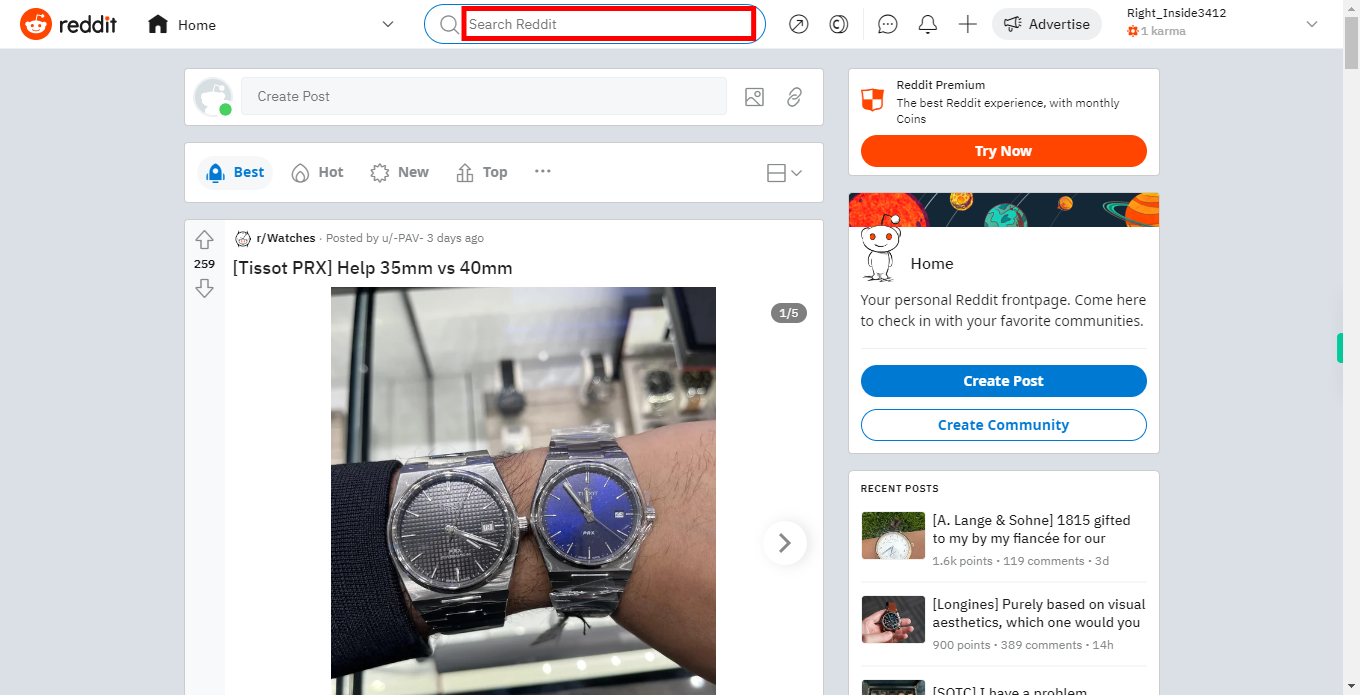
-
3.
2. Reddit will display the search results based on your query. Click on the "People" tab then look for the user profile that matches the person you are searching for.
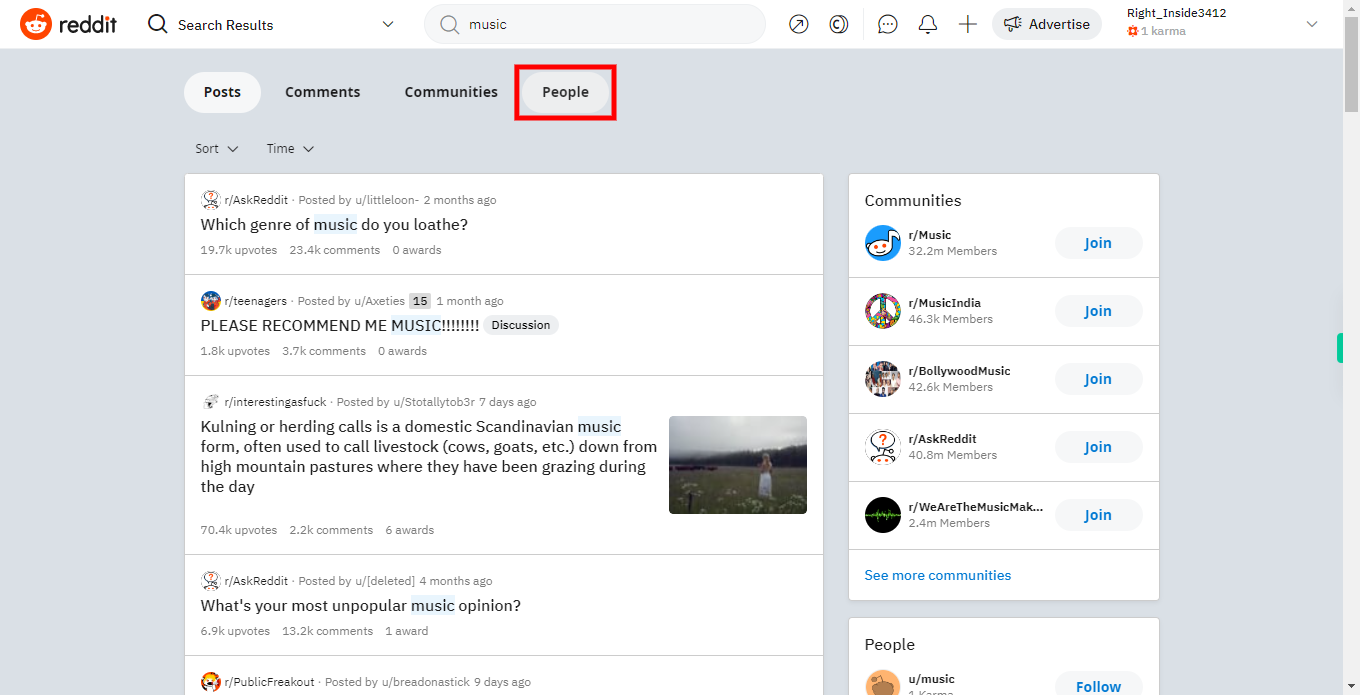
-
4.
3. Click on the "Next" button within the Supervity instruction widget then click on the required person to block.
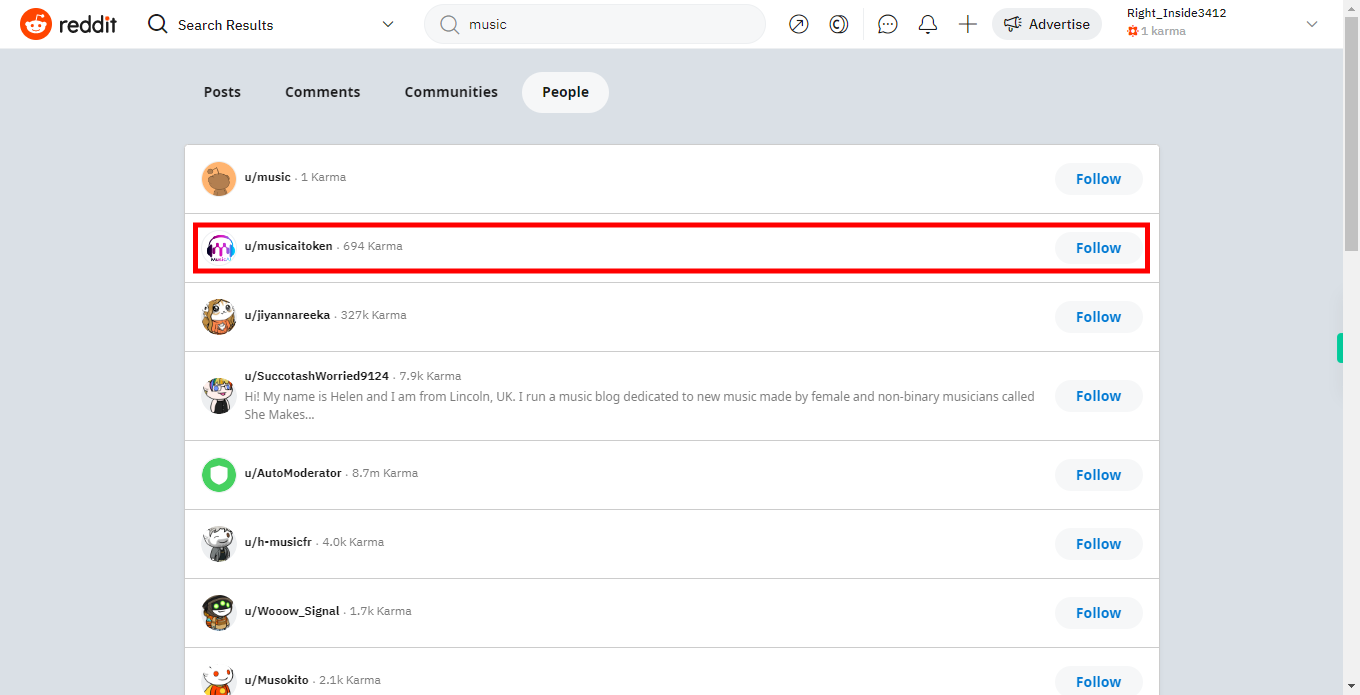
-
5.
4. Once you are on their profile page, locate the three-dot menu button (usually located next to the "Follow" button) and click on it. This will open a drop-down menu.
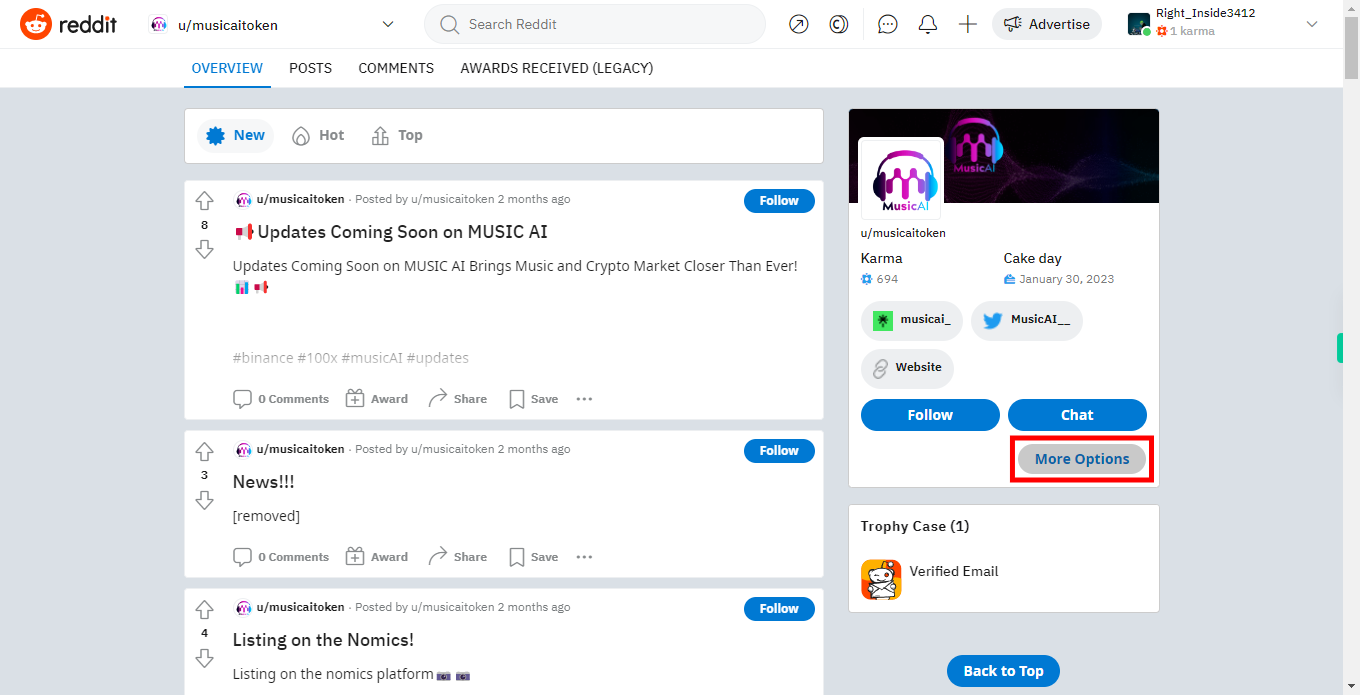
-
6.
5. From the drop-down menu, select the "Block User" option. This will initiate the blocking process.
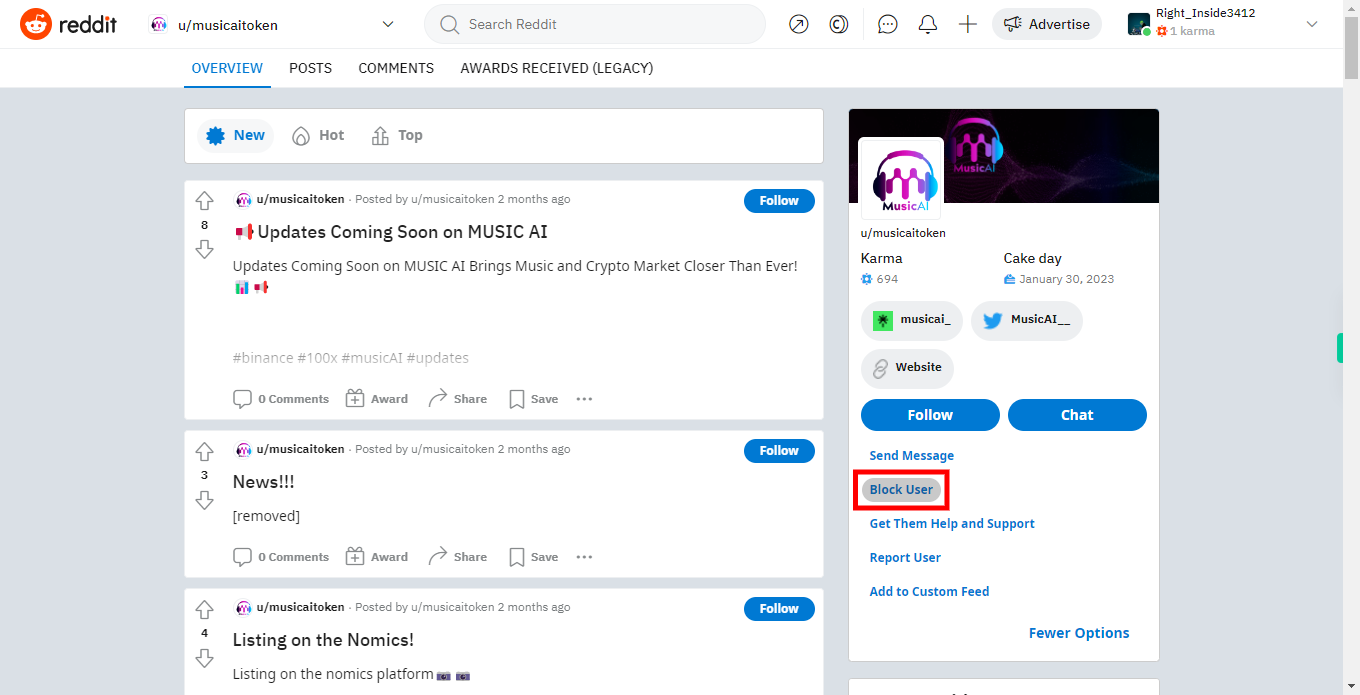
-
7.
6. A confirmation prompt will appear, asking you to confirm if you want to block the user. Review the prompt to ensure you are blocking the correct user. Click on the "Block" or "Confirm" button to proceed with blocking the user. Once you block a user, they will no longer be able to send you private messages, mention you in comments or posts, or interact with your content.