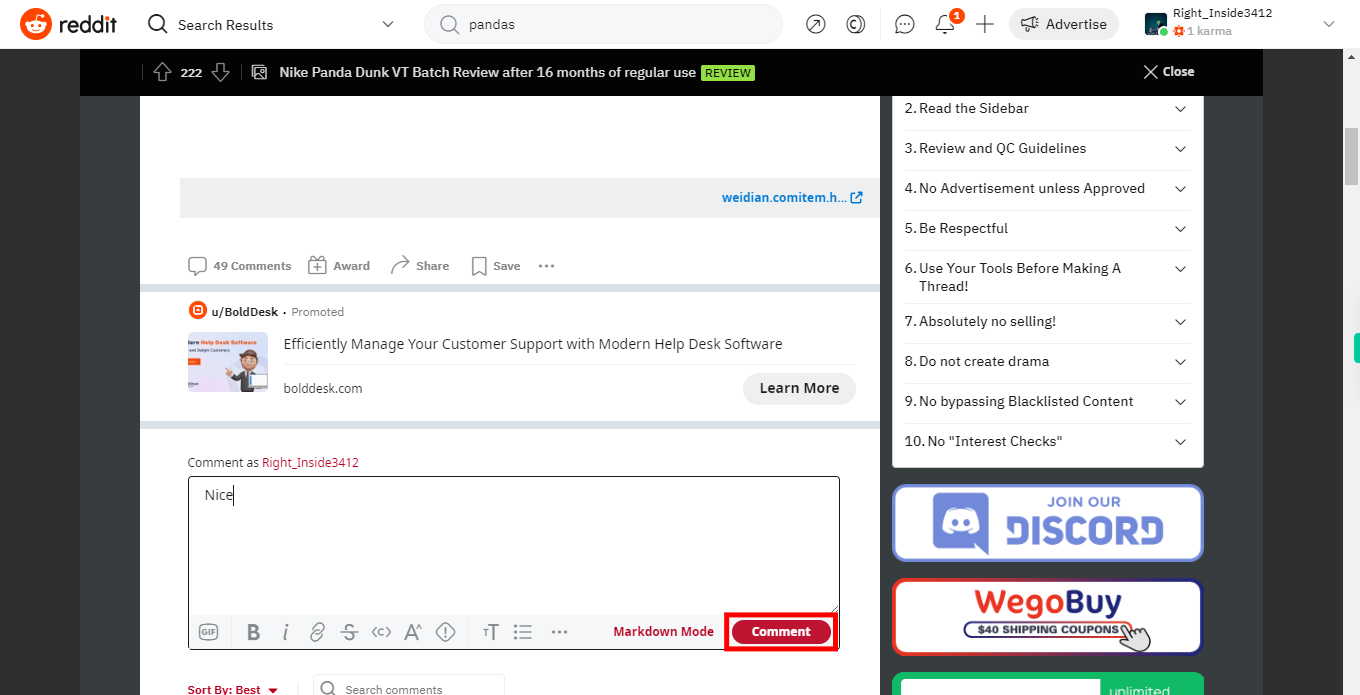Step-by-step process to comment on a post in the Reddit web application. Note: Ensure that you are already logged in to the Reddit application
-
1.
Open Reddit Web Application.
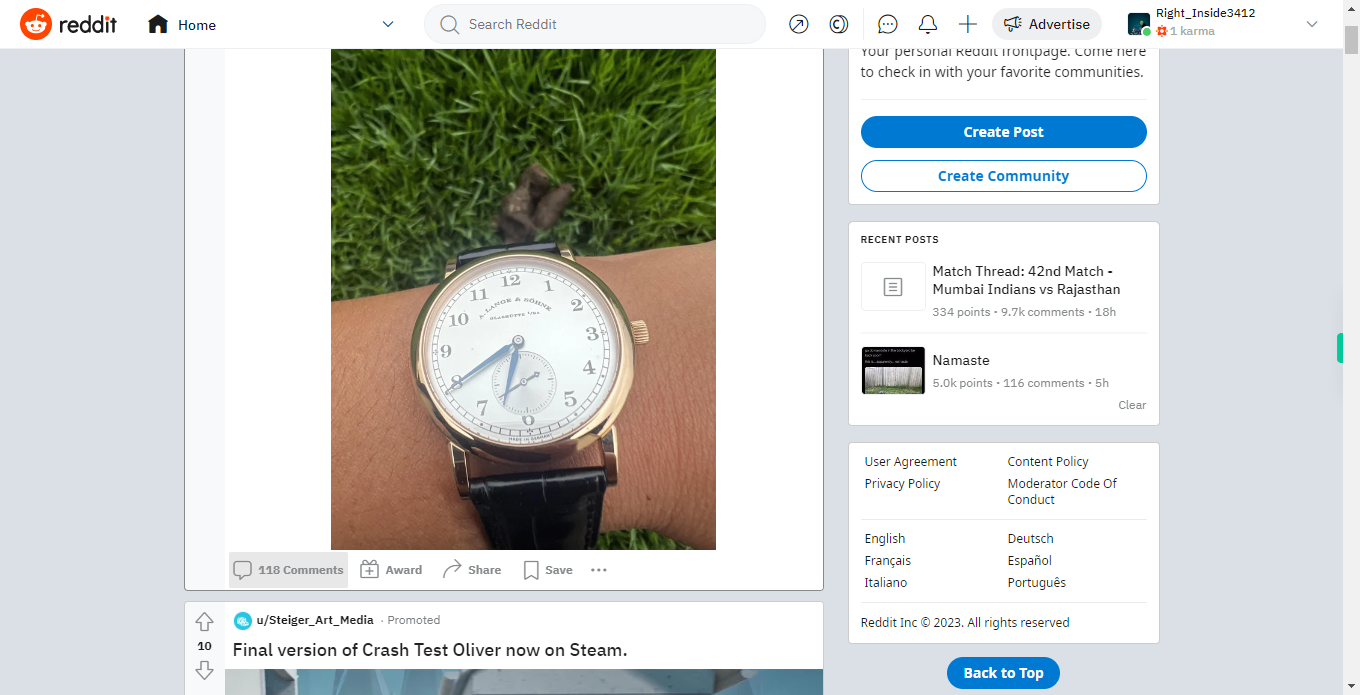
-
2.
1. On the top-middle of the screen, you will find a search bar. Click on it to activate the search feature, enter the username or the person's name you want to search for, and click on the "Next" button within the Supervity instruction widget then press Enter or click on the search icon.
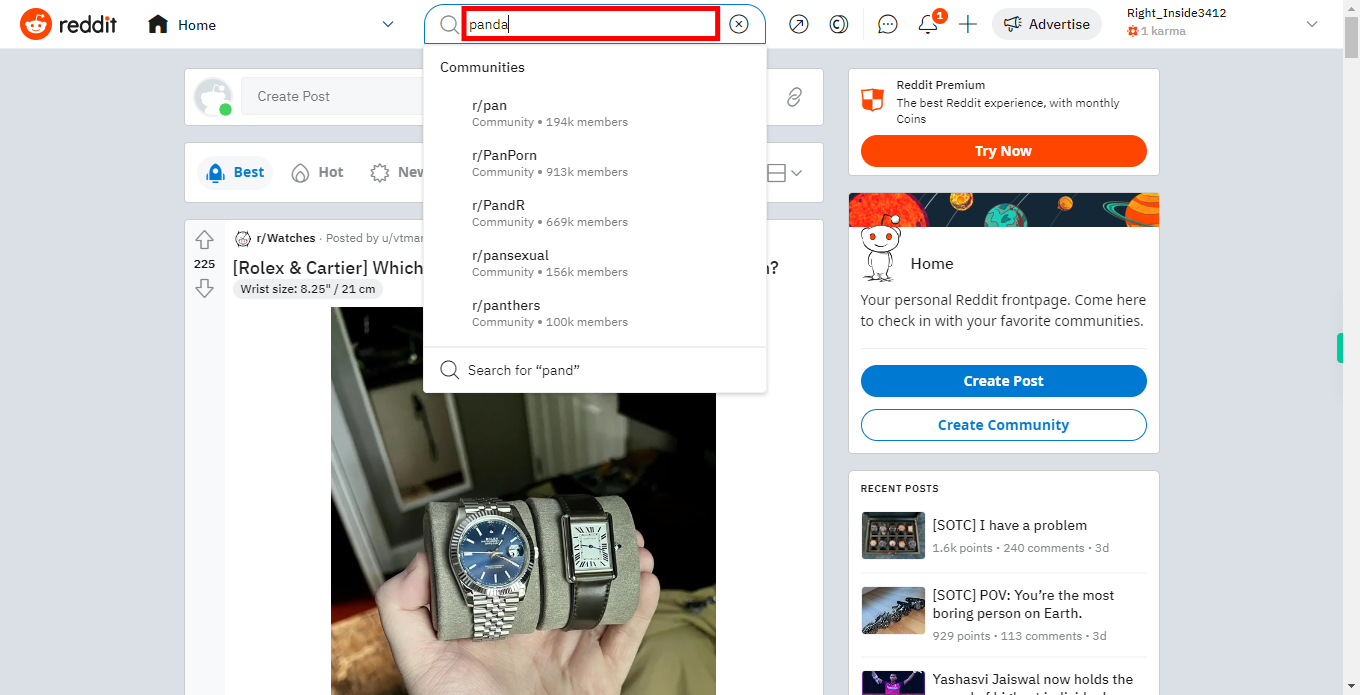
-
3.
2. Reddit will display the search results based on your query. Click on the "Next" button within the Supervity instruction widget then click on the required post to comment.
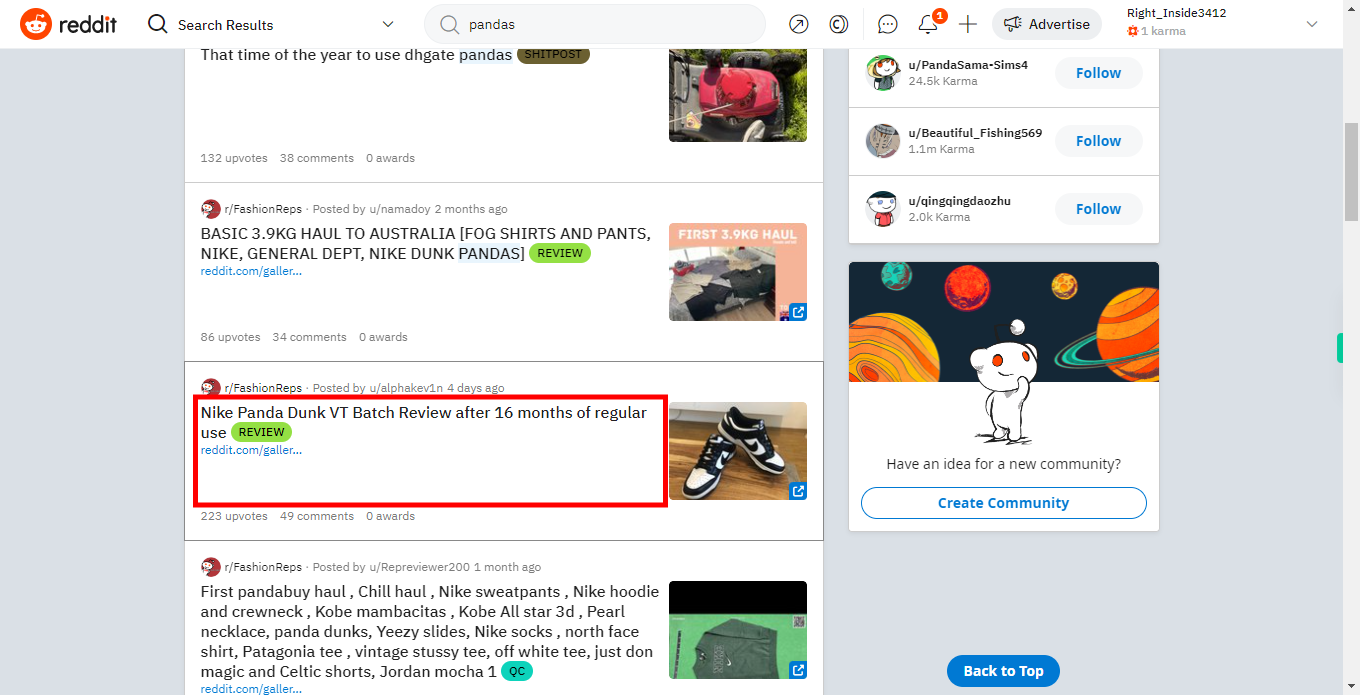
-
4.
3. In the comment box at the bottom of the comments section, click on it to activate the text input, Type your comment in the comment box. You can write your response, share your thoughts, or ask questions related to the post then click on the "Next" button within the Supervity instruction widget.
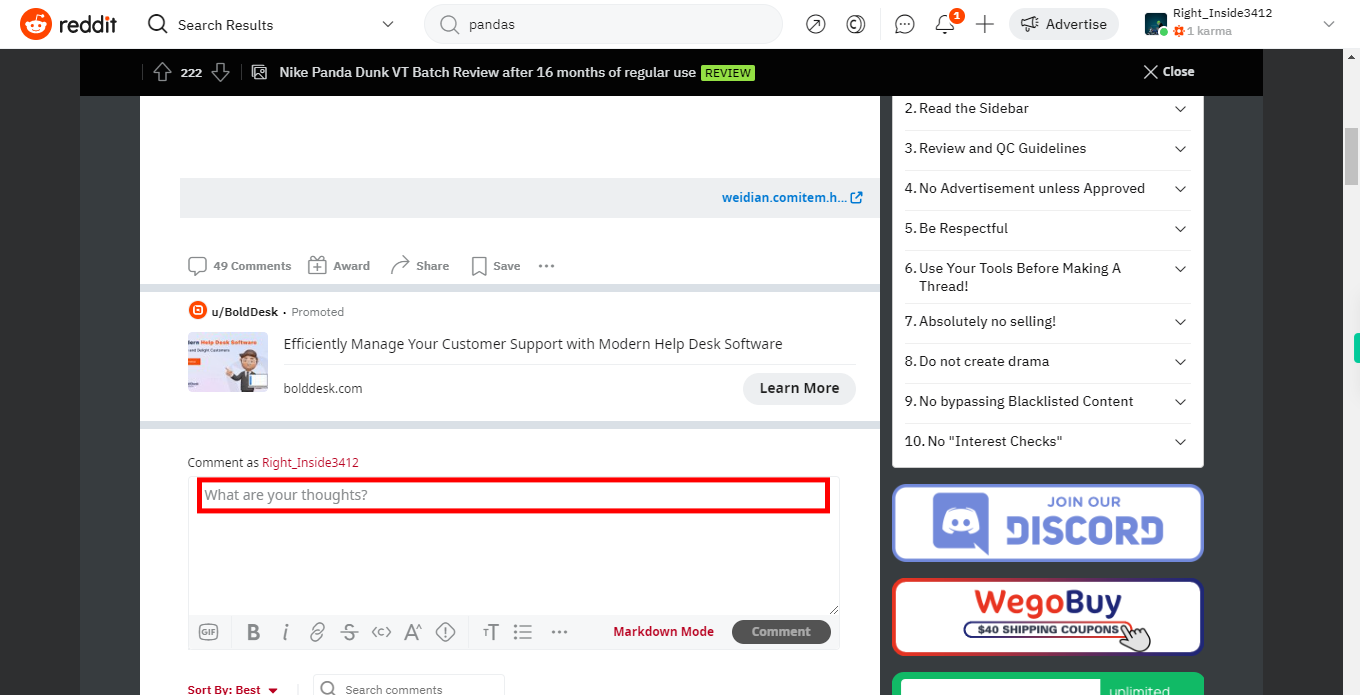
-
5.
4. Once you've written your comment, you can make any necessary edits or simply click on the "Comment" button to submit your comment.