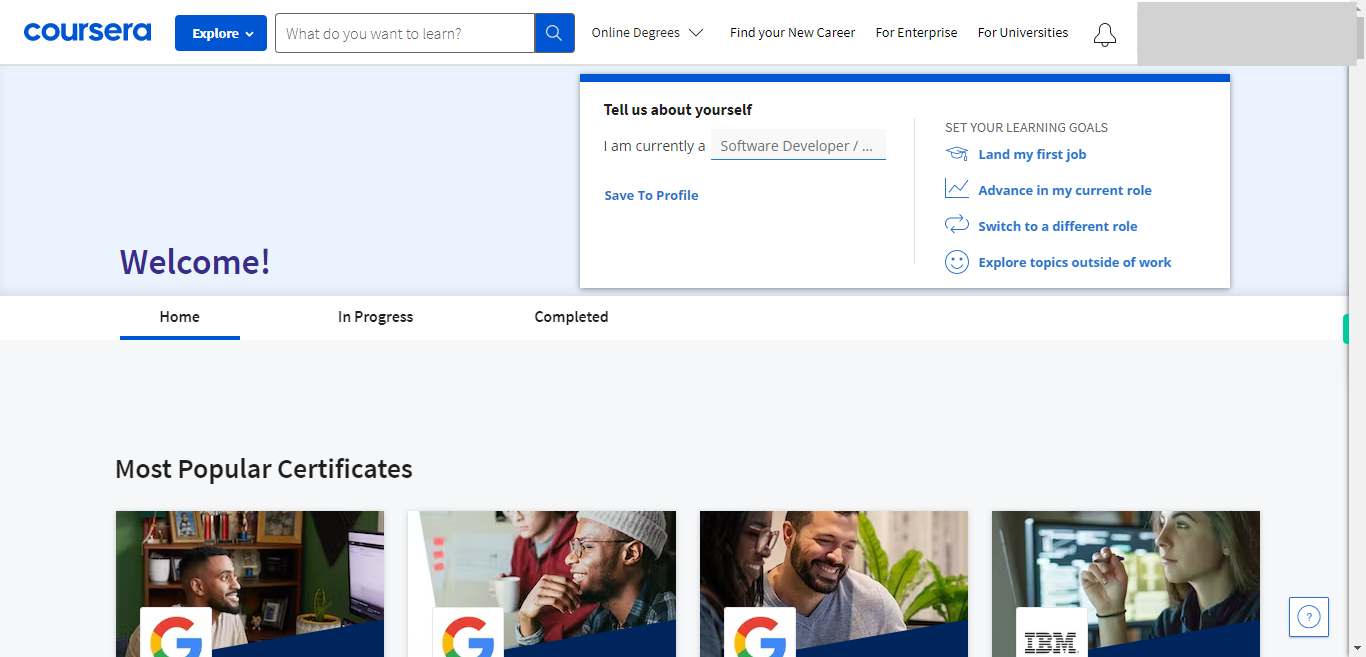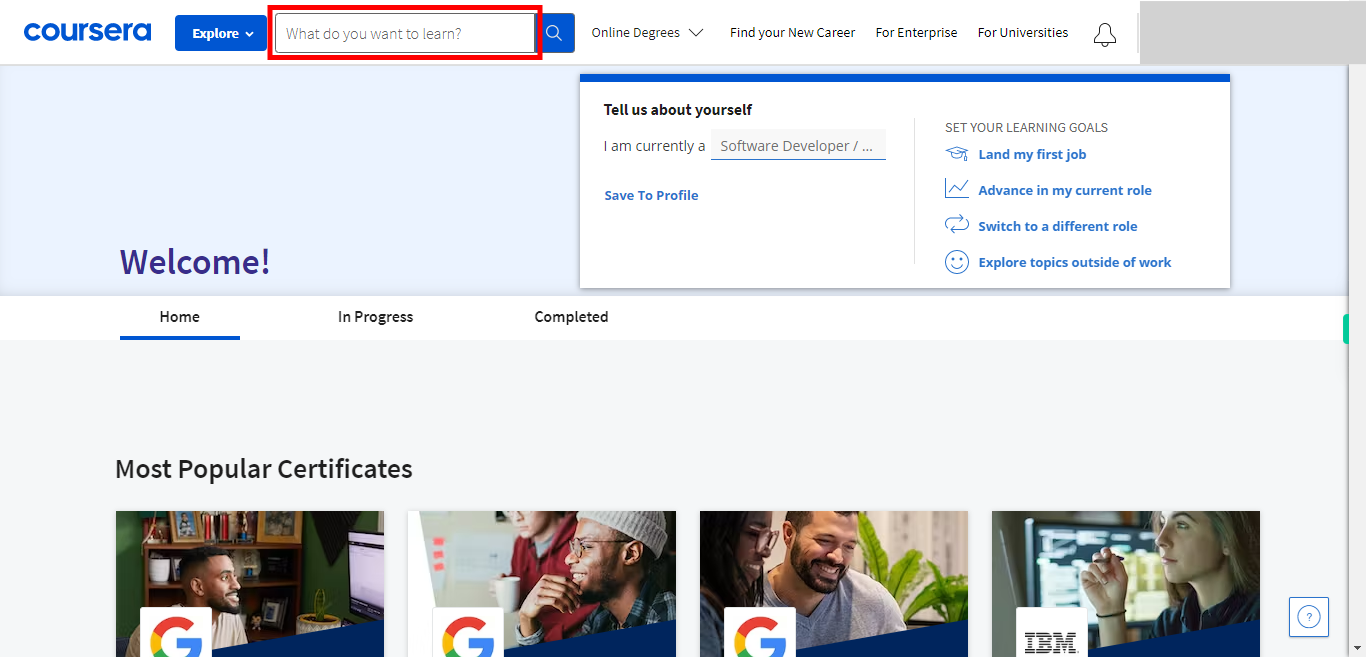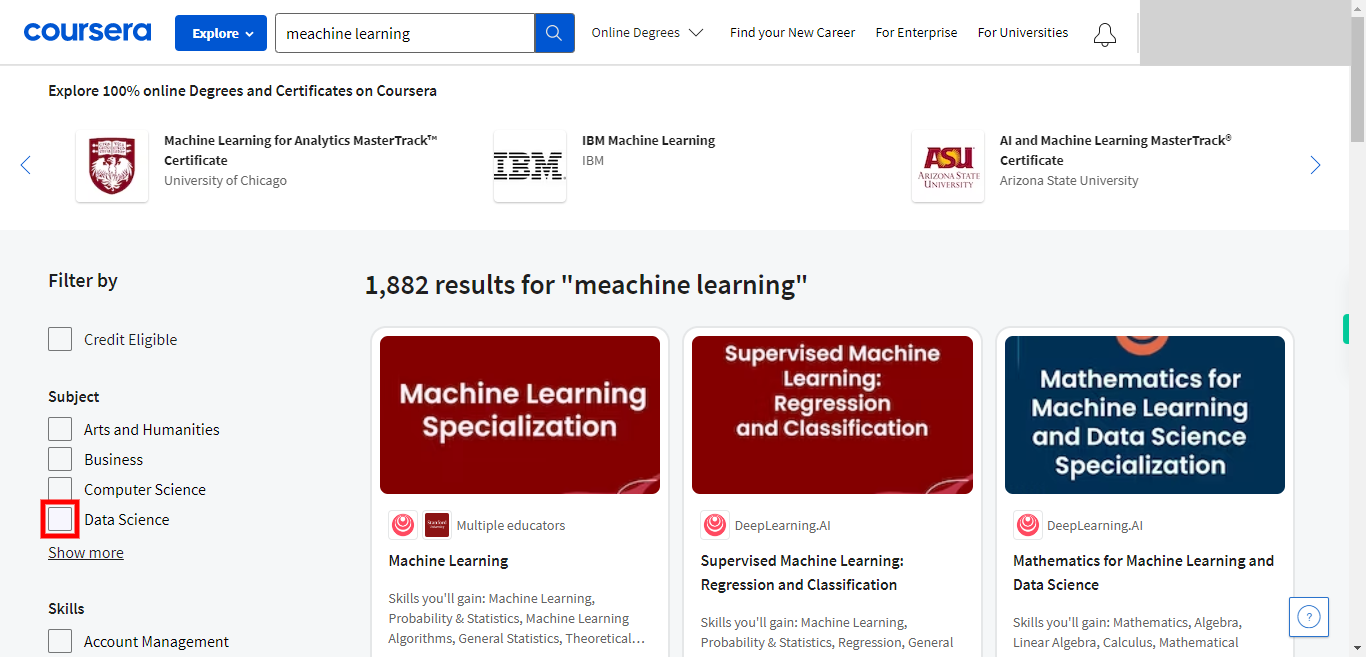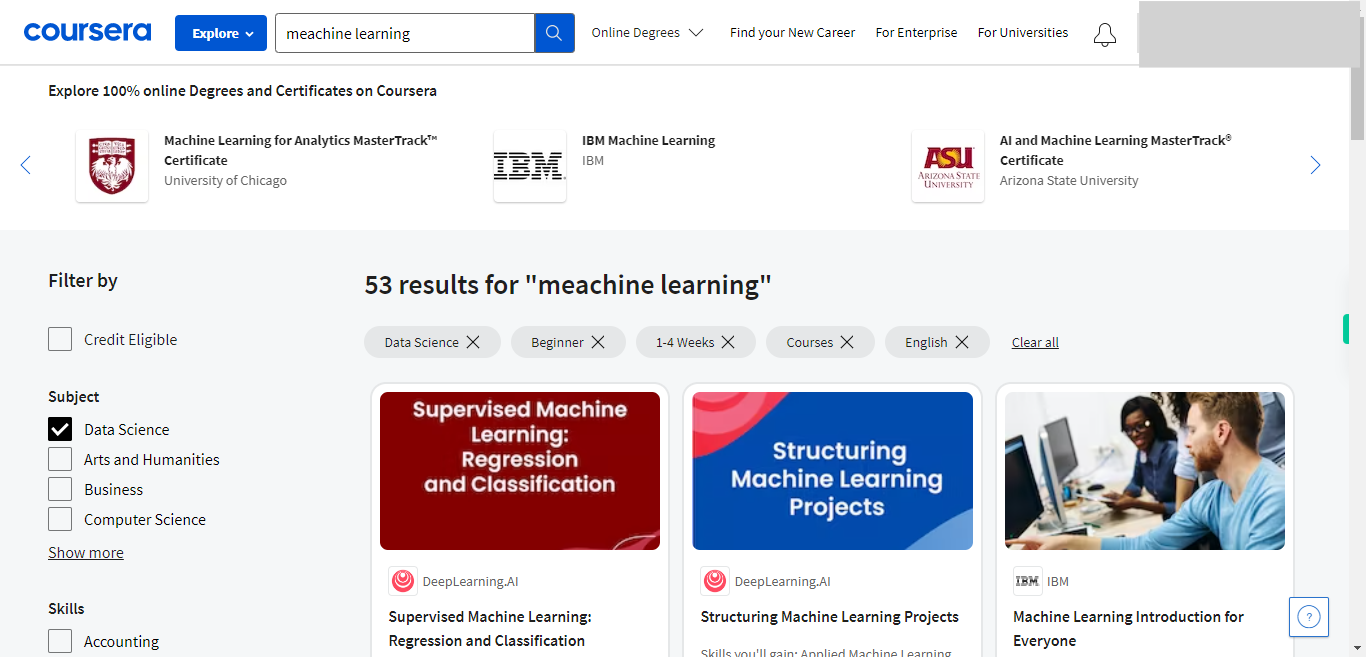This skill shows the steps to be followed to search a particular course in coursera by using search bar [NOTE: Please make sure that login to coursera before playing the skill]
-
1.
Open Coursera.
-
2.
To search for courses on Coursera, locate the search bar at the top of the Coursera homepage. Enter keywords related to the course or topic you're interested in, and then press Enter or click on the magnifying glass icon to initiate the search. Click on the Next button in the Supervity instruction widget.
-
3.
Once you have entered your search query, you have the option to refine your search results by utilizing various filters. These filters can be accessed on the left side of the search results page and offer options such as course language, difficulty level, course duration, and more, allowing you to narrow down and tailor your search according to your preferences. Click on the Next button in the Supervity instruction widget
-
4.
Click on the Close button in the Supervity instruction widget. As you scroll through the search results or category pages, you will come across course listings. Each course listing provides essential information such as the course title, provider, a concise description, and occasionally ratings and reviews from previous learners. This allows you to gain insights into the course before making a decision.