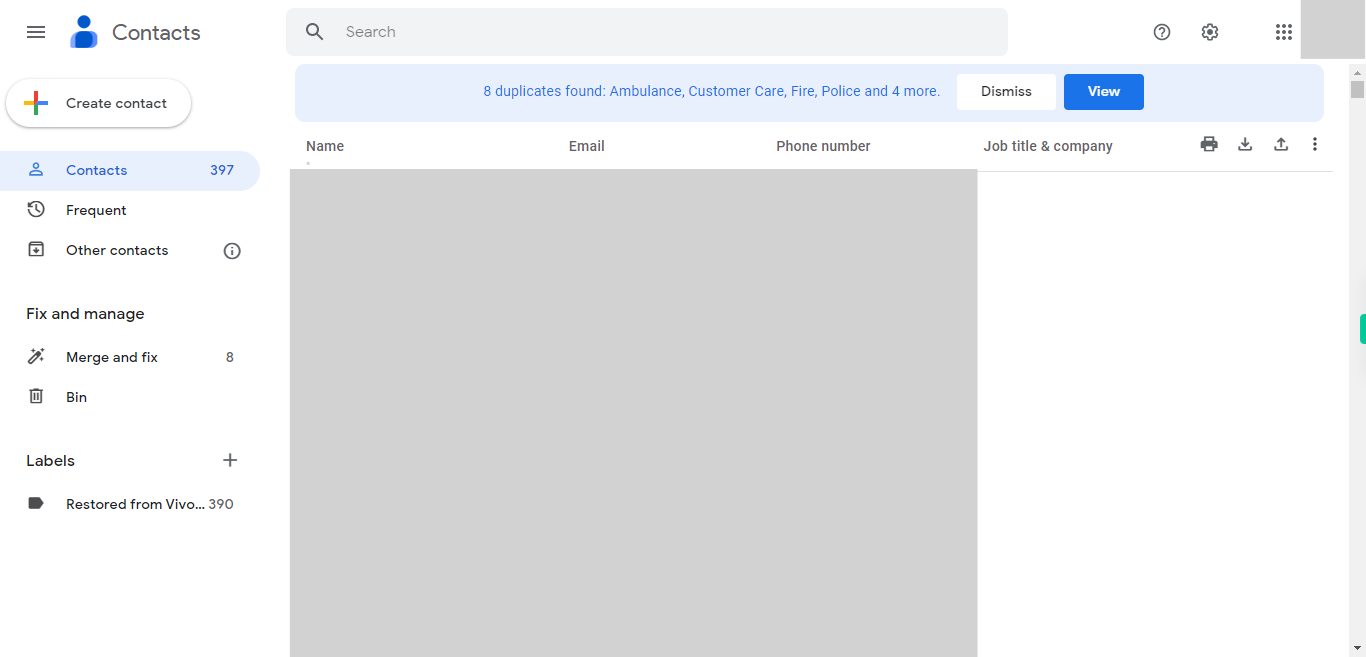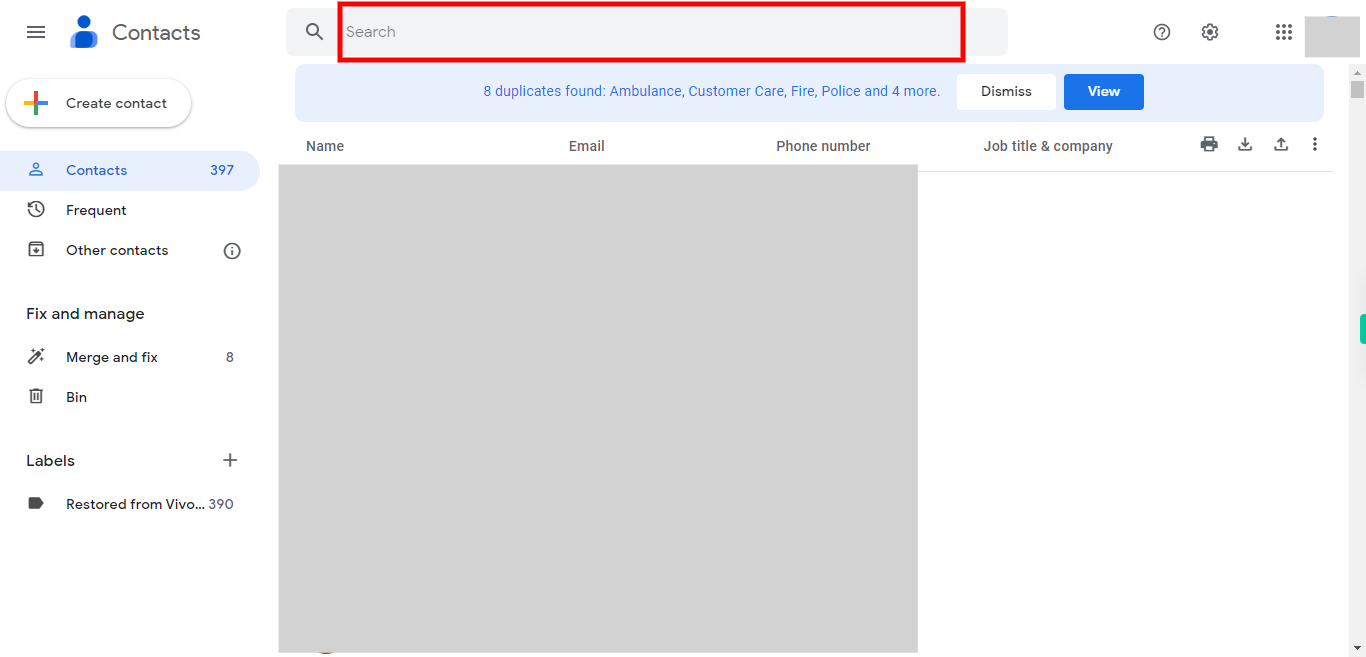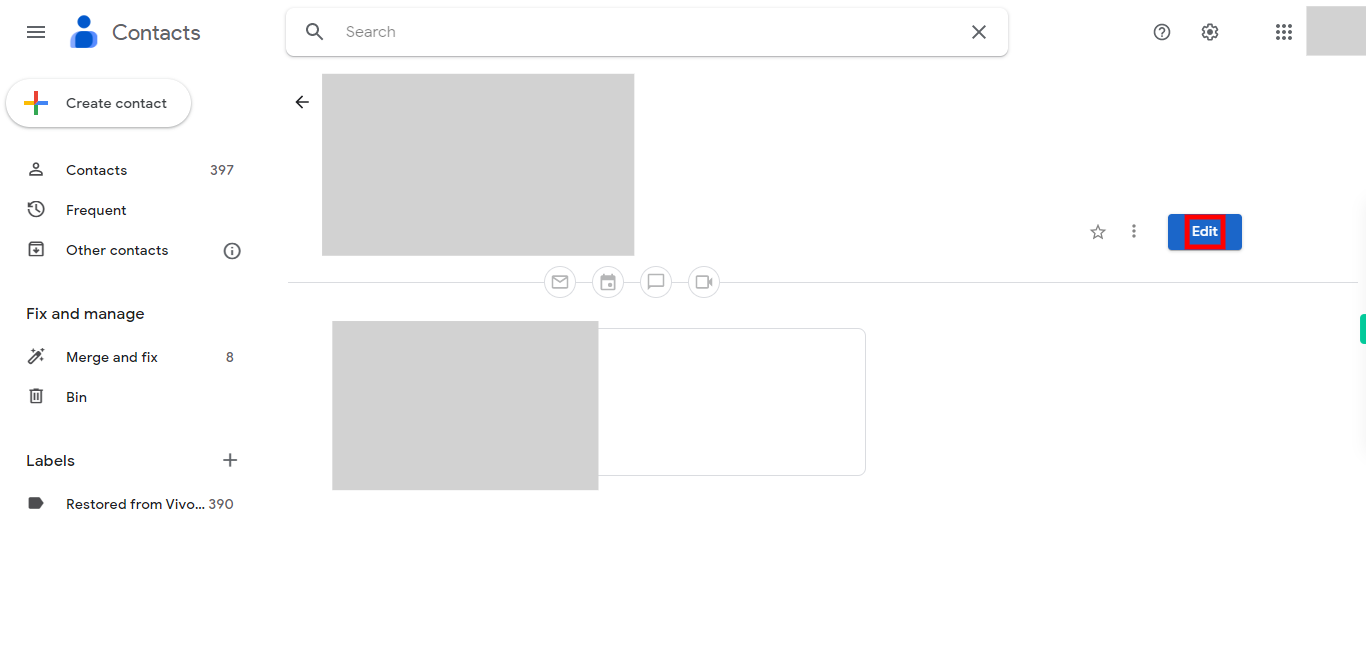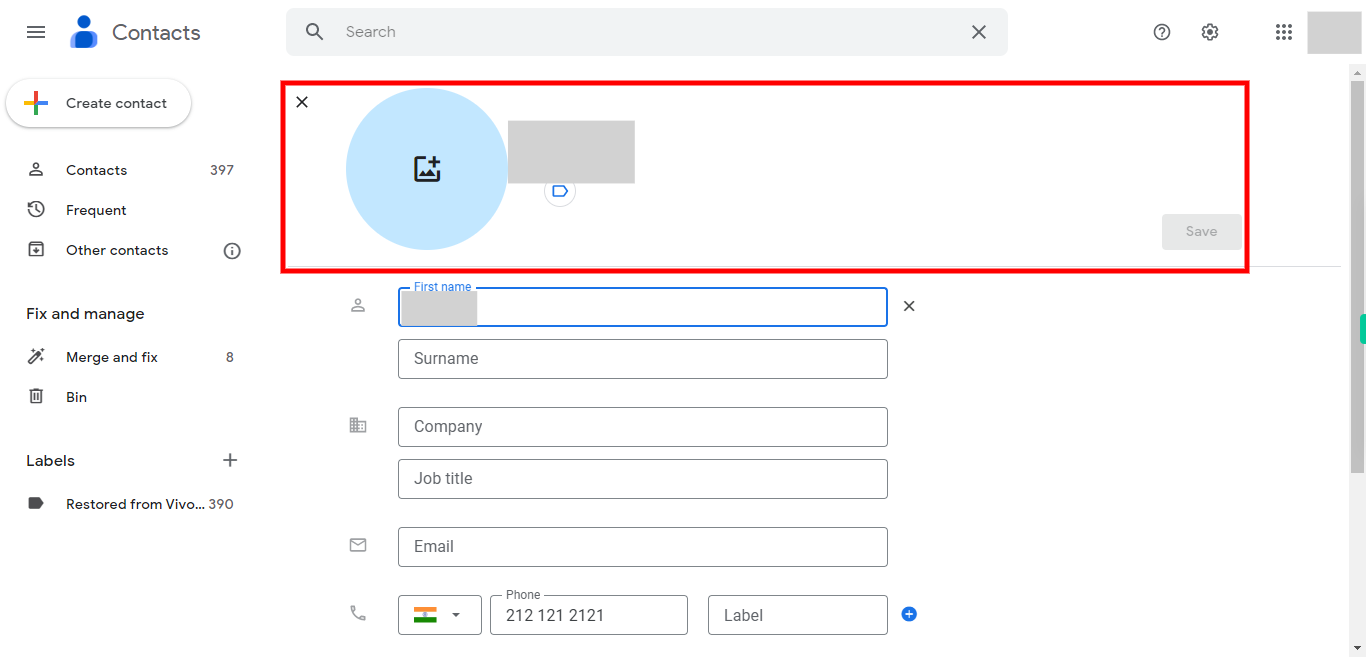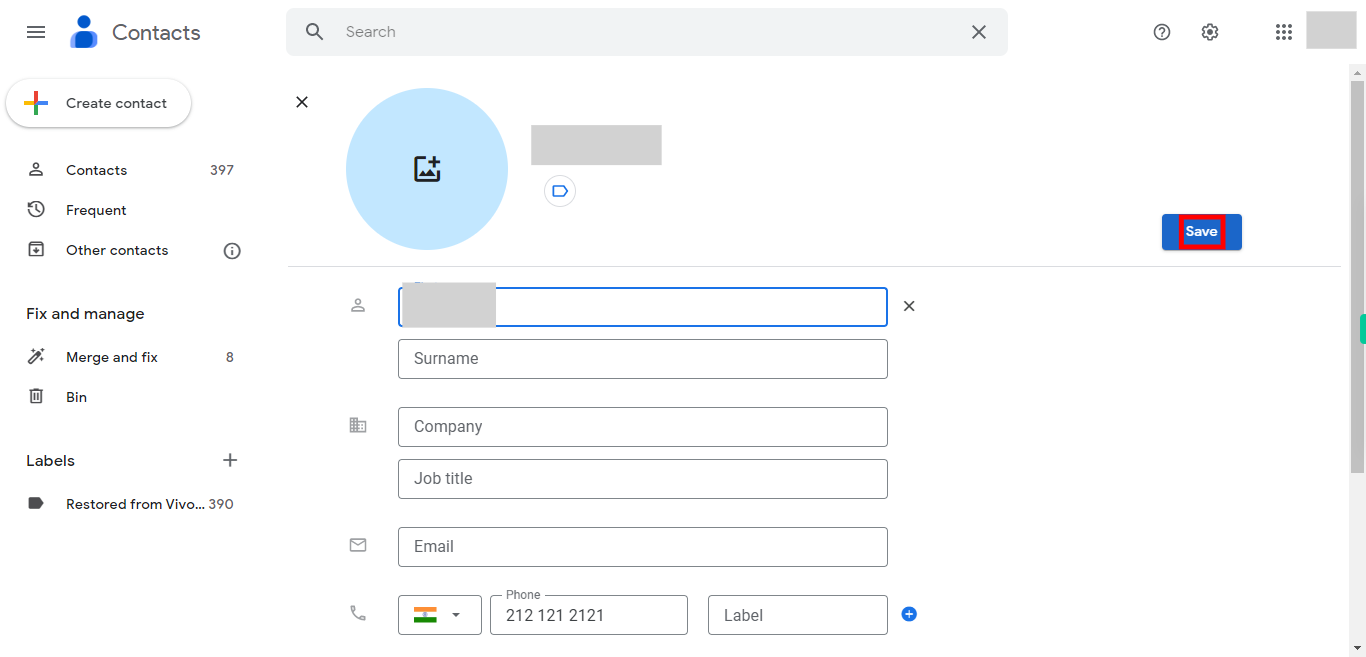Step by step process of editing a contact from Google Contacts. NOTE: Make sure you are already logged into your Google Contacts application on web before playing this skill.
-
1.
Open Google Contacts web application.
-
2.
To begin the process, click on the "Next" button on the Supervity instruction widget. Next, search for the contact you wish to Edit and open it.
-
3.
Now, click on the "Edit" button of the contact highlighted in blue on the web page to start the process of editing the contact details. After clicking on it, all the previously saved details of this contact will be displayed.
-
4.
Perform the required editing of the contact. Once done, click on the "Next" button on the Supervity Instruction widget.
-
5.
Click on "Save" icon to save the Click on the "Save" icon to save the changes performed up to this point.