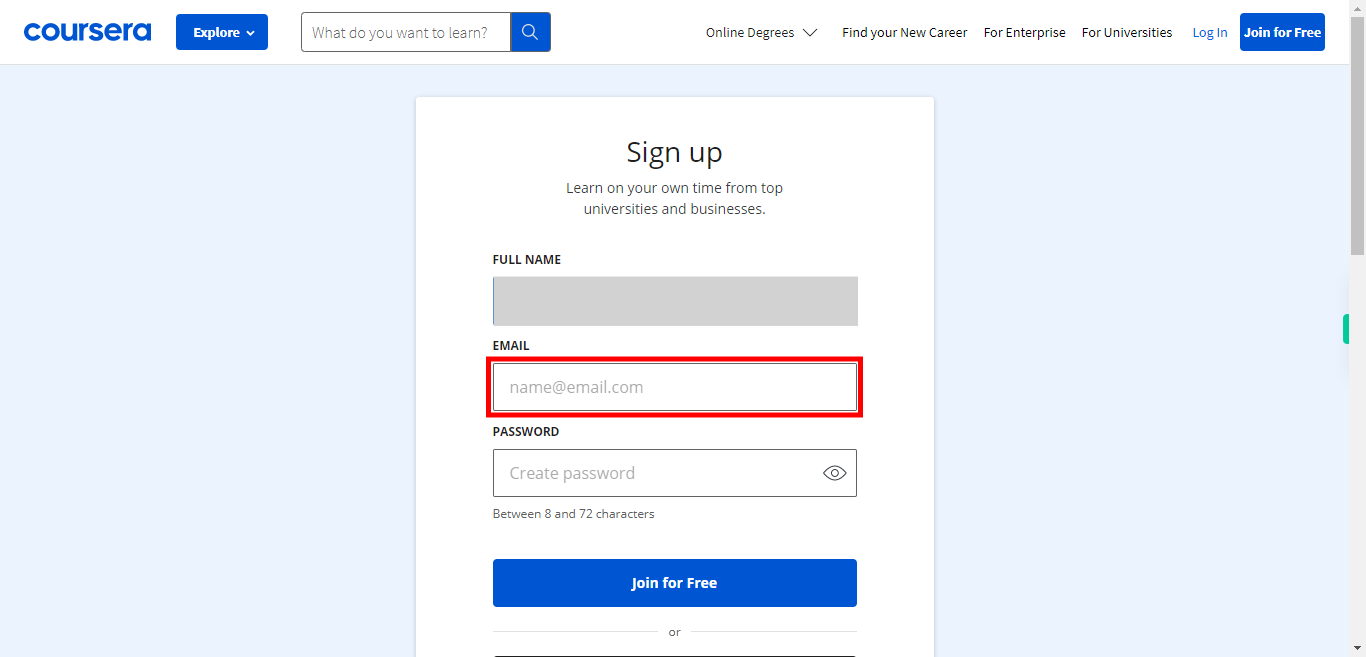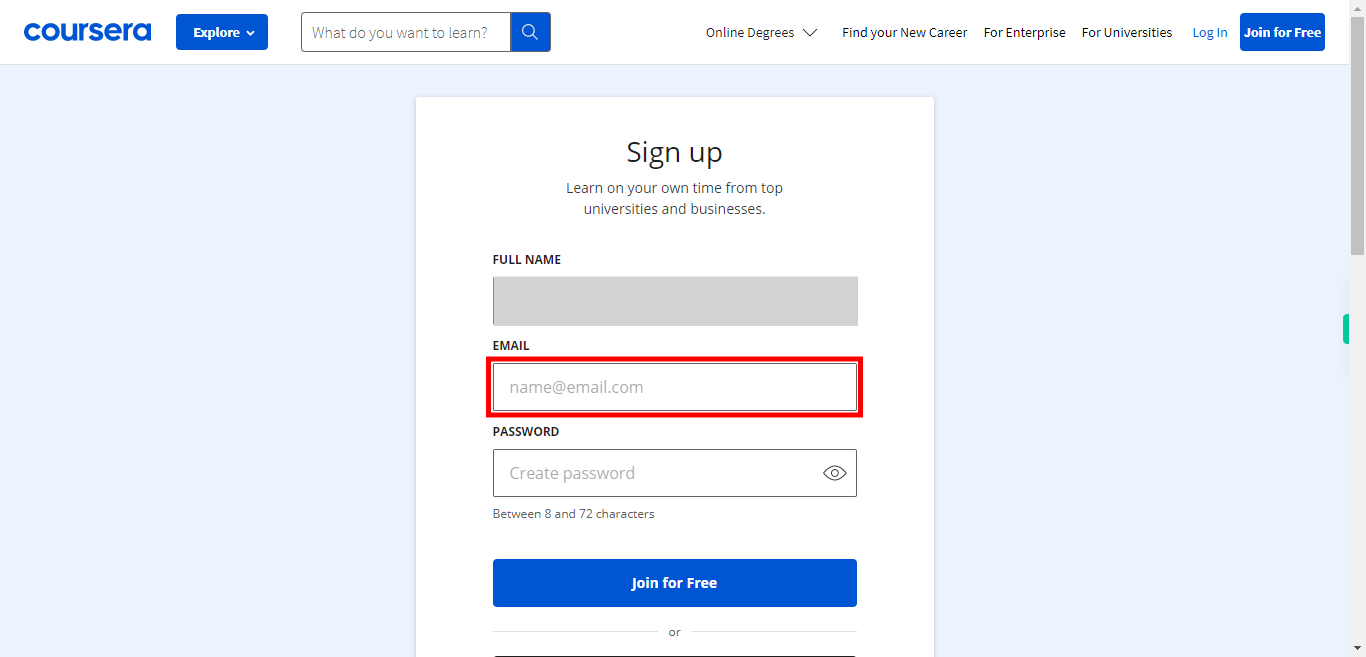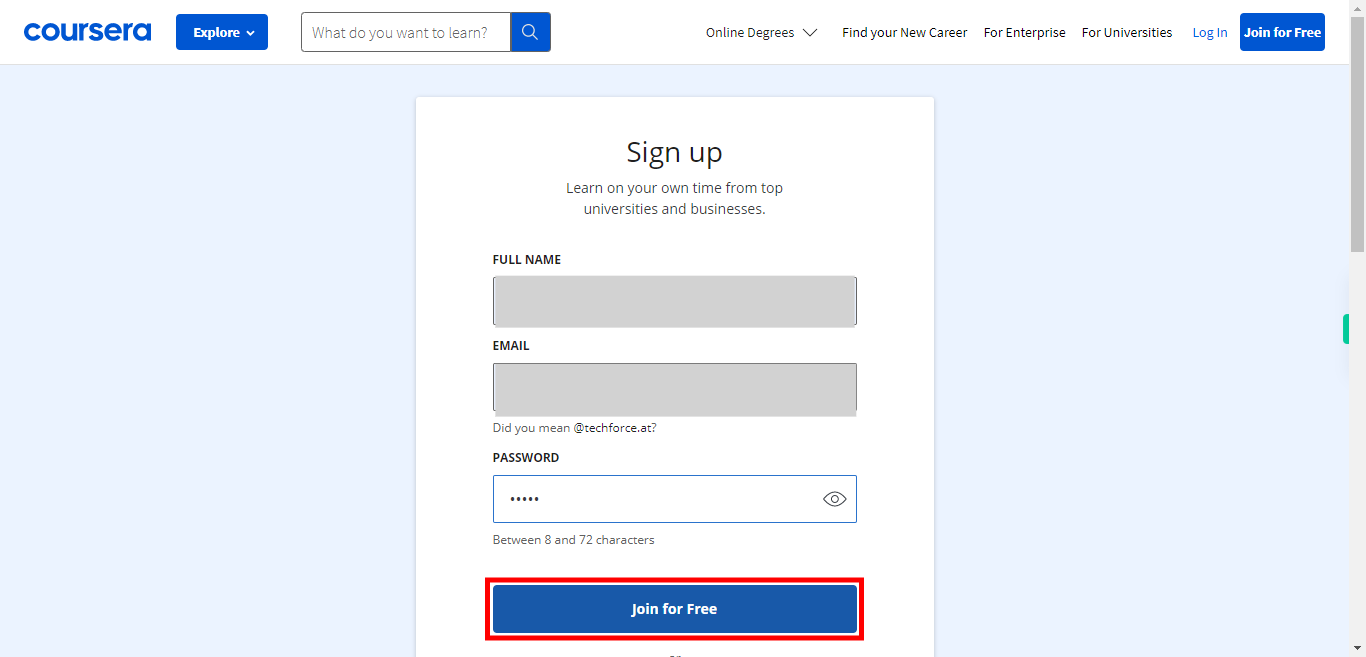Step-by-step process of Coursera sign-up with username and password [NOTE: Please make sure that you have one account that may be Gmail or any other official account]
-
1.
Open Coursera.
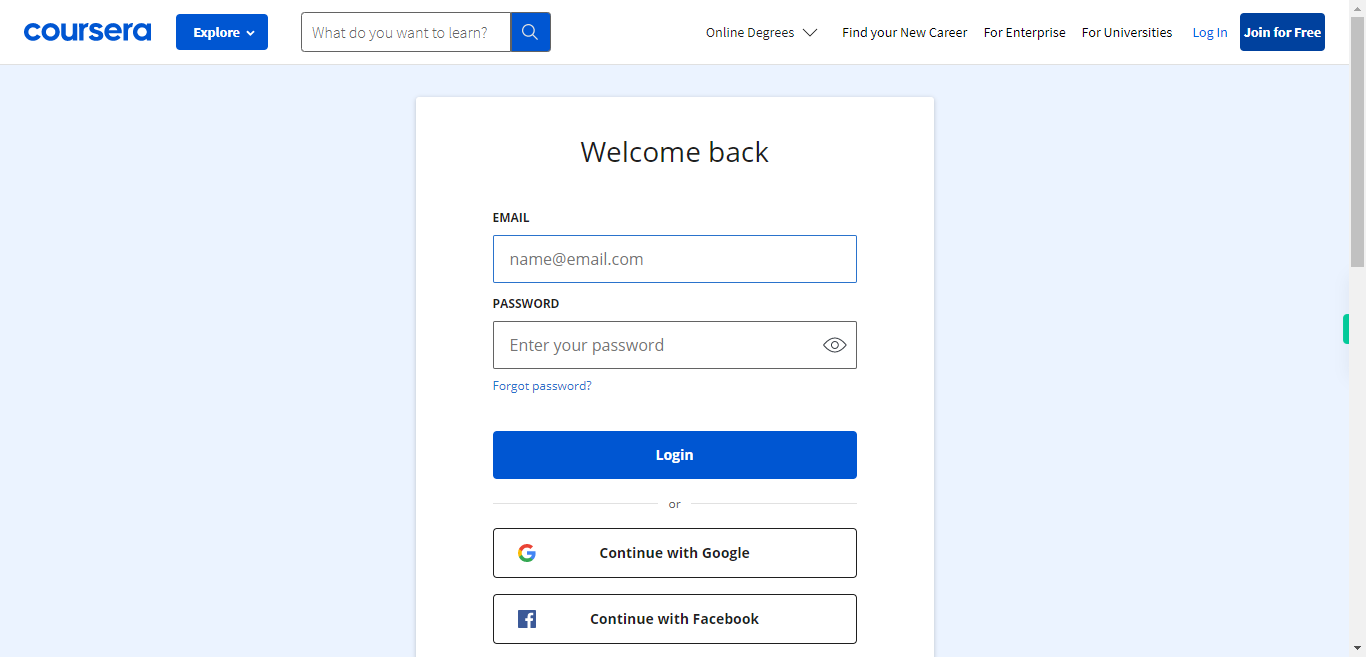
-
2.
Click on the Join for Free button you can usually find this button in the top-right corner of the Coursera homepage.
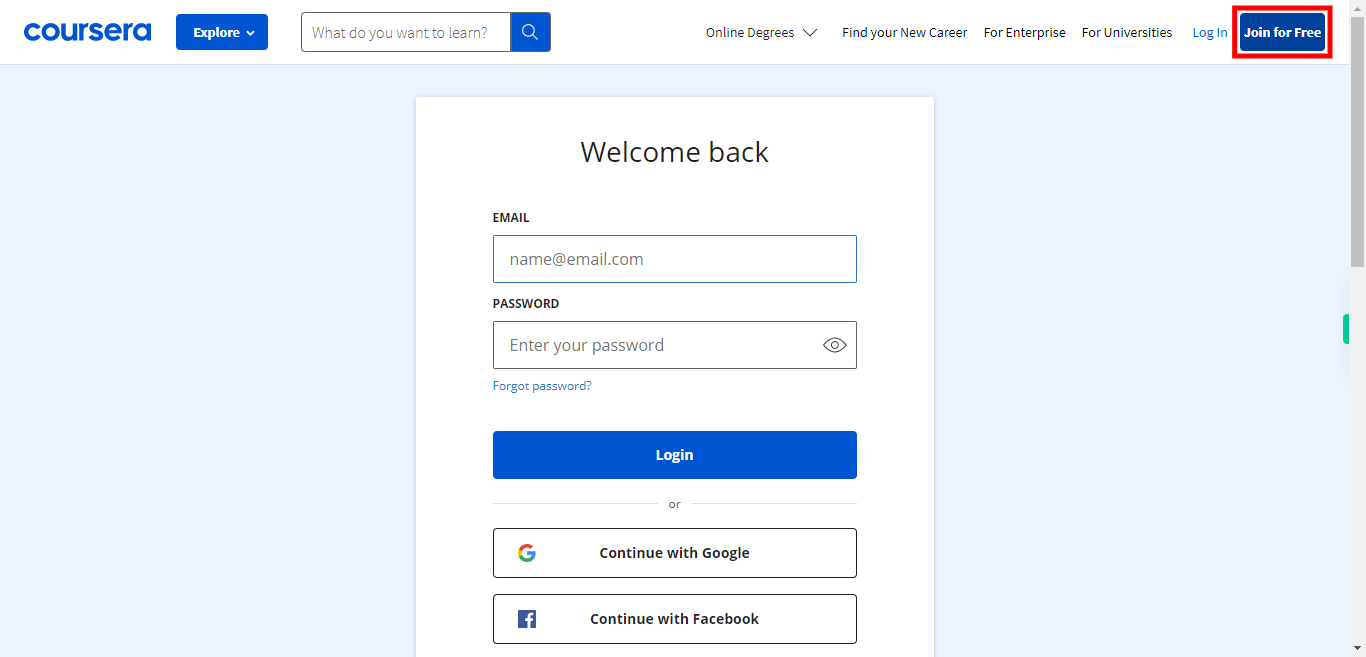
-
3.
Enter your full name in the "FULL NAME" text field which will appear in the profile of your Coursera account. Click on the Next button in the Supervity instruction widget.
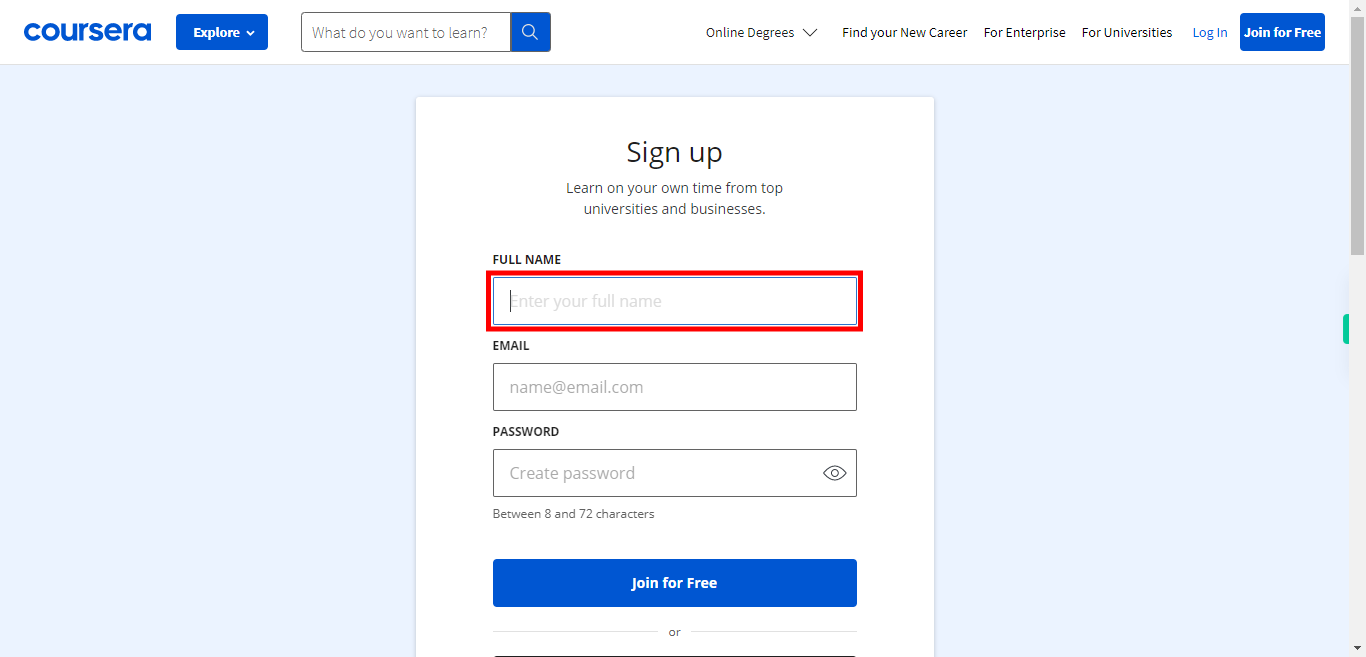
-
4.
Please enter your email address in the designated EMAIL text field. This email will be used for your Coursera login and will be the primary channel through which you will receive course notifications and other updates. Click on the Next button in the Supervity instruction widget.
-
5.
Please enter your password in the PASSWORD text field. Remember that your password should be strong, meaning it should contain at least one capital letter and one number, and be greater than 8 characters in length. Please ensure that you remember your password for future reference. Click on the Next button in the Supervity instruction widget.
-
6.
Click on the Join for Free button. After clicking on the Join for Free button, you will be able to complete the registration process. Following that, Coursera may send you a verification email. Please check your inbox and carefully follow the instructions in the email to verify your account.