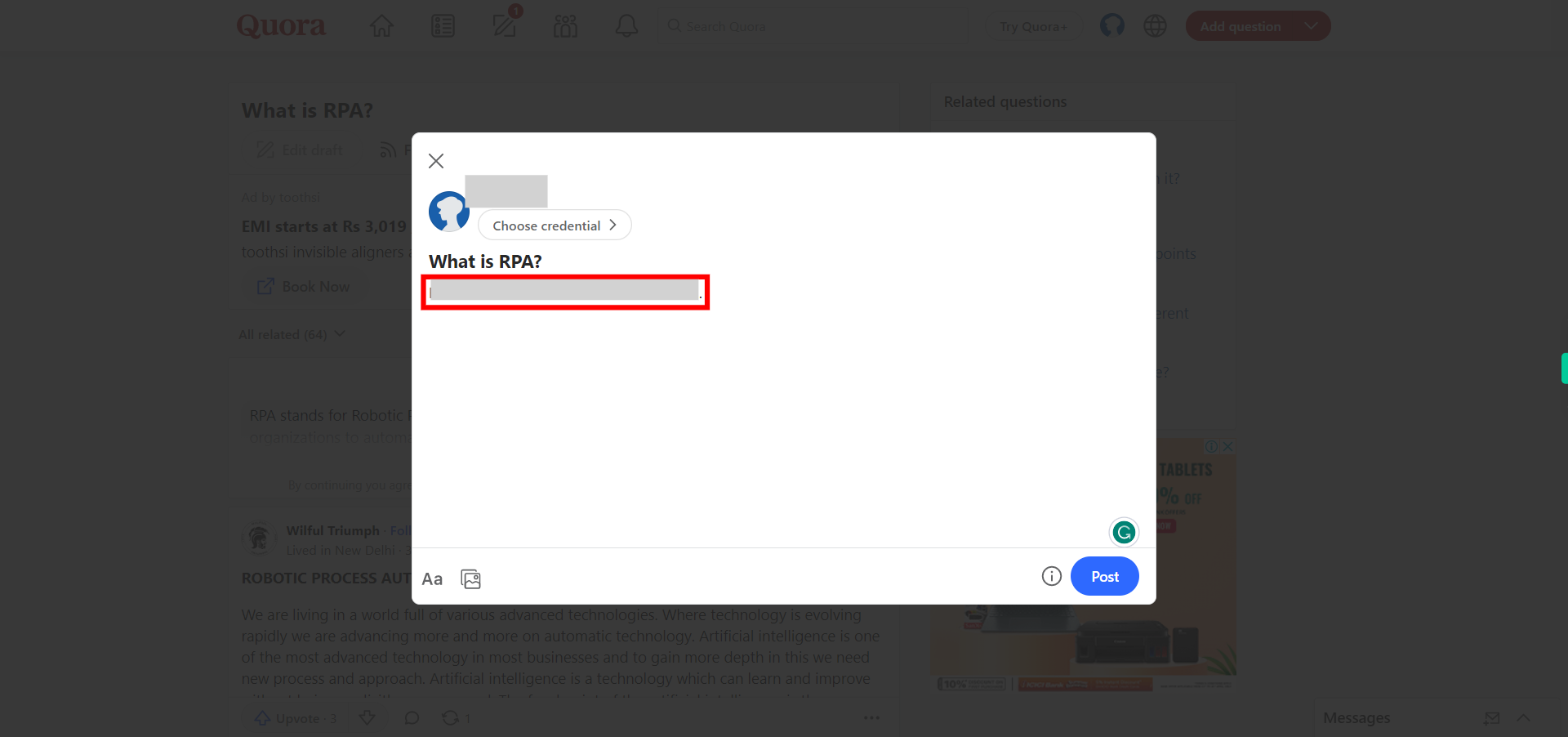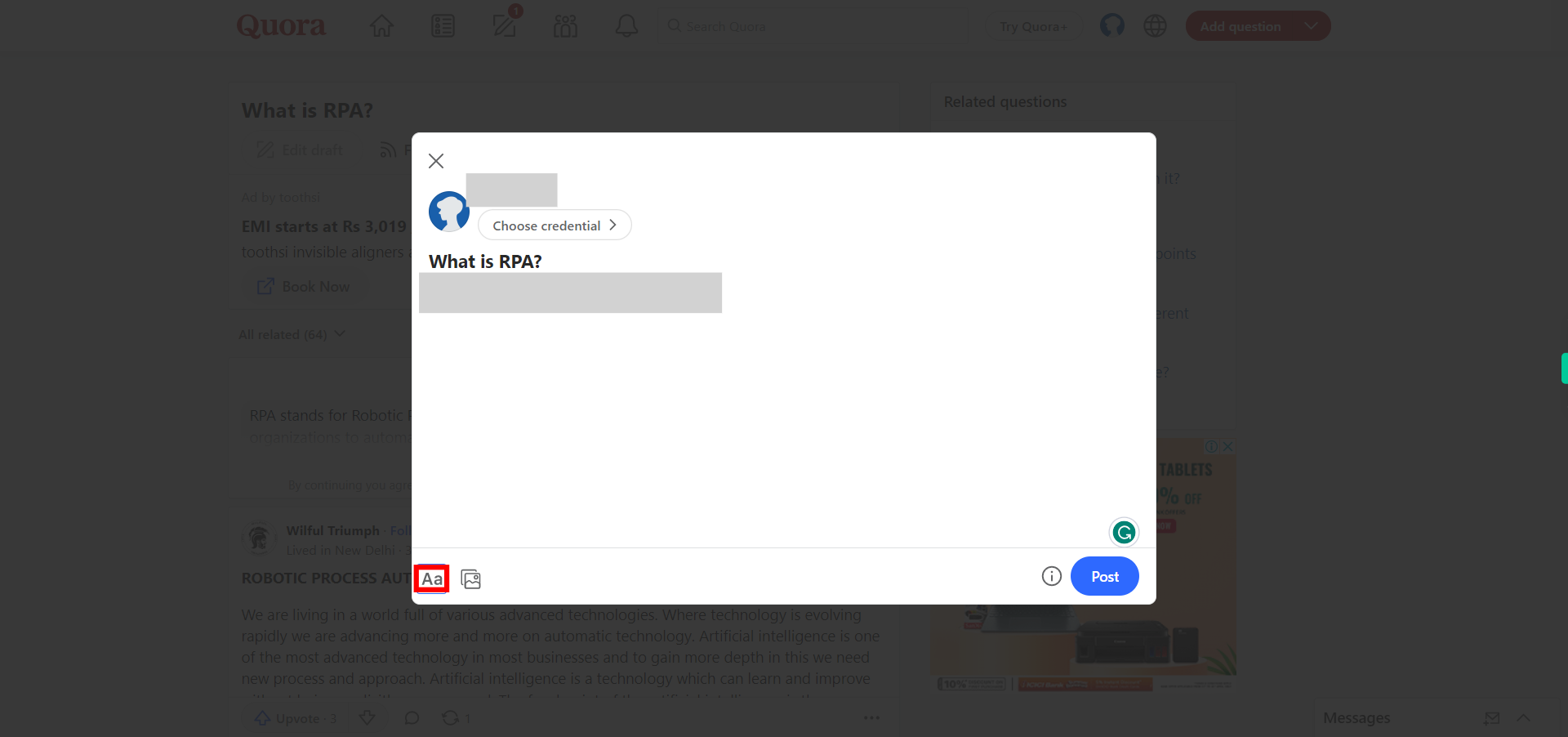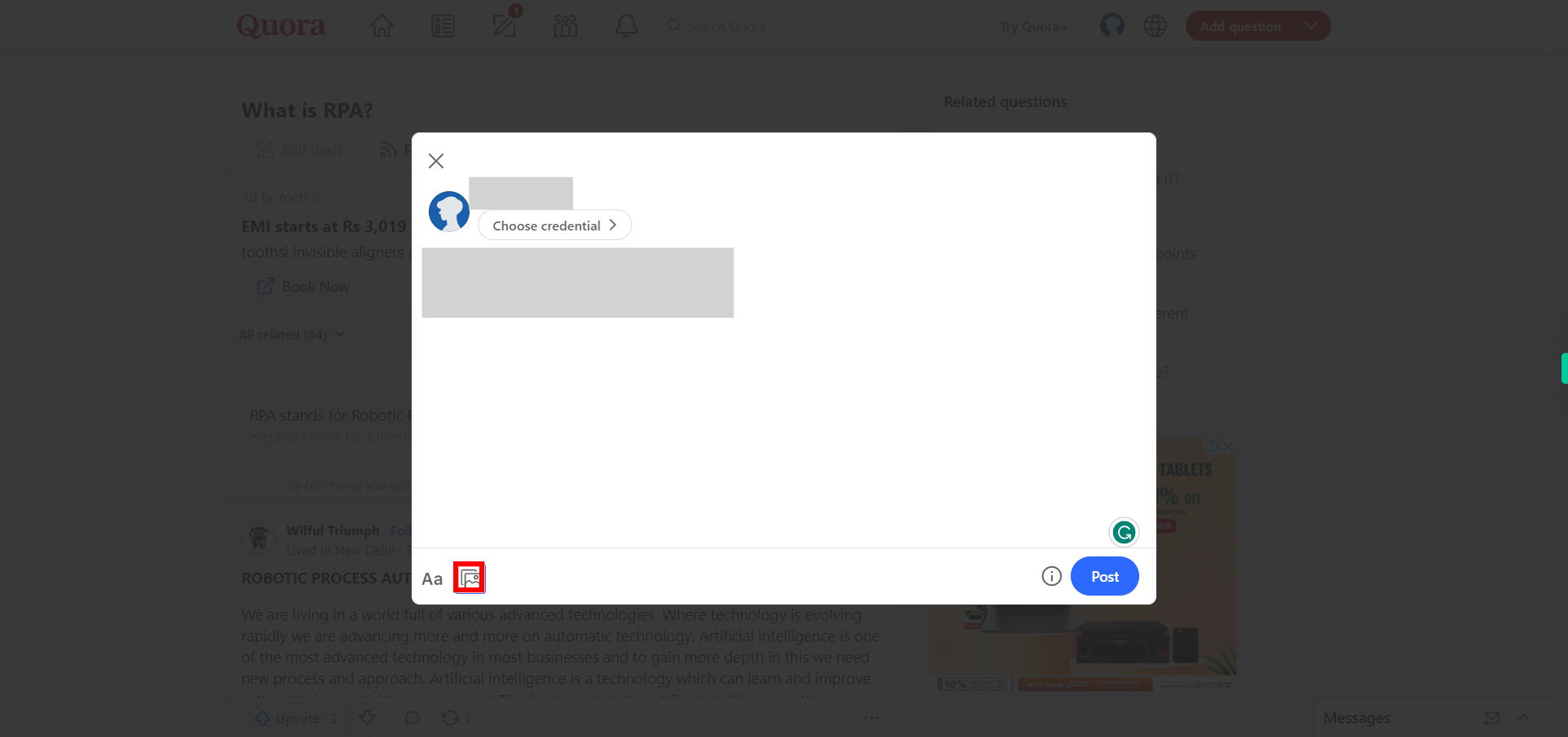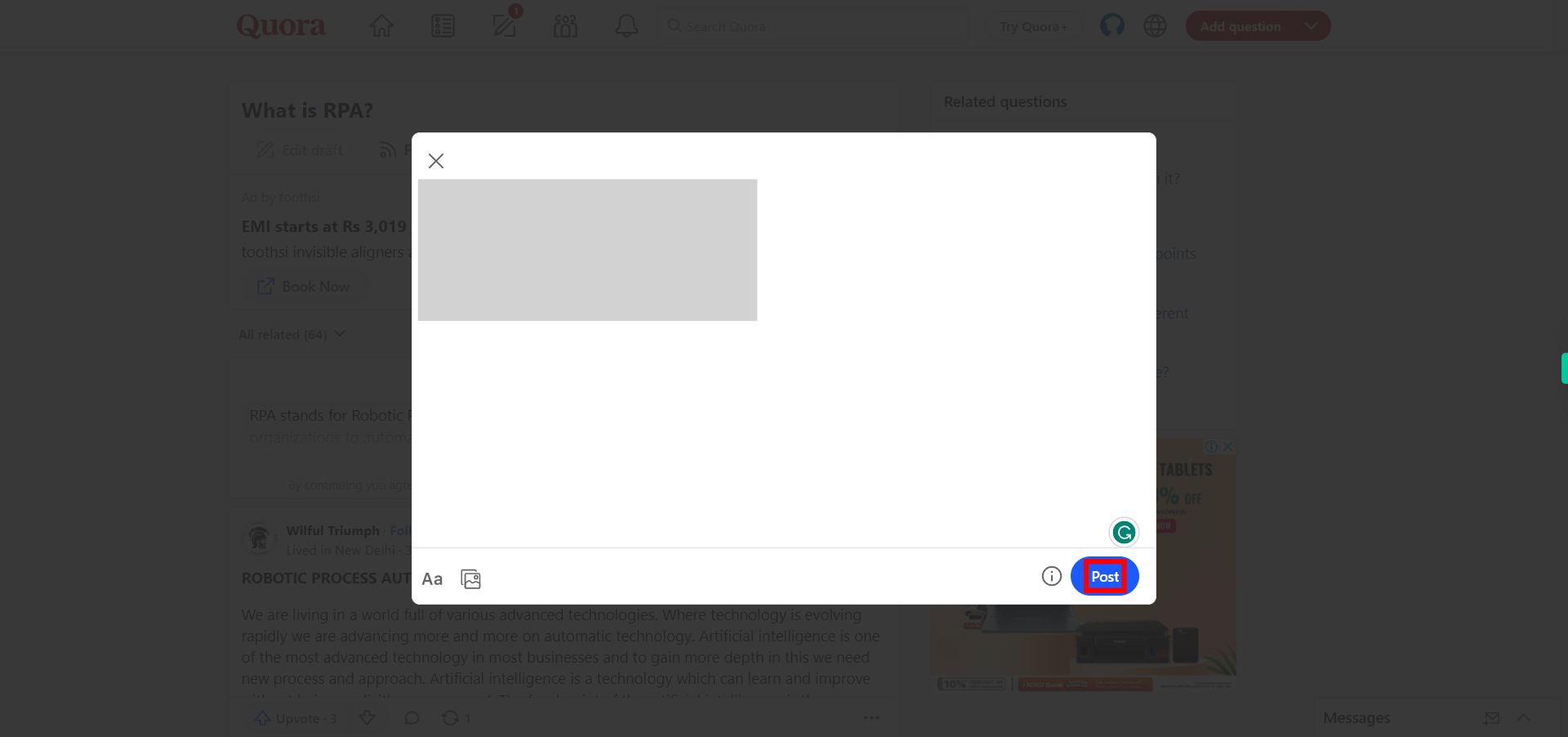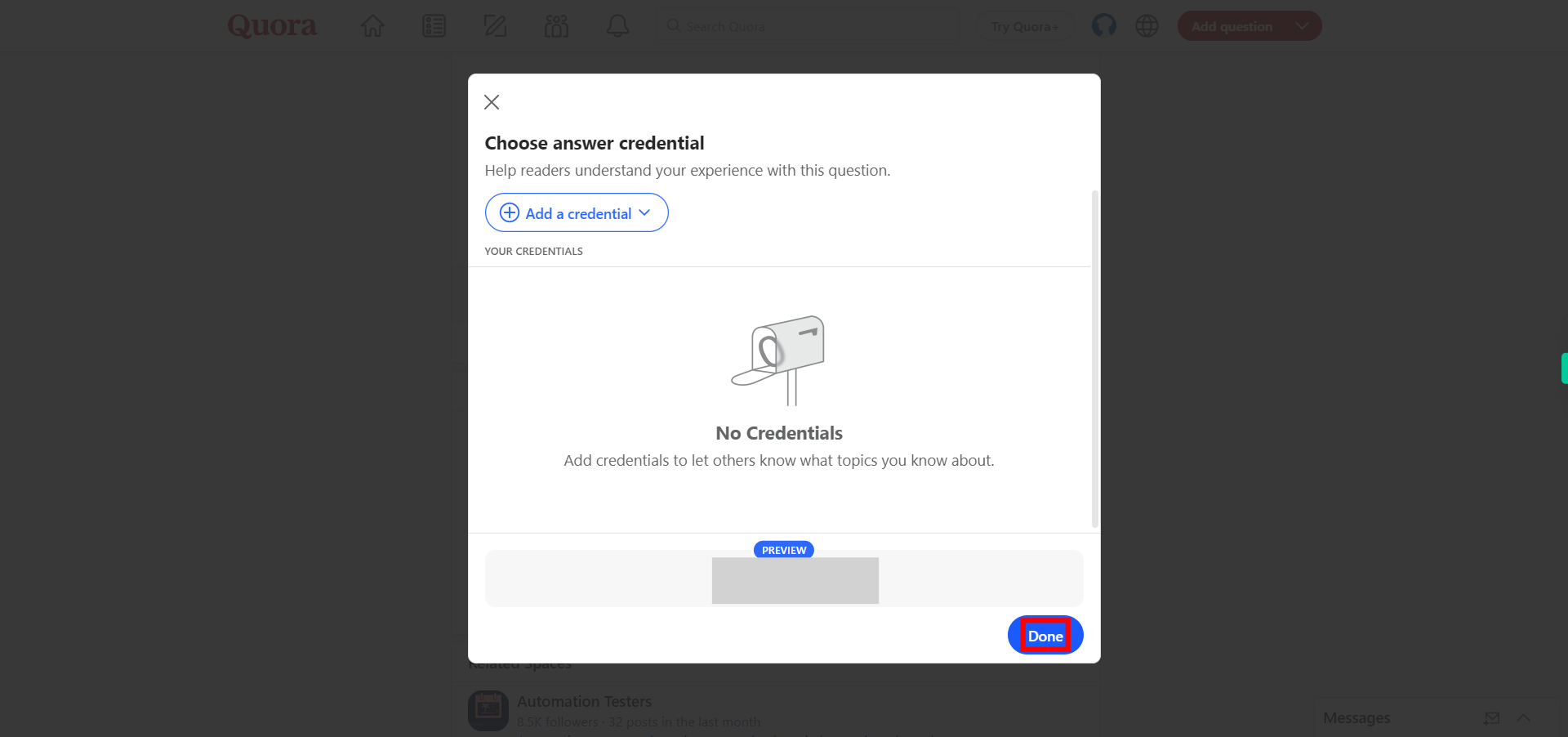This skill provides step-by-step guidance on how to navigate the process of answering questions on Quora. It outlines the importance of understanding the question, reviewing existing answers, and formulating a well-structured response that adds value to the Quora community. NOTE: Make sure that you have logged into the Quora account before playing the skill.
-
1.
Open Quora.
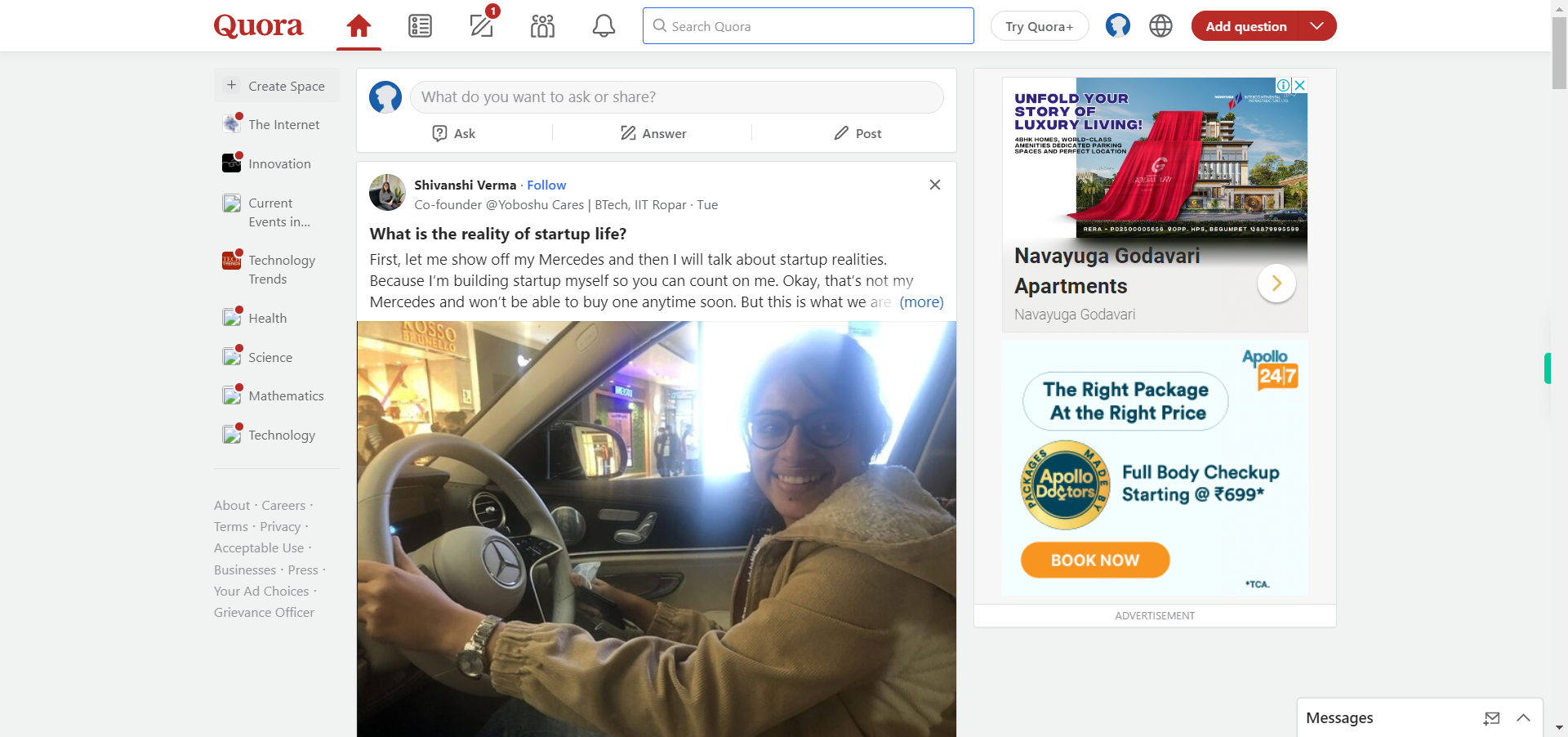
-
2.
Click on the search bar, search for specific questions using the search bar at the top of the Quora homepage and press enter then click on the Next button in the Supervity instruction widget.
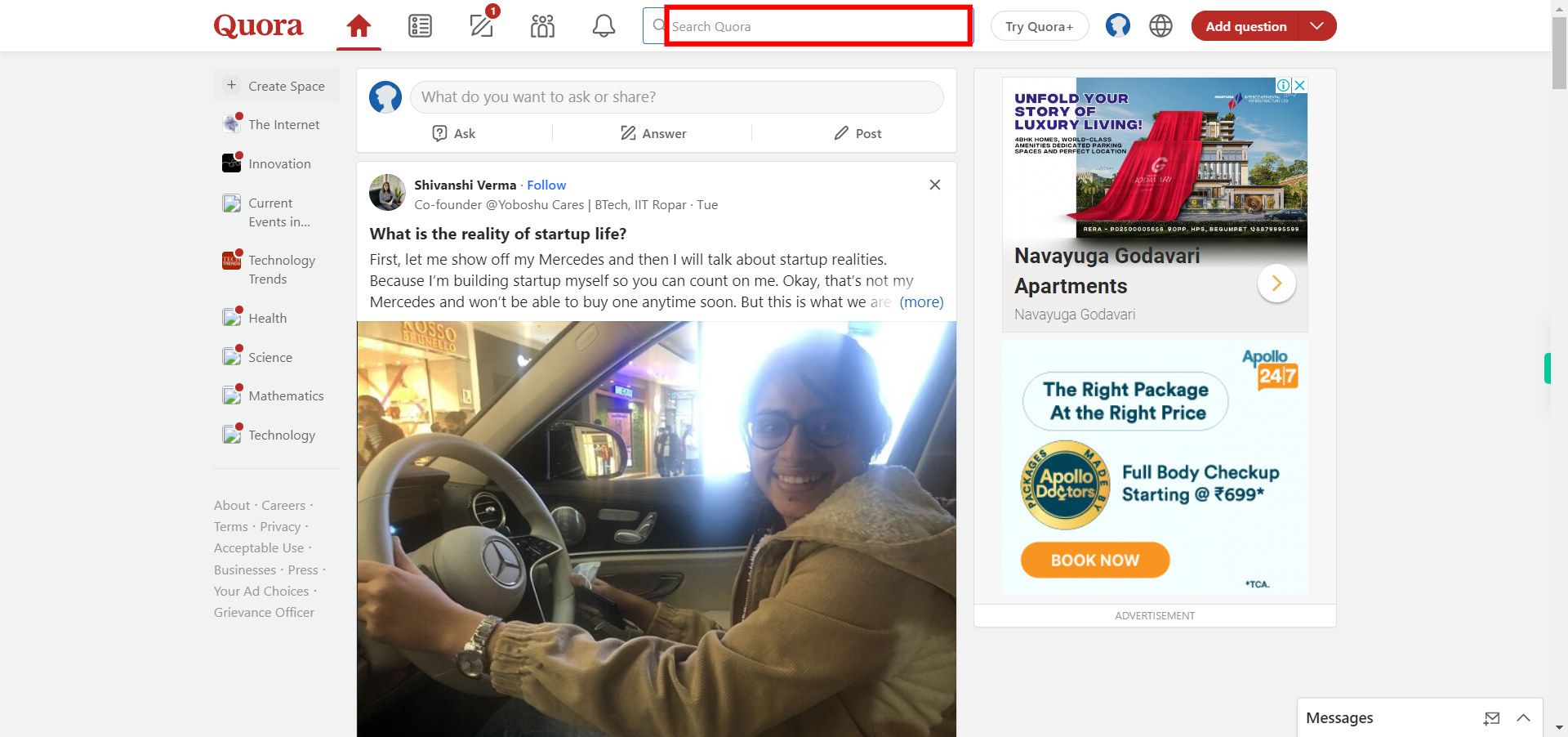
-
3.
Click on the Next button in the Supervity instruction widget. Once you've found a question you'd like to answer, click on it to open the question page.
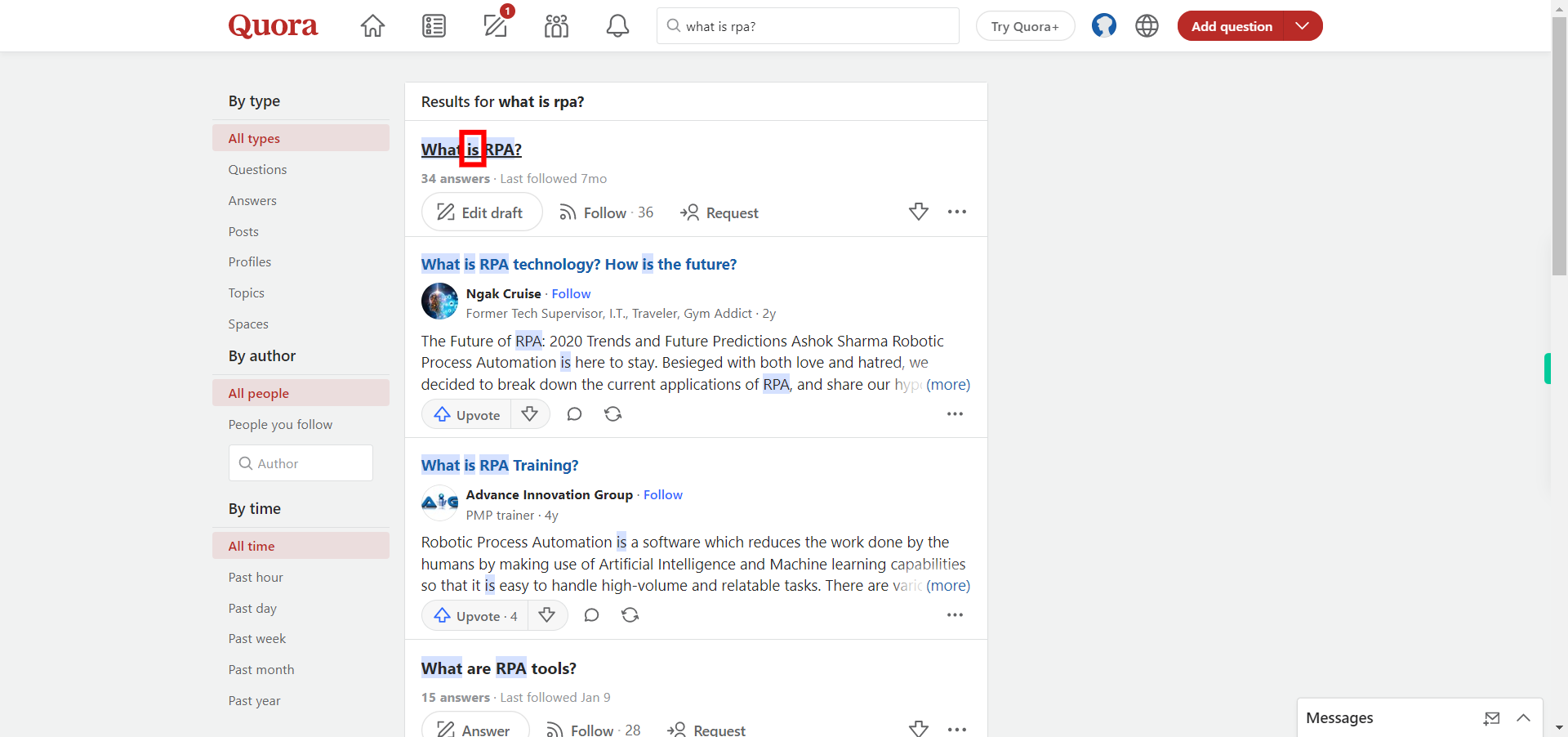
-
4.
Take the time to read the question thoroughly to understand what the person is asking. Also, review any existing answers that have been posted to ensure you don't duplicate information that has already been provided. On the question page, you'll find an "Answer" button below the question. Click on it to start writing your answer.
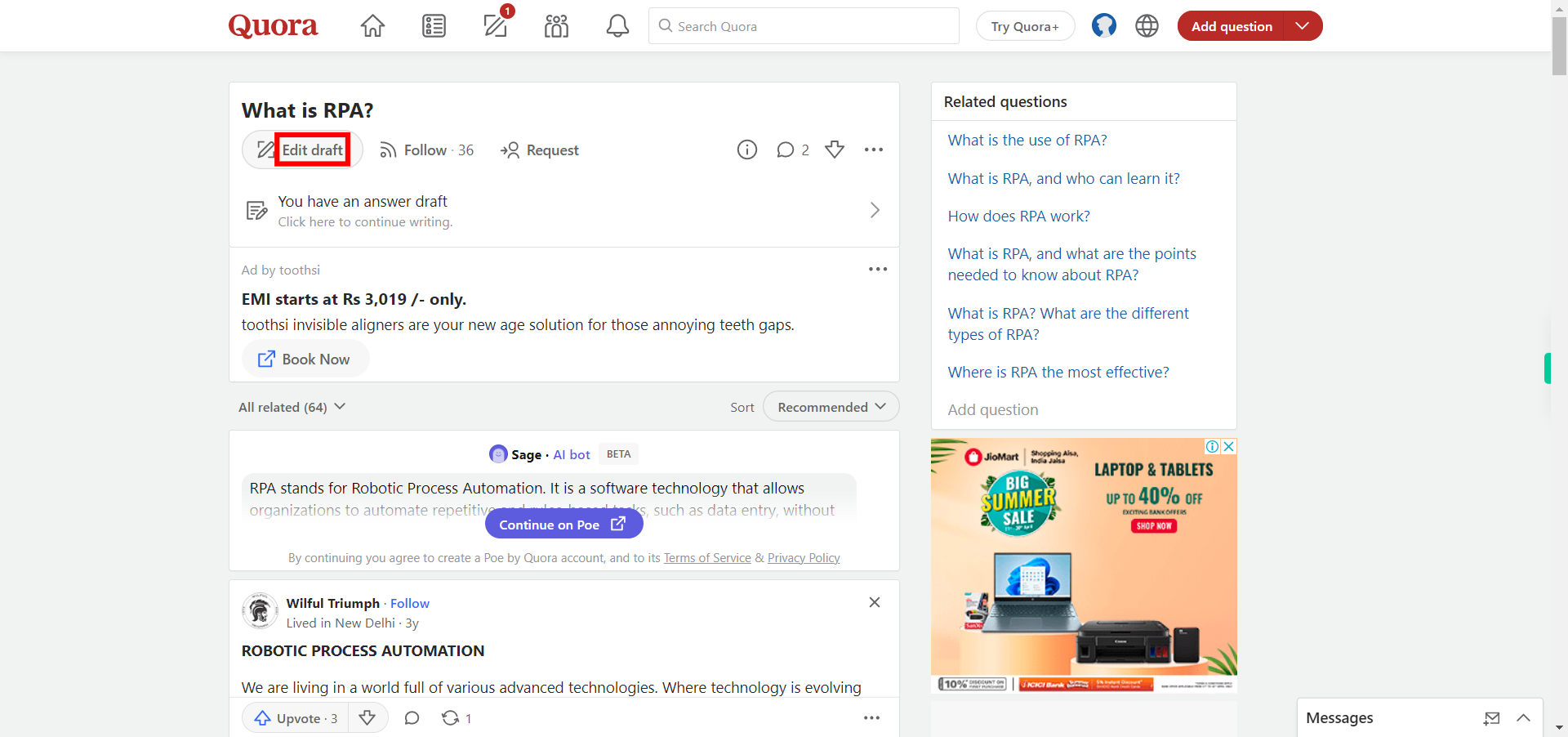
-
5.
Click on the answer box and you can type your response. Be clear, concise, and provide relevant information that addresses the question being asked. Once you are done then Click on the Next button in the Supervity instruction widget.
-
6.
By clicking on it, You can use formatting options like bullet points, numbered lists, or bold/italic text to make your answer more readable. Click on the Down Arrow to Go back. Once you are done then Click on the Next button in the Supervity instruction widget.
-
7.
By clicking on it, you can add images to the Answer. If you want to add an image, you can click and add it then click on the Next button in the Supervity instruction widget.
-
8.
Once you're satisfied with your answer, click on the "Post" button to post it.
-
9.
Click on Done. Your answer will now be visible to other Quora users who can read, upvote, comment, or share it. As other users read your answer, they may leave comments or provide feedback. Engage with these interactions by responding to comments, clarifying any points, or engaging in further discussion.