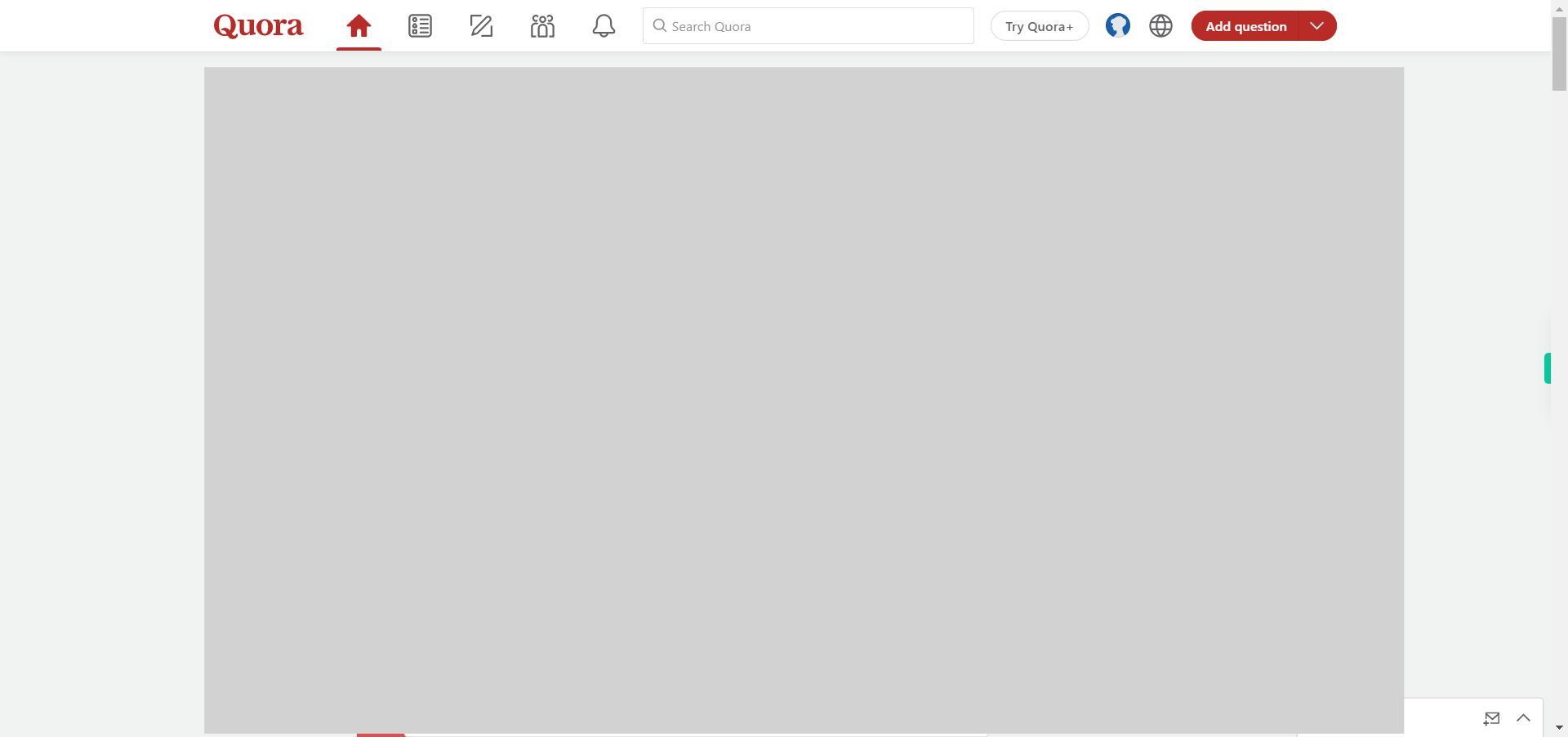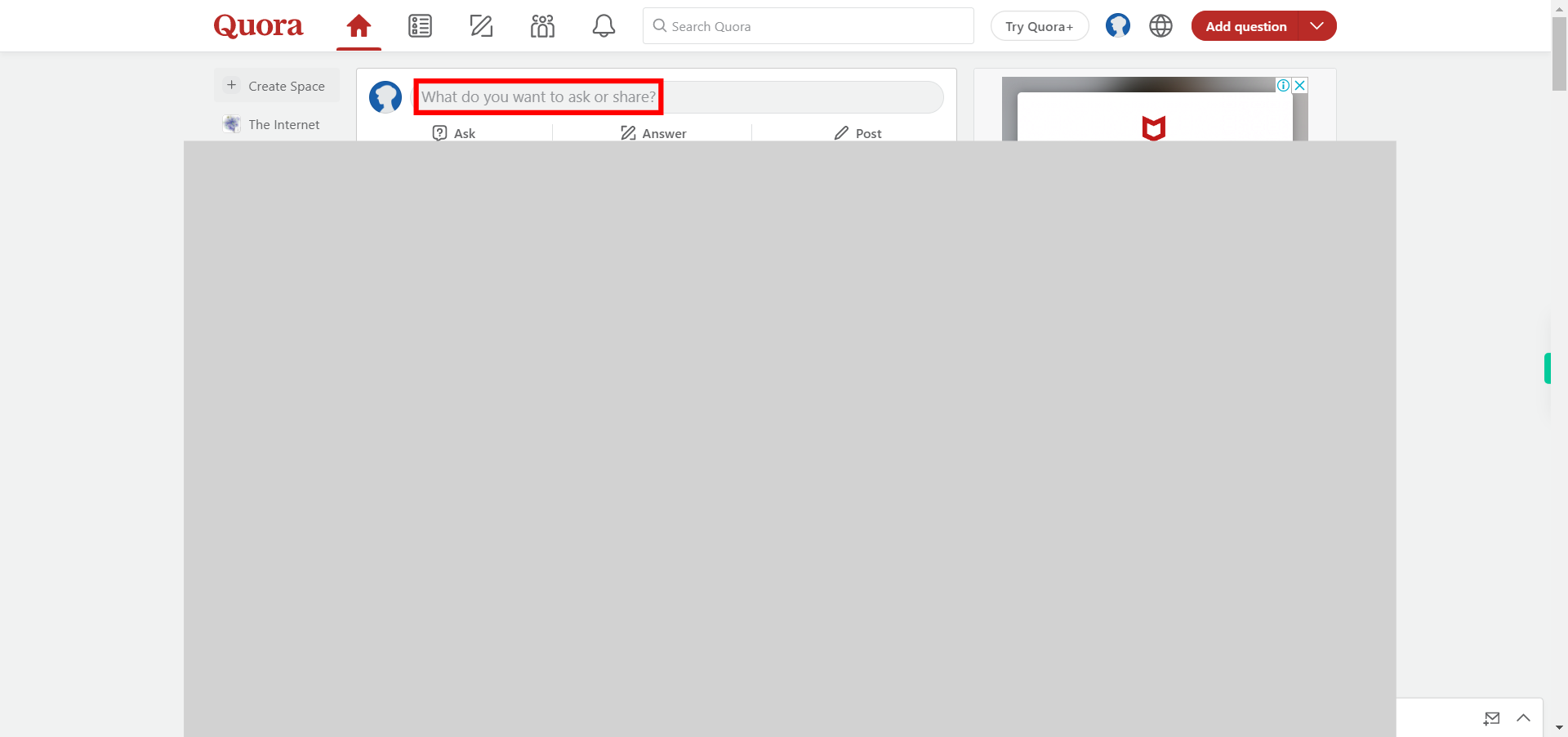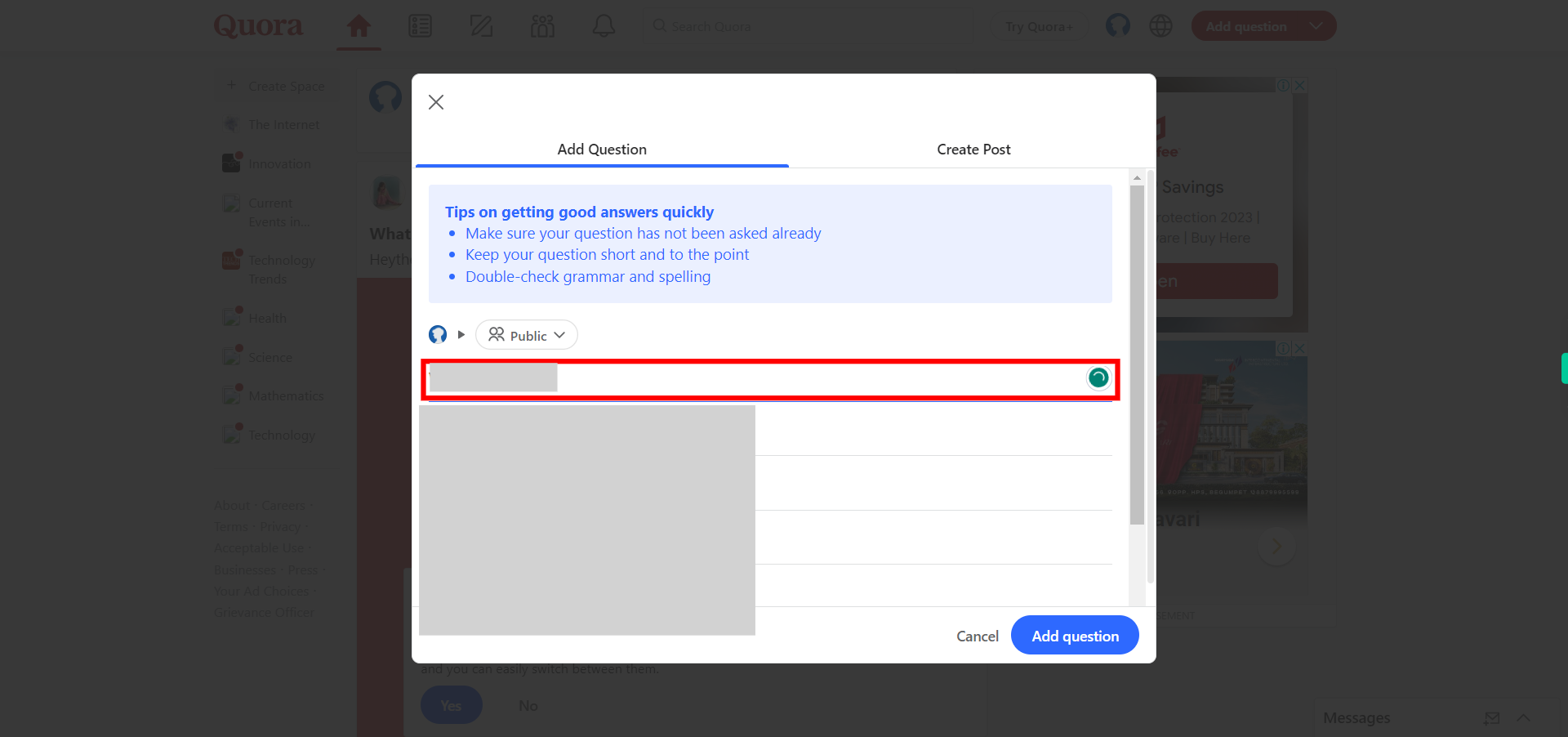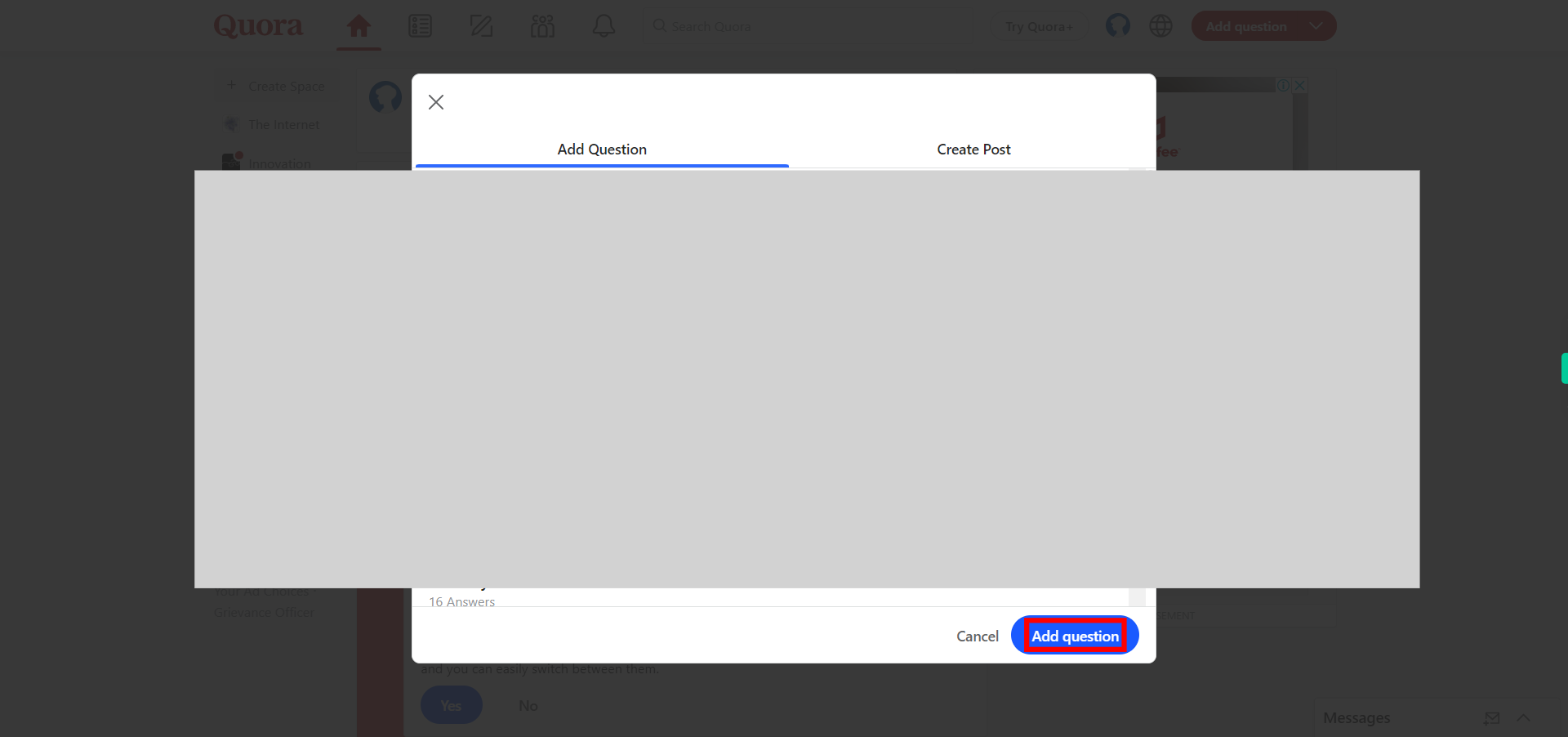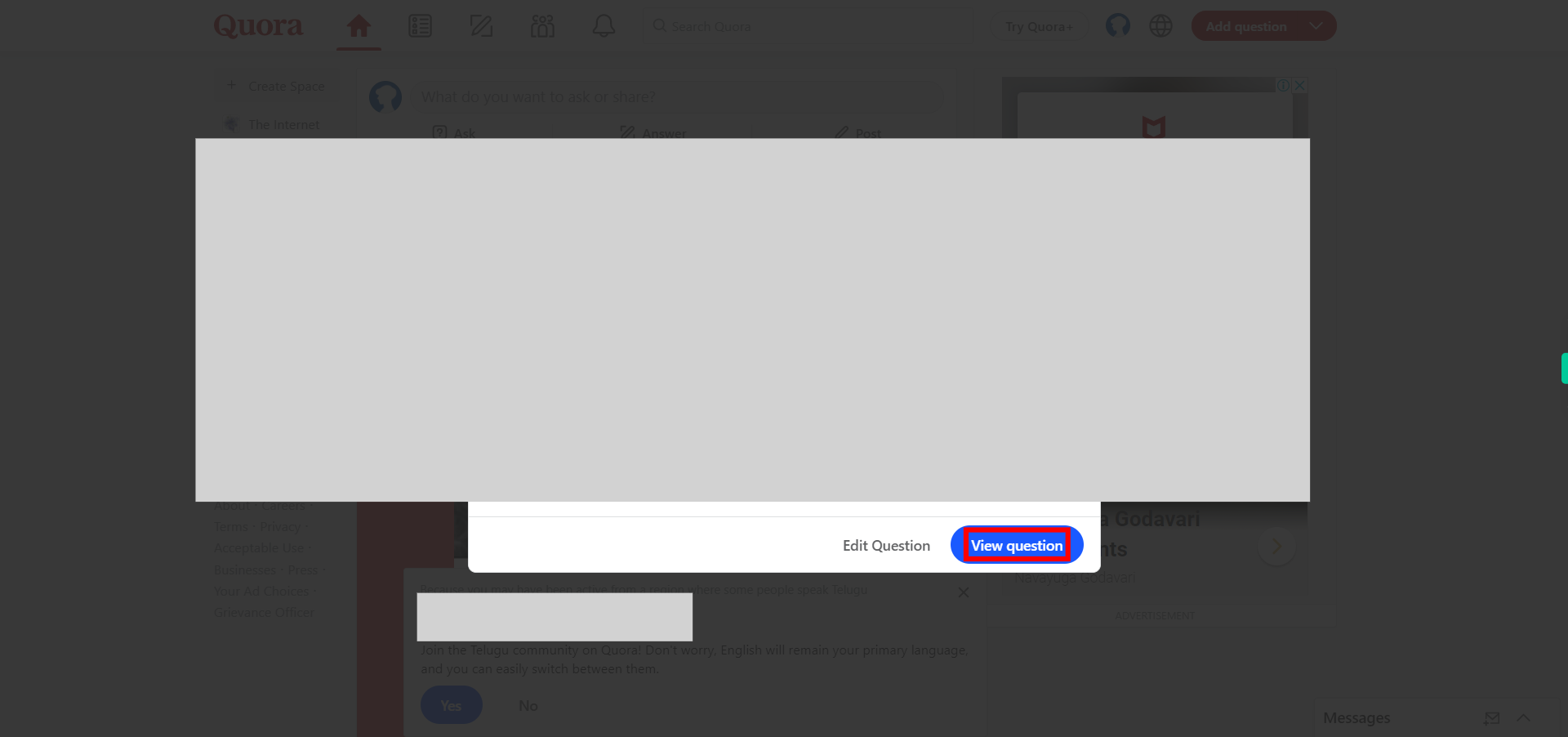This skill assists users in formulating and posting questions on the Quora platform. NOTE: Make sure that you have logged into the Quora account before playing the skill.
-
1.
Open Quora.
-
2.
1. Click on What do you want to ask or share bar. This will take you to the "Ask Question" page directly.
-
3.
2. Type your question, Be clear and concise in your question to ensure it is easily understood by others. Try to include all the necessary details to provide context and help people understand what you're looking for. Then click on the Next button in the Supervity instruction widget.
-
4.
3. Before submitting your question, take a moment to review it for any errors or missing information. Ensure that it's clear and easy to understand. Once you're satisfied, click on the "Add Question" button to publish your question on Quora.
-
5.
4. Click on "View Question" to view your question or else click on "Edit Question" to Edit it. Once you are done with Edit or View Question, Your question will now be visible to the Quora community, and users can provide answers, insights, or opinions based on their knowledge and experiences.