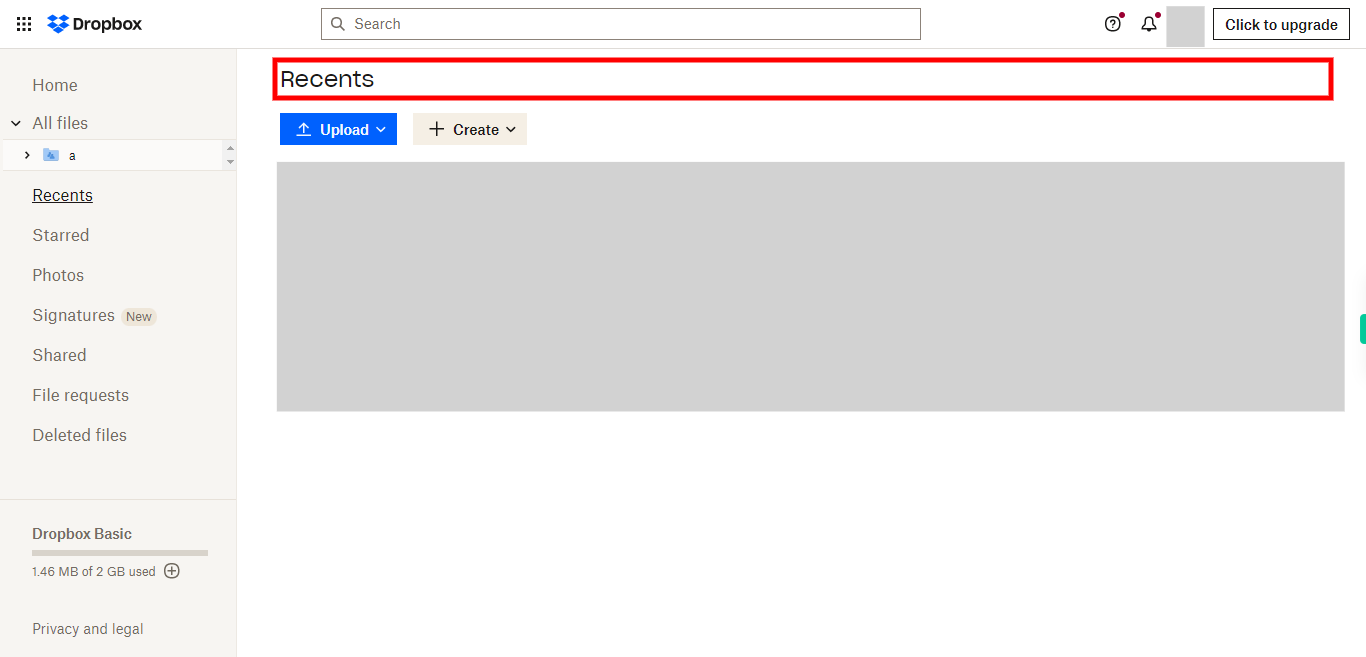Step-by-step process to view the most recently modified or accessed data in Dropbox. By utilizing this feature, users can quickly locate and open the files they have been working on or accessing frequently. NOTE: Please ensure that you are already logged into the Dropbox application on the web before proceeding with this skill.
-
1.
open Home - Dropbox
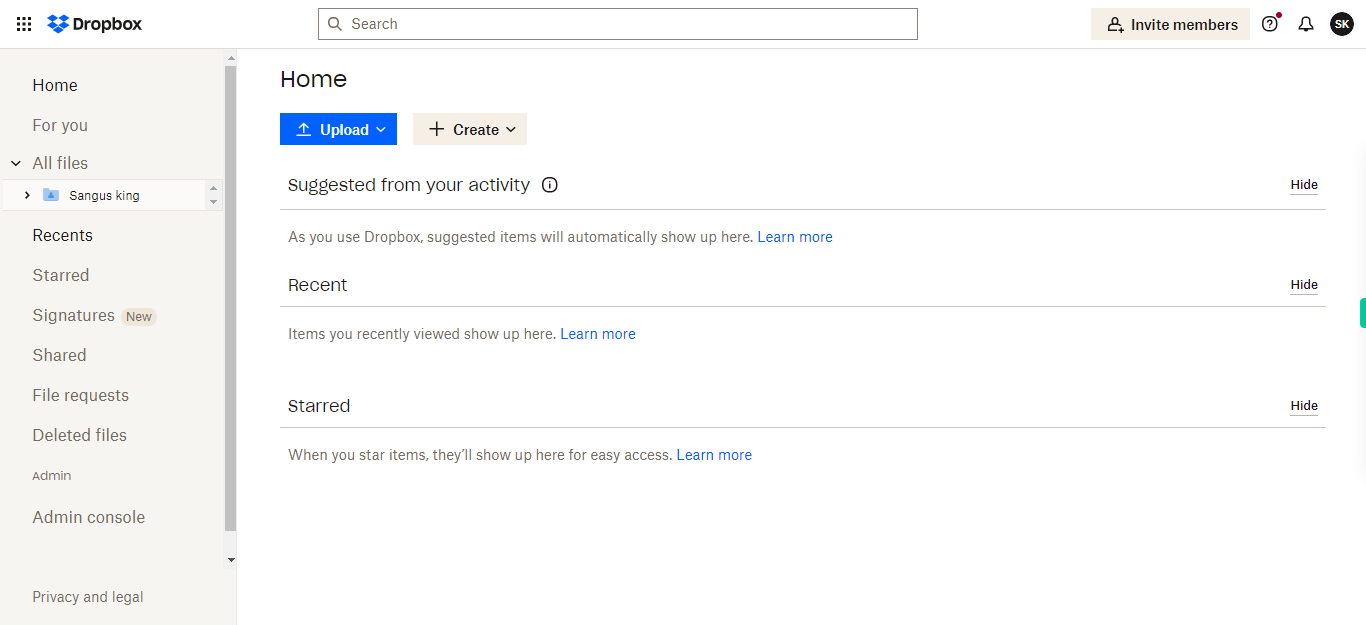
-
2.
Click on the "Recents" icon to navigate to the "Recents" section in Dropbox. This feature allows users to quickly access and view their most recently modified or accessed files and folders.
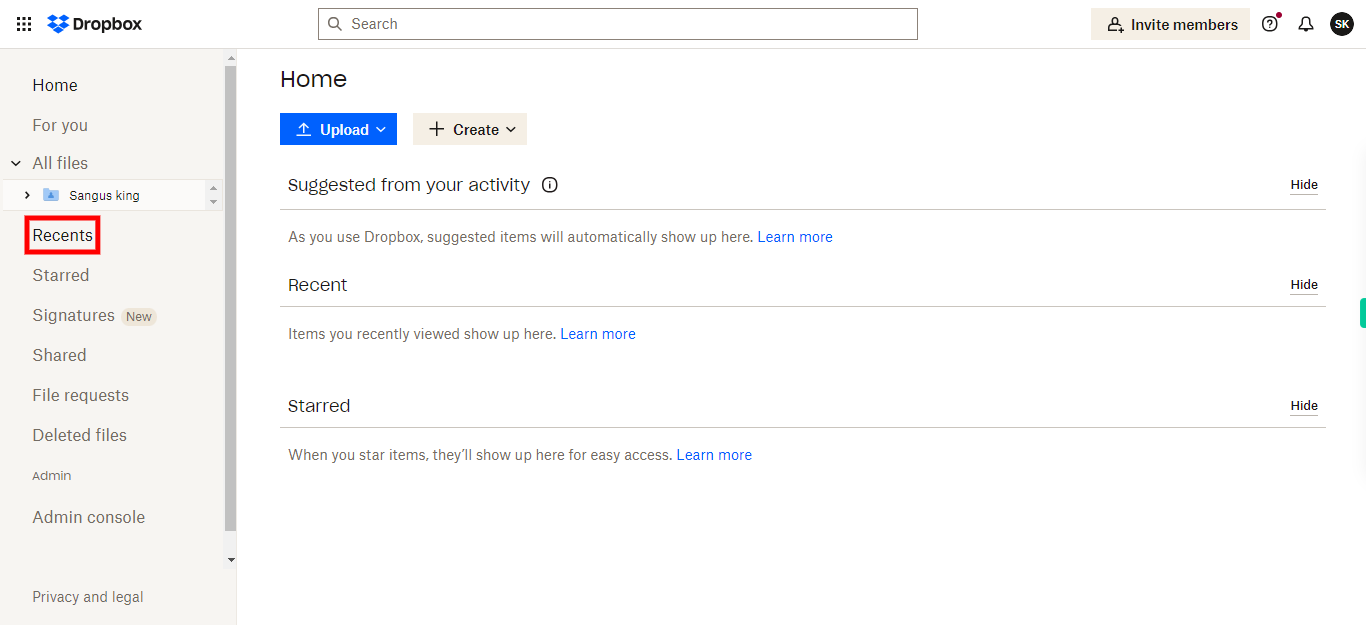
-
3.
Here, you can see the recent feed. This provides a convenient way to stay organized, access recent files quickly, and streamline your work process by focusing on the most recent and relevant content. Click on the "Close" button on the Supervity instruction widget.