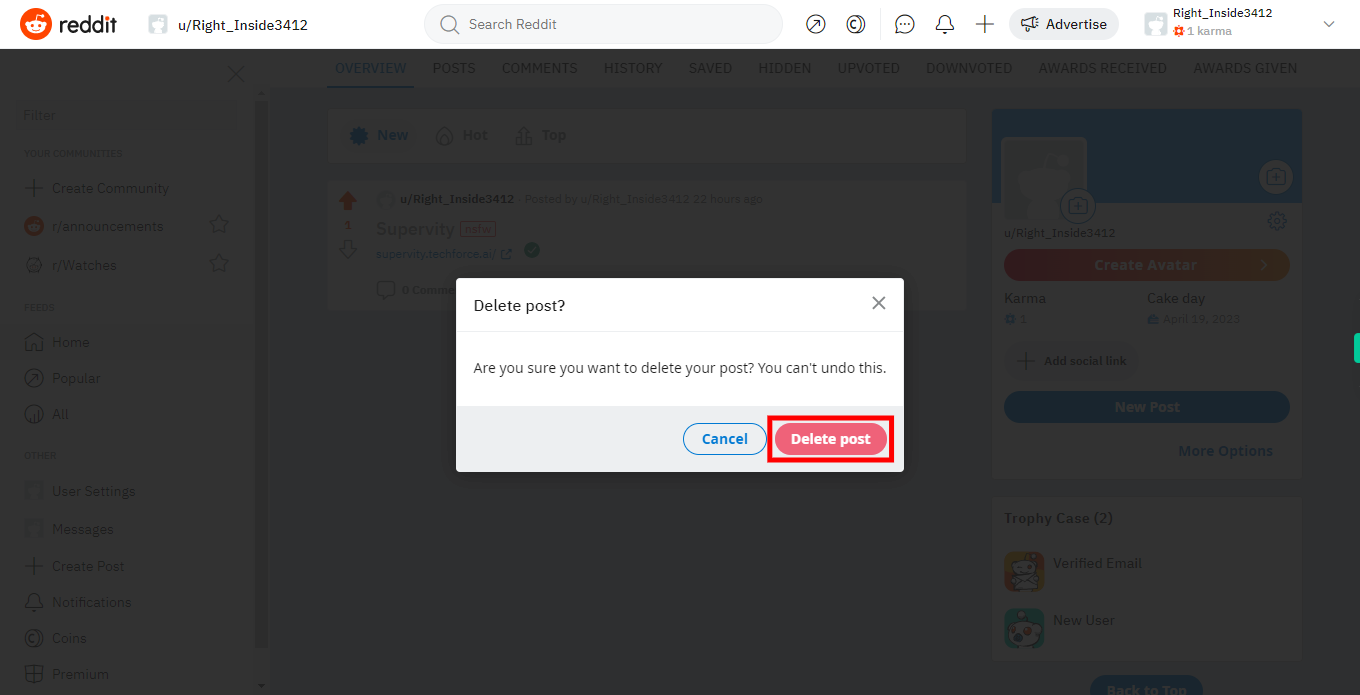Step-by-step process to delete posts in the Reddit web application. Note: Ensure that you are already login to the Reddit application
-
1.
Open Reddit web application.
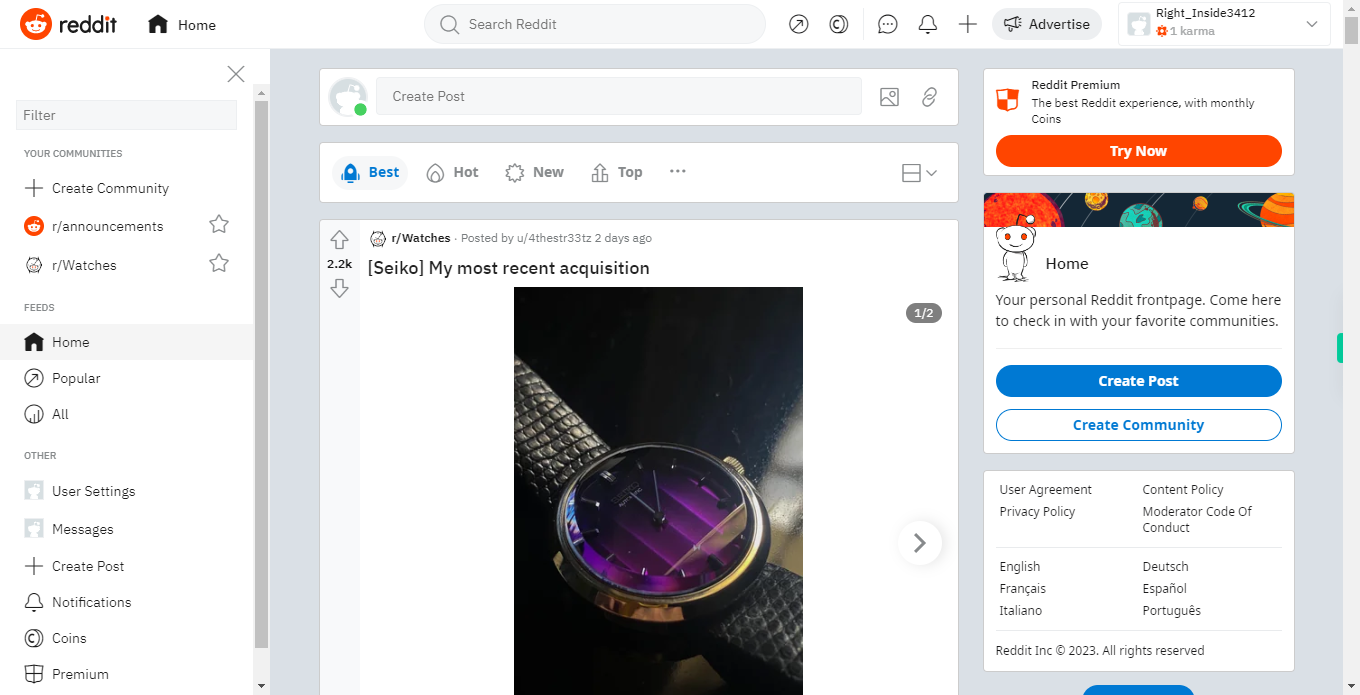
-
2.
1. Click on the profile name at top right corner of the screen.
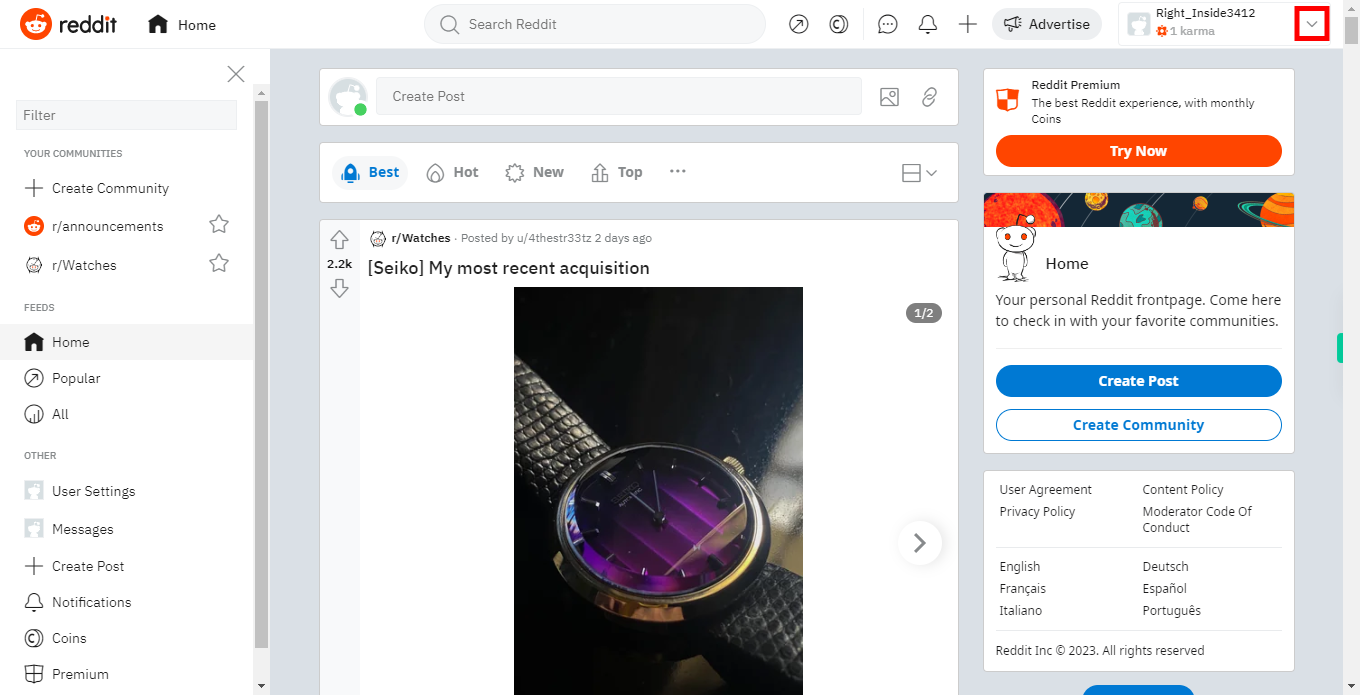
-
3.
2. Click on the Profile.
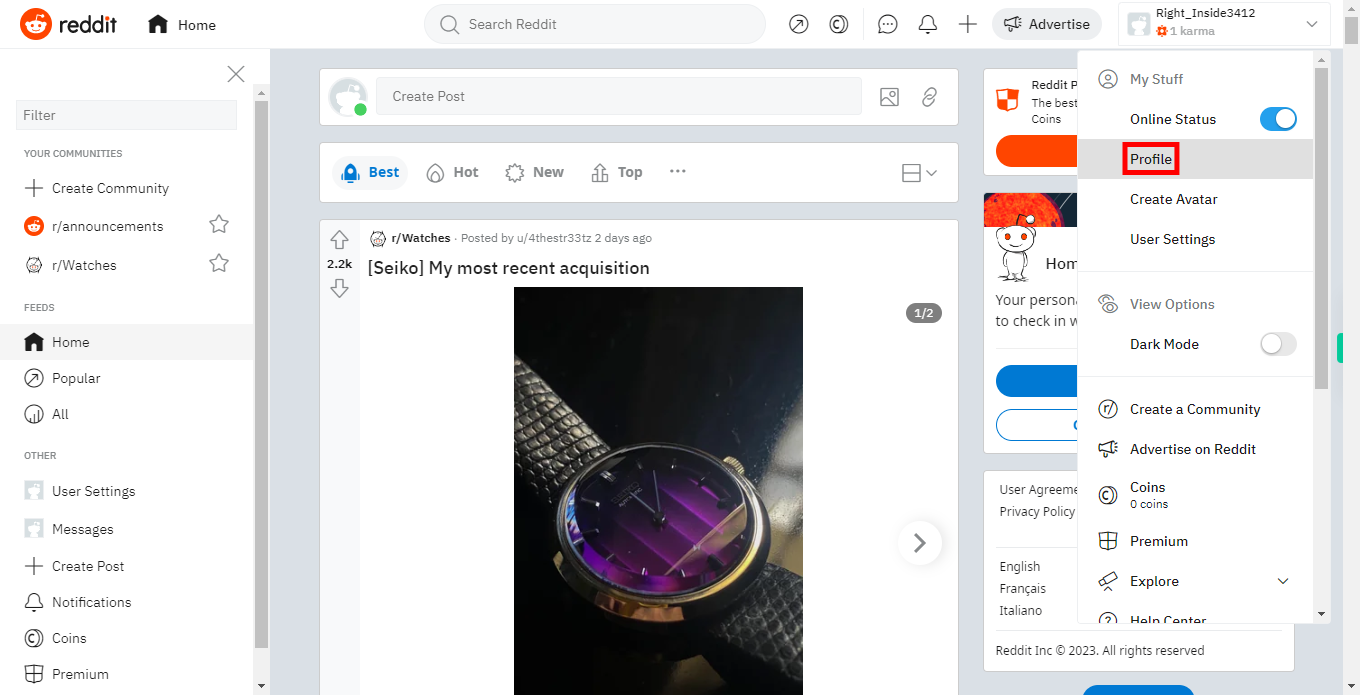
-
4.
3. Locate the post you want to delete. You can find it on your profile page or in the subreddit where you made the post and click on the "Next" button within the Supervity instruction widget then underneath your post, you will see various options. Look for the ellipsis ("...") icon and click on it.
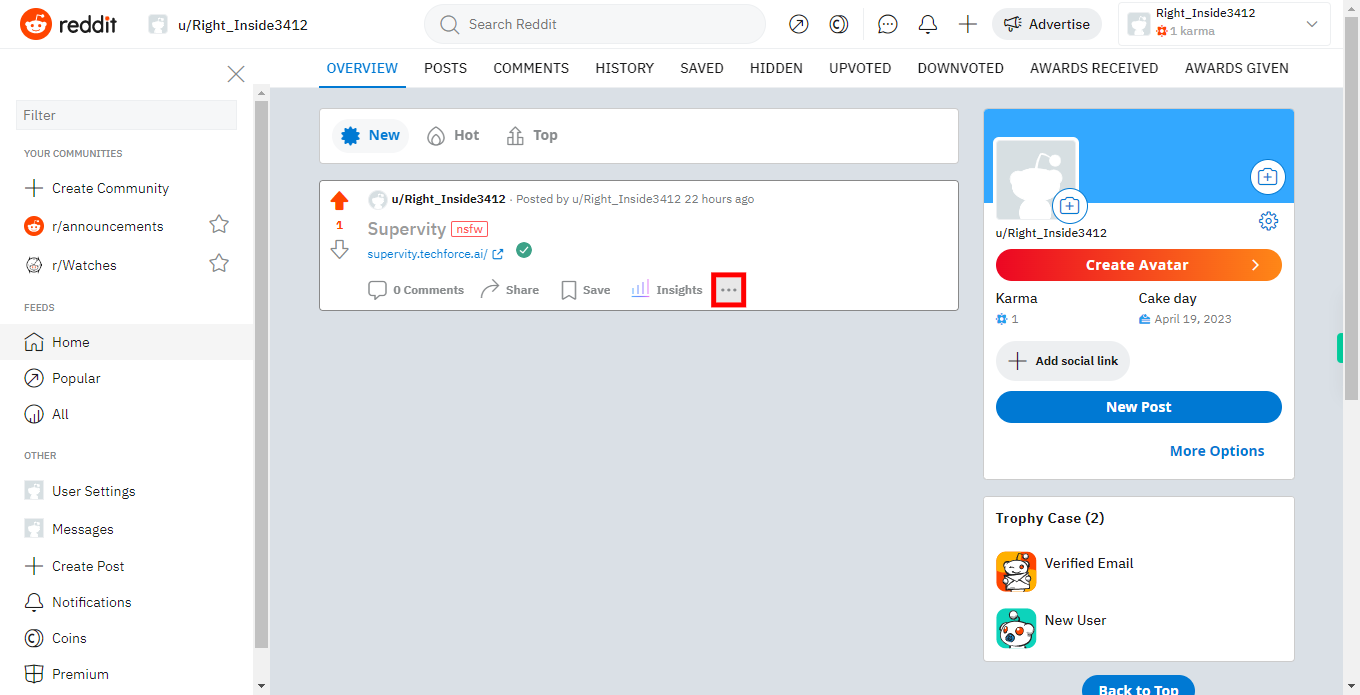
-
5.
4. From the dropdown menu that appears, select the "Delete" option
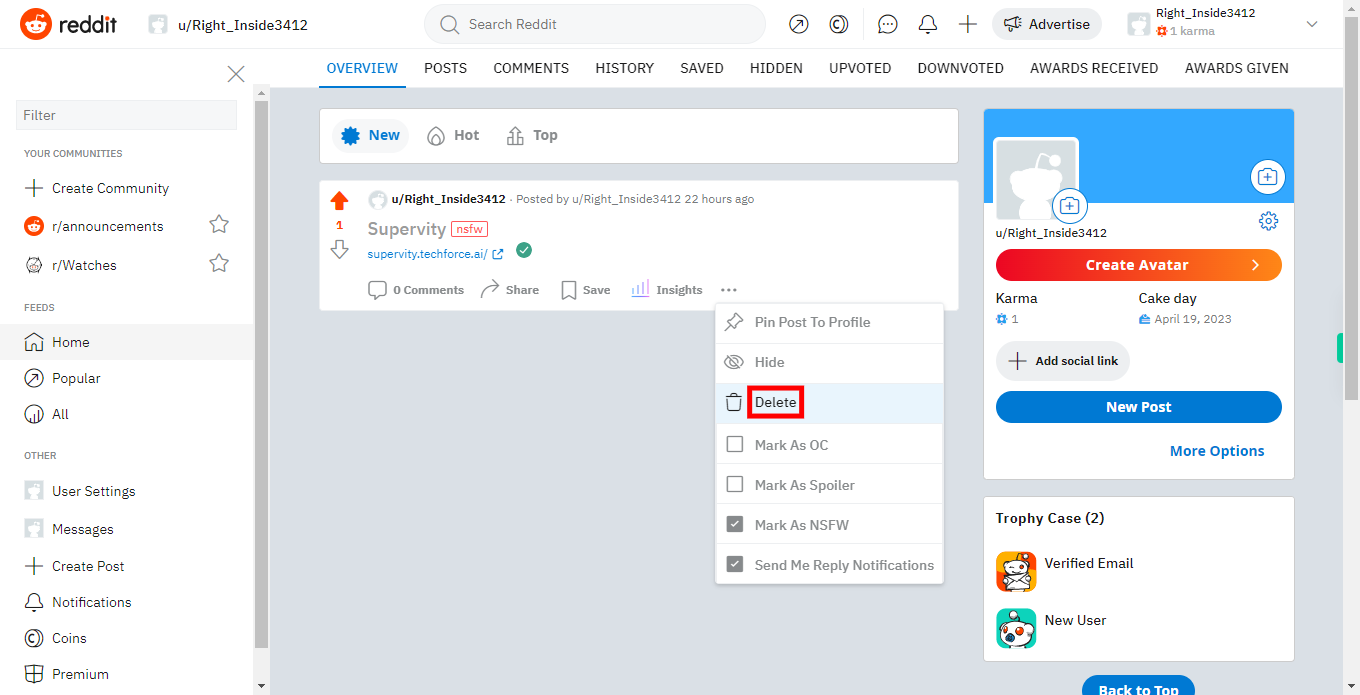
-
6.
5. A confirmation prompt will appear asking if you are sure you want to delete the post. Review the prompt and click on the "Delete" or "Confirm" button to proceed.