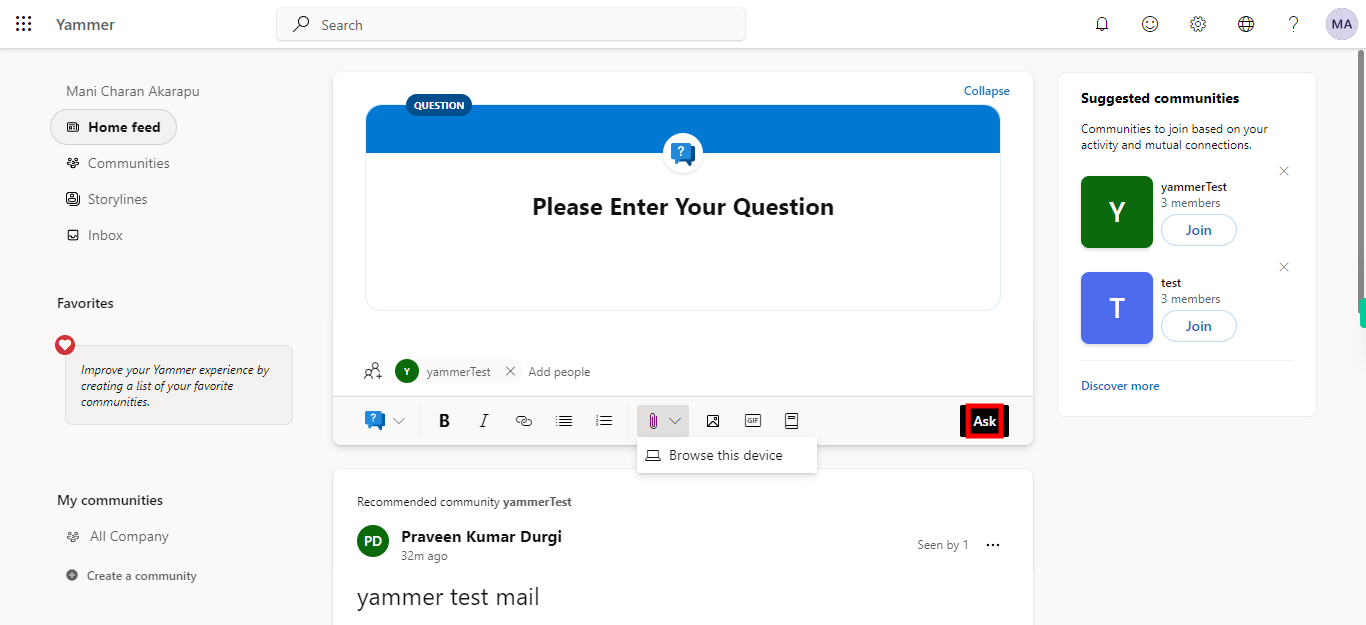This skill provides a step-by-step guide on how to post a question in Yammer, enabling you to engage with the Yammer community and seek valuable insights and responses to your inquiries.Make sure you have logged in to Yammer before running the skill.
-
1.
Open Yammer.
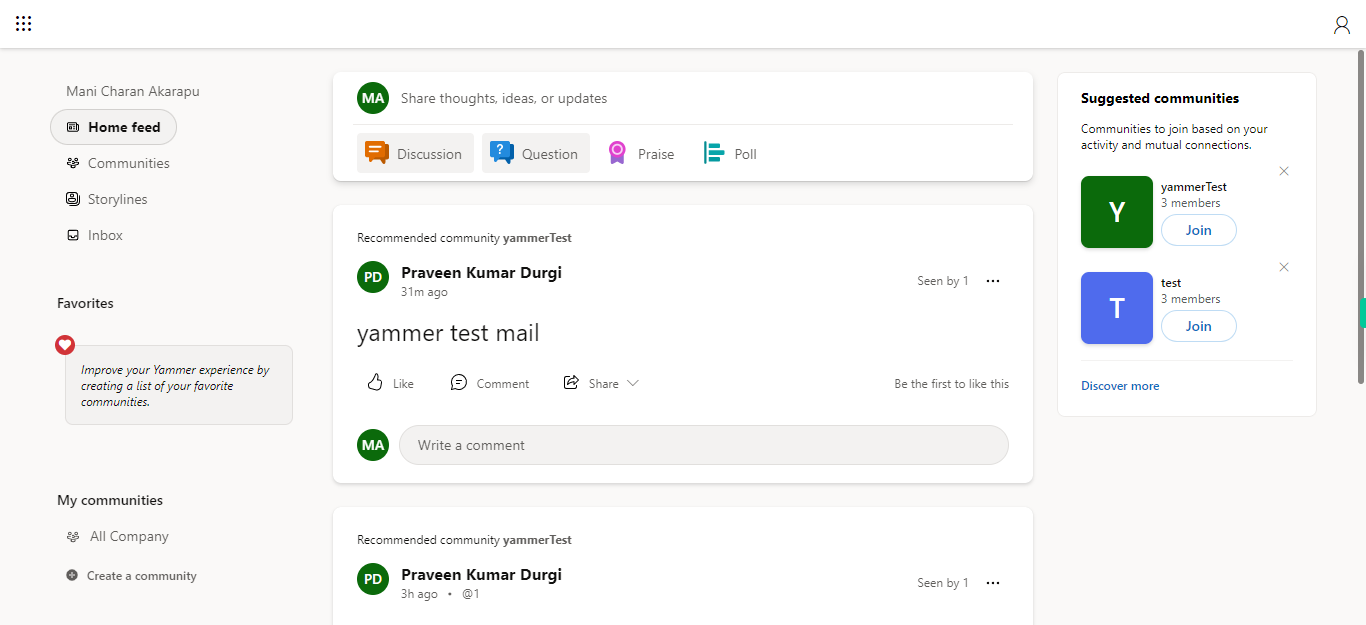
-
2.
Click on the "Question" option. By clicking on the "Question" option, you will be redirected to the Question creation template.
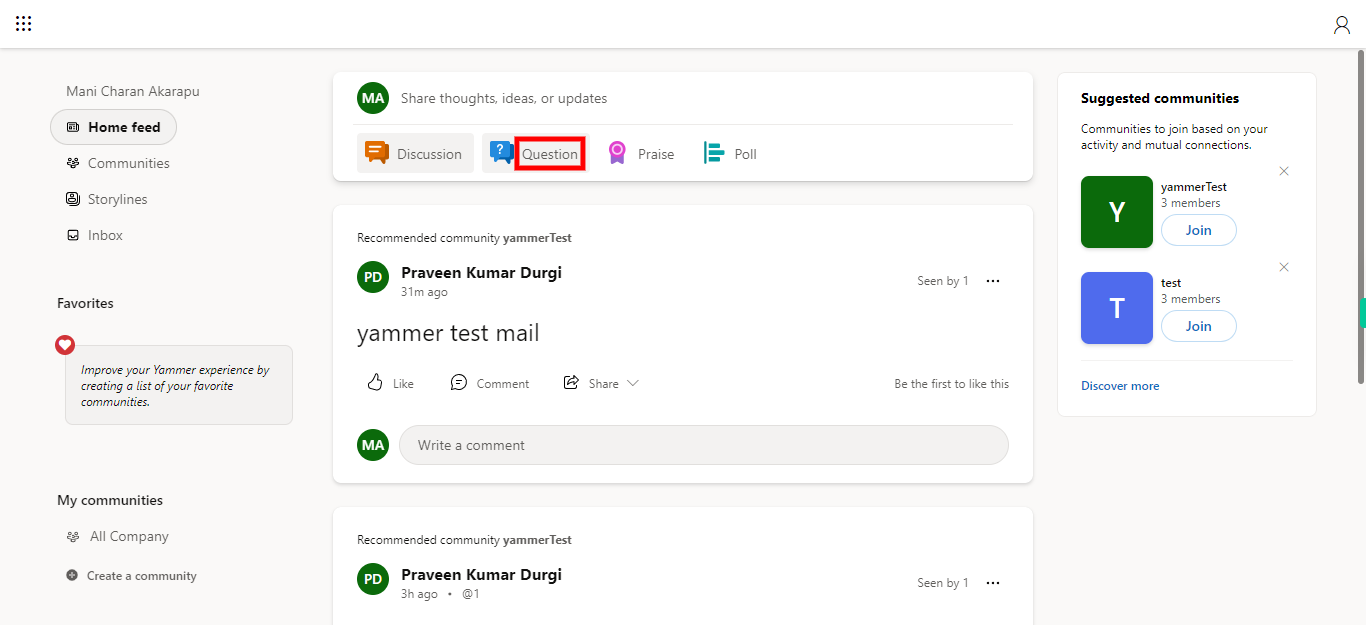
-
3.
Type the "Question" you want to ask your community or the people you follow. Later Click on the Next button in the Supervity instruction widget. Example - Are there any upcoming training or development opportunities you'd like to highlight?
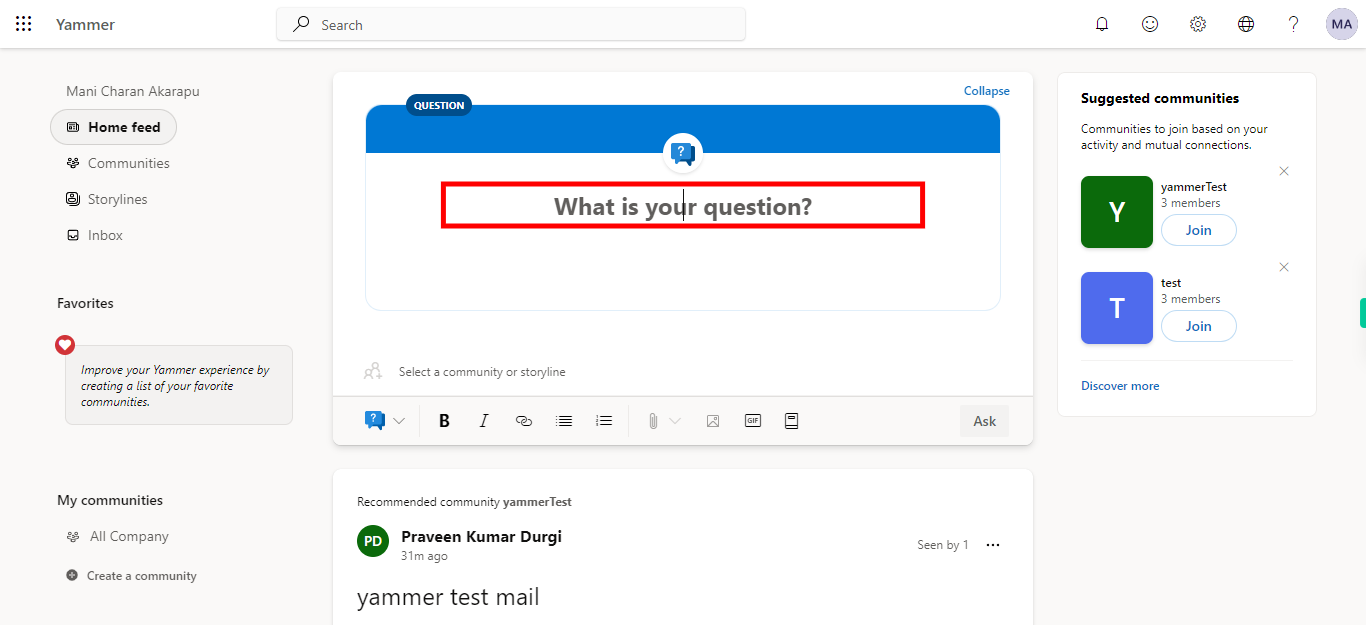
-
4.
Specify the target audience for your Question post by selecting a particular Community or storyline. This ensures that your Question Post reaches the relevant individuals who are part of the selected Community or storyline. Later Click on the Next button in the Supervity instruction widget.
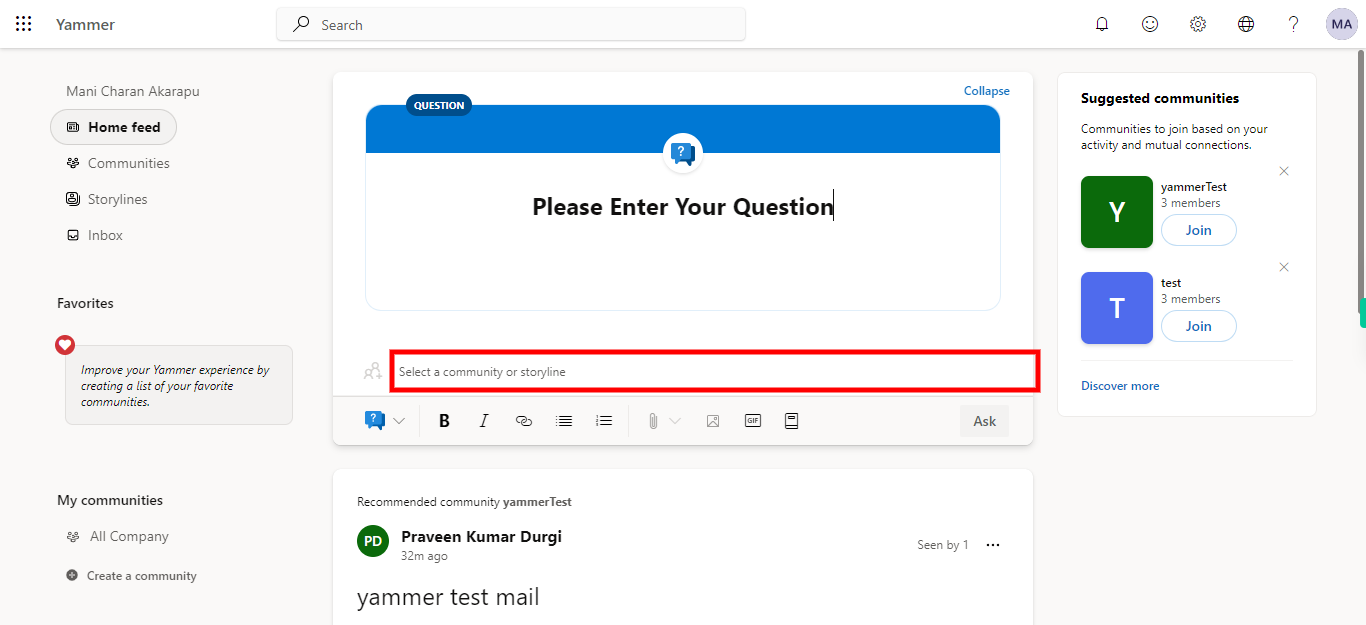
-
5.
Click on this "Attachment" button to include any relevant files or documents that support or supplement your question, enhancing its clarity and providing valuable information. Later Click on the Next button in the Supervity instruction widget.
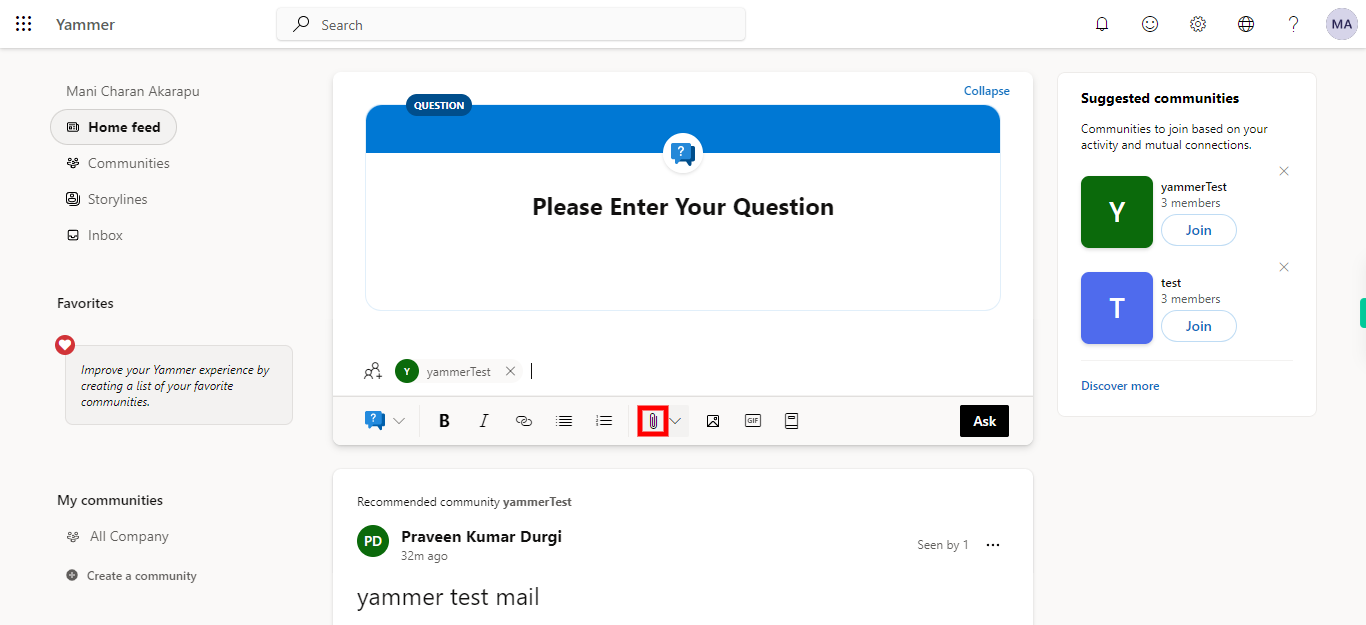
-
6.
Click on the "Ask" button to publish your Question and make it visible to others. By clicking on this button, your created Question will be posted in the Yammer platform, allowing users to view and Answer the Question.