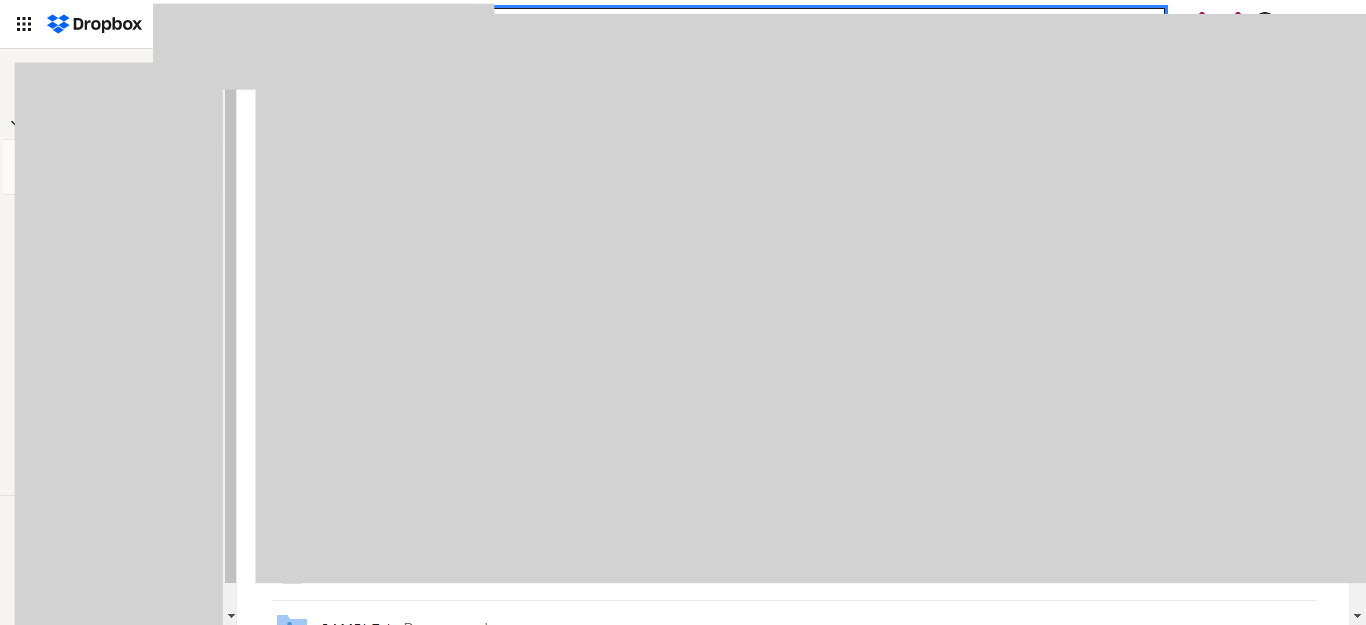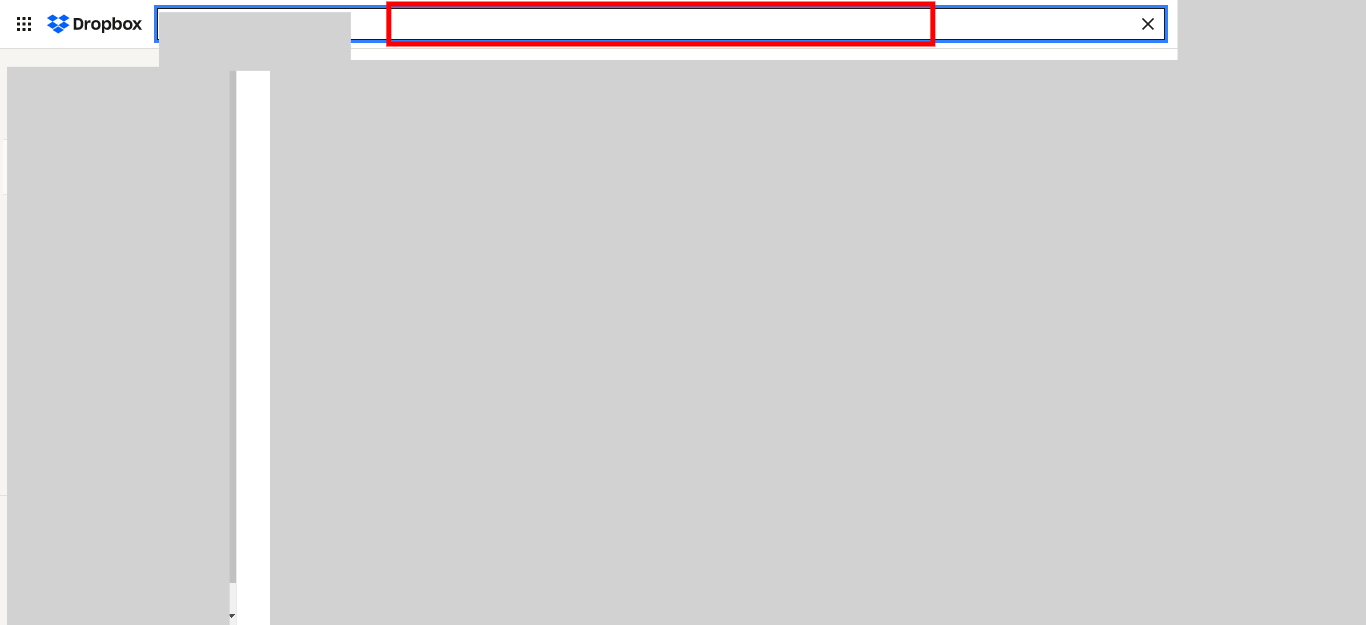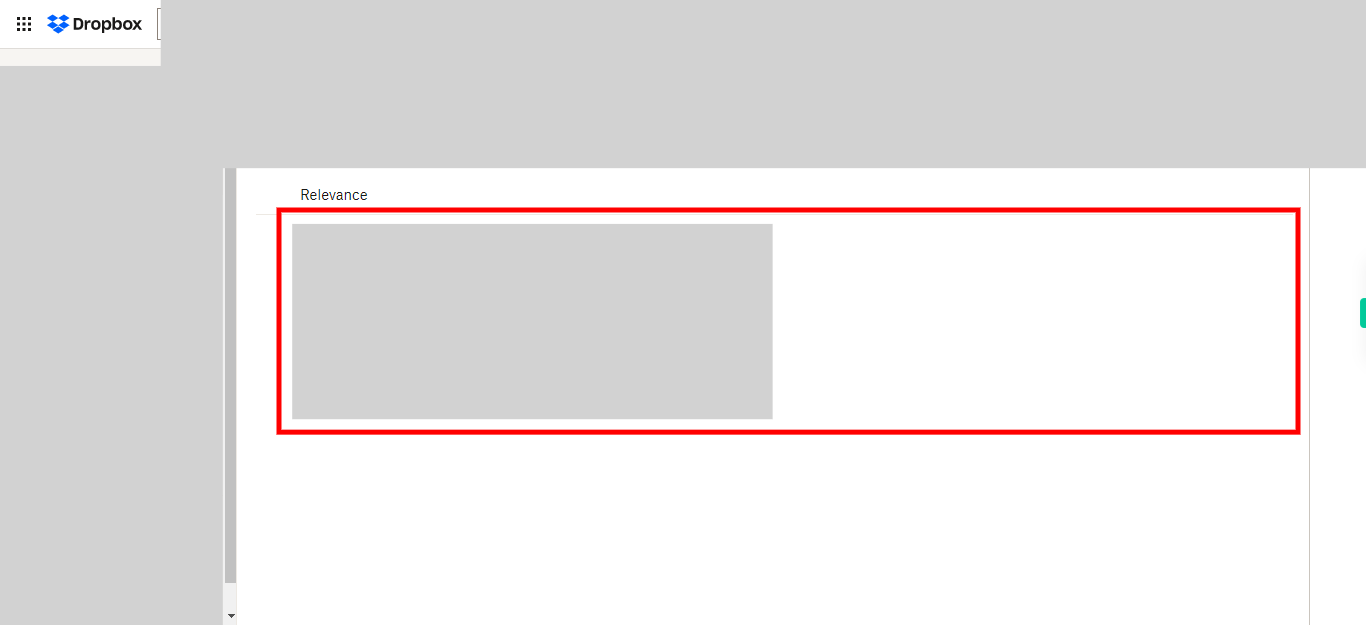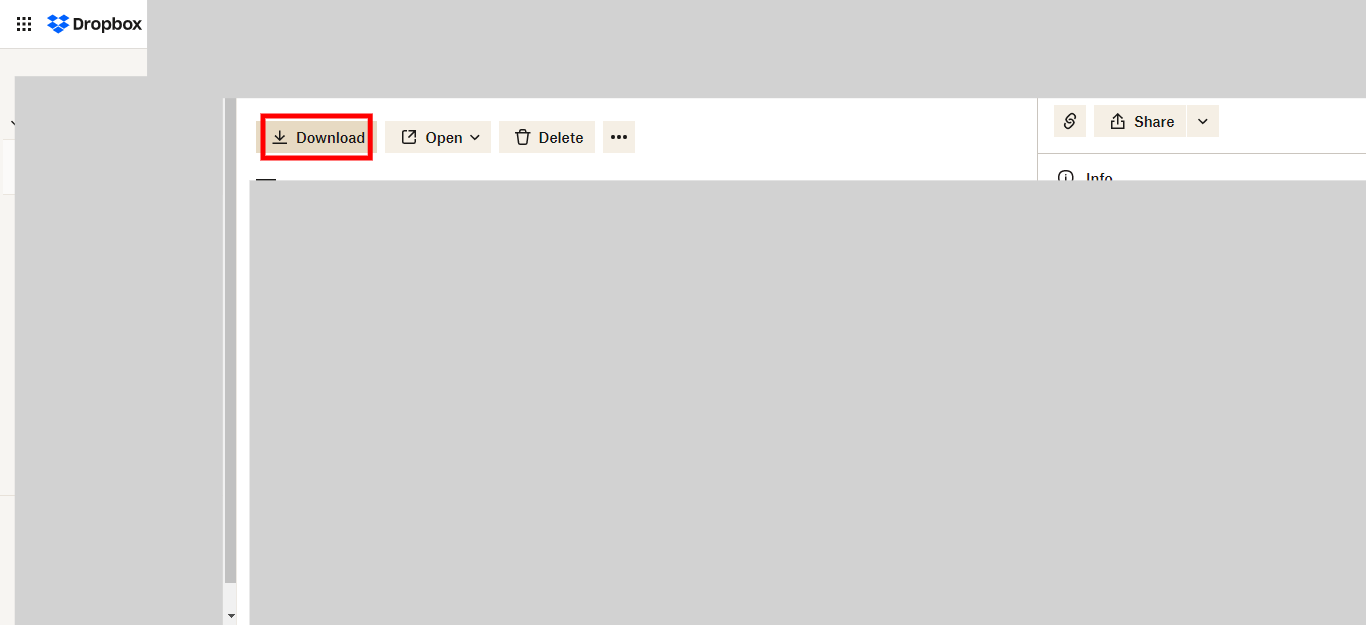This skill provides a step-by-step guide on how to efficiently download files from Dropbox, ensuring a seamless transfer of data to your local device.Make sure you have logged in to Dropbox before running the skill.
-
1.
Open Dropbox
-
2.
Perform a search for the specific file you need within Dropbox by entering the name of the file, and then press the "Enter" key to initiate the search. Click on the Next button in the Supervity instruction widget.
-
3.
From the search results, choose the desired file that you need to download by selecting it. Click on the Next button in the Supervity instruction widget.
-
4.
Click on the "Download" button. Clicking on the "Download" button will initiate the download process for the selected file.The downloaded file will be saved in the designated "Download" folder on your local device.