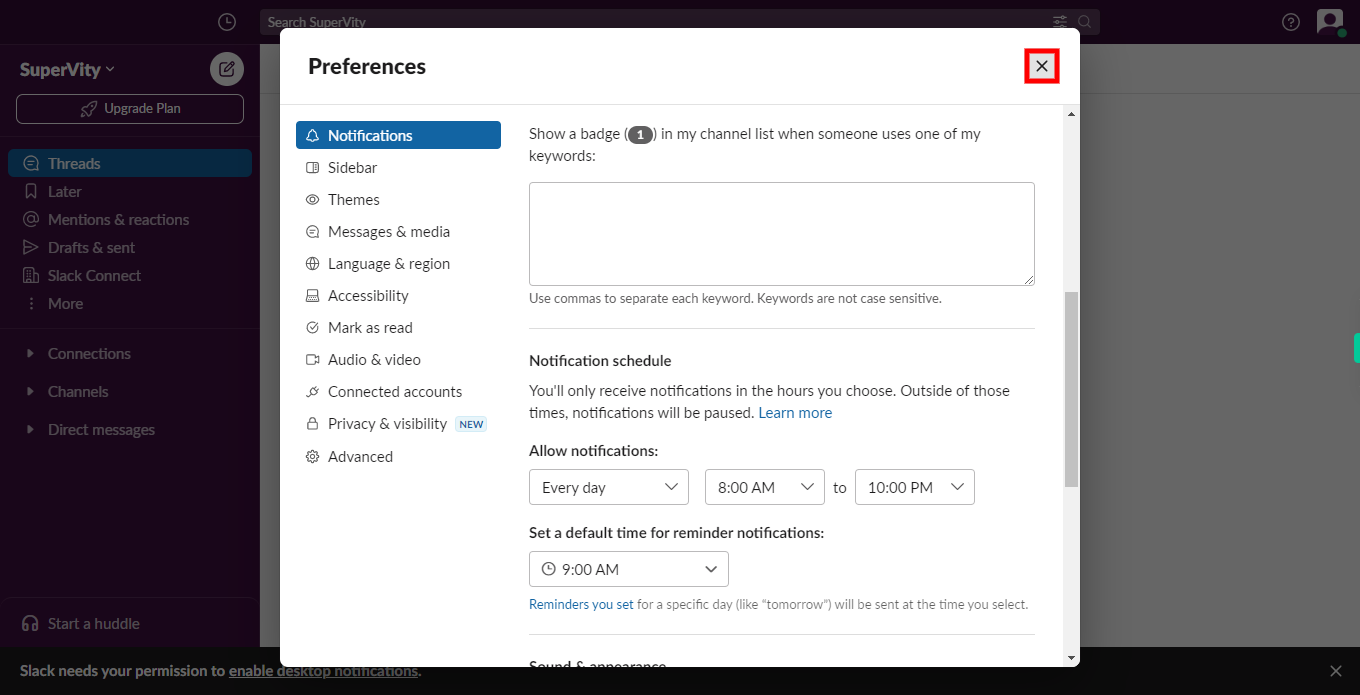Step by step process to manage notification in slack on web browser. Note: Make sure you are already logged into your Slack account in browser.
-
1.
Open Slack Web Application.
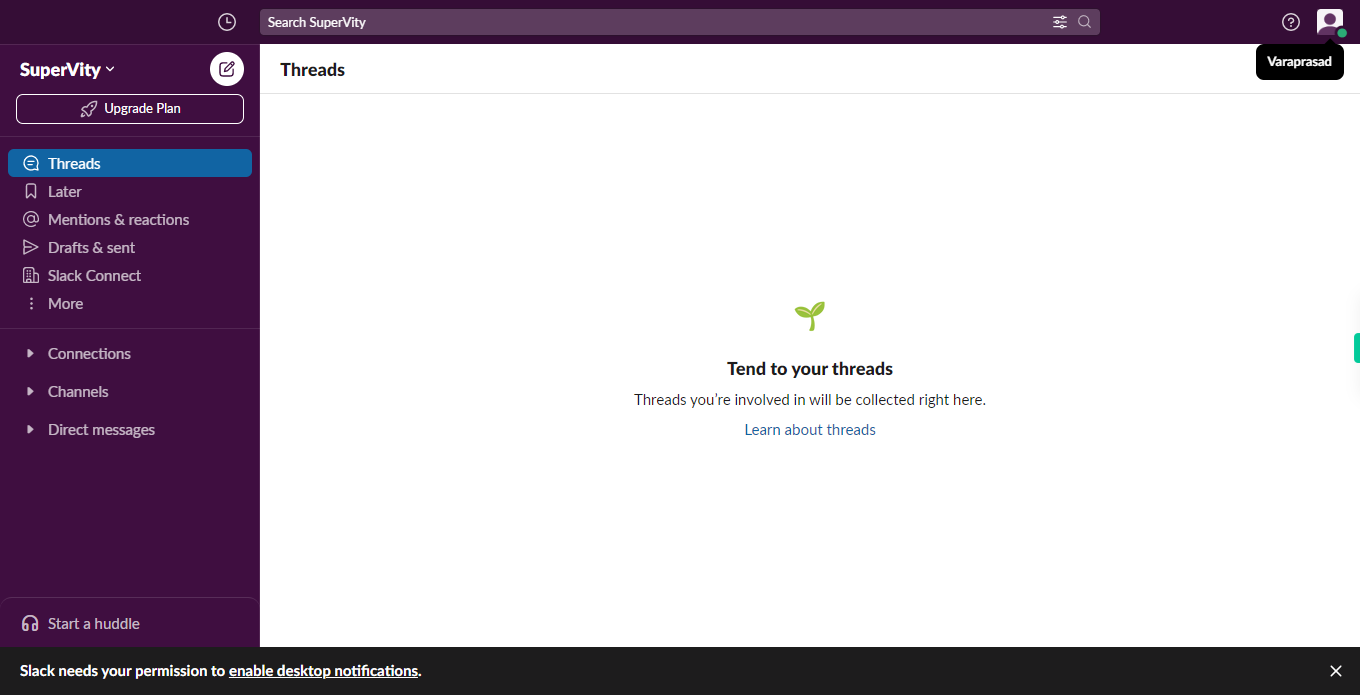
-
2.
1. Click on the Profile icon at top right corner of the page.
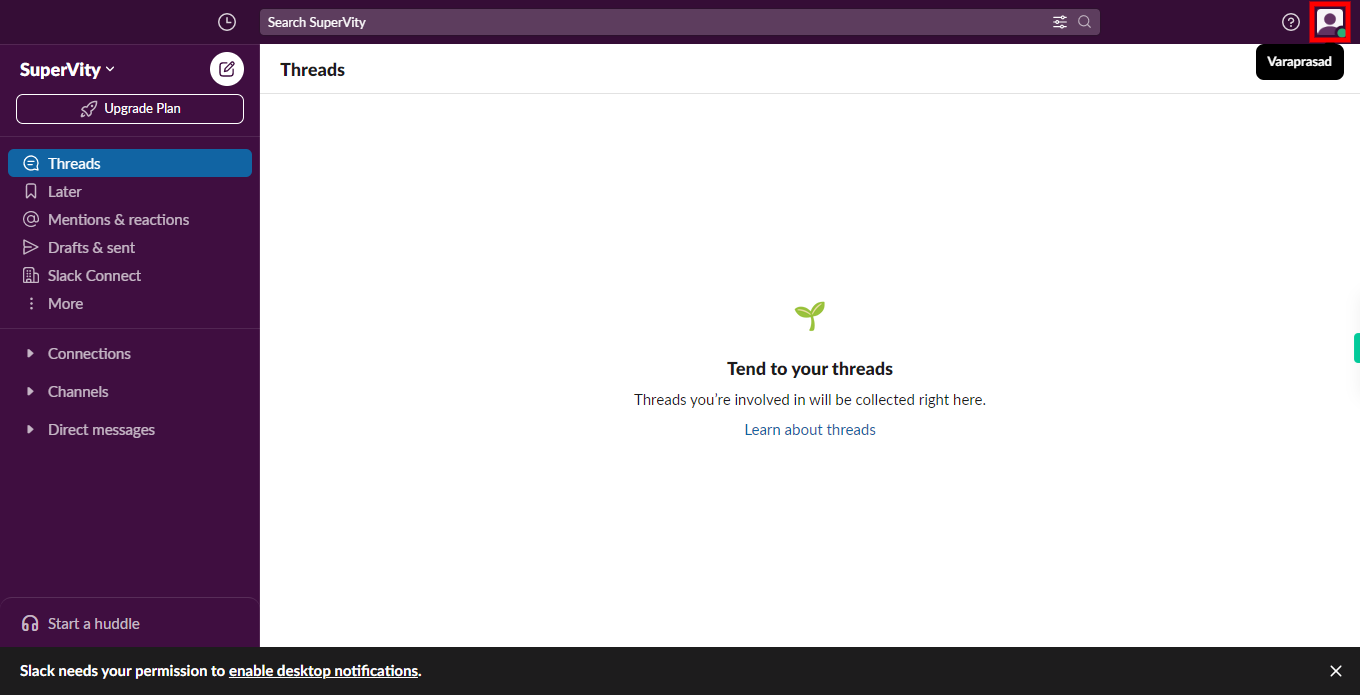
-
3.
2. From the menu, Click on the "Preferences" or "Settings".
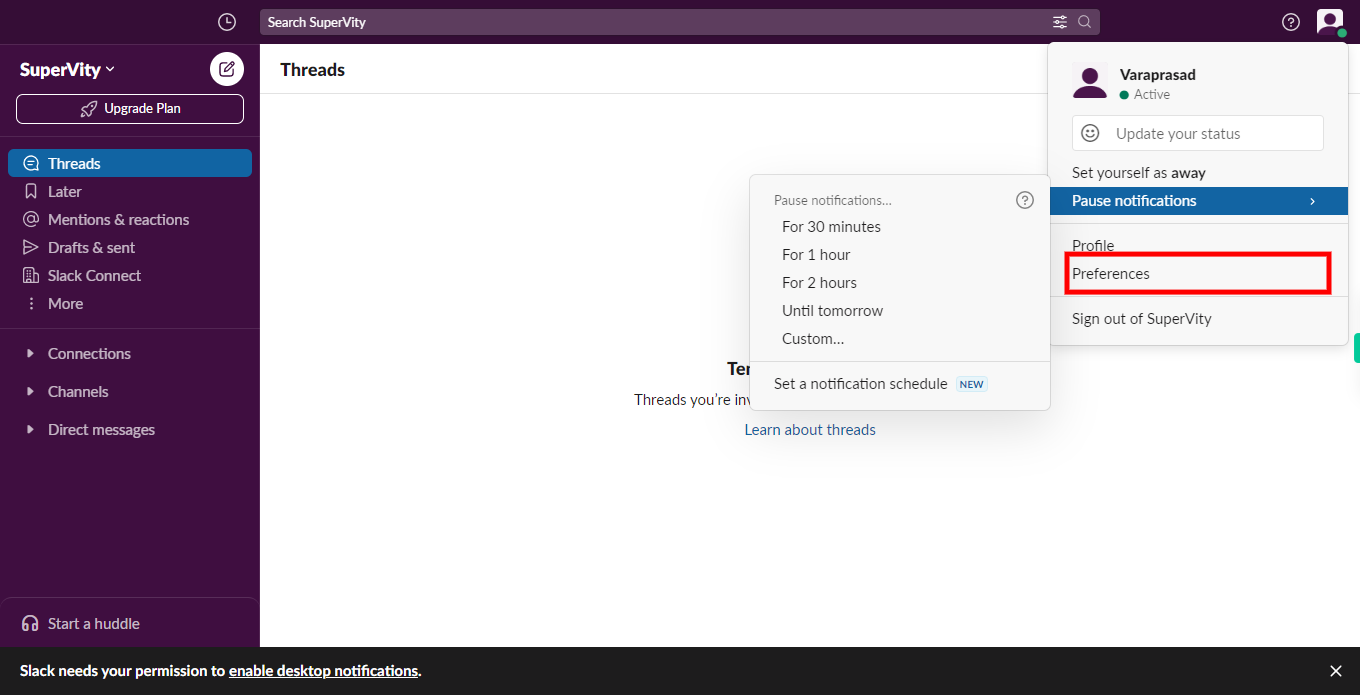
-
4.
3. In the Preferences or Settings section, look for the "Notifications" or "Notifications & Sounds" option, Click on "Notifications" to access the notification settings.
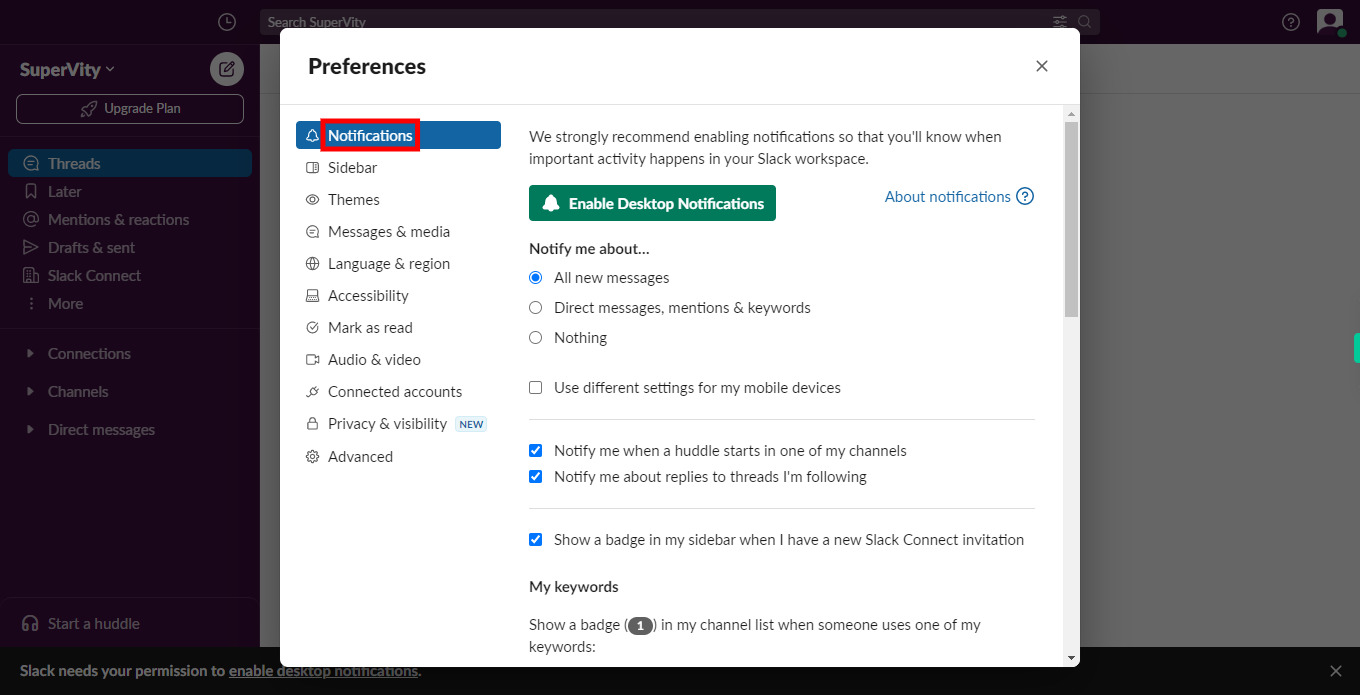
-
5.
4. In the notification settings, you can customize various aspects of your notifications, and Customize the notification settings according to your preferences, Click on the Next button in the Supervity instruction widget.
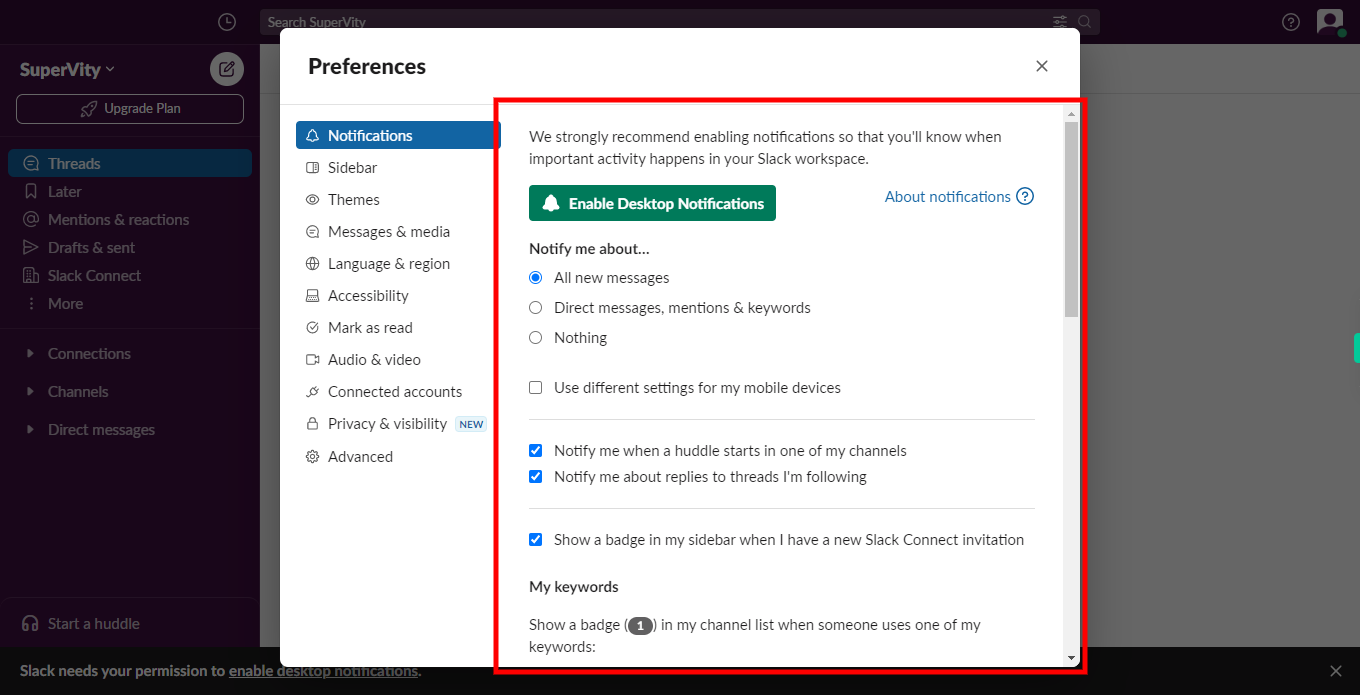
-
6.
5. Once you have made the desired changes, click on the "Cross" button to save the new notification settings.