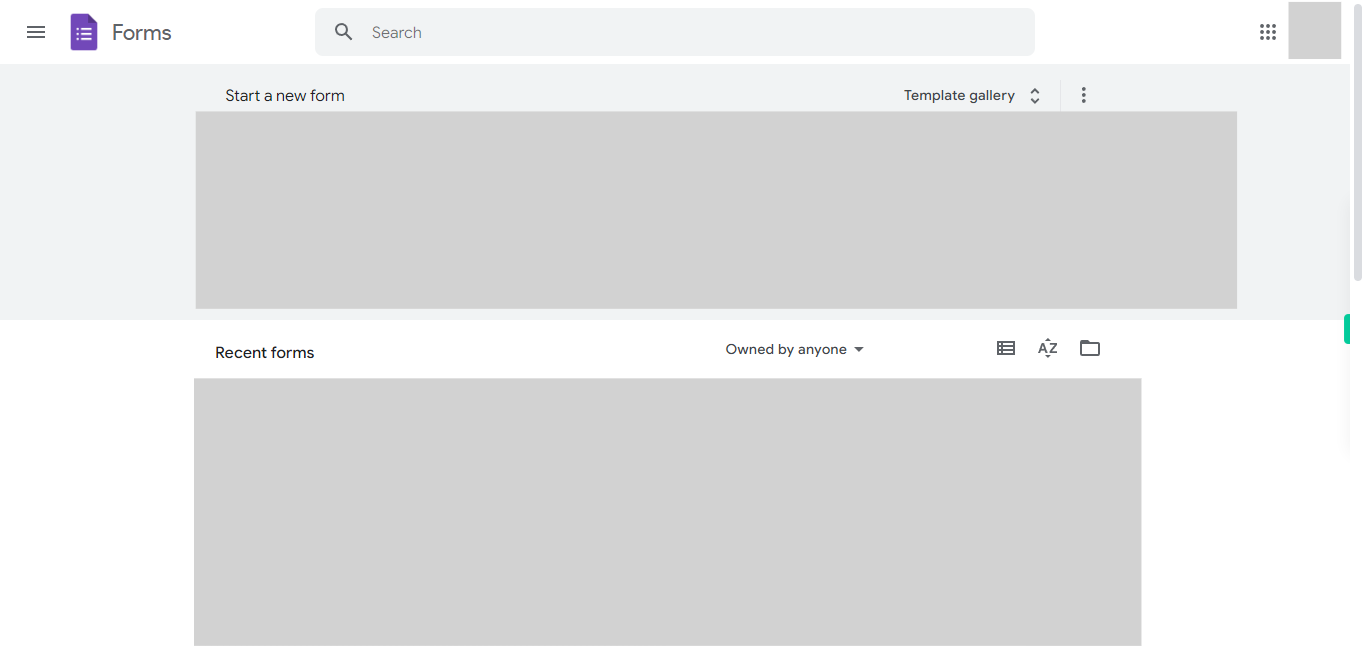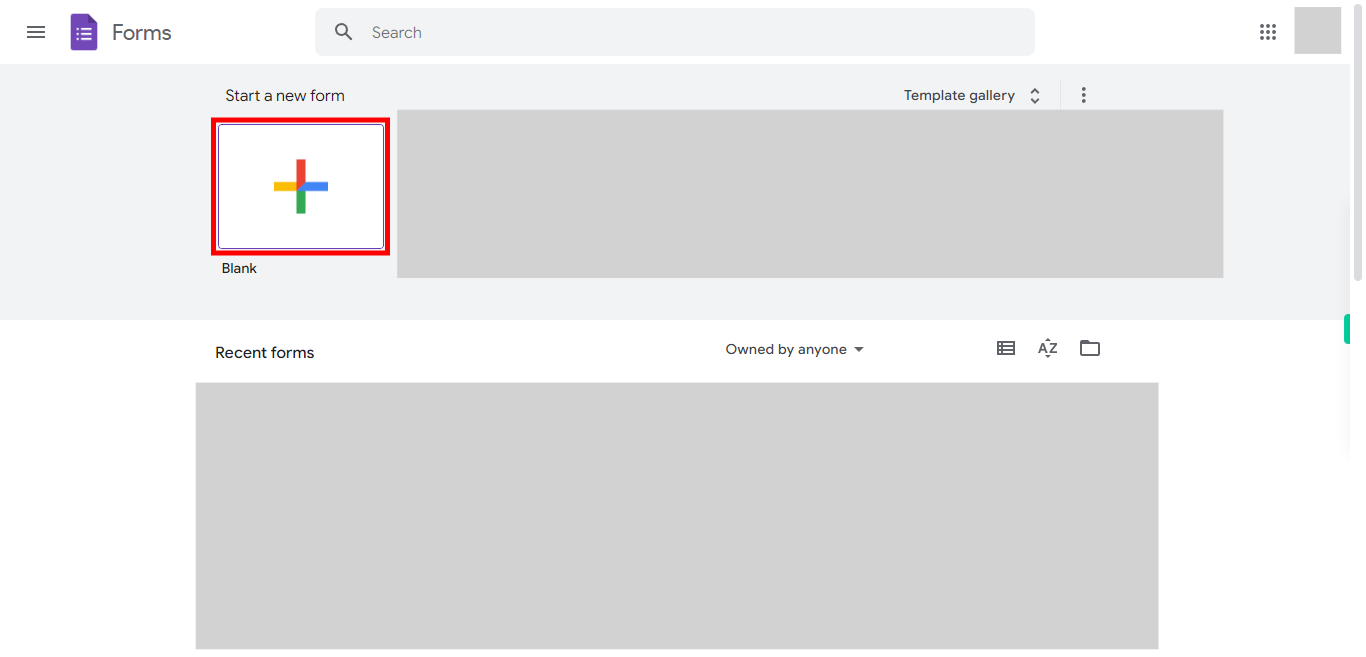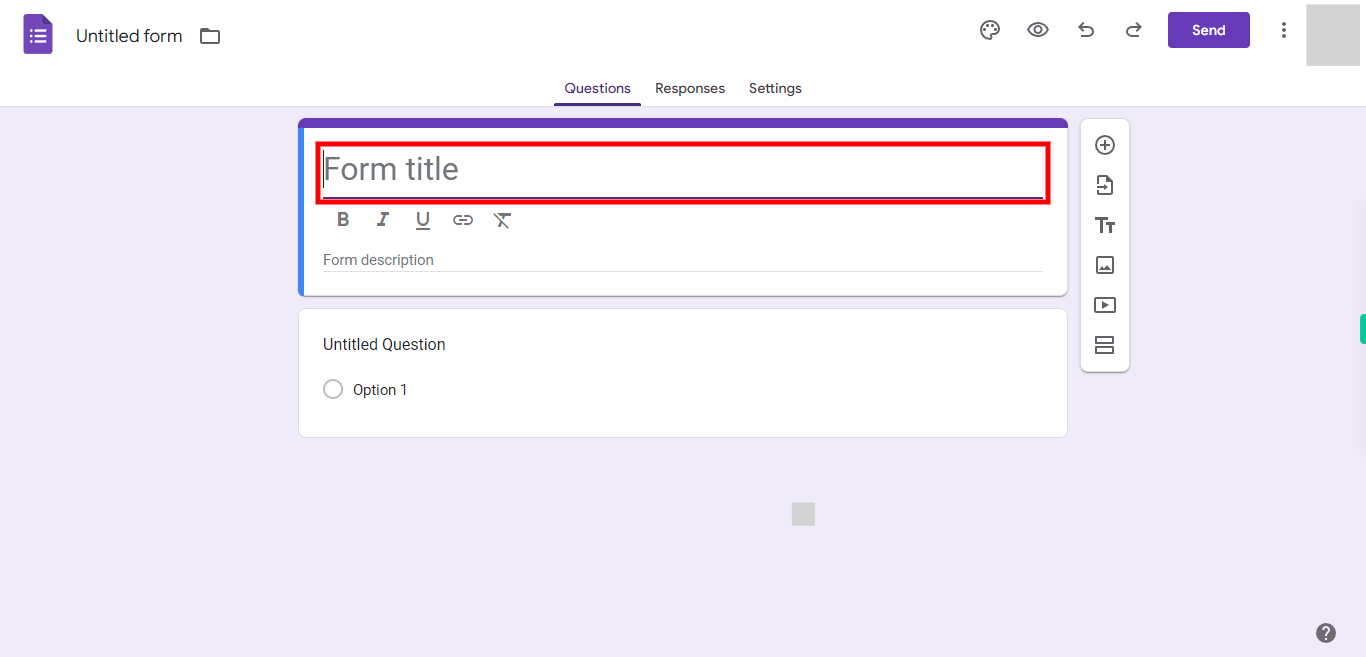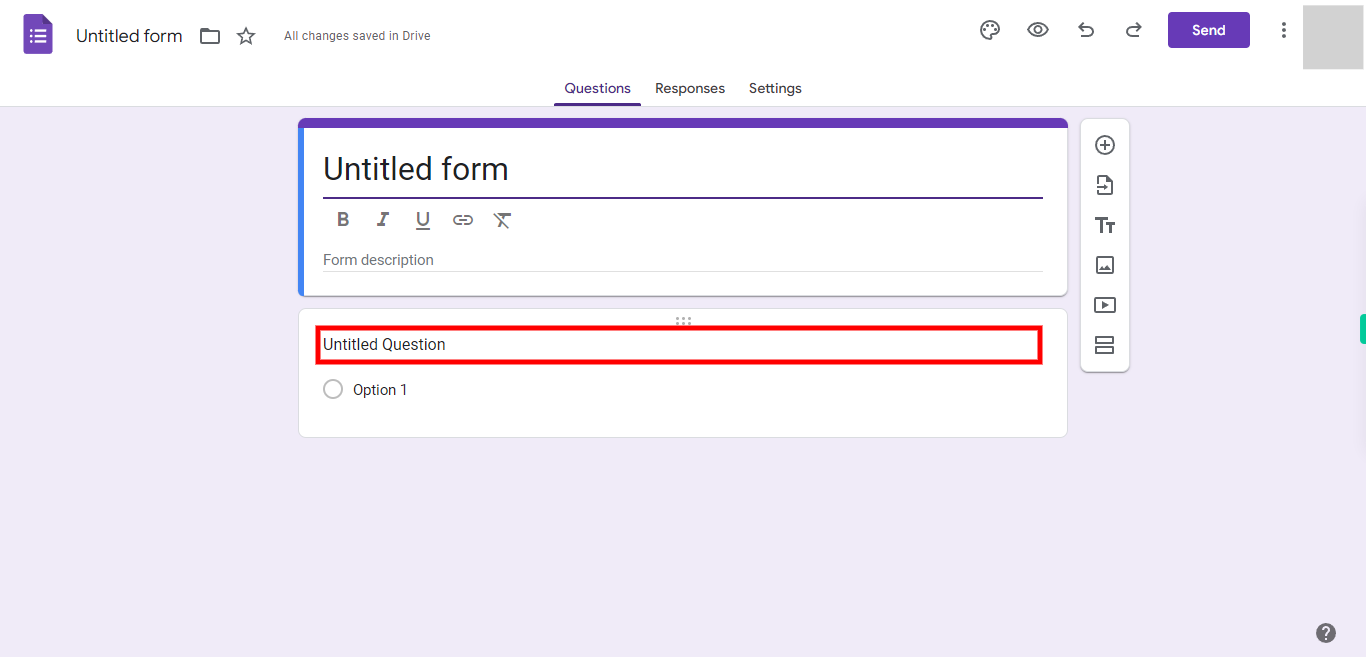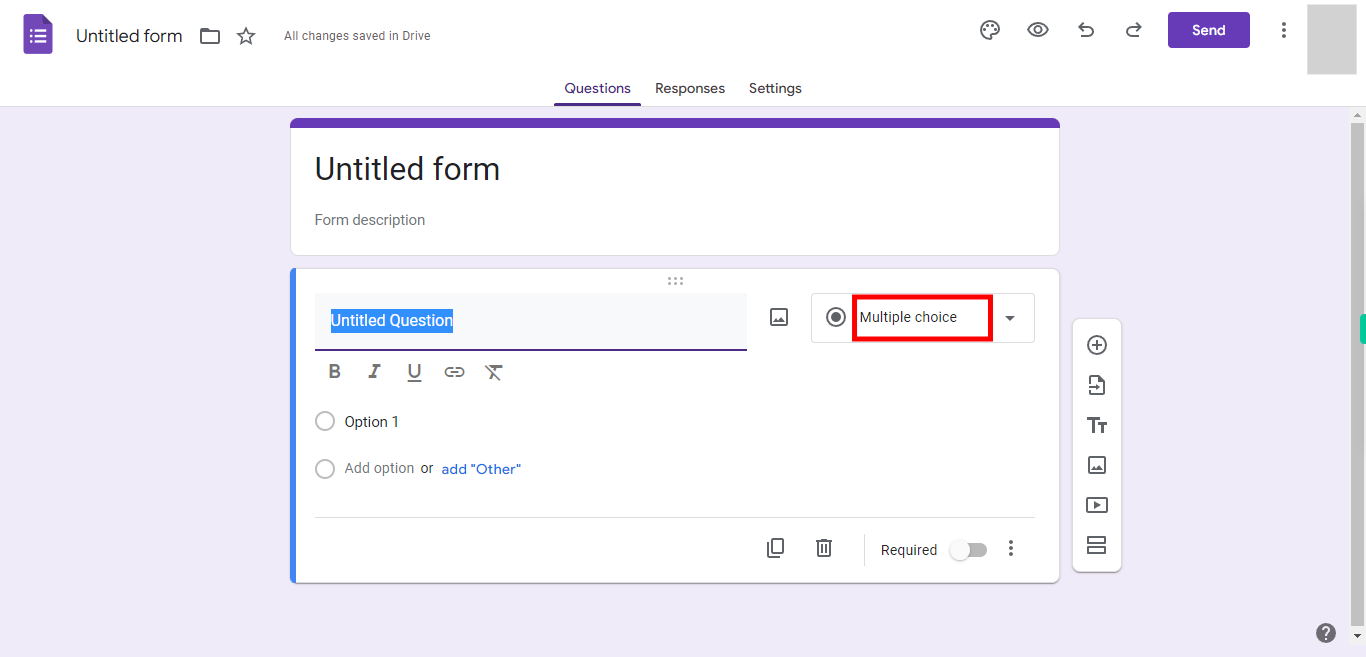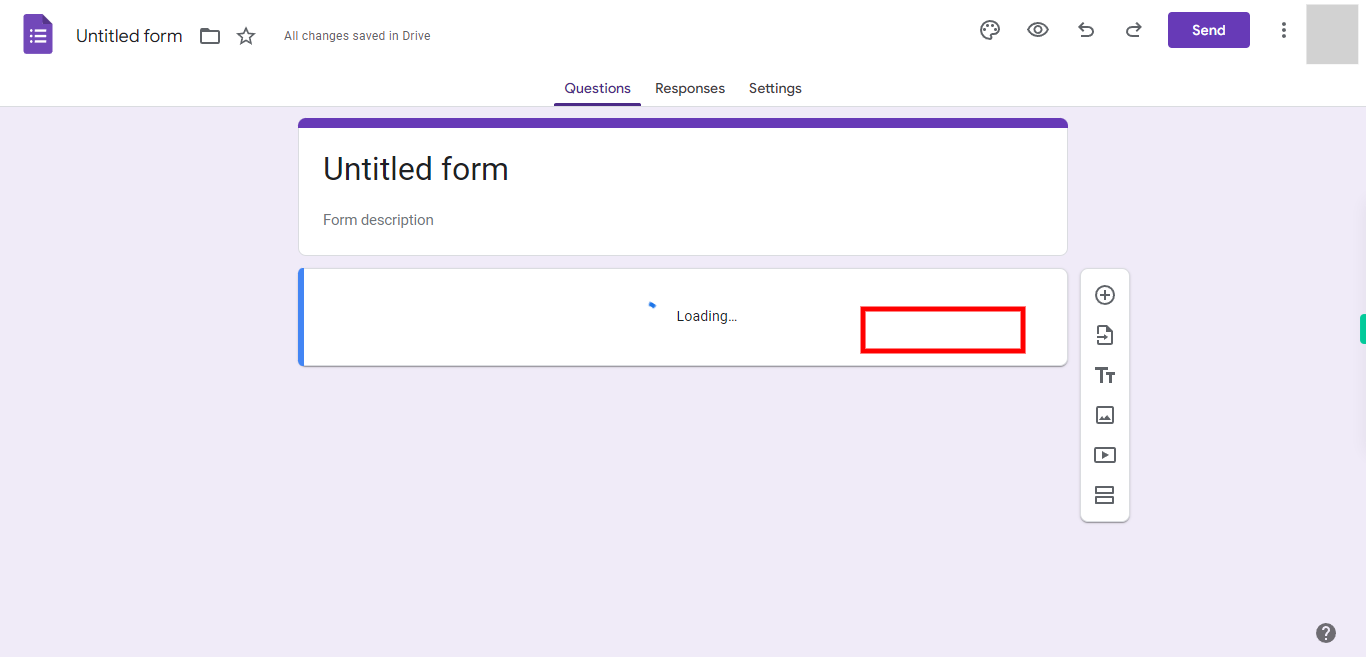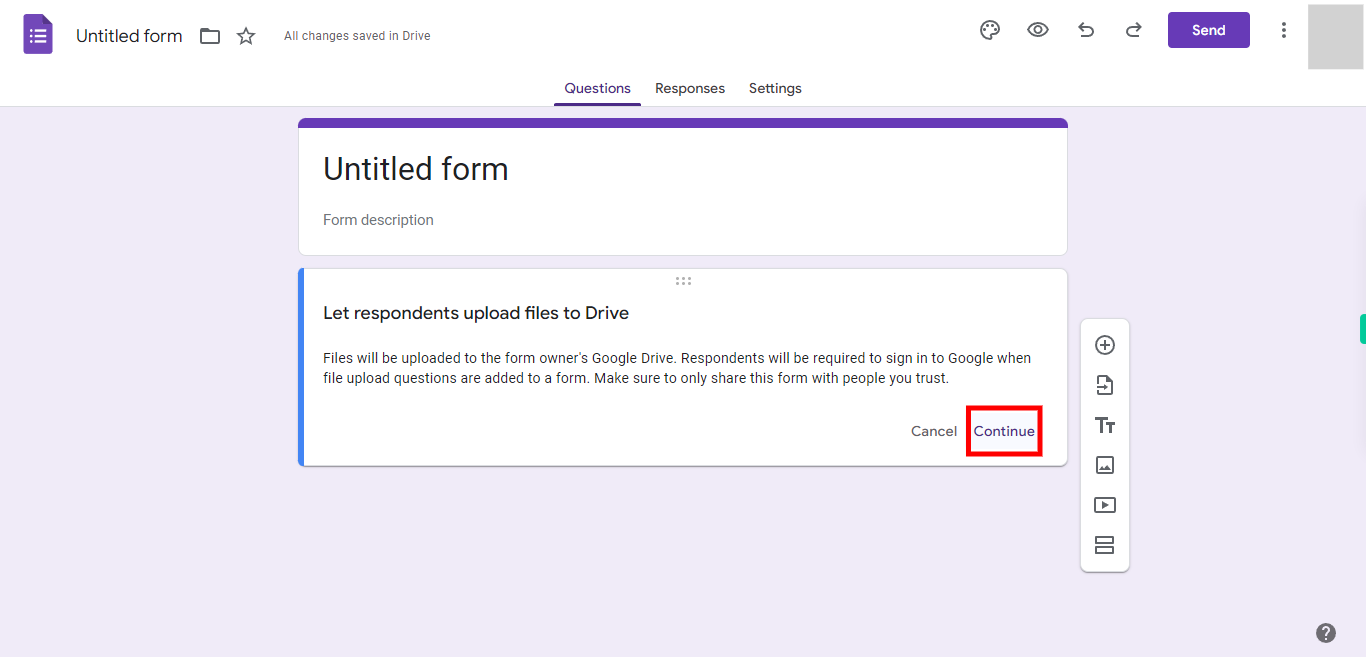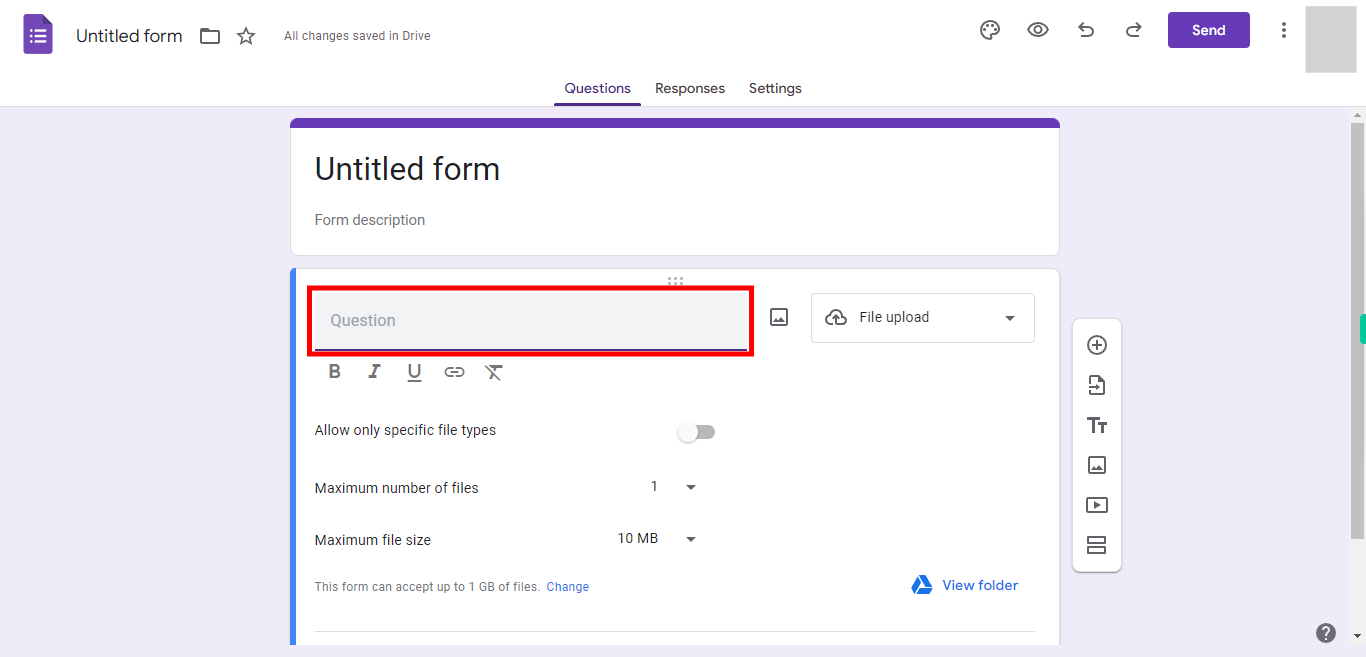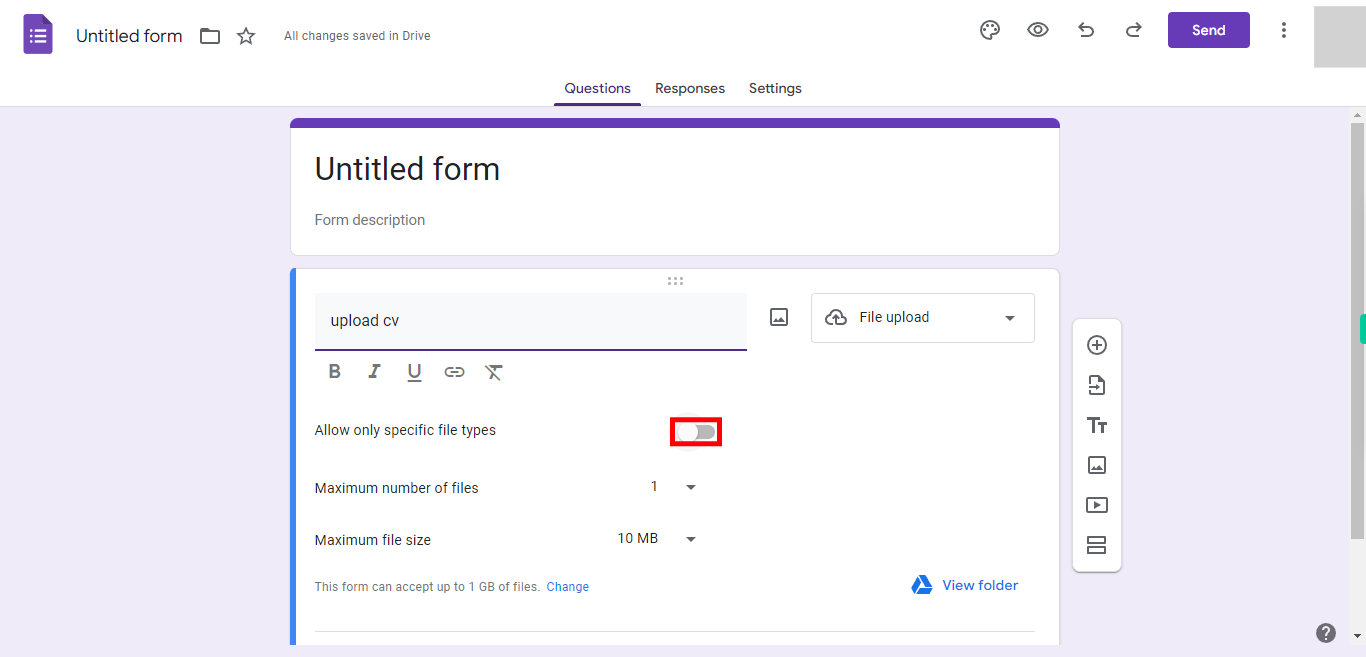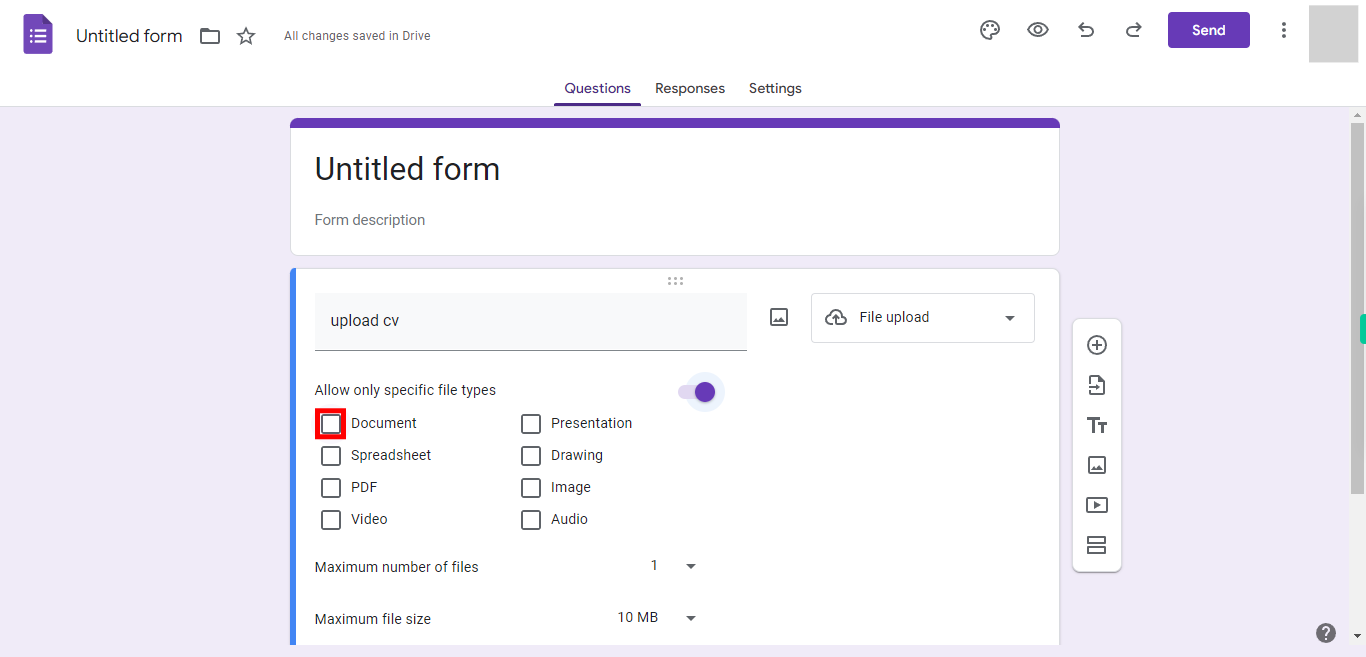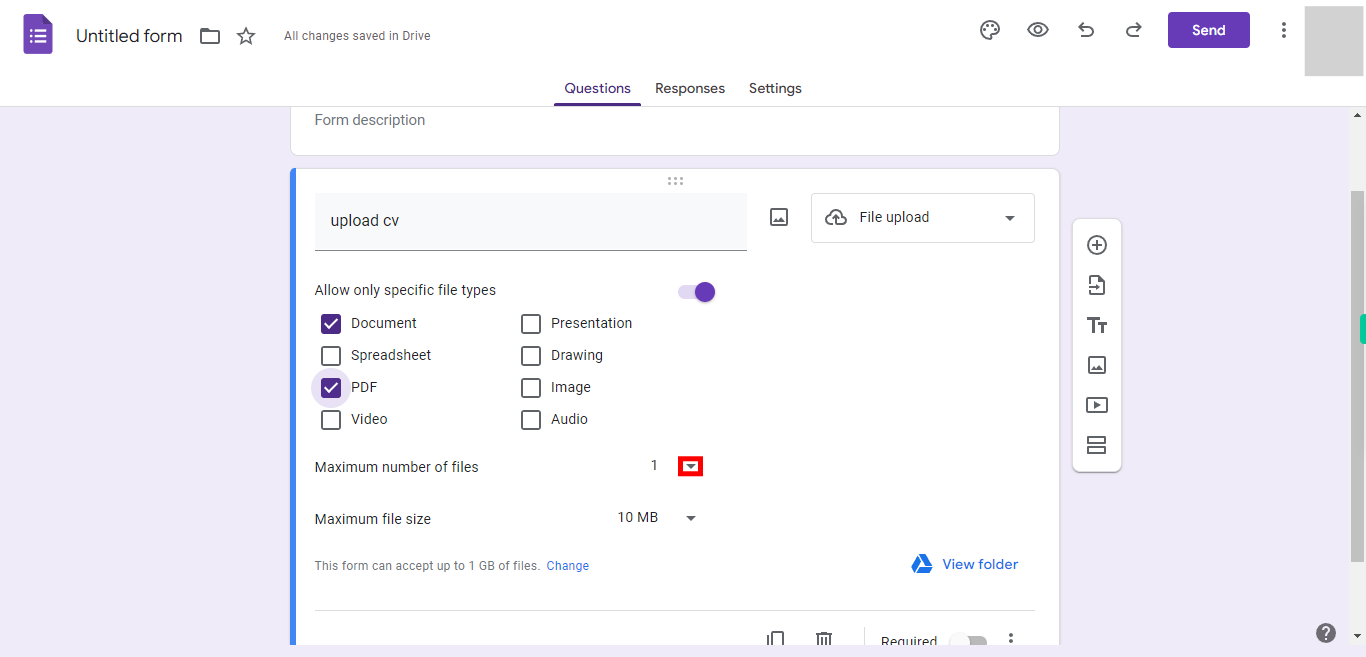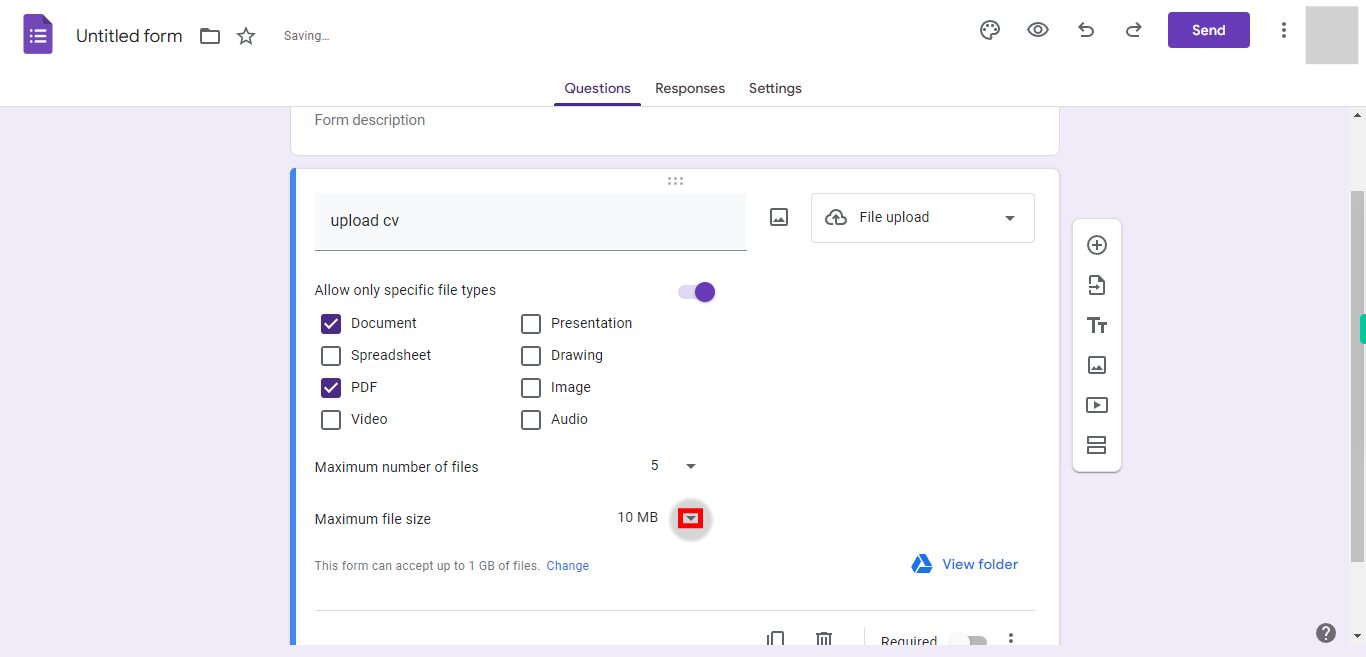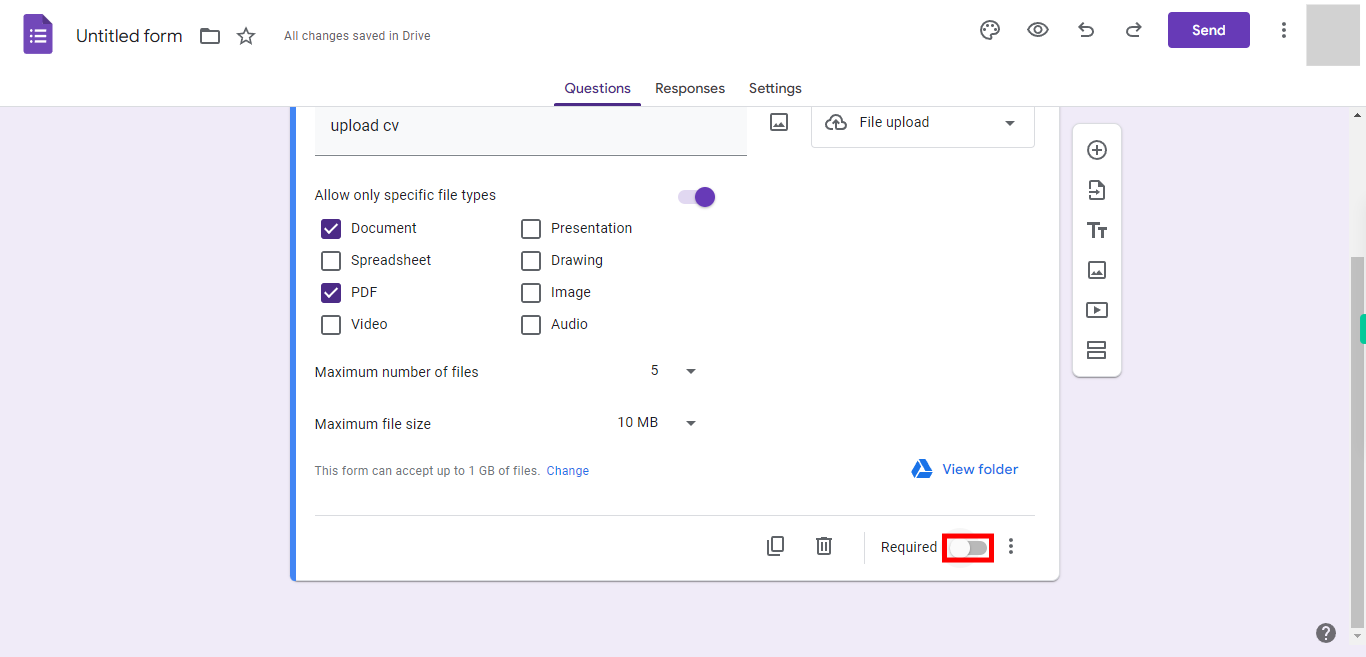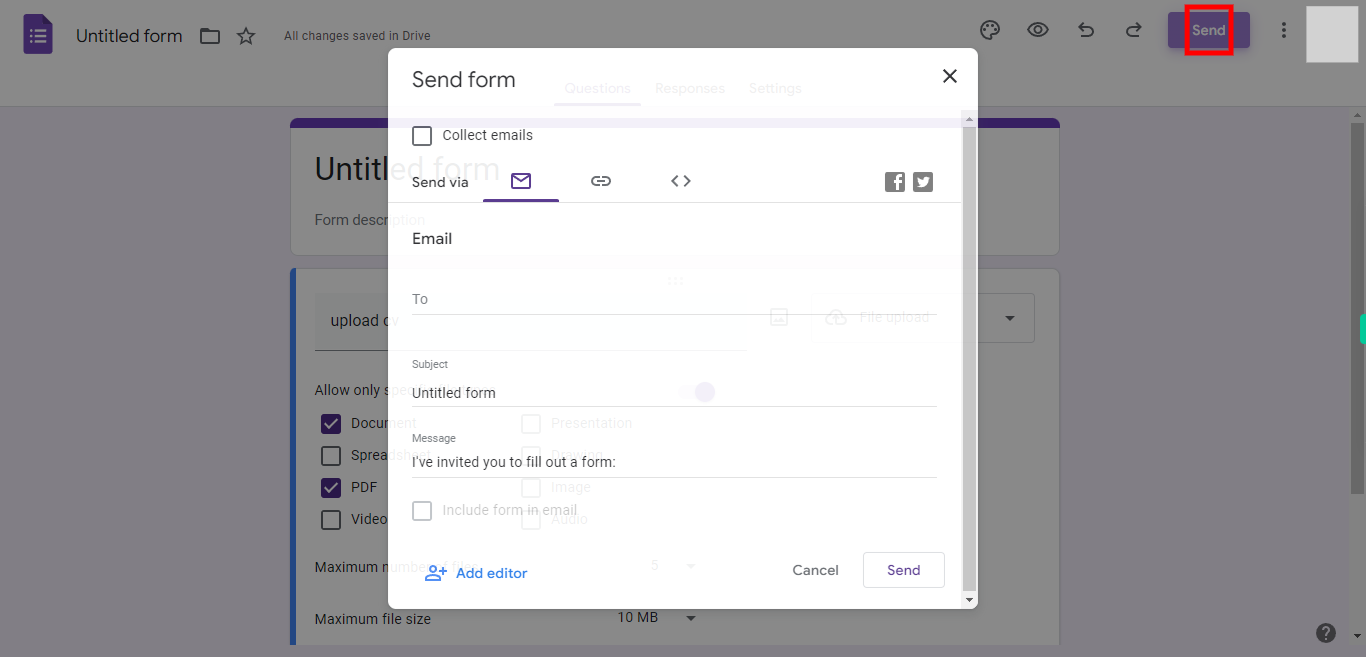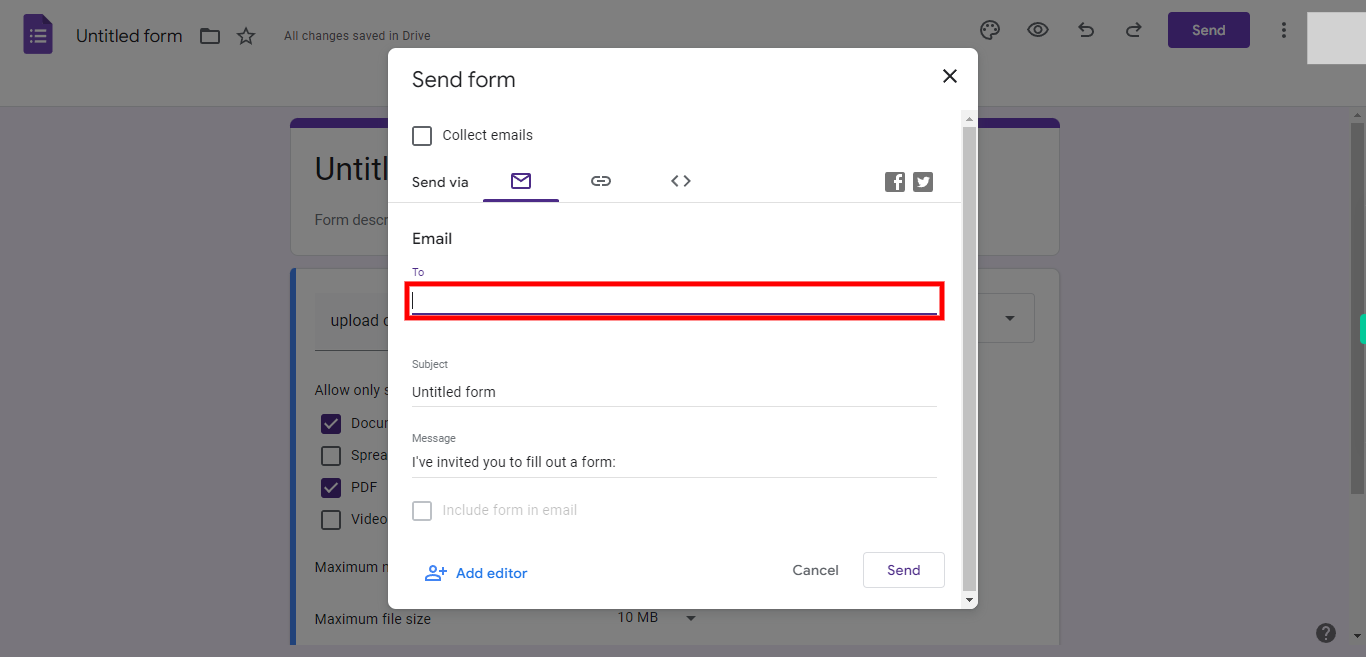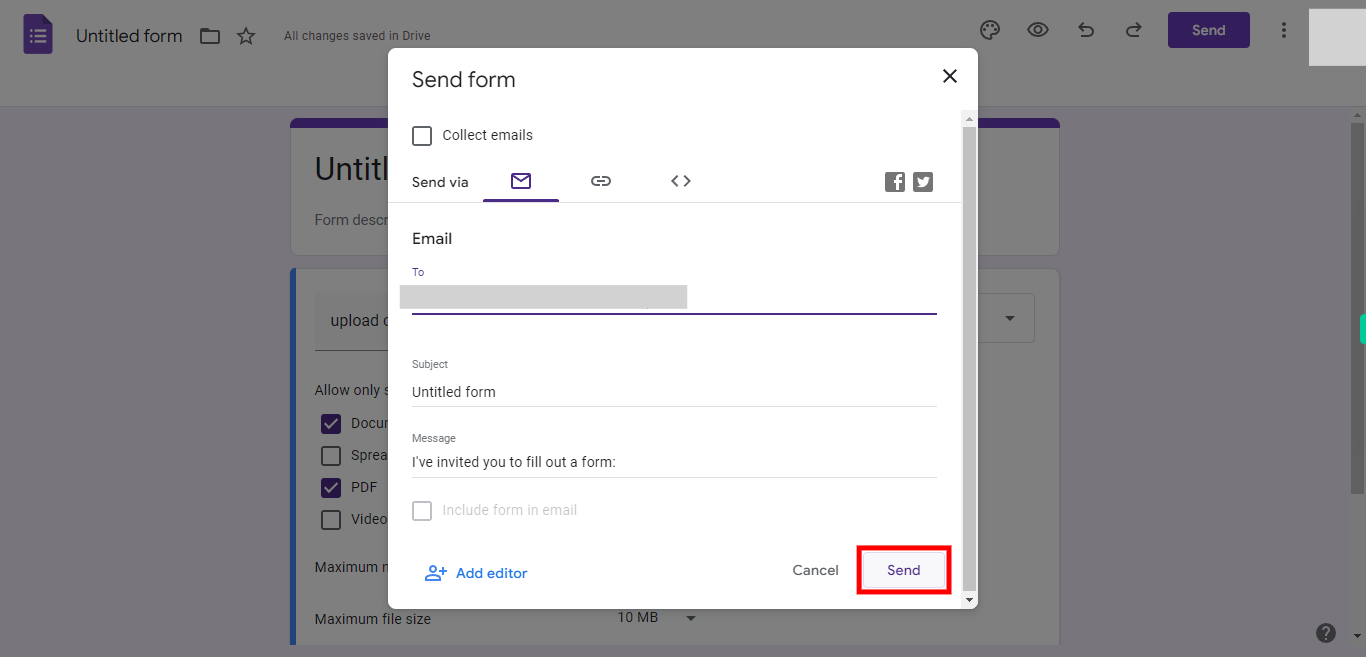Google Forms
-
1.
Open google forms.
-
2.
1. Click on the "blank form".
-
3.
2. Click on the file name, enter the file name, and click on "Next step" button on Supervity instruction widget.
-
4.
3. Click on the" untitled question".Once done Click on the "Next step" button on Supervity instruction widget.
-
5.
4. Click on "drop-down" and Click on the "Next step" button on Supervity instruction widget.
-
6.
5. Select file upload.
-
7.
6. First click on "Next step button on Supervity instruction widget and click on continue.
-
8.
7. Click on the question, enter the question, and click on "Next step button on Supervity instruction widget.
-
9.
8. Enable the specific file types once done Click on the "Next" button on Supervity instruction widget.
-
10.
9. Select the checkboxes, and click on next.
-
11.
10. Click on the maximum number of files, select the number and click on next.
-
12.
11. Click on the maximum file size, select the file size, and click on next.
-
13.
12. Enable the required option, and click on next.
-
14.
13. Click on "send".
-
15.
14. Click on email, enter the mail id, and click on next.
-
16.
15. Click on send.