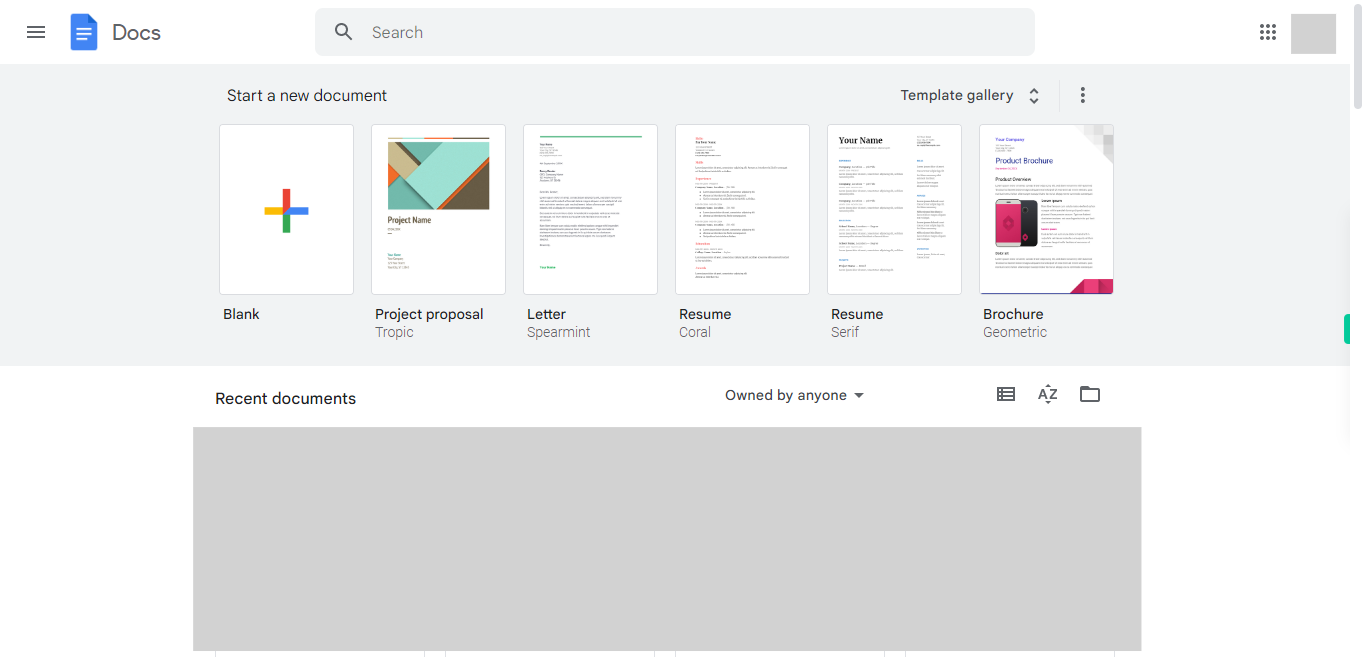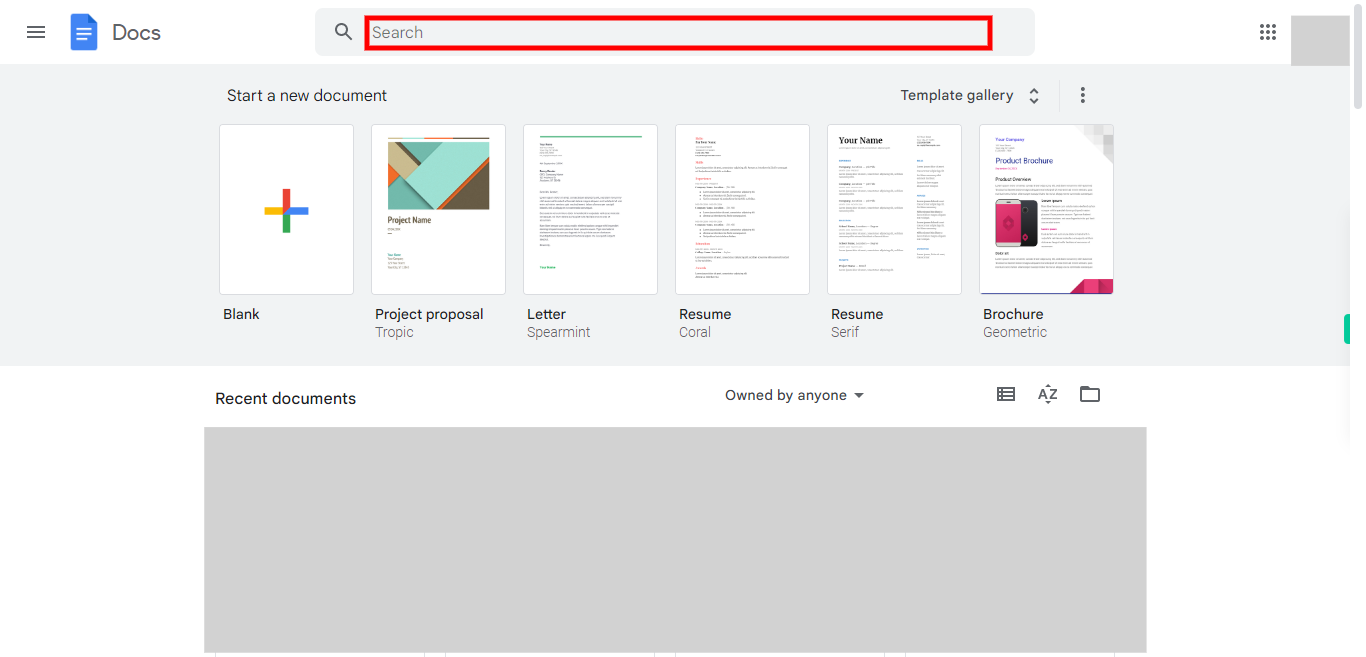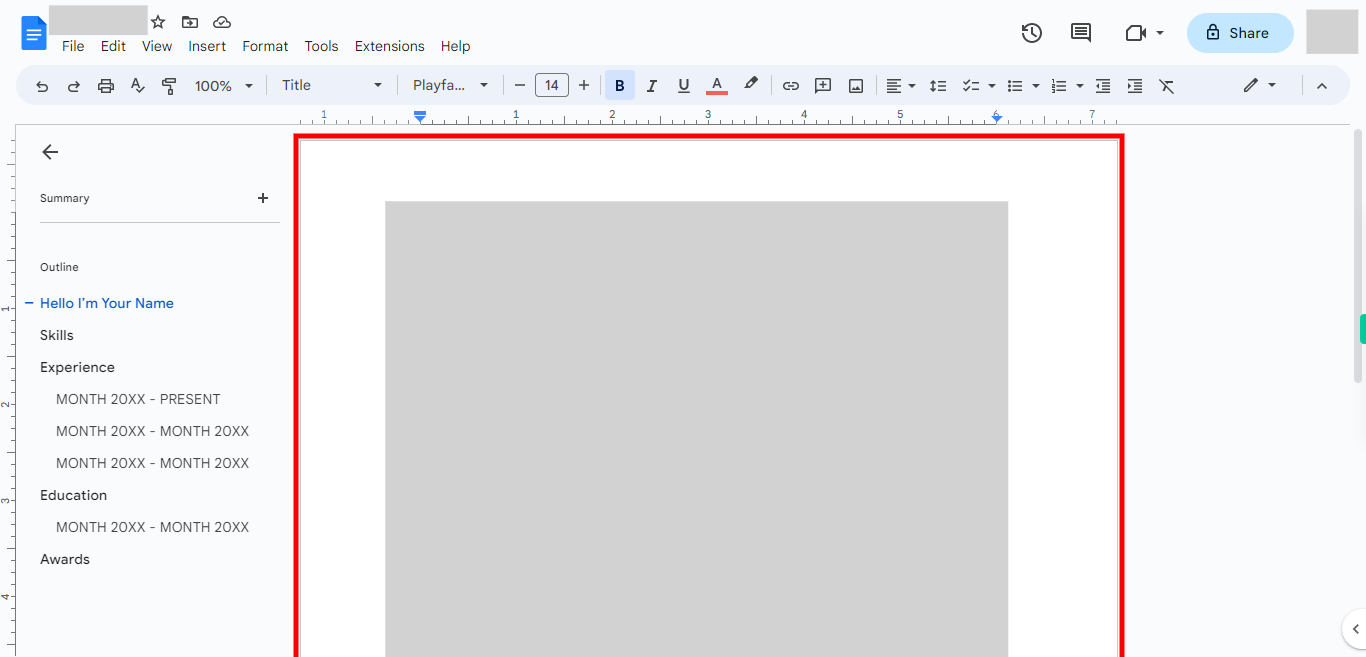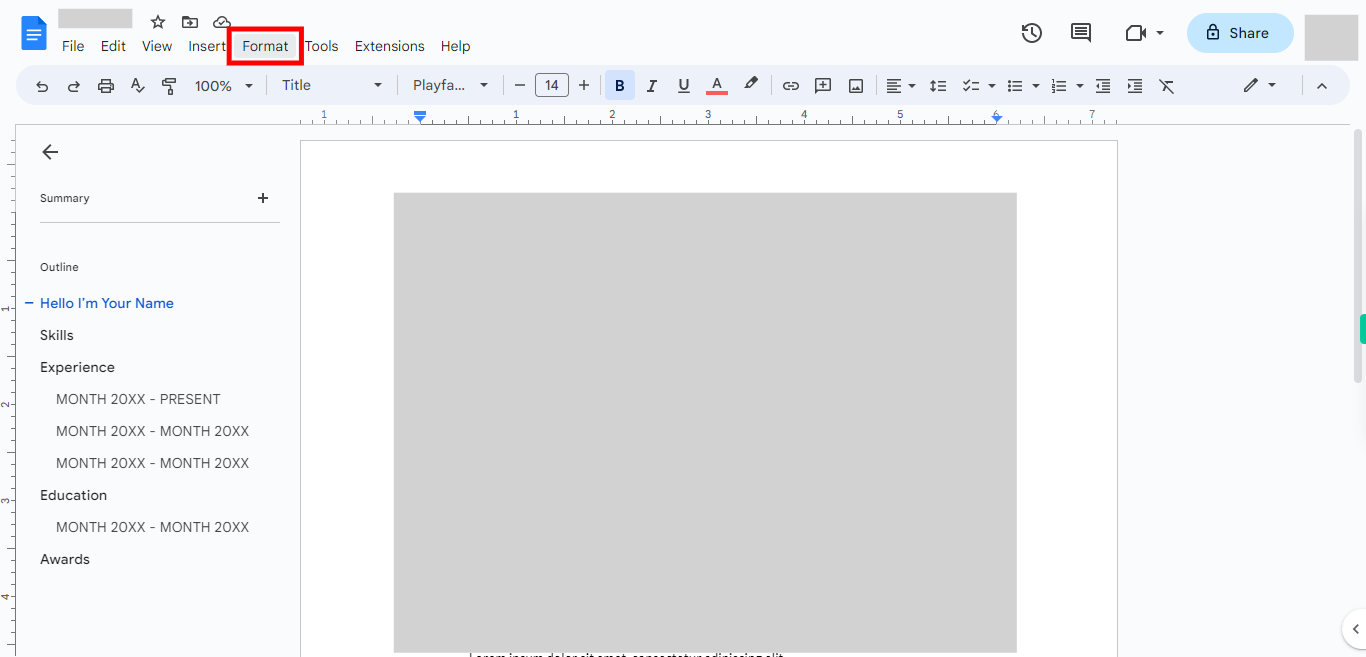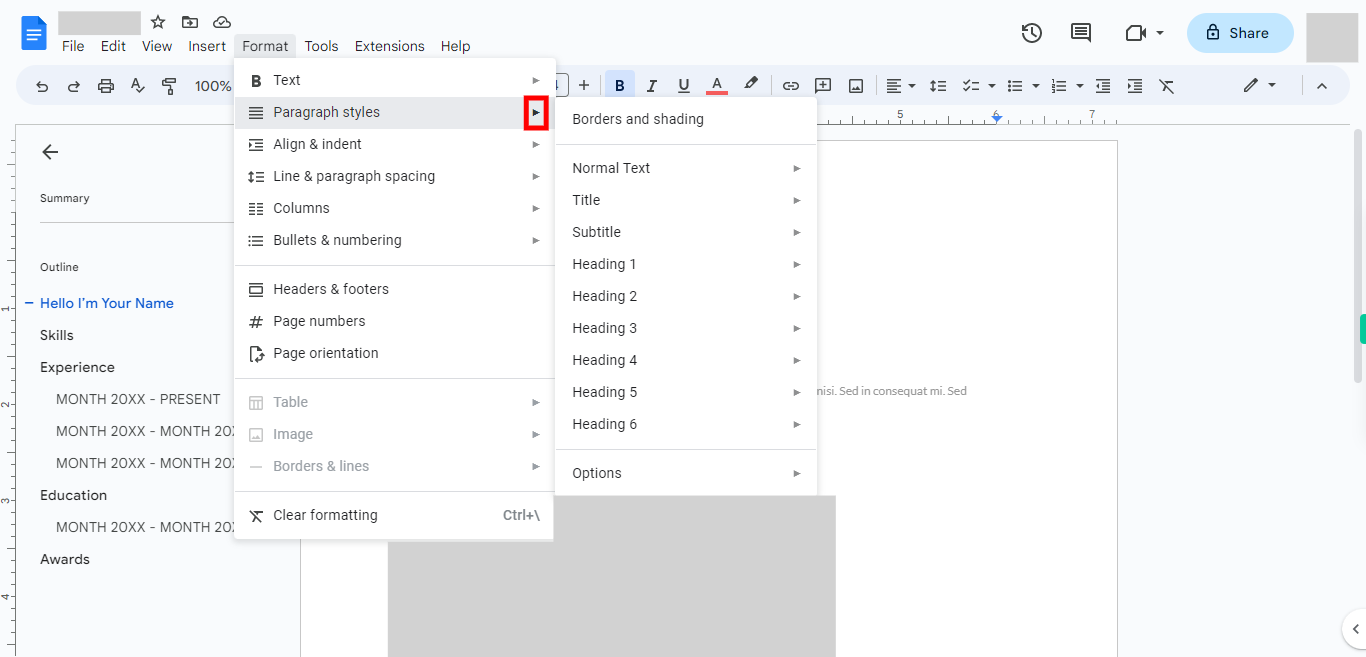Step by step process of formatting paragraphs of existing documents in Google Docs. NOTE: Make sure that, you are already logged into the Google Docs web application.
-
1.
Open Google Docs web application.
-
2.
To begin, click on the "Next step" button on the Supervity Instruction widget. Then, please click on the search icon, search for an existing Google Document that needs to be formatted, and open the document.
-
3.
Now, select the paragraph or data that needs to be formatted. Once done, click on the "Next step" button on the Supervity instruction widget.
-
4.
On the top menu bar, look for the option "Format" and click on it to format the selected data. This will open several options available in the format feature.
-
5.
To initiate the formatting process, click on the Close button on the Supervity Instruction widget. Then, proceed with the formatting by utilizing the various options displayed in the format feature.