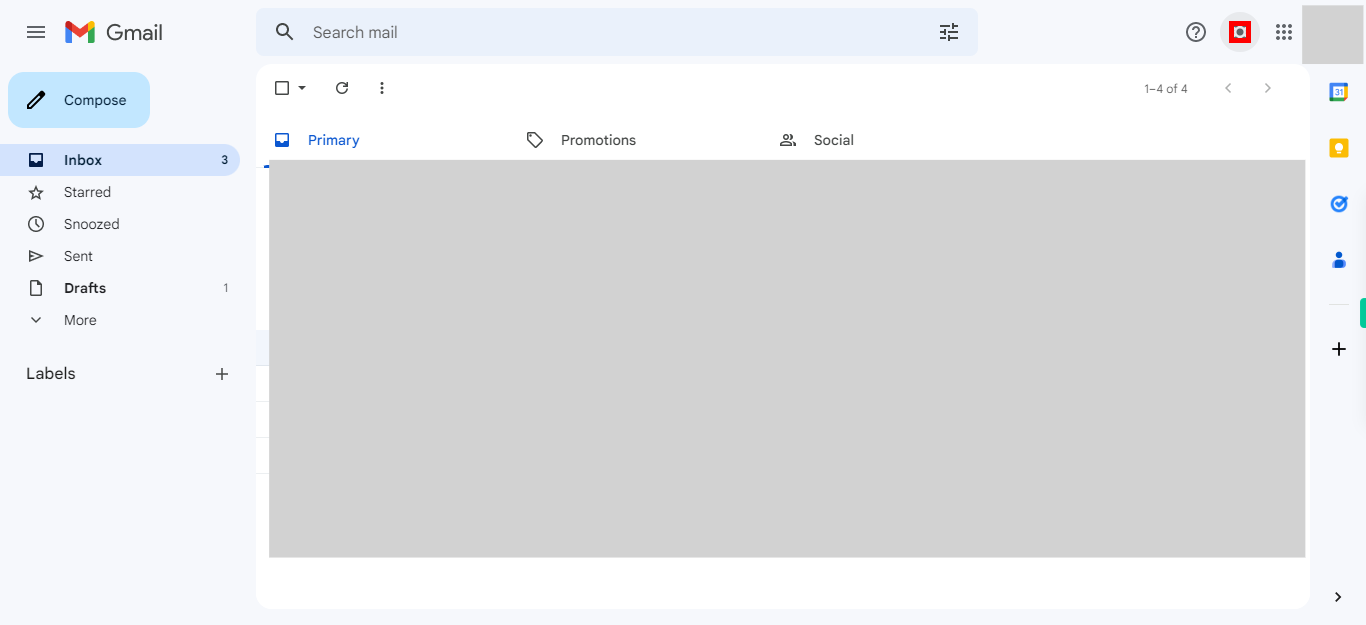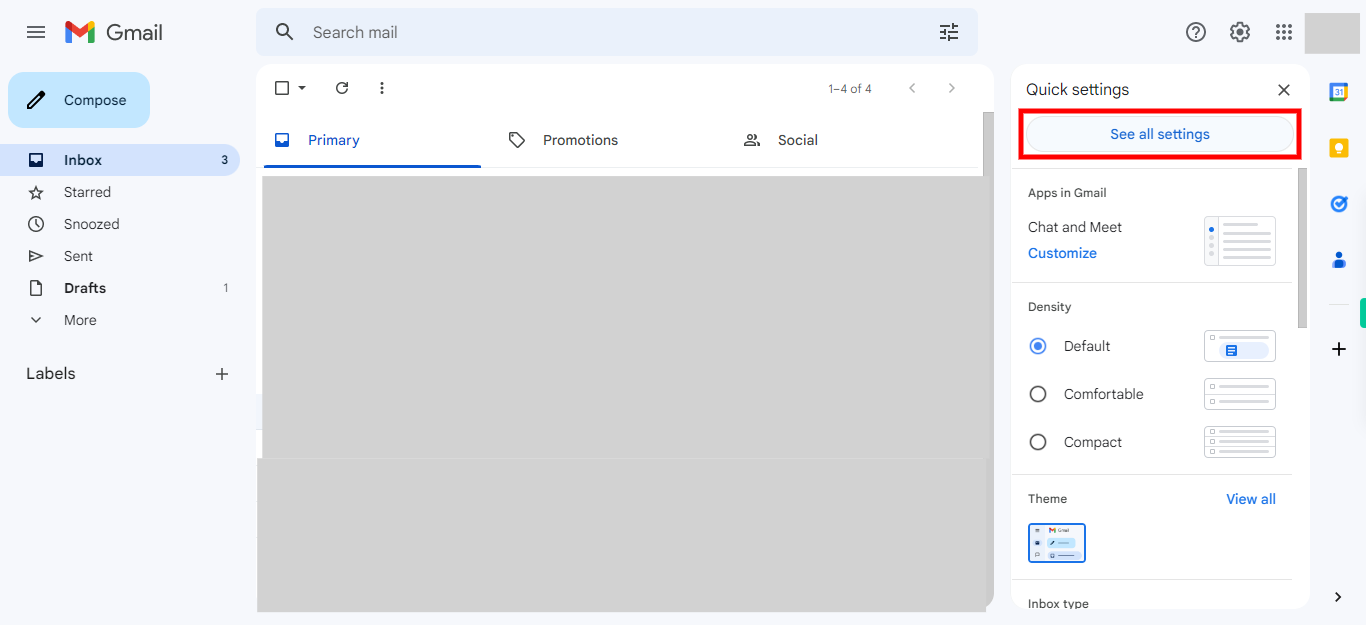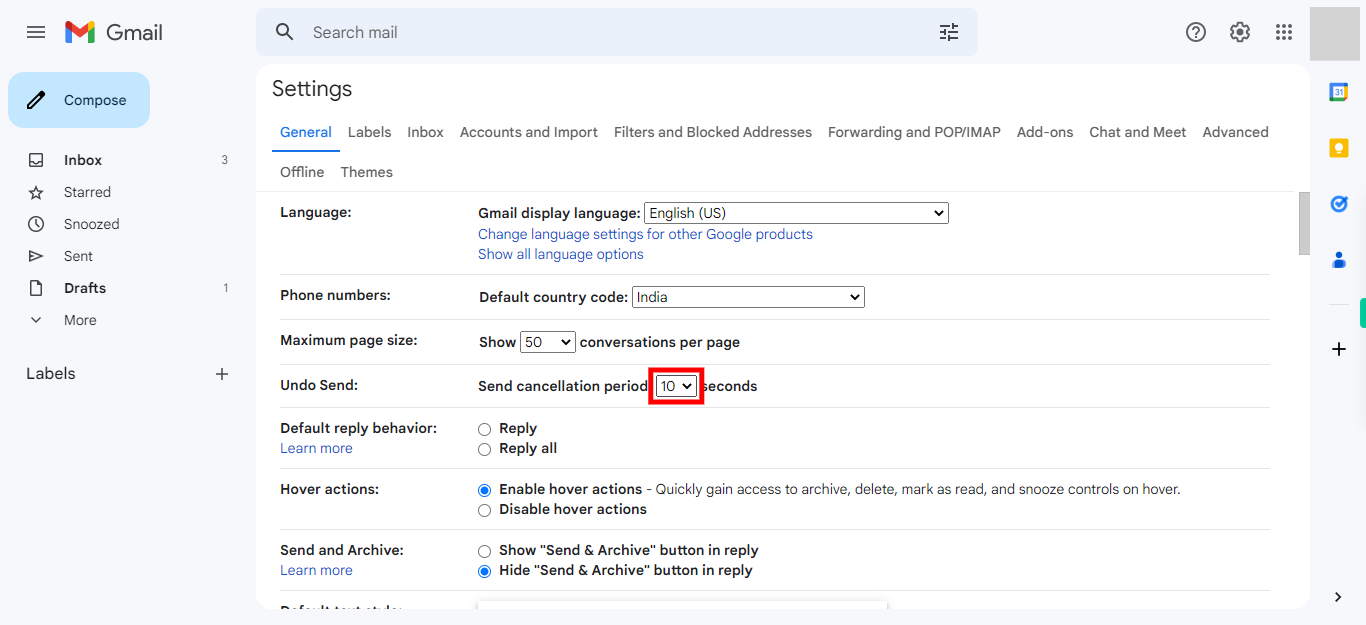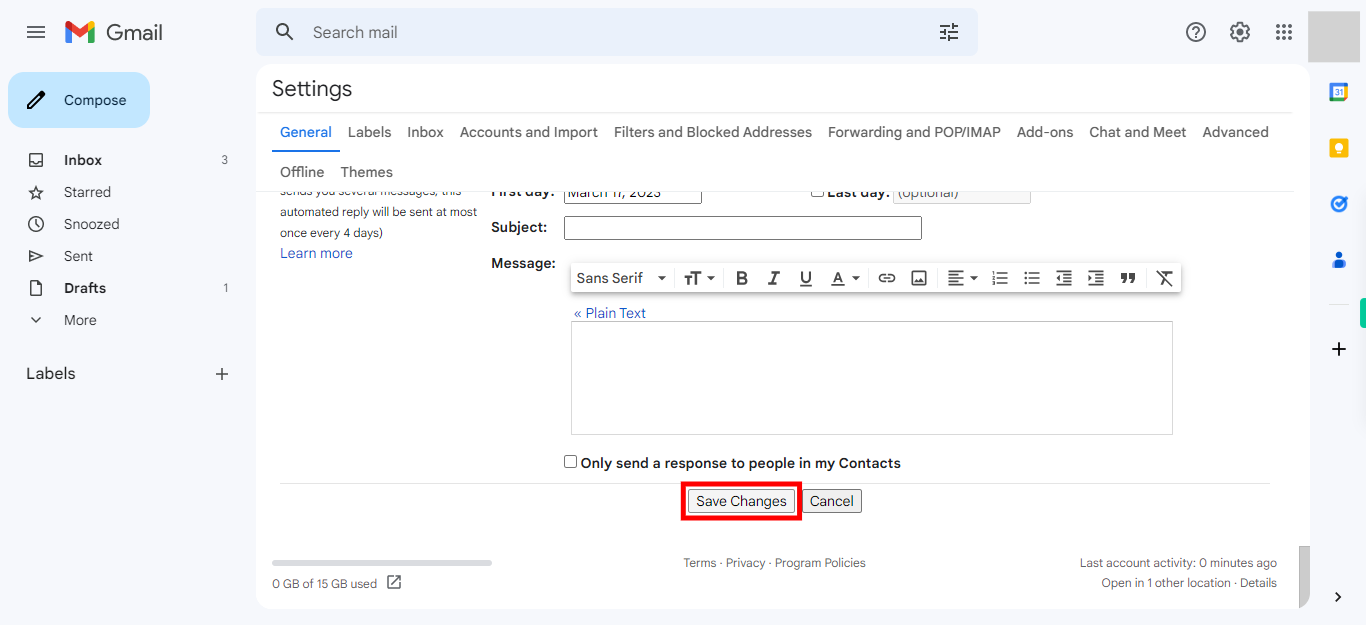Step by step process of changing the undo send settings in Gmail. Undo send settings in Gmail allow users to retract sent emails within a certain time frame after clicking the send button. NOTE: Please ensure that you are already logged into the Gmail web application before proceeding with this skill.
-
1.
Open Gmail web application.
-
2.
Click on the settings icon which is typically represented by a gear-shaped icon located in the top-right corner of the Gmail interface.
-
3.
Click on the "See all settings" icon which provides a complete overview and access to all the available options and settings that can be customized to personalize your Gmail account.
-
4.
Under the "Undo Send" feature, you can adjust the send cancellation period by clicking on the dropdown menu provided. Once you have made the desired adjustment, proceed by clicking on the "Next" button in the Supervity Instruction widget.
-
5.
To complete the process, click on the "Save Changes" button. This action will save the adjustments you made to the settings, ensuring that your changes are applied and implemented in your Gmail account.